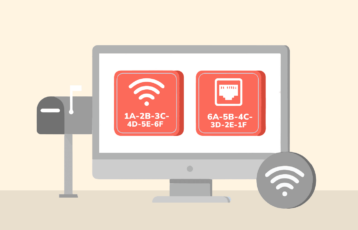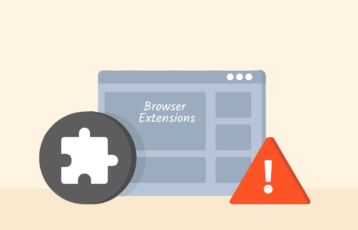Although, many internet users like you might think of a cyber attack as something focused on large organizations only. However, only a few realize they remain as vulnerable to cyber attacks as any corporate organization.
Today, these incidents have increased drastically, targeting every internet user. Therefore, everyone, including you, should stay vigilant about protecting themselves online.
So, here is a detailed guide for you on staying safe from cyberattacks.
What is a cyber attack?
You should first understand a cyber attack and implement all the cyber security tips to protect yourself online.
According to the cybersecurity software and research firm Check Point definition, a cyber attack is an orchestrated online assault from a criminal(s) computer(s) to other computers.
Through these attacks, criminals tend to conduct various malicious activities.

A cyber attack is an assault launched by cybercriminals using one or more computers against single or multiple computers or networks. A cyber attack can steal data, disable computers, or use a compromised computer (or other devices) as a launchpad for other malicious attacks.
Today, these attacks not only remain focused on attacking computers. Instead, the attackers also target any other device connected to the internet.
That includes everything from your smartphones to WiFi routers to internet-connected home appliances like Smart TVs and home security solutions.
Types of cyberattacks threatening you today
Although, most of you fear hacking attacks as usually depicted in movies.
However, hacking isn’t a big deal for an avid cybercriminal. The attacker does not have to manage many computers, nor does it always involve attacks stealing money from you.
A hacker can target you by sending an email, a text message, or even a call. Or, they can hack your system by making you install an app or simply by throwing malware (or a virus) your way.
Usually, most cyber attacks that threaten your online security fall into one of these categories.
- Malware attacks – hackers infect your device/system with a malicious tool.
- Phishing attacks – hackers trick you via tempting yet malicious text messages or emails.
- Ransomware attacks – criminals infect your device/network with malware that encrypts all your data and makes your system inaccessible. They then ask you to pay the ‘ransom’ to free your computer.
- Denial of Service (DoS) attacks – the cyberattacks render your device or the entire IT structure out of service.
- Man in the Middle (MiTM) attacks – hackers intercept your network to snoop on your online activities and steal your data.
- Cryptojacking – hackers hack your device to mine cryptocurrency for them.
- SQL Injection attacks – the attackers exploit a security vulnerability to hack your database.
- Zero-Day exploits – hackers exploit unpatched bugs in your device’s apps or operating system to target users.
So, these are the most common ways a cybercriminal can specifically or generally target you. And these are the things against which you need to defend yourself online.
Why do you need to protect yourself online?
If you are an average internet user employed somewhere, a student, or a person at home, you might consider yourself unimportant to the hackers.
Hence, you may want to ask why you should care about cyber-attack protection in the first place.

To answer that question, let us clarify one thing for good. YOU are as IMPORTANT to CYBERCRIMINALS as any large organization or a millionaire is.
In fact, for a clever hacker, you are a preferred target. It’s because you are easy to target. You are likely to have low-level or compromised cybersecurity on your devices. And, you might hold a lot of data that is useful for hackers.
Your personal photographs, your videos, the documents saved on your smartphone or PC, your chats, and your bank details, everything attracts hackers.
Moreover, by targeting your device, a hacker can also target many other users without hassle. They can then steal data from all devices or develop a botnet to wage an attack against a robust target.
For instance, in an incident reported in 2020, the hackers compromised many Android smartphones via a malicious app. Then, they used all those devices to conduct a DoS attack on a security firm, ESET.
So, staying safe from cyber attacks is necessary not only to protect your own data but to protect others too.
How to stay safe from cyber attacks
Now that you know what cyberattacks are and why you should combat them, let’s start with how to do so.
Below, we have listed the best cyber security tips for you to employ to stay safe from cyberattacks. Applying these tips will largely protect your online presence regardless of what you do or where you live.
1. Use a VPN
Like always, the key to staying safe from cyberattacks is to hide online.
Of course, you cannot wear a mask or go invisible, but you can undoubtedly mask your online identity. For this, all you need is a VPN.

Wondering how a VPN will protect you from cyber-attacks?
Well, as you browse online, everyone tracks you from the search engines (such as Google) to the websites you visit. These sources track your IP address, your location, your browser, and even your device.
That’s why you keep seeing ads for related products when you purchase an e-store.
Moreover, as you browse online, the hackers keep looking for ways to snoop into your data. They look for bugs and intercept your network to access and steal the data. It can even make you lose your account passwords and other sensitive information, such as your banking details.
With a VPN, you can certainly avoid all such tracking. It is because the VPN encrypts all the data generated from your device. Hence, even if a hacker manages to intrude on your network, he cannot see your data.
Likewise, a VPN also protects you from unnecessary tracking by websites. For this, it changes your online location by connecting your device to the servers in other geographical locations. Hence, as you connect to the websites, they see you as a user from the country chosen by your VPN.
With such a change of location, the VPN also assigns a different IP address to your device. Hence, even if the websites or search engines attempt to track you, they fail due to the fake country IP address.
Hence, with a VPN, you can quickly repel all possible cyberattacks heading your way.
Things to consider while choosing a VPN
After reading the above point, you might have done a quick online search to install a VPN and returned to this article. Indeed, the overwhelming presence of VPN apps online makes it confusing to pick the right one.
So, to make things easy, here are a few features you should look for while choosing a VPN.
Paid subscription:
Though this might sound weird, trust me, no free VPN is ever good for you. These VPNs usually ditch your privacy in one way or another, as they tend to monetize your data.
However, in the case of a paid VPN (a reputable one, though), you can stay relaxed knowing that your data is in safe hands.
Moreover, since the service already takes money from you, it is more likely to provide you with good services to have you as a long-term customer.
Encryption protocol:
Though, every VPN service claims to encrypt your data. However, what matters here is the level of encryption it offers.
Today, hackers have become much smarter at breaking encryption protocols as well. Yet, some protocols remain impossible to decrypt by unauthenticated sources.
Hence, while choosing a VPN, watch out for the ones that offer robust encryption. Such VPNs certainly help you in staying safe from cyberattacks.
Kill switch:
As you surf online via a VPN, you will likely experience connectivity interruptions.
Sometimes, your VPN may get disconnected due to poor internet speed or other factors. In such instances, your data encryption halts, and you are exposed online.
It means every website you visit can track you during the few minutes of VPN disconnection. Then, even after your VPN connects again, it will be useless to you.
To combat this situation, many reputable VPN services offer Kill Switch.
It is a feature that kills your internet connection altogether the moment the VPN disconnects. In this way, it saves you from being exposed online.
Data security and privacy policy:
The next thing you should look for while choosing a VPN is how the service providers collect your data.
Check out their privacy policy and see what kind of data they collect from you. Then, look for the measures they take to protect your data and privacy.
If everything is transparent, you are good to go. If not, it’s better to avoid services with dubious terms and conditions.
Customer reviews:
Lastly, the thing that will guide you the best is the opinion of other customers.
Of course, some services publish fake or paid reviews on their products. But, if you keenly read all the reviews, you can easily distinguish between genuine and paid reviews.
So, check out what the customers say about a VPN. Indeed, the one with more good, genuine reviews will also meet your needs.
Our pick – ExpressVPN
Albeit, the market is flooded with VPN services. Yet, the one we like the most, and would defiantly recommend everyone to use, is ExpressVPN.

You might ask what’s so significant about it.
Well, at the moment, ExpressVPN tops the list of all VPNs available. It has remarkable features, offers outstanding services, and takes care of your privacy like nobody else.
From the very affordable subscription plans to distinct features like no logging, kill switch, inclusive military-grade data encryption, and fast speed, this VPN offers everything you would ever wish to see in your VPN.
Moreover, it has a vast network spread over 90 countries with over 3000 servers. Hence, you get plenty of options to choose your online location.
Lastly, it never leaves you in trouble with its 24/7 customer support. When you get perplexed while using ExpressVPN, you can contact them immediately for quick help.
Want to know more? Feel free to browse our detailed review on ExpressVPN!
2. Choose a smart antimalware
Perhaps you already know what antivirus software is and would have installed one on your device.
But, having an average antivirus doesn’t ensure protection. Instead, you need a dedicated security suite that works as an antimalware solution.
What’s the difference between the two? We hear you ask.
Although people use these terms interchangeably, the two are different from a cybersecurity point of view.
To understand this difference, you should first know the difference between a virus and malware.
Briefly, a virus is malicious software that harms your computer. It quickly replicates while damaging the data files and spreads over the entire system or the network. It is the most common cyber threat to you that an antivirus fights back.
Whereas malware is a broader term that includes numerous malicious programs, one of which is a virus. Other malware types include adware, spyware, keylogger, ransomware, rootkits, and even crypto miners.
As you can see, these programs may or may not damage your files. However, they constantly invade your computer with undesirable intent. For example, the adware will barrage you with ads that you don’t want to see while working, do you?
Likewise, a crypto miner will exploit your computer’s power to mine cryptocurrency.
While this won’t directly harm your data files, it will cause other issues related to excessive power consumption, such as damage to hardware. (Not to forget about the excessive electricity bills.)
So, antimalware fends off all such programs with malicious intent.
Hence, you need to load your devices with an excellent antimalware solution for inclusive security.
3. Improve your browsing habits
You should pay attention to this even if using secure internet browsers.
While visiting websites, you may seldom look at the URL or the website address. However, this is the most important thing to do.
Looking at the URL, you will notice an “HTTPS://” or an “HTTP://” at the beginning of the link. That is what you should take care of while browsing.
The “HTTPS” is a secure protocol implemented by websites that ensures your data remains encrypted as you visit the sites.
Though you are visible on the internet, your data gets hidden as you visit these websites. Thus, any perpetrator spying on your online activities may not intercept that data.
It is beneficial for online stores and banking websites where you must enter personal and billing details.
Even if it isn’t a banking site or an e-store, we advise you to visit HTTPS websites only. With HTTP, you aren’t protected.
If you are a Chrome browser user, you may not see that HTTPS easily. But you can click or tap on the address bar to see the full URL (such as the link for this article). Alternatively, you can be sure of the HTTPS status due to the padlock symbol appearing before the link.
4. Don’t fall for emails/messages from untrusted sources
Another common way through which anyone can hack you is phishing.
It is simply the cyber variant of fishing, where the hackers use emails (in most cases), SMS messages, or instant messages (IM) in place of the hook.

They then show you some attractive offers as baits, like prize money for a lottery, the property of your distant grandma waiting for you to claim, or they simply impersonate your bank or some other monetary scheme popular at your place.
Eventually, they expect you to get trapped in these offers (like a fish). The hackers strive to steal your details by including malicious links in those emails or messages.
For example, if they pose as your bank, they will set up a malicious website like your bank’s legitimate website. Or, they may send you fake emails notifying you of suspicious activity on your Facebook account. In this case, the phishing web page would impersonate Facebook’s login page.
Consequently, if you fail to spot the attack, you will likely enter your real credentials on the fake pages. And there you are, phished! You shared all the required data with the hackers unknowingly. The perpetrators are free to exploit your details in whatever manner they like.
Sometimes, phishing emails also carry attachments. For instance, the email might lure you into opening the attached ‘invoice’ regarding some outstanding payments. Or, it might pose as a vital document sent from your employer.
In such cases, the attachments carry the malware that would execute on your device right after downloading. These campaigns are usually more damaging since hackers do not aim to steal your credentials merely. Instead, they intend to damage your system with the embedded virus or malware.
How to prevent phishing attacks
Now that you know what phishing is, you should avoid trusting such emails or messages.
If you receive a message/email impersonating your bank, do not follow it immediately. Instead, call your bank and inquire about the message. Then, you will know whether what you received was legit or not.
Likewise, better check your account independently by signing in to it on the other tab if you receive a login alert notification, possibly from Facebook or any other account like Gmail, Apple ID, Spotify, etc.
You can easily spot phishing emails by being a little vigilant. For example, an email with an enticing or panicking subject line, a text creating a sense of emergency and panic demanding urgent action from you, and a weird sender’s email address all hint that the email you received isn’t genuine.
Besides, don’t be scared if you receive such messages or emails. In most cases, they are harmless unless you click the link or download the attachment.
5. Avoid installing apps from unknown sources
Whether you own an Android device or an iPhone, a Windows laptop, or a MacBook, you would surely like to have it loaded with exciting apps, wouldn’t you?

Most smartphone users love using beauty camera apps, video editing apps, or other social media apps. That might include you, too.
But, before downloading any app, did you ever verify the developers behind it? Did you ever check the customer reviews? Ever wondered why the app that made boastful claims didn’t work as intended on your phone?
If your answer is ‘No,’ then you’re in trouble. And that’s the habit you need to change!
However, having entertaining and useful apps on your devices is fun. But the cybercriminals know your habit and, hence, prey on you this way.
These hackers simply create catchy apps that might entice you. But, after reaching your device, these apps show the actual malware at their back. The malware then takes over your device, steals your data, spies on your activities, and harms you in any possible manner you can imagine.
You can find such apps flooding the whole internet. Hackers can penetrate anywhere, whether it’s about third-party app stores or the legit Google Play Store, Apple App Store, Mac AppStore, or Microsoft Store.
The chances of encountering harmful apps on legit app stores are minimal since these stores have various security checks in place. Still, the hackers can bluff them anytime and reach the store with an apparently harmless app.
Hence, you should avoid downloading an app unless you can verify the developers.
Moreover, always review user reviews and see what others say about the app. Then, if it’s all okay, you may try it.
However, sometimes, even the most top-rated apps turn malicious after a while if the developers are not known. So, what’s better is to only download the apps from the developers you know.
6. Never install pirated or third-party software
Well, this one is simply an extension of the point explained above. Like apps, cybercriminals also craft malicious copies of popular paid software and spread them on the internet.
Naturally, you would love to download a program for free for which you would otherwise have to pay a lump sum. Unfortunately, that’s what the hackers exploit.
After downloading the malicious pirated copies from third-party sites, you unknowingly download the accompanying viruses. Hence, you get trapped by hackers for merely avoiding a few bucks.
So, the next time you need to download Adobe Acrobat, Windows 10, Microsoft Office, or any other program, avoid choosing the free, cracked versions and pirated copies.
7. Secure your online accounts
Apart from avoiding phishing attacks, you should also ensure that all your online accounts are safe.
Wondering how to do that?
It’s all simple. Every internet account requires you to maintain login credentials.
So, you must follow best practices to keep your login credentials secure.
Here are some quick means through which you can protect your accounts.
- Never reuse your passwords. Make sure to set up unique passwords for all your accounts.
- Create long passwords (rather than passphrases) and make them complex by adding numbers and special characters. For example, instead of ‘mypassword,’ go for ‘mypa55w0rd‘ or ‘mYP@$$w0rD.’
- You can instead use password managers, such as LastPass, 1Password, and KeePass, to generate unique passwords for you.
- Ensure that you do not use the same password for more than one account. Otherwise, a single data breach would suffice to make all your accounts across various services vulnerable to hacking.
- Employ two-factor or multi-factor authentication on your accounts. It will ensure that only you can log in to your account, filtering out any suspicious attempts.
- For sensitive accounts, or wherever you can, use hardware security keys, such as Google Titan, that fend off phishing attacks.
Besides, keep checking your passwords for a potential appearance in breached data. Troy Hunt’s Have I Been Pwned is an excellent option to check yourself for breaches.
8. Never save your login credentials online
Continuing with the above, here we want to emphasize the importance of protecting your login credentials.
Your responsibility doesn’t end with creating unique passwords. Instead, you should make extra efforts to keep your account safe, including keeping your credentials secret.
So, briefly, never share your password with anyone. Plus, do not even save it on your device. Whether it is about saving passwords in your browsers, or saving credentials in separate files, never store any of these details on your phone or PC.
Otherwise, the moment your device gets hacked, you will lose your credentials to the hackers, no matter how unique and challenging to break they are.
9. Keep your devices updated
Another important thing you should do to keep protected from attacks online is to keep your devices up-to-date.
Although, this may sound weird since you may think of device updates and cyber attacks as two different things. However, they are much related.
Though, whenever you see your device software or apps updating, you might think of some UI tweaks. Perhaps, that’s what you would experience too.
However, not every update is meant for design or feature upgrades.
Instead, in most cases, these updates address various security vulnerabilities that the vendors may or may not disclose.
Upon an exploit by an attacker, these vulnerabilities may cause severe damages not only to the vendor but to you as the end-user too.
Therefore, the vendors roll out updates releasing the fixes with them. And so, you should always keep all your devices updated to the latest version.
10. Watch out for tech support scams
People getting scammed on PayPal and other online shopping sites is very common today, but hackers sometimes can target you via technical support scams, too.
What do you do when your PC freezes in the middle of your work or a virus takes over your device? Perhaps, call a tech support service, isn’t it?
Though that is pretty normal, that’s what the hackers exploit about you as well.
While phishing attacks usually involve SMS or emails, another thing you should be careful of is tech support scams.
In these scams, the hackers (rather the scammers) tend to con you by posing as a technical support service.
For a successful attack, they may even reach you via phishing attacks, taking you to malicious web pages which would freeze your PC. Ultimately, you would be bound to contact the given tech support number that suddenly appears on your screen to help.
Or, they may also lure you into contacting them via advertisements.
Regardless of whatever they do, they get better access to your system once you contact them. The scammers ask you different questions, including detailed personal and technical information about you and your home. They would even gain access to your PC and wipe off your data without you knowing.
In the end, you are left with financial and data losses.
Therefore, avoid contacting any cheap support service to fix your PC or phone.
Instead, whenever you face any problem, get in touch with the genuine repair services near you. Or, contact the original makers of the device, or the operating system, to help.
11. Back up all your data
Backing up your data is also among the most helpful internet attack protection tips we always advise.
While you can keep your accounts secured and your passwords alongside the banking details protected by fending off phishing, you risk losing data in case of a malware attack.

And, if the attack involves ransomware, you are in serious trouble.
Because ransomware attacks not only lock you out of your system but also encrypt all your data. Also, some ransomware threat actors have started stealing your data besides encrypting it.
Of course, paying thousands of dollars as ransom would be costly to eliminate these attacks. That too, when you aren’t even sure that your data has remained private to you.
Hence, what you should always do is maintain a robust and up-to-date backup of all your data.
You can save your data in separate storage drives or better use a free cloud storage provider, such as Google Drive, OneDrive, DropBox, and iCloud.
Read also: Make Dropbox more secure.
Encrypting storage drives (hard drives) is also a great idea to keep your data secure.
Whereas, services like OneDrive also offer special data protection features like ‘Personal Vault.’ It adds an extra security layer to your data, requiring you to go through two-factor authentication to access the secured folder.
You can then access your data regardless of whether you suffer a ransomware attack or any other technical issue that makes you lose access to your system.
12. Delete unnecessary data from your device
Just as you need to back up all sensitive data, you should also delete it all from the systems readily accessible to anyone.
Although connecting your storage drives again and again to your PC sounds burdensome, that’s important.
Of course, if you keep all the sensitive data saved on your smartphone or PC, backing it up will do nothing to protect you. It will only save you from data loss but no protection from hacking attacks.
So, to stay safe from cyber attacks, delete all your critically important data from your device after storing it in another location.
Apart from deleting data, the other thing that you should delete at the earliest is any unused app.
Your device would have numerous applications from reputable sources, but you seldom use them. Although, such apps may not always be harmful.
But little do you realize that you unknowingly share all your data with the app since you have permitted it to do so. Whether you use it or not, the app will continue running in the background, gathering your data.
If the app turns malicious or a perpetrator exploits its security flaws, you become vulnerable to cyberattacks.
Hence, we strongly advise you to go through your PC or smartphone. Check out all the installed apps, and delete whatever you don’t use or don’t need.
13. Avoid using public WiFi
After applying all the cyber security tips for your device, what’s left that still makes you exposed to cyber-attacks?
Public WiFi, or free WiFi!
Amazed?
Everyone loves using free WiFi available in public places, like airports, hospitals, and even restaurants. But the hackers also know that you love free WiFi, so they also love free WiFi.

That’s why public WiFi serves as a haven for cybercriminals. The perpetrators leverage these hotspots as the ultimate opportunity to prey on a bulk of users without hassle.
Hence, as you connect to public WiFi, your data becomes visible to hackers, exposing you to cyber-attacks. They can steal your information, take control of your device, and do whatever they want with your data.
So, what’s desirable is to simply avoid using public WiFi or free WiFi at all costs.
If you need an internet connection, it’s better to go with the one offered by your service provider. It’s paid, but it’s safe. Spending a few bucks is definitely better than risking all your privacy and security, isn’t it?
However, if you really need to use Public WiFi, make sure you use it with a VPN. Since a quality VPN like ExpressVPN encrypts all your data, it will help you stay safe from cyber attacks possible due to public WiFi.
14. Use social media apps carefully
All right, now that you have secured your data, your devices, and your accounts, checked all the apps, and used your own internet, are you safe?
The answer is NO!
Staying safe from cyber attacks is only possible when you think about it at all times.
You should not merely follow these tips just because we ask you to do so. Instead, you need to recognize and realize your vulnerability to cyberattacks and stay vigilant every second.
So, what’s left for you to apply now? Social media security.
By this, we don’t mean applying two-factor authentication to your account. Though it’s important, we already told you about it in point no. 7.
At this point, what w want to highlight is the way you use social media.
Of course, many of you would have updated countless statuses and check-ins on your Facebook profiles.
You would have heartily shared your personal details (your favorite food, favorite color, favorite place, birthplace, mother’s name, etc.) in response to posts that look like fun-filled online activities.
But wait for a second here, and go through the above lines again. Did you realize that these questions look similar to what your bank asks you as your secret questions?
Perhaps, you won’t ever share your bank’s secret questions with anyone. But you just did it on Facebook without proper Facebook privacy practices implemented first-hand.
Will you now wonder if you witness fraudulent activities in your account?
Would you be shocked by how the hacker managed to know your secret answers?
Maybe, no!
So, that’s what you need to control.
Do’s and don’ts of social media.
Using Facebook, Twitter, Snapchat, and other platforms is fun. You get connected with a lot of like-minded people globally.
But this doesn’t mean that you should be open to your social networking.
It’s good, to be frank, but don’t compromise your privacy. You never know when you unknowingly connect to a cybercriminal on these platforms. Being open about your routine only puts your security at risk.
So, in short, don’t upload personal data as statuses, don’t post check-ins, and don’t comment on activities asking for your data.
And lastly, don’t connect with persons you don’t personally know. But again, if that’s something you can’t avoid, do your best to verify the existence of the human behind that account.
15. Spread awareness about cybersecurity
The old proverb “Sharing is Caring” couldn’t be more relevant for any other niche than cybersecurity.
Learning all about online security and the tips for staying safe from cyber attacks doesn’t end your responsibility.
Instead, after developing your knowledge, it becomes of utmost importance to spread awareness about it. That’s not for others’ safety but rather your own.
Of course, all your security measures will fail if your children don’t know how to keep their home network safe.
Likewise, regardless of how much you spend on keeping your organization secure, your firm remains vulnerable if your work staff is ignorant.
Therefore, as you learn about online security tips, spread the word among your family, friends, work fellows, and all acquaintances.
Tell them what cyberattacks are and how they are vulnerable. Make them realize the importance of online security and guide them on tips to stay protected.
Bonus: Some tips to help you keep your business secure
Whether it’s about personal or professional activities, the cybersecurity tips listed will always keep you safe online. Yet, adapting a few more common practices will specifically protect your business activities from most cyber threats. These include,
- Disable Bluetooth when not in use. Though most cyber threats happen online, some sophisticated cyberattacks and malware infections can also spread via Bluetooth connections. Thus, it’s better to keep the Bluetooth feature of your computer, mobile phone, or any other device disabled when you don’t need it. Besides, for enhanced security, you can also prevent unauthorized Bluetooth connections to your device by activating device pairing.
- Don’t connect USBs and other hardware stuff from unknown or untrusted sources to your systems. You never know when you will accidentally infect your device with a virus through some infected hardware like a USB, hard drive, etc.