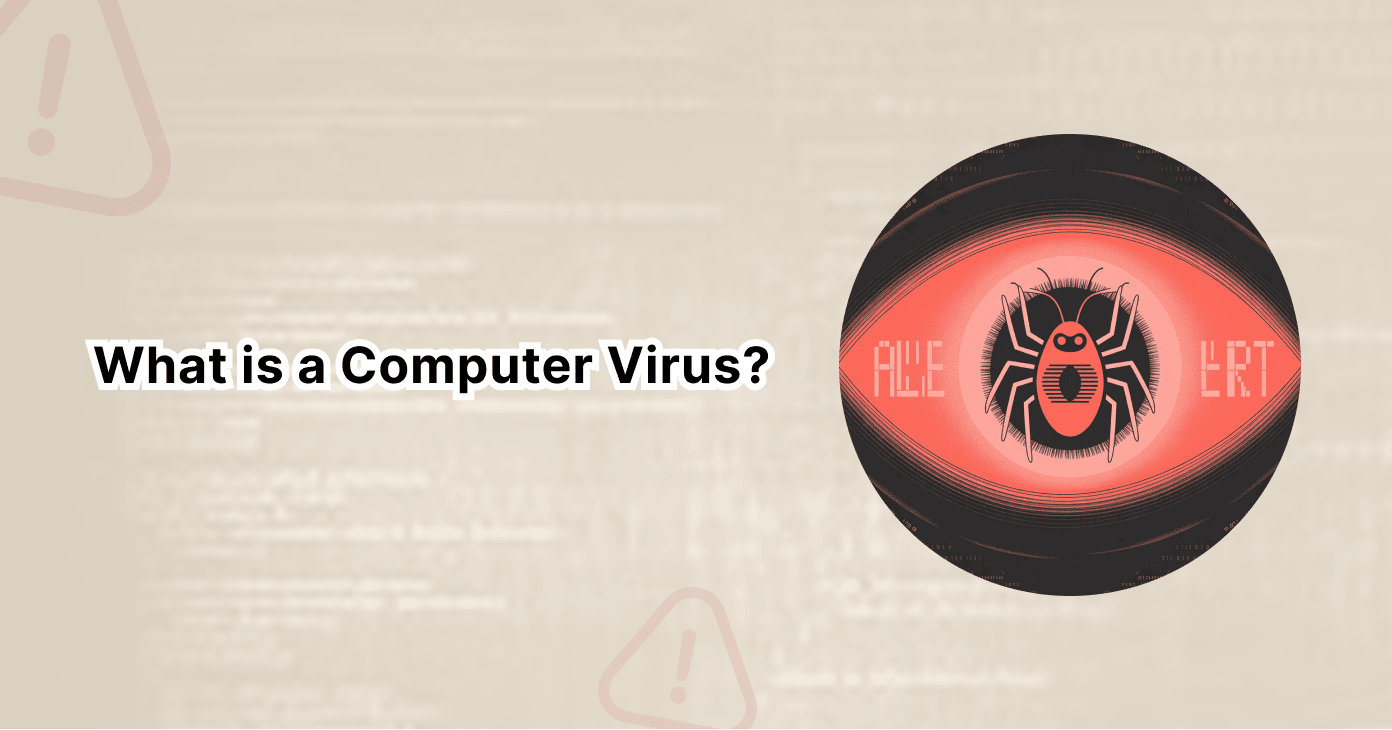Whether you have experienced cyberattacks or not, protecting your Windows devices with antivirus applications is important. Antivirus programs can shield your documents and entire system from hackers. They can help protect your privacy, protect your systems against ransomware, and generally maintain integrity.
Microsoft Defender promises to deliver comprehensive real-time protection against viruses, spyware, and malware across apps, email, the web, and the cloud.
While it has improved significantly recently, you cannot use it as a standalone antivirus. The antivirus does not receive frequent updates and cannot offer advanced protection against the latest malware threats. That is why you should consider using it together with another free antivirus.
Read on to find out whether Windows Defender is good enough, its main features, reliable free antivirus you should combine it with, and much more.
Best alternatives to Microsoft Windows Defender – Quick list
- Kaspersky – Has a malware detection rate of 100% and can protect up to ten devices. Also, it has a cloud-based scanner, password manager, and a VPN.
- TotalAV – Has a sleek user interface and great performance optimization tools. It is much easier to use than Windows Defender, plus it has a VPN.
- Avira – Has flexible pricing and many extra features like a virtual keyboard, file shredder, PC rescue kits, anti-theft tools, etc.
- Bitdefender – Equipped with a cloud-based scanner and extra tools like PC tune-up, webcam protection, password manager, and a VPN
- Malwarebytes – It is known for its excellent web protection features and data cleanup tools. McAfee has a 100% malware detection rate and can protect multiple devices.
What are viruses
A computer virus is an unwanted program that finds its way into a host system without the user’s knowledge.
Some viruses replicate and spread when they gain access to a system. Computer viruses are developed to perform unwanted and malicious actions on the target devices. Upon successful installation, these malicious programs can delete data, encrypt or corrupt files, and affect the system’s performance.

An antivirus program such as Windows Defender fights against the activities of a virus program on the system. It recognizes, deletes, halts, and removes viruses from the system.
Good antivirus programs would eliminate or disable virus applications so they don’t keep infecting the system and cause more damage.
A computer without an antivirus remains unprotected and open to malicious activities. Such unprotected systems would let any virus that comes its way.
Fortunately for Microsoft users, Windows has an in-built Windows Defender that can secure their PCs from threats. Over the years, MS Defender Antivirus has evolved enough to register itself among the best anti-spyware and antivirus applications.
What damage can a virus do to a PC?
When a computer becomes infected with a virus, the following can happen to the host PC:
- Delete the system files
- Corrupt files
- Destroy operating system files
- Cause program malfunction
- Encrypt files for ransom
- Reformat the system
- Lock the system and render it unusable, etc
Is your PC better off without an antivirus?
A PC without an antivirus is vulnerable to cyber-attacks, and a virus can inflict severe damage on your computer and can also destroy your reputation. When your PC gets attacked, you can lose your files, your system may get formatted, crash beyond repairs, and you can be held for ransom, and so on.
Not having a protective mechanism like an antivirus is like providing a clear pathway for hackers to access your PC. If you want no damage to your files and system, you must install a third-party antivirus or enable Microsoft Windows’ in-built Defender on your PC.
What is Windows Defender?
Windows Defender is a program designed to protect computers from malware and viruses. It was initially available as a free anti-spyware tool for Windows XP, Vista, and Windows 7. However, it has evolved into a fully-fledged antivirus program to replace Microsoft Security Essentials for Windows 8 and beyond.
Before Windows 8, the software only offered protection against spyware. It involved multiple real-time security agents who monitored common changes in the system caused by malware.
There was also integrated support for Microsoft SpyNet, allowing users to report anything they suspected as malware. Windows Defender protection against viruses was included in Windows 8. It uses a similar anti-malware engine and virus definition as the Microsoft Security Essentials. If you use Windows 10, you can control the antivirus in the Windows Defender Security Center.
It comes pre-installed on Microsoft Windows 10 at no extra cost for users. Here are the perceived benefits of free Microsoft antivirus and antimalware programs:
- It protects your system and ensures you are not a victim of cyber crimes like identity theft.
- Ensures that the data on your computers do not get corrupted.
- Speeds up your computer.
- Safeguards your shared networks against Trojan Horses.
- Protect your cloud infrastructure.
- It saves you time, money, and reputation.
- Ensures data compliance.
An antivirus program installed on your PC is essential; however, the question remains, is Windows Defender good enough in 2026?
Hackers and viruses are getting more sophisticated as the days go by, and individuals/organizations must protect their devices at their best.
It means they must deploy tools and technologies that can limit virus attacks, which can lead to reputational damage, business disruptions, and data losses. Cybercrimes are getting more frequent, and it has been reported that more time and money are required to resolve a virus or hack issue in 2026.
Cybercrimes are rapidly evolving. It seems that Windows Defender can now keep up with the rapidly advancing threats. It is a result of Microsoft’s significant investment in advancing the Defender.
Individuals and organizations face an increasing landscape, including information threats, supply chain attacks, ransom, etc. These cybercriminals deploy new and sophisticated technologies much faster than many antivirus programs. However, this is no longer the case with Microsoft’s Defender.
Early years of Microsoft Windows Defender
Windows Defender has existed since 2006, but its beginning was unsuccessful.
Independent testing organizations verified that the protection technology developed by Microsoft trailed behind other top virus applications. It had a low detection rate and exposed users’ PC to many threats.
Despite Microsoft’s tremendous investment in ensuring technology comes to speed, its native antivirus still trailed behind other leading anti-virus applications for an accountable number of years.
In the early years, PCs running on Windows would reportedly crash, especially when you ran an update. This crash was due to some of the flaws of the Windows operating system.
Microsoft Windows update has been known to break Windows Defender, making your system vulnerable. As a result, most people do not rely on the Defender for virus security and system protection. Many who cannot afford premium solutions have turned to free third-party firewalls and antivirus programs.
Some circumstances can force Windows Defender Antivirus to crash while running a complete system scan. This would lead to errors appearing in Windows Security and the PC’s systems event viewer.
Why the crash?
System crashes due to using Windows Defender to run a full system scan are tied to some files that come with double dots in their file names.
Examples are Thisisnuts..Doc, which is very similar to the Y2K Bug. Windows attributed this issue to the Windows Defender intelligence virus definition that came built-in with older updates.
In some instances, tech-savvy users can fix this on their own by merely using the service manager to spot and stop it. However, your system can be compromised almost immediately before resolving the issue. Also, people with less technical knowledge cannot eliminate this issue, which leads to system compromise.
Windows Defender in 2026
As stated earlier, in the past, most experts would advise you not to rely on MS built in Windows antivirus due to its unreliability.
However, that is no longer the case since 2019.
Before now, Windows users would usually deactivate Windows Defender and install other third-party antivirus programs. Things have significantly turned around.
In 2020, Microsoft Defender was voted one of the best antivirus applications. AV-Test, an independent testing lab, conducted thorough testing in May-June 2020. Windows Defender got a 6.0/6 score in the AV-Test report, which is incredible.
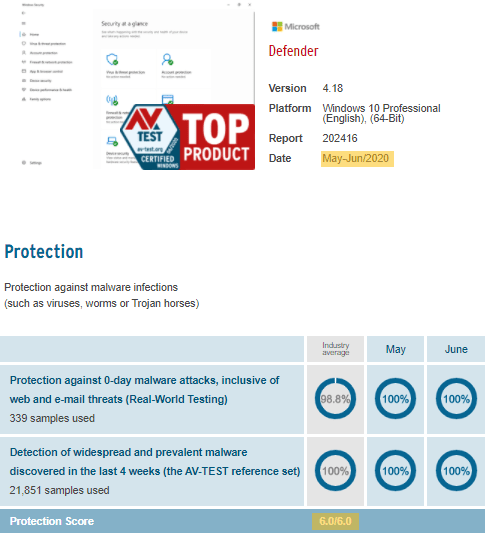
AV-Test also ranked built in Windows 10 antivirus in the top three for best antivirus programs. The top two are premium antivirus programs, while Windows Defender is free.
Currently, it provides good protection from all types of computer-related viruses. It provides anti-ransomware protection, has parental control features to keep kids safe online, has a vault, protects cloud infrastructure, maintains data integrity, and so much more.
Some people still doubt the efficiency of Microsoft’s Defender due to its reputational hangover. People seem to perceive that Microsoft Defender antivirus is still as unreliable as it used to be in the past.
However, some have realized its potential, and lately, its usage and perception have dramatically improved. Microsoft has added a lot of impressive algorithms to Windows Defender to make it more efficient and reliable.
The protection technology combines sophisticated features and automatically performs automatic and in-demand scans for malicious applications. Microsoft Defender also secures users’ PCs against dangerous URLs and the networks against DDoS attacks.
What are the features of Windows Defender?
Microsoft’s free antivirus program offers advanced protection via the Microsoft Defender ATP. It incorporates machine learning, artificial intelligence, and virus threat resistance research.
Also, when enabled, it secures cloud infrastructure to ensure maximum protection for PCs and networks. Microsoft Defender antivirus was upgraded in 2020 to become next-generation system protection with the following attributes:
Real-time antivirus protection
An antivirus program is unreliable if it cannot identify and eliminate threats accurately. The same also applies if it erroneously detects safe software as dangerous.
To avoid these issues, Windows Defender combines artificial intelligence (AI) and Microsoft’s cloud infrastructure to examine billions of real-time data signals.
AI technology identifies genuine threats while allowing safe programs to pass. The Windows Defender performed exemplarily with 100% accuracy in a test involving over one million samples.
Another crucial component is the prompt detection of threats. Windows Defender conducts real-time and continuous monitoring, detecting, and stopping attacks.
This approach used by Windows Defender is so effective in identifying and stopping emerging threats. For instance, it can stop zero-day attacks, a newly discovered vulnerability. Real-time monitoring and detection is a crucial feature since cyberattacks evolve daily.
Malware protection
One of the most vital features of any antivirus program is to protect against malware. The previous version of Windows Defender was a basic security option that was highly unreliable.
Microsoft upped its game substantially by upgrading the Windows Defender software and even renaming it “Microsoft Defender” antivirus. Today, it is one of the best antivirus programs for protecting computers.
AV-Test Institute is an independent IT security organization that tests and rates antivirus programs. As noted earlier, it recently conducted thorough testing on Windows Defender and gave it a 6.0/6 score, a perfect protection rating.
Windows Defender uses Microsoft Cloud infrastructure data to identify unsafe apps and those not recognized as malware.
Behavioral-based monitoring
It detects threats by studying every file and application’s behavior on the PC.
Microsoft Defender detects and blocks apps that the software finds behaving abnormally. It also automatically blocks apps that its database considers unsafe for your PC. Other malware protection programs cannot detect some of these shady apps.
Regular updates
Windows Defender has an update patch that can automatically scan or search for updates from Microsoft cloud servers.
Upon detecting an update, it automatically downloads and installs it on your local PC to ensure the latest protection capabilities. As new viruses emerge, updates constantly arrive with new malware definitions to ensure non-stop system security.
So, you do not need to search for Windows Defender updates manually. Once a new virus definition arrives, it automatically downloads and installs to protect your system.
Cloud protection system
Microsoft engineers regularly study emerging threats in the cyber world and automatically block them through Windows Defender. Aside from protecting individual PCs, it also protects cloud systems.
Lately, many organizations have been migrating to the cloud, triggering the need for cloud security suites to provide multilevel protection and control.
Windows Defender can protect your cloud systems against DDoS (Distributed denial of service) attacks. They occur when a huge amount of traffic is sent to the cloud servers to slow down services or completely shut down the processes.
Windows Defender monitors and significantly reduces the chances of DDoS attacks on your cloud infrastructure. It also ensures data security, 27/7 cloud system availability, decent flexibility, and lots more.
Regulatory compliance
Windows Defender ensures that organizations are regulatory compliant. It helps manage system files, enhances cloud system infrastructure, and ensures data integrity, which is paramount for compliance.
Parental control
Everyone wants to keep kids safe online. And they should. One of the biggest challenges for parents and guardians is being able to monitor what their kids and wards are doing on the internet.
Technology advancements have brought about easy access to illegal and potentially harmful websites that cannot be effectively controlled without an antivirus.
A parent or guardian could not easily monitor what the kid is doing with their computer. However, the Windows Defender is the solution to this problem.
It provides a robust monitoring tool, enabling you to control what your kids are doing. It provides activity logs in the form of reports. Windows Defender filters websites upon activating parental control features to protect kids.
It can also limit kids’ time on the internet, making them more productive in other areas. It also has a web console where parents and guidance can monitor kids’ activities in real time.
With parental control, you can also define when your kids can use their PCs and devices. Windows Defender has a family option page/console, enabling you to view what your kids are doing directly. It also helps in monitoring activities across multiple systems at once.
Microsoft Defender’s anti-spyware technology
Many advanced spyware tools have gained popularity among users to monitor an individual or organization. Microsoft Defender has sophisticated and robust antispyware technology that goes the extra mile to ensure you do not get spied on. It quickly scans all the data and apps on your PC to check (and remove) spyware signatures.
If it finds anything suspicious, it will help the user get rid of them. Windows Defender also monitors other legitimate software and applications attached to spyware. It can play a significant role if you want ease of use and simplicity and don’t want unnecessary applications clustering your PC.
Resource management
No antivirus application is as efficient as Windows Defender regarding computer resource management. Since it belongs to the same parent firm that develops the Windows operating system, it uses fewer computer resources. That means the PC would have more space and processing power.
Controlled folder access
This is the latest addition to the anti-malware application. It provides an additional layer of protection against ransomware. It also protects specific folders, files, and even some PC RAM aspects against untrusted applications trying to gain access.
You may need to reconsider your stance if you have taken Windows Defender for granted because of its previous reputation. Only a few antiviruses out there offer a cool folder access feature.
Ease of setup
You don’t need to be tech-savvy to set up Windows Defender, which is one of the most vital application points. It comes fully integrated with your Windows operating system; therefore, you need not download, install, or set up anything. As soon as you install Windows, it automatically protects your system, which is different from other antivirus applications.
However, you can still do that very easily if you need to change Windows Defender settings. The steps are basic enough; you can quickly change whatever you want without reviewing the documentation. With it, you can securely carry out a full system, custom, or offline scan with just a click.
Flexible status check
You can easily check the status of your Windows Defender through the icon at the status bar. When you click on it, you can view your current Defender status, see the functions of the firewall, and adjust notification rules. You can also restore the firewall to the default state, troubleshoot your internet network, allow specific apps through the firewall, and so much more.
App and browser control
Windows Defender has browser and app control features that let you keep full command of crucial functionalities. It has a state-of-the-art Windows Smart screen that you can easily configure to warn, block, or ignore specific files and applications. Windows Defender also uses the latest technologies, such as DEP SEHOP Control Flow guard, ASLR, and much more, to hinder all the routes through which a cyberattack can happen.
Cost-effectiveness
Microsoft Windows Defender is cost-effective, and you don’t have to pay for a monthly or yearly subscription, but you still get maximum PC security. If you are low on budget and don’t want to spend extra money on antivirus, you should consider migrating to the Windows operating system. The system will enable you to use Windows Defender for free.
Supercharge your PC
Windows Defender ensures your PC is optimized and running as fast as possible. The consequences of a virus attack on your PC can result in slow processing speed, system crashes, data compromise, and much more.
It ensures the system remains protected; the hard drive is optimized and operates quickly. This can save you a tremendous amount of time and effort.
Firewall
Windows Defender also works as a computer firewall, all thanks to its ‘comprehensive’ protection approach. It monitors outgoing and incoming traffic on your PC network. The program double-checks every incoming and outgoing file through the network. It also checks all the sites you visit and blocks a malicious website from your network.
It would ensure you do not unintentionally download malware or access unauthorized sites. You can expose your PC to cyber threats while accessing unauthorized sites. These include ransomware attacks, hacking attempts, spyware, malvertising or adware, etc.
Protects your passwords
Windows Defender provides a secure login for users to protect their passwords. When your passwords are compromised, hackers can use them to blackmail you, steal your funds, or gain access to other confidential information.
While its password protection feature might not be as good as some of the best password managers out there, Windows Defender offers quality password protection for free.
Friendly user interface
Windows Defender comes with a simple/friendly user interface. With just a single click, it can purge all suspicious applications. It requires minimal user input to carry out its functions and, in most cases, needs no configuration.
What features does Windows Defender lack?
Web protection
Also known as DNS filtering, web protection is a crucial safeguard against viruses and malware. Most phishing emails bypass antivirus programs using malicious links instead of file attachments to inject malware.
Windows Defender offers web protection on the Edge browser. However, since most people use Chrome, they might miss out on this crucial feature that blocks malicious sites.
Password management
Another area that Windows Defender has failed to address is robust password management. Because people have multiple passwords to deal with, they use weak combinations so they can remember. Some even reuse the same passwords for various web applications.
Windows Defender does not offer a password management tool to recommend and store robust passwords.
Cloud backup
A cloud backup is an imperative protection feature against malware and virus attacks that destroys your data. It safely stores your files, and you can quickly restore them anytime. Unfortunately, Windows Defender does not offer this protective component.
You can use Windows Defender with another free antivirus for added protection. Many other free antivirus software offers better malware and virus protection than Windows Defender. For instance, some even provide a Virtual Private Network (VPN).
However, free antivirus programs can be lacking in other areas. Maybe their malware scanner is insufficient, or real-time protection does not work well. Actually, there is no free antivirus that will offer complete protection.
That is why you should consider using a free third-party antivirus alongside Windows Defender to give your PC decent protection. While combining two free antivirus programs is better than using one, you should never trust your PC to be 100% safe.
If you store sensitive data such as passwords, pictures, or bank information, you should consider investing in an affordable premium antivirus like Norton 360.
You don’t get a VPN
Windows Defender can only help you detect and remove threats but cannot provide VPN services. That is why you need a third-party VPN provider.
A VPN gives you additional security and privacy over the internet by encrypting your traffic and masking your IP address. This keeps your online activities anonymous and prevents hackers and trackers from targeting your device.
Some antivirus programs have VPN services of their own, while others bundle them with antivirus subscription plans. However, most VPNs are weak and unreliable. After rigorous testing of various VPNs in the market today, we selected the top three VPNs with the best privacy and security features to pair with Windows Defender.
3 best VPNs to pair with Windows Defender
| NordVPN | Surfshark | ExpressVPN | |
|---|---|---|---|
| Number of servers | 6,000+ in 60 countries | 3200+ in 100 countries | 3,000 servers in 105+ countries |
| Torrenting support | Yes | Yes | Yes |
| Streaming Support | Yes | Yes | Yes |
| Number of devices | 6 | Unlimited | 8 |
| Starting price | $3.39/month | $1.99/month | $8.32/month |
How we tested Windows Defender
We tested Windows Defender on Windows 10 to determine its efficiency and effectiveness in detecting and removing malware. We used the following criteria to determine which areas the antivirus performed well and which needed improvement.
- Malware detection rates – We ran a sample of over 19,000 malware files within four weeks, and to our surprise, the antivirus recorded a 100% malware detection rate. However, you must keep your Windows Defender up to date to protect yourself from the latest malware.
- System performance – We barely encountered any system performance issues during our tests. The system ran smoothly, and we did not notice any slowdowns when idle or during scans. Some antiviruses like Kaspersky drain system resources, resulting in performance issues.
- Ease of use – Windows Defender is not the easiest antivirus to use. Some of its features, like parental controls, are difficult to configure compared to other antiviruses. This is one of the reasons for a secondary antivirus program.
- Overall internet security protection – We found Windows Defender to provide satisfactory web security, but it still needs improvements. We found the antivirus unable to keep up with rapidly changing online threats. You might need an additional antivirus like Norton to get full online protection.
- Extra features – Windows Defender offers many extra features like parental controls, cloud protection, access controls, etc. However, it lacks advanced features like a VPN, password manager, performance optimization tools, etc.
- Customer support – To be honest, Windows Defender does not have the best customer support system. You can reach them via a call or Microsoft support, which is unreliable. Other antivirus programs have a dedicated customer support team through email and online chat 24/7.
Comparison of the Best Alternatives to Windows Defender
| Antivirus | Standout features | Free version | Money-back guarantee | Advantages of Windows Defender | Starting price |
|---|---|---|---|---|---|
| Kaspersky | Phishing protection, Parental controls | Yes | 30 days | Has more advanced parental controls | $38.49/ year |
| TotalAV | VPN, Performance optimization tools. | Yes | 30 days | Easy-to-use interface with performance optimization tools | $19.99 / year |
| Avira | Password manager, System cleanup tools | Yes | 60 days | Comprehensive system speedup tools | $15.99/ year |
| Bitdefender | Parental controls, VPN, Web & Mic protection, Ransomware remediation | Yes | 30 days | File restoration tools and Specialist ransomware protections | €19.99 / year |
| Malwarebytes | No | Yes | 60 days | More accurate malware detection | $39.99 / year |
How does Windows Defender compare with other free antivirus programs?
Kaspersky Security Cloud Vs. Windows Defender

Kaspersky Security Cloud is Kaspersky’s free version that offers more advanced cybersecurity features than Windows Defender.
It has a cloud-based malware scanner and continuously updates the database with the newest malware threats. Although Windows Defender has a cloud protection feature, it cannot match Kaspersky Security Cloud.
During our testing, the antivirus effectively detected the phishing sites we tried to access and blocked many malware sample files. Since the software receives frequent updates, it offers better protection than Windows Defender.
Besides, Kaspersky’s interface is much easier to use than Windows Defender.
The best part is that the Kaspersky free antivirus also offers a password manager and VPN, two critical security tools that Windows Defender lacks. While the VPN provides only 200MB of daily data, it has pretty decent speeds.
Bottom line:
Kaspersky Security Cloud offers much better features and protection than Windows Defender. The malware scanner is faster, and the detection rate is near-perfect. If you upgrade to the paid version, you will get more features such as safe money, privacy cleaner, webcam protection, anti-spam, etc.
TotalAV vs. Windows Defender
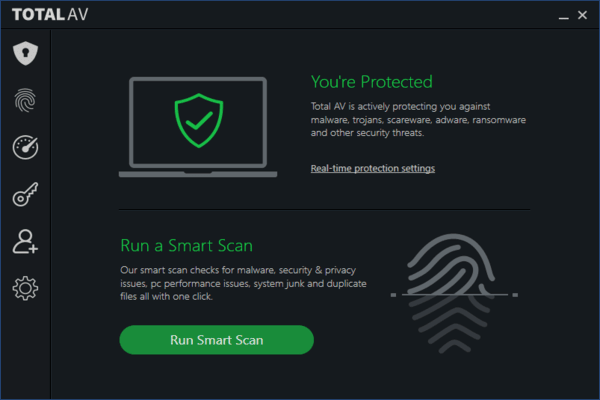
TotalAV is a user-friendly antivirus that actively protects your PC from malicious malware and viruses. The free version comes with a range of better essential features than the Windows Defender offers. We used the Junk Cleaner to scan our computer and freed nearly 5 GB of our hard disk space.
During our testing, it identified and blocked all the sample malware files. On the downside, you must upgrade to the paid version to get real-time protection, which Windows Defender offers for free.
The paid subscriptions offer premium features such as Safe Browsing VPN, Ad-Block Pro, and password manager. Although Windows Defender does not provide these features, other free antivirus programs like Kaspersky offer them free.
Bottom line:
TotalAV offers a lot of functionality than Windows Defender. The PC optimization feature will help to enhance the performance of your device. Although it does not provide real-time protection on the free version, you can upgrade to the paid version to access it and many more features.
Avira vs. Windows Defender
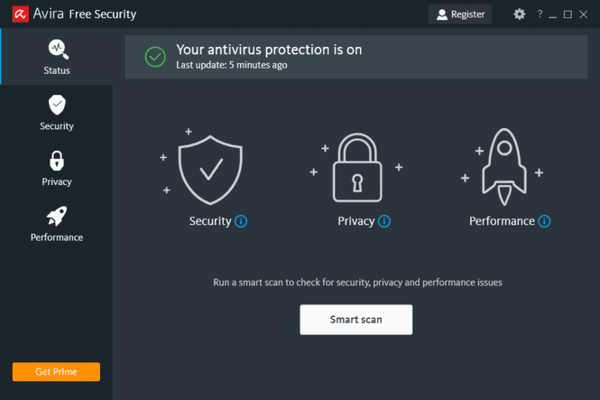
Avira antivirus program comes with many features, even on the free version, including an integrated firewall, real-time malware protection, free VPN, and more.
The malware scanner performed exemplary during our test identifying 100% of the malware samples we used. Also, it has an interesting ‘custom scan’ feature that allows you to only scan for specific malware like spyware or ransomware.
Avira’s paid version (Avira Prime) offers additional features such as PC optimization tools and a password manager. There is also USB scanning, although Windows Defender provides external device scanning for free.
Bottom line:
Avira’s malware scanning and real-time malware detection perform better than Windows Defender. While the antivirus offers a decent VPN, it lacks crucial features such as USB scanning, available on the Windows Defender for free. Nonetheless, it has several premium features, including PC optimization tools and a password manager, making it a good Windows Defender complement.
Bitdefender vs. Windows Defender
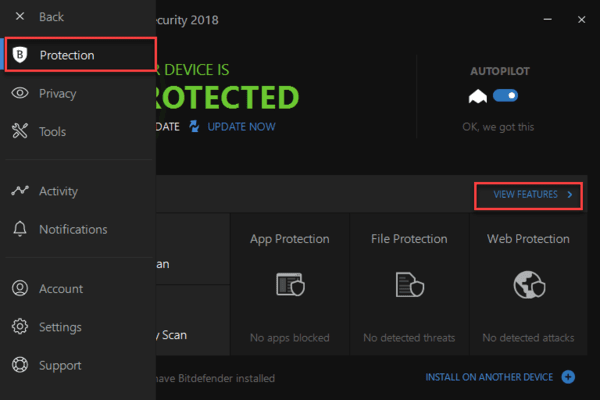
While Bitdefender’s free version is pretty basic, it offers a surprisingly lightweight and highly effective malware-scanning engine. It detected 100% of the malware sample files we used during our testing. This is much better compared to our experience with Windows Defender.
The paid version offers great security tools such as an integrated VPN, secure banking tools, customizable scans, and parental controls. Even though Windows Defender has decent scanning options, it lacks essential tools like parental controls and VPN.
Bottom line:
Bitdefender malware scanning engine performs better than Windows Defender. While the free version is lightweight, it is very powerful with real-time protection. The premium version comes with crucial features such as a VPN and parental controls, which Windows Defender does not offer.
Malwarebytes vs. Windows Defender
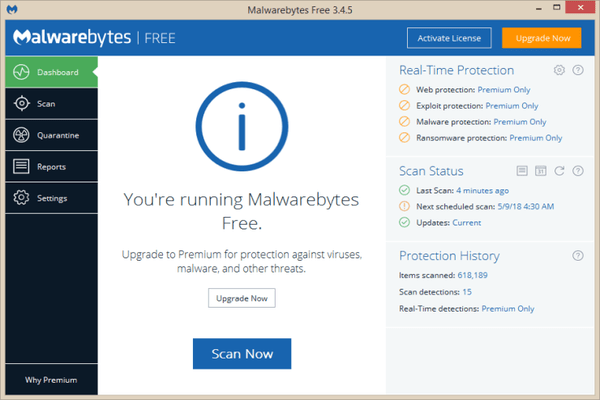
Malwarebytes free version is limited, offering only malware scanning and no real-time protection. However, it works well when combined with Windows Defender.
The dashboard looks complicated, but it is straightforward to use and navigate. Everything is laid out, and the scan button will appear once you open the program.
Malwarebytes Premium version is a secure and highly-capable antivirus. It offers protection against multiple threats, including ransomware and zero-day attacks.
Bottom line:
Although Malwarebytes is good at identifying and removing malware from PCs, it is not powerful enough to act as a standalone antivirus. However, you can combine it with Windows Defender for better protection.
Final notes
Recently, Microsoft has significantly invested in Windows Defender, which has ensured greater efficiency. Research carried out by independent labs in 2019 found that it successfully blocked 99.9% of the known malware programs.
As per the 2020 tests, Windows Defender Antivirus blocked 100% of all brand-new viruses successfully, which is greater than the detection rate of other major antivirus programs.

In essence, Windows Defender is good enough for your PC in 2026; however, this was not the case some time ago.
Previously, antivirus programs lacked the sophistication to handle modern threats. It also used to crash a lot during updates, which has, unfortunately, given it a bad reputation even in 2021. However, Windows Defender currently provides robust protection for systems against malware programs, as demonstrated in numerous independent tests.
There is absolutely nothing wrong with using Microsoft’s built-in antivirus as your choice of system protection. It comes pre-installed with Windows without additional charges. Moreover, it is convenient, especially for less tech-savvy people who may not understand how to configure other premium antivirus applications for optimum results.
Installing an antivirus program like Windows Defender on your PC is a no-brainer. Not only can it help save a lot of reputational damage, but you would also save money as it is free. Microsoft Defender’s importance is apparent; regardless of threat level, it can keep you secure.
If you are looking for a top-notch antivirus program and fancy simplicity, then Microsoft Defender is the answer. But it is not the only top free antivirus program out there. For your antivirus AB testing, we recommend you not settle on Windows Defender only. Instead, try out some other alternatives like Kaspersky and Bitdefender, too. The best part is it won’t require much work from your side to test another antivirus app.
The best way to protect your PC is to combine the Windows Defender with another reliable free antivirus. However, you can never have 100% protection with free antiviruses, especially if you have saved sensitive information on your PC. That is why you must upgrade to a budget-friendly antivirus like Norton 360.
Windows Defender FAQs
You have to do nothing if you are using Windows 10 since the software is automatically installed and activated. However, if you are not using a Windows operating system, you must download and install the antivirus software.
Windows Defender does not block other antivirus programs. In fact, it will turn itself off if it detects that you are activating other antivirus software. If you turn off the alternative program, Windows Defender will automatically reactivate to protect your PC.
While Windows Defender provides decent cybersecurity protection, it cannot match many premium antivirus services. It can serve you if you are just looking for basic internet protection. However, Windows Defender may not be an ideal option if you have sensitive data such as bank details, login info, or private files.
The protection will extend to your mobile devices if you have a Windows 10 Enterprise software license. You can download and install the Windows Defender app from Google Play Store. Sadly, Microsoft hasn’t released a version for iOS devices.
Nonetheless, mobile devices are not susceptible to attacks like PCs, and if you use Android and iOS operating systems, you will receive frequent security features. Therefore, expect to use Windows Defender on your laptop and desktop devices.
Yes. Windows Defender will remove malware from your PC if it detects it. However, since Microsoft doesn’t update the Windows Defender frequently, new malware will not be detected. Therefore, you cannot entirely rely on Windows Defender as your primary antivirus. There are better free antiviruses that are regularly updated to handle the newest threats. However, they still cannot offer guaranteed malware protection like premium ones.
Yes. The Windows Defender browser extension can protect you from cybersecurity threats, such as phishing scams and malicious sites. However, the protection is basic because the antivirus is not updated enough. You will be much safer with budget-friendly premium antiviruses like Norton 360.
Windows Defender is completely free for PCs running on Windows 8 and above. Nonetheless, there are enhanced free antivirus programs that are updated regularly, unlike Defender.
Microsoft has not been keen to update the software to handle the latest malware trends. So, using it as your standalone antivirus can leave you vulnerable to spyware, ransomware, and other advanced forms of malware. Combining Windows Defender with another reliable antivirus, such as TotalAV, is recommended.