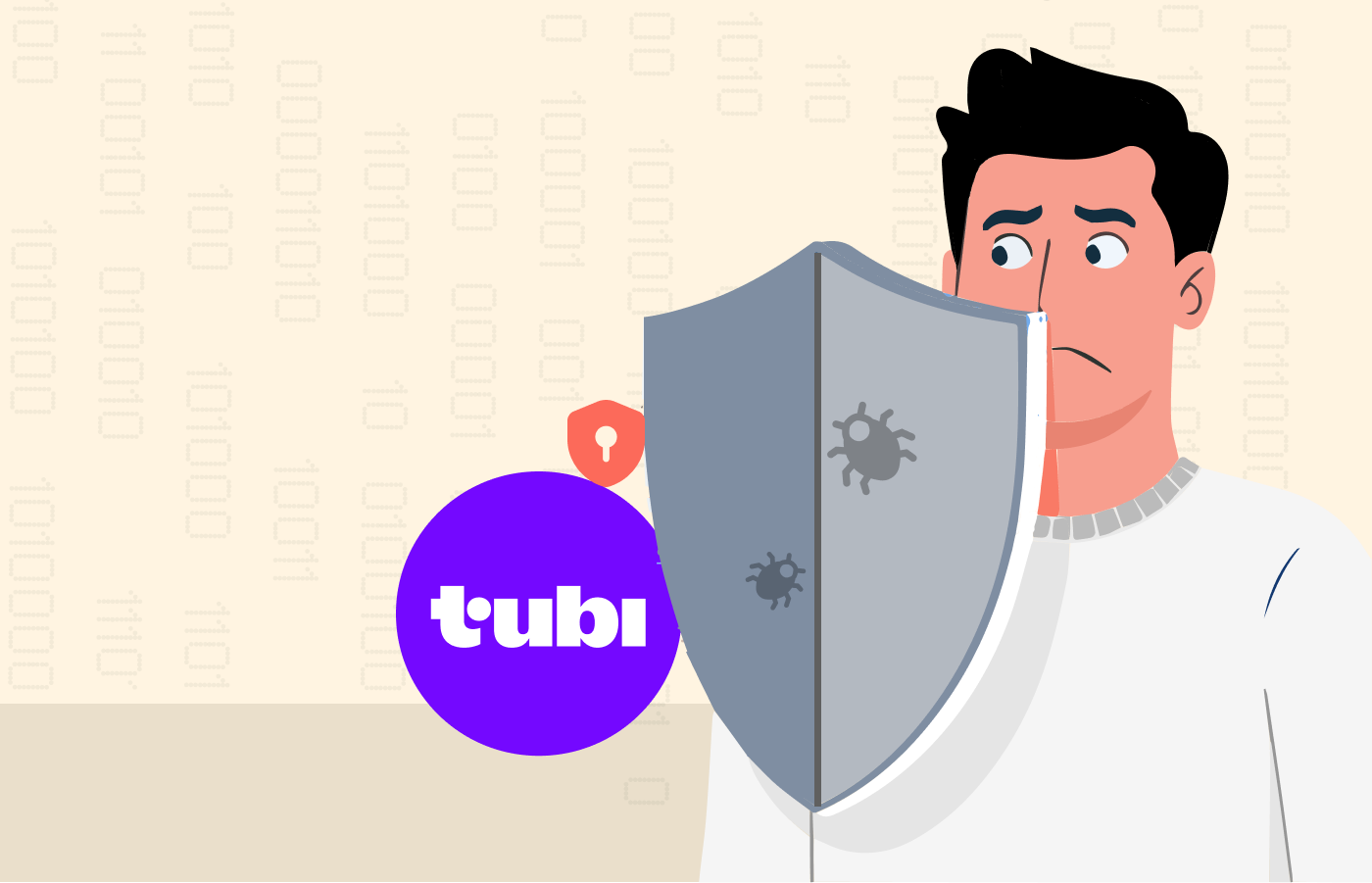Acorn TV is certainly for you if you’re a British TV enthusiast. This channel is the best place to watch intriguing murder mysteries and shocking crime series. Unfortunately, if you’re traveling abroad or staying outside the UK and its territories, you’ll be unable to access its content.
To access Acorn TV from another region, you must have a UK IP address. Fortunately, you can use a VPN to spoof your actual location and get a UK IP address.
This article discusses watching Acorn TV outside the UK with a VPN. We will also guide you through the top VPN services for streaming this service and the factors you must consider before choosing one.
How to access Acorn TV from anywhere worldwide – Quick guide
- Subscribe to a dependable VPN. We recommend NordVPN.
- Download and then install the VPN app on your device.
- Choose a UK server from the drop-down list.
- Go to www.acorntv.com.
- Create an Acorn TV account to start a free trial.
- Now, you can enjoy exciting content.
What is Acorn TV?
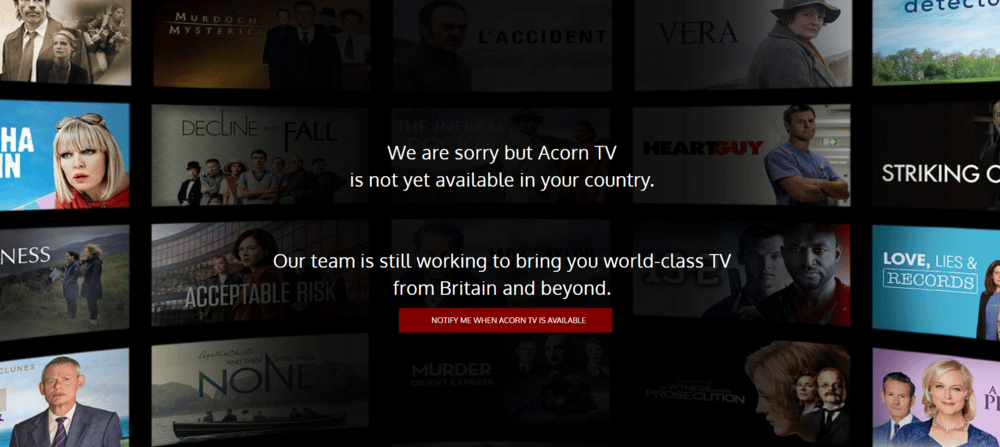
Acorn TV is an American streaming service that primarily airs UK shows. However, it also includes offerings from other countries.
The on-demand subscription streaming service has a wide range of content from the UK, Australia, Ireland, Mexico, Spain, and Canada. It offers genres like mysteries, comedies, thrillers, drama, sports, and documentaries. Acorn TV boasts popular shows like Murdoch Mysteries, Doc Martin, and A Place to Call Home. It keeps its library up-to-date, and new content is added weekly
As it’s not a free streaming site, Acorn TV, understandably, also produces its original content. So, you can stream Acorn TV originals and exclusive shows like Detectorists, Striking Out, Agatha Raisin, and Queen of Mystery.
Since 1994, the company has sold consumer DVDs, Blu-Ray disks, and UK-based television VHS tapes. Acorn Media TV launched this streaming service in 2011. As of 2013, the company relaunched as an entirely stand-alone streaming platform.
RLJ Entertainment operates Acorn TV alongside Urban Movie Channel and Sundance Now streaming services. But, in 2018, AMC Networks acquired RLJ. With Acorn TV’s wide selection of content library, you’ll never run out of binge-watching brilliant hit series and movies.

Best VPNs for watching Acorn TV outside the UK – Detailed analysis
1. NordVPN

An unmatched VPN vendor that has gained a large community of loyal fans by offering unbeatable features. It provides ultra-fast connections, high-speed internet, dedicated IP addresses, and 100% uptime.
Pros
- User-friendly design and convenient navigation in apps
- Provides unlimited bandwidth and traffic
- Obervers advanced privacy and security features
Cons
- Some servers do not support torrenting
NordVPN has the largest server network on the internet, so you have plenty of choices for hiding your location. Its encryption follows the industry standard of AES 256-bit. Besides, the price is affordable, starting from $3.29/month, and you can get about six connections per account.
The service also has a 30-day money-back guarantee, so you can test it to determine if you prefer it first. NordVPN unlocks almost every streaming service in existence. Therefore, this provider is the way to get the best from Acorn TV or any other video streaming platform.
It also has the most advanced VPN protocols (NordLynx). This feature provides blazing-fast connection speeds and a lag-free streaming experience.
2. Private Internet Access (PIA)

A complete VPN provider with strong unblocking capabilities makes it easier to unblock Acorn TV while traveling abroad. It has unlimited bandwidth, an uncompromised no-logs policy, and many other impressive features.
Pros
- An intuitive interface makes it easy-to-navigate
- Boasts uncompromising privacy policy with no logs kept
- Excellent for streaming on Android and iOS devices
Cons
- No whitelisting/app exclusion
Private Internet Access (PIA) came as second in our tests. This VPN maintains excellent speed for streaming. It also has a Smart DNS (MediaStreamer), but unlike ExpressVPN, this feature allows you to change your location to the UK, the U.S, Japan, Germany, or the Netherlands.
It prioritizes user privacy. In 2015 and 2017, PIA had court cases where the government demanded that they release their logs for criminal trials. This VPN complied by surrendering nothing. They couldn’t share any data with the authorities because they didn’t keep any.
PIA also has a user-friendly dashboard, allowing you to access servers with one click. It displays a server ping on the mobile app, which lists the fastest servers near you. The VPN has stealthy security features, such as complete leak protection, open-source apps, and RAM-only servers.
3. ExpressVPN

The unbeatable VPN service to watch Acorn TV from abroad. It offers fast-speed servers for buffer-free streaming and robust online anonymity features.
Pros
- Observes best security practices for its users
- Protect users’ data by implementing strict no-logs policy
- Works well for almost all major streaming platforms
Cons
- Bit pricey compared to the industry average
ExpressVPN is our top choice to unblock Acorn TV outside the UK. Aside from its excellent reputation, it has the fastest connection in the industry. A critical feature of this provider is the Smart Location. This tool connects you to the best server based on your location. In addition, the VPN has a streaming functionality, which ensures you enjoy movies in HD quality.
Thanks to its RAM-only servers (TrustedServer technology), you can rest assured that your data is safe and secure. During our test, ExpressVPN didn’t experience any lags. Many Acorn TV shows load without buffering. It also has a MediaStreamer (its own Smart DNS), which allows watching content on devices that don’t support native VPN applications, including Apple TVs and gaming consoles.
You can stream Acorn TV on your PlayStation all day. ExpressVPN is a provider that has multiple servers in the US, which is the essential element of Acorn TV unblocking. It comes with 256-bit encryption and a kill switch to prevent IP leaks.
Comparison of our top VPNs
| VPN Service | NordVPN | Private Internet Access (PIA) | ExpressVPN |
|---|---|---|---|
| Streaming Services Unblocked | Amazon Prime Video, Disney Plus, Hulu, HBO Max, Netflix, BBC iPlayer, Acorn TV | 9Now, Acorn TV YouTube, Showtime, Netflix, Kodi, ITVX, All4, Hulu, HBO Max | Acorn TV, Disney Plus, Netflix, Amazon Prime Video, Channel 4, ITVX, Hulu, HBO Max, Kodi, Crackle, BBC iPlayer, Paramount+, Hotstar |
| IP Locations | 110+ countries | 90+ countries | 160 in 107 countries |
| Speed | 110 Mbps | 301.32 Mbps | 193 Mbps |
| Number of Servers | 6,800+ | 25,000 | 3,000 |
| Compatibility | iOS, macOS, Android, Windows, Linux, Fire TV, Chromebook, Android TV, Routers | Android, Windows, Mac, iOS, Linux, Routers, Opera, Chrome, Firefox | Linux, iOS, Android, Windows, Routers, Chromebook Firefox, Smart TVs, Edge |
| Maximum Devices Supported | 10 | Unlimited | 8 |
How to choose the best VPN for Acorn TV outside the UK
Selecting the best VPN that works for Acorn TV can be time-consuming. You’ll need to run tests on numerous VPN providers. In cases where the VPN doesn’t offer a free trial, you may have to pay for the subscription.
Luckily, we’ve identified elements to consider when choosing the best VPNs to stream Acorn TV outside the UK.
- Server speed: VPNs with fast server speeds provide you an excellent streaming experience. Besides, they allow you to stream Acorn TV in HD quality.
- Streaming features: Opt for VPNs that have great streaming features like Smart DNS, kill switch, torrenting support, double encryption, optimized servers, and many others.
- Reliable connection: Only trustworthy and reliable VPNs can unblock Acorn TV from abroad without you experiencing lags.
- Security features: Ensure the VPN has features like advanced encryption ciphers, cutting-edge tunneling protocol, and no logs. This will protect your online information and ensure a safe and secure browsing experience.
- Responsive customer support: An ideal VPN customer support should be responsive 24/7 to solve users’ issues.
- Pricing: The provider should have a 7-day free trial for Android and iOS devices and a 30-day money-back guarantee.
- Large server network: VPNs with an extensive server network worldwide enable you to access Acorn TV outside the UK from anywhere.
- Device compatibility: Prioritise VPNs that have apps for almost all major operating systems like iOS, macOS, Linux, Android, and Windows. You can also check if they have multiple device connections to allow you to make the most of a single subscription.
Can I access Acorn TV outside the UK with a free VPN?

Yes, you can. Any VPN that gives you a UK or US IP address will do. However, free VPNs usually seem attractive because you don’t need to input your payment credentials. But dangers lurk. These VPNs hardly have enough servers, so accessing Acorn TV outside the UK may be challenging.
Besides, they have inadequate security and privacy features, which means you may put your data at risk.
For a free service, the providers get revenue by selling users’ information to third-party advertisers. Another red flag is the absence of an ad blocker. Free VPNs have intrusive ads that affect your streaming experience.
Moreover, most of these ads have malware that can infect your devices. So, you should avoid these VPNs. If you’re low on cash, there are budget-friendly premium VPNs you can use.
VPNs to avoid when streaming Acorn TV
You must properly mask your IP address when attempting to unblock Acorn TV from anywhere other than the licensed countries. The goal of a VPN is to safeguard your privacy from government entities, unreliable ISPs, and third-party advertisers. Services that don’t uphold users’ privacy are better off alone.
Here are two VPNs you should avoid when accessing Acorn TV:
HolaVPN
HolaVPN is notorious for its unethical activities to make a profit. This service doesn’t operate physical servers like other VPNs. It engineers as a peer-to-peer, using idle user bandwidth on the devices signed into its network. As a result, it had a large user base of almost 50 million subscribers.
Rather than improving its services, the company leveraged this critical mass to inject a “trojan horse” into users’ devices. It also engaged in Distributed Denial-of-Service attacks on other sites. Besides, in a recent feud between Hola’s founders, it was revealed that the provider steals and sells users’ data for torrents.
HoxxVPN
HoxxVPN is another service we recommend avoiding. Its jurisdiction is a member of the Five Eyes international surveillance alliance, notorious for spying and gathering information about its individuals. Not only that, but it also keeps logs of users’ IP addresses and browsing activity. We also tested this VPN with Acorn TV and experienced a speed loss of about 30%.
What devices does Acorn TV support?
The following devices are compatible with streaming Acorn TV outside the UK:
- Apple TV
- Android
- iOS
- Windows
- Roku
- Amazon Fire TV
- Google Chromecast
- Xbox
- PlayStation
- Mac
- Xfinity TV
- Amazon Fire Stick
How to stream Acorn TV outside the UK on various devices
Android users can use their web browser to surf the AcornTV.com site to sign up and access content. iOS users can download it from their App Store. You can access Apple TV on the set-top boxes.
Here’s a detailed guide on downloading Acorn TV on different devices.
How to download Acorn TV on Android devices
Follow these steps to access Acorn TV from abroad with an Android device:
- Download and Install a reliable VPN on your device.
- Connect to a UK server.
- Create a new Google ID for the UK region, then sign in.
- Visit the Google Play Store.
- Sign in with your new ID.
- Download the Acorn TV app and input your username and password.
- Start streaming your favorite TV shows and movies.
How to access Acorn TV on iPhone devices
You can install Acorn TV on your iPhone by following these steps:
- Subscribe to a VPN service on your iPhone.
- Sign in and connect to a UK server.
- Go to your Apple ID in your settings.
- Select country/region.
- Click the “Change Country or Region” option.
- Change your location to the UK.
- Visit the App Store to download Acorn TV.
- Launch the Acorn TV app, log in to your account, and enjoy unlimited content on your iPhone.
How to stream Acorn TV on an iPad
Watching Acorn TV on an iPad is straightforward. Follow these steps:
- Subscribe to a reliable iOS VPN and install it on your iPad.
- Log in to the VPN and connect to a UK server.
- Visit the App Store to download Acorn TV.
- Sign up for the streaming service with your username and password.
- Start watching Acorn TV from outside the UK.
How to add Acorn TV to Apple TV?
Follow the steps below to add Acorn TV to your fourth-generation Apple TV:
- Download and install a VPN service that enables you to use Smart DNS. We recommend ExpressVPN.
- Find your Smart DNS address and go to your Apple TV’s Settings menu.
- Click “Network” at the bottom of the page.
- Select your network by clicking the Wi-Fi button.
- Go to “DNS Configuration” and select “Manual Configuration.’
- Connect to a UK server by inputting your DNS address.
- Launch your Apple TV, browse the Acorn TV app, and install it on your device.
How to get Acorn TV outside the UK on a Smart TV
Here’s how to get Acorn TV on your Smart TV (the following steps typically refer to Samsung TV settings. But they apply to almost all Android Smart TVs):
- Download a VPN with Mediastreamer and connect to a UK server.
- Go to the Samsung TV’s Home Screen.
- Launch the TV and visit the App Store.
- Download the Acorn TV app.
- Click “Add to Home” to install the app.
- Sign in with your username and password.
- Start streaming!
How to access Acorn TV on Roku
Here’s how to access Acorn TV on Roku:
- Download and install a reliable Roku VPN.
- Connect to a UK-based server.
- Insert the Roku stick into your Smart TV through an HDMI port.
- Launch your device and choose Acorn TV on the Roku Home Screen.
What channels does Acorn TV have?
Acorn TV offers several entertaining programming, and you can enjoy them exclusively without ads on the following platforms:
- ITV
- BBC Studios
- Channel 4
- ZDF
- Content Media
- All3Media
- DRG
What to watch on Acorn TV in 2025
Acorn TV has plenty of content, including serials, documentaries, feature films, and mysteries.
Now that you know how to unblock Acorn TV outside the UK, here are some of the best Acorn TV materials you can enjoy.
Which movies can I get on Acorn TV in 2025?
- Missing Angel
- Faking Hitler
- Turning Green
- Help
- The Way Back
- The Lilac Bus
- Care
- Mind Games
- Golden Years
- The Man Who Lost His Head
- Still Life: A Three Pines Mystery
- An Accidental Soldier
- The Scapegoat
- Sisters of War
- Glorious 39
- Anner House
- Miss Fisher and the Crypt of Tears
- 44 Inch Chest
- Ireland Coast and Country
What TV show can I watch on Acorn TV in 2025?
- The Madame Blanc Mysteries
- The Clinic
- Candice Renoir
- Collison
- Dalgliesh
- Brokenwood Mysteries
- The Larkins
- Happy Valley
- The Heart Guy
- My Life is Murder
- Miss Fisher and the Crypt of Tears
- Gold Digger
- The South Westerlies
Is Acorn TV free?
Acorn TV is a paid streaming service. However, there is a 7-day free trial to watch content, which you can cancel anytime. If you want to continue your membership subscription beyond seven days, you must pay for its monthly or annual subscription.
How much does Acorn TV cost?
Acorn TV costs $6.99 monthly, but you can spend $69.99 for its annual subscription. You can enjoy the service’s 7-day free trial on both plans. You can also cancel your Acorn TV subscription and renew it anytime.
To cancel your subscription, go to your Acorn TV account settings and click “Cancel subscription.” Once you successfully cancel your subscription, the service won’t charge you for the following month/year.
The best Acorn TV alternatives
Watching British TV via streaming services is always easy because several other alternatives are available. Here are other streaming services you can access outside the UK:
Netflix
Netflix is the internet’s most popular streaming service. It has multiple world-class UK shows. This streaming platform hosts originals like Sex Education, The Crown, Peaky Blinders, and Bodyguard. However, the subscription is quite costly. Netflix’s basic plan costs $9.99/month. (But don’t worry, here’s how to enjoy discounts on Netflix.)
BritBox
BritBox is Acorn’s major competitor for UK movies and series among fans of British TV. The joint venture between UK broadcasters ITV and BBC formed this streaming service.
This means subscribers will enjoy various programs, including game shows, comedies, and daily soap operas. It also hosts news shows like Good Morning Britain. The streaming service costs $6.99 a month and $69.99 for a year.
FAQs
Acorn TV is licensed to display content in New Zealand, the United Kingdom, Canada, Ireland, Australia, Mexico, and Spain. If you’re in any of these countries, you don’t need a VPN to bypass this streaming service’s geo-restriction.
No, the streaming service doesn’t display ads.
Unfortunately, the service doesn’t allow users to download movies for offline viewing.
Of course, you can securely access Acorn TV’s streaming content while safeguarding your privacy. Ensure you use a VPN with robust security features to keep your private information confidential. If you avoid copyright infringement and adhere to local legislation, using a trustworthy VPN to stream Acorn TV is entirely legal.
Some crime shows and documentaries on Acorn TV are available on Netflix. However, exclusive Acorn TV shows aren’t available on Netflix because the service removes its TV shows monthly.