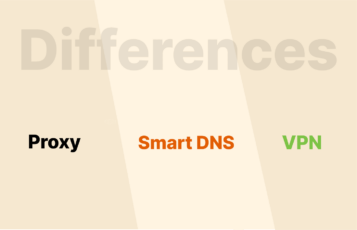NordVPN and Surfshark are high-quality services that are of excellent value for money. Although Surfshark is relatively new, it offers a feature-rich application and unlimited simultaneous connections. On the other hand, NordVPN is a well-established name with an even more extensive server network.
But which one offers better service? This article includes a detailed comparison of NordVPN and Surfshark to see which one outshines the other.
Short on time? NordVPN and Surfshark comparison quick results

Here is a summary of how both VPNs performed in different categories. The spoiler alert is NordVPN trashes Surfshark in most areas.
| Plans and pricing | Surfshark |
| Features | NordVPN |
| Speed | Tie |
| Streaming | NordVPN |
| Torrenting | NordVPN |
| Gaming | Surfshark |
| Works in China | Tie |
| Security | NordVPN |
| Privacy | NordVPN |
| Interface | NordVPN |
| Device compatibility | Surfshark |
| Setup | Tie |
| Customer service | Tie |
Why should you get NordVPN?
After conducting our research, we found that NordVPN is a highly recommended VPN service. It is quite affordable and offers state-of-the-art features, which have won the hearts of many.
Moreover, the provider is situated in Panama, a country considered privacy-friendly. Also, NordVPN is open source, which means the public can audit it to confirm its privacy policy.
Furthermore, NordVPN has excellent speeds, which gives you the best experience when engaging in data-intensive activities like downloading, streaming, or gaming.
Why should you get Surfshark?
Surfshark is ideal if you’re on a budget and don’t want to compromise on security and performance. A key selling point is its unlimited simultaneous connections to connect all your devices safely. The provider offers relatively good antivirus protection and breach alerts under one package.
NordVPN vs. Surfshark speed test: Which is faster?

Usually, a VPN will reduce your internet speed because it applies encryption and routes your traffic through remote servers. Therefore, the best way to assess the VPN speed is to check the severity of speed loss. In this case, we measured the average speed with different protocols and compared both providers.
Baseline download speed: 102 Mbps
Baseline upload speed: 89Mbps
| WireGuard/NordLynx | Surfshark | NordVPN |
|---|---|---|
| Average download speed | 95Mbps | 91Mbps |
| Average upload speed | 76Mbps | 69Mbps |
Both VPNs have adopted the Wireguard protocol, which is commended for improved speed. That is why NordVPN download speed drops by only 10% and upload by 25%. On the other hand, Surfshark does better than NordVPN, with an average download speed loss of 7% and upload of 15%. These are very impressive scores compared to other providers.
| IKEv2 | Surfshark | NordVPN |
|---|---|---|
| Average download speed | 88.1 Mbps | 85.3 Mbps |
| Average upload speed | 25.6 Mbps | 32.5 Mbps |
IKEv2 is perhaps the best tunneling protocol for mobile devices and is offered by both providers. It isn’t as fast as Wireguard, but Surfshark suffers a download speed of only 14%. However, the upload speed drop is significant at 71%. Conversely, NordVPN’s download speed loss is 16%, and upload speed at 67%. As you can see, the download speed loss of both providers is almost similar. However, NordVPN is a bit more efficient in terms of upload speeds.
| OpenVPN UDP | NordVPN | Surfshark |
|---|---|---|
| Average download speed | 80.3 Mbps | 59.5 Mbps |
| Average upload speed | 29.2 Mbps | 49.1 Mbps |
The speed loss percentage will vary significantly, although OpenVPN UDP is the faster version. For example, NordVPN has an average download speed drop of 21% and an upload of 67%. On the contrary, Surfshark shows an average download speed loss of 41% and an upload of 44%. So, this indicates that Surfshark is fairly consistent while NordVPN performs better in some locations.
| OpenVPN TCP | NordVPN | Surfshark |
|---|---|---|
| Average download speed | 28.6 Mbps | 26.3 Mbps |
| Average upload speed | 24.9 Mbps | 30.4 Mbps |
The OpenVPN TCP protocol option is more focused on security than speed. As a result, the speed reduction is quite severe. For example, NordVPN has a download speed loss of 71% and an upload speed loss of 72%. On the other side, Surfshark isn’t different, with a download speed loss of 74% and an upload speed loss of 65%. In this case, the performance of both services is almost similar.
Both VPNs match this category, with Open (UDP/TCP) and IKEv2 performance similar. However, Surfshark Wireguard offers better speed than NordVPN’s NordLynx.
Winner: Tie
Surfshark vs. NordVPN features overview

It’s the features that differentiate between an excellent and mediocre VPN service. Besides the standard features, both Surfshark and NordVPN add plenty of extras.
Specialty servers
Both services have specialized servers with unique use cases, providing an added advantage to your connection.
P2P servers – Surfshark claims that its entire server network supports P2P traffic, yet it is not the case. Instead, you have to search for ‘P2P’ in the location tab to get the list of back torrenting servers. Similarly, NordVPN has optimized P2P servers in more than 45 countries. Even if you forget to use the servers, the VPN automatically redirects your connection if it notices P2P traffic.
Multihop servers – When you use these servers, Surfshark routes your connection through two servers instead of one. NordVPN also offers Double VPN servers that work similarly to the MultiHop servers. Both options add an extra encryption layer to your connection and remove any trace of your IP address, thus maintaining your privacy.
Static IP servers – Surfshark static IP servers are available to anyone. Although you’ll be assigned a similar IP address every time you connect to the server, the address won’t belong to anyone in particular. NordVPN also offers static IP servers, but you’ll have to pay extra for them.
SmartDNS
Most media streaming and gaming devices don’t support VPNs. That is why both services devised a way to offer VPN-like functionality without requiring an app.
For example, NordVPN has a SmartPlay feature. When you use the VPN to access blocked streaming sites, it automatically swings into action. In addition, you can configure it as a regular SmartDNS feature, but it can also activate when you access websites with geo-blocked content. Surfshark’s SmartDNS feature uses a similar formula.
Split tunneling
The split tunneling feature allows you to customize your VPN connection. It is helpful to access certain web pages with your IP address without logging out of the VPN. For example, you can use the feature to log in to your bank account and encrypt your torrenting traffic simultaneously.
Both NordVPN and Surfshark offer it. Unfortunately, both providers have only integrated it on Android and Windows devices. So, you can’t benefit from it if you use Apple devices.
Web filters
Both services offer web filters that will keep you safe when online. Surfshark calls the feature CleanWeb. It will prevent malicious ads and intrusive trackers by blocking the known IPs associated with malware, adware hosts, and trackers.
NordVPN’s version is known as CyberSec and works similarly to CleanWeb by obstructing blacklisted IPs. If you try to access a compromised website, you will get a warning that the page is insecure and off-limits.
Extras
Generally, both services try to outdo each other for almost every feature. For instance, while Surfshark has Alerts, NordVPN offers Dark-web monitoring. In addition, they can check if your data is involved in any kind of breach.
However, Surfshark beats NordVPN with the unique GPS spoofing feature. It is available on the Android app and allows you to change your device’s coordinates. Also, there is its proprietary search engine.
Ad and malware blocker
Enhancing your browsing safety is NordVPN and Surfshark’s top priority, both of which offer their own dedicated ad and malware blockers.
NordVPN integrates Threat Protection, a feature that operates independently of the VPN connection. It effectively blocks intrusive ads, trackers, and scans for malware. Additionally, it safeguards against risky websites by issuing warnings before you access them. The feature is available on Windows, MacOS, iOS, Android, and browser add-ons.
Surfshark introduces CleanWeb, primarily designed as an ad and tracker blocker but also possesses malware detection capabilities. Moreover, it effectively detects phishing attempts and protects your valuable data. CleanWeb is compatible with Windows, MacOS, Android, iOS, Amazon Fire TV, and web browsers.
Kill switch
Surfshark provides a standard kill switch feature that automatically disconnects your network if the secure connection is lost, ensuring that your online activities remain protected.
NordVPN goes a step further with its app kill switch option. In addition to the regular automatic kill switch functionality, this feature allows you to choose specific apps that will be automatically closed when the VPN connection is lost. While the selected apps will lose their internet connection, the rest of your device will stay connected, giving you greater control over your online privacy and security.
Add-on features
NordVPN and Surfshark offer add-on features, although NordVPN has a more extensive selection. On the one hand, Surfshark has a Surfshark One antivirus add-on which has earned it recognition in our list of top VPNs with antivirus protection.
On the other hand, NordVPN offers NordPass and NordLocker. NordPass serves as a password manager, while NordLocker acts as encryption software. Additionally, NordVPN provides the option of dedicated IP addresses at an annual fee.
NordVPN gains an advantage when comparing the offerings due to its app-level kill switch and a broader range of add-on options. Surfshark’s limited kill switch contributes to the scale tipping in favor of NordVPN, granting it an additional point in this evaluation.
Winner: Surfshark
Surfshark vs. NordVPN security comparison

One thing you shouldn’t compromise when choosing a VPN is security. Because your traffic will be routed through an intermediary server, you should ensure the service is trustworthy.
Surfshark uses AES-256-GCM and Chacha20Poly1305, while NordVPN has AES-256-CBC cipher to protect your connections. The AES GCM version is a newer technology and theoretically safer, but both options are almost impossible to crack.
Both providers use the SHA-512 hash function for authentication, which scrambles your credentials into unreadable text. As a result, your password will never be uploaded online as plain text.
So comparing NordVPN vs. Surfshark encryption makes them look similar. Also, both services use RAM-only servers, follow a strict no-logs policy, and are based in privacy-friendly jurisdictions.
Furthermore, both providers have undergone public security audits. For example, NordVPN has been audited twice for its zero-logs policy by PricewaterhouseCoopers (PwC). Also, its applications have been audited by VerSprite (an independent geopolitical risk compliance auditor).
Similarly, Surfshark was audited by Cure53. It did two tests to check the browser extensions, the server network, and general security.
Infrastructure
Until recently, it was only a few providers managed RAM-only servers. These days, more and more services are running diskless server networks. Both Surfshark and NordVPN have upgraded their infrastructure to run on RAM only. This is insufficient space and cannot even store your usage logs. Also, the servers delete everything when you start a new session.
It also reduces the chances of the servers getting breached. That is because backdoors for monitoring can be installed on servers that use hard drives. But diskless servers are harder to crack since they don’t conform to the conventional design.
Privacy
Surfshark is headquartered in the British Virgin Islands. This privacy-friendly region does not belong to the 5/9/14 Eyes Alliance. In addition, it doesn’t have data-retention laws and will not cooperate with foreign intelligence unless with orders from BVI courts.
NordVPN follows the same route, but it is based in Panama. It is also a privacy-friendly region not part of any surveillance alliances. Therefore, intrusive legislation won’t compromise your data, regardless of your chosen service.
Logging practices
As with most VPN services, both NordVPN and Surfshark guarantee not to log your data. It is reinforced with RAM-only servers to maintain your anonymity always.
However, NordVPN is a head start in this category. It has gone through several independent audits by PricewaterhouseCoopers (PwC) in 2018 and 2020 to scrutinize the privacy policy claims. Both tests proved that the provider kept its promise of not retaining data.
With these security features, both Surfshark and NordVPN have proven highly secure, making both good VPNs for privacy. However, NordVPN has audited its no-logs policy, making it a winner in this category.
Winner: NordVPN
Comparing NordVPN vs. Surfshark for streaming and torrenting
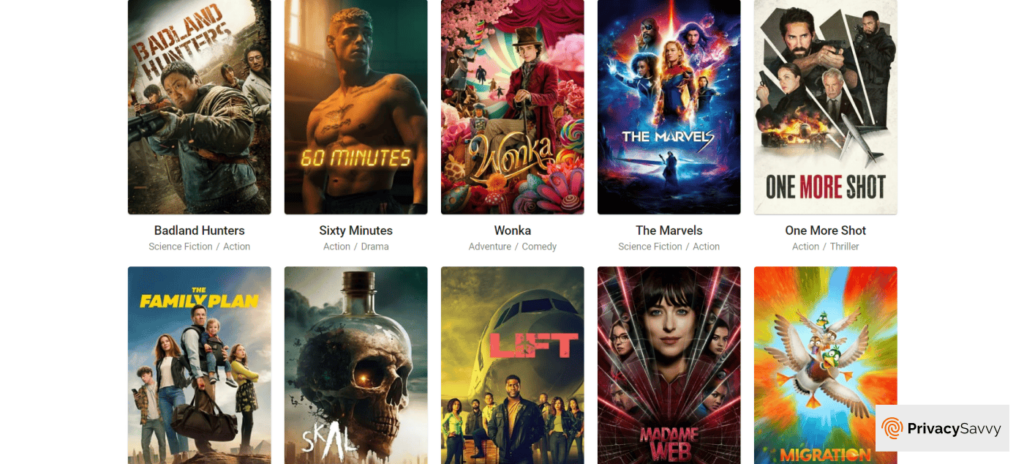
Streaming
NordVPN and Surfshark have impressive unblocking capabilities. They can bypass the restrictions of almost all streaming services, even the most notorious ones like Netflix.
Both services did not struggle to unblock international Netflix libraries during our tests. We could access the US exclusives and even access Japanese content effortlessly. Hence, both are great options if you are looking for a VPN for Netflix.
Besides Netflix, our team could unblock other popular streaming sites like YouTube and BBC iPlayer. Moreover, NordVPN and Surfshark did not show any errors, even with other media services.
The only hurdle we encountered was with DAZN. It is a popular sports streaming site that many VPNs struggle to unblock, including Surfshark. However, NordVPN evaded the restrictions successfully. It may be because of its SmartPlay technology. Nevertheless, NordVPN looks to be the very best streaming VPN among the two.
Winner: NordVPN
P2P (Torrenting)
Both VPNs are reliable when it comes to torrenting. They offer dedicated P2P servers optimized for improved download speeds. With Surfshark, you must search for these servers in the location tab. Whereas NordVPN will automatically redirect your traffic to a P2P server if it detects you are torrenting.
However, the free SOCKS5 proxy gives NordVPN an arrow edge over Surfshark. In addition, it is praised for better flexibility and speed, which you might appreciate if you torrent frequently.
| Surfshark | NordVPN | |
| Average download speed | 69.8Mbps | 56.5Mbps |
Winner: NordVPN
NordVPN and Surfshark compared for gaming

One of the most crucial metrics for most gamers is latency, sometimes called ping. It is the time it takes for data packets to reach the server and back to your device.
Usually, VPNs have a reputation for increasing latency, so they aren’t often used while gaming. However, Surfshark showed promising results during our tests with popular games. (Remember that the lower ping rate is always desirable.)
| Without a VPN | Surfshark | NordVPN | |
|---|---|---|---|
| Call of Duty: Warzone | 23ms | 22ms | 53ms |
| Rocket League | 31ms | 43ms | 49ms |
| Apex Legends | 28ms | 34ms | 41ms |
| Average | 27.3ms | 33ms | 47.6ms |
As you can observe, Surfshark has a lower ping rate in all three games compared to NordVPN. If you look at Call of Duty: Warzone, Surfshark shows lower latency than our base ping.
When using a VPN for gaming, choosing the server closest to your location is advisable to reduce the latency. Nonetheless, both services are reliable gaming options. However, Surfshark produced lower ping results, making it a winner in this category.
Winner: Surfshark
Surfshark vs. NordVPN: Plans and pricing

Most VPN providers have straightforward pricing schemes, having longer subscriptions offering better discounts. The same is the case with these competing services.
However, you’ll get ten simultaneous devices per subscription with NordVPN, while Surfshark provides unlimited connections without restrictions.
| Plan | Surfshark | NordVPN |
|---|---|---|
| Monthly | $12.95 | $11.95 |
| Six months | $6.49/month | – |
| Annual | – | $4.92/month |
| Two years | $2.49/month | $3.59/month |
| Check plans | Check plans |
The monthly package is the shortest option but the most expensive. For example, NordVPN offers it at $11.95, while Surfshark is a bit pricier at $12.95. Both choices are costly, so it makes more sense to go for longer subscriptions.
It is a little tricky to compare NordVPN’s second tier to Surfshark’s second tier as both services offer different durations. For instance, Surfshark has a 6-month plan at $38.94, and NordVPN provides an annual package at $59. So, Surfshark will cost you $77.88 a year, more than NordVPN. Therefore, you can opt for Surfshark for a shorter subscription or NordVPN for a more extended plan.
Fortunately, both services offer a two-year package that comes with better savings. For example, NordVPN charges $99, while Surfshark costs $59.76. In this case, Surfshark wins with a massive margin of around $30. It means it will cost you about $2.49 monthly if you choose this plan.
However, NordVPN has more payment options than Surfshark. It supports PayPal (in specific regions), credit cards, Sofort, AmazonPay, Google Pay, Apple Pay, prepaid cards, and cryptocurrencies. Also, you can buy it on retail shelves if you are lucky.
In contrast, Surfshark accepts PayPal, Google Pay, credit cards, and cryptocurrencies. Although the options are few, there are no restrictions whatsoever. Both services offer a 30-day money-back guarantee, allowing you to test them risk-free.
Winner: Surfshark
Which of the two works best in China?
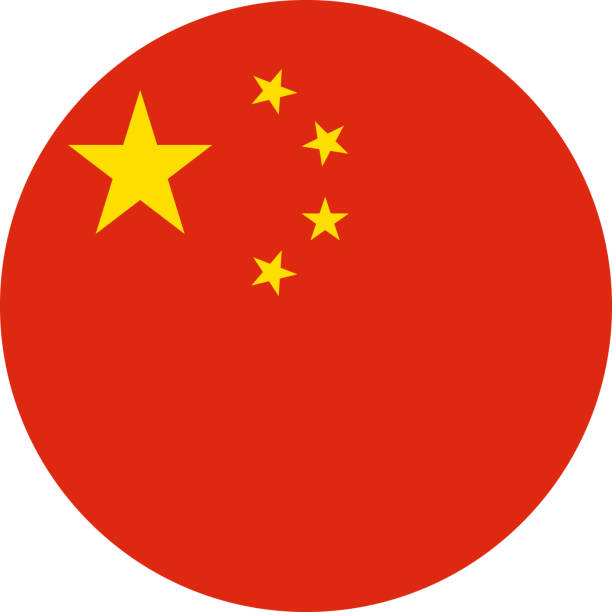
Many VPNs cannot bypass the Chinese Great Firewall. Thankfully, NordVPN and Surfshark can evade the restriction, which is good news if you travel to China. Additionally, setting up a manual connection is an option, even though the client may be haphazard.
Also, remember that censorship in China works in cycles. It means the blocks may sometimes be stricter, and you won’t be able to do anything about it.
Winner: Tie
NordVPN vs Surfshark: Server network

Both services have different strengths when it comes to the server network. NordVPN has 6,800 servers in 113 countries, and Surfshark manages 3,200 servers in 100+ countries. Therefore, one provider has more servers while the other offers more locations.
However, it is worth noting that NordVPN’s US and European servers beat Surfshark’s entire network. As a rule of thumb, an extensive server fleet offers consistent performance in different locations.
Winner: NordVPN
Platforms and interface

Both Surfshark and NordVPN support almost all the major operating systems. In addition, their apps exist in different forms for various devices, and setting them up is easy.
| Surfshark | NordVPN | |
|---|---|---|
| Supported OS | Android, Windows, macOS, Linux, and iOS | Android, Windows, macOS, Linux, and iOS |
| Other software and devices | Fire devices, Android TV | Kodi, Fire devices, Android TV |
| Browser extensions | Firefox, Chrome | Firefox, Chrome |
| Simultaneous connections | Unlimited | 10 |
Desktop apps
Typically, Linux is not the prettiest option, as neither Surfshark nor NordVPN provides any visual interface. Instead, you must use the terminal by typing in the server you want to connect to. Nonetheless, both apps worked well, and we encountered no problems.
The Windows app of both providers gets the best treatment. They have an aesthetically pleasing interface and have features unavailable on macOS apps, like Whitelister and Split tunneling.
There are two forms of macOS versions for Surfshark and NordVPN: website download and App Store versions. NordVPN’s sideload provides recent updates and has only the OpenVPN tunneling protocol. Conversely, Surfshark’s sideload supports the IKEv2 protocol and displays beta updates. Therefore, download a client from the App Store for more tunneling protocol options.
Mobile apps
Usually, Android VPN apps are superior to their iOS peers. It is the same story here, where both services have an excellent Android app while the iOS version lags behind. For example, Surfshark’s Android app has GPS spoofing and Whitelister, while NordVPN’s Android has split tunneling, a VPN kill switch, and auto-connect.
Winner: Tie
Setup
Desktop
The desktop apps for both Surfshark and NordVPN are effortless to install. Installing the apps took us only five steps (below) and less than 3 minutes.
| NordVPN | Surfshark |
|---|---|
| Locate Surfshark’s website. Select ‘Apps‘ at the top of the page. Then, under ‘Desktop and Laptops,’ choose your device. Tap on ‘Download‘ and install the app. Open the app, create an account, and start browsing. | Locate Surfshark’s website. Select ‘Apps‘ at the top of the page. Then, under ‘Desktop and Laptops,’ choose your device. Tap on ‘Download‘ and install the app. Open the app, create an account and start browsing. |
Mobile
Most installation guides tell you to download the mobile app from the respective App Stores – Google Play Store for Android and Apple App Store for iOS. However, you should not do that when downloading VPN apps because you risk not getting a refund if you don’t get the app directly from the vendor.
Here is a simple-to-follow guide on downloading legitimate VPN apps on your mobile devices.
| NordVPN | Surfshark |
|---|---|
| Use your mobile browser to sign up for NordVPN. Click on ‘Install‘ to get the app on your device. Then, log in to your account and connect to your preferred server. | Sign up for Surfshark through your mobile browser. Next, click ‘Get‘ to download and install the app on your device. Then, sign in, connect to a server and start browsing. |
Other devices
Besides mobile devices and computers, both providers provide installation guides for other hardware.
- Go to the ‘Apps‘ section on Fire TV devices to download clients of either Surfshark or NordVPN.
- You can download the Android TV app of both services from the Play Store.
- Navigate to both providers’ ‘Help Section’ to get manual installation guides for routers.
- Download the Linux repo and install the VPNs through the terminal.
Winner: Tie
VPN protocols

NordVPN and Surfshark also share VPN protocols but vary slightly.
| Protocol | Surfshark | NordVPN |
|---|---|---|
| OpenVPN | Yes | Yes |
| IKEv2 | Yes | Yes |
| WireGuard | Yes | Yes (NordLynx) |
The primary differentiation between the two VPN services is that NordVPN offers NordLynx, a protocol based on WireGuard. NordVPN claims that this protocol enhances the security of your VPN connection.
In terms of speed, WireGuard is the fastest protocol available for both providers. Additionally, IKEv2 is renowned for its speed and capability to switch networks as needed seamlessly. While OpenVPN is slower and bulkier than the protocols mentioned above, users appreciate its security, stability, and the fact that it is the only protocol supported natively by many routers.
Customer support
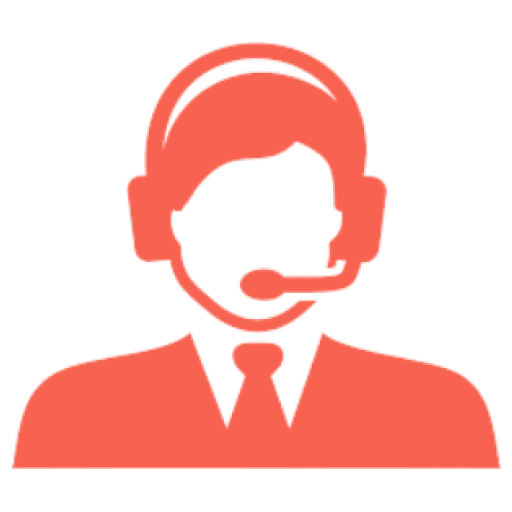
With whichever service you choose, you’ll get multiple options to contact customer support if you face any issues. In addition, both providers have up-to-date customer help sections with numerous tutorials and FAQs.
Surfshark and NordVPN offer 24/7 live chat if you want a more direct approach or to talk to an agent. This option is available at all times, even at night. We tested both providers and had a pleasant experience. The response was prompt, and the agents knew all the questions asked.
Even if your question is slightly detailed, the VPNs have a ticketing system where you will get the solution through email. Therefore, comparing NordVPN vs. Surfshark customer support shows both as reliable, whichever service you pick.
Winner: Tie
Final look: NordVPN vs Surfshark
| Features | NordVPN | Surfshark |
|---|---|---|
| Interface | List-based server selection and a map | List-based server location |
| Set up | Easy-to-install apps for all devices | Simple to install apps on all major platforms |
| Speed | Average speed: 91 Mbps (our baseline speed was 102) | Average speed: 83 Mbps |
| Pricing | Minimum cost: $3.67/month | Minimum cost: $2.49/month |
| Security | AES-256-CBC OpenVPN, IKEv2/IPSec protocols, NordLynx, SOCKS5 proxyDouble VPN Kill switch, and DNS leak protection | AES-256-GCMWireGuard, OpenVPN, IKEv2, Shadowsocks protocols, MultiHop servers DNS leak protection, and Kill switch |
| Customer service | Email support and 24/7 live chat | Email support and 24/7 live chat |
| Logging practices | No-logs policy | No-logs policy |
| Torrenting | Optimized P2P servers. Average download speeds: 56.5Mbps | Specialized torrenting servers. Average download speeds: 68.8Mbps |
| Gaming | Average latency: 47.6ms | Average latency: 33ms |
| Streaming | Unblocks 10 Netflix libraries, BBC iPlayer, Disney+, Hulu, Peacock TV, etc. | Unblocks 10 Netflix libraries, Hotstar, HBO, Amazon Prime Video, etc. |
| China | AES-256-GCMWireGuard, OpenVPN, IKEv2, Shadowsocks protocols, MultiHop servers, DNS leak protection, and Kill switch | Works, but the connection may fail sometimes |
| Compatibility | Windows, Android, macOS, iOS, Linux, Chromebook, Android TV, Chrome, Firefox, Fire TV, and selected routers. | Windows, Android, macOS, iOS, Linux, Xbox One, PS4, Android TV, Nintendo Switch, LG Smart TV, Samsung Smart TV, Fire Stick, Kodi, and selected routers. |
| Simultaneous connections | Ten simultaneous devices | Unlimited simultaneous connections |
FAQs
Surfshark and NordVPN are different VPN services from different providers. Nonetheless, the two have announced a merger in 2022 for mutual benefits and better customer service. Both VPNs offer similar features that come in handy in many situations. For example, both services have an obfuscation feature to help you hide your VPN traffic if you live in a country with strict censorship.
Yes, and it is one of the most reasonably priced premium VPNs on the market. It operates a network of over 3,200 servers in 65 countries and provides many valuable features. Also, its apps are easy to use and don’t restrict the number of devices you can connect.
Yes, NordVPN is slightly faster than Surfshark and emerged first in almost all the categories tested. For example, NordVPN was 42% faster than Surfshark with distant servers.