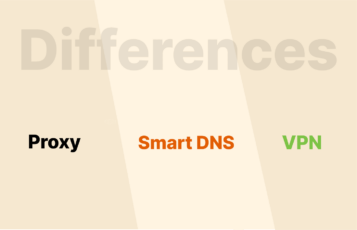ExpressVPN and Surfshark are two of the best VPNs in the business. Unfortunately, when you see two such good services side by side, the edge over the other comes down to subtle things and incremental features.

We chose two of the best VPNs in the industry to compare head-to-head: ExpressVPN and Surfshark. This article will give you all the information you need to compare them fully.
ExpressVPN vs Surfshark: Quick summary
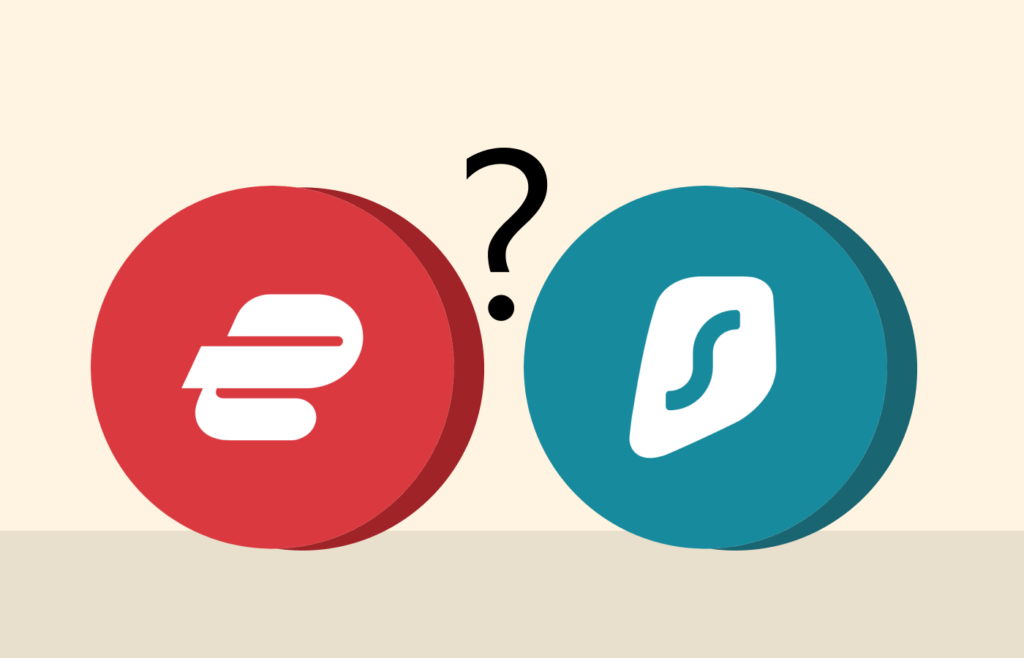
When comparing Surfshark vs. ExpressVPN, we have two services at the top of their powers but aim to serve different types of users. So choosing either VPN is more about suiting a digital lifestyle than a single feature that is so much better with one of them.
We had both VPNs fighting six rounds. Then, ExpressVPN took the security, privacy, and ease of use ones. However, Surfshark got away with speeds and price. In addition, customer service was a draw. So ExpressVPN carried the day. However, Surfshark remains the better option for many users. Specifically, those who want better speeds and want more cost-effective service. This is not to say that ExpressVPN lacks speed, but it’s way more expensive.
So ExpressVPN is a better VPN than Surfshark because it’s now more complete. But do not underestimate Surfshark. It’s quickly turned the VPN world upside down, and it would not be a surprise if it surpasses ExpressVPN soon.
At PrivacySavvy, we keep compiling lists of the best VPNs for various tasks or particular features. In every case, both Surfshark and ExpressVPN lead the pack (usually along with NordVPN).
Of course, Express VPN remains the best-known option. It’s been around for a long time and has gathered a massive (and deserved) reputation. But Surfshark is a top-notch service, and it won a few rounds in our contest.
Each VPN vendor has an audience and a user base for sure. Still, we wanted to determine which is best when considering several aspects of the service: customer support, user-friendliness, pricing, privacy, speed, and security.
Both networks have strengths and weaknesses — and you’ll find them out if you read the rest of this article. But hopefully, the detailed information we will offer you here will help you decide which of the two fits your digital habits in the best possible way.
ExpressVPN vs. Surfshark: The quick comparison

ExpressVPN has over 3000 servers in 107countries, while Surfshark has 3200+ servers in 100+ countries. So Surfshark’s international presence is evidently inferior. But it has servers in all the jurisdictions that count, and that 3.2k servers, a higher number than ExpressVPN’s, is quite impressive for a service that’s not been around for so long.
Both VPNs are good for unlocking Netflix and BitTorrent, preventing DNS leaks, obfuscated traffic, split tunneling, using a kill switch, and using RAM-only servers. Both support Linux, Android, iOS, macOS, and Windows.
Then, there are the features that diverge. For example, ExpressVPN supports five concurrent connections to the network, while Surfshark will give you an unlimited number.
Surfshark’s VPN protocols include OpenVPN (the industry’s golden standard), IKEv2, and WireGuard. ExpressVPN has them, but it also offers L2TP/IPSec and Lightway.
Neither network keeps any logs of user activity. That policy is supported by hardware choices — both VPNs use RAM-only servers (no hard drives). That means the servers are 100% volatile upon reboot and cannot keep records beyond a single session. So you see, both VPNs stick to the zero-logs policy because they care about your privacy and no longer have any choice!
Only Surfshark supports DoubleVPN connections, adblocking, online tracking blocking, static IP addresses, email leak notifications, anonymous search engines, automated HTTPS redirect, and a data compression option.
On the other hand, only ExpressVPN supports a custom DNS option.
ExpressVPN vs. SurfShark comparison table
| ExpressVPN | SurfShark | |
|---|---|---|
| Streaming Devices | Netflix, Hulu, BBC iPlayer, Disney+, and more | Netflix, Disney+, Amazon Prime Video, and more |
| Pricing | From $8.32/month | From $2.30/month |
| VPN protocols | Lightway, OpenVPN, IKEv2, L2TP/IPsec | WireGuard, OpenVPN, IKEv2 |
| Logging practices | No-logs policy | No-logs policy |
| Servers | 3000+ servers in 107 countries | 3200+ servers in 100 countries |
| Ad Blocker | None | CleanWeb |
| Simultaneous connections | 8 devices | Unlimited devices |
Netflix and streaming performance
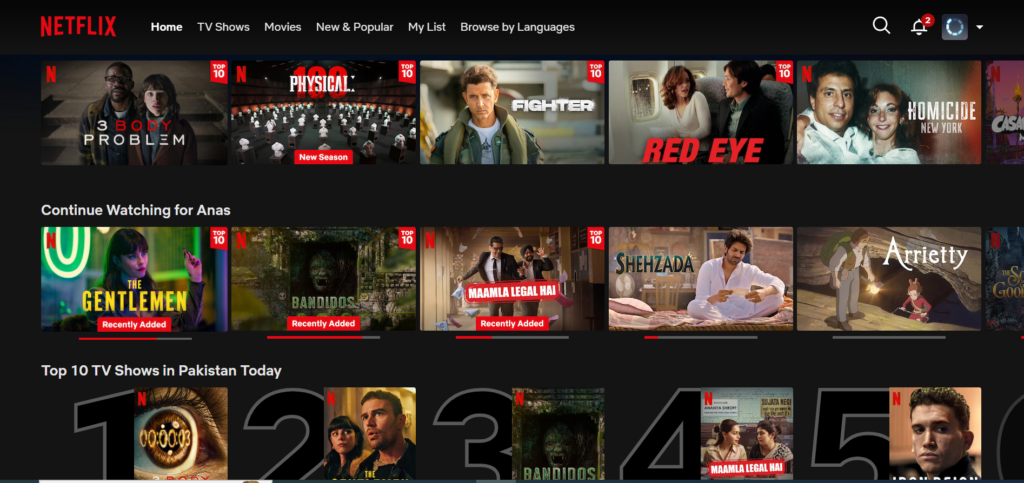
If you are looking for a dependable VPN service to access a variety of streaming platforms, then Surfshark and ExpressVPN are both suitable choices.
Surfshark is among the top choices on our list of best VPNs for Netflix, guaranteeing seamless access to different libraries worldwide.
Surfshark and ExpressVPN provide easy access to popular streaming sites and support streaming on all their servers. A VPN’s ability to bypass geographical restrictions is not the only measure of its performance for streaming.
Both Surfshark and ExpressVPN have a SmartDNS feature that allows you to watch blocked content on devices that do not support VPN connections, such as gaming consoles and Smart TVs. We tested both, and they worked well with Netflix and other streaming platforms on Smart TVs.
ExpressVPN vs. Surfshark: Torrents

Surfshark boasts of being the top VPN for torrenting, which is a bold claim, but it does have some basis. While not all of its servers are expressly set up for torrenting and P2P activity, Surfshark can automatically connect you to a server that is suitable when it detects P2P activity.
On the other hand, ExpressVPN fully covers this aspect, with each of its 160 locations having a specifically optimized server ready for torrenting. Regarding P2P activities, ExpressVPN might have an edge over Surfshark. It has more servers specifically for torrenting and tends to have a faster connection, which makes it a better choice for P2P activities.
The battle for security
You want your VPN to keep you safe against government agencies, hackers, and your ISP –oh yes, your ISP could be watching you throttle your account. So, if you want meaningful protection from a VPN, all your incoming and outgoing traffic must be anonymized. That’s the essential security task, so let’s see how ExpressVPN vs. Surfshark goes for user security.
ExpressVPN
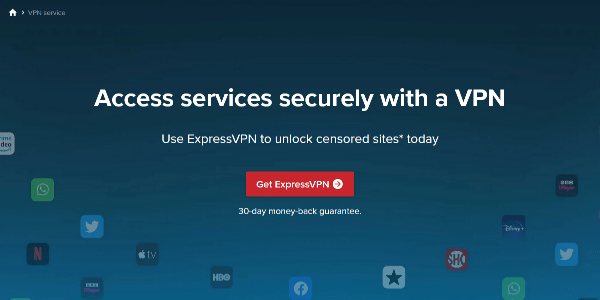
ExpressVPN supports four VPN tunneling protocols:
- OpenVPN: This open-source VPN protocol is the industry standard for creating online secure tunnels.
- IKEV2: A protocol suited for mobile connections.
- L2TP/IPSec: These are two protocols combined. One of them provides encryption, and the other one is tunneling.
- Lightway: This is ExpressVPN’s implementation of WireGuard. WireGuard is the most modern VPN protocol, but it has privacy issues. ExpressVPN corrected those issues and deployed them because it has very high transfer speeds, making it ideal for torrenting, streaming, and gaming.
That is a wide range of protocol options with no outdated legacy protocols (SSTP or PPTP).
Lightway gives you the best speeds of any VPN protocol. It also adds TCP support obfuscation without the privacy problems that arise from WireGuard. Lightway’s speeds make it a preferred option for HD video streams, torrenting, and getting around censorship. In contrast, IKEv2 establishes resilient connections that hold well against frequent and sudden changes in the network, which is why it’s a good option when you’re on the go.
Surfshark

Surfshark offers the same protocols except for L2TP/IPSec. So it covers the same essential ground as ExpressVPN but is more limited. Also, Surfshark has adopted WireGuard without all the enhancements in ExpressVPN, so it only supports UDP connections and could be dodgy on privacy.
Encryption and other features
Both VPNs encrypt all the traffic with the AES 256-bit algorithm, military-grade encryption that’s beyond any possibility of failure. Another common feature is the kill switch. This piece of software keeps an eye on your connection to the VPN. If you lose the link to the VPN, it shuts down all your traffic to ensure that nothing from your device hits the internet without encryption.
Then there are the “stealth locations,” which are available on both. Another name for this feature is “server obfuscation,” it’s exceedingly valuable for protecting you. This feature takes all your traffic and makes it look like HTTPS. Since HTTPS is supposed to be encrypted, it seems “normal” to any external observer.
But it has the additional advantage that you could be using HTTPS with millions of websites on the internet; hence, nobody can tell you are using a VPN. The result is that you can use these VPNs even in countries that have banned VPN services. That’s very useful indeed.
Surfshark features the “double VPN” option. Double VPN connections appeared first in NordVPN. The idea is that your traffic goes through two servers in the VPN network instead of one, which is the standard. Adding an extra encryption layer to your traffic is a great security measure. However, this level of security is overkill by any reasonable standard and comes at a cost — it significantly reduces your speeds.
PricewaterhouseCoopers is one of the world’s top four security auditing firms. It audited ExpressVPN, and it came out with flying colors. Surfshark’s servers and browser extensions passed an inspection by Cure53, but it wasn’t a full independent audit.
ExpressVPN wins in security
Our two VPNs come very close in the high quality they offer regarding security. However, when comparing ExpressVPN vs. Surfshark, the former is a clear winner. The difference is its WireGuard implementation (Lightway). Because it combines the highest possible speeds in a VPN network with the best security and Privacy, Surfshark has WireGuard but a standard implementation.
Also, ExpressVPN has survived an entire server, logging, and privacy audit, which Surfshark hasn’t.
The battle for speed

Speeds are essential. They’re also tricky. We conducted careful speed tests on both VPNs to report back to you.
We tested using symmetric internet service with 500 Mbps as the baseline speed.
Before we get to the ExpressVPN vs. Surfshark speed results, let us tell you a word about speeds: they depend on many variables, including your ISP, your hardware, physical location, weather, how far your chosen VPN server is, and many more. So, while our tests can be considered a reliable guide, you shouldn’t expect to reproduce our exact experience from your end because your environment is undoubtedly very different from ours.
| Speed metric | ExpressVPN | Surfshark |
|---|---|---|
| Download speed local server (in Mbps) | 320 | 379 |
| Upload speed local server (in Mbps) | 170 | 266 |
| Ping local server (in Mbps) | 8 | 4 |
| Download speed international server (in Mbps) | 140 | 373 |
| Upload speed international server (in Mbps) | 27 | 20 |
| Ping international server (in MS) | 115 | 77 |
As you can see from the table, the speeds are similar on both networks. So either will give you a smooth daily operation. Of course, some baseline speed is lost because you’re investing it in the encryption and traffic routing a VPN needs, but that is expected.
The speed winner
Despite the speed similarities when comparing ExpressVPN vs. Surfshark speed, Surfshark outperformed the former in the download speed category. So, if you are the type of user who downloads large files, uses BitTorrent, streams HD videos, or likes to game online, Surfshark is the way to go.
Surfshark’s triumph is no small feat. Consider that ExpressVPN was the fastest VPN online for an extended period and that its Lightway is a very fast protocol.
The battle for privacy

Protecting your privacy is also your VPN’s job. And the main threat to your privacy when you’re using a VPN is not in any third party but in your VPN provider itself. How is that possible, we hear you ask?
Remember that security and privacy are different, even if they are related. Ensuring security is technological (with encryption being the standard solution). But on the other hand, privacy is not about technology but policy. The primary key to ensuring user privacy is sticking to a zero-log policy. A VPN that keeps no logs on user activity has no beans to spill about you to anybody else. So what you need from your VPN is that it says it keeps zero records and honors that policy.
So, let’s compare ExpressVPN vs. Surfshark on privacy issues.
ExpressVPN

ExpressVPN hails from the British Virgin Islands. Several good VPN services operate out of this jurisdiction because its laws are very privacy-friendly. Also, the region is beyond the reach of the worst international data-sharing and surveillance alliances. Moreover, this country has no data retention laws, so keeping zero data is legal.
As mentioned earlier, ExpressVPN has been around for a while and has helped set many standards in the industry. So, it’s among the top no-logging VPNs in the industry.
ExpressVPN works on a standard known as “TrustedServer.” That means that their IKEv2 and OpenVPN traffic goes through RAM-only servers. RAM-only servers have no hard drives in them. Instead, everything works out of a massive RAM bank configured to simulate a hard drive. But it’s still RAM, so it’s volatile. Everything in the server disappears into the digital ether every time the server gets a reboot (about once a week).
In other words, it’s not just that ExpressVPN doesn’t want to keep logs on you. It can’t! It’s adopted RAM-only servers in its entire network specifically to prevent the very possibility of maintaining records.
Additionally, the PwC audit showed that the company is fully committed to user privacy.
Surfshark
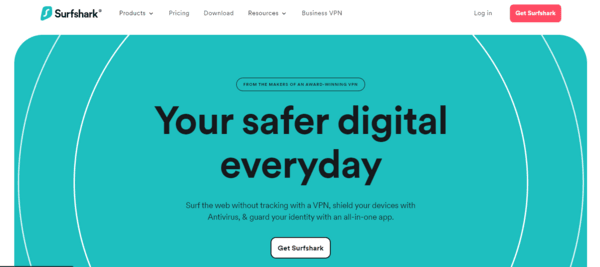
Surfshark also sticks to a zero-log policy. But it collects your IP address when you use the Smart DNS feature, which is far from ideal.
There is a common misconception going around the web about Surfshark –that it’s in the British Virgin Islands, as ExpressVPN. It’s not. Surfshark is a Dutch company, and the Netherlands is a member of the 9-Eyes alliance. The so-called “Eyes Alliance” comprises Western countries that spend a lot of resources on domestic surveillance. And then share the data they gather with the other alliance members.
That is the death of privacy, of course. Hence, picking a VPN that doesn’t keep any logs is crucial. Surfshark delivers in this regard, mostly. But if an unfortunate accident leaks any info from Surfshark to the outside world, then it’s fair game for the international spying alliances.
We explained in the ExpressVPN section what RAM-only servers are. The great news is that Surfshark’s network is also RAM-only, so the physical arrangement itself prevents data collecting.
The privacy winner
Both VPNs talk about keeping zero logs, and they honor the commitment. However, ExpressVPN’s physical location is better for enforcing privacy measures on behalf of the users. On the other hand, Surfshark does keep an IP address log on its Smart DNS feature. So this round goes to ExpressVPN.
The pricing battle

Surfshark’s most commonly mentioned differential advantage over other VPNs on the internet is its price. It’s exceedingly low as the market average goes. Among the top-notch services out there, Surfshark is the most cost-effective by far. On the other hand, ExpressVPN can cash in on the reputation it’s gathered over the years — it’s expensive.
Suppose you sign up monthly for either service. Both will charge you a 12.95 USD monthly fee, so there’s no difference.
What is the best deal you can get from them, anyway? If you choose the yearly plan with ExpressVPN (which gives you 15 months of service), you’ll pay 6.67 USD monthly. On Surfshark, if you go for the 2-year program, you’ll have 24 months for 2.49 monthly.
So this is probably the Surfshark vs. ExpressVPN battle in which no real competition exists. Surfshark is a better option price-wise, even if you try the most accessible ExpressVPN plan.
Express VPN vs. Surfshark: Payment and refunds
ExpressVPN is the winner in this category due to its Mint application and favorable refund policy.
ExpressVPN has a Mint payment option for more anonymity, and in some places, you can buy it offline with cash. On the other hand, Surfshark has more cryptocurrency payment options like Ripple and Ethereum and supports Amazon Pay and Google Pay.
Both providers offer money-back guarantees of 30 days, and we tested both by signing up, reviewing, and asking for a refund through live chat. However, we preferred ExpressVPN, as the support team approved the refund without question. ExpressVPN has a no-questions-ask policy, which is better than other providers.
The battle for user-friendliness
Both providers have clients that are easy to use and understand. Let’s explore them in more detail.
ExpressVPN
ExpressVPN’s approach to the app’s design is about clarity and minimalism. The giant ON/OFF button has a shortcut to the server list right beneath it. The app can scan the network for the fastest server and connect you automatically.
The VPN protocol section features a bit of guidance about the protocols on offer, so you can easily choose the one that will serve you best, depending on the task at hand.
If you want in-depth information about the services in ExpressVPN, the website has it, but it’s hard to navigate.
The installation process is straightforward: download the appropriate files and follow the instructions and steps.
Surfshark
Surfshark’s layout looks very much like ExpressVPN’s. The home screen allows you to pick the “fastest server” or the “nearest country.” Those two phrases are interchangeable 99 out of 100 times.
This app isn’t very generous in its educational aspect, as it explains nearly nothing about the functions.
The website is easy to navigate, unlike ExpressVPN. But also, unlike ExpressVPN, it is not so rich in information.
The app contest winner
Both apps are fully functional. But ExpressVPN’s client is more informative, so that’s why it gets the battle for user-friendliness.
The battle for customer service
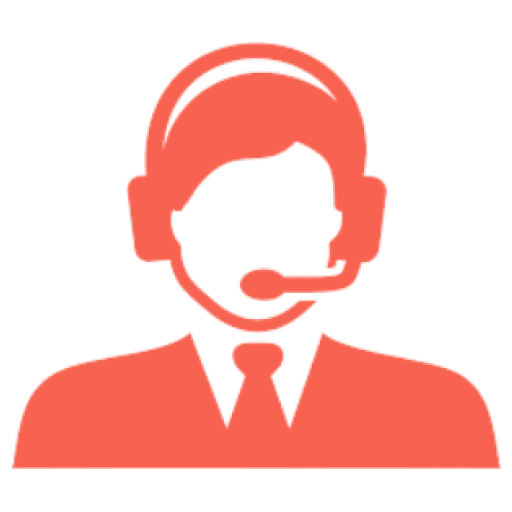
An excellent VPN network must have equally excellent customer service. In a perfect world, you would never need any help with your VPN because everything would be running smoothly at all times. However, in the real world, you could need some help at some point. And since the VPN is such an essential resource once you have it, that help must come quickly and be accurate.
So let’s see how Surfshark vs. ExpressVPN customer services comparison looks:
- Both companies support a live chat option. A human being will chat with you, not the typical AI-based chatting program.
- We found the agents in both companies to know their business inside out and answered all our questions correctly.
- Both providers support English only for customer support services.
- Both providers have extensive FAQs and tutorials.
Customer support results
There’s nothing to choose between the customer support services from both VPNs. In several of the previous “battles,” we had a hard time choosing a winner, but in this issue, it was impossible. Both win.
China and countries with restricted internet access
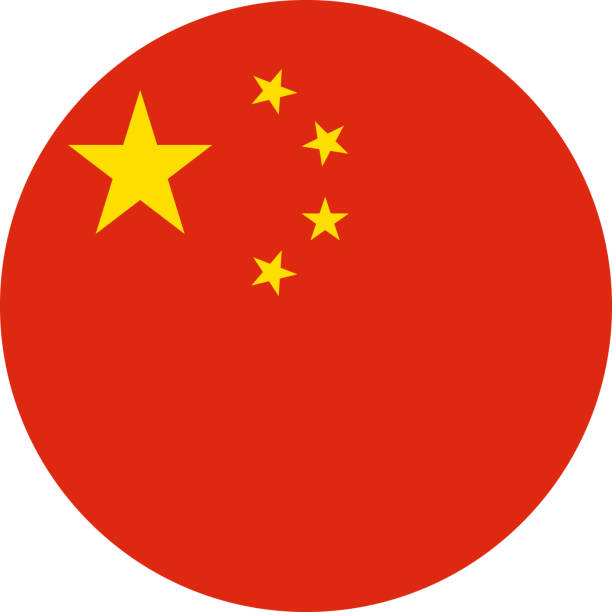
A good VPN is essential when traveling to countries with heavy internet censorship, like China. Both Surfshark and ExpressVPN have ways to bypass censorship. Surfshark uses special (obfuscated) servers that conceal the fact that you are using a VPN.
This will help you bypass internet censorship and VPN restrictions without being detected. Similarly, ExpressVPN also uses stealth servers to bypass firewalls like the Great Firewall of China and other obstacles automatically when it detects the need.
ExpressVPN vs. Surfshark: Extra features

VPNs are primarily used to safeguard user data and identities, but premium VPN services also provide additional features to enhance your online experience. Some of these features are discussed below.
- Ad blocker: Surfshark’s CleanWeb feature serves as an ad blocker, preventing trackers, malicious ads, pop-ups, or harmful websites from accessing your personal information. It’s important to note that CleanWeb is not as efficient as a standalone antivirus solution.
- Smart DNS: Both Surfshark and ExpressVPN feature Smart DNS, which enables you to bypass firewalls and censorship on devices that typically don’t support VPN connections, like a PlayStation or Smart TV. Smart DNS can be activated on Surfshark by accessing the feature on your account dashboard, while on ExpressVPN, you can find the feature under the name “MediaStreamer.”
- Split tunneling: Both Surfshark and ExpressVPN have a split tunneling feature available. The feature is called “Bypasser” for Surfshark’s mobile apps. It lets you decide the traffic to encrypt with a VPN and leave on the local network.
- GPS Spoofing: VPNs can hide your location, but they don’t change your GPS location automatically. With the GPS Spoofing feature on Surfshark’s Android app, you can trick GPS-enabled apps into thinking you are elsewhere. This is useful for apps like Pokémon Go, Tinder, and others.
- Double VPN: This feature is found on ExpressVPN and Surfshark, which they call “MultiHop.” It essentially creates an additional layer of protection by routing your data through two VPN servers.
ExpressVPN vs. Surfshark: Audits
In the past, a VPN’s reputation was enough to establish trustworthiness. However, now there is much more scrutiny involved. Independent security audits are necessary to back up claims made by VPN providers, which can range from a quick overview to a comprehensive analysis of the provider.
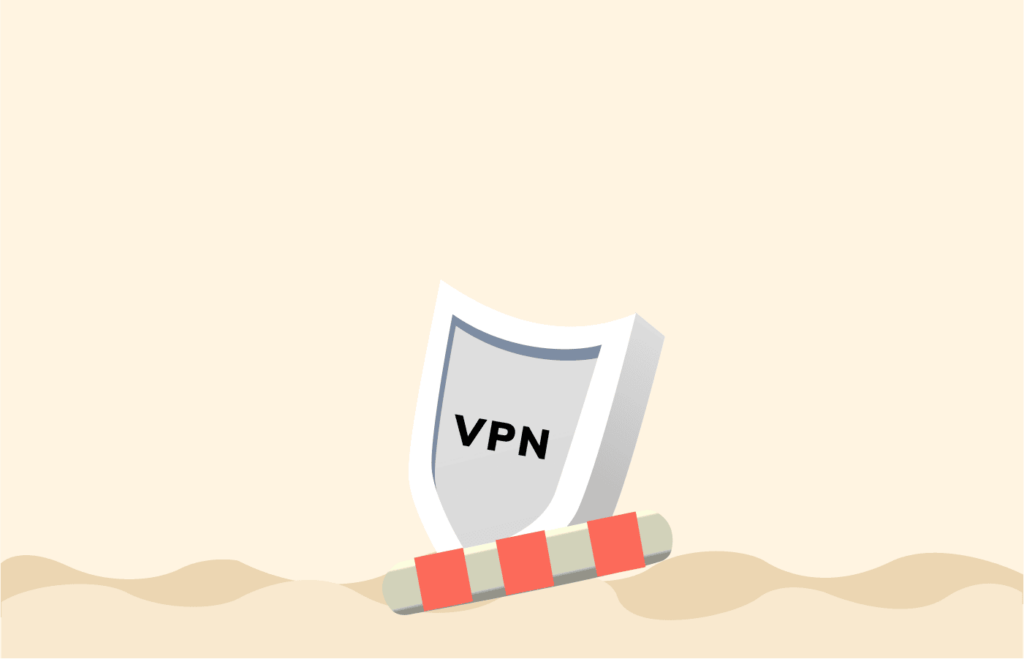
It’s worth noting that the trustworthiness of auditing firms varies. When comparing VPN audits, it’s essential to check if a reputable firm did it. Some of the most reliable firms for VPN auditing are Delloite, PricewaterhouseCoopers (PwC), and Cure53.
Surfshark audit
In 2018, the reputable auditing firm Cure53 looked into Surfshark’s browser extensions and found no issues in privacy or security. However, there were two low-severity vulnerabilities, but the company promptly fixed them. In 2021, Cure53 did a further audit of the entire Surfshark VPN infrastructure, and no serious issues were found, and the company promptly addressed any arising concerns.
ExpressVPN audit
ExpressVPN strongly emphasizes security and trustworthiness and conducts regular independent security audits and penetration tests. In addition, the company has involved reputable auditing firms like PwC, Cure53, and F-Secure. Their findings are available for download by the users but require login to access the notes.