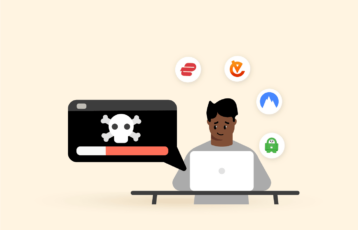Xbox One by Microsoft has dominated the gaming industry for almost a decade now. The console allows you to play games in high definition and even compete with other players worldwide.
Apart from giving you a thrilling gaming experience, Xbox One also enables you to watch movies and TV shows in 4K. In fact, it works well with most streaming sites such as Hulu, Amazon Prime Video, Netflix, ESPN, etc.
Unfortunately, many Xbox games and streaming sites are geo-restricted and may not be accessible in your country. Luckily, a VPN can help you evade the restrictions and unblock the content you want from anywhere.
In this guide, we’ll look at the best VPNs for Xbox One, why you need a VPN, how to install it on your router, and much more.
Quick summary of the best Xbox One VPNs
We’ll cover each service in detail later, but you can check this brief outline if you are short on time.
- NordVPN – Our top recommended VPN for Xbox One. NordVPN comes with a massive server network, affordable packages, robust security, split tunneling, a 30-day money-back guarantee, and a CyberSec adblocker.
- ExpressVPN – It offers premium features such as TrustedServer technology, AES 256-bit encryption, automatic kill switch, unlimited bandwidth, and compatibility across devices.
- Surfshark – Best budget option to unblock games on Xbox One. Also, it offers unlimited simultaneous connections, CleanWeb ad blocker, military-grade encryption, warrant canary, and camouflage mode.
- PrivateVPN – A cheap VPN that comes with a free trial. It’s secure safe, and works with Netflix and other similar services.
- IPVanish – Best suited for browsing the internet privately across all major devices. Bypasses geo restrictions quickly, too.
Why do you need a VPN for Xbox One
Like other online activities, gaming also has hidden security risks. Here are some of the dangers a VPN will protect you against.
DDoS attacks protection
After mastering your gaming skills and climbing the leaderboard, entering the world of team games is inevitable. This is where you’ll team up with other gamers from around the world to face your opponents. Hence, you might need to use voice chats to coordinate matches, goad opponents, and swap tips with teammates.
However, these chat systems are not secure, and your IP address can be exposed. If your opponents get hold of your address, they can attack your internet connection in the form of DDoS to lock you out of the game. This can cost you a match, so it’s vital to safeguard your IP address with a VPN. Besides hiding your IP address, it will also encrypt your traffic so that nobody can intercept your connections.
Even worse, some obsessive players attack the game servers. In most cases, the gaming company will block the IP addresses they believe are associated with the attack. This unfairly locks out innocent players who may not be involved. However, with a VPN, you can switch to another IP address and continue playing.
Protection against swatting
Another dirty trick that cheat-happy gamers can unleash on unsuspecting players is known as Swatting. This is where your opponent creates a security panic to draw the police to your home. For example, they can make an anonymous call that they have heard you shooting or something similar. Then, a SWAT team will come to your place and wreak havoc in your house and neighborhood.
The aftermath can cause severe grief. Apart from damaged property, you can be profiled by your neighbors as a result. Therefore, hiding your IP address is an advisable precaution if you are an avid online gamer.
Access to geo-blocked games
In most cases, game developers introduce games gradually to various countries. Whatever the reason, many companies first released games in the UK, the US, or Japan. After that, the games can take a week or even more than a year to reach other countries.
Furthermore, Xbox Live content and game servers are geo-blocked. However, a VPN will help you dodge these restrictions and access games as they unveil. Also, you can play Xbox Live exclusives that are unavailable in your country.
Unblock streaming services
Last but not least, you can use your Xbox One to stream content on Netflix, Amazon Prime, HBO, etc. With a VPN, you can avoid geo-restrictions and stream the newest and most popular content in whatever country you want.
Top 5 Xbox One VPNs today
A simple search on your browser for the best Xbox One VPN will give you numerous results that promise great speed and security. But, on the contrary, not all of them can deliver. That’s why we compiled the following list of VPNs that work best with Xbox One.
1. NordVPN

Recommended VPN for Xbox One. It comes with a massive server network offering fast-speed servers optimized for the ultimate gaming experience.
Pros
- Offers apps for routers
- High-level privacy and security
- Super-fast servers
Cons
- Maybe a little difficult for novice users
NordVPN is a high-quality service with reasonably priced packages for Xbox One. Moreover, it boasts 6,800+ servers dispersed across over 110 countries around the world. This gives you access to extensive games and other digital content.
The provider offers several ways to install the app on various devices, including Xbox One. The simplest way is to use the SmartDNS proxy, where you change the DNS on the device. Luckily, NordVPN offers guides on how to change the DNS on your device. Alternatively, it has apps for Windows and macOS, so you can set it up on your laptop to create a hotspot.
NordVPN offers lightning-fast speeds on most of the servers. This will enable you to play your favorite games without any issues. We tested it with popular games such as Assassin’s Creed, NBA 2K21, and Marvel’s Avengers, and it performed admirably.
It’ll secure your gaming traffic with the AES 256-bit encryption algorithm. On top of that, NordVPN also has perfect forward secrecy, a 2048-bit DH, and a SHA2-384 authentication key to keep you more secure. The provider also uses IKEv2/IPsec, NordLynx, OpenVPN UDP/TCP, and L2TP/IPsec protocols.
A kill switch will protect your connections when playing online games. To avert data leakage, it blocks your traffic from leaving the encrypted tunnel when the VPN connection drops. There is also DNS leak protection to prevent exposure to your IP address.
The provider offers an additional security level through the Double VPN feature to maintain your security. It passes your traffic through several servers, making tracing your online activities difficult. However, this may reduce your speed significantly.
NordVPN unblocks Netflix and other popular streaming sites globally. In fact, the SmartPlay feature bypasses even the most complex geographic restrictions. In addition, many of the servers offer consistent speed so that you can stream videos in high definition.
NordVPN offers unlimited bandwidth and also supports P2P sharing to let you download your favorite games unrestricted. Fortunately, it works well with many torrenting clients like Vuze, uTorrent, and BitTorrent. Furthermore, it is headquartered in a privacy-friendly country and observes a no-logs policy to keep your torrenting activities private.
2. ExpressVPN

Top VPN provider for Xbox One. It offers premium features, watertight security, and smooth performance to ensure you enjoy a lag-free gaming experience.
Pros
- User-friendly interface
- Impressive unblocking capabilities
- Around the clock customer support
Cons
- Limited configuration
ExpressVPN is another reliable VPN for Xbox One. It manages over 3,000 servers in 107 countries, allowing you to access a massive selection of content.
The simplest way you can use a VPN for Xbox One is to install it on your router. Fortunately, ExpressVPN supports a wide range of router types and even offers installation tutorials on its website. Besides connecting your gaming console, there is no limitation on the number of devices you can protect with the router.
Most of ExpressVPN’s servers provide blazing-fast speeds and are optimized to improve your gaming experience. In fact, you can play intensive games like Fortnite or Assassin’s Creed without buffering or lags.
ExpressVPN uses advanced features when it comes to security. First, it has the AES 256-bit encryption together with SHA-512 HMAC authentication, 4096-bit RSA key, and AES 256-bit cipher. So, when you are in a multi-player game, your opponents cannot trace your IP address.
Another useful security feature is the perfect forward secrecy (PFS). It’s a sophisticated feature that allocates a different encryption key each time you start a new session. Hence, your previous session will be entirely unrelated to your current activities.
If you stream with your Xbox One, you’ll be impressed that ExpressVPN unblocks popular sites like BBC iPlayer, Netflix, etc. If you face any difficulties with your connection, there are plenty of servers you can switch to.
The Network Lock feature (kill switch) secures your traffic if the VPN connection goes down. Fortunately, the provider has enabled it automatically, eliminating the need to set it manually.
ExpressVPN has unlimited bandwidth and data, so you can play games unrestricted. Also, it supports P2P sharing, so you can even torrent the games you want. Thankfully, the provider follows a strict no-logs policy to anonymize your activities. So, even if you accidentally download copyrighted materials, no one can trace them back to you. In addition, the VPN works well with various torrenting sites, including BitTorrent, uTorrent, etc.
3. Surfshark

Best budget option to unblock games on Xbox One. Also, it offers unlimited simultaneous connections, letting you play your favorite games on any device you own.
Pros
- Easy-to-navigate interface
- Reliable security protocols
- Effective ad blocker
Cons
- Kill switch does not work well on iOS
Surfshark VPN is a budget-friendly VPN for Xbox One. It has a SmartDNS feature that allows you to protect devices that don’t support VPNs, like your Xbox One console.
The server network is decent and provides sufficient speeds to handle most online games. So, for example, we were able to play games such as Forza Horizon, Grand Theft Auto, Call of Duty, and Apex Legends buffer-free.
Surfshark is one of the best VPNs to play games on Xbox One safely. It protects your traffic with AES 256-bit encryption, a high-level security algorithm. In addition, the kill switch temporarily cuts your traffic if the VPN stops functioning. This helps to prevent leakage of your IP address and data.
The MultiHop mode (Double VPN) routes your traffic through two servers rather than one. While this adds an extra security layer and can be helpful if you’re cautious with your privacy, it may slow down your connection.
All Surfshark’s servers are P2P optimized to allow you to torrent seamlessly. The unlimited data and bandwidth will allow you to download even big games effortlessly. Furthermore, it is compatible with multiple P2P clients like BitTorrent, uTorrent, etc. In addition, the provider heeds to a zero-logs policy so that nobody will trace your torrenting activities.
Surfshark bypasses geo-restrictions of popular streaming sites such as Disney+, Netflix, Hulu, HBO Go, and more. The high-speed servers will enable you to watch movies and TV shows in high definition. There is an option to activate the CleanWeb ad blocker to improve your streaming experience. It will also block malicious trackers and malware.
4. PrivateVPN

A cheap VPN for Xbox One that comes with a free trial. With a modest network, PrivateVPN ensures you never miss the game regardless of where you are.
Pros
- Easy installation process
- Robust security
- Does not keep logs
Cons
- A small pool of servers
PrivateVPN is a reliable option if you are looking for a service to secure an Xbox One gaming experience. Despite the small server network, its advanced security features will protect your IP address from malicious gaming opponents.
Because you cannot install a VPN on Xbox One, you’ll have to first install PrivateVPN on your router. Fortunately, it has an easy-to-follow installation tutorial on the official website. An alternative method to protect your console is through your laptop, and the provider has apps for Mac and Windows.
PrivateVPN has put a lot of effort into ensuring users are safe and anonymous. For example, it secures connections with an automatic kill switch and DNS/IPv6 leak protection. This means that your IP address and other data will remain secure even when the VPN connection has a hitch. In addition, it used AES 256-bit encryption, which is military grade. Finally, OpenVPN UDP is the default protocol, but you can easily switch to L2TP, PPTP, IKEv2, and IPsec in the settings.
5. IPVanish

Another budget-friendly VPN for Xbox One. It offers top-notch security, impressive performance, and support for all major devices – everything you need for smooth gaming.
Pros
- Remarkable security features
- User-friendly apps
- Router installation guides
Cons
- Privacy issues
IPVanish is another affordable VPN for Xbox One. The server network is modest but spread in more countries than some premium VPNs. This gives you access to geographically restricted games and other content.
It’s compatible with a wide range of router models, which is an ideal way to protect your Xbox One. In addition, it has apps for Windows and macOS. This means you can install it on your laptop and safeguard your console through a mobile hotspot.
The VPN can unblock popular streaming sites like DAZN, Vudu, Hotstar, Netflix, etc. Moreover, it provides sufficient speed to watch high-quality videos.
Most of the servers support P2P sharing, so you can torrent anonymously and securely. Moreover, IPVanish offers free 250GB storage through the partnership with SugarSync. This will be helpful to back up your stuff, such as games, music, movies, and work files.
The provider preserves your security with military-grade 256-bit encryption that makes it difficult to intercept your connection. IPVanish also has an effective kill switch that prevents data loss if the VPN connection is affected. Furthermore, the DNS/IPv6 leak protection will stop your IP address from getting exposed.
The methodology we used to select these VPNs
Hundreds of VPNs claim to work with Xbox One, so choosing the right one is a huge task. Here are some of the critical factors we considered when testing the VPNs.
Ease of use
First of all, Xbox One does not support VPNs, so you have to install a VPN on your router. Although the installation process is not complicated, most people don’t know how to go about it. However, the VPNs on this list are easy to use, and some even provide installation tutorials on their websites.
Server network
This is a complicated aspect to consider since it is challenging to verify. In fact, most VPNs promise many servers, yet they only have a few to offer. Also, the active status of the servers is a critical factor to look out for here. This is because a vast number does not matter if most of the servers are not working.
We tested servers in different locations of too see if they work as the provider claims. The only issue we encountered was that some servers took a while to connect, especially distant ones. Nonetheless, most of them are functioning well.
Speed
The speed that a VPN offers can either make or break your gaming experience. Usually, using a VPN may slow down your speed due to the encryption process for additional security.
So, it’s advisable to choose a VPN service capable of maintaining a reliable and consistent speed. Therefore, we selected VPNs with high download speeds and will handle any games you throw at them. Also, you can check out our recent VPNs speed test to see how top VPNs on the market perform.
Security
One of the essential characteristics of a VPN is the protection of data and online connections. So, we had to consider whether the provider offers reliable security before including it on this list. Some of the crucial features we checked include dependable encryption, kill switch, DNS leak protection, and no-logs policy.
Tunneling protocol for routers
As we’ve mentioned above, you can only protect your Xbox One through a router. However, many VPNs only use the OpenVPN protocol. The problem is that regular routers are unable to handle the encryption offered by OpenVPN well. That is why the VPNs on this list provide multiple protocol options, including IKEv2 and WireGuard.
Can I download a free Xbox One VPN?
Yes, but we don’t recommend it because there is always a catch when something is offered for free. For example, many free VPNs don’t have the resources to manage and operate a robust server network. So, in most cases, you’ll get prolonged connections due to congestion. In addition, the speed is not sufficient enough to handle most online games.
Moreover, some free providers have been caught exposing and selling users’ data to third parties to generate revenue. Another popular money-making strategy that most free VPNs use is bombarding users with advertisements. Despite interrupting your gaming experience, some of the ads contain malware.
The best solution is freemium VPNs – free or trial versions of premium VPNs like ProtonVPN and TunnelBear. Mostly, they have certain limitations like restricted server connections, data caps, and slow speed. However, they’ll secure your connections and maintain your privacy.
VPNs to avoid for Xbox One
Although we advocate for the use of VPNs, not all of them are worth it. Here are some of the examples to avoid in 2025.
1. Hola VPN
Hola advertises itself as a VPN, but it is actually not. This peer-to-peer (P2P) network is known for selling free users’ bandwidth to paying customers. Also, it has been involved in DDoS and botnet attacks as well as other unpleasant activities.
2. Yoga VPN
Yoga VPN is one of the most well-known free VPN services. However, there are many reasons why you should avoid it entirely. First, it uses fake locations purchased from a US company, which is not privacy-friendly. Second, it uses weak encryption, so your IP address and traffic will be exposed. Third, the VPN has apps for only Android and iOS, which have a cluttered and outdated design.
3. Unlocator
Unlocator was founded in 2012 and is based in Sweden, a member of the 5/9/14 Eye Alliance. The problem is that it can’t guarantee your anonymity because of constant disconnection issues. In addition, it only runs 42 servers with poor performance. Also, the VPN leaks DNS requests, which can reveal your IP address to your internet service provider (ISP) and other third parties.
How to install a VPN on Xbox One
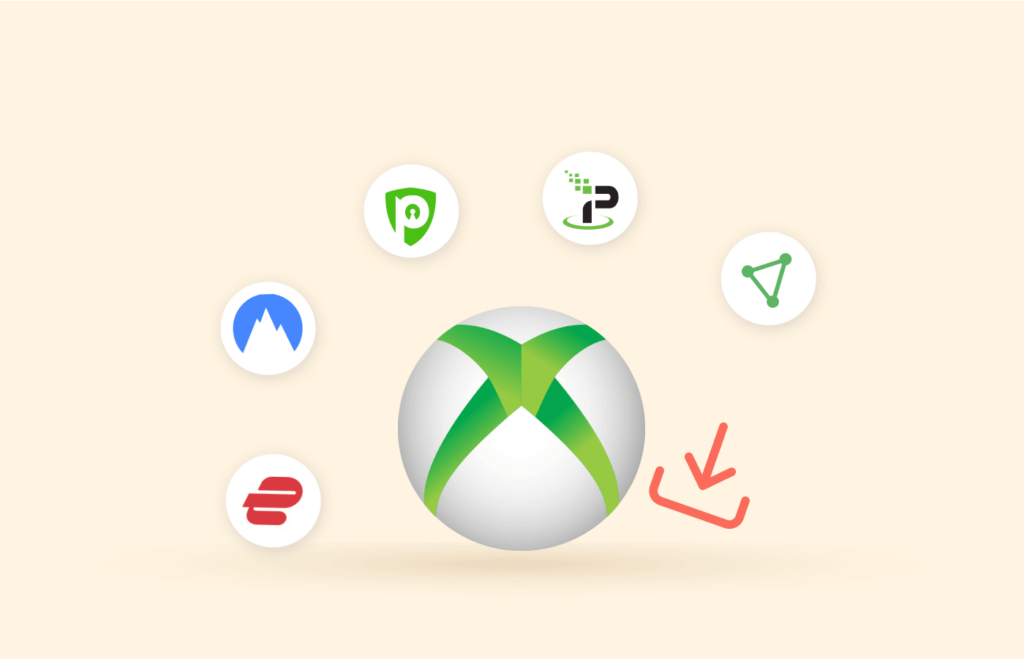
Protecting your Xbox One with a VPN is very easy. However, as we mentioned earlier, you have to install a VPN on the router instead of directly on your Xbox One console. Alternatively, you can install it on your laptop and create a mobile hotspot.
Setting up a VPN on a router
I’ll be lying to you that there is a one-stop solution. In fact, the installation process will depend on the type of router you’re using. However, here are the general tips that may be helpful.
- Get your router’s IP address: Go to the start button on your computer and search for ‘Command Prompt.’ Open it, type ‘ipconfig,’ and press enter. You’ll get your router’s IP address under ‘Default gateway.’
- Sign in to your router’s control panel: Next, copy and paste the router’s IP address into your web browser and search. This will open a page with your router’s default login credentials.
- Use the VPN router installation tutorial: Most major VPN providers offer guides on their websites. Follow the steps to install the VPN on your router.
- Connect to a server: Through the router’s control panel. It will protect all the devices you’ve connected to the router.
Note:
Some types of router firmware don’t support VPNs. Therefore, you’ll have to change the firmware by installing another one, although this can be complicated. Get help if you don’t know how to do it because flashing can damage your router.
Sharing a VPN connection through WiFi
Apart from using a VPN via your router, you can also install it and create a mobile hotspot on your laptop. Then, go to your Xbox One and connect to the hotspot to protect it. However, it’s worth mentioning that the performance may not be as good as when using the router.
Sharing a VPN connection on Windows 10
- Head over to your laptop’s Settings > Network and Internet > Hotspot
- Tap on WiFi and then activate Mobile Hotspot
- Return to Settings > Network and Internet > Change adapter options
- Right-click on your [VPN preference] Windows Adapter and navigate to Properties
- Click on the Sharing tab and check the Allow other network users to connect through this computer’s internet connection box. The hotspot you created should appear in the drop-down menu above the adapter. Its name should display as Microsoft WiFi Direct Virtual Adapter. Click on it.
- Now connect your Xbox to your laptop like you normally do with your WiFi
Sharing a VPN connection on macOS
Remember that you must first connect your Mac to the internet directly via an Ethernet cable and not WiFi. One you’ve ensured it, follow the following steps:
- Find the account details from the VPN provider you are using
- Set up an L2TP/IPsec VPN protocol on your Mac
- Head over to System Preferences > Sharing
- Go to Internet Sharing but don’t yet click on Enable
- Select the VPN connection from the drop-down menu and check the WiFi box that says ‘To computers using‘
- Set the WiFi password in WiFi options
- Return to Internet Sharing and click Enable
- Connect to the VPN
- Connect your Xbox One to your Mac through WiFi
How to change your location on Xbox One?
Xbox apps are not the same in all countries. Also, as we’ve mentioned above, streaming services such as Netflix change content based on a user’s geographic region. Fortunately, you can change your location with a VPN. Here’s how to do it on an Xbox One:
- Register with any of the VPNs above. We recommend ExpressVPN.
- Next, follow the above guide to install it on your router. Contact the VPN’s customer support if you get stuck.
- When setting it up, you’ll be asked to input the server details you’d like to use. For example, select a server in a different country to change location.
- Start your Xbox One and connect to the router. At this point, you should access apps and stream content that was previously unavailable.
FAQs
Yes and no. The process of encrypting your connections and routing your traffic through remote servers is bound to reduce your average speed. On the other hand, gaming is data-intensive, and your ISP might be throttling your bandwidth. A VPN will hide your IP address to prevent your ISP from seeing what you’re doing. As a result, it won’t throttle your bandwidth, which might potentially improve your speed.
Setting up a VPN app on your smartphone or computer is a breeze, but it’s not the same on Xbox One console. They do not support VPNs, so you’ll first have to install the VPN app on your router or laptop. We’ve explained the process above on how to do it in both cases.