TunnelBear is a popular Canadian-based VPN service. Its branding team has done a great job, and it is hard not to recognize the VPN.
One of TunnelBear’s most popular offerings is the free plan, although it comes with limitations. However, you can easily upgrade to paid plans to get the best out of the service. Besides, it uses advanced security features to safeguard your online connections and data. But is it genuinely an excellent VPN service?
In this TunnelBear review, we’ll look at what the VPN offers and how it compares to other VPNs.
Short on time? Here are our TunnelBear key findings
These are some of the things we found out when conducting our unbiased review of TunnelBear:
- Robust security to protect your identity: TunnelBear uses military-grade encryption alongside other necessary security features like GhostBear, VigilantBear, TCP override, etc.
- Unblocks streaming sites: The VPN bypasses restrictions of primary streaming services such as Netflix, Amazon Prime Video, HBO Max, and more. However, it is unable to unblock Disney+ and ESPN.
- Good speed: Local or nearby servers offer incredible speeds to handle any task, including browsing, streaming, and torrenting. Connecting to international servers will reduce your speed to a crawl to stream or download torrents.
- Easy to use apps: The installation process is simple, while the apps are straightforward to use.
- Unlimited device connection: TunnelBear’s free and premium versions both support unlimited simultaneous connections from a single account.
- Offers a strict no-logs policy: This VPN service does not collect or share user data with third parties, and its no-logs policy has been independently audited.
- Decent free version: TunnelBear’s free version includes similar security tools to its paid version, making it a good option for a free VPN service.
- No standard money-back guarantee: Refunds are only issued on an individual basis by the VPN provider.
- Lacks 24/7 live chat support: In case of any issues, you can only enquire from the provider by filling out a web form, which may take longer to respond.
TunnelBear pros and cons
Before delving into the details of this TunnelBear VPN service review, let us first look at its pros and cons.
- Offers a free plan, although it is constrained
- Many VPNs claim to have a zero-logs policy to lure customers. However, TunnelBear’s logging practices are audited annually by a reputable firm
- Many TunnelBear reviews out there give the provider an average rating of 4.5 out of 5 stars
- Based in Canada, a member of the 14-Eye countries
- If you encounter an issue with the VPN, it can be a hassle to get help
TunnelBear main features
| Servers | 3,000+ servers in over 48 countries |
| Logging policy | No-logs |
| Encryption | AES 256-bit encryption |
| Simultaneous connections | Unlimited devices |
| Protocols | OpenVPN, IKEv2 |
| Leak protection | Kill switch, DNS/IPv6 |
| Money-back guarantee | Case-by-case basis |
TunnelBear works like other VPNs by creating encrypted channels to protect your internet traffic. As a result, your internet service provider (ISP) and other third parties will not see what you are doing. Besides, it will mask your IP address so no one can track your location.
TunnelBear background
TunnelBear is an easy-to-use VPN service with several upgrades, including an increase of its bandwidth limit from 500MB to 2GB. This is adequate for browsing and streaming shows.
This VPN service now supports unlimited simultaneous connections from its initial five-device limit. In addition, it does not log any identifiable personal data and undergoes regular audits by an independent firm called Cure53. This demonstrates that it is transparent and values the user’s privacy.
However, it has some limitations, such as poor speeds on distant servers and extremely high pings, making it unsuitable for online gaming. Also, it did not work with all the streaming platforms we tested, including Amazon Prime Video and Netflix. Although customer support is instant, it does not offer a live chat feature.
TunnelBear server network
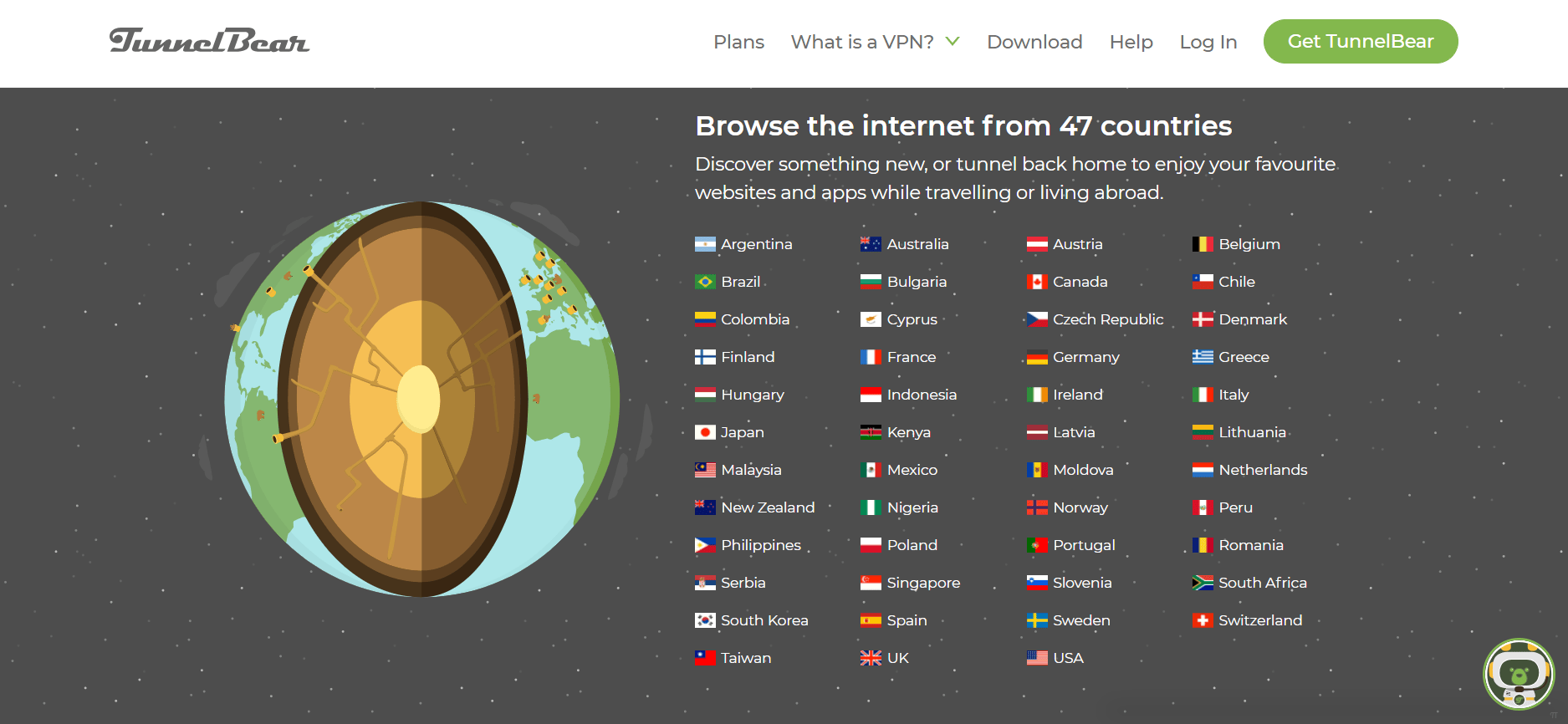
This VPN provider has expanded its server list to 47 countries, but it still falls behind top VPNs such as ExpressVPN and Private Internet Access in terms of broad networks and global locations. In addition, it recently added city-level options, which are mainly in North America. The free version includes all premium server locations, making it a decent choice.
The table below summarizes the server coverage of TunnelBear worldwide:
| Continents | TunnelBear Premium countries | TunnelBear Free countries |
|---|---|---|
| North America | 3 | 3 |
| South America | 5 | 5 |
| Oceania | 2 | 2 |
| Africa | 3 | 3 |
| Asia | 7 | 7 |
| Europe | 27 | 27 |
The VPN’s server is smaller compared to its rivals but enough for average users. Therefore, it may not be ideal if you want connections with many server locations. Unlike most VPNs, TunnelBear VPN does not disclose the number of IP addresses and servers it offers, making it hard for you to see the number of users connected to a specific server.
Moreover, the free version merely provides one server in every nation, which may result in server congestion. On the other hand, it has more countries than most top-tier VPNs, which usually have multiple servers in a limited number of countries.
TunnelBear is the only VPN whose free version offers the same number of server locations as the premium version. However, the free version only allows access to a single server for every location, so the connections may get slow and congested.
The VPN service excluded the India servers following the implementation of stringent laws to log user data and the Ukraine server due to Russia’s invasion. This demonstrates that the VPN provider is trustworthy and transparent regarding safeguarding its users’ privacy.
Unknown number of servers & IP addresses
TunnelBear does not specify the number of individual servers and IP addresses it offers. In addition, users cannot determine how well the traffic is spread in a certain location.
City-level servers in Canada & the US
This VPN service only provides city-level options in Canada and the US. This is an upgrade since it used to have no city-level options. On the other hand, ExpressVPN has multiple city-level options in 11 countries, which is more than TunnelBear.
TunnelBear speeds
The VPN provides great speeds but only if you connect to the correct servers. We performed several tests to see whether the server distance affects the speed. Our test involved three main metrics:
- Ping/latency – This is the time it takes to get a response from the website or app you visit. Low ping is desirable, especially for online gaming.
- Download speed – Indicates the time it takes to download files from the internet to the device you are using.
- Upload speed – This shows the speed you need to send files from your device to the internet, such as images, messages, and video files.
Nearby servers
TunnelBear will provide fast and consistent speed if you connect to local or nearby servers. We started by connecting to the server manually, getting download speeds of 30.43 Mbps, 29.37 Mbps upload speeds, and ping of 26m/s.
For the second test, we used its Fastest Tunnel feature to connect to the best server available as per the system. Our download and upload speeds dropped slightly while the ping rate improved significantly. We were able to stream videos, play games, and load websites without any issues.
| Download speed | Upload speed | Ping | |
|---|---|---|---|
| Average speed before connecting TunnelBear | 36.84 Mbps | 35.67 Mbps | 9 ms |
| Speeds after connecting to a nearby server manually | 30.43 Mbps | 29.37 Mbps | 15 ms |
| Speeds when using the Fastest Tunnel feature | 28.57 Mbps | 27.05 Mbps | 5 ms |
As you can see, local servers provide more steady speeds. It is normal for your internet speed to reduce when using a VPN. This is because your connection is encrypted and routed through remote servers. However, the drop in your speed will be barely noticeable with local servers.
Long-distance servers
Servers far from your location are slow because your traffic must travel longer. This makes it almost impossible to do data-intensive activities like streaming, torrenting, and gaming. We tried with a US server where download speeds dropped to only 3Mbps, and ping increased to 112m/s.
| Download speed | Upload speed | Ping | |
|---|---|---|---|
| Speed without a VPN | 36.84 Mbps | 35.67 Mbps | 9 ms |
| Speeds when connected to US servers | 2.01 Mbps (95% drop) | 11.95 Mbps | 158 ms |
The drop in our speed was unbelievable, indicating that distance affects this VPN’s speed more than others like ExpressVPN and Surfshark. With 2.01 Mbps, even loading web pages was difficult. We tried changing the protocol, but the speed couldn’t improve.
For the second test, we used German servers, which are relatively close to our UK location. The download and upload speeds also dropped to 12.34Mbps and 15.50Mbps, respectively. On the other hand, the ping dropped to 45m/s. Despite a lot of buffering and lagging, we watched videos online.
| Download speed | Upload speed | Ping | |
|---|---|---|---|
| Speed when connected to UK servers | 30.43Mbps | 29.37Mbps | 15 ms |
| Speed when connected to German servers | 12.34Mbps | 15.50Mbps | 45 ms |
While local servers provide speed and constant speed, the international ones are slow and have a high ping rate. This means you cannot stream, let alone surf the internet. The significant drop in speed with remote servers means TunnelBear may not be the ideal option for streaming content abroad.
Speed during daily use
We connected to the internet and performed certain activities to evaluate TunnelBear’s performance while connected to its servers. We began by accessing several news platforms like The Washington Post and The New York Times and e-commerce websites such as Shopify and Amazon. Fortunately, we did not encounter any lags or delays on the sites.
Moreover, we tried data-intensive tasks such as watching TikTok and YouTube videos. We could stream without interruptions, but the videos took longer to load on distant servers. Unfortunately, we cannot test Netflix or torrenting since TunnelBear no longer supports these services.
We also tried playing online games such as Fortnite and Legends. Despite opening the games, the graphics took a long period to load, and we experienced high lags. Tunnelbear is not ideal for gaming, but you can opt for a top-tier VPN service like ExpressVPN.
TunnelBear security
Is TunnelBear safe? It provides impressive security features to keep you safe online. We tested the DNS/IP leak protection, killed the switch, and analyzed connection protocols and encryption. Even though the list may not be expansive like with other VPNs, TunnelBear is still secure.
VigilantBear
TunnelBear calls its kill switch ‘VigilantBear,’ and like other VPNs, it will protect your traffic if the VPN connection gets compromised. This will ensure your data won’t fall into the wrong hands.
Given the fact that hackers keep getting smarter every day, anything can happen, even with the best VPN service. Without a kill switch, a momentary outage could potentially expose your data and identity to all and sundry. However, you will always be safe, provided the VigilantBear feature is active.
Encryption and protocols
The provider uses military-grade AES 256-bit encryption to protect your data and connections. It reinforces the encryption with SHA-256 authentication that sends cryptographic keys over public networks. This is the same technology many governments use to secure their data.
When it comes to protocol, TunnelBear provides:
- OpenVPN – This is the most common protocol in the industry. It is open-source, so developers are improving it continuously to make it safe and reliable. Unlike other available protocols, the protocol hides in plain sight, making it impossible to detect it. Moreover, it can use any port on UDP or TCP connections, enabling you to bypass firewalls easily.
- IKEv2 – Internet Key Exchange version 2 (IKEv2) takes care of request-and-response actions. It is useful when switching between mobile data and Wi-Fi. However, TunnelBear offers it only on iOS and Windows devices.
Some VPNs, such as NordVPN, allow you to choose the most optimal protocol depending on your connection. However, TunnelBear selects the protocol automatically, and there is no way you can switch between the protocols. Note that macOS and Android devices only have the OpenVPN option.
DNS/IPv6 leak protection
DNS and IP leaks may expose personal data such as your browsing activity, physical location, and IP address. Although TunnelBear passed our DNS, WebRTC, and IPv4/IPv6 leak tests, it did not conceal our geolocation.
Moreover, while using TunnelBear’s browser extension, our HTML5 geolocation was still exposed. Most top-notch VPN providers offer geolocation spoofing or leak protection in their apps and browser extensions to prevent this issue. HTML5 leaks are a bit concerning, although not as serious as your IP/DNS leaks. This is because it only implies that you will be restricted from unlocking more streaming platforms and not accessing content in countries with high censorship.
However, any information leaks exclude TunnelBear from the list of top VPN providers. Luckily, you can decline the websites’ permission to record your HTML5 geolocation, ensuring this VPN does not leak your geolocation.
Technical features TunnelBear should consider
TunnelBear lacks some essential security tools that we typically expect from a paid VPN service. So, it should add the following features in a future update:
- Dedicated IP addresses: They would help prevent IP address blocks and frustrating CAPTCHAS on search engines.
- Adequate leak protection and remedies for geolocation leaks.
- A reliable kill switch on iOS.
- Multi-hop (Double VPN) servers: These provide an extra layer of protection by routing your web traffic via two servers.
- Smart DNS: It enables users to circumvent geo-restricted content on popular streaming platforms like Netflix, Amazon Prime Video, and Disney+.
- Open-source software code: These features enhance transparency and allow users to review the security of TunnelBear.
TunnelBear privacy
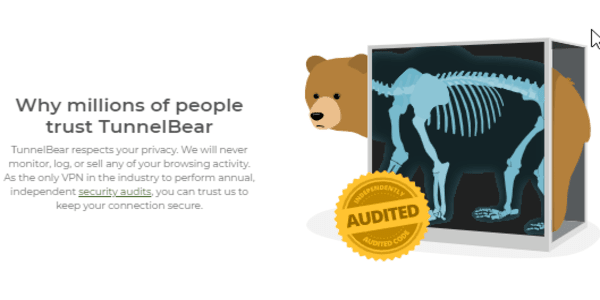
TunnelBear is a truly no-logs policy VPN. It does not retain data, while the ad blocker and Always–feature work efficiently.
Jurisdiction
TunnelBear is registered in Toronto, Canada, and cooperates with other countries to share intelligence data. Worsening the matter more, McAfee bought it in 2018, so technically, the company is also under US jurisdiction.
The good news is that the provider only keeps logs of basic information and nothing that can identify you. So, even if it is forced to hand over your data, there isn’t much to share except your email address. This cannot be used to track your location or trace your online activities.
Canada and the US are members of the 5/9/14 Eyes Alliance, an organization founded by several powerful countries to collect and share user data for monitoring purposes. Furthermore, both jurisdictions have a reputation for prosecuting minor copyright violations.
TunnelBear may be summoned by the US and Canadian authorities. Still, it has a verified logging policy that prevents your personal data, like browsing history and IP address, from being shared.
Logging practices
TunnelBear keeps very minimal information about its users, nothing peculiar. We dug deep into the privacy policy to see the kind of data it retains.
- General account information – When opening a TunnelBear account, you will be required to provide an email account. The provider keeps the email and uses it to send account confirmation, news, promotional material, product receipts, etc. It is not an isolated case, as many VPNs keep this data.
- Diagnostic data – TunnelBear saves data such as usage, activity status, OS, and client version when you connect to the network. The provider uses the information to improve its services and products and to run the network more efficiently. This data is unidentifiable and is pretty standard in the industry.
- Payment information – If you purchase TunnelBear plans with a credit card, it will keep information such as the card’s last four digits, the card’s name, and the date used. Again, this is common and helps to prevent fraud.
During our extensive TunnelBear review, we found the provider does not seem to be infringing on your privacy by retaining any data. The information it keeps is standard practice with many VPN services today. Besides, as we have mentioned above, it does not keep any identifiable information. Moreover, Cure53, a reputable cybersecurity firm, audits logging practices annually.
Who Owns TunnelBear?
In 2011, Ryan Dochuk and Daniel Kaldor developed TunnelBear. McAfee, an antivirus and software firm, later acquired it in 2018. However, the VPN retained its initial staff after the purchase.
Moreover, Intel previously owned McAfee but sold it to a group of private equity companies in March 2022, including Permira and Advent International.
Cooperated with authorities to identify a user
TunnelBear collaborated with US law enforcers in 2020 to identify a user’s account through their email address. Luckily, no additional identifiable personal data was shared with the authorities. However, this case shows the shortcomings of Canadian jurisdiction.
Furthermore, this VPN provider used to provide a yearly transparency report that included information about all the requests for user data from the authorities. Unfortunately, it has not released any more reports after the incident. This makes it difficult to learn whether it has exposed more users’ accounts or obtained more requests for user data from the authorities.
TunnelBear is not entirely private
TunnelBear is only trustworthy to an extent. This is because it safeguards your IP address and activity logs but does not conceal your VPN usage from the authorities.
This VPN’s privacy is better compared to that of average VPNs. It does not collect any identifiable personal data or activity logs, but it is not a completely zero-logs VPN service. In addition, the lack of a warrant canary and the Canadian jurisdiction, where it is obligated to share user data, pose a threat to your privacy. We advocated utilizing trustworthy VPNs with excellent privacy options, such as ExpressVPN.
TunnelBear key features
Encrypted Client Hello (ECH)
This feature allows you to access the TunnelBear website even on blocked networks. It is an improved version of the Encrypted Server Name Indicator (ESNI) feature that it still employs. Some countries typically use DNS-level blocking to restrict you from accessing TunnelBear’s site. ECH employs encryption to evade these blocks. However, it is presently only supported on Android gadgets, but they are working on a Windows version.
Closet tunnel feature
Closet Tunnel is TunnelBear’s Quick Connect version that will connect you to the fastest server. It will pop up at the beginning when you open the server list. You will only need to tap on it to connect to a server automatically. Before you start browsing the internet, ensure the VPN connection is secured.
Trusted networks
This feature allows you to instruct the VPN to connect to networks you trust. Alternatively, you can make TunnelBear connect to all networks. There is also an option to list the networks that the VPN shouldn’t connect to.
The Trusted Networks is a valuable security feature that will ensure your connections are safe whenever you go. It encrypts your traffic on every network you list as unsafe, safeguarding your data.
GhostBear
GhostBear functions similarly to Stealth Mode in that it hides your VPN traffic. This will enable you to get past firewalls, including the Chinese Great Firewall. However, when we activated the feature, our connection slowed slightly. Nonetheless, this is normal as the obfuscation process takes time.
TunnelBear offers features for Android, macOS, and Windows apps. You can activate it in the security settings to circumvent restrictions in your school, workplace, or when you travel abroad. Sadly, it is not available on the iOS app since it only uses the IKEv2 protocol.
SplitBear
TunnelBear dubs its split tunneling feature ‘SplitBear.’ It is only available on the Android app and will allow you to run traffic through an encrypted tunnel and an ISP server simultaneously. For example, you can stream Netflix on the local network and surf the web with a VPN. Go to your options menu to activate it, and select the apps you’d like to encrypt.
TCP override
TCP override is another incredible TunnelBear security feature. If your connection becomes unstable, it will force your traffic to route through OpenVPN TCP rather than a UDP connection. Although the TCP option is a bit slower, it is more secure.
Adblocker
Many VPNs have ad blockers that are either inferior or don’t function at all. However, TunnelBear’s ad blocker is very effective. We tested it on sites usually filled with ads like YouTube, Bloomberg, and Forbes, among many others — and it blocked all of the popups.
Always-on
This is a remarkable TunnelBear privacy feature. It allows you to set the VPN to launch automatically. Turn it on from the general settings, and the VPN connection will be established every time you start using your device. The feature is beneficial if you use public Wi-Fi hotspots frequently. However, sometimes, it failed to launch during our testing. So, you have to check it to be sure it is activated if you want to maintain your privacy.
TunnelBear device compatibility
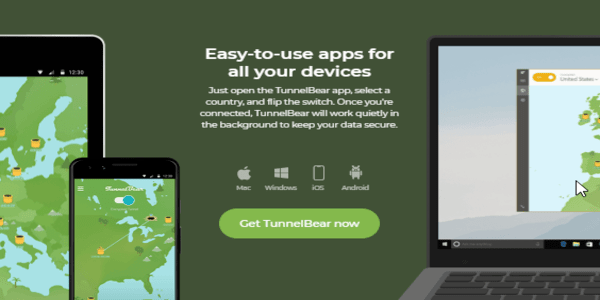
The VPN provides native apps for all major operating systems, including Android, iOS, macOS, and Windows. Besides, it allows you to connect five simultaneous connections under a single subscription.
You’ll also get Firefox, Opera, and Chrome browser extensions. On the downside, it is not compatible with routers. This means you won’t be able to protect devices that don’t work with VPNs, like PS4 consoles and smart TVs.
Mobile apps
A VPN with user-friendly apps is appealing. TunneBear’s Android and iOS apps are effortless to use and navigate. For example, connecting to the servers is a click away. Just tap on the honey jar on the map, and it will connect you instantly.
Desktop apps
Likewise, macOS and Windows apps are also easy to use. They come with useful features such as VigilantBear, GhostBear, Always-On, Closest Tunnel, Trusted Networks, TCP override, and more. However, the SplitBear feature (split tunneling) is missing as it is only available on the Android app.
You will have to open and click on a location on the map to connect to a server. This is incredibly easy compared to other VPNs. Sometimes, the VPN connection may fail to initiate, so be on the lookout before connecting to the internet.
Browser extensions
Apart from the desktop and mobile apps, TunnelBear also boasts browser extensions for Chrome, Opera, and Firefox. They only encrypt the browser traffic, leaving app traffic on the local network. Launch the extension and connect a server to protect your traffic. Remarkably, they are safe and don’t have DNS leaks.
No Router or Games Console Support and no Fire TV Stick App
TunnelBear is not compatible with routers. Also, it doesn’t offer native Android TV or Amazon Firestick apps, and it lacks a Smart DNS feature.
Moreover, you cannot use TunnelBear on smart TVs, Roku, Apple TVs, or gaming consoles. The inability to connect with these devices is disappointing, as many of its competitors do.
So, to protect all your devices, we recommend choosing a VPN service with wider compatibility, like ExpressVPN.
TunnelBear setup and installation
Getting started with TunnelBear is a simple procedure, and you’ll only take less than 5 minutes to complete the whole process.
Below you go with three easy steps on how to install TunnelBear:
- Head to TunnelBear’s official website to create an account. Choose your desired plan and pay.
- Download and install the app appropriate to the device you are using.
- On the dashboard, connect to a server from any location you like (connecting to a nearby server gives the best possible speed).
TunnelBear VPN streaming capabilities
TunnelBear’s premium version unblocks the majority of the streaming sites we tested. Its fast speeds allowed us to stream in HD easily. The VPN does not unblock many libraries or offer streaming-optimized servers like top-notch VPNs like NordVPN, but it is a viable streaming option.
During our test, the TunnelBear free plan did not unblock Amazon Prime Video, but we were able to use a free account to access Netflix. This is hardly surprising, considering that most free VPNs do not usually allow access to streaming sites. In addition, watching Amazon Prime in HD would not last since it consumes over 6GB per session, which would quickly deplete.
Unblocked: Amazon Prime Video, ESPN, Hulu, HBO Max, Netflix, Peacock TV, Showtime, BBC iPlayer, RTL+, Disney+, and Discovery Plus.
We can access all of Netflix’s libraries using tunnelbear’s premium version, including Netflix France and Netflix US. However, the VPN did not unblock Netflix on all its servers, as we were restricted from accessing libraries in the UK, Australia, Japan, and Germany.
Moreover, the premium version worked with Amazon Prime Video, one of the most challenging platforms to unblock.
The streaming quality of the sites we accessed was also very impressive. Also, the videos of the platforms loaded promptly in HD and were buffer-free. This was also the case with Disney+.
TunnelBear unblocked all the other streaming platforms we tested. We watched shows on BBC iPlayer while connected to the VPN’s UK server. Also, we accessed Hulu, ITV Hub, and All 4.
Blocked: Sky Sports and Sky TV
We only failed to access Sky Sports and Sky TV. This means you cannot cheer on your favorite Premier League club on Sky Sports or watch the best shows on Sky TV. We recommend using a reliable VPN service, like NordVPN, to access all major streaming platforms.
Does TunnelBear allow torrenting?
TunnelBear supports P2P sharing on all its servers. Unlike its close competitors like CyberGhost, the service does not offer specialized torrenting servers. We used the quick connect feature to get the fastest server to sustain torrenting activities. The speed was superb, and we successfully downloaded multiple torrent files during our tests.
We also tried torrenting with US and German servers. Although they support torrenting, the speeds were too slow to download even a single file. This indicates that TunnelBear is a VPN suitable for torrenting only when using local servers.
Will TunnelBear work in China?
TunnelBear is in the elite class of VPNs that can dodge the Great Firewall of China. Its GhostBear feature uses obfuscation technology to obscure VPN connections, making it look like regular HTTPS traffic.
That means the internet service provider (ISP) won’t see that you are using a VPN. However, you have to download the TunnelBear app before getting into China. Unfortunately, TunnelBear reviews on Reddit claim it does not work efficiently in the country.
TunnelBear customer support
The Help Center section contains categories such as announcements, getting to know your bear, accounts, and TunnelBear for Teams.
In particular, the troubleshooting category has quick solutions to common problems. We were disappointed to find out that it does not offer a live chat option like its competitors. The only way to get in touch with customer support is through email. Fortunately, we got our response within 24 hours.
TunnelBear pricing
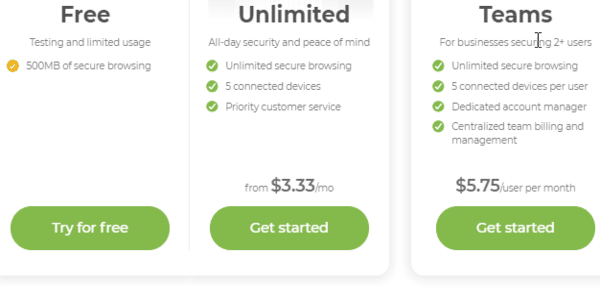
The pricing system is forthright. It starts with a free plan that is highly limited to encourage you to upgrade to the paid plans. For example, it caps data to 500 MBs per month, which is not sufficient to stream even a movie. While on the free plan, the speeds are also horrible, and you will access only a few servers.
For the paid options, you can choose between the unlimited package at $3.33, or the Teams plan at $5.75. Unlike the free version, you will access more features such as unlimited secure browsing, 5 devices, and priority customer service. The team’s plan also includes a dedicated account manager and centralized team billing and management. It supports Visa, American Express, MasterCard credit cards, and Bitcoin payment methods.
TunnelBear has a unique money-back guarantee policy. If the service does not meet your needs for whatever reason, you can request a refund. However, according to the terms of service, it reviews all requests and issues refunds on a case-by-case basis, unlike industry leaders like ExpressVPN, which offer a no-questions-asked money-back guarantee.
TunnelBear comparison: Does it perform better than its competitors?
The table below compares TunnelBear and NordVPN, a well-established and popular VPN service.
| TunnelBear | NordVPN | |
| Our speed rating | #15 | #1 |
| Server network | 2,600 servers in 48+ countries | 5,500+ servers in 59 countries |
| Logging policy | No-logs | No-logs |
| Encryption | AES 256-bit | AES 256-bit |
| Streaming | Blocked by some streaming sites | Unblocks all streaming sites |
| Simultaneous connections | 5 devices | 10 devices |
| Pricing | $3.33 | $11.95 |
| Money-back guarantee | Case-by-case basis | 30 days |
| Split tunneling | For Android only | Both desktop and mobile apps |
| Kill switch | All apps | All apps except iOS |
Do we recommend TunnelBear? Our verdict
Overall, in this TunnelBear extensive review, we can conclude it is a dependable VPN service considering the price being asked.
It offers all the essential VPN features to maintain your online security and privacy. Nearby servers provide incredible speeds, and the VPN can bypass China’s Great Firewall. The VPN service provider has a few cons, including the inability to unblock some streaming sites and slow speeds on international servers. Nonetheless, it offers a free version, and its plans are affordable as per the market.
FAQs
TunnelBear is a safe service as it uses military-grade encryption and numerous other security features. Although it is based in Canada, a 14-Eyes Alliance member, the provider retains no identifiable logs. In fact, it conducts security audits every year to check for data breaches and security flaws.
The best thing about TunnelBear is that it offers free and paid plans. While the free option is limited, it is still secure compared to entirely free VPNs. You will access more features if you upgrade to paid subscriptions.
Yes, TunnelBear provides iOS and Android apps, which you can easily download from respective stores. You can also use it on your desktop PCs as it has clients for Windows and macOS.
It will mainly depend on the server you are using. Obviously, connecting to far-off servers will reduce your speeds because your traffic travels a bigger distance. The Closest Tunnel feature connects you to the closest and fastest server.
One area that makes TunnelBear stand out from the rest is its simplicity. Also, it is the only VPN service that performs annual security audits.
