
Before COVID-19, distinguishing the best VPNs from the rest was whether they worked from China. It remains an important issue, and every top-notch VPN still is supposed to answer it affirmatively. However, the pandemic caused a colossal increase in the demand for digital home entertainment worldwide.
Consequently, a new golden standard has arisen for the VPN industry: does it work with Netflix? This article will explore how IPVanish answers the new VPN make-or-brake issue and explain it in detail.
How to unblock Netflix via IPVanish – The quick guide
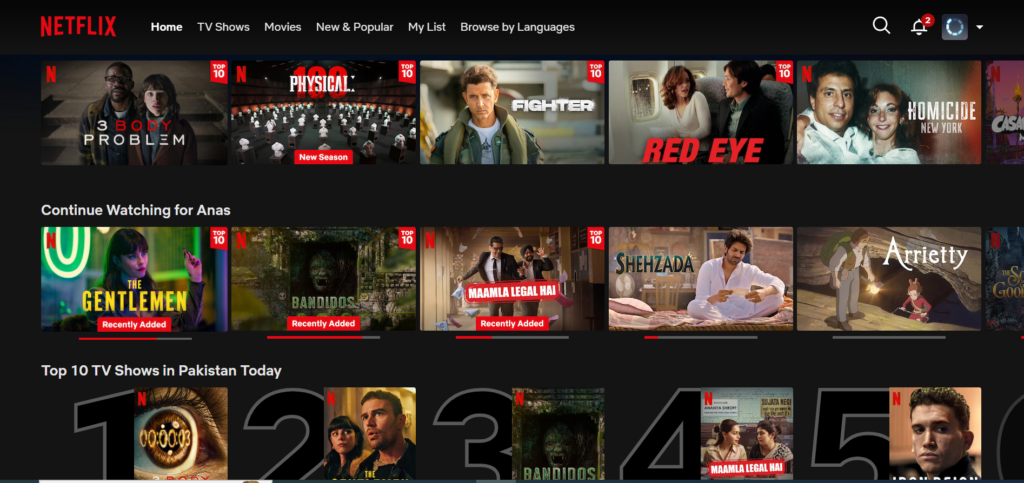
We will describe how Netflix and IPVanish go together in full detail in the rest of this article. However, if you have already decided or want to get the gist of the thing, here’s a quick guide to unblock Netflix from anywhere in the world using IPVanish as your VPN provider.
- Get the apps that IPVanish offers for your device on your app store.
- Download and install the app.
- Launch your IPVanish app and log in using your account’s credentials.
- Choose a server in the IPVanish network that corresponds to the Netflix library you want to see. So, for instance, if you’re going to see the UK’s Netflix catalog, choose a server based in the UK.
- Launch your preferred way to watch Netflix with IPVanish on your device.
- Enjoy streaming Netflix!
It’s as simple as those few straightforward steps. The hard part of this process is choosing the right VPN for the job because most internet services can’t manage it.
Why should I choose IPVanish for Netflix?
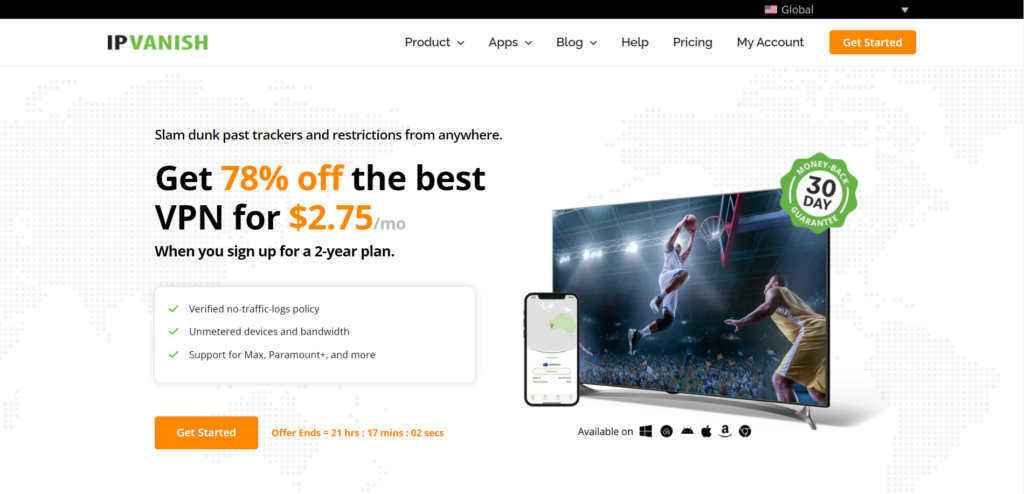
The ability to unblock Netflix consistently is not a common thing in the VPN world. Only the best vendors can manage it regularly. However, IPVanish can do this, and it’s perfect for the US Netflix platform. And this would already be one of the reasons you should choose IPVanish to use with Netflix. But there are more.
IPVanish gives you fast and reliable connections on every server. It offers fast speeds which are enough to support HD video streams. Your subscription is suitable for unlimited bandwidth and data usage every month, and this VPN won’t throttle your speeds. These VPN features translate into the capability to enjoy Netflix movies and TV episodes without limitations. Very few VPNs will allow you to do that, which is another reason to pick IPVanish.
Then there’s the server network. It includes more than 2,000 servers in 75 countries. It’s not the largest VPN network we’ve seen, but it’s large enough and has more US-based servers than most of its competition. THIS FEATURE IS ESPECIALLY RELEVANT since US Netflix will be the primary target for most of our readers.
Device support is also good with IPVanish. It has software clients for Linux, Windows, and macOS operating systems and mobile apps for iOS and Android. You can even use IPVanish from your home router, which will unblock Netflix for every device you use. The vendor allows unlimited connections to the network, too. So, you can have as many concurrent Netflix viewers as you want.
Furthermore, the security and privacy at IPVanish are excellent, as well as many additional features. One such feature is the kill switch. Encryption is AES-256, which is military-grade and adheres to a strict no-logs policy. The menu of VPN protocols is more comprehensive than that of most providers.
The company offers a 30-day money back guarantee so you can test the service thoroughly before committing your money to it. If you don’t like it after the first 30 days, you’ll get your fee back, no questions asked.
Last but not least, if Netflix is not enough for you to quench your thirst for entertainment, this VPN also unlocks Vudu, HBO Max, Disney+, and many more video streaming services.
The very best IPVanish servers for Netflix
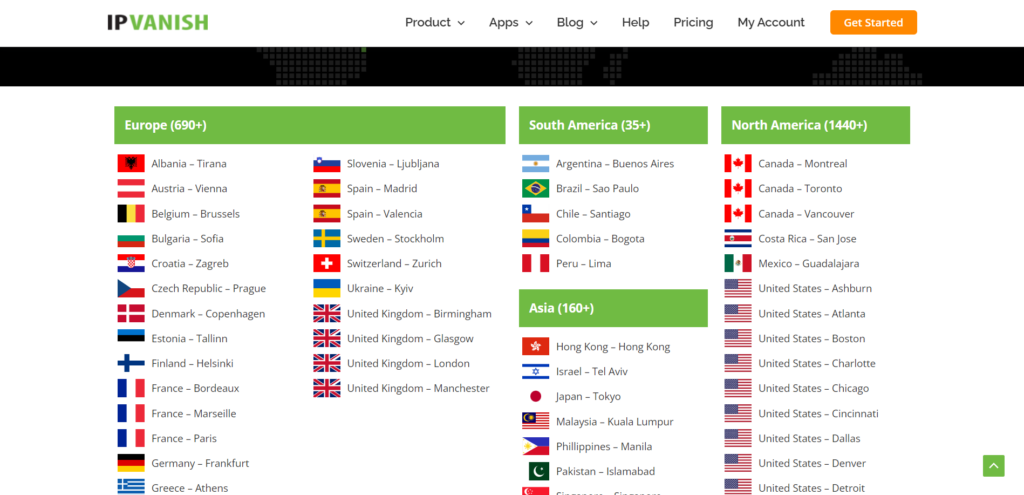
It would seem that Netflix doesn’t work with IPVanish in many European countries. However, it’s not a general rule. For example, servers from Slovakia, Romania, Portugal, Switzerland, the UK, Sweden, Norway, Slovenia, Latvia, and Moldova worked fine and managed to unblock all the exclusive Netflix content we tried.
Another great thing about pairing IPVanish and Netflix is that it can unblock the countries with the most extensive catalogs. Which are those countries? See the following table.
| Netflix Library | Best server(s) for Netflix |
| US | atl-b33, nyc-c05, nyc-c30, lax-a43, chi-a36 |
| UK | lon-a47, man-c13, bhx-c09 |
| Australia | syd-a20, bne-c04 |
| Canada | tor-a08, yvr-c05 |
| India | bom-c02 |
| Japan | nrt-a05 |
| France | par-a12, mrs-c07 |
| Germany | fra-a26 |
| Singapore | sin-a29 |
| Brazil | gru-c07 |
The US Netflix service and IPVanish

The Netflix catalog aimed at US users is the largest on the platform. That’s why it’s the one that the majority of users want to unblock. So if you wish to access this Netflix library, you need a VPN with plenty of servers inside the US.
Fortunately, IPVanish has servers in seventeen US cities. It’s among the VPNs with the most US-based servers. With this vendor, you will always have many available servers in the US to unblock the Netflix catalog that everybody wants. If you need more encouragement, we can tell you that every server in the IPVanish US network works with US Netflix.
US Netflix is the specific Netflix service most users in the world want. And IPVanish is the best VPN for this task because of its number of servers in that country.
Can I unblock Netflix using IPVanish for free?

Unfortunately, IPVanish doesn’t have a free service or a free 7-day trial. The closest option is the 30-day money back guarantee. It allows you to test the VPN for 30 days and get your payment back if you decide that’s what’s best for you. So, there’s no financial risk involved with IPVanish for the first month.
It’s important to remember that if you want international Netflix access consistently, you will have to pay for a VPN sooner or later. Unfortunately, free VPNs do not have the functionality or the resources to manage this feat –and they create additional problems.
You can try other VPNs before you choose. For example, ExpressVPN, NordVPN, or Surfshark are top-tier VPNs that successfully manage Netflix’s restrictions.
What Netflix libraries can I see with IPVanish?

And now, let us tell you about the Netflix libraries you can see with IPVanish.
| Country | Titles |
| Australia | 5350 |
| Canada | 5729 |
| India | 5590 |
| Japan | 5066 |
| Malaysia | 4899 |
| Romania | 4685 |
| Slovakia | 5076 |
| South Africa | 4986 |
| UK | 5674 |
| US | 5880 |
1. The United States
It is the country in which Netflix came to be. So naturally, the local library has lots of exciting shows and movies. You’ll find everything from obscure cult films to the most popular blockbuster movies here.
IPVanish is also based in the US, which is a thing because it has many servers in the country, which are the ones you want to unblock US Netflix. In addition, the servers are fast and reliable, and your viewing experience will be smooth and flawless.
2. France
The French Netflix catalog is rich in unknown cinematic treasures. It also has plenty of family-oriented content that can please all audiences. Most of the content is in French, but subtitles are available for everything.
The network includes only three servers based in France (in Paris), but they all work.
3. The United Kingdom
While the volume of entertainment produced in the UK is much smaller than Hollywood’s, world-famous series such as Sherlock, Black Mirror, and Peaky Blinders have kept it relevant.
The UK Netflix library is a hard bone to crack. That is because only five servers are based there, and neither could unblock the website. However, this will change over time. Sooner or later, IPVanish will change the servers’ IP addresses, and Netflix will have to start all over again to keep them away. So it’s perfectly possible that by the time you read this, the IPVanish British servers can grant you access to the UK Netflix catalog.
4. Canada
Canadian Netflix is among the world’s best ones. You’ll find almost anything you could think of as you browse around it. Moreover, many of the series in this catalog are not available anywhere else, and the foreign-language catalog is extensive and exciting.
IPVanish will unblock the Canadian Netflix site in most cases, and the speeds and reliability of the servers will give you a smooth experience.
5. Australia
Australia‘s entertainment reputation is nowhere near the UK or the US content. However, the Australian Netflix site includes much content unavailable anywhere else. Also, the local library has everything from comedy sitcoms to dramas and films.
We found the five Australian servers to work very well, providing an excellent viewing experience and bypassing the platform’s block, but some do it better.
6. Japan
The Japanese Netflix catalog includes a lot of anime TV shows and movies that will delight both adults and younger viewers. There are many other types of Japanese content, and the language is not a problem since everything has subtitles.
Although, there’s a single IPVanish server in Tokyo. But it works perfectly with Japan Netflix, and it’s good enough to perform any other task you could have in mind.
I can’t see Netflix using IPVanish! What do I do now?

IPVanish is one of the best VPNs overall. However, even within that select group, it’s one of the best for Netflix viewing. In most cases, everything will work seamlessly from the first attempt, but you could sometimes encounter a few complications. So, if you couldn’t manage to get your Netflix connection right with our first attempt, here are some things you can try to fix that situation:
1. Try a different server of IPVanish
Netflix is constantly fighting against the VPNs of the world, including IPVanish. And sometimes, it gets it right and manages to block one of IPVanish’s servers. However, IPVanish has almost two thousand servers in over 75 countries, so you can always use another server that will work with Netflix.
2. Clean up your browser’s cache
Your browser’s cache sometimes collects cookies and other information that reveals too much about you to the internet’s servers. Your actual IP could be one of those things. So if your cache is cluttered, it could get in the way of your VPN’s work. So clear your browser’s cache entirely and try again.
3. Select a different VPN protocol
The VPN boasts one of the industry’s most comprehensive selections if you’re using the app VPN tunneling protocols. PP2P, L2TP, UDT/TCP, IKEv2, OpenVPN, and WireGuard. Choosing a different protocol can solve your problem. You can do this by selecting “Settings>Connections” and selecting a different one. WireGuard is the best one for video streams because it’s the fastest. Otherwise, you can try OpenVPN as well.
4. Check for IP leak
Though IPVanish offers exceptional IP leak protection, some errors may arise that could leak your actual IP address to Netflix. So, double-check for such leaks by running DNS leak or WebRTC leak tests to ensure that your actual IP address remains hidden online.
5. Ask IPVanish’s customer support for help
If you tried all of the above operations and nothing worked, then it’s time to ask the support team of IPvanish for help. So, go to the website and submit a ticket via email. Unfortunately, it doesn’t offer live chat support.
IPVanish Netflix alternatives

We’ve repeatedly stated that very few streaming-oriented VPNs in the market can hold a candle to the vast war that Netflix keeps waging against the industry. And it’s true. That’s why it’s become an issue as relevant as the “Does it work in China” one. Only the best can manage it with any degree of consistency at the best possible speeds. So if you want to have an idea of who are the other VPNs that can do the trick for you, start with these:
To assess this aspect, we ran several VPN tests for accessing Netflix, and here’s what we experienced.
| IPVanish | ExpressVPN | Surfshark | NordVPN | PureVPN | |
|---|---|---|---|---|---|
| Number of Servers | 2,000+ servers in 75 countries | 3,000+ servers in 105 countries | 3,200+ servers in 95 countries | 5,900+ servers in 60 countries | 6,500+ servers in 70 countries |
| Average speed drop | 35% | 15% | 20% | 12% | 35% |
| Simultaneous device connections | Unlimited | 8 | Unlimited | 10 | 10 |
| Netflix libraries unblocked | 10 | 19 | 10 | 12 | 10 |
How we tested the top IPVanish alternatives?

We tested various top providers in the industry to find the best alternatives for IPVanish. The ones on our list were picked using the following methodology:
- Server network: All our top IPVanish alternatives have a vast server network that prevents congestion and lets you enjoy the best possible connection quality.
- Simultaneous device connections: The VPNs in our list allow you to connect multiple devices simultaneously.
- Speed: We tested the VPNs on our list to ensure they offer consistent and adequate HD streaming speeds.
- Customer support: We examined the IPVanish alternatives’ customer service and found it reliable.
FAQs
Yes, it will. Every VPN will cost you something in terms of speed because the added encryption and traffic rerouting take time. However, this vendor’s servers are fast enough for you to watch HD streaming videos without problems or buffering issues. So, in the end, you will hardly notice any speed reduction.
It isn’t very likely, but you could. FreeVPNs are usually short on servers, resources, data, and bandwidth. And Netflix has their number. Thus, finding a free VPN that can unblock Netflix is nearly impossible. Even if you find a free VPN to access Netflix, you shouldn’t use it anyway. That’s because most free VPNs (assuming they work at all) keep extensive user logs that they later sell to their commercial partners. So when you use a free VPN, you create privacy and security problems you don’t need.



