The Google Play store shows four million reviews for Turbo VPN. That’s no small feat, and it’s even more significant when you realize that the app is rated 4.5 stars. So, this is a virtual private network (VPN) with an extensive user base in the Android ecosystem. That alone makes it worth it to write an honest review of Turbo VPN. And that’s what you’ll get in this article.
This unbiased review of Turbo VPN will give you all the relevant information you need to know about this VPN service to decide if this is the vendor you need.
Turbo VPN quick review
| Data cap | Fair usage policy |
| Speed | 41Mbps (my base speed was 100Mbps) |
| Logging policy | Intrusive logging |
| Data leaks | No |
| Jurisdiction | Five-Eyes member |
| Servers | 21,000+ |
| IP addresses | Not disclosed |
| Countries | 45+ |
| US Netflix | No |
| Torrenting | No |
| Works in China | No |
| Support | Email & Online Resource Only |
| Official Website | https://turbovpn.com/ |
Turbo VPN pros and cons
- It is easy to install, configure and use Turbo VPN apps
- The free plan does not have any limitations
- Some servers revealed our real location
- There is no record of an independent audit of its privacy policy
- We found its streaming capabilities quite limited. It only unblocked a few streaming platforms
- The speeds were quite slow and dropped even further on distance servers
- Some servers failed to connect when testing the VPN
- The VPN is banned in this jurisdiction
Turbo VPN overview
Turbo VPN is headquartered in Singapore and China. Singapore, like China, is one of the leading tech hubs in Asia. But the latter country is openly hostile towards VPNs, so it’s a bit surprising that a VPN as successful as Turbo VPN is located there.
The provider’s claim to fame is closely associated with its free service. So yes, you can use Turbo VPN for free if you choose, but hold your horses: free VPNs are awful news most of the time. These VPNs have to pay their bills somehow, and if you’re going to use one, it’s vital to make sure that they won’t fulfill their obligations by turning you into their selling product (more on that later). This is why understanding a free VPN business model matters before joining it.
However, the VPN service has no customer service whatsoever available don’t help our confidence either. Overall, we find using Turbo VPN a scary proposition, to say the least.
Turbo VPN server network
Having an extensive server network is crucial for unblocking geo-blocks and bypassing censorship. Furthermore, you will likely get reliable speeds by choosing less congested servers.
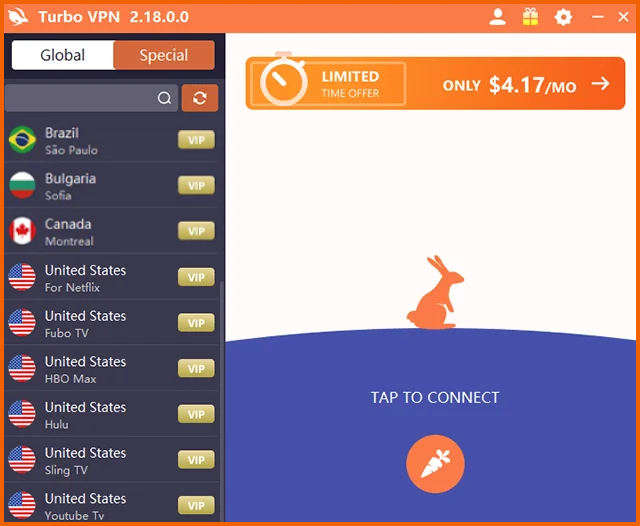
Number of servers and locations
Turbo VPN boasts a wide server network of over 21,000 servers spread across 45 countries. This is a substantial number but falls short compared to some other providers, such as ExpressVPN and NordVPN. These VPNs have servers in 105 and 111 countries, respectively.
Here is a breakdown of the countries where Turbo VPN has servers:
- Americas: Argentina, United States, Brazil, Venezuela, Mexico, and Canada.
- Europe: Bulgaria, Finland, Austria, United Kingdom, Czech Republic, Netherlands, Germany, Denmark, Iceland, Spain, Switzerland, Poland, Italy, Turkey, Norway, Romania, Sweden, Ukraine, France, Ireland, and Latvia.
- Asia Pacific: Hong Kong, Russia, Thailand, South Korea, Singapore, Taiwan, Cambodia, Australia, Philippines, New Zealand, Pakistan, Japan, China, Malaysia, and Indonesia.
- The Middle East and Africa: South Africa, Iran, United Arab Emirates, South Africa, Saudi Arabia.
It’s worth mentioning that Turbo VPN has specialized certain servers for streaming purposes on Windows, which we’ll discuss further below. During our testing, we encountered an unusual issue with some of Turbo VPN’s servers. For instance, when we checked their IP addresses, the New York and South African servers appeared to be located in the Netherlands and the United Kingdom.
Dedicated IP address
Turbo VPN lacks a dedicated IP address feature. Therefore, the provider’s IP addresses are shared among various users. While this makes it challenging for intruders to track your internet activity, it has its downsides. For instance, you might undergo various CAPTCHA and verification requests on some websites.
Additionally, unblocking streaming services such as Netflix may be impossible. Sometimes, the VPN might assign you a blacklisted IP address.
Turbo VPN’s performance
A functional VPN will reroute all your traffic through its servers, hide your IP address, and encrypt all your traffic. That takes work and time, so a VPN’s traffic can never be as fast as on the open Internet. It is unavoidable. It’s the price you pay for doing VPN business.
Remember that Internet speeds depend on many factors, so your experience could differ greatly from mine. However, we lost over half of our connection’s speed (from 100Mbps to 41). That’s not a deal-breaker. It’s noticeable but good enough for everyday use, even if you want to play video streams or perform other multimedia tasks.
Despite having trouble connecting to some servers, including South Africa and New York, we were quite amazed by Turbo VPN’s speed.
Speed test results in Turbo VPN
We conducted a series of tests on Turbo VPN using servers located in different countries. Our objective was to evaluate the impact of the VPN on download and upload speeds and latency. The table below presents a summarized overview of our findings.
It’s important to note that your Turbo VPN speed may vary depending on your location and internet connection. The values in our table serve as a general indication of the approximate speed changes you can expect when using the VPN.
We listed our base internet speeds in the first row without connecting to a VPN. The second row represents the speeds achieved when Turbo VPN is automatically connected to the fastest available server. The subsequent rows illustrate the speeds observed with servers in various countries.
| Server | Download speed (Mbps) | Upload speed (Mbps) | Ping (ms) |
|---|---|---|---|
| VPN not connected | 94.34 | 94.64 | 3 |
| Amsterdam | 86.93 | 88.54 | 11 |
| Germany (Frankfurt) | 80.12 | 84.79 | 10 |
| UK (London) | 82.50 | 88.43 | 16 |
| Japan | 67.23 | 84.09 | 232 |
| Australia (Sydney) | 38.1 | 86.56 | 360 |
| US (North Bergen) | 39.45 | 88.75 | 86 |
| US (Los Angeles) | 68.41 | 88.23 | 162 |
| Brazil | 21.92 | 30.76 | 190 |
| Canada | 84.06 | 86.32 | 94 |
Our speed test results showed that Turbo VPN performed adequately, although it did not reach the level required to make it to our fastest VPN list. Nonetheless, servers in the Netherlands, Germany, and the UK showed only minor drops in speed, which did not significantly impact our streaming or browsing experience.
We were also impressed by the consistently excellent upload speeds across all servers. However, Turbo VPN fell short regarding download speeds in the US. The US servers offered considerably lower speed than its competitors, highlighting areas where improvements could be made.
Speed during daily use
We tested Turbo VPN’s speeds by carrying out various everyday tasks, and we were pleasantly satisfied with its performance. During our browsing sessions, which involved emailing, downloading attachments, opening websites, and scrolling through social media, we were surprised that our speeds remained largely unaffected, and everything ran smoothly.
We didn’t experience any noticeable delays or buffering issues when it came to streaming and playing online games. Also, YouTube worked seamlessly, but unfortunately, we encountered difficulties accessing Netflix and downloading torrents.
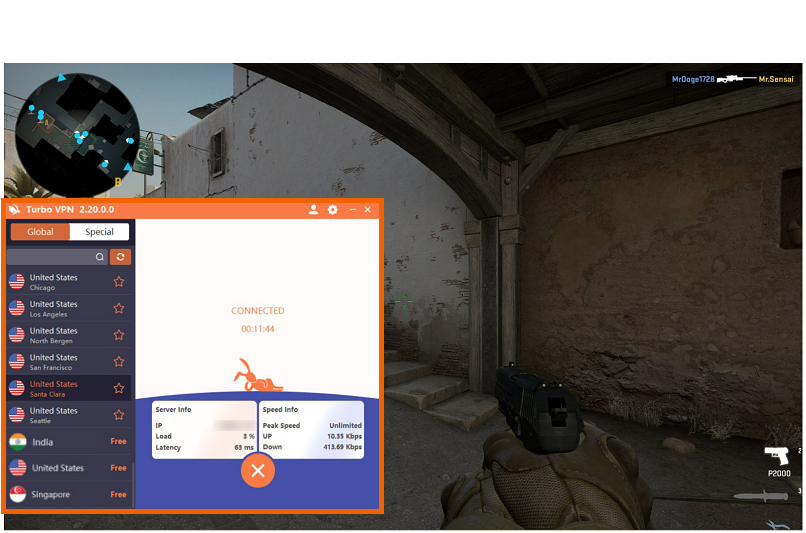
Considering everything, Turbo VPN’s speed is perfectly suitable for everyday use. However, connecting to a nearby server is advisable to ensure optimal speed and performance.
Turbo VPN security
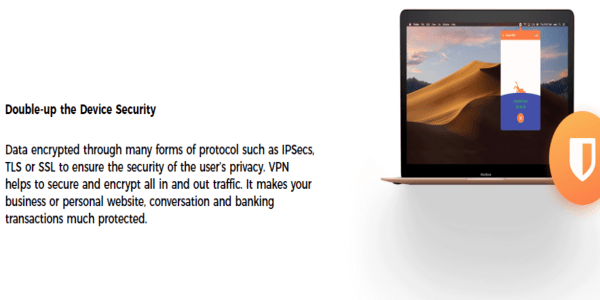
Years back, Turbo VPN was notorious for collecting massive amounts of user data. However, the VPN has since then changed its way and improved data collection practices.
Protocols
Like most VPN providers, Turbo VPN offers AES 256-bit encryption, considered a go-to option by government agencies and the military. Also, it offers other protocols, including:
- IKEv2: Combines speed and security and is best suited for mobile devices.
- OpenVPN (TCP/UDP): Best-suited for multiple devices.
- L2TP/IPSec: Considered relatively weak in terms of security.
- SSR: Last resort if the rest don’t work.
You can select your preferred protocol manually or allow Turbo VPN to choose it automatically. Either way, we recommend going for IKEv2 or OpenVPN, depending on your usage. The remaining two are considered inferior; hence, we advise against them.
It is important to note that Turbo VPN lacks WireGuard protocol, which is a more advanced, fast, and lightweight protocol compared to the rest.
Malware and tracking
Apart from Turbo VPN’s potential connections to China, there is another concerning aspect: the presence of adware. Their terms of service explicitly mention that the free version of Turbo VPN incorporates third-party advertising partners who may use cookies, pixel tags, and other technologies. Furthermore, these third parties are permitted to collect your personal data.
The practical implication of these statements is that the free version of Turbo VPN is full of adware. So, you will frequently encounter intrusive advertisements, and the companies behind these ads are likely gathering your private information. The extent of invasiveness exhibited by these ads and associated tracking cannot be considered privacy-friendly.
During our attempt to download Turbo VPN’s free software, our antivirus software prevented the installation file from being executed, indicating a potentially malicious file. While adware may not always be inherently malicious, it can be exceedingly bothersome.
Additionally, there have been numerous reports online of other users encountering various types of malware when using Turbo VPN. For instance, the Android version of the software contains spyware, evaders, and possible Trojans.
Kill switch
Turbo VPN offers an automatic network kill switch to premium plan users. The feature is supported on most devices, including iPhone, Android, Mac, and Windows.
You can’t afford to miss out on the kill switch feature, as it helps you disconnect from the internet if your VPN connection drops. This prevents your IP address from being exposed to all and sundry.
Split tunneling
Turbo VPN hasn’t been left behind on this feature. Split tunneling has become standard among most VPNs today. It lets you choose which apps to include or exclude from your secure connection.
The feature is available on mobile devices and desktops. However, you may face some issues with the desktop app.
Turbo VPN and privacy
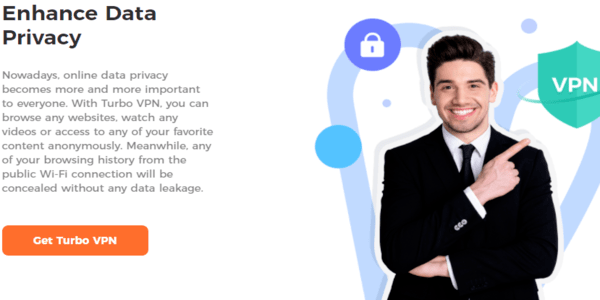
We are talking about a Chinese company headquartered in Singapore. Singapore is considered to be a privacy-friendly jurisdiction, which is good news.
But the VPN’s privacy policy allows it to send any collected data back to China-based servers, which is terrible news indeed. The Chinese government is one of the most intrusive ones on the planet. Moreover, if you run a VPN in China, you must have a license granting government access to all your servers and their data. This is a cause of concern for every Turbo VPN user, even more so if they’re Chinese citizens.
The company is based in Singapore, not China, so it has no legal obligation to extract any data and send it to China. But the policy states that they could do so with your approval, which is worrisome.
Privacy policy
A zero-log policy is what we always want from any VPN (and most free VPNs don’t have it because they gather their user’s data so they can sell it to data miners), and Turbo VPN’s policy comes close. The VPN says that it deletes all usage logs as soon as each session ends. That is fair enough for most users if you trust Turbo VPN to be deleting the records.
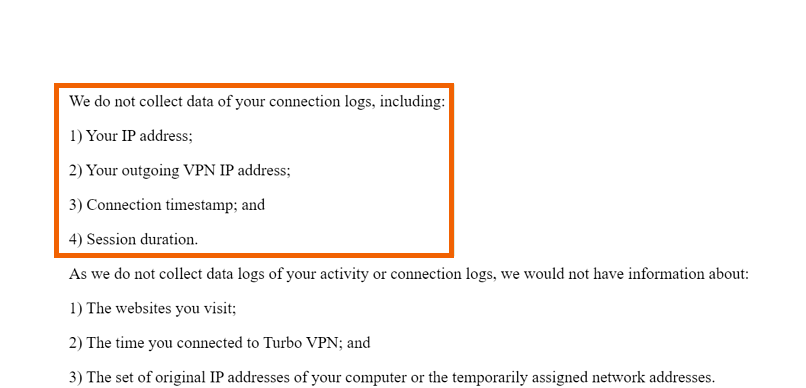
But reading the rest of the privacy policy is not as reassuring.
According to the privacy policy, advertisers will never get their hands on your personal data (such as your IP address). So far, so good. Then, as you read on, you find that the advertisers could indeed be collecting user data and could even inject cookies into your browser.
This is problematic from many angles. First of all, the advertisers could be tracking your online activities. Second of all, they could gather enough information about you to figure out your IP address without using any VPN data. So, using VPN is tantamount to accepting a degree of corporate surveillance in your online activities. An ideal VPN will protect you and not submit you to such a thing.
Then, there is the data in the logs. It includes timestamps that are stored right next to a corresponding IP address. This seemingly innocent database table actually enables a time-correlation attack on the network’s users.
And it doesn’t stop there. The VPN allows itself to collect a vast amount of invasive data about your devices, local network, advertising identifiers, device identification numbers, ISPs, and a lot more. The provider is way too aggressive in tracking all your actions, including even the emails you receive from it.
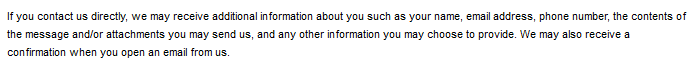
So Turbo VPN knows about you much more than you would like or hope. If there ever was a deal-breaker for this service, this is it. Plenty of good VPN services, charging a comparable or smaller fee than Turbo VPN, give you a warranty that they’re not gathering such data.
Turbo VPN’s free version has some advantages, even with the problems. But paying for this service is a terrible idea that shouldn’t cross your mind at all, mainly because there is no advantage in the VIP program except for the streaming servers, which you will also get in another, more private, premium VPN for the same price (even cheaper in some cases) along with many additional advantages.
Is Turbo VPN audited? No
Turbo VPN hasn’t undergone any independent audits to verify claims in its privacy policy. These audits substantiate the credibility of VPN’s privacy policy, thus reassuring the public of its commitment to privacy and security. Currently, we can only rely on Turbo VPN’s word.
What information does Turbo VPN need?
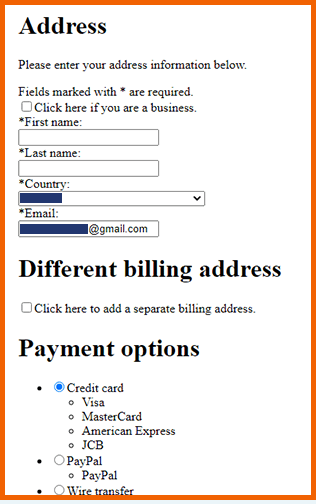
Turbo VPN doesn’t ask for much when signing up. All you need is your email address and a strong password. If you wish to further protect your privacy, you can sign up using a temporary email address. When paying for a premium plan, you can choose either cryptocurrency, such as Bitcoin, or a credit card. However, be sure that the credit card will require your full name and location.
IP Leaks
We tested for IPv4 and WebRTC IP address leaks and found none whatsoever, which is excellent news as the network is safe.
However, ipleak.net found 61 DNS Belgian servers that belong to Google. But, again, this is not a deal-breaker because if the VPN is proxying those DNS requests, Google doesn’t know any better about its origin. On the other hand, if Turbo VPN is not proxying those DNS requests, then Google knows what you’re doing online for sure, which beats the purpose of a VPN in the first place.
Unfortunately, the only way to know precisely what is happening is to ask the provider, which is a bit of a problem since there is no customer service. We asked them through the feedback email address. They did not answer, so the safe bet is to assume that Google is handling the problematic requests, thus rendering the service unsafe in this regard. And that is a deal-breaker indeed.
Features in the free service
Turbo VPN’s free service is easy to install, which is why it’s so popular with mobile users. A feature that makes Turbo VPN stand out over almost every other free VPN is its unlimited data.
Unfortunately, you’ll pay for it with the annoying number of ads you’ll always have to see. It’s fair enough. It’s a free service, and they have to stay in business somehow, but it’s still annoying and distracting.
You can get rid of the ads by paying for a subscription. Additionally, you’ll be able to choose among a wide variety of servers in a network that spans 50 countries. The menu includes “streaming servers,” which are the best picks if you want to use Netflix or BBC iPlayer.
Turbo VPN gives you five concurrent connections in the VIP plan, and it supports Windows, macOS, Android, and iOS devices (why Android and not Linux is anybody’s guess). In addition, there are plans to release apps for Chrome users and Amazon Fire TV.
The Turbo VPN user experience
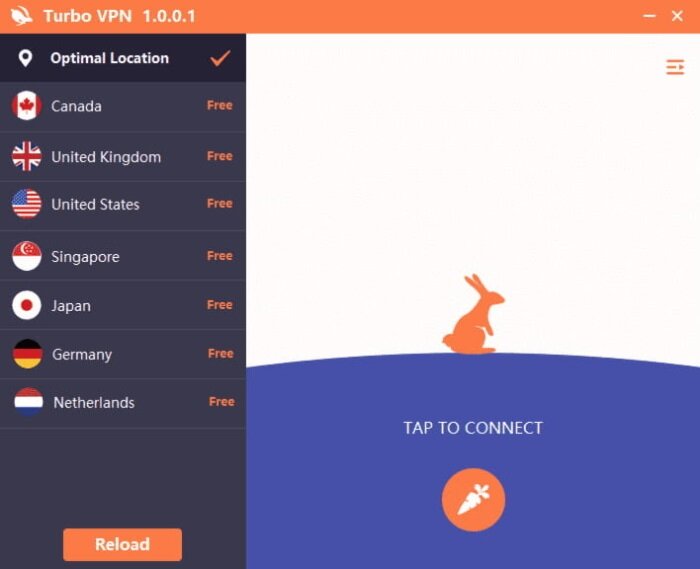
There are apps for iOS and Android. They are suitable for spoofing your location. Downloading either app is easy, and you won’t need to provide an email address or any other type of personal data.
Android
The Android app allows you to choose between OpenVPN and IPSec encryption protocols. You can also connect automatically once the VPN launches.
After testing speeds for both protocols, I found them to be the same. Is that good news? It depends. It could mean that the app is actually not changing any settings according to my selection.
The Android app gave me a choice of servers, including Germany, France, Netherlands, Singapore, India, Canada, the US, and the UK.
iOS
The iPhone app is available at the iTunes app store, and it’s easy to download. The protocol selection is richer (IKEv2, OpenVPN, UDP, or TCP). You must agree to the privacy policy before using the app, but everything runs more or less smoothly once you have. The ads are unavoidable, but I saw nothing that led me to believe the ad content reacted to my online activities.
But iOS users don’t get to choose a server. Instead, they get one assigned automatically. So you will never be able to unblock the content specific to a country in, say, Netflix with this app. However, if your goal is to bypass your local censorship merely, the app will work fine.
Expect an ad every time you use the menu for anything. And you have to look at them for five seconds at least.
The security of Turbo VPN’s encryption can’t be tested. And that means that it should not be trusted. If privacy is your priority, you need to find a different provider.
Turbo VPN and video streaming services
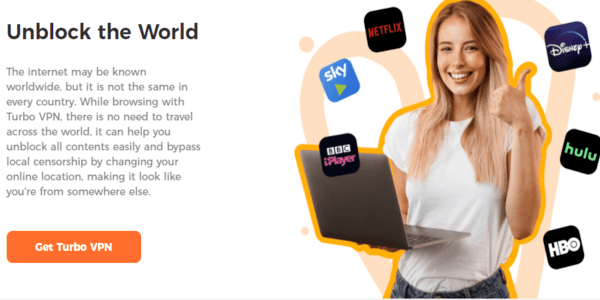
Turbo VPN had limitations when it came to enjoying streaming services, as it could only access one major platform. We have excellent picture quality with zero buffering issues. However, it disappointed us when we conducted a leak test and discovered that several Turbo VPN servers failed to conceal our actual IP address effectively. This is a significant concern.
Unblocked: Netflix
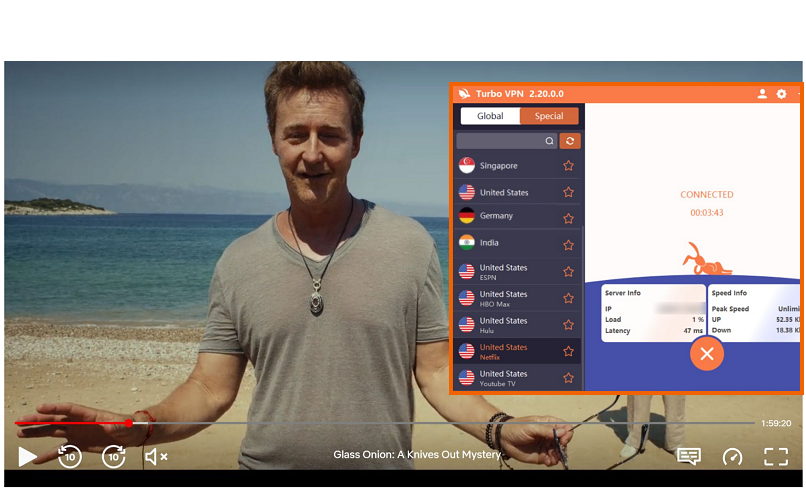
Although we accessed Netflix on several servers, TurboVPN only unblocked the platform’s original content. Netflix Originals, which offers worldwide content, restricts access to region-specific movies and shows. Consequently, you miss out on the diverse content available in different regions.
Fortunately, we could bypass restrictions and stream Netflix Originals smoothly using a free Chrome extension. This option seemed appealing, as there were no data limitations, making it a seemingly viable free solution for Netflix streaming. However, the extension’s security vulnerabilities make it an unfavorable choice.
Regrettably, our attempts to access Netflix using the other optimized servers designed explicitly for Netflix Russia, Netflix Korea, and Netflix France were unsuccessful. These servers were all blocked, rendering them ineffective for streaming purposes.
Blocked: Amazon Prime Video, Disney+, BBC iPlayer, Hulu, and HBO Max
One significant challenge was the inability to connect to many streaming-optimized servers on Turbo VPN. A prime example was the failure to connect with the dedicated Hulu server. As a result, we had to test it out with US servers since that was the only option.
We faced similar connectivity issues when attempting to access HBO Max. Despite using the optimized server, every server we tested failed to establish a connection, leading to blockage by HBO Max.
Another drawback was the absence of optimized servers for Amazon Prime Video. Even Turbo VPN’s regular servers failed to bypass the platform’s geographical restrictions. Similarly, Disney+ lacked specialized servers, and the US and Italy servers we tested only resulted in endless loading.
The situation worsened with BBC iPlayer. No optimized servers were available, and even the standard UK London server failed to establish a connection. We even tried using the free UK server provided by the Chrome extension for BBC iPlayer, but unfortunately, it was also blocked.
In our experience, we have never encountered another VPN with optimized servers that had such difficulty connecting. Several premium VPN services can effortlessly unblock all the major streaming platforms. To ensure secure access to all your favorite platforms, you should use the best VPNs for streaming.
| Streaming services | Status |
|---|---|
| Netflix | Yes (partially) |
| Amazon Prime Video | No |
| Disney+ | No |
| BBC iPlayer | No |
| Hulu | No |
| HBO Max | No |
Turbo VPN torrenting – Too unsafe for P2P
Turbo VPN explicitly prohibits torrenting or P2P connections, and engaging in such activities may result in suspending or banning your account. In the past, Turbo VPN implemented measures to block P2P traffic on its servers, and its privacy policy cautioned users about the risk of account suspension if they frequently attempted to torrent while using the VPN.
The results from our torrenting tests were as follows:
| Torrenting attribute | Result |
| Average download | 0.0MiB/s |
| Number of P2P servers | Hidden |
| No logs policy | No data |
| Automatic kill switch | Paid plan |
| Port forwarding | No |
However, in our recent tests, we were able to torrent on Turbo VPN’s US server successfully, and any mention of account suspension has been removed from their privacy policy. Nevertheless, we reached out to the Turbo VPN support team to clarify this matter, and they confirmed that both torrenting and P2P connections are still prohibited on their VPN servers.
Even if Turbo VPN were to support torrenting, we would strongly advise against using it. Historically, their logging policy has not instilled enough confidence to entrust the service with your personally identifiable data.
Furthermore, one significant drawback for torrenters is the absence of a kill switch feature in the free version of Turbo VPN. This is an essential security measure for file-sharing activities, as it helps maintain anonymity and protects your data in case of a VPN connection drop.
Turbo VPN and customer support
Customer support is not always the best feature of many good VPN services. Nevertheless, the best providers have good customer service, including email help, live chat, and an extensive knowledge base composed of articles and guides to educate yourself if you have any problems or doubts. Unfortunately, you will find none on Turbo VPN’s website, which is little more than a gigantic ad.
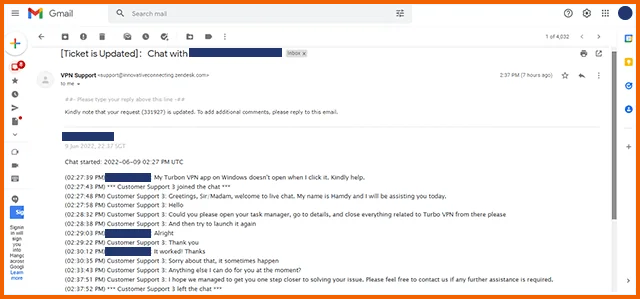
Help for users at Turbo VPN comes at the bare minimum: an FAW page. However, it includes entries explaining the installation process and other vital subjects, including technical and subscription details, the privacy policy, and how to use the VPN on several devices simultaneously. However, some topics are sorely missed, such as a guide for unblocking streaming content.
There is no live chat, and there is no ticket-based system either. So, in short, if you have any questions or comments for the company, you’ll have to publish them in your memories or take them to the grave because there is no way to convey them to them. But yes, they have an email address, turbovpn@inconnecting.com, provided on their website for users to contact.
Of course, if you’re using the free service and paying nothing, the lack of help from the provider shouldn’t be a big deal. The problem is you get the exact same customer service (none at all) if you pay for your subscription, which is yet another good reason not to subscribe.
Last but not least, the best premium VPNs on the Internet offer a 30-day money-back guarantee so you can try their network out without risking any of your hard-earned money. Turbo VPN doesn’t provide such a guarantee, so once you’ve opted to pay, you will never get your money back, even if you think the service sucks. There is a 3-day trial on offer for its premium service. But you have to buy a subscription first.
Turbo VPN’s pricing
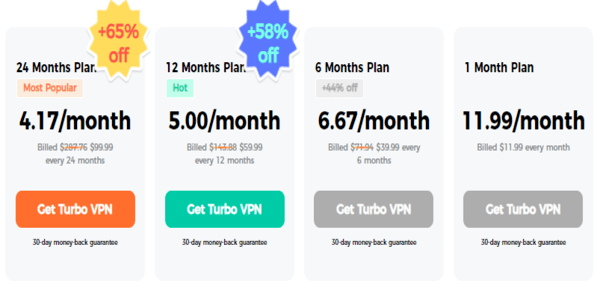
Turbo VPN is mainly used and known as a free VPN, so the VIP package available is easily ignored. Maybe that’s not such a bad thing when you see that the monthly fee is 11.99 USD (which is higher than the market standard; if you pay just one more dollar, you can get ExpressVPN or NordVPN, which are vastly superior).
If you go for the yearly plan and pay 35.99 USD in a single installment, your monthly cost will be 2.99 USD. That’s reasonable, but the fact remains that there is more bang for your buck elsewhere in the industry, even at that pricing level.
There’s only one payment method available: Google Play App Store. That’s not necessarily a bad thing. It facilitates unsubscribing or canceling your membership if you wish, but it also means that you can’t pay with Bitcoin (an obligatory option for anonymity enthusiasts) or Paymentwall.
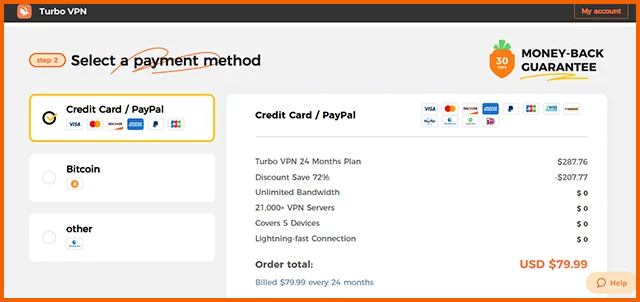
While we never endorse free VPNs, we wouldn’t suggest that you pay for a Turbo VPN subscription either. And you’ll see why if you read the rest of this text.
Do we recommend using Turbo VPN?
Turbo VPN is a free VPN that will unblock content for you. That much makes it useful. The ads do not seem to follow your browsing habits, so it doesn’t seem they spy on you. However, the privacy policy is evident in that advertisers will put cookies into your system, gather your data, and do corporate tracking on you.
So, what is our verdict on Turbo VPN? If all you need is to unblock overseas content, go for it. If you care about your privacy at all, stay away from it. In any case, never pay for a subscription here because you’re wasting the money that would get you a fantastic service elsewhere.
