The Browsec VPN is a freemium VPN service headquartered in Russia. It has amassed millions of downloads and is one of the most-used freemium VPNs. Although Russia does not have the best history with VPNs, this VPN somehow thrives. So, this review aims to uncover how Browsec VPN has fared against other services today.
Our review includes a lot of independent testing, which resulted in this informative and quantitative review of Browsec VPN, containing its pros, cons, and everything else. So, if you have always wondered, “Is Browsec worth it or not?” then keep reading to find the answer.
Browsec VPN quick review
| Servers | 600+ servers in over 40 countries |
| Encryption | AES 256-bit encryption |
| No-logs policy | Yes |
| Kill switch | Only for mobile apps |
| Protocols supported | OpenVPN and IKEv2 |
| Country of registration | Russia |
| Compatibility | Windows, iOS, Android, macOS, Linux, etc. |
| Price | Free and $2.99/month |
| Customer support | No |
| Money-back guarantee | 7-day money-back guarantee |
Browsec VPN – Pros and cons
- Freemium
- Works with Netflix
- Leak protection
- Speedy installation
- High speeds
- Impressive server network
- Easy-to-use apps and helpful extensions
- AES-256 encryption
- Five simultaneous connections
- Supports split tunneling
- No desktop applications
- Ambiguous privacy statement
- No live chat customer care option
- Only works for Netflix
- No support for crypto payments
- Inconsistent speeds
- High cost of subscription
Browsec VPN server review
With an extensive server network, VPNs can assure users a smoother experience. One that is free of bugs, lags, and crashes. Browsec does a decent job on this front. Here’s why:
- Unblocks Netflix, but only that
- Uses over 600 servers in more than 40 countries
- No dedicated IPs
- Torrenting only works on your mobile
List of servers and their locations
Browsec operates with a server network of 600+ in over 40 countries. The servers offer relatively good speeds even though there are some fluctuations. Our tests had few connection breaks.
Below is a list of the servers and locations Browsec employs:
| Continent | Countries |
|---|---|
| Americas | Chile, Mexico, Brazil, Canada, and the US |
| Asia Pacific | Singapore, South Korea, Hong Kong, New Zealand, Japan, Australia, and India |
| Europe | Romania, Austria, Ukraine, Italy, Slovenia, the Netherlands, Bulgaria, Russia, Lithuania, Czech, the UK, Denmark, Ireland, Spain, Sweden, Poland, Finland, Serbia, Norway, Luxembourg, Germany, Belgium, France, Iceland, Hungary, Switzerland, and Latvia |
| Middle East | Turkey, Israel |
| Africa | South Africa |
The VPN will not automatically select server locations for you. Because of this, we advise you to choose the locations nearest you for better service.
Browsec VPN speed review
Speed tests often entail checks for the minimal speed reduction and performance quality throughout. The best and fastest VPNs find a balance between online security and performance. Regarding speed, Browsec is just a smidge above average.
Before we proceed, it is essential to note that Browsec performed much better on the premium subscription; even though it had a few moments of fluctuation, it held up well. The only hurdle it needed to scale was more speeds for gaming.
Speed tests results
For this test, we used the Browsec Firefox browser extension, established a baseline (no VPN), and then recorded the performance with VPN on different servers.
Below are the results of the tests.
| Server | Download (Mbps) | Upload (Mbps) | Ping (ms) |
|---|---|---|---|
| No VPN server | 203.68 | 244.5 | 3 |
| South Africa | 76.82 | 81.45 | 360 |
| Spain | 199 | 204.64 | 95 |
| France | 203.25 | 246.68 | 27 |
| Mexico | 154.63 | 138.77 | 293 |
| Germany | 202.75 | 247.18 | 17 |
| Australia | 123.06 | 69.49 | 566 |
| Singapore (Free) | 0.29 | 0.29 | 591 |
| United Kingdom | 203.88 | 247.88 | 47 |
| United Kingdom (Free) | 4.81 | 11.82 | 29 |
| Japan 8 | 138.9 | 74.25 | 507 |
| Italy | 201.21 | 240.26 | 35 |
| Canada | 144.9 | 60.09 | 203 |
| United States | 61.13 | 180.13 | 182 |
| United States West | 117.27 | 147.84 | 235 |
| United States (Free) | 0.89 | 1.49 | 187 |
| Netherlands | 157.19 | 68.28 | 37 |
| Brazil | 132.33 | 84 | 405 |
| Netherlands (Free) | 8.32 | 29.12 | 80 |
From the results, Browsec is considerably fast, especially for servers closer to the Netherlands. The standout theme, however, was inconsistent speeds, but when it was stable, we enjoyed a sensible connection.
We noted high pings on servers much farther away, and for those nearby, it was not much better — but usable, at least. For this reason and because of inconsistent connections, Browsec is unsuitable for gaming purposes, especially if the game requires healthy bandwidth.
Browsec exemplifies the failings of VPNs that opt for speed and neglect the other aspects of overall performance. From our tests, we noted that it has high latency, which leads to lagging, and server instability causes fluctuations in the connection speed.
However, note that the upsides mentioned here are for the premium users; the service for the freemium package is below average. The servers on the freemium are slow, but since they are free, the low quality is understandable. If your connection is above decent, you can still use them to your satisfaction.
Is Browsec VPN secure?
While performance and speed are important, security is another vital box to check regarding a VPN’s functions. You should have anonymity, and the VPN needs to hide your real IP, encrypt your online traffic, and have a transparent no-logs policy.
Here’s why Browsec does not score so high on security for our review.
- The privacy policy is too vague.
- No IP or DNS leaks.
- There is no kill switch for desktops; it is only for mobile.
- It only requires email for registration.
- Supports OpenVPN, HTTP proxy, and IKEv2/IPSec over TLS.
Protocols
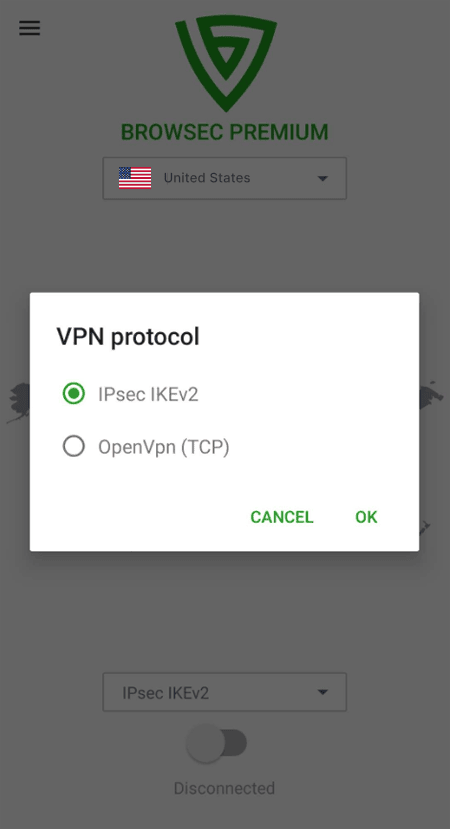
Below are the VPN protocols that Browsec supports:
- HTTP Proxy over TLS (Browsers): Browsec connects to proxies over secure TLS connections, which are also often TCP connections.
- IKEv2/IPSec (Android, iOS): This protocol lets you switch between WiFi and mobile network options without any considerable dips in your connection speed.
- OpenVPN TCP (Android): The industry standard for VPN tunneling, renowned for its security and speed. However, the TCP connection is slower than UDP but works great for bypassing censorship.
All of its protocols encrypt your online traffic with military-grade AES-256 cipher. This is the same level of encryption institutions use to guard sensitive data.
While Browsec has a reasonably adequate list of VPN tunnels, it needs more flexibility to let that quality shine. They would be on the right track if they were to employ WireGuard and OpenVPN UDP.
Split tunneling
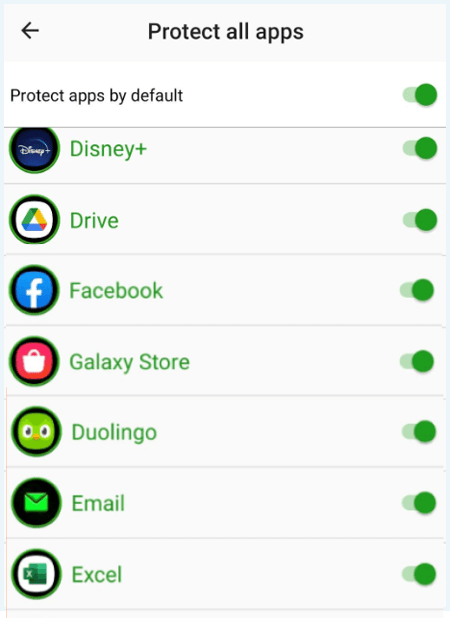
With split tunneling, you can route trusted sites and applications outside the protection of the VPN. The tool helps increase speed since it is free of encryption. On the Android app, this feature is called “App Protection,” it allows you to select which apps and services you wish to protect.
The browser extension has a different type of tunneling; it lets you access only trusted sites without a VPN connection. It then enables you to designate which servers you prefer for specific websites.
Because of how Browsec’s kill switch works, you can not use the split tunneling feature alongside it. Browsec will permanently block apps that are protected by split tunneling.
Kill switch
When the VPN connection fails, you can rely on the kill switch to “kill” the internet connection swiftly. This means it keeps your real IP from leaking when the encrypted tunnel suddenly fails.
On the mobile app, the kill switch is “Always-on VPN,” a permanent setting preventing you from going on the internet without a secure and stable VPN connection.
There are no fail safes or kill switch options with the browser extensions. However, as the VPN claims and what we observed during this review, Browsec VPN automatically blocks the internet connection the moment its connection is disrupted. That suggests some kind of an automatic privacy measure embedded in the Browsec browser extension. But, unfortunately, you can’t configure it accordingly.
Also, it remains unclear if this automatic disconnection works in a foolproof manner or not. Therefore, we do not recommend using this VPN’s browser extensions for long periods to avoid leaks.
Dedicated IP address
The VPN does not offer users a dedicated IP because it is expensive. Since dedicated IP addresses are yours alone and no one else gets to use them, this would strain the limited number of servers to keep it active.
Is Browsec VPN private?
Can Browsec VPN leak your IP/DNS?
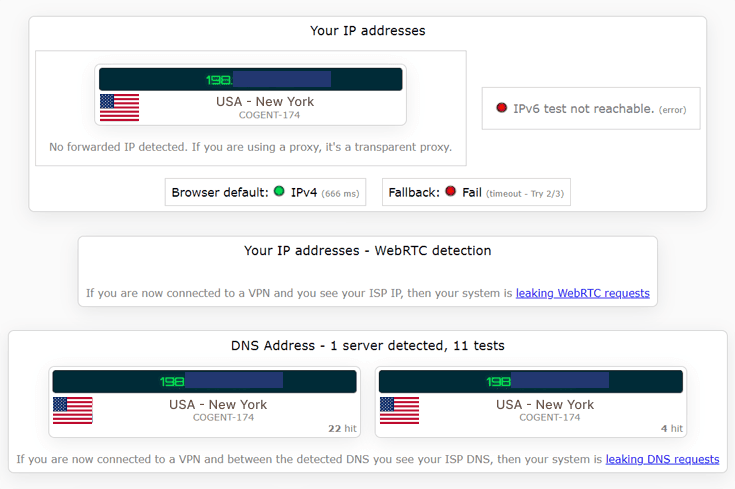
We tested Browsec from the United Kingdom but connected to a USA server to check for leaks. The test showed zero leaks in multiple runs, not IP or DNS. Further proof of its leak protection is that it unblocks Netflix, which suggests it can effectively hide and replace your original IP. We cannot say why it does not work for other streaming services, but it would have improved our ratings if it did.
Logging and privacy policy
Since Browsec is Russian-owned, there is understandable apprehension regarding its usage. The only way to get around this would be for the VPN to assure users of a no-logs policy.
However, this is not the case, as at the time of writing, Browsec had a vague document, 300 words long, that barely said anything about anything. The 300-word document says Browsec stores some data from your browser and their apps, but they do not specify what data or state what purpose it serves. Thus eroding any trust or confidence users would have had going into this.
We cannot recommend it for its privacy because of the insincere and vague privacy policy statement.
What private data does Browsec VPN require?
The first and only information Browsec requires from you is your email address, limiting the amount of personal information you can share. You can go even further and use a burner email address instead.
However, that is for the freemium users; if you wish to get a premium account, you must provide country and billing information. Unfortunately, there is no support for crypto payments, which would have elevated the privacy potential significantly.
Is Browsec VPN easy to use?
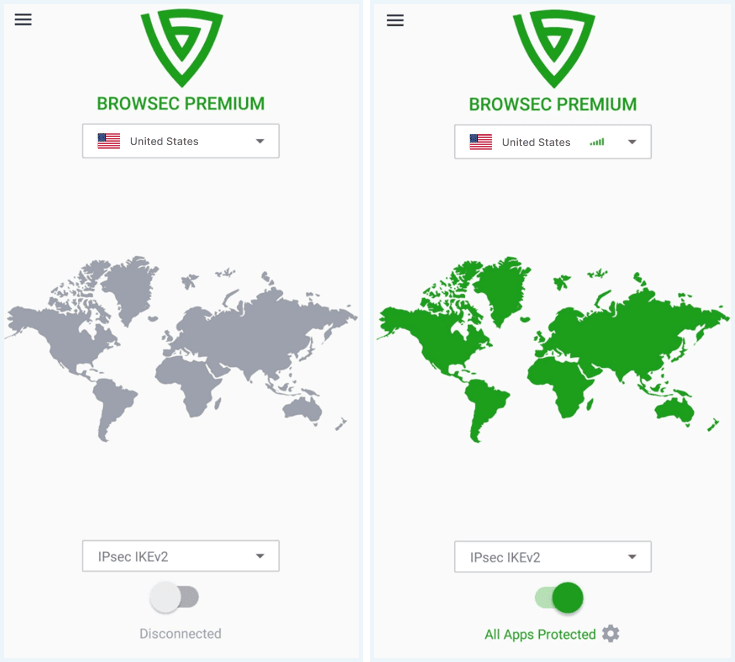
The VPN service offers users a friendly experience with its client apps. With its advanced features, there remains an effort to ease users into utilizing them without needing too much technical know-how. This is important because more users will be on board if they can easily understand your product.
Below are some reasons we think Browsec does well but not excellently in the ease of use aspect:
- The apps are simple to understand and use.
- The installation is smooth and fast.
- The main website is easy to navigate but has little info to offer.
- The cost of a subscription is high.
- Customer service does not have a live chat feature.
The installation process for Browsec
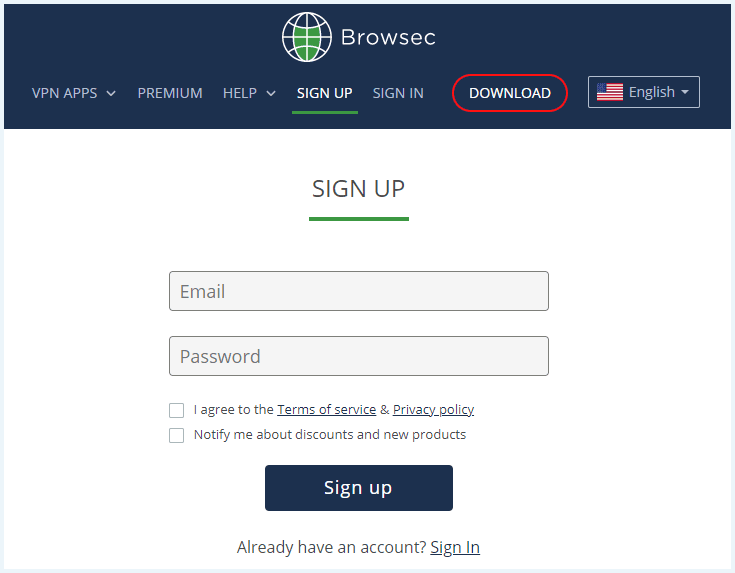
Registration for Browsec is simple and easy; you must click the “Sign Up” button and input your credentials. You must confirm your account using an email the site will send you. Once you do, click the “My Account” button to access your user dashboard. Here, you can do the following:
- Change your password
- View previous purchases
- Subscribe to newsletters
- Check the status of your subscription
Clicking the “Plan” tab lets you cancel any future payments or change your payment method.
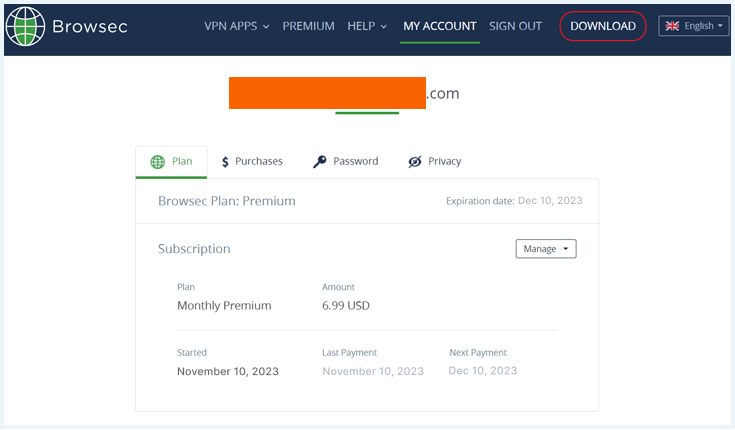
For installation, it was quick and easy. While mobile devices get a fully fleshed-out app, desktops get privacy-focused extensions. There have been rumors of apps for Mac and Windows, but nothing has come of them.
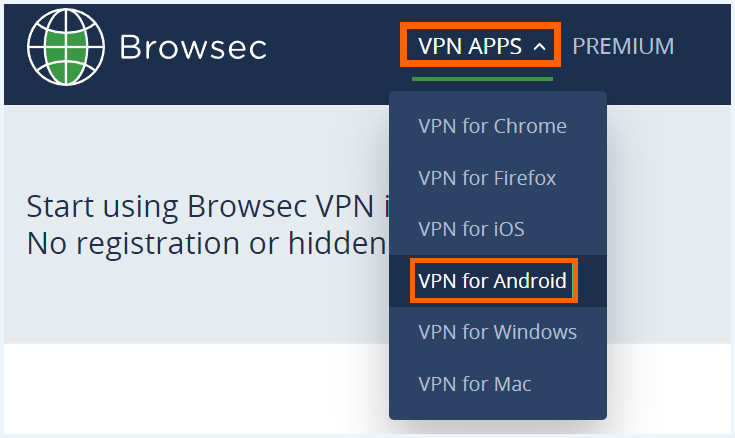
For the Android client app installation, follow the steps below:
- Go to the Browsec official website.
- Click on “VPN apps.”
- Select VPN for Android.
- Click “Get it” on Google Play.
- Choose “Install on more devices.”
- Select a device and click “Install.”
Browsec VPN compatibility review
Browsec browser extensions exist for Firefox, Chrome, Opera, and Microsoft Edge. However, there are none for Safari, which is unfortunate because it has many users. Also, since there are only mobile apps and extensions for browsers, Browsec does not support Roku, Fire Stick, or Kodi.
Does Browsec offer simultaneous connections?
The Russian-based VPN service offers simultaneous connections to its premium users. However, the number of concurrent connections it offers isn’t similar to that of premium VPNs. It only offers 5 simultaneous connections. However, users who are using its premium plan can get unlimited simultaneous subscriptions at a lower monthly subscription fee by subscribing to Private Internet Access.
Browsec VPN utility review
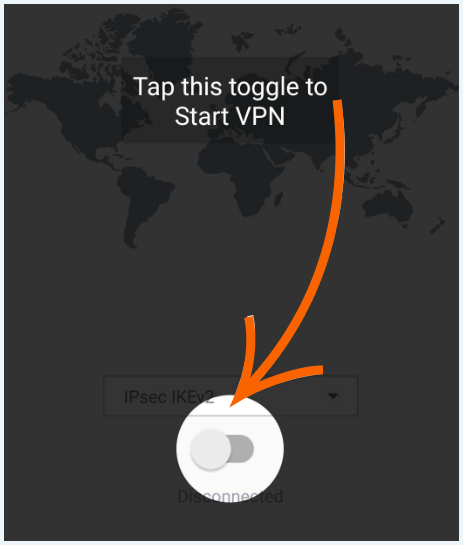
With Browsec VPN, the browser extensions and mobile apps were designed with one goal — simplicity. Because of this, they are beginner-friendly, which means there are only a few advanced features.
The main display page lets you see the server you got connected to, the protocol, and whether or not you are connected.
There is a hamburger menu that allows you access:
- Split tunneling toggle
- Subscription plans
- Always-On toggle
- Customer support
- Drop a review
- Sign out
- Read the company’s info
Note that you cannot toggle more advanced settings as Browsec does not allow customization. The Android app is plagued with constant pop-ups and does not let you opt-out.
The browser extensions are not any better; with so much emphasis on minimalism, you can only connect to a predetermined server.
Browsec VPN and unblocking
Browser does not perform well with other streaming platforms aside from Netflix. We can assure, however, that it works 100% with Netflix, unblocking the US library as well. We tested the VPN with other platforms, and here’s how it performed:
| Platform | Can it unblock |
|---|---|
| Netflix | Yes |
| Hulu | No |
| Disney Plus | No |
| HBO Max | No |
| BBC iPlayer | No |
| Crunchyroll | No |
| Amazon Prime Video | No |
The unblocking aspect of Browsec could be stronger, and if you need a VPN for that purpose, this is the one for you.
Browsec VPN and torrents
Torrenting is only accessible on your mobile device since the browser extensions do not offer complete protection for P2P client processes. Torrenting on your mobile may not be as convenient, but it sure works, and if you are okay with it, that’s one way to do it.
Browsec VPN customer support
The customer support section of Browsec’s website is reasonably decent. You can solve the basic issues you might have. The first issue we found, however, is the FAQ section, which only features four questions, and their Facebook page has not been updated since 2021.
The VPN has a live chat option, but it isn’t available 24/7; you can only reach customer service via email. The time it takes for the message to get a response is too long, sometimes hours later.
Price and payment options
Browser does not garner any favors with its pricing range, especially with what it offers for that price. For the 2-year plan, you pay $2.99/mo, which is high compared to other services offering more value.
Below is a full breakdown of the packages and pricing:
- One month: $6.99
- One year: $3.33/mo
- Two years: $2.99/mo
Browsec also offers a relatively surprisingly short 7-day money-back guarantee for premium subscribers.
We also noticed a lot of false advertising, including stating Browsec has apps for desktops, which we know now that it does not.
Its payment methods include credit cards, PayPal, and Russian credit cards. However, crypto payments are not supported, even though this method is commonplace among most reputable VPNs today.
The only thing Browsec places any effort into that might have justified its pricing is the speed and easy-to-use apps, but sacrificing performance and customization does not feel like a fair trade.
Do we recommend using Browsec VPN?
Browsec is not a great option if you use the freemium package. As you can deduce from this review, we do not recommend Browsec VPN as the servers offer inconsistent speed, even on fast connections. The security, privacy, and overall performance need to be improved.
You can get around this with the premium plan, but because it is in Russia, we do not recommend using it if you are concerned about privacy.
FAQs
Browsec VPN browser extension for Chrome is free but also limited. Compared with other VPNs, browser extensions need to be improved. So, while free, they come at the cost of shoddy security, slow speeds, and inconsistent connection.
Browsec VPN is free and also paid. It has two packages: freemium and premium. However, the freemium is heavily limited, slow, and hard to use for much of anything. You can, however, opt for the premium and use the 7-day money-back guarantee to see what you may or may not be paying for.
On the Browsec VPN dashboard, click the “
” tab, then select “
,” which lets you access your payment details. You can proceed to renew or, in this case, cancel your next subscription.
