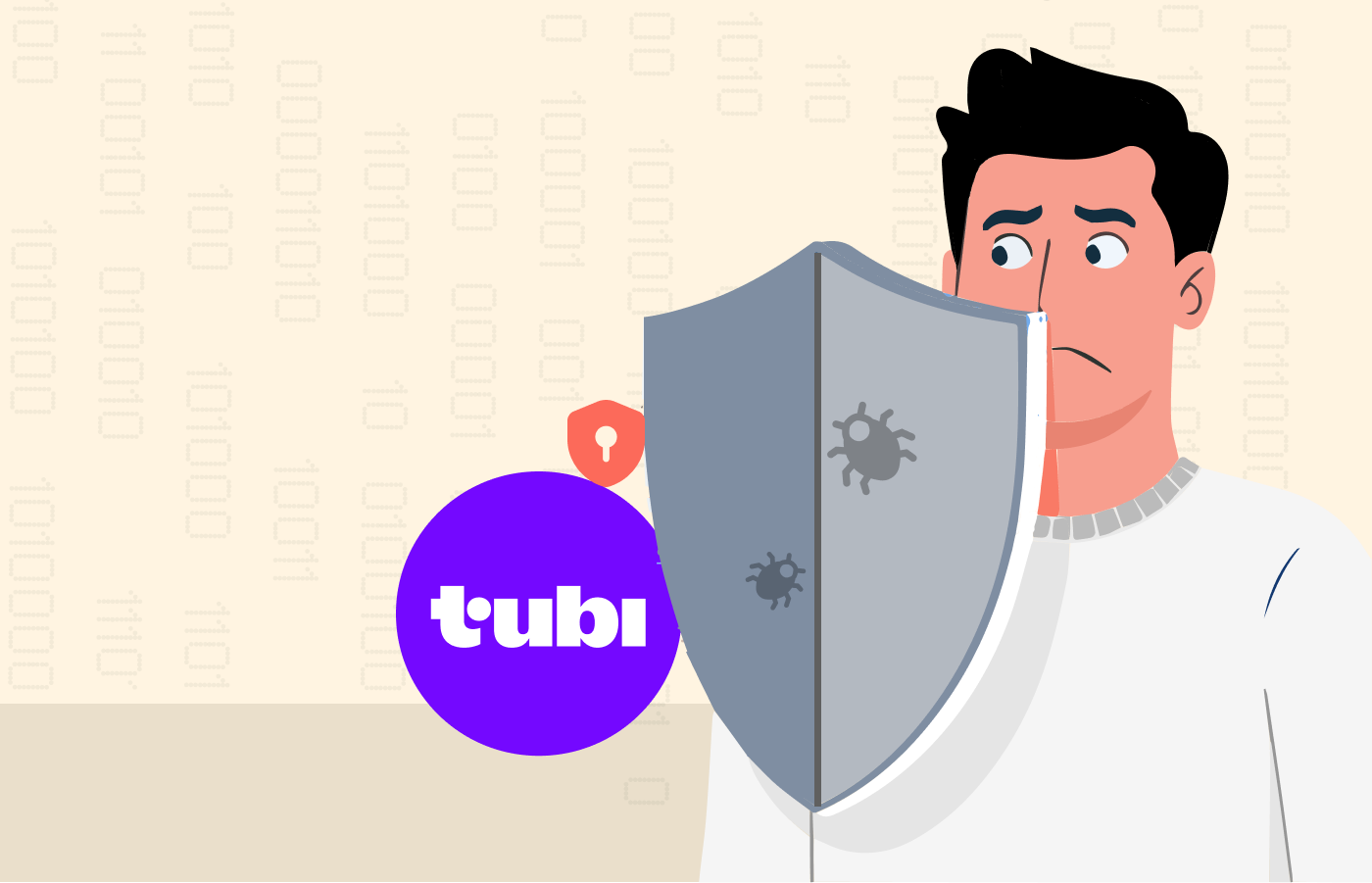VRV is a media streaming platform that allows you to watch anime and gaming-related content. Besides, it hosts several popular channels such as Cartoon Hangover and Crunchyroll. However, the service is unavailable outside the US due to copyright reasons.
This article will show you how you can bypass the restrictions and access VRV from anywhere worldwide with a VPN.
A quick guide to streaming VRV from anywhere
- Choose a reliable VPN with servers in the US that can bypass VRV geo-restrictions. Our top recommendation is NordVPN.
- Sign up for the service and download the appropriate app for your device.
- Log in and connect to a US server. Your IP address will change automatically to a US IP address once you connect, giving you access to VRV from abroad.
- Open VRV via the app or web and enjoy your favorite content regardless of your current physical location.
Quick summary of the best VRV VPNs
We will look at the top five VPNs for unblocking VRV from anywhere in detail. However, this is a quick summary of the VPNs if you are short on time to go through the entire article.
- NordVPN – Another reliable VPN for unblocking VRV outside the US. It offers high-speed connections and uses robust encryption to keep you safe online.
- Private Internet Access (PIA) – Has a massive server network in the US and reliably unblocks VRV. In addition, it offers user-friendly apps and allows you to pay with cryptocurrency.
- ExpressVPN – The best VPN service to unblock VRV from anywhere globally. It has fast-speed servers and strong unblocking capabilities. Also, it doesn’t keep logs, and customer service is available 24/7.
- Surfshark – Best value VPN for bypassing VRV region block from anywhere. It allows you to use unlimited simultaneous connections and safeguards your privacy with a no-logs policy.
- AtlasVPN – Most affordable VPN to unblock VRV America. It has decent speeds to stream VRV content lag-free.
Best VPNs for streaming VRV from abroad
Choosing a top-notch VPN is not an easy task as there are hundreds of providers available today. We have narrowed down the options for you by compiling the best five services in the market. Here we go.
1. NordVPN

High-speed VPN servers across the USA and in 60 countries. Works with VRV and numerous other streaming platforms. Offers strong encryption and easy-to-use apps.
Pros
- Operates multiple US servers
- Robust security and privacy
- Streaming-optimized servers
Cons
- Suffered a data breach in 2018
NordVPN is a reliable VPN for VRV streaming abroad. It has worked hard to restore trust after the 2018 data breach.
The VPN has over 1970 servers in more than 15 US locations, including Atlanta, Charlotte, Chicago, Los Angeles, Dallas, etc. Tap on the three dots next to the USA on the sidebar to connect to a specific server.
Apart from the US, it has over 8,400 servers in 122+ countries to enable you to unblock content in other regions. For example, you can access many Netflix libraries in the UK, Japan, Canada, etc.
Almost all the servers produced incredible speeds during our tests. In fact, we were able to stream VRV content in high definition. It also offers unlimited bandwidth and has a revolutionary NordLynx protocol hailed for improved speeds.
NordVPN encrypts your traffic with AES 256-bit encryption and allows you to use a double VPN for extra security. Further, it employs an automatic kill switch and DNS/IP leak protection.
Moreover, the provider does not collect logs, which PwC and Cure53 have independently audited. It is also headquartered in Panama, which has friendly privacy laws.
2. Private Internet Access (PIA)

Boasts fast US servers. Works with Amazon Prime, VRV, and many more, Netflix included. Connect up to ten devices simultaneously with one account.
Pros
- Massive network of VPN servers
- Top-notch security and privacy
- Decent speeds
Cons
- Some proxies are marked as servers
Private Internet Access (PIA) is a trustworthy VPN to unblock VRV from abroad. Moreover, it offers easy-to-use apps that are filled with amazing features.
The VPN runs many servers in multiple US locations, such as Chicago, New York, Phoenix, Dallas, Houston, Denver, Miami, etc. This will enable you to stream VRV effortlessly outside the US.
It also operates over 28,000 servers in 91 countries across the world. This is beneficial in many ways. First, there is less congestion, so you won’t get slow speeds. Second, you can always switch to another server if you get a disconnection.
Its servers produce excellent speed to stream VRV content in high-definition without buffering. The VPN also supports the WireGuard protocol, which offers better speeds than other protocols like OpenVPN, L2TP, etc.
PIA will protect your data with AES 256-bit encryption, a kill switch, and DNS leak protection. In addition, a split tunneling feature will route part of your traffic through a VPN tunnel and the rest via a regular connection.
3. ExpressVPN

Our top pick VPN for streaming VRV anywhere online. Its servers are spread in 94 countries. The VPN gives a money-back guarantee of 30 days and has a strict no-logs policy.
Pros
- Several USA servers
- Fast-speed connections
- Commendable security and privacy
Cons
- Slightly expensive plans
ExpressVPN is our top recommendation for unblocking VRV anywhere outside the US. It has a reputation for consistently fast speed on most of its servers.
The provider operates several servers in New Jersey, New York, Los Angeles, Seattle, etc. Click on the dropdown menu and choose the server from which you want to get a US IP address. It boasts 3000 servers in over 107 countries, which will enable you to access blocked content in other regions.
Most of the servers are fast, so you will get sufficient speeds to stream VRV content without interruptions. Also, it offers unlimited bandwidth and data, allowing you to watch VRV content buffer-free.
The VPN will maintain your online security with several features like AES 256-bit encryption, DNS/IP/webRTC leak protection, kill switch, TrustedServer technology, etc. Also, it does not store identifiable data like browsing history and IP addresses.
ExpressVPN provides apps for almost all platforms, including Android, macOS, Linux, iOS, Amazon Fire TV, Android TV, and Windows. It also offers browser extensions for Chrome, Firefox, and Edge. In addition, the VPN works well with most routers, which is an advantage for devices that don’t support VPNs like Xbox.
4. Surfshark

Best VRV budget VPN. Has a no-logs policy. Allows using VPN on unlimited with a single subscription. Easy to use apps for all widely-used platforms. Works to access VRV, Hulu, Netflix, and more.
Pros
- Affordable long-term VPN packages
- Unlimited devices per account
- Unblocks VRV worldwide
Cons
- Switching servers feels a bit sluggish
Surfshark is the best value VPN to bypass VRV geo-restrictions. In addition, it offers advanced features at very affordable packages.
The VPN operates more than 500 servers in 20 US cities like New York, Los Angeles, etc. When you connect to any servers, you will get a US IP address to unblock VRV from anywhere.
This is a small portion of the global presence of over 4,500 servers in more than 100 countries. Hence, you will unblock geo-restricted content on other popular streaming services such as Netflix, BBC iPlayer, Hotstar, etc.
Surfshark ticks all the boxes regarding security. It offers AES 256-bit encryption, a kill switch, DNS/IP leak protection, multi-hop servers, camouflage mode, etc. Also, you will remain completely private as it does not collect identifiable information.
The VPN has Windows, macOS, Android, Linux, iOS, Fire TV, and Android TV apps. It also works well with many routers and offers browser extensions for Firefox and Chrome.
5. AtlasVPN

Most suitable for beginners. Boasts hundreds of servers to let you stream VRV online. Robust security with a strict no-logs policy and 256-bit encryption.
Pros
- Affordable plans
- Bypasses VRV restrictions
- Great-looking server locator
Cons
- Relatively small server network
AtlasVPN is another excellent VPN that can unblock VRV from anywhere. It is a new entrant into the VPN market, but it is already making the headlines.
The VPN has servers in several US locations, like Los Angeles, New York, Miami, New Jersey, Las Vegas, and Phoenix. This will enable you to evade geo-restrictions and access any blocked website, including VRV.
Unfortunately, it has a server network of 700 servers in 44 countries, which is small compared to the other providers on this list. So, you are likely to get slow speed because of congestion.
AtlasVPN has a free option that does not limit data usage like other freemium options. However, you can only access three servers.
Why do I need a VPN to watch VRV from abroad?
Due to copyright issues, most streaming services enforce geo-blocks on their platforms to restrict their content to specific locations. That is why you are probably getting an error message when trying to access VRV outside the US.
But how does this work? Your streaming device has an IP address that shows your location. So VRV will see that you are not connecting from the US and block your connection.
This is where a VPN comes in, as it will give you a US IP address when you connect to a US server. Also, it will encrypt your traffic, preventing VRV from seeing that you have spoofed your location.
Apart from VRV, a VPN will also help you unblock other popular streaming services such as Netflix, HBO Max, Hulu, etc.
Methodology for finding top-notch VRV VPNs
When choosing the best VPNs for streaming VRV outside the US, you need to consider specific things. We have done the hard work and presented you with the best VPNs for VRV. Below is the methodology we used.
- US servers – The first thing we considered is servers in the US so that you can get a US IP address. This will trick VRV that you are within the US to give you access to their content.
- Network size – We chose VPNs with multiple server locations in the US. The benefit is that you can switch to another server in case of disconnection or slow speed. Also, the VPNs have dozens of servers in other countries, including Japan, the UK, Canada, and Australia.
- Speed – An extensive server network doesn’t matter if the server offers slow speeds. We did a speed test and only compiled VPNs with sufficient speed for streaming. Also, they provide unlimited bandwidth to allow you to stream in higher resolutions without lags.
- Security – Besides unblocking geo-restrictions, a good VPN should also keep you safe online. So, we chose VPNs with robust encryption and other essential features such as kill switch, double encryption, DNS leak protection, etc.
- Privacy – Hackers and other malicious actors can infiltrate your traffic and steal your data. Therefore, we selected VPNs with a strict no-logs policy and do not collect identifiable information. Some even allow you to pay anonymously with cryptocurrency.
- Compatibility – A good VPN should support multiple operating systems like Windows, iOS, macOS, Android, Fire TV, and Apple TV. This will enable you to stream VRV on various devices like your phone, laptop, PC, and even non-smart TV.
Can I use a free VPN to stream VRV from abroad?

We discourage the use of free VPNs for several reasons. First, most free VPNs cannot bypass VRV geo-restrictions, so they won’t help you stream your favorite content from abroad.
Secondly, they manage a handful of servers that are usually crowded. As a result, you will get sluggish speeds that cannot sustain a steady connection. In fact, you will get a lot of buffering, which can be annoying when streaming.
The worst part is that most free VPNs collect and sell users’ logs to third parties behind the scenes. This is an outright violation of privacy, yet some claim that they have a no-logs policy.
Another way free VPNs make money is by showing ads, so you will be bombarded with intrusive ads when streaming.
The best way to avoid these issues is by subscribing to a premium VPN service like NordVPN. In addition, reputable audit firms like PwC have independently verified its no-logs claims. Also, it has fast-speed servers that will unblock VRV geo-blocks from anywhere.
What devices can stream VRV?
Most VPNs on this list support the following devices:
- Android
- Windows
- macOS
- Apple TV
- Smart TV
- Roku
- Amazon Fire TV (through Firestick apps)
- Chromecast
- Xbox One
- Play Station 4
How to watch VRV abroad with an Android device
- Subscribe to a reliable VPN service. We recommend ExpressVPN.
- Download and install the appropriate software for your device.
- Connect to a US server.
- Go to the VRV website and start streaming.
How to watch VRV from abroad on Amazon Fire TV
- Subscribe to a trustworthy VPN like ExpressVPN.
- Download and install the VPN software.
- Find a US server and connect.
- Customize Amazon Fire TV settings by clicking on ‘Settings’ and turning on ‘Apps from unknown sources.’
- Download the VRV app.
- Enjoy your favorite content.
How to watch VRV outside the US on Roku
First, you have to install a VPN like ExpressVPN on your router. Then, navigate to a US server and connect. After that, use the following steps to stream VRV on the Roku device.
- Log in to your Roku account.
- Add the VRV channel.
- Watch your favorite content.
How to watch VRV abroad on Play Station 4
Play Station 4 does not support VPN apps, so you will have to install the software on your router. Then, search for a US server and connect. Remember that the router and the PS4 console should be on the same Wi-Fi network. Use the following steps to start streaming VRV on your PS4.
- Open the PS4 home screen.
- Tap on TV > Search for VRV and add it to the cart.
- Subscribe to ARV and sign in.
- Press X on your controller to launch VRV.
- Enjoy your favorite content.
How to watch VRV from abroad on Xbox
VRV is compatible with both Xbox One and Xbox 360. However, they also don’t support VPN apps, so you must configure a VPN with your router. Then, connect to the fastest US server and enjoy your streams. Ensure that the Xbox and the router are on the same Wi-Fi network.
- Launch your Xbox.
- Navigate to your Xbox Gamertag.
- Select apps.
- Install the VRV app.
- Log in and start watching your favorite shows.
How to watch VRV from anywhere on Apple TV
Follow the steps below to watch VRV on Apple TV with a VPN
- Go to the Apple TV home screen.
- Open the App Store and look for the VRV app.
- Download and install it.
- Start streaming.
How to stream VRV outside the US on iOS
The steps below will help you stream VRV outside the US on iOS devices.
- Download and install the VPN app on your device.
- Open the VPN and connect to a US server.
- Go to iOS settings > iTunes & App stores > Apple ID.
- Go to ‘View Apple ID’ > Select country/region > Change region to USA.
- Navigate to Apple App Store and search for the VRV app.
- Download it and start streaming.
Best anime and Manga shows on VRV
The best shows to enjoy on VRV include:
- Attack on Titan
- Bleach
- Dragon Ball Super
- Boruto: Naruto Next Generations
- Akame ga Kill
- Demon Slayer: Kimetsu no Yaiba
- Fruits Baskets
- Mushishi
- One Piece
- Mononoke
- Naruto Shippuden
Best channels on VRV
We can also suggest watching the following channels:
- Curiosity Stream
- Boomerang
- Roosted Teeth
- HIDIVE
- Crunchyroll
- VRV Select
- Cartoon Hangover
- Nicksplat
Is VRV a Canadian service?
No, VRV is an American streaming service. So, the only way you can access it in Canada is by using a virtual private network (VPN) in Canada. Otherwise, you will get an error message that the platform is unavailable in your region.
All you need to do is subscribe to a reliable VPN service and connect to a US server. It will alter your IP address instantly, enabling you to bypass the VRV’s geographic restrictions.
FAQs
Yes, VRV is available for free, with over 20,000 hours of free content updated frequently. However, you will need a subscription to specific channels to access their exclusive content.
This will mainly depend on your quality, but the average data usage can be 250 MB to 1GB. Fortunately, the VPNs recommended above have fast-speed servers and unlimited bandwidth.