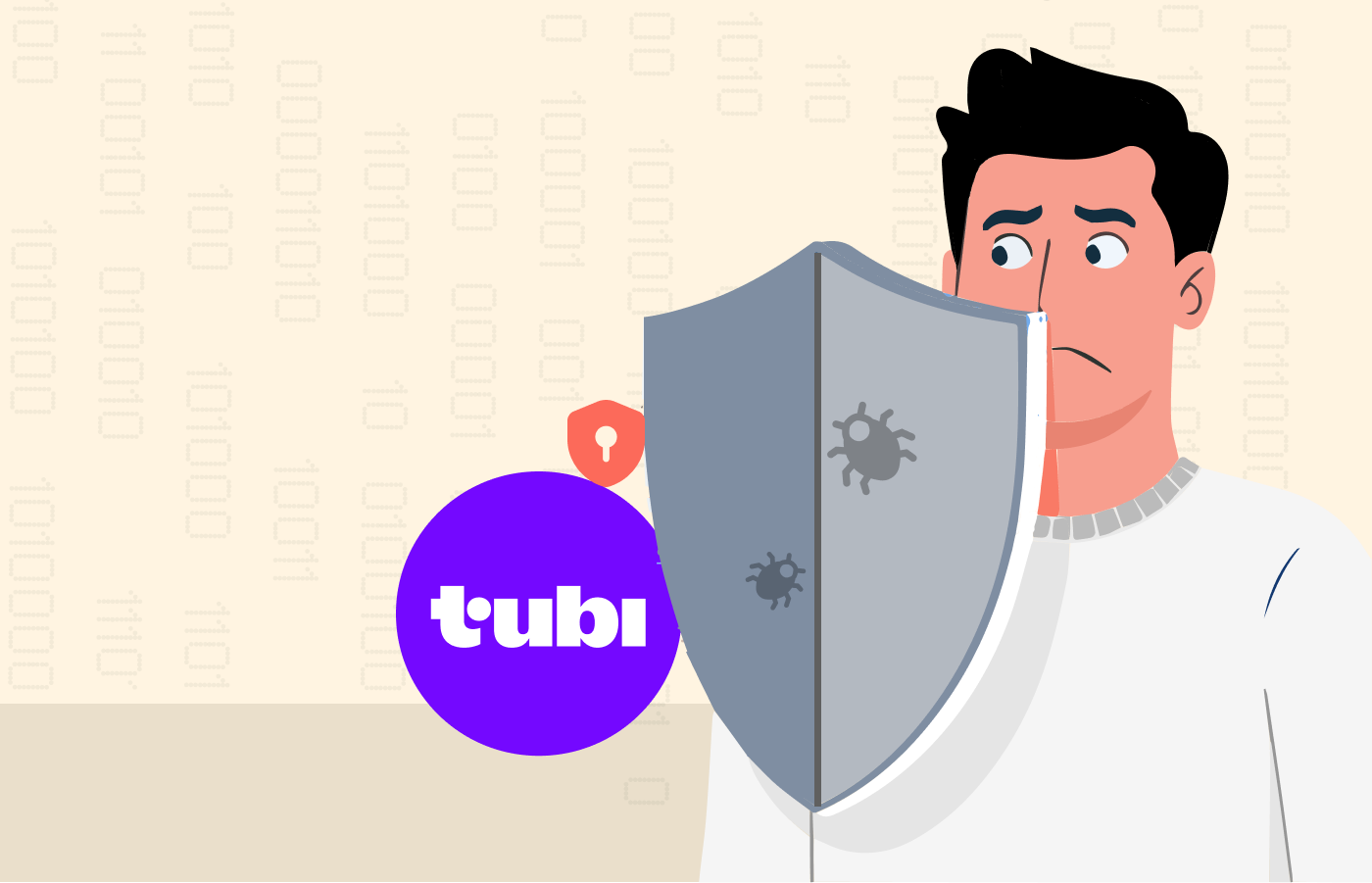Channel 7 is an industry veteran when it comes to broadcasting Australian content. Its streaming service has subsequently garnered a considerable user base due to the quality of local content it features in Australia. However, due to geographical restrictions, the platform is only available within Australia, and trying to watch Channel 7 while you’re outside Australia can feel impossible.
The moment you click on a show or live stream, you’re met with the same frustrating message: “This video is not available in your location.” That’s because Channel 7 (and its streaming platform, 7plus) is strictly geo-restricted to Australian viewers. But don’t worry—there’s a simple workaround.
This article explains how to unblock Channel 7 from anywhere in the world so you can stream your favorite Aussie shows, sports, and live events without restrictions.
How to unblock Channel 7 outside Australia – Quick guide
- Download and install the best Channel 7 VPN – We recommend NordVPN.
- Install and sign in to the VPN.
- Select an Australian server from the extensive list of available servers and connect.
- Head on to Channel 7 and start streaming.
Why would you need a VPN, anyway?
Indeed, a VPN is your best bet for unblocking Channel 7 outside Australia.
But do you think that’s its only benefit? Not really.
With a VPN, there’s so much more you can achieve. For instance, it helps encrypt your traffic, meaning you’ll be surfing the internet anonymously. Also, you can easily bypass firewalls or censorship at school or work.
Here are some of the things that a VPN can help you with;
- Secure free public WiFi connections
- Safe and free communications
- Avoid heavy censorship
- Encrypt your traffic to surf the internet privately
- Unblock geo-restricted sites and channels, such as 7plus
Best VPNs for streaming 7plus Australia abroad

1. NordVPN

The number 1 VPN to stream Channel 7 outside Australia – thanks to its reliable network bearing over 190 servers from 5 different Australian cities.
Pros
- Unblocks Channel 7
- Quick connect feature
- Dependable security and privacy
Cons
- Some devices require manual setup
Thanks to its vast network of 6,800+ servers in 113 countries, it includes over 190 servers in 5 Australian locations.
This VPN helps to unblock popular sites, such as BBC iPlayer, Hulu, and Netflix. Moreover, it uses 256-bit AES encryption and thorough DNS leak protection, ensuring security.
It has several other excellent features, like an ad blocker, an automatic kill switch, and anti-malware monitoring. It also has a strict no-logs policy.
Furthermore, it supports several platforms, such as Windows, iOS, Android, Linux, and macOS.
2. ExpressVPN

It offers fast-speed Australian IP addresses from 4 different cities, thus giving you plenty of options to watch Channel 7 abroad. Moreover, its robust technology also unblocks external sites inside Australia.
Pros
- User-friendly interface
- Unblocks many streaming platforms including Channel 7
- Super-fast servers
Cons
- Little expensive than other VPNs
Live streaming is all about high speeds; no provider serves you better than ExpressVPN. Besides speed, the service offers split tunneling, ensuring you stream Channel 7 Australia from anywhere while accessing other websites from your IP address. It also has several Australian servers in its vast network of 3,000+ servers in 107 countries across the globe.
Also, with ExpressVPN, your data remains private and secured, thanks to its 256-bit AES encryption and other essential features, such as an automatic kill switch and DNS leak protection.
Moreover, you can use it to unblock several other websites, such as Amazon Prime Video, Netflix, Hulu, and BBC. iPlayer. Also, it works on numerous platforms like Android, Windows, Linux, iOS, Firefox, and macOS.
Read our complete ExpressVPN review
3. CyberGhost

Another great VPN that unblocks Channel 7 and other Australian geo-restricted sites abroad – thanks to its 150 servers from 2 Australian cities. You can test the VPN for free for 24 hours before subscription.
Pros
- Unblocks Channel 7
- Offers split tunneling feature
- Live chat support
Cons
- No apps for routers
CyberGhost simplifies online security. It has more than 150 Australian servers that users can connect to from anywhere. Also, thanks to its massive network of over 7800 servers in 90+ countries, you can unblock other geo-restricted sites, such as Amazon Prime Video, Hulu, and Netflix.
It uses 256-bit encryption that ensures your security is intact online. Besides, you can connect seven devices simultaneously with one subscription. With CyberGhost, you can stream your favorite programs on any device you want without compromising your online privacy.
Moreover, it has a 7-day free trial with a 45-day money-back guarantee. It also supports iOS, Linux, macOS, Windows, Android, and Chrome devices.
In short, CyberGhost is a beginner’s choice as it features a simple setup and is budget-friendly.
7Plus VPNs testing methodology
Due to the high competition among VPN service providers, searching for a suitable VPN can be inconvenient. They mainly advertise aggressively, making it difficult for users to identify secure and reliable VPNs without the risk of a data breach.
Therefore, to help you make informed decisions, we test, review, and compare top VPN providers with an explicit VPN testing methodology. The following are the essential features a 7Plus VPN should have:
- A Network with global servers: We recommend services with globally distributed servers, including an Australian IP address, to help you avoid geo-restrictions and access 7Plus or any other website of interest.
- Torrent-optimized servers: Our recommendations have torrent-optimized servers. This will allow you to access any torrenting site that Australian ISPs and the government have banned.
- Apps for every platform: The VPNs above will protect you regardless of the device you intend to use for streaming. All these apps are safe; you can choose from the dedicated Windows, Mac, Android, and iOS apps.
- A policy against logs: We reviewed the VPN’s privacy policy to ensure there is no threat to your data privacy. Therefore, you can use the VPN without worrying about your online activities being discovered later.
- To-notch features: Many VPNs on the market offer the bare minimum. We chose providers that offer practical features like ad blocking, malware filtering, a kill switch, split tunneling, obfuscation, SOCKS5 proxy, Smart DNS, multi-hop connections, and port forwarding. This increases the VPN’s versatility and bargains better value for money.
- Excellent customer service: We examine each VPN provider to ensure they offer superb customer care. The best VPNs in the market have a 24/7 live chat or email support system and courteous and knowledgeable agents.
Can a free VPN help watch Channel 7 outside Australia?
Although free VPN services are tempting, there are numerous risks if you use them to watch Channel 7 abroad.
For instance, streaming channels know that folks will try to use VPNs to access their content; hence, they do everything possible to prevent VPN users. Therefore, a free VPN can most likely not evade the VPN bans from 7plus services.
Moreover, free VPNs have fewer servers, meaning you might miss getting a server in the required region.
Also, a VPN is a business looking to make profits. But free VPNs mean that they may not get the profit directly. So, they instead apply other dodgy ways of generating income. For instance, they may barrage you with ads or sell your online history to third parties.
Therefore, if you want to stay safe while watching your favorite show on Channel 7, ensure that you stay away from free VPNs as much as possible.
How to create a 7plus Account?
If you are outside of Australia, you can sign up for the 7Plus service and begin streaming for free by following the steps below:
- Connect your device with a suitable VPN. NordVPN is our top recommendation.
- Choose an Australian server, preferably Melbourne, and connect.
- Go to the 7plus website in your browser and click “register” account.
- Fill in the required details. You can use any Australian postal code
- Tap on “Create account” and start streaming!
Popular shows on Channel 7
Undeniably, 7plus is among the top broadcasting channels in Australia. It ranks high as it offers exclusive content.
Since you’re here, you would already have a dedicated watchlist from this channel. But, if you’re just starting, here are some of the major shows and TV series you can enjoy on Channel 7.
- The X Factor – The most popular reality show.
- Home and Away – One of the best soap operas the industry offers.
- My Kitchen Rules – Do you want to take your cooking skills to the next level? Then this is the show you can’t afford to miss.
- Winners and Losers – One of the best drama series that has gained praise among viewers.
- The Big Bang Theory – What do we say!
- Grey’s Anatomy – A series centered at the famous Grey’s Hospital
- Unreal
- The Resident
- Hard Sun
- Marvel’s Agents of S.H.I.E.L.D. – An excellent Marvel Comics series worth watching
Besides, you can watch their news, with various live sports events. For instance, you can catch up with great Australian Open Tennis, golf, the Olympic Games, AFL Premiership, and other exciting shows.
Devices supported by 7plus
You aren’t wrong if you want to enjoy streaming your content on different devices. Of course, that’s what modern devices with the latest OS are meant for. However, whether the service you want to stream offers diversified device compatibility matters.
Thankfully, Channel 7 facilitates its customers by offering tremendous device support. Hence, you can easily stream your favorite media via the 7plus website or app on the following devices.
- Android
- Xbox
- Samsung Smart TV
- Windows OS
- PS3 and PS4
- iPhone and iPad
- OS X Mac
- Apple TV 4
Does 7Plus block VPNs?
The most straightforward answer is No. However, 7Plus can block IP addresses if it detects they originate from a VPN server.
It also continuously monitors and validates IP addresses connecting to its service, even though a VPN masks your IP address.
The problem is that most VPNs have fewer IP addresses, which can lead to situations where you use a similar IP address to other users. When 7Plus detects these unusual connections, it realizes that the IP address is provided by a VPN and blocks it. Fortunately, an affordable premium VPN like NordVPN can help you overcome these barriers because it can open a new IP address each time if 7Plus blocks the one you’re using.
Can I watch Channel 7 in the UK?

If you get an Australian IP address, there’s nowhere you can’t be able to watch Channel 7 from.
Like several other places, access to 7plus is blocked in the UK. However, you can easily watch Channel 7 from the UK with a VPN to change your IP location and bypass geo-restrictions.
7plus supported devices
How to access 7plus on your Android phone
Follow the steps below to install the 7Plus app on Android devices.
- Download and install NordVPN on your Android device.
- Launch it and redirect your traffic to a server in Australia. (preferably Melbourne).
- Create a new Google account and sign in with your assigned Australian IP address.
- Open the Play Store app, search for the 7Plus app, and install it.
- Register and start streaming.
You can still access 7Plus content outside of Australia by using the Chrome browser on your Android device and visiting the Plus 7 website.
How to access 7plus on your iOS?
Use the following steps to stream 7Plus content on iOS devices.
- First, install NordVPN on your iOS device.
- Connect to a server in Australia. We recommend Melbourne.
- Change your Apple ID location under Country and Region to Australia in the settings.
- Look for 7Plus in the App Store and install it.
- Create an account and start streaming.
Important for mobile apps: To download the 7plus app from the Australian Google Play or Apple App Store, you typically need an account registered in that country. Simply changing your region in settings often requires a valid payment method from that country. A more reliable workaround is to stream directly through the 7plus website in your mobile browser while connected to your VPN, which avoids the app store region lock entirely.
How to access the 7Plus app on your television?
7Plus content is available on various television brands, including Smart TV, Fetch TV, Apple TV, etc. This can be achieved by following these steps:
- Register for a premium and reliable VPN service. We recommend NordVPN.
- Install it on your TV.
- Sign in and connect to a server in Australia (Melbourne).
- Go to the 7Plus app and choose your favorite video.
- You will see a screen describing the steps to log in via a 7Plus account. Link your device to that account.
- Launch the 7Plus website via your browser.
- Sign in and select Connect your TV.
- Input the 6-digit numbers on your screen.
- Your television will link with your 7plus account
- Start streaming your favorite content.
How to access 7plus on your Smart TV?
The following steps will enable you to link 7Plus streaming services with your Smart TV.
- Download and install NordVPN on your Android device.
- Register and connect to a server in Australia. We recommend Melbourne.
- Open the 7Plus app on your smart TV and select your favorite video.
- A screen describing the steps to log in with a 7Plus account will appear. Link your device to the account.
- Launch the 7Plus website on your browser and create an account.
- Sign in with your credentials.
- A 6-digit code will appear on your screen, which you must enter to link the smart TV to your 7Plus account.
- Start streaming!
How to access 7plus on your PC?
- Download and install a reliable VPN like NordVPN on your PC.
- Connect your VPN to an Australian server (Melbourne).
- Open the 7Plus website in your browser.
- Sign in with your credentials.
- Start streaming!
How to access 7plus on your Xbox One?
Xbox One users can no longer access Channel Seven streaming services as of March 30, 2018. However, you can use other popular platforms to access this service and enjoy your favorite content.
How to access 7plus on your PlayStation?
PlayStation no longer offers Channel 7 content as of March 30, 2018. Nonetheless, you can still access this service to get the best streaming experience on other popular platforms.
What if 7plus detects your VPN? Troubleshooting tips
Even the best VPNs can have their IP addresses flagged by 7plus. If you connect and still see a geo-blocking message, try these steps:
- Clear your browser cache and cookies: 7plus might have stored your real location in a cookie. Clear them completely and restart your browser.
- Try a different Australian server: Switch from Sydney to Melbourne, Brisbane, or Perth. Premium VPNs have multiple servers, and not all are blocked simultaneously.
- Use obfuscated servers: If your VPN has them (NordVPN calls them “Obfuscated Servers,” ExpressVPN has “Stealth” technology), enable them. These servers disguise VPN traffic as regular internet traffic, making it much harder to detect.
- Check for IP or DNS leaks: Visit a site like ipleak.net while connected to your VPN. If you see your real location, your VPN is leaking data. Contact your VPN’s support immediately.
FAQs
Yes. You can stream the platform via the web browser if your TV has one. Or, you can download the 7plus app from the app store on your TV and start watching your favorite programs. Installing a VPN can even unblock 7plus outside Australia on your Smart TV.
1. Open the 7Plus website.
2. Click on the “not your location? change location” is located about halfway down the right side of the screen.
3. The website will switch from an IP-address-based lookup to location services.
You can watch Channel 7 live newscasts covering local, national, and international news, sports, finance, and weather updates. Visit the 7Plus website today to watch whichever content you want.