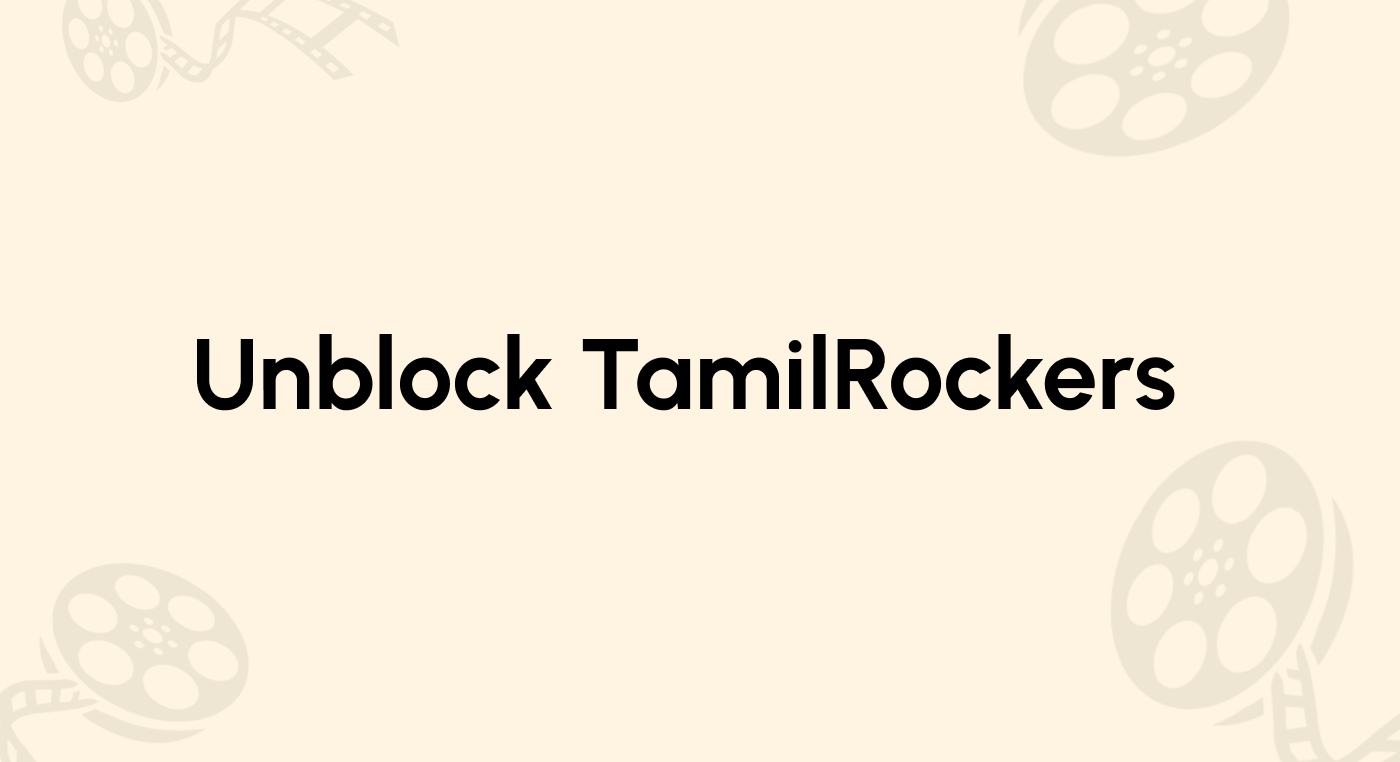If you have traveled out of Australia for whatever reason or live outside it, there are many websites and apps you won’t be able to access. That includes sports streaming services such as Kayo Sports, banking apps like ANZ Australia, and much more. The reason behind this all is geo-restriction. However, obtaining an Australian IP address will help you bypass these constraints.
This guide will show you how to get an Australian Network address from anywhere. While there are multiple methods, the simplest way to achieve it is through a Virtual Private Network (VPN). When you connect to a server in Australia, it will automatically change your IP address to Australian. Let’s cover the details.
How to get an IP address from Australia – Quick guide
- Choose a reliable VPN. NordVPN is our #1 choice because of its multiple Australian servers.
- Pick your preferred subscription and register.
- Install the appropriate app on your device.
- Connect to an Australian server.
- Access any geo-restricted Australian platform you want.
A quick list of the best VPNs to get an Australian IP address
- NordVPN – One of the best VPNs that offer super-fast speeds, a wide server network, and top-notch security features.
- Private Internet Access (PIA) – A popular VPN for its low price and high-quality privacy and security features.
- ExpressVPN – A premium VPN that boasts top security features and a wide server network for maximum protection.
- Surfshark – Budget-friendly VPN with many features to protect your privacy and support limitless simultaneous connections.
Why do I need an IP address from Australia?
Freedom House, an Advocacy body, says that Australia has a conducive internet landscape that is free from censorship and monitoring. So, Australian citizens enjoy the right to free speech and have access to some of the best internet resources.
Despite this much freedom, Australia still considers activities such as torrenting illegal. For example, in 2016, the court ordered ISPs to restrict BitTorrent tracker sites. While the torrenting rule is rarely enforced, ensuring you stay on the right side of the law is wise.
Therefore, a VPN will help you get an Australian IP address to access the free and open internet. It will also be useful when you want to unblock geo-restricted content and financial services while traveling out of the country.
Another reason why an Australian web address is crucial is when using open WiFi networks. Public WiFi presents serious dangers to your online security. Cybercriminals often rely on open networks to launch their attacks and acquire your private data, such as passwords, email addresses, and online banking details. So, when using a VPN on a public Wi-Fi network, you can be sure of your data security.
Furthermore, an Australian Network IP is particularly helpful if you’re visiting a region with strict internet censorship. Some governments, such as China, closely monitor their citizens’ internet activities. In addition, in such countries, ISPs likely monitor and throttle your network speeds. However, you can bypass such surveillance and prevent ISP throttling with an Australian Internet Protocol address.
Test if your IP address has been changed to an Australian one
After installing the VPN on your device and connecting to any server in Australia, it isn’t easy to know whether your IP address has changed successfully. Luckily, you can use our free online tool to check where the device’s IP address reads, plus other relevant information.
If the tool shows a different country other than Australia, then the VPN is not working correctly. If so, you can try to connect to another server and rerun the IP checker. On the other hand, you can get in touch with your VPN support for help.
How will a VPN help you get an Australian Network address?

Nowadays, many premium VPN services have a global network with servers distributed worldwide. By connecting to a server, your traffic will be encrypted and routed through the server location before reaching the destination.
This process is known as VPN tunneling. It will make your connection seem to originate from the VPN server rather than from your device. As a result, your web traffic will bear the server’s IP address and not your device’s. If it is a dependable service like ExpressVPN or NordVPN, your location will be masked completely.
In fact, the sites you visit will look like you are within Australia. That is how you’ll gain access to whichever Australian geo-blocked content and apps you want.
Things to look out for when choosing a VPN
Security features
The first thing you should consider in terms of VPN security is encryption. AES 256-bit is standard in the industry, but you can also use 128-bit encryption. Other security features to consider include a kill switch, double VPN, leak protection, malware blocker, etc.
Speed
Speed is another crucial factor to consider when choosing a VPN. Usually, connecting to a server will slow down your speed. Premium VPNs, like ExpressVPN and NordVPN, use state-of-the-art features and servers to minimize speed loss. This means you will never struggle with buffering or lags, especially when streaming in HD.
Unblocking capabilities
Some VPNs can help you get an Australian network identification address but will not unblock all the sites and services you want. One common way streaming sites use to discourage VPN usage is by blocking the IP address. So, if the VPN you choose does not have enough IP addresses and doesn’t consistently add new IPs to its pool, chances are your connection will be blocked. Top VPNs update their IP addresses frequently, making it easy to bypass geo-restrictions without getting detected.
Server network
A VPN with an extensive server network will help you access blocked content and apps whenever you want. More importantly, it should have at least one server in Australia so you can change the IP address to Australia.
Compatibility
Flexibility is an important factor when choosing a VPN. A trustworthy VPN should be compatible with various devices, such as Android, Windows, macOS, and iOS. This will allow you to change your IP address in your commonly used devices without problems.
Ease of use
Changing your IP address doesn’t have to be rocket science. That’s why a good VPN should have an easy-to-use interface and clear guidelines for configuring basic settings.
Additional features
A VPN with more features is also highly recommended. Always look for extra features such as split tunnelling, obfuscation, malware protection, and multi-hop functions
Customer support
A reliable support team is needed when using a VPN to change your IP address. 24/7 customer support assists if you encounter any issues or errors when using the VPN.
Best VPNs to get an Australian IP address
1. NordVPN

A world-class VPN service that boasts multiple servers in Australia, making it easy to get an Australian IP address from anywhere.
Pros
- Owns RAM-based servers for top-notch privacy
- Blocks any third party interference
- Offers special discouts to students
Cons
- Some servers can be slow
NordVPN is also a great service for changing your IP address to Australia. Besides its impressive download speeds, NordVPN packs an extensive server network to give you many options to choose from. The VPN is also known for its impressive unblocking capabilities, thanks to its ability to switch from one server to another without congestion.
The provider’s WireGuard Protocol adds to its performance. This feature offers excellent speeds for accessing various content with an Australian IP address. In addition, the VPN tunneling feature improves your safety and privacy when using a foreign IP address.
With its strong encryption, you can also rely on NordVPN to protect you from censorship and bad actors. Additionally, the no-logs policy and the automatic kill switch ensure that your identity will not be revealed to the outside world when using an Australian internet address.
2. Private Internet Access (PIA)

Another top recommended VPN network that boasts thousands of servers all around the world, including hundreds in Australia.
Pros
- Requires minimal technical knowledge
- Boasts an intuitive interface
- Supports cryptocurrency payment
Cons
- Distant servers exhibit high latency
PIA is a great VPN for changing to an Australian IP address. A desirable feature that makes it an ideal VPN is its wide collection of servers. The provider boasts more than 30,000 servers spread in over 107 countries globally. With such an extensive network, you can choose whichever server location you need without fearing overcrowding.
To give you maximum protection when using an Australian IP number, PIA uses an automatic kill switch that disconnects your network connection in case the VPN connection drops. This is especially helpful in ensuring that even if your internet connection is unstable, your real IP address cannot be leaked.
Another feature that sets PIA apart from its competitors when it comes to changing IP addresses is the no-logs policy feature. This functionality is useful in keeping your internet activity private by ensuring the provider does not store identifiable data. So, you can be sure of top-notch privacy and security with your Australian network address.
The AES 256-bit encryption is also key to your online protection. It ensures that your data is encrypted and cannot be accessed by other third parties seeking to infringe on your privacy.
3. ExpressVPN

The best Australian IP address generator having servers in 4 Australian cities. The VPN outclasses its competitors with outstanding speeds, remarkable unblocking capability, easy-to-navigate interface, and much more.
Pros
- Several servers in Australia
- Blazing fast speeds
- Advanced security and privacy features
Cons
- Expensive than market average
Regarding its server network, ExpressVPN has over 3,000 servers in 107 countries across 160 locations. In fact, it operates servers in several Australian cities, including Brisbane, Melbourne, Perth, and Sydney. So, if you need an Australian internet address outside Australia, this is an excellent choice.
With a massive network like this, it becomes straightforward to access geo-blocked content. ExpressVPN has an outstanding unblocking capability, so you can watch movies and TV shows on whatever site you want. Moreover, it offers great speeds and unlimited bandwidth to provide a smooth streaming experience.
The company has thousands of IP addresses that it recycles frequently. So, your connection is unlikely to get blocked.
ExpressVPN employs several security features to protect your connection. First, the AES 256-bit encryption is fortified with AES 256-bit cipher, SHA-512 HMAC authentication, and 4096-bit RSA key. This combination makes it near-impossible to intercept your traffic or steal your data.
Secondly, it has perfect forward secrecy that assigns you a new encryption key every time you start a session. This means that anything you did before will not be related to what you’ll be doing presently.
Thirdly, the VPN offers several protocols and automatically chooses the suitable one for your connection. OpenVPN is the default protocol, but it also supports PPTP and L2TP/IPsec. Read our expert research to learn more about VPN protocols.
The kill switch is an advanced feature designed to secure your IP address and traffic if the VPN stops working. ExpressVPN calls its Network Lock and is automatically enabled on all the apps except iOS.
Regarding privacy, ExpressVPN uses the best measures to maintain your anonymity. For instance, its privacy policy indicates that it doesn’t retain any logs of your connection or activity. ExpressVPN includes online traffic, sites visited, DNS queries, and data content. In fact, these claims have been independently audited by advisory titan PwC and renowned cybersecurity firm Cure3.
The company is headquartered in the British Virgin Islands. This is a privacy-friendly territory and is not a member of the 5/9/14 Eye Alliance.
4. Surfshark

A cost-effective option to to get a stable Australian IP addresses via 90+ servers from 5 cities in the region.
Pros
- HAs RAM-based server network that ensures no data logging
- Support anonymous payments
- Effective ad blocker
Cons
- Some slow servers
Surfshark has recently expanded its network and now has over 3,200 servers in more than 100+ countries. It even has servers in 5 Australian locations, including Sydney, Brisbane, Adelaide, Perth, and Melbourne. As a result, you’ll get an Australian IP if you connect to any of the servers.
I tested its ability to bypass geo-restrictions, and it performed really well. Unblocking popular services such as Channel 7, Netflix, Disney, and Kayo Sports was seamless, and I didn’t face any issues. The speeds are fast and consistent, so you’ll be able to stream in high definition.
Surfshark employs watertight security measures to protect your online activities. For instance, it uses AES 256-bit encryption, which is impossible to penetrate. This means that your internet service provider, government, hackers, and other third parties cannot access your data or traffic.
There are four VPN protocols you can choose from to secure your connection. IKEv2 is the default protocol, but you also switch to OpenVPN TCP or UDP. I was impressed to find out that Surfshark also offers WireGuard and Shadowsocks protocols. Wireguard is receiving much praise for improving security without affecting the speeds. On the other hand, Shadowsocks will help you overcome restrictions if you live in a country with high censorship.
The VPN also has an automatic kill switch feature that will protect your traffic if the VPN connection drops unexpectedly. Surfshark has made it easy to access the feature from the base connection screen. Fortunately, it is available on all compatible devices, including the Amazon Fire TV stick.
MultiHop mode (double VPN) is another notable Surfshark feature. It allows you to route your traffic through two servers instead of one to add an extra security layer. Although the feature may slow your speeds slightly, it is great if you are concerned with your privacy.
Is a free VPN any good for an Australian IP address?
When choosing a VPN, it is always good to ensure that you don’t compromise on key security features, as this could be disastrous to your privacy. However, despite the desire to acquire a top-excelling VPN, you might be tempted to settle for the readily available free VPNs, but we strongly advise you to avoid them.
Most free VPNs offer awful experiences. With small networks, most of the servers are crowded, so you’ll likely get slow speeds, regardless of which server you choose.
Moreover, free VPNs are notorious for selling user data. Everything that is free comes with strings attached. This is no different for free VPNs, as they have to earn revenue to sustain their business model. To do so, they often collect and sell user data to third parties, especially advertisers. This infringes on your privacy and messes up your browsing experience due to the massive amounts of targeted ads.
Furthermore, free VPNs lack top security features for maximum protection. While on the one hand, you’re saving on costs, on the other hand, you’re preceding your privacy. We don’t believe free VPNs have what it takes to change your IP address to Australia and protect your online privacy.
What else can a VPN do?
Besides altering your IP address, there is much more a VPN can do. Below are just a few ways how a VPN can come in handy.
Protect your online security and privacy
Most VPNs employ military-grade encryption to protect your connections. This means third parties such as your ISP, government, or hackers cannot access your information or track your activities. Moreover, top-rated services such as NordVPN and Surfshark include ad and malware blockers to keep you completely safe.
Once your data is secure, you can access Australian financial sites without fearing or worrying about government surveillance or hackers. What’s more, if you run a business, the Australian Internet Protocol address will help you explore new markets to expand your business.
Stream anything you want
Popular streaming services such as Netflix restrict their content to specific geographic locations. A VPN will help you bypass geo-restrictions and access your favorite movies and TV shows. How? By hiding your IP address, the content provider will think you are browsing from the server location.
Avoid bandwidth throttling
If you notice that your speed drops when accessing certain websites, your ISP might be throttling your bandwidth. This is the intentional slowing down of internet service by the provider to regulate network traffic and minimize congestion. A VPN will help by encrypting your traffic, preventing anyone from seeing what you are doing.
How to get an Australian IP address without a VPN?
If you wish not to use a VPN to change your IP address, there are other ways you can do so. They include:
DNS servers
DNS servers identify specific IP addresses on web services. So, when visiting a geo-blocked service, the webpage checks your DNS to determine its origin. If the IP address doesn’t match the DNS server, then the website blocks your request. Therefore, both your IP address and the DNS server must be a match to unblock geo-restricted services.
Thankfully, most VPNs come with DNS leak protection. Often, the DNS servers are routed through the same tunnel as the VPN servers. By doing so, they make it appear as though they are originating from the same location. Therefore, when not using a VPN, you can manually configure your DNS servers to match your IP address.
Tor browser
A Tor browser serves as an open-source web that provides anonymous web browsing. It makes it quite hard for other parties to uncover your identity and online activities. The browser incorporates sophisticated encryption standards, ideal for activists, journalists, and whistleblowers to remain private.
However, the browser is not a great option if you’re looking for fast download and streaming speeds. It is often slow and could be quite disappointing when in a hurry.
Proxy servers
Proxy servers and free VPNs have a thing in common they both hide your IP address from other parties. However, unlike VPNs, they have smaller server networks and unclear privacy policies. In addition, they have data caps that could be unfriendly when streaming or downloading content. Furthermore, proxy servers are less secure than VPNs because they do not encrypt your connection. This means that cybercriminals can access your private data.
FAQs
Most countries worldwide do not restrict VPN usage except for a handful of countries like China, Russia, and North Korea. Therefore, you can choose a reliable VPN to get Australian identification number outside Australia. However, remember that a VPN is not a ticket for you to commit illegality. For example, you can still get into trouble if you download copyrighted material or stalk someone online.
Most of the channels that broadcast the Australian Football League are geo-blocked. Getting an Australian network address will enable you to bypass the restrictions and watch the matches you want. For example, Channel 7 shows five games per week.
Connecting to any Australian server will give you an Australian Internet Protocol address regardless of where it is located. Some VPN services, such as NordVPN and Surfshark, have servers in Adelaide, Melbourne, Brisbane, Sydney, and Perth.
No. While an Australian Identification address carries browsing data linked to it, it is not possible to identify the user since the data is encrypted.