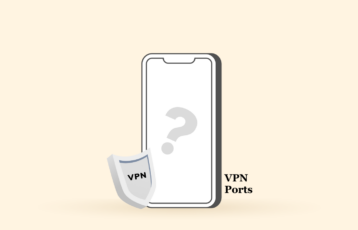People are comparing the use of security tools like VPNs, firewalls, and antivirus software, which is quickly becoming an ever-growing trend online. Why? The virtual realm is stranger than fiction today and every internet user like you needs to protect themselves.
Let’s cover some fundamental security stuff that you need to be aware of, no matter what tool three you use to protect your security.
The most-ignored online threat
For most of us, we would instead find it helpful for the web to serve us with just what we were looking for, but does it all end up there? Let us take it from the top; when you log onto a site and search for your desired product or service, the site saves your search activity in the form of encrypted data called “cookies.”
Some websites will ask permission to save your online activity, while others won’t. In either case, a site does that through cookies tracking. The question is, is it safe for you to have them accessing your searches?
Most E-commerce stores will manipulate you into buying something you never needed. What if you need insurance coverage, and the site you logged onto now has access to your previous searches? Based on that info, the insurance firm may deny you insurance because of your search history.
If none of that concerns you, you still have the ‘invasion of privacy” factor to worry about. Much like how you like your door shut in the night, you don’t always need ads to intrude on you in your virtual space.
That brings us to the innovation of VPN software packages and firewalls. It turns out that the need for a VPN becomes crucial as we speak.
Users have had their own take on VPN software providers, highlighting the pros and cons. Why, may you ask? Well, read on for more.
What is the difference between a VPN, a firewall, and anti-virus software?
A Virtual Private Network (VPN) is what it says in the name. It creates a private network for you from a regular internet connection. The advantage is it conceals your Internet Protocol (IP) address, which cuts you off from your search history.
On the other hand, a firewall is software that operates as a virtual wall denying access to sites, attack vectors, or even malware from accessing your data.
Any entity that has been identified already as a threat will get blocked automatically. Lastly, antivirus software is designed to detect malicious codes and computer viruses, simultaneously destroying the lot.
Now that all that is out of the way, it begs the question: Do I need a VPN when I have a firewall? The relationship between the two is complicated. Let’s explore the clauses.
VPN vs. firewall
A VPN works its way through discreet encryption codes. When you browse through a VPN, the websites you logged onto see the VPN’s IP address instead of yours.
A VPN can also help you access blocked sites in your country. Any trackers on a portal you accessed will not be able to trace you back. It also comes in handy when you are using public Wi-Fi. Believe it or not, data theft gets much easier when using public Wi-Fi.
Let’s sum down all that a VPN renders in bullets:
- A VPN hides your IP address and secures your internet connection but does not protect your device from malware and viruses.
- A VPN comes with a Killswitch feature that destroys internet access. However, a VPN does not restrict unwanted data from entering your computer.
A Firewall, on the other hand, is almost always built-in. It blocks away potential threats and keeps your device and data from getting attacked by hackers, malware, and viruses.
Regarding the question of VPN vs. Firewall, the VPN surely wins the race as a Firewall is customary with every Windows suite and even with smartphone software. Nonetheless, we cannot underestimate all that a Firewall harnesses you with:
- A firewall lets you customize the settings to set up your own rules on how your computer operates on the internet.
- It can restrict your computer from accessing certain sites. It is perhaps more relevant for a computer used by the under-aged lot.
VPN vs. antivirus
VPN software providers take a run for their worth regarding the best antivirus software. VPNs mask your original IP address and prevent third parties and even the site you visit from accessing sensitive data (like your credit card credentials).
An anti-virus software, however, prevents your very device from getting invaded by malicious malware.
Both operate on different scales. The Trojans, the spyware, the cryptojackers, and more; are all malware designed to gain access to sensitive data that might be stored in your computer or smartphone. Anti-virus software is used to block malicious software from installing on your device.
A newer innovation in the realm of anti-virus software is cloud-based antivirus solutions. A single device detecting a harmful program will alert all the remaining users on the cloud, ensuring total safety.
Firewall vs antivirus
A firewall blocks harmful websites, enabling your computer to communicate with the internet. On the other hand, an antivirus secures your computer by scanning the device and every file you download for malware and viruses.
Remember that the firewall cannot protect your device from malware if you click on a malicious link in an email.
VPN vs. proxy
Yes, our primary comparison here doesn’t include proxies. But the only reason to add it here is this bonus information looked worth adding for the best of our readers, you.
A VPN, as explained earlier, conceals your IP address. A proxy, too, does the same. Now, what a proxy does not do is encrypt your data.
If you already have a VPN, a proxy is unneeded, as the VPN will do the job of masking your IP address. And it would help if you use a tool that encrypts your data, making it almost impossible for your information to get hacked. In essence, a VPN wins the battle regarding VPN vs. proxy.
VPNs, firewalls, and antivirus programs complement each other
Not many realize that the three work better in unison than separately. A reliable VPN and a firewall integrated into your software will let you in, on the whole, another degree of fun, safety, and privacy.
In the advanced age of cross-platform compatibility, you can now gain access to software that renders all three features in one, that too, for every device attached to the WiFi.
With the three tools working the charm, you can rest assured your data is encrypted, certain sites are blocked beforehand, and your device is always protected from viruses and malware.
Installing the three services onto your device is a great idea, particularly if you have kids using the internet. In fact, antivirus software will repair your device and remove any malicious software that may have been dwelling in there already.
Harness your device with the power of three
With those hacks under your grasp for a safe browsing experience, you are already halfway through with it, but when it comes to ensuring 100% safety of your data, you need to go a step further than that.
Debating whether you should install a firewall when your computer already has one, a VPN, or just antivirus is flawed, to begin with.
Each software serves a different purpose, and for maximum protection from data theft, malware, viruses, and more, you need a Firewall and Anti-Virus software. For a seamless online experience, a VPN is a must-have.
What if you can get the three’s goodness in one go? An entire safety package is perhaps too much to ask for, but the tech genre’s innovation now gives you all three features in one go. Some providers today offer all three tools in one pack. But we recommend using a quality VPN like ExpressVPN or NordVPN to cover your VPN needs.
And then, for firewall protection, you can use the free firewalls available today. Finally, the market has no shortage of dedicated antivirus programs, too.
Tips on having a safe browsing experience
From hacked Instagram accounts to tax-related identity theft, the ordeal is a long one when it comes to privacy breaches online. Once you are connected to the internet, you leave virtual footprints behind you that can be traced back by countless malware, hackers, government organizations, and cybercriminals.
Antivirus and a VPN package are the easiest ways to steer yourself clear from data theft and ensure your privacy is safeguarded at all times. Nonetheless, there is a proactive approach towards safe surfing on the internet that can be summed up in a few key points:
Use a sandbox
Contrary to its name, a sandbox is software rather than a box preventing applications from gaining hard disk access. Instead, the application will operate in the memory space inside the sandbox.
Once you turn off the sandbox, the app gets wiped clean from the device. One sandbox service that we can recommend here is sandboxie.com.
Keep track of browser cookies
From customizing the browser settings on blocking specific websites to disabling cookies altogether, you can control the amount of information accessible to the sites you browse through your device. Ad-blockers will do the trick for you here.
Delete saved passwords
Saving passwords is generally very feasible since we tend to use plenty of accounts, but little do we know passwords and credentials are poorly protected. The saving of passwords also puts you at risk of losing your virtual presence in case the device is stolen or lost.
Disable the autofill feature
It doesn’t get any riskier than this.
Autofill is the riskiest tool to save in your settings as it automatically lets your personal information be filled out onto e-forms you never meant to access. The scam known as phishing is serious.
3 best VPNs to protect your privacy
As mentioned earlier, a VPN will help to keep you safe and private online. Here are the best 3 Virtual Private Networks on the market today.
1. NordVPN

A fast-speed VPN with multi-dimensional security features to support all sorts of browsing activities.
Pros
- 24/7 customer support
- Dependable security and privacy features
- Bypasses geo-restrictions
Cons
- Outdated desktop app UI
NordVPN is a VPN service for everybody, from beginners to professional users. Also, its subscriptions are budget-friendly, especially the long-term plans.
The VPN works well with a wide variety of operating systems and devices. This means you can install it on Android, Linux, macOS, Windows, iOS, Android TV, Amazon Firestick, Chromecast, etc. In addition, the software is easy to download and configure.
It operates more than 6,800 servers in 113 countries, one of the biggest networks in the industry. A quick connect feature on the apps automatically connects you to the fastest server available. However, if you need to access blocked content in a specific region, you must connect to the server manually.
NordVPN is the right choice if you are concerned with your network security and privacy. It uses features like AES 256-bit encryption, a kill switch, double VPN (multi-hop), perfect forward secrecy, and DNS leak protection. As a result, no one can access your data or intercept your connections.
2. Private Internet Access

A renowned VPN service and an industry veteran known for providing fool-proof online privacy and security.
Pros
- Reliable customer support
- Fast-speed servers
- Advanced security features
Cons
- Based in the 5 eyes country
PIA is our top recommendation because it has all the features you may want in a VPN service.
First, its worldwide coverage is massive, with over 34,000 servers in 91 countries across 160+ locations. This will enable you to access geo-blocked websites, services, and apps from anywhere. So, for example, you can connect to a US server to stream Netflix US.
Second, the provider employs military-grade AES 256-bit encryption to keep you safe online. Additional security features include DNS leak protection, Network Lock (kill switch), split tunneling, perfect forward secrecy, and multiple protocols.
Moreover, PIA will protect your privacy with its no-logs policy, which PricewaterhouseCoopers has audited.
3. Surfshark

A budget-friendly VPN service for privacy freaks to help them maintain anonymity when browsing.
Pros
- Affordable subscriptions
- User-friendly apps
- Robust security features
Cons
- Distant servers take longer to connect
Surfshark is another reliable VPN service you can depend on that comes with affordable subscriptions plus a 30-day money-back guarantee.
It offers effortless-to-use apps for almost all devices, including Windows, Android, Linux, macOS, iOS, Firestick, etc. Also, it is compatible with many router brands and has easy-to-follow tutorials on its website. The VPN’s biggest selling point is unlimited simultaneous connections.
Moreover, Surfshark does not disappoint in terms of security. For instance, it has AES 256-bit encryption, a highly secure algorithm used by militaries and governments worldwide. In addition, the VPN also offers perfect forward secrecy, a kill switch, DNS leak protection, multi-hop servers, and camouflage mode.
Finally, Surfshark’s network is decent, with 3,200 servers in 100 countries, and continues to expand. In addition, the servers have impressive unblocking capabilities, enabling you to bypass restrictions of popular streaming services like Netflix, HBO Max, Hulu, etc.
What to look for in a VPN?
These are some of the factors you should consider when choosing a VPN.
Privacy
A good VPN should have a no-logs policy, which means it doesn’t store your online activities and identifiable data, thereby protecting your privacy. Some premium VPNs, such as ExpressVPN, have their no-logs policies independently audited and verified. Also, others, such as Proton VPN, release transparency reports to prove they don’t leak user data.
Furthermore, other top VPNs, such as Private Internet Access, offer additional privacy by using open-source apps, which anyone can inspect for privacy and security vulnerabilities.
Security
A reliable VPN should include the following industry-standard security features:
- A kill switch: This helps to prevent data leaks by disabling internet access if your VPN connection cuts off.
- Data leakage prevention. A good VPN, such as ExpressVPN, with complete leak protection, will protect you from IPv6, DNS, and WebRTC leaks, ensuring the security of your data.
- Encryption of 256-bit AES. It is highly efficient and primarily used by many governments and banks globally.
Additional security features:
- RAM-only servers. Data is saved to RAM rather than the hard drive. So, when the server is restarted, all data is lost, keeping you private. ExpressVPN and Private Internet Access have such servers.
- Complete disk encryption. This feature ensures that all data on a server is secure and inaccessible if the server is compromised. ProtonVPN is the only VPN with this security feature.
- Perfect forward secrecy. It helps alter the encryption keys after each session or at a set interval to prevent hackers from compromising any keys that would help them access your data. This security feature is available in most top Virtual Private Networks, including ExpressVPN.
Speed and performance
Due to the encryption process, all VPNs will reduce your speed. However, premium VPNs can maintain a high-speed rate across all servers.
We recommend the best brands based on our speed tests, such as ExpressVPN and Surfshark, because they do not cause buffering when streaming or torrenting.
Streaming and torrenting support
Reliable VPNs are compatible with top streaming services, including Amazon Prime, BBC iPlayer, Disney+, and Netflix. ExpressVPN is our top recommendation because it is compatible with 65+ streaming services and offers sufficient speed.
Most premium VPNs also have excellent torrenting support because all servers support P2P traffic, whereas others allow port forwarding, enabling you to connect to more peers faster. Furthermore, other VPNs use unencrypted SOCKS5 proxy servers, which provide faster speeds than regular VPNs.
Devices’ compatibility and ease of use
We recommend VPNs with user-friendly apps for iOS, Android, Windows, and macOS devices. Our top VPNs have easy-to-navigate interfaces, quick-connect features, and set-up tutorials.
In addition, top VPNs allow at least five simultaneous connections, while others, such as Surfshark and IPVanish, allow an unlimited connection.
Pricing
Most VPNs offer affordable monthly or annual premium packages, accept several payment options, and provide a money-refund guarantee.
On the other hand, free VPNs are tempting but untrustworthy since they lack essential security features and may sell your data to third parties. However, Windscribe VPN is a great premium VPN with a free trial and amazing features like fast speed, robust security, and servers in 3 countries (Netherlands, US, and Japan). However, it limits you to one device.
Therefore, we recommend using low-cost premium or freemium VPNs if you are on a budget instead of completely free VPNs.
Customer support
Top VPNs provide the following customer service platforms:
- Live chat is available 24/7
- Contact via email
- FAQs
- Tutorials for setup
- Guides to Troubleshooting
ExpressVPN provides the above customer support options.
Extra features
Dependable VPNs like ExpressVPN have great value as they provide access to extra features such as:
- Adblockers. Blocks ads, trackers, and malicious websites.
- Double VPN. This feature routes your traffic through two VPN servers rather than one, adding an extra layer of encryption to your data.
- Obfuscation. This feature masks your VPN traffic and allows you to use VPNs in restricted regions.
- Split-tunneling. This feature enables you to select which apps use the VPN and which use your local network.
3 best free Firewalls in 2024
A firewall helps to prevent hackers and certain malware types from accessing your devices. Here are the top 3 firewall services available today.
1. Peerblock
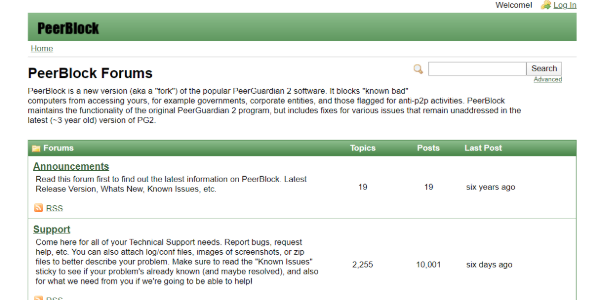
Peerblock is an excellent firewall that is completely free and open-source. It blocks all inbound and outbound internet connections of IP addresses banned on the internet, preventing them from connecting to your device.
This firewall also allows you to enable or disable the HTTP and IP trackers. Also, you can customize the log indicating the source of the tracker’s IP address, time, protocol, and destination.
One potential use of the firewall is to avoid detection from torrent monitoring agencies when downloading torrents. It will deny the agency’s IP addresses access to your computer, thus preventing them from seeing you are part of torrent swam.
Pros
- Open source
- Blocks many IP addresses
- Customizable features
Cons
- Not user-friendly
2. Glasswire
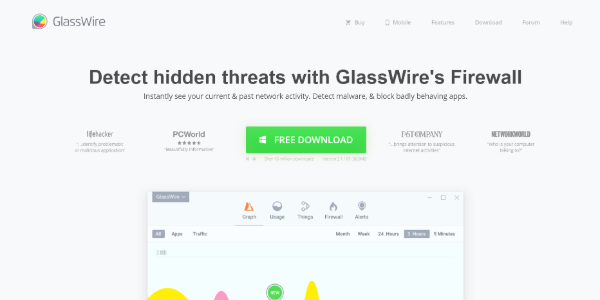
GlassWire is another reliable firewall with an attractive interface. It will show you current and past activities, enabling you to easily detect threats on your device.
Moreover, the firewall will warn you of internet-related changes to your device or apps. Also, it will monitor your network and notify you if unknown devices try to connect.
One of its best features is the detailed statistics of network usage, which it breaks down into application, IP/Host, and type of network traffic. Additionally, it has an ‘Ask to Connect‘ mode that lets you allow or deny new app connections.
Pros
- Stylish interface
- Effortless to use
- Incognito feature
Cons
- Lacks advanced customization
3. ZoneAlarm
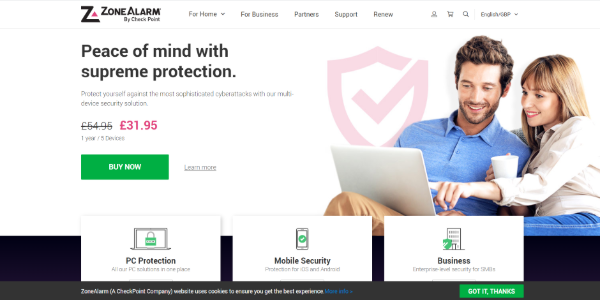
This firewall has over two decades of long-standing reputation, with over 20 million downloads.
Unfortunately, the free version displays ads and lacks several advanced features like component control, 24/7 support, and expert rules. However, you can upgrade to a paid subscription to get these features.
Nonetheless, it will conceal open ports, identify potentially unsafe traffic, and disable malicious programs. Also, it has a two-way firewall that monitors incoming and outgoing traffic on your network, making your devices invisible to hackers.
ZoneAlarm also features an anti-phishing technology that scans URLs to ensure you don’t enter your data on harmful websites. Also, it will eliminate malicious code from the files you download.
Pros
- Offers 5GB cloud backup
- Safe document downloads
- Anti-phishing feature
Cons
- Highly-limited free version
Factors to consider when choosing a firewall
You are either secure or insecure regarding proper network security. The most crucial aspect of your safety is the installation of the appropriate firewall. Before purchasing a firewall, keep the following points in mind:
Control and visibility of your applications
All traditional port-based firewalls provide limited control and visibility over the applications and end-users that access your network.
Fortunately, with the proper firewall, you can apply policies to specific end-users, allowing access to those with jobs related to the applications needing utilizing. It would help if you used different approaches to restrict end-users from accessing particular applications.
Threat protection and prevention
Port-based firewalls cannot secure your network since they cannot view any programs or users connecting to it.
Luckily, a next-gen firewall can see and control your wireless network’s applications and sensitive data. They can also limit network traffic and risks by allowing only approved applications to function.
Additionally, once applications are approved, a firewall can help improve overall network performance by reducing bandwidth consumption.
It is about your devices rather than IP addresses
Next-generation firewalls, such as telephone books, can locate a device by its username rather than its IP address. This method allows you to determine the number of devices each employee uses to access the network or erase a device they may use to breach.
Valid 1-gigabit throughput
Although port-based firewalls frequently claim that each port provides 1 gigabit of throughput when all services are enabled, such as when malware is present, that throughput is reduced by one-third.
On the other hand, next-generation firewalls provide 1 gigabit of throughput even when all services are enabled.
Cost
When selecting the proper firewall, the cost is always an important consideration. Staying safe with a firewall is necessary, so you should choose one that fits your budget.
Modern firewalls are less expensive. They are much better than obsolete or inadequate firewalls that may cause a data breach or poor connectivity.
Remote users
Remote workers must have access to their employers’ internal network and applications from any location. A firewall should enforce the same rules and policies in all locations to ensure that traffic in and out of the internal server runs smoothly and without threat.
Streamlined security infrastructure
There are better solutions than purchasing more security components to solve a security problem, as it makes the situation more complex, costly, and ineffective.
Fortunately, next-generation firewalls include the necessary security infrastructure components, such as:
- Spam filtering
- Application filtering
- Antivirus protection
- In-depth packet filtering
It is a comprehensive security element that frees you from worrying about what other components you’ll need to include to increase the security of your network.
3 best antivirus software to protect your devices
Antivirus software is a great security tool to protect your computer against viruses and other malware. Here are the best antivirus programs available.
1. Avira
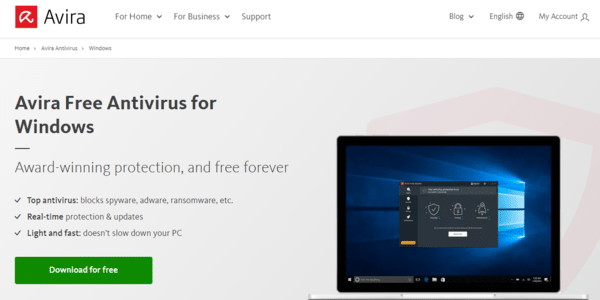
Avira is one of the best antivirus software and is best known for its free version. It offers almost every feature you want in an antivirus, including a real-time malware scanner and robust defense against ransomware.
Moreover, it has web protection that prevents threats like phishing and blocks malware like browser hijackers. You should keep this feature on always to stop threats you encounter when browsing, even on seemingly safe sites.
Additionally, Avira offers the highest protection on the macOS operating system. However, this is rare, as most antivirus providers disregard Apple users because the company employs better protection against malware.
The software also performs well on Windows OS. So, you will get the utmost protection regardless of your device.
Pros
- Compatible with almost all devices
- Reliable malware detection
- It comes with a password manager
Cons
- Lengthy full system scans
2. Bitdefender

Bitdefender has been another dependable antivirus program in the industry for a long time. It has impressive, if not the best, malware-detection scores. What’s more, its active scans run quietly in the background without impacting the system.
This program provides the best value for money with the unlimited password manager (windows only), Wi-Fi scanner, secure browser, and file shredder. It also offers protection against encrypting malware and a new web privacy feature usually offered in pricier antivirus packages.
Bitdefender’s midrange package has additional features like web protection, parental controls, and a two-way firewall. The Total Security package adds an anti-theft feature for laptops and a system optimizer.
Pros
- Impressive malware protection
- Advanced phishing filters
- Multiple customer support options
Cons
- Limited features on Apple devices
3. Sophos Home

Sophos Home is an outstanding antivirus program with affordable packages. It is designed with beginners in mind, which is good, but experts may find the interface oversimplified and lacking low-level tweaks.
Unfortunately, it lacks features other security suits offer, such as identity theft protection, password manager, or VPN. However, it provides the essentials like webcam protection, ransomware rollbacks, and keylogger protection.
Moreover, the program has an online management console for tweaking most settings and a web-filter system for parents. Although it no longer offers the long-term free version, the premium version allows you to cover up to 10 devices.
Pros
- Parental control
- Remote control
- Lightweight software
Cons
- Few customizations
What to Look for in an Antivirus
Internet Security and Malware Protection Features
These are some of the features the best antivirus software should have.
- Anti-phishing and unsafe website detection
Website protections identify and block phishing and suspicious sites and exploit attacks more effectively than in-built security features from browsers like Firefox and Chrome.
- A multi-directional malware scanner
A good malware scanner detects almost all malicious files during rigorous stress testing. Norton and Bitdefender antiviruses topped the list of our antivirus scan tests, where we used our database of at least 1000 malware files. Furthermore, a reliable antivirus should provide various virus scanning options, such as custom scans, quick scans, and full disk scans, enabling you to examine multiple components of your systems quickly.
- Real-time malware detection
This feature scans recently accessed files and downloads to prevent malware from infecting your device.
- A secure firewall
A trustworthy firewall is essential for detecting malicious network attacks and suspicious outgoing activities from infected devices.
Top-tier antivirus programs now include extra features such as parental controls, identity theft protection, system optimization, game boosters, password managers, and data breach monitors.
Speed and performance
Malware scanners are superb for detecting and removing malware, but they can cause your device to slow down. This is because it compares the files on your device against an extensive database of known malicious files, a lengthy process that takes at least 4 hours to complete.
Fortunately, several new technologies are now available to help reduce the impact of antivirus software on your devices. For example, many antivirus programs use cloud-based scanners, allowing cloud servers to scan your system rather than your device. As a result, the cloud-based scanner will not slow down your system even during a full disk scan.
Standard antivirus scanners that run on your device also have options to improve system performance. For instance, most antivirus programs include a scan scheduling feature that allows you to run a full disk scan even when you cannot access your device, such as overnight, and a gaming mode that suspends scans in full-screen mode. Furthermore, Norton and Intego use an innovative file-cache feature to skip over detected safe files, increasing scan speed.
Pricing
Antivirus programs have several pricing tiers, ranging from $19.99 per year for a single device plan like Norton Antivirus Plus to $99.99 per year for Norton with LifeLock, which comes with an identity theft protection feature for US users. Our top-list antiviruses offer a 30-day guaranteed refund or a 60-day free trial.
Most free antivirus options are unreliable, but Avira Free Internet Security is a good choice if you are on a budget. It is advantageous because it has an antivirus scanner, a firewall, device optimization, and real-time protection.
Finally, plans and pricing information on antivirus websites can be confusing, but our antivirus reviews cover the details to help you select a package that best suits you.
Customer support
Antivirus programs primarily provide the following customer service options:
- Support via Email.
- FAQs and online Knowledge. Bitdefender’s website offers many well-written articles and video tutorials that answer most of your questions and save you time.
- Remote access.
- A live web chat.
- Phone chat. Norton has a 24/7 phone support team.
Device compatibility and usability
Windows is the most commonly targeted operating system for cyberattacks, but malware-based attacks on iOS, Mac, and Android are also rising.
Although some breakdowns may occur, top antivirus programs like Norton and Bitdefender have excellent software for all devices. Under usability, consider internet security suites that are simple to install, have features in a single intuitive interface, and are user-friendly to configure their extra features, such as TotalAV.
FAQs
Yes, you need them both to complement each other. For example, antivirus software will protect you from malware-related threats offline, like transferring data through a Bluetooth or local disk. On the other hand, a VPN will encrypt your internet traffic to keep you safe from online criminals.
Yes. A VPN vs. firewall vs. antivirus is no comparison, given their different purposes. You should use all of them at the same time. They will work together to protect you against online and offline threats.