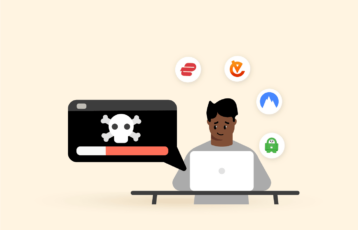Many streaming platforms offer a vast catalog of video entertainment, but IPTV stands out because of the range of streaming sites and TV channels it provides to users. However, the catalog availability depends on a user’s physical location, as its IP address reveals.
Thankfully, if you live in one of those countries where IPTV’s content is restricted, you can bypass the geo-location-based restrictions in the sites using a good VPN provider.
In this article, we list the top VPN network to use with IPTV for seamless streaming.
Top IPTV VPN services – The quick list
So here are the best five options for unblocking IPTV right here and now:
- NordVPN: The best VPN provider for IPTV services as a whole. Strong security and privacy, good streaming functionality.
- ExpressVPN: Combines high speeds, friendly apps, and excellent service. The right combination of features for many IPTV enthusiasts.
- Surfshark: Excellent service at a lower price. Easy to set up, strong in every aspect.
- Windscribe: Underrated premium VPN network that delivers all the essentials for a good IPTV experience.
- VyprVPN: The best option if you are looking for cost-effectiveness without sacrificing privacy or streaming functionality.
Unblocking IPTV from any country in the world – The quick guide
Unblocking IPTV content with a good VPN service is quite a straightforward process. You’ll likely find it quick and easy to implement, even if you’re new to the VPN world. Once you’ve chosen the VPN provider you like, try the following steps:
- Get an account with a premium VPN provider: NordVPN is the best option for most tasks needing a VPN. In the case of IPTV, it’s an even better option; it soars over the competition.
- Download and install the software you need: Depending on your chosen provider, you could need to configure your router or operating system. But most VPNs present here include a tech platform of dedicated apps that will significantly simplify the configuration process. To find the relevant apps, download and install them, and you’re ready to go.
- Launch the app: This is where the magic begins. Launching the app will enable you to pick a server in the network. Choosing a server in the country where the content you want is unblocked would be best.
- Open IPTV: Choose what you want from it, and enjoy it!
Why should I use a VPN for IPTV?
There are plenty of good reasons for you to access your IPTV provider through a VPN server:
- Getting a service or content unavailable in your jurisdiction: While you’re on the VPN, the world will assume your VPN-assigned IP address as yours, so you can sign up for content or services that wouldn’t be otherwise available in your original location. For example, maybe there’s this movie you want to see. But it’s only for US users, and you’re on holiday in the Bahamas. The VPN will give you a US IP address abroad to see whatever you want. The same goes for other countries.
- Saving money: Price plans with IPTV providers can vary significantly within countries. So you could sign up for an account in a country with cheaper fees.
- Staying safe from legal complications: As we stated previously, some IPTV providers do offer unlicensed content. From a legal standpoint, they should not be suggesting that content to you, and you shouldn’t be watching it if you’re aware of its legal status. So, in principle, watching this content could get you in legal trouble. You could face fees or a lawsuit. Granted, with millions of users around the globe watching pirated videos, it’s unlikely that this will happen to you precisely. But why risk it if all it takes to avoid it is to use a VPN, which you should already be using for other reasons as well?
- Some ISPs will block unverified IPTV providers outright. So, to see those websites, you’ll need to get around your ISP’s restrictions. The VPN will perform that trick for you.
Choosing the best VPNs for IPTV

Picking a VPN that you will specifically use with IPTV needs to find a handful of crucial features:
Server network
Your physical location determines if a streaming platform will offer you its entire catalog or something else. Thus, the IP address your connection reports is critical to unblocking. So, the VPN in question must offer you servers in the country that will let you unlock all that content –particularly the US.
Reliability
Reliability is also crucial. It means that once you’ve unlocked the video you wanted, you’ll be able to see it all the way through. However, it also means you can perform this operation tomorrow, next week, or next month. The five VPNs we offer in this guide have proven consistency in completing the task every time we try.
Do not forget the ongoing war between IPTV providers and the VPN industry. Content distributors dislike VPNs and keep investing resources to stop them. On the other hand, good VPNs are aware of this and keep rotating their IP addresses or taking additional measures to ensure users will always get the service they want.
And this is why a VPN that did the trick yesterday could not repeat it next week. Keeping up with your opposition is a tricky thing to do.
Speed
Speed is crucial, of course. For example, watching your favorite movie in 4k needs a lot of bandwidth, and you sometimes must keep it going for hours. Unfortunately, significantly few VPN providers can support that type of activity. Therefore, the VPN that will perform this task must be fast and reliable.
Encryption
Encryption is vital to protect you from digital snoopers. But a VPN’s logs policy is maybe more so if you want to protect your privacy. Do not forget that your VPN knows everything you are doing through its network. So, if you’re going to be sure you are safe anyway, you must choose a provider whose privacy policy includes a strict no-logs policy.
It ensures that, though all your internet traffic goes through the VPN, no records of your activity will be available to anybody in the future. Not even to your provider.
Top 5 VPNs for unblocking IPTV: The complete list
1. NordVPN

Undeniably, the best IPTV VPN. It offers robust security with super-fast speed and reliable server connections to provide you with a lag-free streaming experience.
Pros
- Your data is completely secure
- Do not allow bandwidth throttling
- Huge server coverage
Cons
- Some servers are risky for privacy
Considering all the factors in which a VPN must excel to be a good IPTV option, we found NordVPN one of the best.
The NordVPN server network is extensive, including over 5,400 nodes scattered over 110 countries. About 1970 of those are based in 15 US cities, an important location when unblocking IPTV is your goal. These US-based servers will do the deed with IPTV. And they will also unblock most other big streaming platforms like Hulu, Disney+, or Netflix.
So NordVPN has US-based servers. But it also has high-speed connections. This feature is also critical if your connection supports an HD stream. Our team achieved speeds as high as 250 Mbps with NordVPN – your speeds could differ significantly depending on your operating system, ISP, and many other factors. Still, the relevant point is that your available speed will be best used with NordVPN.
NordVPN supports every central platform and operating system, including Windows, macOS, iOS, Android, and Amazon Firestick. Moreover, you can configure NordVPN on your router. That way, you can have any device in your local network (Smart TVs, IPTV boxes, or anything else) using the VPN connection without direct support from the device.
Are you worried that configuring your router will be difficult? Well, yes, it can be a tricky process. But it’s not a tough thing to do. You simply follow our guide on setting up a VPN on a router. Also, NordVPN’s customer service is very efficient. It includes a 24/7 live chat service if you need any help. And you’re guaranteed to get all the help you need in making things work with your router or any other issue that could arise for you as a user.
Security is excellent on NordVPN. The service includes a kill switch (which ensures no data leaves your device without encryption). In addition, the encryption is state-of-the-art, of the type used even by the world’s top intelligence agencies. This VPN protects you from online threats, hackers, and nosy ISPs who like to throttle their users’ bandwidth.
NordVPN has a 30-day money-back guarantee. So, you can try this service in full detail for a whole month before you decide it’s worth your money – but, trust us, you will. Prices at NordVPN can be very cost-efficient, too. You can account for as little as 3.59 USD monthly if you choose one of the extended plans. It is less than a third of the industry’s average monthly fee of about 10 USD.
2. ExpressVPN

Versatile and fast option to unblock IPTV. It boasts extra security features and incredible speed – perfect for IPTV binge-watchers.
Pros
- Apps and servers have advance security
- Good customer support
- Works good in china
Cons
- Expensive VPN service
ExpressVPN is our top option. This service is fast and reliable, packed full of features. NordVPN is the market’s leader for sure, but ExpressVPN comes very close in every important regard.
The network spans 3,000 servers distributed in 107 countries. Fourteen US cities are in the mix, which will be the relevant servers for the IPTV use case. However, this high-quality VPN will also give you access to Disney+, Amazon Prime, Hulu, BBC iPlayer, and Netflix.
Our team managed to get 225 Mbps as the speed average with ExpressVPN. Granted, it’s lower than NordVPN, but you can notice nothing as a user – especially if your video players don’t spend much time in the buffering stage. Furthermore, this transfer rate is good enough to support HD streams without delays.
And since streaming is our main concern (and possibly yours too), this VPN offers the ExpressVPN MediaStreamer. It allows you to unblock streaming websites on IPTV boxes and other devices that won’t support a VPN natively, like smart TVs.
This functionality is similar to what you can achieve if you directly install the VPN’s connection to your router. So, ExpressVPN offers you an additional level of flexibility. However, the router option is also available for ExpressVPN users. It’s one of the VPNs that makes it almost effortless to go down the “router route.” ExpressVPN can even give you some custom firmware that simplifies everything greatly.
ExpressVPN is one of the best VPNs in the industry, but it’s still not our top choice. Why? Because of its price. The least you can spend monthly on ExpressVPN is 8.32 USD, much higher than NordVPN or Surfshark.
3. Surfshark

The best cheap VPN to unblock IPTV anywhere. Apart from security and fast-speed connectivity, its support for unlimited connections at once makes this a great VPN to watch IPTV with your family.
Pros
- Affordable packages
- P2P support on all servers
- Dedicated apps for all devices
Cons
- The mobile app may prompt captchas
Surfshark is a relatively new VPN in the market, but it’s been pretty disruptive. It offers a service that leaves nothing to be desired compared with the bigger boys at a fraction of the price. We’re big Surfshark fans. And the best news for you is that this VPN is also perfect for IPTV.
You can choose from 3,200 servers in 100+ countries in the Surfshark network. More than 600 of those are in the US. The WireGuard protocol at Surfshark makes these US-based servers some of the fastest in the industry, as our team found by measuring transfer speeds as high as 262 Mbps.
Similar to the previous two VPNs, Surfshark will unblock IPTV successfully. Also, it lets you unblock almost any other streaming platform you’d like – HBO Now, BBC iPlayer, Amazon Prime Video, and more.
The Surfshark apps are friendly on every platform (macOS, Windows, iOS, Android, Amazon Fire Stick, and even Linux). If you are a more advanced router kind of guy, the website will provide you with all the necessary documentation to perform the installation successfully.
Furthermore, if you’re using IPTV in a set-top box and don’t mind all that much about encrypting your traffic, the Smart DNS feature in Surfshark will unblock IPTV even more quickly – but then the VPN won’t protect your internet traffic.
And you can get all the features detailed above for 2.49 USD monthly. And yes, there is a 30-day money-back guarantee.
Last but not least, Surfshark gives every account the right to connect as many devices as possible – most other VPNs limit the number of concurrent connections to about five.
4. Windscribe

A quality free VPN for IPTV. While it’s an underrated service, it has all you need to go for smooth streaming.
Pros
- Native apps all major platforms
- Top-notch security and privacy features
- Appreciated customer support
Cons
- Limited streaming
Windscribe is not as prominent or well-known as our previous three picks. Nevertheless, the feature list in this VPN is good enough that you should pay close attention to it.
The server network is vast and available in 63 countries. So, yes, Windscribe’s network is only a tiny fraction of the networks in other providers. But do not let numbers deceive you.
The number of servers in a VPN network is not as significant as the bandwidth available in each node and the performance of every server. So, a smaller network can be as good as a large one if managed correctly.
Windscribe performs well when unlocking many video streaming platforms such as YouTubeTV, BBC iPlayer, DAZN, Netflix, and, the most important one for us, IPTV.
Ẃindscribe allows unlimited simultaneous connections with a single account, just like Surfshark. However, it is a rare feature in the market as most vendors will set a limit of around five devices. So, you could share the VPN’s protective features (and unblocking capabilities) with friends and family if you’d like.
The unlimited connection number is instrumental as you consider that this VPN works with various platforms; routers can use it (good guides available to complete this process), so you can use your IPTV box through the router.
There is a free Windscribe service, a rarity among premium services. It has several restrictions, like the number of servers or the amount of data you can transfer in a month (10 GB). But the service remains excellent when it’s free of charge, which is even rarer among free VPNs.
Windscribe’s payment plans are very flexible as well. For example, you can get the service of a specific server for as little as 1 USD monthly or the standard VPN service for 4.08 USD, which is an attractive proposition.
5. VyprVPN

It boasts fast speed and superior security, hence becoming another good option for IPTV fans.
Pros
- Defeats internet throttling
- Automatic kill switch
- 24/7 support
Cons
- Bad for gaming
VyprVPN is relatively modest compared to the other options in this list. Of course, 700+ servers in 70 countries are nowhere near as impressive as NordVPN or ExpressVPN. But, as stated earlier, node numbers are never the whole story.
Despite its size, VyprVPN works well as an unlocking tool for IPTV. It’s fast, reliable, and gets quickly around the geo-location restrictions we all want to avoid. And the same applies to DAZN, Amazon Prime Video, HBO Max, and Netflix.
The tunneling protocol is WireGuard, which is excellent for high transfer speeds. We got 240 Mbps in our tests, which is enough to support HD video streaming.
If you’re one of those unfortunate users in a country that frowns upon (or even punishes) the use of VPN services, VyprVPN offers a feature called Chameleon 2.0. It’s a tunneling protocol that makes your VPN traffic look like web traffic so no external observer can “accuse” you of using a VPN.
VyprVPN also supports routers and has guides to read if you need help completing the configuration. Unlocking IPTV content from a device that doesn’t support VPN apps like the IPTV box is advantageous.
So VyprVPN is modest in size; it’s not as feature-rich as ExpressVPN, Surfshark, or NordVPN, but it does all the essential things you need to unblock IPTV-restricted content, and it’s pretty cheap. You can have the entire network at your disposal for 1.66 USD monthly, so this is the most accessible provider on this list.
Comparison of the best IPTV VPNs
| NordVPN | ExpressVPN | Surfshark | Windscribe | VyprVPN | |
|---|---|---|---|---|---|
| Unlocks IPTV | Yes | Yes | Yes | Yes | Yes |
| Streaming platforms | Disney+, Amazon Prime, Hulu, BBC iPlayer, Netflix | Disney+, Amazon Prime, Hulu, BBC iPlayer, Netflix | HBO Now, BBC iPlayer, Amazon Prime | YoutubeTV, BBC iPlayer, DAZN, Netflix | DAZN, Amazon Prime Video, HBO Max, Netflix |
| Servers worldwide | 6,000+ in 60+ countries | 3000+ servers in 105+ countries | 3200+ servers in 100+ countries | 170+ servers in 63+ countries | 700+ servers 70 |
| Average speed retention | 90% | 88% | 86% | 75% | 73% |
| Device support | Windows, MacOS, iOS, Android, Amazon Firestick, Router | Windows, Mac, iOS, Android, routers, Android TV, Fire TV | Windows, Mac, iOS, Android, routers, Android TV, Fire TV | Windows, Mac, iOS, Android, routers, Android TV, Fire TV, Browser extensions | Windows, Mac, iOS, Android, routers, Android TV, Fire TV, Linux, Amazon OS |
| Simultaneous connections | 10 | 8 | Unlimited | Unlimited | 5 |
| Starting price | $3.59/month | $8.32/month | $2.49/month | $5.75/month | $2.50/month |
| Free trial and money-back guarantee | 7-day trial and a 30-day money-back guarantee | 30-day money-back guarantee | Yes, 7-day and a 30-day money-back guarantee | Free version. 3-day money-back guarantee | Yes, 3-day free trial. 30-day money-back guarantee |
Our VPN selection process for the listed VPNs
VPNs are essential tools that can help with various tasks online. But unfortunately, the variety of networks in the industry is vast.
Some emphasize the privacy features; some prioritize high speeds. So, plenty of excellent VPN vendors are unsuited for multimedia use because they prioritize additional encryption layers and other security features over connection speeds, thus making streams unpracticable.
So when we scanned the industry to find the best options to use with IPTV, we had to keep some features in mind. Here’s how we chose the best VPNs to unlock IPTV content:
- Unblocking several streaming websites: Unlocking restricted content in streaming websites is quickly becoming the primary use case for VPN services. Yes, it’s becoming even more relevant than privacy and anonymity issues because so many more users around the globe have to stay at home because of the pandemic. Also, a VPN that unlocks one streaming website is specious. A good VPN should deal with many streaming platforms if the technology and its implementation are done correctly. If it can bypass the restrictions of only one, then the chances are that even that one will stop working soon.
- App availability: IPTV works on a variety of devices. So, if you’re going to use it in full, the VPN you choose for the task should make it available on at least as many devices as possible, preferably even more.
- Reliability and speed: Supporting an HD video stream needs high bandwidth. But besides speed, the connections must be very reliable, or you will endlessly reconnect to the VPN server as you try to finish your movie or show.
- Customer support: You’ll probably need customer support only once as a VPN user. But on that single occasion, you should get your problem solved quickly and reliably. There’s no point in paying for the world’s best VPN if you can’t use it because setting it up is too hard. That’s why we’ve chosen only the best VPN networks whose high quality is supported by equally excellent customer service.
- Cost: VPNs come in all shapes and colors – and prices too. The options we picked for our list offer a reasonable balance of value for money. A couple of them are a great deal because of their low fee.
- Security: Privacy, security, and anonymity are not your main concerns as a user whose purpose is to use a VPN to unblock video streams. However, these are the main tasks that any VPN worth the name should always perform. If a service doesn’t fulfill its most basic duties, you shouldn’t trust it to deliver more sophisticated things.
VPN configuration for IPTV
You can set up an IP TV VPN by following these simple steps:
- Subscribe to a reliable IPTV VPN, like NordVPN.
- Download & install the VPN client that works on your device.
- Log in using your account credentials.
- Connect to a VPN server in a country that allows IPTV service.
- Start streaming.
Can I use a free VPN for IPTV?
Yes, in some cases, you could, but you should never do that for many reasons, from functionality to personal safety.
We always advise against using free VPNs for any task at all. Common reasons apply in every case, but additional ones exist for streaming video websites.
Let’s start with the least important reason: Functionality.
Free VPNs do not invest as much effort as ExpressVPN (or any other premium VPN) to keep ahead of the game relative to the best video streaming websites. Consequently, many free VPNs are already identified and banned by IPTV servers. That will prevent you from using these free VPNs to see IPTV content.
However, let’s assume that you find a free VPN that does allow you to unblock the login to the IPTV you want. Congratulations on that! The problem is that most free VPNs do not support high speeds or cap the monthly data you can transfer. As a result, your video player will spend long periods of buffering. Or, if you’re luckier, you’ll be able to see about 20 to 30 minutes of the movie you wanted before you deplete the data allowed to you.
So, you see, a free VPN could work in principle. But its practical limitations will prevent it from working correctly, or even at all.
But there is a more critical reason besides practical problems concerning privacy.
Free VPNs won’t charge you for the service they provide to you with money. But they still have to pay their bills, so they must be getting something out of you anyway. What is that? It’s the record of your online activities.
The most common business model in free VPN companies is to keep detailed logs of everything you do from within their network. Then, they sell that record to their commercial partners, who know how to monetize all this information. So, if keeping your privacy and anonymity safe while you’re online is essential, using a free VPN defeats that purpose because all your data ends up in a few corporations that shouldn’t have it anyway.
And that is why you should never use a free VPN. Not even for unlocking IPTV websites.
If you absolutely must use a free VPN, for whatever reason, some reputable providers do have a free option available (Windscribe, which is on our list, has a free version). So use one of those, but stay away from more generic free VPNs on the web because sooner or later, you will find those services are too expensive – even if the payment isn’t money.
So what are IPTV providers, anyway?
IPTV stands for Internet Protocol Television. It’s a type of video streaming service, simply. IPTV providers allow you to watch TV shows or motion pictures using your standard digital devices and dedicated hardware like IPTV boxes.
IPTV providers come in two flavors, which are legal and unverified.
You already know about the legal IPTV providers, for sure. These include the biggest names in the industry, such as:
Most legal IPTV providers have apps on offer at the major app stores and enjoy the approval of Google, Amazon, and Apple. In addition, their content is licensed, so it’s legal for them to show it to you.
However, there’s a catch to legal licenses: they’re rarely global. The copyright owner authorizes most providers to show this content only in a predetermined list of countries. Consequently, each platform’s content varies from country to country.
Unverified IPTV providers are a different thing entirely. They’re not the industry’s players, but they have some advantages for users. They offer more content at lower prices than legal providers.
But their unverified status means you can’t find them in the app stores. Moreover, as they are broadcasting material for which they have no licenses, Google, Apple, and Amazon don’t want anything to do with them to avoid legal conflicts.
Last but not least, there is a gray zone on this map. Some unverified sites are perfectly legal. They remain on the unverified list because the verifying process hasn’t finished. Some of these options include:
- Yeah! IPTV
- Apollo Group TV
- SSTV IPTV
- Gemini Streamz IPTV
- Hypersonic TV
Whatever kind of streamer you prefer (legal or unverified), your problems with using them are bypassing geo-blocks and disguising the fact that their license doesn’t allow them to show you a given piece of content.
Here’s the good news: a reliable VPN makes both problems go away simultaneously.
A VPN will show your IP number as one originating from your chosen server’s country instead of yours. Additionally, it hides all your activities, so nobody knows precisely what you’re doing online (including your ISP and the content’s right owners).
Recommended internet speed for smooth HD video streaming
Speeds are always elusive in internet technologies because they depend on many factors that vary widely. Watching an HD video stream from an IPTV service requires a fast connection. Adding a VPN to the mix always slows things down because you have to sacrifice a little performance to have all your data encrypted and rerouted.
So how fast is fast enough? HBO says that you need at least 3 Mbps. Netflix puts the magic number at 5 Mbps. These numbers could look pretty modest in the current environment, but remember that reaching a peak of 5Mbps is not the real trick – it’s keeping it that high for hours at a time.
You probably already know what happens if your internet connection speed is not high enough to support the video stream you want to see:
- Your player will spend long periods buffering the data arriving from the server
- Quality will suffer
- The stream will be jittery
- The stream could break up now and then
But even if your ISP gets you the transfer speeds you need to support that HD video stream you want, your experience could be ruined if your VPN is not fast enough to keep up with the task.
A VPN will always cost you in terms of performance. That’s because even if you’re doing a fundamental task, the VPN encrypts all the data and routes it through its network. So, the time your device spends processing your data will increase, and the path your data must travel will be longer, especially if you’re using a VPN server that’s far away. And that’s just the basic mechanics.
In addition, some VPNs will route your data through more than one node in the network, thus adding distance in the path and additional encryption layers. The increased complication in the process allows for better privacy features but also creates new potential points of failure, which become more evident when trying to perform a task in real-time.
So, if you want a VPN working in tandem with your IPTV platform, it has to be a premium one. Only the best VPN in the industry can quickly manage the large amount of data involved in video streaming, so you won’t notice everything happening under the hood.
Luckily, every one of the five options we’ve provided you in this guide can manage an HD video stream without complications.
IPTV not working with a VPN: How to fix it
The combination of a VPN and IPTV does not always run smoothly. Even the best VPNs have challenges connecting to IPTV services. Here are some causes:
- Weak VPNs that cannot bypass geo-blocks.
- Locally stored browser cookie that exposes your location.
- Blocked server IP address.
- IP and DNS leaking issues.
Here are the various troubleshooting tips you can use when having connection issues with your IPTV VPN:
- Try using your browser in incognito mode or clear all the cache and cookies.
- Check for IP and DNS leaks using online tools like ipleak.net.
- Switch to another VPN server to renew your IP address.
- Try using a browser extension.
- Reboot your device.
- Update your VPN.
- Reach out to your VPN’s customer support team.
If the above tips don’t solve your problem, consider using a more reliable premium VPN.
FAQs
Yes, very much so. VPNs encrypt all your traffic, meaning nobody can make heads or tails of your activities. Proxy servers reroute your traffic to look like it came from another physical location. But of course, VPNs also do this, alongside many other things, which is why they’re always a better option.
For the most part, they are legal indeed. YouTube, Netflix, and Hulu are legitimate. However, you should be suspicious if you run into a streaming platform offering you a great deal to stream content for a fee worth a few cents monthly. Such a website won’t have the right to distribute that content, so it can afford to charge such low fees. So avoid fishy video streaming sites. If staying on the legal side of copyright issues is not essential, consider this: you have no idea what will happen to your payment method information when you provide it to a site devoted to illegal activities.
No, your VPN will never stop your stream. Encryption and rerouting could slow it down, but if your VPN is good enough, the loss in speed will be nothing you can notice as an end-user. In the worst-case scenario, a good VPN will increase buffering times by fractions of a second.
An IPTV set-top box (STB) is a small signal-receiving device that facilitates content streaming on your TV. IPTV STBs come in various forms and are often easy to use and install with a wide range of TV models.