A good VPN is necessary to protect your privacy and security on the Internet. A VPN will also help you access blocked content from anywhere despite ever-increasing restrictions.
Whoer is a Cyrus-based VPN that has been making headlines in the VPN industry. The service seems promising on paper, with advanced features such as robust encryption, double VPN, kill switch, etc. But is it safe and reliable? Let’s delve into this unbiased Whoer VPN review to find out.
Whoer VPN quick review
| Encryption | AES 256-bit encryption |
| Logging practices | Zero-logs |
| Servers location | 21 Countries |
| Money-back guarantee | 30-days (Conditional) |
| Headquarters | Cyprus |
| Simultaneous connections | 5 |
| Kill switch | Yes |
| P2P sharing | Yes |
| Unblocks | Netflix |
| Protocols | OpenVPN UDP/TCP |
Whoer pros and cons
Whoer VPN overview

Whoer VPN is a premium service with reasonably priced packages, especially with a long-term plan. Also, it works well with most devices and even offers browser extensions for popular browsers.
Regarding security, Whoer is a safe VPN as it uses solid encryption alongside other features like kill switch, OpenVPN, etc. In addition, the provider strictly adheres to a no-logs policy and is based in a region with friendly privacy laws.
Thankfully, the VPN can unblock Netflix and other popular streaming services. However, some servers are slow, and you might get constant buffering and lags.
We will give you an in-depth analysis of these features and more in this Whoer VPN service review. Read on to find out if it meets your needs.
Servers: What is the size of the Whoer VPN Network?
While modern VPNs constantly add new servers to increase server network coverage, Whoer VPN is stuck with few servers in 21 countries. The VPN has been around for fifteen years, but it has not made efforts to penetrate other regions like Africa and South America. It is important to note that an extensive server network is vital when unblocking geo-restrictions.
Number of servers and location
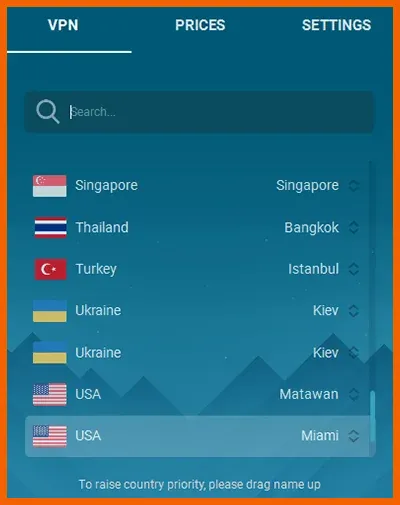
Whoer VPN has a small server network in 21 countries, mostly distributed in Europe. Therefore, it may face challenges when competing with classic giants like NordVPN, with over 6,100 servers, and PIA, with more than 34,000 servers.
All the server locations are available in the VPN’s client application, and you can drag your favorite servers to the top of the list for easier connection.
Unfortunately, the client application does not provide ping values and load indicators, so you may unknowingly connect to slow or overloaded servers. Another inconvenience is that the application does not allow you to sort servers according to criteria like country, region, etc.
Whoer VPN servers are located in the following countries;
- America: US, Canada.
- Europe: Ukraine, Sweden, Russia, Romania, Poland, Netherlands, Latvia, UK, France, Spain, Germany, Switzerland.
- Asia: Singapore, Republic of Korea, Japan, Hong Kong
Dedicated IP address
Whoer VPN does not support dedicated IP addresses, which is understandable because they require heavy investment and have high maintenance costs. Also, dedicated IP addresses do not attract many users who can guarantee a return on investment.
Dedicated IPs have many benefits, like helping you avoid CAPTCHA pop-ups and circumventing IP blocklisting in streaming and social media platforms like Netflix and Reddit. Additionally, you can use them on applications that ban multiple IP addresses, like banking apps and trading platforms.
Speed: Is Whoer VPN fast?
A VPN’s speed is essential, especially if your internet connection is weak. This is because a VPN slightly reduces your internet speed when rerouting and encrypting your data. However, you might not notice speed drops over VPN connections if you have a powerful internet connection.
Whoer VPN has decent connection speeds when connected to nearby servers, but you may experience major speed drops when connecting to long-distance servers. On a scale of ten, Whoer VPN has a connection speed score of 6.5.
Speed test results
While connection speed test results may differ based on your internet connection and location, you can use our test results to gain insights about Whoer VPN’s connection speeds.
Our results are from a Windows client based in London connecting to various servers worldwide. The first connection is without a VPN to establish a benchmark speed to compare with speeds when connected to other servers.
Here are the test results of Whoer VPN’s connection speed.
| Server | Download (Mbps) | Upload (Mbps) | Ping (MS) |
|---|---|---|---|
| Without VPN | 91.14 | 94.65 | 3 |
| UK (London) | 87.62 | 82.41 | 6 |
| Germany (Frankfurt) | 79.21 | 83.41 | 11 |
| Netherlands (Amsterdam) | 80.65 | 83.88 | 12 |
| US (Atlanta) | 16.06 | 11.04 | 122 |
| US (Los Angeles) | 1.64 | 1.56 | 145 |
| Canada | 18.33 | 55.16 | 107 |
| Japan | 8.56 | 25.86 | 229 |
The above table shows that Whoer’s connection speeds deteriorated significantly as the distance to the server increased. The connection to servers in Los Angeles, US, is really frustrating because you cannot achieve much with a connection speed of 1.64 Mbps.
Speed during daily use
Whoer is a decent VPN to use in Europe, but it might be disappointing for non-European users. Furthermore, the VPN does not have servers in Australia, Africa, and South America. The small server network is not sufficient to guarantee consistent speeds. Also, connecting to long-distance servers may take more than a minute, which is frustrating.
However, connecting to close servers takes seconds, if not instantly, and you can perform all data-intensive activities, including streaming and gaming, as long as you have a good internet connection.
Security – Is Whoer secure?
A secure VPN should have the necessary features to eliminate potential internet threats. On a scale of ten, Whoer VPN scores an average of 7/10, which is pretty decent. Here are some security features you are going to find in Whoer VPN.
Kill switch
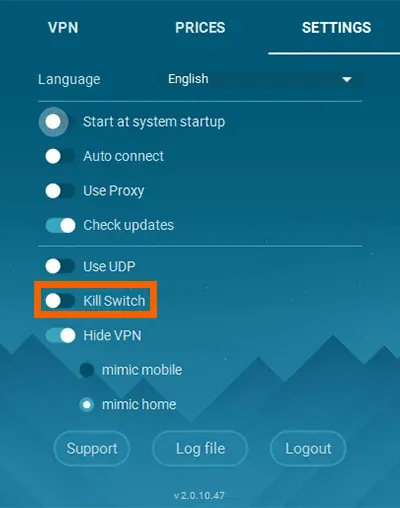
Whoer VPN has an automatic kill switch that protects against potential leaks if your VPN connection drops. It will automatically disconnect your device from the internet if your VPN stops working, stopping any data transmission to and from your device.
By default, the kill switch is disabled, so ensure you activate it before connecting to the internet. Other VPNs like ProtonVPN have a permanent kill switch, protecting you around the clock.
Protocols and encryption
Unlike other premium VPNs that allow users to choose different tunneling protocols, Whoer VPN solely employs the classic OpenVPN protocol but allows you to switch between TCP and UDP. OpenVPN is known for its robust security but has slower speeds than other protocols like WireGuard.
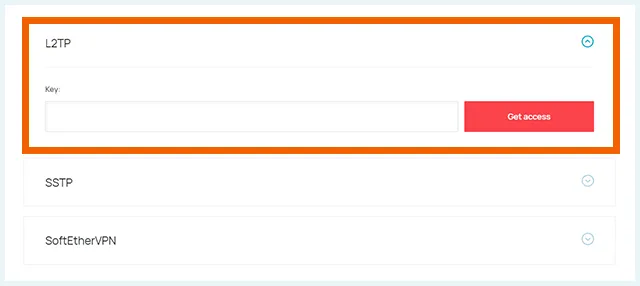
Additionally, the provider uses AES-256 encryption to secure your data against interception. The algorithm is the best in the VPN industry, and it could take the best supercomputers thousands of years to crack a single piece of data. Also, you can set up Whoer VPN on your router using SoftEther, SSTP, L2TP, or OpenVPN.
Besides encryption and tunneling protocols, Whoer VPN has a ‘Hide VPN’ option that works more like server obfuscation. It will make your VPN traffic look like regular home or mobile network traffic, which is ideal for bypassing geo-restriction.
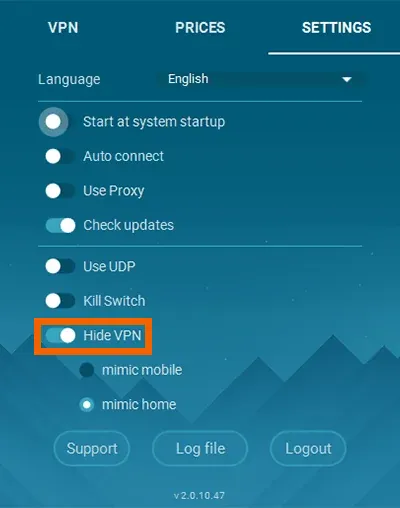
Overall, the speed of a VPN is determined by the tunneling protocol, so it looks odd for Whoer VPN to stick with one tunneling protocol.
Leak tests and leak protection
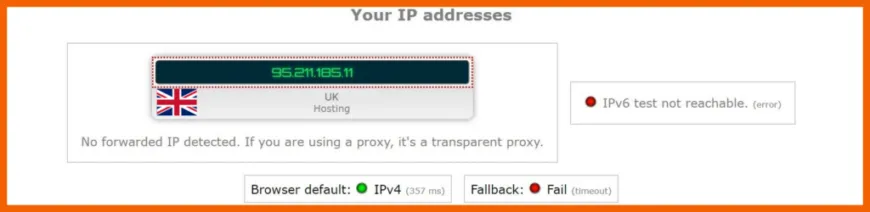
We tested Whoer VPN’s leak protection features on IPleak.net, and it was spot on. It concealed our DNS information and only revealed details about the IPv4 and IPv6 servers we were connected to. Therefore, you don’t have to worry about IP and DNS leaks.
While Whoer VPN has decent security and privacy features, it needs some improvements to boost security and performance. For instance, it can integrate an ad-blocker and a split tunneling feature in one of its subscription plans for security and easier control.
Privacy – Will Whoer keep you private?
A private VPN gives you online freedom and anonymity by protecting you against data collection practices and masking your identity. It should not keep logs that could compromise your privacy and should at least be headquartered in a privacy-friendly jurisdiction. Let’s look at how Whoer VPN maintains user privacy.
Privacy and logging
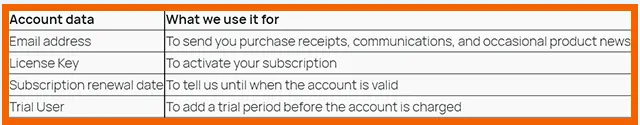
Whoer VPN does not keep logs of identifying user data in their systems. However, it records necessary data for communication, server connections, and performance optimization. The provider does not store any data that can incriminate you when compelled to hand over user data.
Whoer’s privacy policy does not allow them to log the following data;
- Activity logs: The provider does not monitor your browsing activities, including the websites or applications you visit.
- DNS queries: Whoer VPN does not record your DNS queries. They are even hidden from the company itself and third parties.
- Your real IP address: The provider does not store your originating IP address but may store partial IPs. This is uncomfortable, but no one can identify you with a partial IP address.
What information does Whoer VPN require?
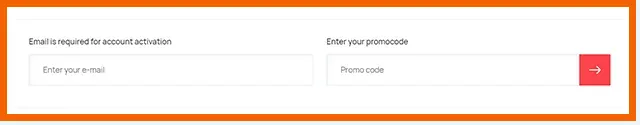
Creating a Whoer VPN account requires your email address, which is recorded for future communications. We recommend using an anonymous email address to maintain privacy. The provider also records the license key, details on whether you are a trial user, and your subscription’s renewal date.
The table below summarizes all the details recorded when creating an account.
| Account data | Used for |
|---|---|
| Email Address | Communication like sending purchase receipts |
| License key | Activating your subscription |
| Trial user | Adding a trial period before the account charges |
| Subscription renewal date | Determining the account’s validity period |
Once you start using Whoer, it records the VPN client version and your operating system for performance optimization. The VPN also records your billing information but allows cryptocurrency payment, which further boosts your privacy.
Location
Whoer VPN is headquartered in Cyprus and has millions of users worldwide. WHOIX LTD owns it, and you don’t have to worry about government interference because Cyprus is not a member of any surveillance alliance. In surveillance alliances like Four Eyes and Nine Eyes, member countries are obliged to share digital surveillance information about their citizens. This means the member countries may compel a VPN provider to reveal some privacy-compromising information.
Compatibility: Which devices does Whoer support?
Most households have multiple devices, so a VPN supporting various devices is desirable. Fortunately, Whoer VPN works well with all the major platforms, including Windows, iOS, Android, Linux, and macOS. It also offers reliable browser extensions for Opera, Chrome, and Mozilla Firefox.

Whoer VPN allows you to connect up to 5 simultaneous connections. However, other services like Surfshark support unlimited simultaneous connections.
Whoer VPN download on Windows PC
- Download the setup file from Whoer VPN’s official website.
- Click ‘Next’ to continue.
- Tap on ‘I Agree’ to accept the terms and conditions.
- Run the app to complete the installation process.
After installing the app, you will first notice how simple the interface looks. Next, sign in with the credentials you provided when buying the subscription.
Then, click ‘Choose the country’ to open the server list and select the server you want to connect to. Click on the ‘Connect’ button to establish a connection.
The problem is that the connection is not prompt. For example, when testing it, we had to click the ‘Connect’ button several times before connecting. This is in contrast to other premium VPNs like NordVPN.
Whoer VPN download on mobile devices
Whoer VPN has made its app look similar across different platforms. So, the desktop app is more or less the same as the mobile VPN app. Use the easy-to-follow steps below to install it on your Android device.
- Go to the Google Play store and look for Whoer VPN.
- Click on ‘install’ and open it.
- Try for free or sign in if you have a subscription.
- Enter the access code you received through email.
The mobile app’s home screen is minimalist, making it easy to navigate. However, the free version allows you to connect to only a single server in the Netherlands. To get a connection, click on the server and then the ‘Connect’ button.
When connected, the interface will look similar to the PC version. On the downside, it still has connection issues, which Whoer VPN needs to work on.
Unfortunately, Whoer does not support devices other than those mentioned above. So, you will need a premium VPN like NordVPN if you want to connect to routers, Apple TV, Roku, Fire TV, etc.
Streaming – Does Whoer unblock Netflix and other streaming sites?
Whoer boldly claims to have what it takes to unblock all major streaming platforms, but its unblocking power is limited. The only streaming platform it can unblock consistently is Netflix, but it cannot surpass others like BBC iPlayer and Amazon Prime.
The VPN can also unblock Disney+ but may not give you the optimum experience. Therefore, if you are a traveling enthusiast who likes to keep track of local programs and shows, WhoerVPN is not the right choice. Besides its inability to unblock some platforms, it also has speed issues, which could cause buffering and poor experience.
Disney+ and Netflix
Whoer VPN works perfectly with Netflix. As a result, you can unblock exclusive content from the US, Netherlands, Canada, UK, and many more. The streaming speeds are decent, and you can watch high-definition videos depending on your location and internet speed. On extreme occasions or when connected to long-distance servers, you may experience lags or connection loss.
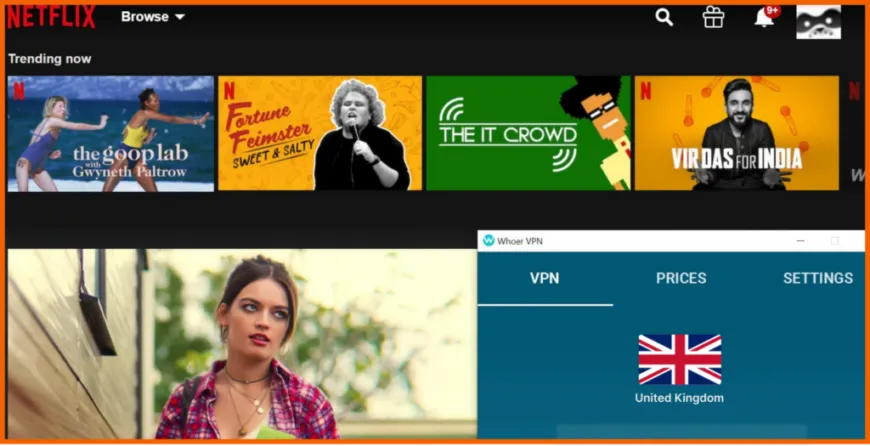
Unblocking Disney+ with Whoer VPN is quite challenging. You may not log in at first or require several login attempts. Once you are in, the video quality is good, but you may experience buffering if you don’t have a strong internet connection.
BBC iPlayer, Amazon Prime Video, HBO Max, Hulu
Whoer VPN is incapable of unblocking these streaming platforms. They all seem to know the connection is coming from a VPN server, so they block it and display an error message. Hulu displays an error: “It looks like you are using an anonymous proxy or a VPN.”
HBO Max gives you a 404 connection error and cannot unblock ITV, Channel 4, and BBC iPlayer. Whoer is not the best VPN for streaming platforms because you may have to endure constant connection interruptions and video lags. Compared to other VPNs like NordVPN and Private Internet Access (PIA), Whoer needs much improvement in the streaming experience.
Torrenting: Does Whoer VPN support P2P sharing?
Torrenting is risky as you can get into trouble for mistakenly downloading copyrighted material. That is why using a VPN with a no-logs policy is recommended to keep you anonymous if your country has strict copyright laws.
Also, you can be hacked when using torrenting sites. Fortunately, Whoer VPN has adequate security, so no one will intercept your connection to steal your data or monitor your activities.
However, some servers are extremely slow to allow you to download torrents. This means that it may take a century to download even a single file.
Will Whoer VPN work in China?
The Great Firewall of China is very effective at censoring internet usage. It blocks almost everything affiliated with Western countries, including Google, Twitter, Facebook, etc.
As per our tests, Whoer VPN cannot bypass the firewall, so it can’t work in China. Also, it doesn’t offer multiple protocol options, which makes the matter even worse. However, some VPN protocols, such as IKEv2, occasionally bypass the firewall. Alternatively, you can check out these best VPNs for China.
Does Whoer VPN have reliable customer support?
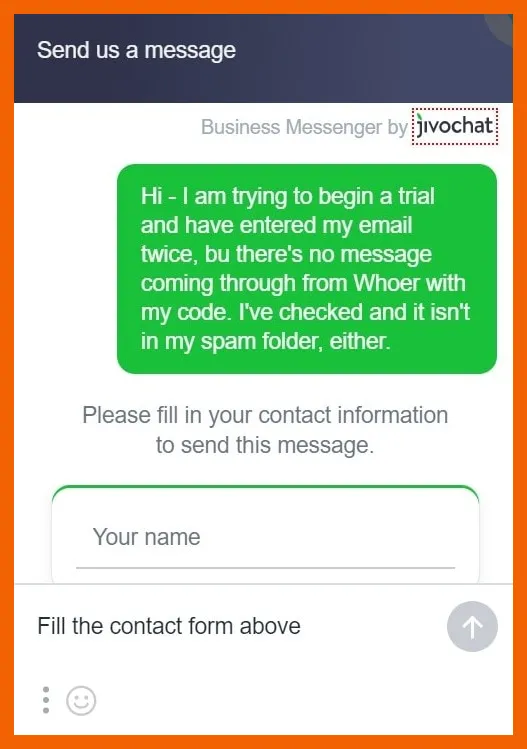
Whoer VPN’s customer support is not the best. The official website is missing a lot of important information, and the FAQ page has a lot of irrelevant information.
The live chat support team is sometimes unresponsive, requiring you to enter your name, email, and phone number, compromising your privacy.
Therefore, there is no sure way to contact the customer support team without compromising privacy. The premium technical support feature on the official website, which is meant to give you priority support, is also ineffective.
Pricing: Does Whoer VPN have value for money?
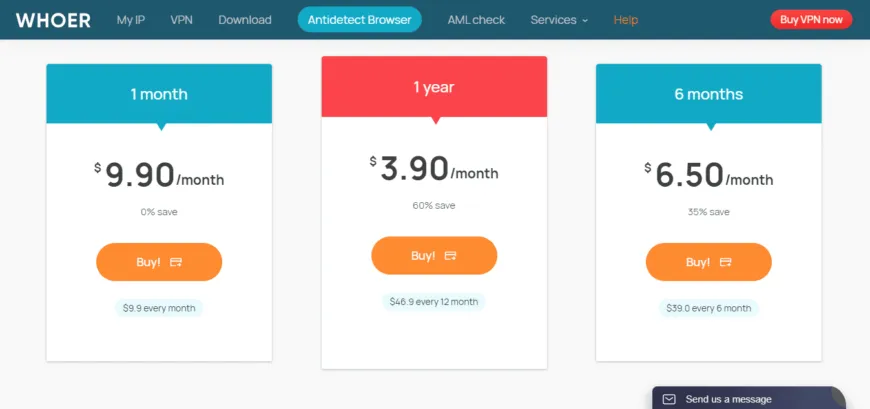
Whoer VPN is pretty expensive compared to other premium VPNs. Its 30-day money-back guarantee is also vague because you must provide valid reasons for wanting a refund. You can only get a refund if you give satisfying reasons or if the VPN is wrong.
The provider has 1 month, 6 months and 1-year subscription plans with the following prices;
- 1 Year – $3.90/month (billed $46.9 every year)
- 6 months – $6.50/month (billed $39 every six months)
- 1 Month – $9.90/month
You can use the following methods to make your Whoer VPN payment.
- Crypto (Bitcoin, Zcash, Litecoin, Dash, and Ethereum)
- Credit cards (MasterCard, Visa)
- PayPal
- Regional Payment methods (WebMoney, PM, Yandex, QIWI)
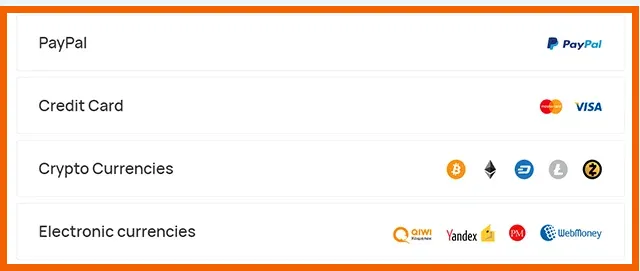
Whoer VPN also has a free version, but it has many limitations. The free version caps your connection speeds at 1Mbps and only allows you to connect to Netherlands servers. It also supports only one connection at a time instead of five simultaneous connections in the premium version.
Since the VPN’s money-back guarantee is untrustworthy, the free version is the best way to test Whoer VPN without committing your finances. You only have to register with an email address to receive an activation code.
Do we recommend using Whoer VPN?
Whoer is a good VPN, but it feels incomplete. It offers advanced features like robust encryption, a kill switch, a no-logs policy, and a double VPN. Also, it is compatible with major platforms and provides easy-to-use apps.
However, it has very few servers that offer slow speeds. In addition, it only offers the OpenVPN protocol and a conditional money-back guarantee. Comparing its subscription plans and features, we would recommend getting a better VPN such as NordVPN.
FAQs
It depends on the degree of safety because proxy servers only mask your IP address but do not encrypt your traffic. You are safer using the protection of a reputable VPN like NordVPN.
Yes, Whoer VPN is a legitimate VPN with free and premium versions. It has decent privacy and security features, including a good logging policy and fast VPN connections on closed servers. The VPN has many servers in Europe but does not have servers in Africa, Australia, and South America.
Whoer VPN has a free version that comes with many limitations. For instance, the connection speed is capped at 1Mbps, and you can only connect to servers in the Netherlands. Also, you can only connect one device at a time. However, you can take advantage of its 30-day money-back guarantee, where you request a refund 30 days after the subscription.
Whoer VPN is a middling VPN with decent security and privacy features but lacks extensive server coverage and consistently fast speeds on long-distance servers.

