AVG was acquired by Avast Software in 2016. Both products are based on Avast’s detection network but remain distinct. For example, they have different user interfaces and offer diverse features at various subscription levels.
AVG is a popular antivirus program because of its intuitive interface and free offering. It claims to detect threats before they harm your computer with protection against all malware types and 24/7 scans and protection. The malware scanner is available in packages for Mac, PC, mobile, and businesses.
The main concern is whether the antivirus matches up to high scores from testing labs and the company’s claims. We thoroughly tested it to see how well AVG will protect your devices.
AVG antivirus – Pros and cons
- Solid malware protection
- Simple to use and well-built software
- Fast scans with limited system load
- Essential privacy tools and utilities
- Easy cancellations and refunds
- Intrusive pop-ups on the free version
- No live chat option for customer service on all packages
- Caught selling user data to third parties
AVG antivirus key features and subscription plans
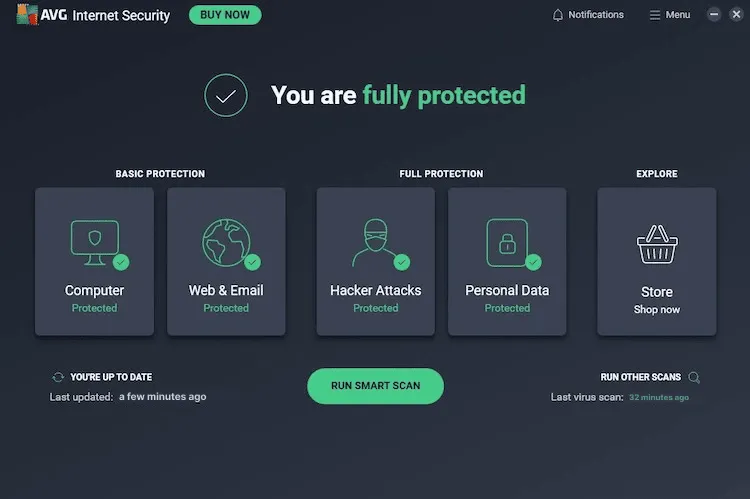
AVG antivirus has three subscription packages. The AVG Antivirus Free provides the most basic security features, including malware scans and protection against dangerous sites and files. Unfortunately, it lacks more advanced safety features, like ransomware protection.
Luckily, these features are available in the AVG Internet Security plan, which also has privacy and anti-hacking features. Furthermore, its starting price of $3.89 monthly is more realistic for many users than the Ultimate subscription plan.
AVG Ultimate is the most expensive plan, starting at $6.67 per month. This plan includes a VPN service, an anti-tracking feature, and a tune-up utility.
Below is a summary of the key features of all three versions of AVG Antivirus.
| Features | AVG Antivirus Free | AVG Internet Security | AVG Ultimate |
|---|---|---|---|
| Download Link | AVG Antivirus free | AVG Internet Security | AVG Ultimate |
| Price | Free | $3.89 – $4.99 per month | $6.67 per month |
| Web and Email Protection | Yes | Yes | Yes |
| Real-time antivirus | Yes | Yes | Yes |
| Webcam Protection | No | Yes | Yes |
| Enhanced Firewall | No | Yes | Yes |
| Data Shredder | No | Yes | Yes |
| Ransomware Protection | No | Yes | Yes |
| Hack Alerts | No | Yes | Yes |
| Phishing Protection | No | Yes | Yes |
| Password Protection | No | Yes | Yes |
| Wi-Fi Network scanner | No | Yes | Yes |
| VPN | No | No | Yes |
| Anti-theft | No | No | Yes |
| Clean-up Utility | No | No | Yes |
| Anti-track ( Identity Management) | No | No | Yes |
Speed and performance – Will AVG antivirus slow down my device?
AVG offers great fast scan times with minor background issues. Our main findings concerning speed and device load are:
- Smart and in-depth scans are quite fast.
- The program does not slow down your device’s system.
- Comprehensive scans place more load on the CPU.
How long does a scan take?
AVG Smart Scan typically takes a minute. Conversely, a Comprehensive Scan took a little over 15 minutes in our test. The impressive speeds ensure that a scan does not affect your work. An in-depth scan depends on the following:
- Your RAM
- Number of files on your PC
- Your CPU execution
- The type of your hard drive.
How does AVG antivirus affect my CPU
The AVG antivirus program does not affect your device’s performance while running in the background. It typically uses 0.4-0.6% of the processor and 25-30 Mb of functional memory, which is rational.
A complete scan took around 38 MB, which is also pretty low. Working memory usage stays relatively constant. These are decent numbers that match well with other top antivirus alternatives. We barely noticed the scan running, and our PC did not heat up.
Security – Is AVG antivirus reliable?
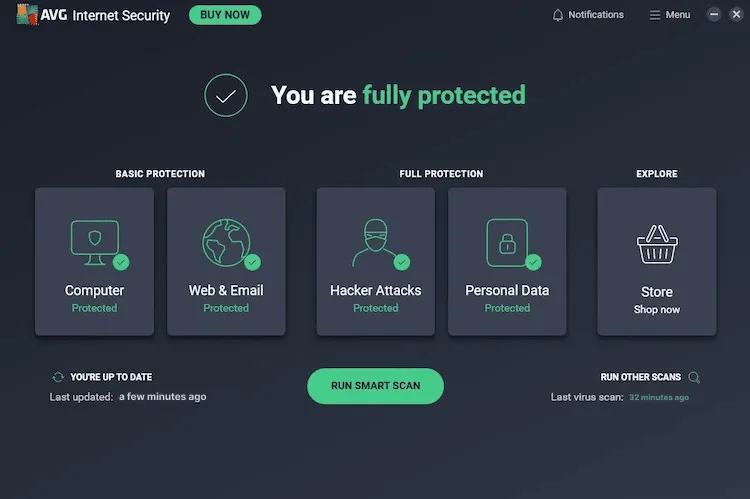
Below are some findings from our tests:
- AVG performs well in terms of malware protection.
- The antivirus provides solid security against multiple threats.
- We detected a few false positives.
Overall, AVG is reliable security software, which we recommend.
Security test – How does AVG Antivirus measure up
AVG antivirus performed very well during our tests. It effectively detected various kinds of malware, which we rated 99%. Also, it merely had one false positive, making it a trustworthy antivirus scanning alternative.
Our results were supported by other security firms’ test results, such as AV-Comparatives and the German AV-Test Institute, which indicates that AVG blocked 99.6% of the detected malware. However, researchers recently found vulnerabilities in AVG’s antivirus program that had gone unnoticed for ten years and affected most users. They enable cybercriminals to alter permissions and turn off security tools.
Thankfully, Avast released security updates to fix the flaws. As a result, AVG antivirus has become a more reliable option to protect you against malware.
Real-time threat protection
The ability to run fast and perform detailed scans is a sign of a good antivirus. AVG Antivirus Free and AVG Internet Security provide you with various scanning options:
- Deep Scan: An extensive scan of your device that lets you check memory and storage drives for malware.
- Smart Scan: A comprehensive virus scan to examine your PC for worms, malware, keyloggers, and other threats.
- Startup Scan: Scans your device at startup, decreasing the probability that malware can be enabled. This ensures that malware cannot harm your PC.
- Targeted Scan: It scans particular folders and files that you select. This is important when you suspect an infected folder or file.
- Performance Scan: Scans your system for futile data and other problems that may be affecting your computer’s security and speed. To resolve these problems, you must install AVG TuneUp, available in the AVG Ultimate plan or individually.
- External Storage Scan: This scans all detachable media linked to your computer, including external hard drives and USB flash drives.
AVG’s various scanning options enable users to fight malware in different ways. For example, combining the Deep Scan, the Smart Scan, and the External Storage Scan keeps your gadgets secure from external and internal threats.
Firewall – Protection shields
AVG antivirus also safeguards your devices by automatically identifying and blocking harmful links and files on your email or the internet. It combines three shields: the Web Shield, Email Shield, and File Shield.
The three options function as a sophisticated firewall. They also prevent harmful or malicious files from being copied or downloaded to your device.
After testing all three shields, we got satisfactory results. For instance, when attempting to download a likely harmful file, we instantly saw a pop-up informing us that AVG had blocked the download for security reasons.
Furthermore, when we tried accessing a potentially dangerous website, the web shield blocked our access instantly. The three shields work well together to ensure no dangerous files can attack your computer.
Ransomware protection
Ransomware is a type of malware that locks your gadget and blocks access until a large sum (ransom) is paid. It is mainly utilized by cybercriminals to exploit money from users. Therefore, most new antivirus scanners come with a ransomware protection tool.
AVG has a strong ransomware protection tool that can identify folders and files to protect from deletions or alterations. This prevents hackers from accessing or controlling the secured files. Moreover, this tool is simple to use; all you need to do is select the files or folders you wish to protect, and AVG will handle the rest.
AVG network inspector
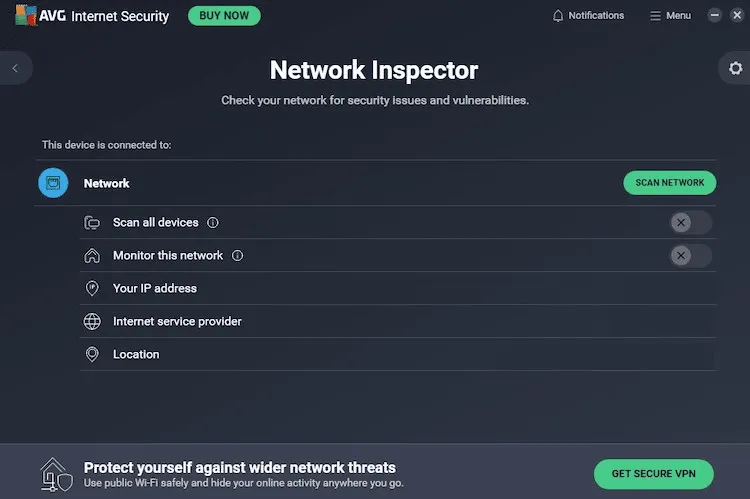
Most public Wi-Fi networks are infamously insecure. Connecting your device to public Wi-Fi exposes it to other malicious actors on the network. Also, private Wi-Fi networks may have weaknesses that remain unnoticed.
This feature comprehensively scans your networks and connected gadgets to find potential threats. It generates a report indicating the security of your network and pinpoints likely threats.
Payment and phishing shielding
AVG antivirus has Fake Website Protection and Phishing Net to safeguard users while making online payments. The phony website protection assists users in avoiding fraudulent shopping sites that are notorious for tricking users into making deceitful payments. The Phishing Net is connected to AVG’s cloud database of phishing websites, enabling you to avoid visiting such websites.
AVG TuneUp premium
Most individuals download numerous files on their devices daily. Their browsers store a large amount of data and cookies on their hard drives and fill them up. Clean-up tools, such as AVG TuneUP Premium, will enable you to delete files and programs you access less frequently.
Moreover, this tool allows you to select which apps launch on startup, which may significantly help speed up your restart periods. AVG TuneUp also removes replica files and pinpoints bad photos that need deletion.
Password protection (Only on Windows)
This feature is included in the AVG Ultimate and AVG Internet Security packages. It is solely available on Windows and is compatible with the Firefox and Chrome browsers. Like any password manager, this feature safeguards your credentials, examines your password strengths, and alerts you about possible leaks.
Data shredder (Only on Windows)
Confidential documents and files must be deleted correctly. Sending them to the recycle bin does not eliminate the likelihood of cybercriminals exploiting them. AVG antivirus simplifies the deletion process by offering a data shredder that permanently deletes chosen folders or files. As a result, you should be cautious of what you shred from the files.
Privacy – How does AVG antivirus handle your data?
Regarding user privacy, this antivirus program has a miscellaneous record. Below are our key observations for AVG’s privacy tools:
- AVG antivirus has previously recorded and sold user data to third parties.
- The antivirus’s privacy policy specifies that it collects personal data.
- AVG provides privacy-boosting features like a Secure VPN and webcam protection.
Our rating for the privacy of AVG antivirus software was a bit low due to the above concerns.
1. Webcam protection
This feature is accessible on the AVG Ultimate and AVG Internet Security subscription plans. It makes sure no one can utilize spyware to access your webcam. Enabling the webcam protection prevents untrustworthy apps from recording videos or capturing images. This tool effectively prevents untrusted applications and malware from seizing your PC’s webcam.
2. Sensitive data shield
This anti-snooping tool safeguards sensitive data from prying eyes. It is essential to allow applications to access particular files. This means you control which programs can and cannot moderate your files. Therefore, if you wish, you can restrict access to identity information to only office apps.
3. AVG Secure VPN
A VPN service, including AVG Ultimate, is a typical extra feature in top-tier antivirus plans. It encrypts your web browsing activities and safeguards your privacy from cybercriminals or third parties.
Although the feature is included in the Ultimate subscription plan, you can download it independently. The VPN’s configuration procedure is simple, but you must grant it some network permissions when prompted.
The app is well-built, with a big switch in the center. It allows you to select from over 40 distinct servers distributed across the globe. This is a decent server count but not close to top-notch VPNs.
Moreover, its VPN settings and features are quite basic compared to other reputable VPN providers, such as ExtremeVPN. AVG Secure VPN offers a kill switch and employs the secure IPSec protocol, but it misses some features, such as static IP and Tor over VPN.
4. AVG anti-track
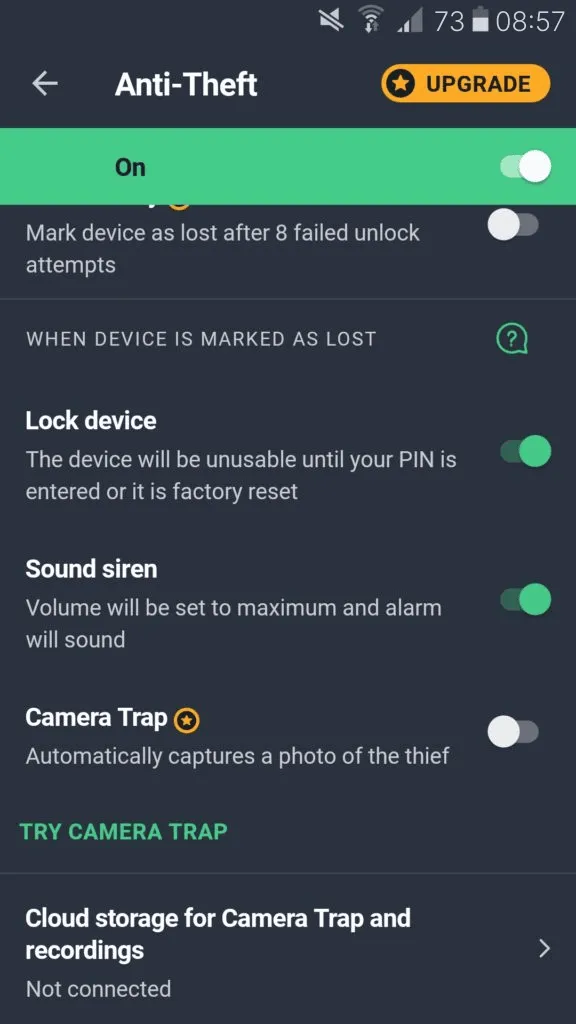
This feature is available in the AVG Ultimate package. It prevents browser fingerprinting and blocks all website tracking trials. This enables you to maintain your privacy from frustrating advertisers attempting to make user profiles by monitoring their online activity.
AntiTrack’s user interface may appear intimidating, but it indicates the number of blocked tracking attempts and the top tracking websites. Furthermore, it offers you a general privacy score and tips on improving the score. This tool may also automatically remove cookies on a weekly or monthly basis.
5. AVG’s privacy policy
AVG Antivirus’s privacy policy is generally quite standard. It records personal data related to the product, services, and billing. Below is an extensive breakdown:
| Data types | What it includes |
|---|---|
| Account Data | Email address, username, and name |
| Billing Data | License Key, masked credit card number, and email address |
| Service Data | IP address, usage statistics, detection information, and samples |
| Device Data | Hardware, operating system, location, running apps, and error logs |
Our main concern is that personal data can be employed to assess the product’s quality and create new products without user approval. This makes personal data prone to misuse. Fortunately, you may access the privacy settings in the AVG Internet Security app and deactivate data sharing to avoid this issue.
However, you must individually modify the privacy settings for every AVG Antivirus app. For instance, when using the AntiTrack, VPN, and antivirus, you must alter privacy preferences for each, which can be tiring.
According to AVG Secure VPN’s privacy policy, it does not transfer users’ IP addresses and browsing histories to their servers. However, the provider uses certain personal data to enhance their products and services, making it not a true no-logs VPN service. We recommend using a secure and reliable VPN service, such as ExtremeVPN, which is easy to use and keeps no logs.
6. AVG privacy scandal – Sale of user data
Avast was discovered to have sold an extensive amount of user personal data to third parties via a subordinate in 2019. The subordinate was closed, and Avast guaranteed it would not gather or sell non-essential data.
Closing the subordinate was good, but “not to gather and sell non-essential data” is unclear and suspicious. So, we aren’t convinced by Avast’s apologies and promises of recovery because it cannot be stopped from redoing the same ploy and apologizing for user violation again. We do not assume it will reoccur, but it will affect our final verdict.
Usability – How user-friendly is AVG antivirus
Ease of use is an essential feature of all antivirus software. Below are our discoveries concerning AVG Antivirus’s usability:
- AVG’s installation procedure is swift and easy to follow.
- AVG is compatible with macOS, Windows, iOS, and Android.
- AVG Antivirus delivers superb customer service for premium plans only.
Installing AVG antivirus
The AVG official website is well-constructed and accessible in over 23 languages. The AVG Antivirus Free can be downloaded instantly by pressing a clearly visible button. Unfortunately, the paid versions are hard to locate, as they are placed in the menu towards the top right of the screen.
Nonetheless, it is very easy to download and install AVG antivirus. Opening the homepage displays a green tab with the text “Free download.” Also, the site has links to the premium version for your PC, Mac, and mobile devices.
The following are steps on how to install AVG Antivirus on your device:
- Tap the “Free Download” tab on the homepage or select a premium subscription plan. Choosing the free option starts your download instantly. Skip to step 6 for the free plan. For the premium version, continue to step 2.
- Enter your email, name, and credit card details to complete the acquisition.
- After the purchase, you will be redirected to a screen prompting you to go to your AVG antivirus account and download apps for your OS.
- Clicking on the “AVG Account” link will redirect you to a page with download links for the various apps included in your package.
- Now, you have to download and install every app individually.
- After the download is complete, double-click on the .dmg or .exe installation file, which is typically located in your device’s “Downloads” folder.
- Allow network and security settings permissions for the antivirus to function effectively if required.
- A thank you screen will appear for installing AVG Antivirus, with a big “Continue” button.
- AVG is now installed on your device, but you must still activate it to access paid features. This can be done by clicking on the Menu button at the top right of the screen and tapping “Activate” or “Enter activation code.”
- Fill in the activation code in the dialog box that appears. You may find the code in your AVG account under the “My Subscriptions” tab.
AVG Antivirus is already configured and ready to safeguard your device against all threats!
AVG Antivirus on smartphone
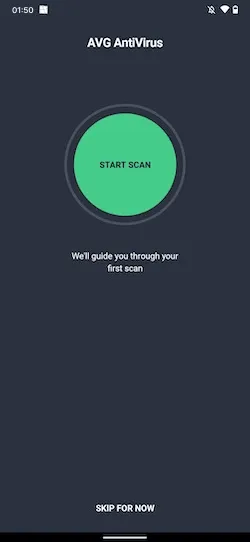
This antivirus program also provides security for your tablet or phone. The app is available on Google Play Store and is easy and fast to install:
- Launch the Google Play Store app and search for AVG Antivirus.
- Tap “Install,” and the app downloads automatically.
- Open the app and click on “Get Started.”
Following installation, the app runs in the background, safeguarding you from spyware, malware, unsafe apps, and other emerging risks.
AVG ultimate software
AVG antivirus program is well-designed and simple to access. The functions are available on the home screen, which serves as a central dashboard from where you can execute scans and access web and email shielding tools.
The dashboard provides access to all basic features, but more advanced tools like deep scan are harder to find. Also, you must download and install each app separately, which adds unessential steps and clutters the desktop.
To facilitate ease of use, a combined interface to control the TuneUP, VPN, and AntiTrack would be a better initiative.
Is it easy to cancel an AVG subscription?
You may simply cancel your AVG Antivirus subscription by following the steps below:
- Login to your AVG antivirus account.
- Select “Order History.”
- You will see the subscription details in a box. There is a “Request a Refund” option below.
- You can cancel your subscription or request a refund if you are still within the 30-day money-back guarantee period. When you click on unsubscribe, you will stop automatic billing henceforth.
- Follow the instructions on the screen to complete the cancellation process.
Thankfully, AVG Antivirus provides a 30-day money-back guarantee. If unsatisfied with their services, this option allows you to request a full refund within 30 days of purchase.
AVG’s customer support
Customer support is included in the antivirus usability. This is because you will inevitably encounter some issues you need help with. The rate and precision at which customer support resolves your problems are crucial.
AVG antivirus customer support includes FAQs, articles, and assistance via email and live Chat. The FAQs and articles will help you resolve common issues you might encounter. These resources were capable of resolving our basic issues.
Alternatively, you can contact AVG’s customer support for more sophisticated problems. Using an email requires you to fill out a lengthy form with your email address, name, and product information.
Unfortunately, the AVG customer support representatives took at least five hours to respond to our email inquiry. This is quite a long time if you are encountering an urgent problem. The live chat option is difficult to find; you must provide your name and email address to access it.
Moreover, the chat interface took some time to load. Fortunately, upon connecting to a customer support representative, they understood our issue quickly and gave us a solution. However, the challenge in finding the live chat option and the significant wait time affect the overall score on usability.
AVG Secure Browser strengths
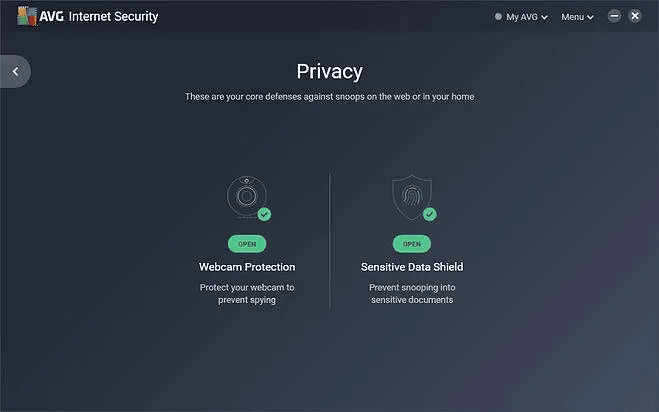
Along with the security bundle, AVG installs the AVG Secure Browser and encourages you to make it your default browser. Chrome users will find it familiar in appearance as it is Chromium-based. A quick onboarding tour explains that you can personalize the browser with dark mode, use the VPN for private communications, utilize the security button, and access the Privacy Guard extension’s toolbar and privacy center.
The security and privacy center is the heart of Secure Browser’s dedicated functions. Private Mode, Privacy Guard, Secure Browser VPN, AVG Antivirus, Hack Check, Privacy Cleaner, Extension Guard, Web Shield, and Password Managers are among the nine security buttons available. In addition, a poster above the buttons invites you to a free trial of the Secure Browser’s Pro edition.
The collection of the buttons appears remarkable, but you may find them messy down the line. For example, if you install AVG Secure VPN, tapping on Secure Browser VPN launches it, and if you don’t, it redirects you to a free trial. The Private Mode is identical to Chrome’s Incognito mode, and you can launch it by pressing the Ctrl+Shift+Del keys.
The Extension Guard restricts untrusted browser extensions. Web Shield is an AVG antivirus-free tool blocking access to harmful sites, botnets, malicious downloads, and other threats. However, this feature varies from the Web Shield feature in the AVG browser. It has different filtering combinations, page metadata, and scanning to locate threats to attain the same top-notch detection quality.
It has a Hack Check tool that lets you know if your email address has been leaked. However, AVG does not report any details on a breach but simply recommends modifying your password on every website you employed that email and installing a password manager. You can use the HaveIBeenPwned site to check if your email has been breached.
Privacy Guard’s description is similar to that of AVG Online Security browser extension installed from the antivirus feature. It basically blocks identified trackers and ads by default. Upgrading to Balanced Blocking stops browser fingerprinting and browser notifications.
The number of trackers on a certain site is displayed on the Privacy Guard and Online Security tool. Clicking the Privacy Guard Button gives you no extra details but only turns off blocking for the site and the link to settings.
On the other hand, Online Security provides you with a complete list of trackers and organizes them into categories. You can toggle blocking from the list for each tracker or a whole category. In addition, it distinguishes searches as safe, dangerous, or unknown.
Privacy Guard can prevent browser fingerprinting, although Online Security cannot. Websites receive vast amounts of information from your browser, which can be processed into a browser fingerprint to identify you uniquely. AVG randomizes the browser reports to prevent fingerprinting.
AVG Secure Browser boasts remarkable features, with configurations for premium security. It is not resistant to attacks like other secure browsers, and the antivirus offers better features. You can utilize it if you prefer, but ensure you install the AVG Online Security extension for added protection.
Is AVG Antivirus safe?
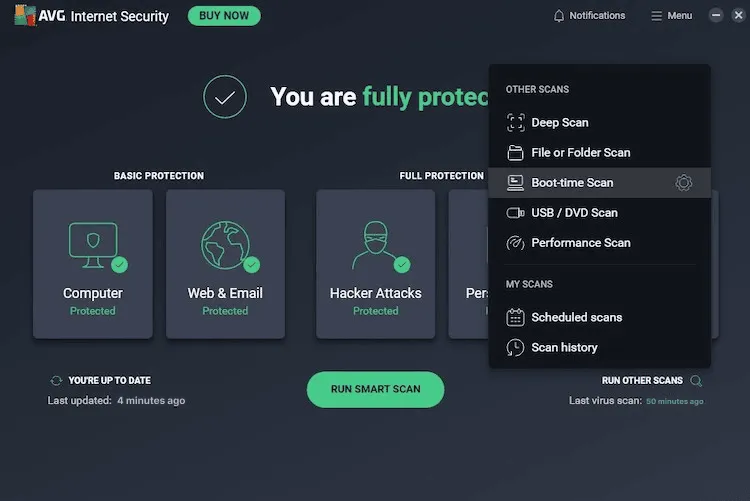
AVG Antivirus is a very secure antivirus that will not harm your device negatively. The program is a superb tool for detecting existing malware and preventing emerging threats from infiltrating your gadget.
It employs the same engine as its parent company, Avast. AV-TEST, an independent testing lab, reviewed the security, usability, and performance of AVG antivirus in November- December 2022. The software passed remarkably in each category during the tests.
Moreover, the test results submitted by AV-Comparatives in September 2022 showed that AVG’s malware protection rate is 100%. However, AVG Antivirus spotted a few false positives, which may be more than other antivirus programs.
How good is AVG AntiVirus free?
AVG Antivirus Free is an excellent option for basic protection. It does 24-hour scans to detect malware, rootkits, and spyware, including advanced ransomware shielding. It is also compatible with all major operating systems, including iOS, Windows, macOS, and Android.
Moreover, AVG Antivirus Free offers phishing protection. It blocks malicious sites, links, and email attachments to avoid malware infiltration and data/financial loss. The free version also comes with the Network Inspector tool, which examines intruders on your private network.
At the end of the day, AVG Antivirus Free is a decent option for all users looking for free malware and online threat protection.
AVG alternatives and how they compare
| AVG Antivirus | Malwarebytes Premium | Bitdefender Antivirus Plus | McAfee Antivirus | |
|---|---|---|---|---|
| Rating out of 5 | 4.5 | 4 | 5 | 4 |
| Starting price/year (single device) | $46.68 | $44.99 | $14.99 | $29.99 |
| Pricing on Renewal/year (single device) | $77.99 | $44.99 | $39.99 | $89.99 |
| Number of connected devices | One on the basic plan, up to 5 on premium plans | One on the basic plan, unlimited on premium plans | Up to 3 on basic plan, up to 15 on premium plans | One on basic plan, unlimited on premium plans |
| Firewall | Yes | No | Yes | Yes |
| Identity Monitoring | Yes, on premium plans | Yes, on premium plans | Yes, on premium plans | Yes, on premium plans |
| Password Manager | No | No | Yes, on premium plans | Yes, on premium plans |
| PC Cleaner | Yes, as an extension | Yes | Yes | Yes, on premium plans |
| Customer support | Email, Phone, Knowledge base | Live Chatbot, Knowledge base | Live Chat on premium plans, Knowledge base | Live Chat, Knowledge base |
| Reviews | Malwarebytes review | Bitdefender review | McAfee review |
1. AVG vs. Malwarebytes
Malwarebytes is a robust antivirus software with nearly the same starting price as AVG, making the two antivirus programs equally suitable for beginners. The key distinction that makes AVG better is the firewall and customer support features. Malwarebytes is inadequate in both sections, as it lacks a firewall and uses chatbots for customer support. The low number of simultaneous connections for premium plans may be a drawback for small business users who need to connect 5 devices simultaneously.
2. AVG vs. Bitdefender
AVG and Bitdefender are both worthwhile antivirus alternatives. Bitdefender outperforms AVG in our rating, but your particular needs determine the better option. Generally, Bitdefender offers more value for your money due to its high number of simultaneous devices, a PC Cleaner, and cheaper plans. On the other hand, AVG’s phone and email customer support tools may be more helpful for less tech-savvy users who require extensive technical help.
3. AVG vs. McAfee
AVG and McAfee are the most well-known antivirus programs in the industry. McAfee includes several robust tools, including the ones AVG lacks, such as a password manager on premium plans. However, AVG has better customer support and access to more vital features like phishing protection, making it superior.
Should you download AVG in 2024?
AVG Antivirus is a good option if you wish to stay secure from malware today. It includes some pretty decent security features to safeguard you from known and arising malware threats, and it is fairly priced and easy to use.
The deep scan identified 100% of the malware samples during our tests. It discovered all sorts of malware, such as cryptojackers, rootkits, worms, and Trojans. However, the ransomware protection did not function very well, but the real-time protection tool stepped in and stopped ransomware samples from installing on my PC.
The AVG’s firewall is simple to use and provides comprehensive breakdowns regarding any software attempting to connect to the internet regularly.
We liked the device optimization tool, but it is only available as a separate download from the antivirus app on the AVG Ultimate package.
However, we considered the AVG Secure Browser unessential as it offers nothing unique. Also, the dark web monitor is solely a method for AVG to market its BreachGuard tool, which is inadequate.
In general, AVG is a superb internet security suite. Its deep scans offer 100% detection rates and include extra features that you may try risk-free on a 30-day free trial or with the 30-day money-back guarantee.
Verdict – Is AVG antivirus a decent virus scanner?
AVG is a great and budget-friendly antivirus software. It provides multiple security features, safeguards your device against all viruses, and is easy to use. The free version functions well, but we recommend the premium versions, including AVG Ultimate and AVG Internet Security, to enhance online security. Generally, AVG Antivirus offers robust protection without slowing down your device.
FAQs
Although we didn’t see any significant slowdown on our PC, you must download various apps to access every feature. However, many apps start with the computer, so you might not notice a slowdown when booting your computer.
Yes, AVG antivirus will eliminate malware from your computer. We installed various malware samples, and the virus scanner identified and removed them. Also, it has pretty good security features that will protect your computer from getting malware in the first place.
Yes. AVG will protect your system from all malware types. So it will prevent hackers who use malware to control your device. Also, the antivirus includes a firewall that improves your security even more.

