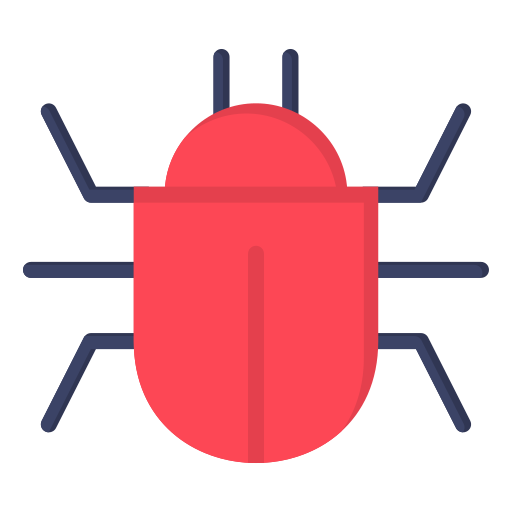
Many cyber threats exist these days that can compromise your security and privacy. They come in many forms, and spyware is one of the most prevalent. This malware type collects and stores your information silently without your knowledge. Unfortunately, the malware is difficult to detect once it infiltrates your device because of its covert nature.
Read on to find out what spyware is, how it works, how to remove it, and much more.
What is spyware?

Spyware is malicious software that infiltrates your devices to collect and share your data with third parties without your knowledge or consent. It is also used for legitimate purposes like advertising. However, in this case, we will focus on the spyware used for malicious reasons like stealing data.
The problem is that spyware surveillance exposes you to data breaches and abuse of your private information. Additionally, the software will affect your device’s performance, making it extremely slow.
Knowing how spyware works and the common types will help you to stay vigilant.
Common spyware types

Here are the popular spyware types
This form of spyware comes through ads. Criminals deploy ads on your website with content that may interest you.
When you click on the ad, the spyware will install on your system and carry out its malicious task. Adware steals your information and can slow down your system performance, making things annoying.
Tracking cookies
Most people have heard about cookies but do not understand the level of damage they can carry out. Tracking cookies are tough to eliminate, especially Zombie cookies. They get installed on your browser secretly and note your every move, keystroke, and log-in details.
Zombie cookies are highly resistant and can resurface on your device after deleting them. You need a state-of-the-art spyware removal tool to eliminate Zombie cookies from your device.
Trojans
Highly versatile spyware looks for sensitive information once they access your device. Trojans steal your bank information, your identity, and other valuable information. Afterward, they send your information to the criminal, who can use it for identity theft, make fraudulent online purchases, and directly steal funds from your account.
Sometimes they can use your information to control your device if they successfully install a backdoor for remote access. RAT is an acronym for Remote access Trojan, and it has posed many security challenges for users worldwide.
Keyloggers
This is spyware that captures every key you press on your keyboard. It also captures the keystrokes you use while logging into your email, social media pages, bank account, etc.
Stalkerware
This spyware is mostly deployed on mobile devices to track the owner. Both organizations and individuals deploy this tool for tracking.
Millions of stalkerware are running on users’ devices all around the world. For example, it was discovered that Mexican Drug Kingpin installed Stalkerware on the devices of his wife to monitor their activities.
He also installed it on the devices of other female crime partners to enable him to read their messages and listen to their voice calls, video calls, and so on. He admitted it all during his trial.
Stealware
These types of malicious spyware programs are developed to take advantage of eCommerce sites. Some eCommerce websites award credits to any webpage that sends good traffic to their products and services. As the name suggests, Stealware intercepts a user’s traffic and sends it to the eCommerce site to take credit.
System monitors
Such programs take a record of everything you do on your system. They take note of your emails, chats, video calls, websites you visit, the program that runs on your device, your phone calls, etc. It sends all this information to the cybercriminal to snoop.
They also monitor your device’s vulnerabilities and identify all loopholes to enable the criminal to deploy further intrusive applications.
What spyware does to your device

Spyware is designed to examine your data and other activities on your device. Usually, it will take the following actions.
- Infiltration – This can be done in various ways, like file attachments, malicious websites, or packages.
- Collect data – Once it gets into your device, the spyware will gather your data through screen captures, keystrokes, tracking codes, etc.
- Share stolen data – Sends the data to the attacker or shares directly with third parties.
The collected information is general, like your online browsing behavior. However, the spyware can be modified to perform more specific tasks. Some personal information spyware can collect includes account PINs, login credentials, credit card numbers, email addresses, and keyboard strokes.
How spyware infects your devices?
Because of its covert nature, spyware conceals itself and operates silently unseen. Usually, it is hidden within normal websites and downloads.
Bundled software packages or bundleware is a common way of delivering spyware. This is where the malicious software embeds itself on a legitimate program you would download.
Some spyware installs on your device without any notice. However, others will be included in licensing agreements of legitimate programs. So, when you agree to the terms, you voluntarily and unknowingly install the spyware on your device.
Some of the common ways spyware can infect your device include;
Software downloads
Some downloads you do on the internet, like file-sharing applications, can install spyware on your device. For example, some free games have harmful elements like viruses and keyloggers.
Drive-by downloads
In this case, a popup window or website automatically downloads malicious spyware on your device. Sometimes you can get a warning, or the software can request permission, but there won’t be a warning in most cases.
Fake antispyware software
Unfortunately, some spyware exists as an antispyware program. They claim to detect and remove spyware, but in the true sense, you will voluntarily install spyware software on your device. That’s why you need to use only reputable brands.
Mobile apps
Some spyware only attacks mobile devices. This can happen when you install an app with malicious codes. Some can be legitimate applications but altered to include malicious codes.
Attachments and links
Like most malware types, you can also innocently install spyware by clicking on email links and attachments.
Spyware risks
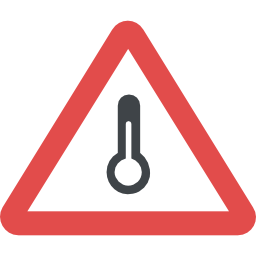
Spyware is associated with the following risks.
- If spyware is successfully installed on your device, it can steal your personal data or put you at risk of identity theft. For example, it enables the attacker to access your browsing history, login credentials, email accounts, online banking, shopping accounts, and even social media accounts. Unfortunately, this is sufficient information to assume your identity. Making it worse, malicious actors can use your banking information to make purchases in your name.
- Moreover, spyware can destroy your device. For example, it can drain your device’s memory, causing it to run slow, overheat, freeze or crash. Also, the malicious software can change your browser search results, alter your settings and embed malicious websites in your browser.
So, if you suspect your device has spyware, you should remove it immediately. However, if you try to eliminate it manually, you may not be able to get rid of all the spyware components. That is why you need to purchase robust antispyware software to remove the malicious software.
How to know your device is infected with spyware

The following signs might indicate that your device is infected with malicious spyware.
Poor system performance
Spyware can cause the performance of your device’s operating system to slow down. This is because the malicious software always runs in the background, consuming disk space and processor power. Hence, you might notice that your device lags or files and applications take longer to open. Although this may be because of an outdated device, sluggish performance may indicate malicious spyware infection.
Popup ads
Intrusive popup ads can be a symptom of spyware infection, especially if they appear when you are not using the internet. Some ads can even display your name.
Freezing and crashing
Sometimes your entire system can crash, or documents and spreadsheet freeze. While this is a common occurrence, if it happens constantly can be an indication of spyware infection.
Browser issues
Spyware infection can cause many browser issues on your computer. For instance, you might see an insecure browser pop up to complete your online searches. Also, you can be rerouted to another web page you didn’t intend to open. So, if you see your browser acting up beyond your control might be because of a spyware infection.
Mysterious deletion of your files
Another sign of spyware infection is when your files disappear without your intervention. For example, you can notice your files have been moved to strange folders or deleted permanently. Also, you might see that shortcuts on your desktop are missing or direct you to an unintended destination.
Best spyware removal tool

Here are the top 3 best spyware removal tools.
Bitdefender
Bitdefender is a reliable and trustworthy antivirus program with an advanced cloud-based scanner that detects and removes spyware. It removed all the spyware on our devices, even those bundled with legitimate programs.
Since the Bitdefender scanner is cloud-based, its full scan won’t affect your device’s performance. Additional features include phishing protection, a firewall, a password manager, and a VPN.
AVG Antivirus
AVG is a robust antivirus program that detects and removes spyware from your device. It will also protect your internet activity and email.
This program will detect and eliminate threats in real time to ensure your entire system is safe. It has a user-friendly interface, letting you perform all the actions on the dashboard.
Avast antivirus
Avast is a household name with a long-standing reputation for detecting and removing spyware. In addition, it has a solid malware scanner and real-time protection against malware.
The program comes with many features like quick and full scans, a Wi-Fi inspector, a junk cleaner, a VPN client, and a software updater. Also, it has a Hardened Mode to improve your security and CyberCapture to block unrecognized files.
How to prevent spyware

It is more effective to be vigilant and take necessary preventive measures. Here are some of the safety measures you can take to decrease the risk of spyware infection.
Practice internet safety
As with other malware types, spyware is delivered through the common things you do daily, like clicking on email attachments and links. So, be careful when opening emails from strangers.
Enhance your browser settings
Many browsers like Chrome, Firefox, Safari, and Edge have options to adjust the security settings. Some even have firewalls that prevent malicious cookies installation and unwarranted operations.
Turning to secure browsers such as Tor Browser can help a heap here.
Distrust popups
Sometimes, ads can contain spyware. In fact, some ads will even claim that your computer is infected with malware or that you need to install an extension to improve your online experience. Whatever the case, don’t click ‘Ok‘ or ‘Agree‘ to close the popup; instead, click on the red X button.
Use a reliable antispyware program
A premium antispyware program will help you to prevent spyware on your device. However, remember that some spyware is disguised as antispyware tools, so you should be careful and use a trustworthy provider. Also, once you install a legitimate antispyware program, ensure its software is always up to date.
Spyware prevalence

Spyware is common malware and can be used to achieve many ill motives like cyberstalking, identity theft, invasive advertising, sextortion, etc.
The term ‘spyware’ was first used in 1996 on Usenet but later became synonymous with spy equipment. It hit the mainstream in 1999, and the first antispyware program was released in 2000.
The National Cyber-Security Alliance and American Online conducted a survey and found out that devices of 80% of internet users are infected with spyware. In fact, almost all affected parties, about 95%, do not know they are infected with malware.
Unfortunately, attackers have become smarter and use advanced technology to access personal information.
Recent spyware examples

Recently, there have been several spyware cases that have stolen the cybersecurity headlines.
Pegasus spyware
Pegasus is popular spyware developed by NSO Group, an Israeli tech company. It was built to combat terrorism and other threats, but governments and malicious actors misuse it for ill motives.
The spyware can easily infiltrate Android and iOS devices through various ways like software vulnerabilities, email attachments and links, videos, photos, ads, etc. Making it worse, the spyware can install itself without your intervention. Also, the attackers can hijack and perform actions on your phone remotely, like taking pictures.
DarkHotel
This is lethal spyware that mainly targets hotel Wi-Fi connections. Higher-level executives staying in premium and luxury hotels are the primary victims. Usually, the malware appears as legitimate applications but is spyware that collects sensitive data and other valuable information.
Flubot
FluBot is malicious spyware that infiltrates Android devices through fraudulent notifications and messages. Most of the time, you will get an SMS message, missed voicemail, and package delivery notification, but the spyware installs once you click on the link. It will then start to capture sensitive data like bank information, credit card details, browsing history, etc.
Agent Tesla
Agent Tesla is complex spyware that is extremely difficult to detect. Usually, it infects devices through malicious email attachments or phishing.
Once installed, it acts as a Remote Access Trojan (RAT), giving the attacker access to your device. Additionally, the attacker will completely control your accounts if you have saved your login credentials online.
CoolWebSearch
This is old-school spyware, but it is still prevalent nowadays. In fact, cybersecurity experts say that it is one of the most aggressive spyware programs. It hijacks your browser and installs malicious bookmarks and shortcuts. This spyware will also bombard you with ads or redirect you to pornography and data-collecting sites.
Are tracking cookies also spyware
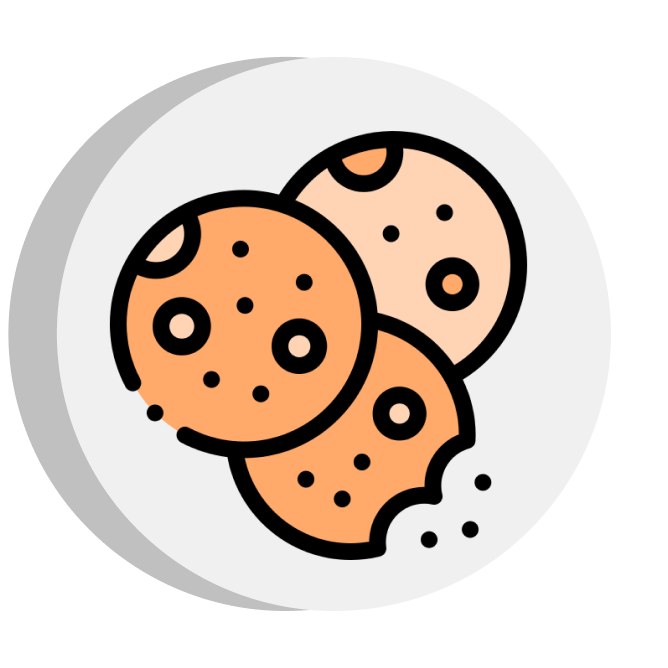
Some tracking cookies can be categorized as spyware, especially third-party ones. They are found on malicious websites and collect your data or allow advertisers to track your online activities.
However, not all tracking cookies are disruptive or harmful. Many reputable websites use cookies to verify your identity or improve your browsing experience.
FAQs
Spyware and viruses belong to the same family of malicious software. However, there is a slight difference. Spyware is a malware type that conceals itself in your device to collect data. On the other hand, a virus is malware that spreads from one device to another.
Yes, you can detect and remove malicious spyware on your device with anti-malware software and advanced internet security software.
A spyware infection is hazardous, and threats can range from mild inconveniences to severe damages. For example, attackers can steal your personal information for identity theft. Also, it can drain your computer’s performance.






