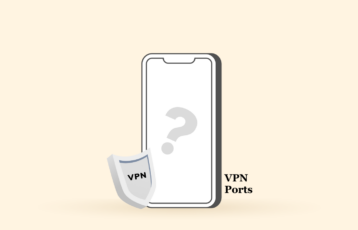Most VPN users want to enhance their digital privacy, security, and anonymity. A good VPN does that for them, whether on a computer, a tablet, or a phone. In addition, The VPN prevents prying eyes from looking at their activities on the internet. This has several advantages.
So as you can see, there are plenty of good reasons to have a good VPN service as your digital friend. The best news is that VPNs are very easy to use nowadays, and everybody can (and should) use one. You don’t need to take a course or read a book. This article will show you everything you need to know to become a happy VPN user.
A quick guide to setting up a VPN
- Choose a good VPN vendor (NordVPN is our favorite) and subscribe.
- Set up the VPN on your device by searching your app’s provider in the corresponding apps store, or download the VPN client from the official website if you’re using a computer.
- Launch your VPN client or app. Log in using your new account’s credentials.
- Choose a server in the network.
- It’s done. You’re good to go!
Why should I get a VPN?

Learning to use a VPN is a beneficial thing. However, you don’t need to become a security expert or understand everything under the hood. So if you are still wondering why you should give VPNs a chance, let us tell you:
- Online safety. If you are a freelancer or travel a lot, doing your job at an airport or a café comes with the territory. The thing with public WiFi is that it’s almost always feeble on user security. If we love hotel WiFi hotspots because of their convenience, the hackers love them even more because they give them the best opportunities to practice their craft. However, with a VPN, everything you do is always encrypted, even in a hotel or public WiFi hotspots, thus ruining a hacker’s day — at least when it comes to you.
- Evading censorship. Censorship is prevalent in some of the world’s countries. The restricted nature of the internet in China, Russia, Egypt, the UAE, and other territories is no secret. The best VPNs have obfuscated traffic. It disguises all your traffic as HTTPS, so it looks harmless even to the worst censors. This kind of technology can even deal with the Great Firewall of China. Surfshark is the best option, but not the only one.
- Unblocking services. Let’s say that Omegle blocked your IP address. Or that you can’t use your social media accounts when you’re at work or school because the local network has those sites blocked. The VPN will give you a new IP address, and all your traffic will flow through your VPN’s network, which will not block your social media websites.
- Bypassing geo-blocks. Have you had enough of Netflix not showing you the movies and shows you know they have for other users? The best VPNs can fix this problem. The new address you get from their server lets you pass as if you were in another country, which can be one of the countries where that content is available.
- Safe access to the dark web. The dark web is not the house of horrors. It’s become popular in digital culture. Dark websites are not for criminals only. However, the space can be a bit risky. And you can minimize those risks with a VPN.
The detailed guide on how to use a VPN

Using a VPN (Virtual Private Network) for the first time might seem daunting. But it is not. You won’t need to sit through lectures or read books to learn how to use a VPN.
The process does not require you to be an expert on computers either. Getting everything set up only takes a few minutes. Let’s get started with details.
Get a VPN
Having a VPN is the first step you must take if you want to utilize a VPN. This step involves picking the correct service for you. That choice could make all the difference. Things to consider include speeds, functionality, extra features, device compatibility, and a few more. We suggest NordVPN because it has all the bases well-covered, but we have a guide on the best VPNs you can use to inform your choice. ExpressVPN and Surfshark are excellent services as well.
So you complete this step by signing up for an account.
Set up your VPN
Next comes the setup, which is an effortless step to complete.
The VPN vendor of your choice has dedicated apps available on the app stores for Android and Apple devices. On the other hand, if you want to set up your VPN on a computer, you’ll need to visit the provider’s website and download and install the software available (Windows, macOS, Linux).
Launch your VPN software
Now, your software is in place. Launch it. You’ll need to log in using the credentials you acquired as you completed the first step.
Choose a server
Once you are logged in, your software will show you the list of available servers in the VPN network. They will be sorted by location. So choose the country you want to be in virtually –the IP the internet will see for you will belong to that country.
So pick the country you prefer. Your VPN app or client will connect to it, and that’s it! So now you are online and protected through your VPN!
Can I utilize a VPN on my preferred device?
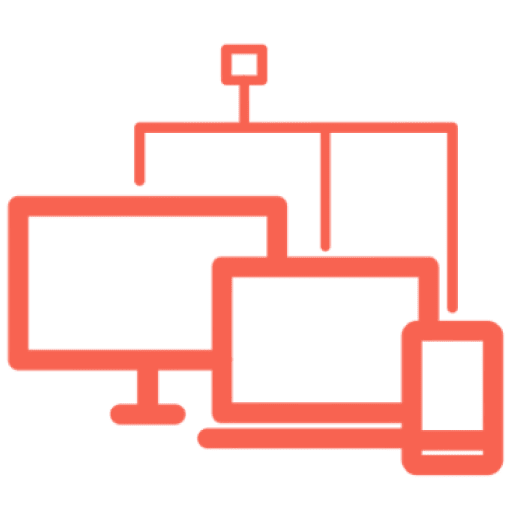
The answer to that question is yes, especially regarding the best VPNs, as they provide dedicated apps even for exotic hardware. Moreover, even if you can’t set up your VPN on a given device, some vendors allow you to install the VPN on your home router. This enables every device in your household to be VPN-protected, even without an app installed.
Let’s see how it goes depending on specific operating systems and devices.
Setting up a VPN on a computer (Windows, macOS, Linux)
- Download the software you need from your VPN provider. We suggest NordVPN or ExpressVPN.
- Install it.
- Launch it, and log in.
- Choose the server you want to use, and it’s Done!
Setting up a VPN on your smartphone
- Choose a VPN that has good apps for mobile devices. Again, a premium provider like ExpressVPN, PIA, or NordVPN is good.
- Find your VPN app in your respective app store and install it.
- Launch the app. Log in.
- Pick a server in the VPN network.
Setting up a VPN on streaming devices
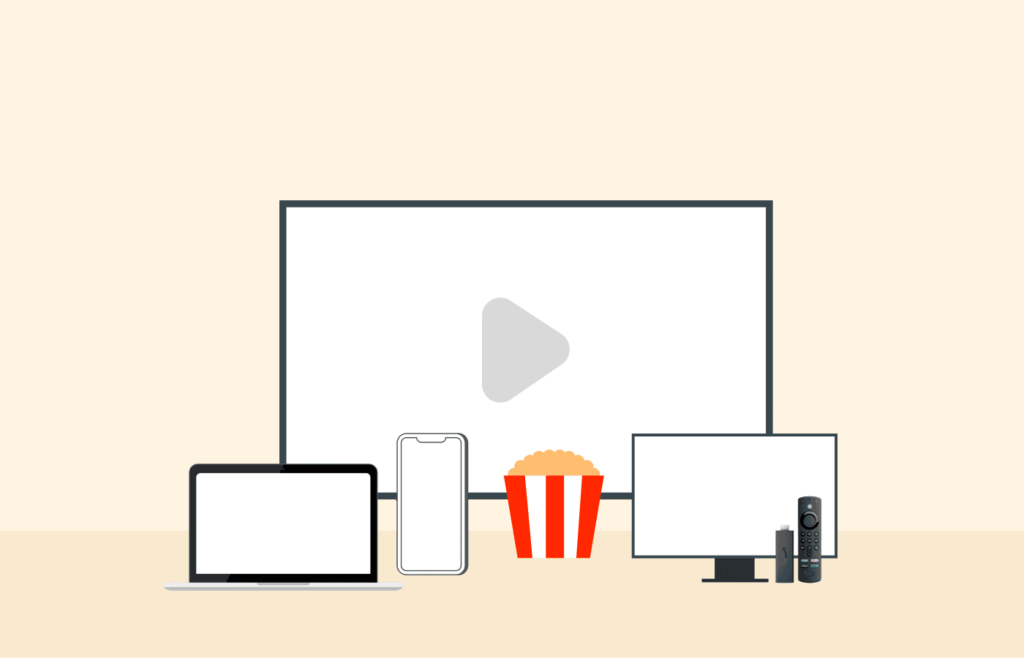
Yes, you can have your streaming toy secured by a VPN, too. However, things are not as simple here as in the previous two cases because the process varies with the specific device. The best streaming VPN vendors have dedicated apps for hardware like Roku, Firestick, and Kodi, but you could also need to have your VPN installed in your router.
- Choose the VPN vendor of your preference. For example, Surfshark has apps for many streaming devices.
- Find the VPN app in your streaming device’s official app store. Install it.
- Launch the app and log in.
- Select a server in the VPN network.
And what do you do if you always have several devices online at once, we hear you ask? Well, you do the same thing for each. Most VPNs allow several concurrent connections with a single account. The champion is Surfshark, which gives you unlimited access, so however many devices you want to have in the VPN will be supported. Other vendors will support from five to ten devices at a time.
And there’s an even better way, but slightly more complicated. You can have your router connected directly to your VPN.
When you do this, every device in your household that goes online on the internet using your home router will be in the VPN at all times. So even those devices on which you can’t install a VPN app will be protected.
And your provider will see them all as a single individual connection. Of course, this is not as simple as installing an app, but the best VPNs also have the best customer service, so they will be happy to help you through the process and even provide you with configuration files ready to use and firmware for some routers.
VPNs: Free vs. Paid

Yes, the internet is fraught with free VPNs that promise to give you a good service that you’ll never need to pay for a VPN again (or for the first time). Don’t trust them. While the niche of free VPNs has a handful of decent options, they’re far from the rule. We’ll tell you about them in a minute.
Finding good free VPNs is very hard. It’s a full-time job because there are so many of them. But most of them have a lot in common.
The average free VPN will never give you a service, even remotely, like Surfshark or ExpressVPN. These VPNs do not have the resources you can find in paid services. As a result, the servers are overworked, it’s hard to achieve a link to one of the servers, and once you get one, it’s unstable.
Also, most of them limit the bandwidth you can use or data you can transfer, so they’re hardly suitable for browsing around the web in text mode. Finally, they don’t have advanced bypassing methods such as obfuscation and can’t deal with video streaming services. So, up to this point, avoiding free VPNs is a good idea because their functionality is below par. But there’s more.
Free VPNs are on business to make a profit. So, how are they making that profit if they’re not charging you for the VPN service? The most extended business model turns your privacy into the raw material for the free VPN business. First, they keep logs of user activities while on the VPN.
Then, they sell those logs to advertisers and other commercial partners who can mine them for the data they need to profile users and improve their ad campaigns. So, the problem is that you are not getting any safer with free VPNs. On the contrary, you are incurring additional privacy vulnerabilities as you let them profile you.
So now you have two reasons to avoid free VPNs: first, they don’t work well. Second, they are a privacy hazard, not an advantage.
And what about that rare internet treasure that is an excellent free VPN? There are a few paid VPN vendors that operate on a freemium basis. They have free VPNs that are as good as their paid services, without log-keeping and proper functionality. ProtonVPN and AtasVPN are the best among them, so if you must use a free VPN, use one of those two, but keep away from the rest.
The best VPN use cases
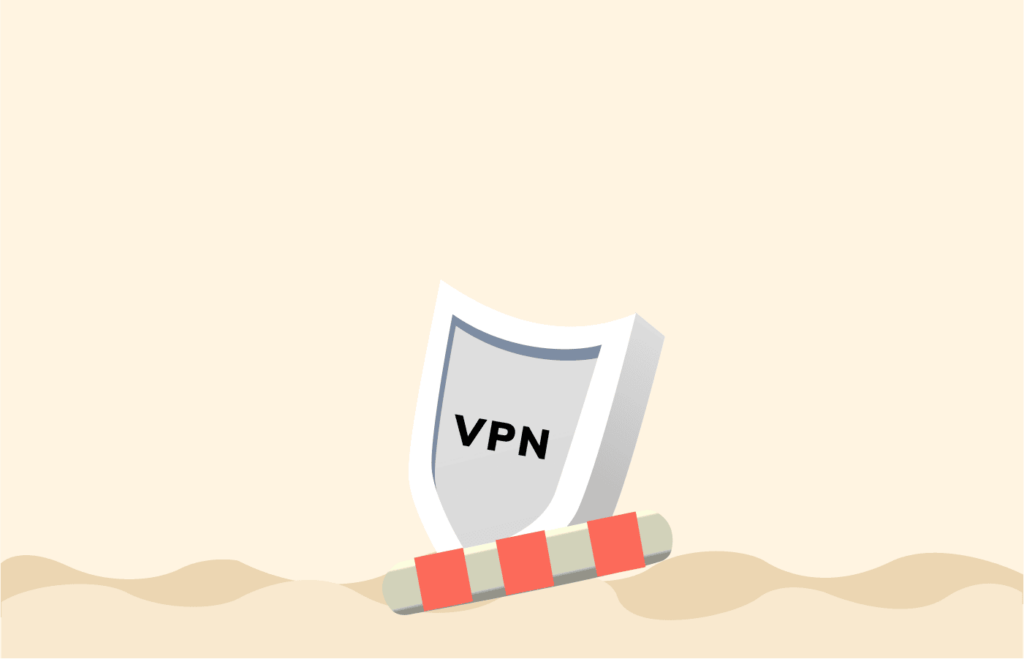
Your VPN is probably the most versatile digital tool you will ever have, enabling you to perform many tasks. Let’s see some of the cool things you can do with yours.
Video streaming
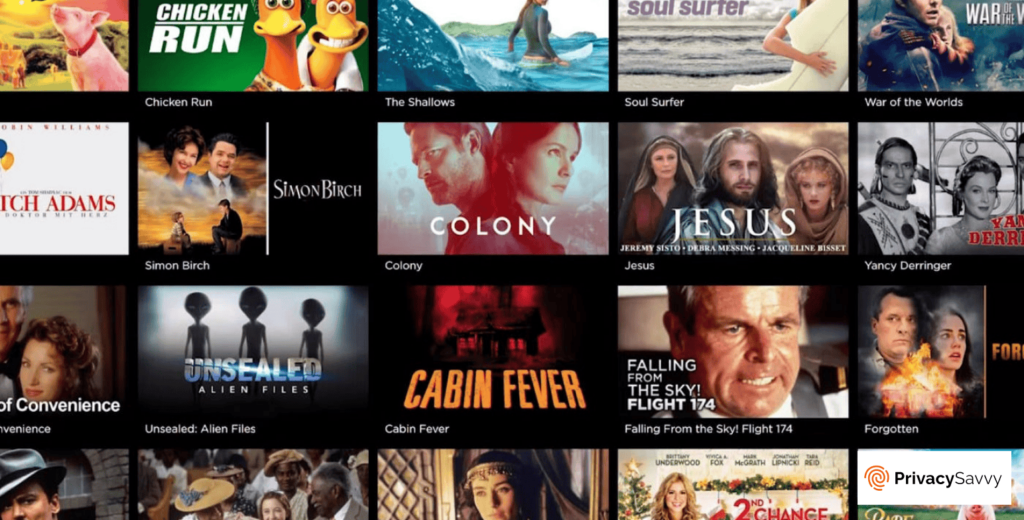
Video streaming has become one of the most popular uses for VPNs over the last few years, thanks to the worldwide pandemic. The reason behind this is the copyright policy held by most legal video streaming platforms. As a result, they offer different content to different countries.
They do that because they need to honor their licensing agreements. However, this can look unfair from the user’s point of view. For example, there are Netflix users in Europe paying higher fees for their subscriptions that don’t grant them the right to see the best content catalog on the platform, which is the US one.
But that problem is simple for an excellent VPN to solve. Depending on your chosen server, it will show the video streaming platform a different IP from another country. That tricks the server into giving you the content for that country.
Netflix and its peers are aware of this. That’s why they are constantly waging war against the VPNs of the internet. The result is that only the best VPNs can keep up with them and unblock them.
There are not only paid streaming services, but many top sites to watch movies and TV shows for free also exist. And a VPN is a must, not an option, on such platforms.
BitTorrent and P2P networks
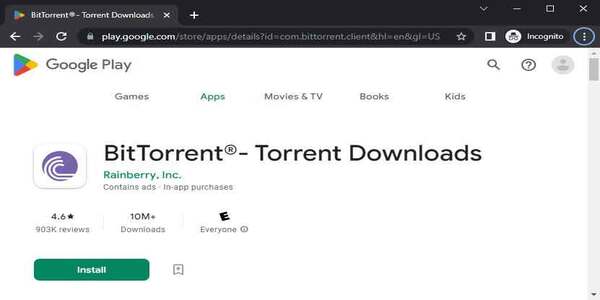
The overabundance of copyrighted material exchanged through the BitTorrent network makes it a potentially illegal activity, depending on your jurisdiction. Of course, Torrenting itself is perfectly legal everywhere. But distributing copyrighted works is not.
The problem with torrenting, from the point of view of privacy and anonymity, is that every torrenting swarm displays the IP addresses of every active user. This gives up your game.
To make the problem worse, the law enforcement agencies that spend some of their efforts fighting torrents can see those IP numbers and locate the alleged culprits.
Here, again, the VPN is your friend. If your VPN supports torrenting (most good ones do, but it’s not the rule, so be careful), you can torrent away to your heart’s content using an IP address borrowed from your VPN server. Problem solved.
Privacy, security, and anonymity

You may use an untrustworthy network more often than you should or like. Free WiFi hotspots are the proverbial example. These are digital environments where you’re never safe because all the traffic is available for anybody to intercept. Furthermore, it lacks encryption or any security measures. The hackers know this and love to shop in these places.
However, you’ll be safe despite the environment with a Wifi VPN on your device. The encryption will ensure that your intercepted radio signal will render nothing but noise to the snoopers and give you anonymity and privacy.
So, as long as your VPN is online (with a kill switch, preferably), you can use any internet link you want. The legal risks won’t apply to you.
The VPNs we recommend
By now, we have hopefully persuaded you that there are many advantages to adopting a VPN permanently as your new best digital friend and that using one is easy enough for all types of users. Picking the right VPN, however, is not so easy. In fact, it’s pretty tough. Choosing a suitable VPN needs expertise, time, energy, resources, and more. There are many variables to evaluate, and how they fit your digital lifestyle matters, too.
But we did the work, so you don’t have to. Our staff has swept the internet several times to find the best VPNs in the business, and we’ve posted several guides to help you select one. However, for completeness, we will tell you our top three VPNs.
1. NordVPN

Located in Panama, this VPN service boasts unbreakable encryption, superfast speeds, and a no-logs policy that has been independently verified.
Pros
- Servers with super fast speeds
- Tons of servers available worldwide
- Unblocks many streaming platforms including Netflix US
Cons
- Does not label servers properly
If you still doubt using a VPN is easy, NordVPN is the way to go. Its apps are elegant and intuitive, so even a first-timer can get the gist immediately.
But NordVPN is not just for beginners. It also has plenty of advanced features that more advanced users can use and enjoy as well.
NordVPN has plenty of extra features that extend its helpfulness more than most other VPNs. So if you want it, it has it.
It’s priced below the market’s average, so it’s attractive as a good deal.
2. Private Internet Access (PIA)

A VPN that provides affordable plans and ensures anonymity when performing any online task.
Pros
- Top-notch security and privacy features
- Inexpensive
- 24/7 live chat support
Cons
- Certain servers have connection issues
PrivateIntenetAccess (PIA) has the most impressive server network in the business. However, the number of nodes exceeds 30,000, so you are always spoiled for choices.
The company’s commitment to user privacy has been tested in law courts. There are a couple of cases in which the court requested the user logs. In each case, PIA surrendered all its information about its users: none. That’s what we want from our VPN.
While the speeds in PIA are not as impressive as in our last two options, the overall service is still excellent, and it’s a good option that we recommend.
3. ExpressVPN

It performs well in all areas, including speed, security, accessing region-locked sites, and evading censorship.
Pros
- Blazing-fast speed VPN servers
- Easy-to-use applications
- Has a reliable customer service team
Cons
- Its prices are higher than others
ExpressVPN is probably the biggest name in the VPN universe. This VPN has an extensive server network, lighting speeds, extra features, top-notch security, and more.
The industry leader has long dominated the market, becoming the synonym for high quality in VPN services.
The one con with ExpressVPN is its price, which is above the average. However, it gives its clients a service that is way beyond the standard, too, so it’s worth the money.
FAQs
If your VPN is worth its salt, you’ll never get tracked. Your IP will always be one from the VPN’s servers, and that’s where your steps will end.