Ultimately, a VPN is a valuable and essential tool today. It helps in many ways. For example, you get the lowest price when you use a VPN, and your browsing data and personal information will be protected. It also unblocks geo-blocked content, such as BBC iPlayer, BBC, and Netflix. Furthermore, it is compatible with all known devices and protects your public WiFi connection.

However, many VPN users have a question: Is it necessary for them to keep their VPN online all the time? It depends on how they are using their service. We will discuss this in our article.
Scenarios where you should keep your VPN on
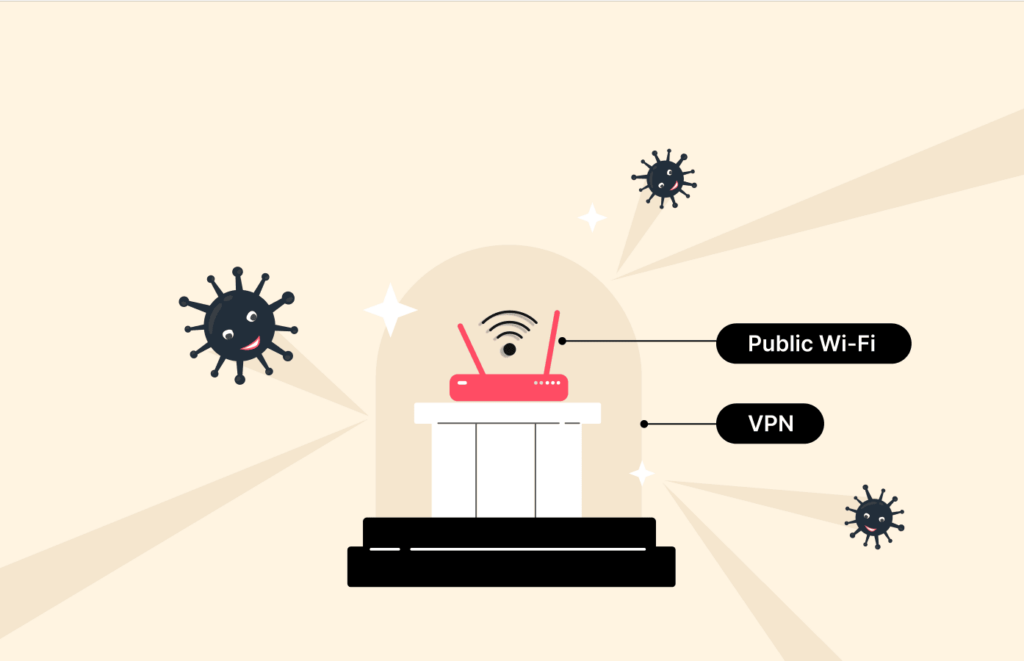
Are you circumventing geo-blocks with your VPN?
Suppose you are using your VPN to get around the blocks many websites impose on users depending on their geographic location. In that case, the answer is more or less evident: you need to have your VPN functioning as long as you access the geo-blocked material, be it websites, videos, or anything else. If you turn your VPN off while browsing a blocked website or watching a video, your actual IP will show, and you will lose access.
If your VPN has a bandwidth cap, there’s something you can try to save it. First, load the video you want to watch and start while your VPN is on. Then, you can turn the VPN off after a few seconds and continue watching the content without using VPN bandwidth.

However, there are two limitations to this hack. First, it won’t work on every video streaming service. For instance, it fails with Netflix unblocking. Second, if your VPN bandwidth is limited, then the chances are that you picked the wrong vendor. Instead, consider moving to a top-notch VPN like ExpressVPN or NordVPN, whose users have as much bandwidth as they can consume.
Do you care about your digital privacy?

VPNs are the best protective tools for online privacy, security, and anonymity. If you value these things in your online experience, then your VPN should be on whenever you want to have them fully protected.
The protection your VPN affords you comes from encrypting all your traffic. This ensures that any third party intercepting your data stream will see nothing but noise.
If security and privacy are priorities, you must ensure your VPN has robust encryption technology (AES-256 is the industry standard). Also, pick a service with a kill switch. The kill switch makes your device go offline whenever your link to the VPN breaks down, thus ensuring that everything you send away to the internet is always encrypted and that your IP address never leaves the secure tunnel.
Are your internet speeds low?
Good VPNs encrypt all your traffic (in and out) and channel it through a server in their network. Unfortunately, the calculations involved in the encryption process and the traffic routing take time, so your internet speeds will always slow down when you’re online through a VPN.
However, fast VPNs exist; you will barely notice any speed change unless you measure it carefully.
Other issues can be at the root of your low internet speeds. For example, if your ISP is throttling your account, then connecting to your VPN will give you back all your bandwidth because your ISP won’t know what you’re doing.
If your VPN gives you noticeably slower speeds than usual, change your server and pick one that is physically near you. This usually helps to speed things up again.
Do you want to save some money?

VPNs can also help you save money when you are purchasing anything online. The best examples are plane tickets and hotel rooms. However, the same platforms for such services and products offer different prices to users from other countries. So, the very same website will give you a different deal if it thinks you are elsewhere in the world, and the VPN does that for you by giving you a new IP number.
And there are other examples of e-commerce in which “moving” your computer to a virtual location will get you a better price. Most video streaming services are notorious in this regard, but you can get a Netflix discount with a VPN.
Is your internet service throttled?
ISP sometimes limits somebody’s bandwidth to avoid network congestion or forces you to upgrade your service. Also, when some ISP notice that you spend a lot of your traffic doing something specific, they will slow down your connection whenever you’re doing that — it’s called throttling.
Your VPN will prevent your ISP from knowing what you’re doing, so the throttling will disappear, and it’s a good idea to have your VPN whenever you’re online.
Do you use public WiFi hotspots frequently?

We all love the convenience that public WiFi hotspots give us. But hackers love them even more because they drool at the prospect of so much data floating around the air without any protection.
Public WiFi users are vulnerable to hacking attacks unless a VPN makes their traffic unreadable to digital criminals. So, in this case, your VPN should definitely be online whenever you use a public WiFi hotspot.
Are you sending money through the Internet?
Money transfers are sensitive operations, and they’re more complicated. For instance, PayPal will lock your account if it notices you’re using a VPN. Again, it’s a security measure to prevent criminal usurpation. If this happens, you need to have PayPal’s customer service staff unblock your account by sending an ID to them.
Banks like Bank of America also use additional security procedures, so using a VPN for online banking could be tricky or impossible, depending on your bank’s policy. At the same time, these are operations where you want to be as safe as possible. However, there is something you can do.
The best way is to use a VPN server from your own country. For example, let’s say your PayPal account is registered in Australia. If you connect to PayPal using a US-based server, the payments platform will know and sound an alarm. However, if your connection comes from inside the country, it won’t look as strange.
If you prioritize having a VPN to deal with PayPal or your bank, look for those that can block WebRTC. That feature means that your browser can’t reveal your location.
Another good option is to use a dedicated IP because VPN vendors typically do not recognize these addresses as their property. However, not every provider offers dedicated IPs, and those who do will charge you extra.
Bypass tracking and ads while browsing

Hackers and other malicious actors can track you when using public WiFi networks. They can collect your personal data and sell it to advertisers without your knowledge. Thankfully, a VPN will encrypt your traffic, preventing anyone from accessing your information, and you won’t get the ads as a result.
Fortunately, most premium VPNs have an in-built ad-block feature that helps limit targeted ads. Usually, it is easy to use and will add an extra security layer to your connection.
Beat local firewalls by connecting to a remote server
Some organizations and learning institutions use firewalls to limit what you access on the web. However, a VPN will help you evade such primitive restrictions with ease, allowing you to access anything you want.
Stay safe even without the ‘S’ in the HTTP
The ‘s’ in HTTP means secure. Unlike HTTP, HTTPS safeguards your data when you browse online. However, some websites lack a secure protocol, which puts you at risk of online theft.
Sometimes, you can be in danger even when accessing an HTTPS website because they use a TSL (Transport Layer Security) that is much easier to infiltrate. Therefore, always use a VPN if you intend to keep your internet activity safe and secure.
Should I leave my VPN on all the time?

Yes, as a general rule, having your VPN on is always better. VPNs are powerful and helpful tools; when you consider all the services they give you, they’re even cheap or very cost-effective.
We suggest you turn your VPN off only when you have no choice. For example, if you need to link your computer to a nearby device or you need to log into a local network. Also, your banking activities can improve (or become possible) if you’re not using your VPN.
- Protect your anonymity from prying eyes
- Improve your online security
- Prevents ISP throttling
- Protects you on public Wi-Fi hotspots
- Enable you to get better deals when shopping online
- Bypass local firewalls in schools, workplaces, and other institutions
- Download and share files and other content safely and remotely
- You may experience lags if you’re using an older device
- Some servers may be slow, thus affecting your online experience
- Some websites block VPN connections since they require a specific location
- Some sites, such as those of financial institutions, may log you out when using a VPN connection
When should you turn off your VPN?

While the primary purpose of using a VPN is to protect your privacy and security, there are some cases where you might need to turn off your VPN. Such instances include:
- Banking: Most banks prohibit the use of VPN when performing banking processes. They flag such connections by quoting suspicious activity. Therefore, you must turn off your VPN if you intend to use your connection for banking purposes.
- At home: If your connection misbehaves at home, especially when using video conferencing, you might want to turn off your VPN connection.
- Certain websites: Some websites limit VPN connections mainly because of unlawful activity. When accessing such websites, you need to disconnect your VPN first.
- Paypal: The company specifies in its Terms of Use that using proxy and other anonymizing programs is prohibited. They do so to minimize cases of fraud and money laundering. As such, your VPN must be disconnected when accessing the service.
Should I use a VPN at home?

Using your VPN is always the best option, wherever you are. So, having your VPN on is also a good idea if you are at home.
Granted, if you are using a public WiFi hotspot, then having your VPN on is mandatory, and that risk is not there when you’re home. However, your VPN will help you stay private and anonymous, which are things you want to have when you are home.
Also, if your VPN is your primary tool to unblock video streams, you’ll have to use it at home to enjoy your expanded entertainment options.
What VPN should I use?

We are glad you asked. Having a top-notch VPN is essential for several reasons. First, they have the best security, speeds, unblocking potential, and extra features.
One important thing is to stay away from free VPNs at all costs. Their functionality tends to be terrible, and they do not protect you. Instead, free VPNs create additional privacy and security liabilities you don’t want.
We have plenty of VPN reviews and guides on this website so you can inform us of your choice of a new VPN service. But if you want to have a quick list of options, here they are:
- NordVPN. Impressive speeds and services.
- ExpressVPN. The biggest name in the VPN world.
- Surfshark. An excellent VPN for a meager price.
Those three VPNs are the best the market offers, and they consistently top almost every list of the top five available services.
Comparison table of the recommended VPNs
| NordVPN | ExpressVPN | Surfshark | |
|---|---|---|---|
| Rating | 4.7 | 4.9 | 4.5 |
| Price | $3.59 – $11.99/month | $8.32-$12.95/ month | $2.30- $12.95/month |
| Encryption | AES 256-bit | AES 256-bit | AES 256-bit |
| No-logs policy | Zero-logs policy | Zero-logs policy | Zero-logs policy |
| Servers | 6,800+ servers | 3,000+ servers | 3200+ servers |
| Unblocks | Hulu, Amazon Prime Video, Netflix, BBC iPlayer, Rai TV, Disney+, HBO, Crackle, etc. | Netflix, Hulu, Amazon Prime Video, HBO, BBC iPlayer, SBS on Demand, ABC iView, Disney+ and more | Netflix, Hulu, Disney+, HBO, BBC iPlayer, Amazon Prime Video, SBS on Demand |
| Simultaneous connections | Up to 10 devices | Up to 8 devices | Unlimited number of devices |
What can a VPN be used for?

VPNs can be used for various purposes, including;
Business
You can use a VPN for business reasons. While business VPNs may be a bit more expensive than consumer VPNs, they protect company, employee, and customer data.
A VPN encrypts the entire business network, preventing ISPs and other third parties from collecting identifiable data.
Furthermore, employees and customers feel safe even when on public WiFi because they know it’s encrypted and no logs are retained.
Streaming

VPNs are great for streaming due to various reasons. One, they will unblock geo-restricted content in different streaming platforms such as Netflix, Hulu, Disney Plus, Amazon Prime Video, etc. Additionally, VPNs help avoid ISP throttling. Usually, some ISPs limit your bandwidth when you’re performing data-intensive activities such as streaming. However, when a VPN encrypts your traffic, ISPs can’t tell what you’re up to on the web, thus preventing them from throttling your connection.
Furthermore, VPNs protect you from ads and malware. Some streaming platforms, especially the free ones, target users with intrusive ads and malware. By using a VPN, you can block such ads and avoid becoming a malware victim.
Gaming
A VPN will be a great addition to your gaming experience. For example, it will unblock geo-blocked games on services such as Steam, allowing you to choose servers across various countries. This will help you access a larger gaming library.

Additionally, some malicious gamers may launch DDoS attacks upon losing. However, a VPN will protect you in case you meet such gamers. Some ISPs also limit your bandwidth because they consider gaming as a data-intensive activity. Again, a VPN will prevent the ISP from seeing what you do online, improving your overall speed and gaming experience.
Position of VPNs in terms of legality
In regions where VPNs are considered legal, you can use them to protect your internet activity, access geo-blocked content, and avoid ISP throttling. The embracement of VPNs by most companies to protect various stakeholders tells a lot about the importance of a VPN.

While VPNs are not illegal, the service has gained a bad reputation due to cybercriminal activities. They conduct heinous acts, like stealing data, and then hide their real identity and actual location with VPNs. Therefore, despite being legal, it’s important to use virtual private networks responsibly and avoid engaging in illegal activities.
VPNs provide an ideal avenue for internet freedom. With it, you don’t have to worry about government censorship or your web activity being revealed to third parties. For example, VPN services have proved helpful to journalists and human rights activists who wish to communicate anonymously and securely. Overall, multinationals and businesses across all continents endorse VPNs. Furthermore, it has the support of the European Union. Therefore, the key is to use a VPN for legal purposes and not engage in illegal activities that might put you in trouble.
FAQs
Absolutely. Businesses should use VPNs to protect customers’ and company-sensitive data.
Always use a VPN on your phone if you intend to use public WiFi. This will protect you from wrongdoers who intend to steal your private data. Also, use a VPN if you wish to bypass geo-restrictions.



