All search engines aren’t same—some are private and others are not. Popular search sites, including Google, Yahoo, and Bing keep the log of searches, browser cookies, IPs, location, and device information for advertising agencies, thereby increasing the risk of privacy breaches.
On the other hand, private search engines like DuckDuckGo and Brave prioritize users’ privacy as much as possible, allowing you to have a safe and private online experience. They don’t keep logs of search queries, browsing history, or clicks. Plus, they don’t use cookies to track user behavior. Some engines use proxies or independent indexes, skipping typical search engine indexing.
This guide lists the best search engines besides Google to search and browse the web safely online.
Quick list of search engines other than Google that won’t track you
Are you in a rush? No problem. Check out our list of the three best secure searching options you can use today:
- DuckDuckGo: Boasts 100% transparent privacy policy and does not bombard users with targeted ads.
- SwissCows: It has positioned everything outside of the EU and the US geographically.
- Yippy: Allow users to combine the displayed results as cloud, a group, or on one screen.
- Mojeek: Independent crawler-based engine with a strict no-tracking policy.
- StartPage: Offers Google search results but strips away trackers and logs.
- Gibiru: A private search engine and browser that prioritizes uncensored results and user anonymity by not tracking search history.
- Disconnect Search: Private search tool that anonymizes your queries by routing them through its servers, preventing tracking by major search engines.
- WolframAlpha: It is a computational engine that answers queries using built-in data and algorithms.
- Lukol: The search engine that shows Google results without tracking you.
- Metager: German-based engine combining multiple sources while keeping searches anonymous.
- Kagi: Premium, privacy-first search engine with an ad-free and personalized experience.
- Qwant: France-based search engine that doesn’t track users or personalize results.
- YaCy: Decentralized, peer-to-peer search engine promoting complete user freedom.
- Search Encrypt: Metasearch engine that uses local encryption to secure search terms.
- Ecosia: Privacy-conscious search engine that uses ad revenue to plant trees.
- SearX: An open-source metasearch engine that doesn’t track or profile users.
- Brave: It is a fast independent search engine integrated with the Brave browser and focused on privacy.
- Oscobo: UK-based search engine that avoids tracking and encrypts your searches.
- Gigablast: An independent search engine offering private, real-time indexing without tracking.
- Pipl: People search engine used mainly for deep web identity lookups, with a focus on secure data use.
What is a private search engine?
A search engine can disclose your private data like employment status, political beliefs, medical conditions, financial information, and other personal information. For this, the provider gathers, saves, and associates the aggregated data with your data profile.
To successfully keep your search data private, you need to keep it away from the reach of data collectors. That’s where secure search engines come into play.
A secure search engine does not track user data and returns results with additional protection and privacy.
Secure search engines do not track your steps online or store search queries. They boast a range of methods and features for keeping your searches secure.
Why use a privacy-focused search engine
Search engines, like Google, have become indispensable tools in the day-to-day lives of netizens.
Most internet users rely on Google, whether desktop or mobile users.
Yes, Google is the most popular by far, but it also has disadvantages in everything related to privacy.

In addition, Bing, the world’s second most-used search engine, also exploits users’ data. Its relevance, which derives from its cutting-edge search algorithm, makes things tough for the most demanding internet users.
Below are the reasons why you should not use these search engines anymore.
User profile building
Search engines create user profiles based on their search history, online activities, and other engagements. They then use this information to track your browsing habits and search preferences. Search tools use this information to detect user browsing behavior patterns to find their search preferences. Cybercriminals may target this personal information to deliver more tailored phishing campaigns for online users.
Location tracking
All major search engines use your IP address to track your location. They claim to do this to give you more localized ads and search results. Unfortunately, they share this information with third parties who send intrusive targeted ads.
Filter bubble
Most search tools personalize search algorithms with your search history information to offer results based on your interests and opinions. This places you in a ‘filter bubble,’ restricting your exposure to different ideas, information, and perspectives. In addition, a filter bubble can influence the spread of misinformation and public perception.
Search engines can still collect your information even when using a VPN. This occurs more often when you use the Google search engine and a Google account. So, a VPN is necessary to improve your online privacy when using a secure search engine.
Best search engines for secure browsing – Detailed analysis
1. DuckDuckGo
DuckDuckGo is renowned for its user-friendliness. It does not track your information, even your IP address.
It is the most widely used privacy-focused search engine, receiving around 100 million daily average queries.
Regarding its features, DuckDuckGo provides unpaginated results. The results also include favicon symbols on the side that make recognizing your favorite web spaces easy.
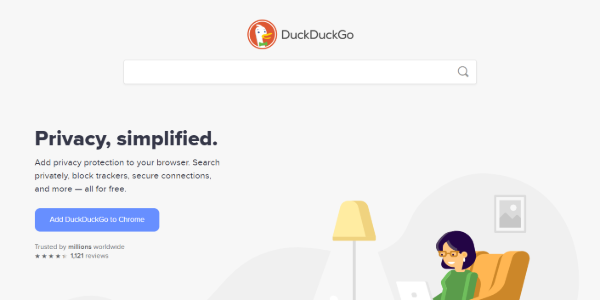
With DDG, you get almost the same experience as with traditional search engines (but in a unique way).
Since it aims to make your search experience private, you might notice it lacks a few functions, such as image filtering by licensed tailored ads (that is a good thing).
DuckDuckGo boasts a mighty metasearch engine that collects results from over 400 sources, including Yahoo, Bing, Wikipedia, and Yandex.
The value DuckDuckGo provides as a search tool and its transparent and detailed privacy policy deserve appreciation.
However, some things might make someone with a 100% anonymity goal uncomfortable.
As per the disclosure on DDG’s site, they save all users’ search queries.
As this web engine does not record your User-agent strings or IP address, the data collected is not in a personally identifiable manner. However, this fact can still make some people avoid trying it.
Another not-so-cool thing about DuckDuckGo is that it is based in the United States and runs on Amazon servers in the US.
As the U.S. lacks adequate pro-consumer internet privacy laws, being based on it can be a drawback for many users of this well-known privacy search engine.
2. Swisscows
Swisscows is a popular search engine based in Switzerland that uses innovative technologies to provide data and information integrity. For example, it establishes its searching results on information recognition and semantic data.
The browser isn’t interested in your data, so your searches will not build up in the search history. Moreover, it doesn’t store user data and guarantees you complete anonymity.

In addition, the Swisscows browser is family-friendly, as your kids can search for whatever they want online privately and safely. For example, it won’t display or index pornographic and sexual results.
Also, its servers are placed in a highly secured data center in Switzerland. Furthermore, the company uses intelligent data cloud technology that provides prompt results from a large data pool.
3. Yippy.com
Yippy allows you to filter the results manually according to various categories and mark any result as inappropriate.
Unlike other search engines, with Yippy, you can look up content of a very diverse nature, such as the web, news, images, government data, jobs, blogs, etc.
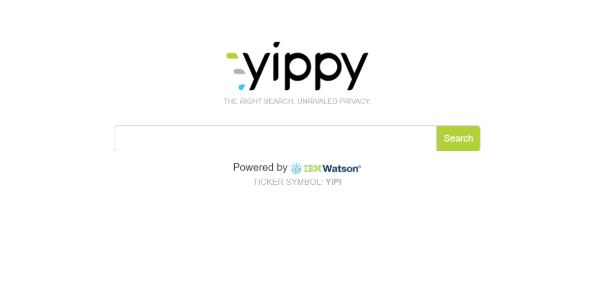
It neither records your searches nor shows custom ads. (That is the reason why it is on this list). However, similarly to Google (in a good way), it does allow users to view the cached pages.
4. Mojeek
This independent crawler-based search engine doesn’t rely on external search engines. Instead, it creates a proprietary index to offer search results by crawling the internet.
In fact, Mojeek is perhaps the first no-tracking private search engine. Moreover, it has a strict no-tracking policy, so it won’t track or put cookies on your device.
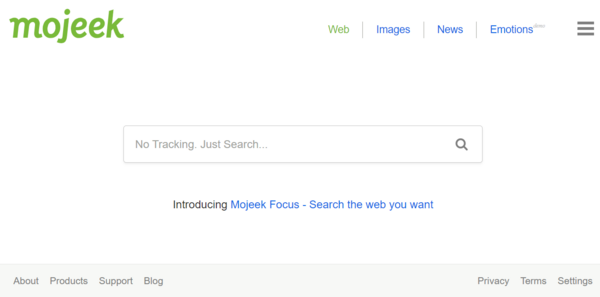
Furthermore, the browser won’t track or record your IP address. Instead, it will replace the IP address with a two-digit code that shows your country.
5. StartPage.com
It is a platform that defines itself as the most secure search engine in the world since “it does not register, track, or share your personal data.”
StartPage makes its users browse through a proxy server, thus protecting them from sites tracking their location or IP addresses.
In October 2019, System1, a US ad-tech firm, acquired major shares in Startpage via its subsidiary Privacy One Group Ltd. This raises the question, “Is StartPage safe?”
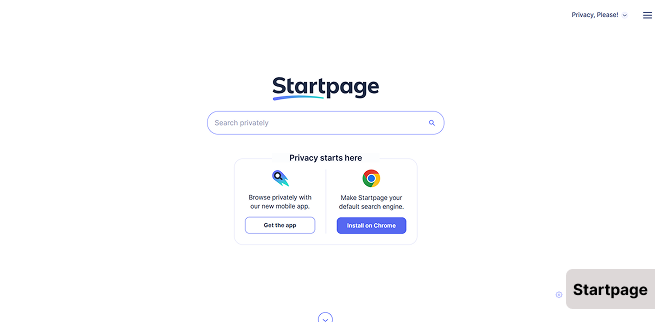
Answering this in detail on their website, Startpage confirmed operating under the EU data privacy laws.
While this sounds relieving, another problem with this firm is its base in The Netherlands – a part of the Nine Eyes alliance.
So, even though StartPage makes it to this list of the best anonymous search engines, we recommend you remain cautious when using it.
That’s because of the new Startpage owners and board members’ underlying risk of potentially collecting users’ personal data as they are an ad-tech company. But yes, its “Anonymous View” feature, the private browsing mode of this search engine, is a pro that outshines most cons.
6. Gibiru.com
This search engine encrypts user data and prevents it from falling into the hands of third parties.
It works faster than most encrypted search engines. That’s because it uses “Google Custom Search” to provide quality service without tracking users.
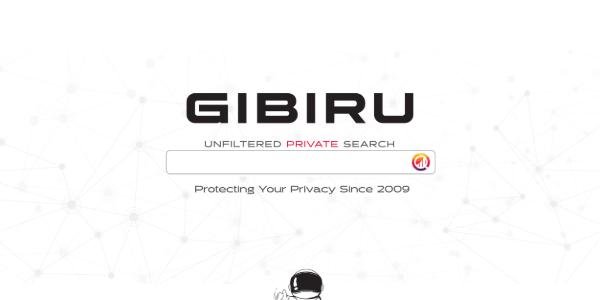
So, Gibiru itself is not a custom-built privacy-focused search engine. Instead, it is a web tool based on Google but with privacy concerns eliminated from it.
Gibiru was launched in 2009 with a community effort, and it remains so as it has not transitioned toward seeking any external funding.
7. Disconnect Search (search.disconnect.me)
The slogan of this search engine tells it all: “Prevent search engines from tracking your device.”
It utilizes the content search assistance feature from industry leaders like Bing, Yahoo, and Google. But it does not track your internet activities, IP address, or search terms.

This privacy-friendly engine also offers a premium VPN ($50/year) and a privacy browser as part of its privacy products. Certainly, this is a rare move as compared to similar engines.
8. WolframAlpha
WolframAlpha is an anonymous search engine designed to answer queries in specific areas like science, literature, engineering, or geography.
It is similar to an encyclopedia and is a go-to privacy-centered search engine for knowledge seekers worldwide.
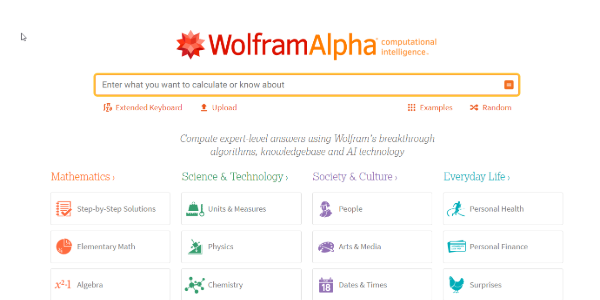
This knowledge-packed fast search engine spits the results by performing dynamic calculations using integrated algorithms.
WolframAlpha does not track or record your search queries like all other contenders on our list.
9. Lukol.com
Lukol delivers customized search results from Google by utilizing the enhanced custom search of the tech giant. Thanks to its proxy server that the web research tool uses.
It ensures your privacy by eliminating any traceability or traceable data.

Lukol is considered one of the best minimal search engines that is best for privacy to protect personal information online. The service protects you from inadvertently landing on inappropriate sites due to misleading advertising.
This anonymous search engine allows searching for the web, images, news, and videos.
10. Metager.org
MetaGer allows you to perform confidential, non-traceable online searches that leave no traces.
It also integrates a proxy server. Hence, you can open any link anonymously from the search results pages and keep your IP address hidden from the destination server.
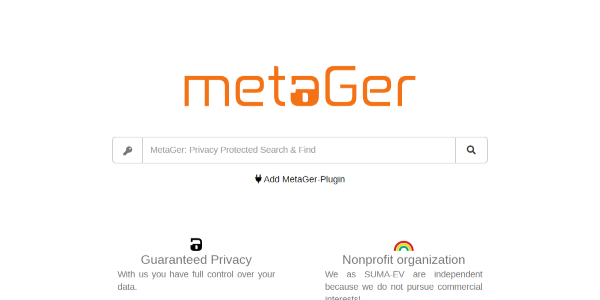
Also, you can rest assured not to encounter any annoying or targeted ads, as this privacy search engine does not track the keywords you search for.
A nonprofit organization that does not pursue commercial interests runs this secure alternative to mainstream browsers.
11. Kagi
With this user-friendly alternative to Google, you can browse the web quickly and safely.
It functions uniquely compared to the other privacy-oriented Google search alternatives and the commonly used mainstream ones.
This search engine shows you a preview of all the relevant pages after entering a search query. Clicking on a result enlarges the preview and allows you to scroll through the site.
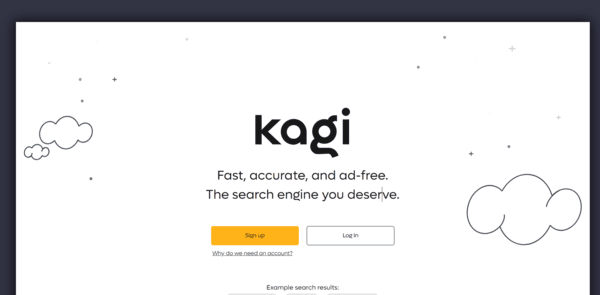
Before clicking on the link, you can see whether the information on the site interests you.
The mechanism on whom this privacy-oriented search engine works is simple; it allows fewer sites to know the user – mostly the ones a user trusts.
12. Qwant
With a design similar to Google, Qwant basically serves as an alternative that focuses on data protection.
It is a France-based search engine that does not track, use cookies, or collect personal data in any way online.
This search engine is committed to good causes. It means whatever money it makes, it spends on things like charity or planting trees.
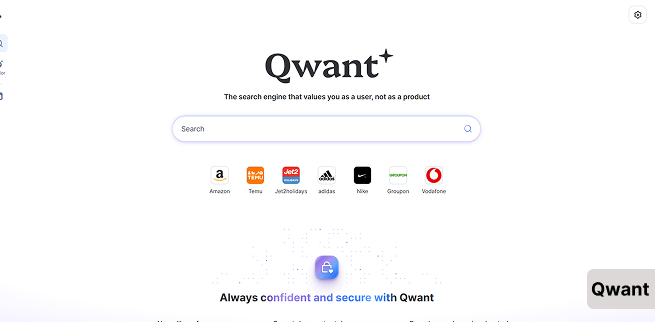
Like other best web research engines, it allows you to search for news, images, sites, and information on social networks (Twitter only).
Besides, it has different tabs, such as Qwant Music or Qwant Boards, where consumers can share multimedia content.
The search engine also boasts a kid’s mode, only showing the protected content and promoting educational stuff.
13. YaCy.net
YaCy goes its own way. The search engine runs on its very own software, and instead of relying on central servers like Google and other typical search engines, YaCy is a peer-to-peer project.
You must download the corresponding open-source software to participate in the search network.
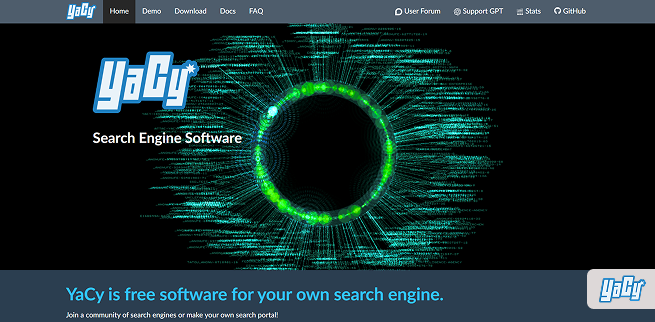
The software is available for Windows, Linux, and macOS. The project receives support from the Institute of Technology from Karlsruf and SUMA eV, an association for free access to knowledge.
14. Search Encrypt
Search Encrypt is a privacy-oriented search engine that protects your internet searches. The browser will protect your searches with AES-256 bit encryption with Secure Socket Layer (SSL) and won’t track your search history. In fact, the search results page you’re viewing will expire after 30 minutes of inactivity.

Moreover, it doesn’t retain, maintain, or store server logs that can compromise your privacy. Additionally, it blocks ISPs from tracking or accessing your search engine.
The browser allows you to search images, videos, and news anonymously. Fortunately, it won’t tie your internet searches with your online accounts or social profiles.
15. Ecosia
Ecosia ensures user privacy in many ways. For example, it doesn’t store your data, create your profile, or sell your personal information. The browser is more focused on environmental conservation and, in fact, donates 80% of its profits to this course. You should know that Ecosia generates revenues from displaying non-intrusive ads.
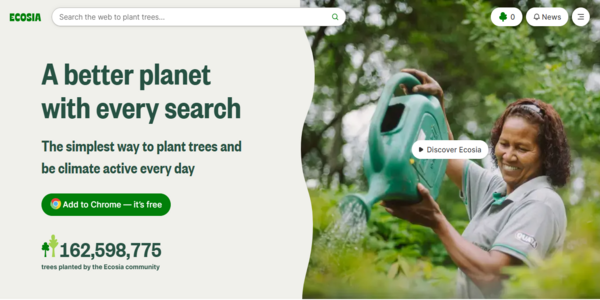
Moreover, it will encrypt your internet searches. Also, Ecosia doesn’t create user profiles based on their search patterns or use external tracking tools.
16. SearX
SearX is an open-source browser that will protect your privacy. For example, it won’t share your IP address or search history from the search engines from which it fetches your results. Also, it blocks tracking cookies and prevents user profiling.
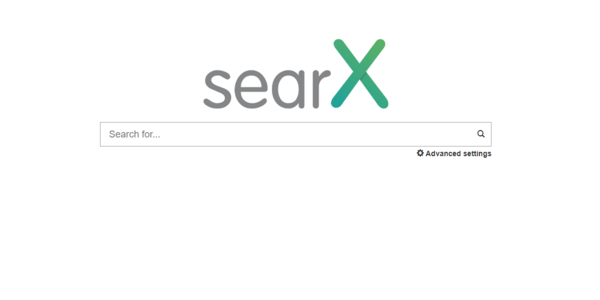
The browser directly links search results to the respective site instead of a tracked redirect link. Moreover, it may accompany these direct links with cached or proxy links, allowing you to view search results without visiting the page.
17. Brave
Brave search engine is an excellent browser focused on user privacy that lets you search and browse safely and anonymously online. Although it sources search results from every search engines, you will get a prompt response as it sends the fewest results.
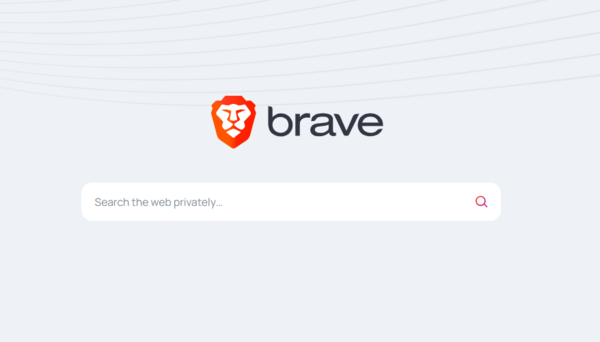
Moreover, it also offers a browser-native virtual private network (VPN) and embeds other privacy-preserving features in the source code. Also, it blocks all intrusive ads by default, giving you a smooth browsing and secure search experiences.
Some of Brave’s privacy-based features include:
- Malware and phishing protection
- Anonymized network routing in Tor mode
- Cookies blocking
- Incognito windows
- Invasive ads blocking
- Cross-site trackers blocking
- Bounce tracking protection
18. Oscobo
Oscobo is an excellent choice if you don’t want your personal information collected or tracked while browsing the internet. It is totally free to use. However, it doesn’t use third-party scripts or tools to protect your data from hacking and misuse.
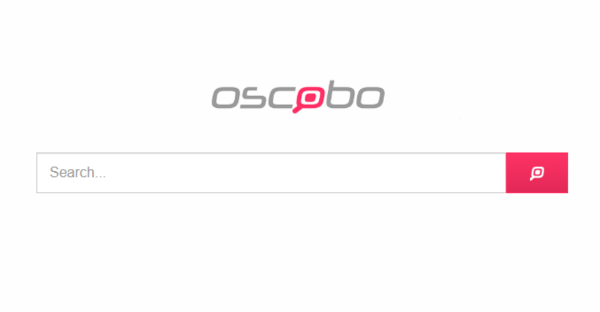
19. Gigablast
Gigablast is a top privacy-focused search engine journal. It has millions of indexed servers and websites to give real-time information without collecting or tracking your data. The browser will also protect you from marketers and spammers.
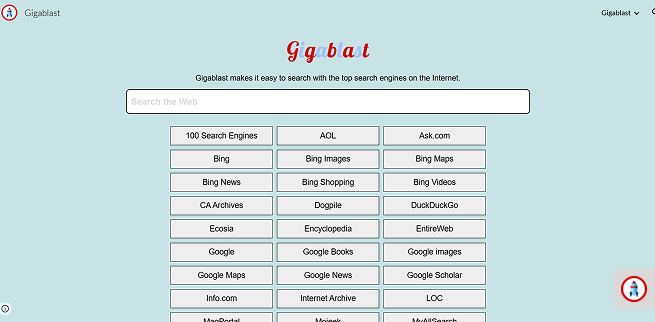
It offers various options for personalizing and filtering your search questions, including language, exact phrases, and file type. Also, this browser provides an advanced search function besides videos, images, and news.
Gigablast also doesn’t store personal data as it doesn’t have any use for it. Also, the browser deletes search logs regularly to minimize the chances of tracking users.
20. Pipl
Infinity Search is another reliable search engine. However, it doesn’t keep your personally identifiable information or store your searches and browsing history. Instead, this browser fetches search results from multiple sources for a prompt response.
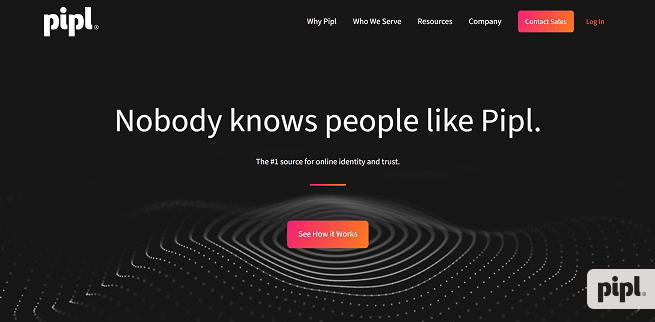
The search engine has a user-friendly interface, making it easy to navigate, search, and browse more privately. Moreover, you can use it to deep-search yourself.
Best privacy-friendly search engines comparison table
| Search engine | Logs data | Jurisdiction | Best for |
| DuckDuckGo | No IP logs | US (Five Eyes) | Casual users |
| SwissCows | No logs | Switzerland | Privacy-concerned users |
| Yippy | No logging | US | Customized experience |
| Mojeek | No logs | UK (Five Eyes) | Best alternative to Google |
| StartPage | No logging (audited) | Netherlands (14 Eyes) | Private browsing |
| Gibiru | IP logging | Germany (14 Eyes) | User-friendly |
| Disconnect Search | No logging | N/A | Private browsing |
| WolframAlpha | Yes | US | Streaming |
| Lukol | No logging | US | Basic results |
| Metager | Specific data logging | Germany | Basic use |
| Kagi | No tracking | US | Private experience |
| Qwant | No personal data logging | France (9 Eyes) | Streaming |
| YaCy | Self-controlled | N/A | Bypassing censorship |
| Search Encrypt | No data logging | N/A | Private experience |
| Ecosia | Limited logging | Germany | Streaming |
| SearX | No logging | N/A | Customized results |
| Brave | No data logging | US | Private-oriented |
| Oscobo | No logging (it says) | UK | Private browsing |
| Gigablast | No logging | US | Safe browsing |
| Pipl | Yes | US | Streaming |
What to look for in a privacy-oriented search engine?
When it’s about searching for anything on the internet, the first thing that comes to mind is Google, the biggest search engine with which one can find virtually anything.
Although, Google exhibits absolute accuracy and speed in helping us find what we want. However, users’ privacy remains at stake when using it as it collects and uses data commercially.
Since Google and other popular engines track users’ data for their own use and that of third parties, people keep turning to privacy-focused engines like DuckDuckGo.
But you must be thinking, how do I pick the most secure search engine?
It would be best to consider some essential things to ensure that your chosen alternative search engine is designed to value privacy.
A genuinely anonymous web engine lives up to the following criteria:
- It provides settings for a customized search experience.
- Boasts an easy-to-use interface.
- Delivers appropriate (accurate) search results.
- Maintains your privacy (does not track any data).
- It does not use tracking cookies.
- A trusted team or firm runs it.
Are private search engines private?
A search engine’s privacy depends on its business model. For instance, public search engines make money by selling user data to third parties and sending tailored ads.
Conversely, search engines for privacy do not track or collect user data. Moreover, they provide impartial results not compromised by their marketing strategies.
Here’s is the deal—nothing is completely safe and private online, private search engines aren’t exception. You need to take mandatory safety measure, no matter what you are doing online (it’s not an option).
Types of search engines
Here are the common types of privacy search engines.
1. Anonymous search engines
These are highly anonymous search engines. They don’t track your searches, collect, or rely on user data to research, but they may contain ads. While these browsers are anonymous, clicking on the ads can compromise privacy.
2. Paid secure search engines
Although most search engines make revenue through ads and selling user data, others earn money through subscriptions. Once you buy a subscription, these search engines will give you the utmost privacy and link tracking protection. However, they may need you to provide basic information to access their services.
VPN for maximizing your online privacy
Even if you pick a fast search engine, it cannot prevent the sites you visit from tracking your information.
All the privacy search engines clearly mention on their terms and policy pages that they cannot protect you once you click on a search result to visit a third-party site.
Today, any website you visit online tracks your use through cookies. In contrast, some larger platforms built on sophisticated tech can even record your IP address.
Of course, all the sites tend to have a privacy policy page that mentions collecting some of your information (if they do so). But who knows your data may already be compromised before you even read a website’s privacy policy.
ISPs (Internet Service Providers) track user activities and sell the collected data to advertisers in many countries. Moreover, hackers, corporations, government agencies, and scammers keep tracking you online to launch attacks on their interests. Hence, a VPN comes with several benefits and can be your best defense for avoiding all these troubles.
Thanks to its military-grade AES encryption, a quality VPN like NordVPN disguises your device when it contacts websites. It also encrypts the data you send or receive online, making your information unreadable to anyone intercepting your traffic, including your ISP.
Besides, additional features such as kill switch, DNS/IPv6 leak protection, IP cloaking, and ad blockers protect your location, data, and anonymity online. Most premium quality VPN services, e.g., ExpressVPN and NordVPN, boast these features.
That is why even if you use a security-oriented search engine, you should use a VPN, too, for the maximum possible privacy online.
In brief, using a VPN provides you with the following:
- Better privacy.
- Top-notch security.
- Access to more websites. (You can unblock popular streaming service like Netflix)
- Almost completely anonymous online search experience.
How can I delete my Google history?
If you do not want to keep a record of the pages you visited with Google, you can easily delete all or part of your browsing history.
Please note that deleting your browsing history affects all devices where you are signed in to your Google account and have the sync feature turned on.
Clear your search history
- Open Chrome on your computer.
- Click on More (the three verticle dots icon in the upper right corner).
- Tap on History.
- Locate and press Clear browsing data (it should be on the left in a box).
- Select the choice of history you wish to delete from the drop-down menu. To clear everything, select ALL.
- Click on boxes for the data you wish for Google to clear and Browsing history.
- Finally, press Clear data.
Private browsing on Google
If you do not want Google to save any of your browsing activities in the first place, you can use private mode for log-free internet browsing.
Whether you use a computer, Android, or iPhone, surfing in private browsing mode of Google Chrome is a simple three-step process. For that:
- Open Chrome.
- Click on More (the three dots in the top right corner).
- Check for the Incognito icon and select it. (It will likely be the third option in the dropdown menu that appears). A new browser window will open, clearly mentioning incognito browsing.
How to set a different default search engine on your web browser
Someone might want to set up a different search engine on their browser for various reasons.
One such reason may be that users tend to switch their browser’s default engine to a security-focused search engine such as DuckDuckGo.
Chrome accounts for over half of all web traffic worldwide (62.87%, specifically as of January 2026); it is the most used internet browser.
So, here I explain the process of setting a different default search engine in a web browser.
While I have taken Chrome as an example, you can follow these steps for any browser. That’s because the procedure remains the same across all popular web browsers.
Let it be Firefox, Safari, Chrome, or any other web browser; you can use the address bar (Omnibox) as a search box.
In Chrome, Google is the default search engine that handles the queries you type in the address bar. However, you can easily set other search engines as your default search engine by following these simple steps.
- Open Chrome on your computer.
- Click on the “More” icon (three vertical dots in the upper right corner).
- Go to “Settings.”
- Then, right under “Search engines,” tap on the down arrow available next to “Search engines used in the address bar.”
- Pick a new default search engine of your liking from the list. Done.
Warning: If you’ve tried setting up a search engine and found it to be ineffective, it means there may be malware on your device.
What if I want to use the Google search engine anyway
If you want to use the Google search engine despite all the privacy concerns, then at least opt for a VPN service.
Ideally, it would be best to use a premium VPN like NordVPN to remain safe online. But if you do not want to spend bucks on your online security, you can also try some of the best free VPNs.
Arguably, any quality VPN provider’s most crucial feature prevents third parties—including law enforcement and Internet service providers—from discovering your online activities.
Any VPN that cares about your privacy will not keep logs containing information about your digital footprints. However, if a VPN tracks and saves information about your online activity, it may bite you later.
When considering using a VPN, carefully check whether the provider keeps any activity logs.
Again, based on our extensive tests and experiences with different top VPNs, NordVPN is the most secure one to use.
FAQs
No. Using an incognito or private mode doesn’t make a massive difference, as the websites you visit can still track your activities. It is just a way for the browser not to store your current browsing history.
Yes, but barely. You can disallow Google from storing your browsing activities or log out of your Google account when browsing. Also, you can use the incognito mode or opt for a private browser altogether.
We usually mean internet search engines when we speak of a search engine. These web applications enable internet users to search the World Wide Web and get a list of results matching their search query. The basis of the web search is a database of indexed sites created by the respective provider.
Search engines with the best privacy make money in different ways. For instance, some non-profit search engines, such as Searx, rely on donations for funding. Another common method is contextual advertising, where ads are based on consumer’s search phrases. Others employ affiliate link programs to earn commissions on purchases made through them.
