Astrill VPN is one of the most versatile options for businesses. It has many options for every feature, but that comes at a cost—two costs. The first is the monetary cost, as this is among the most expensive VPNs in the market, twice as expensive as the average. The second cost is expertise. The apps and configuration options are pretty advanced, and a newbie should not be left alone with a toy as dangerous as this one.
It is quite an impressive VPN service, but is it really worth it?
In this Astrill VPN review, we will discuss in depth what this service offers, whether it is good for your daily digital life and more.
Astrill VPN key features at a glance
| Servers | 300 servers in 56 countries |
| No-logs policy | Yes |
| Torrenting available? | Yes |
| Kill Switch | Yes |
| Price | $12.50-$30/month |
| Based in country | Seychelles |
| Free version | No |
| Simultaneous devices | Up to 5 devices |
| Money-back guarantee | No money-back guarantee |
Astrill VPN pros and cons
- You can use it in China
- Works (and unblocks) with Netflix
- Safe against DNS leaks
- Compatible with BitTorrent and P2P networks
- Multiple customer support options
- Highly customizable
- It has a kill switch
- Split tunneling
- Good transfer speeds
- Allows torrenting
- Boasts a variety of customization options
- Expensive
- A modest list of servers
- No free trial or money-back guarantee
- The user interface is outdated
Astrill VPN’s servers around the world

Astrill has a modest server network that is well spread across the world. All of Astrill’s servers are physical. Its 107 servers are distributed in 56 countries, touching every continent and emphasizing Asian locations. This is not the largest network, but its distribution ensures you can find a server nearby and ease congestion.
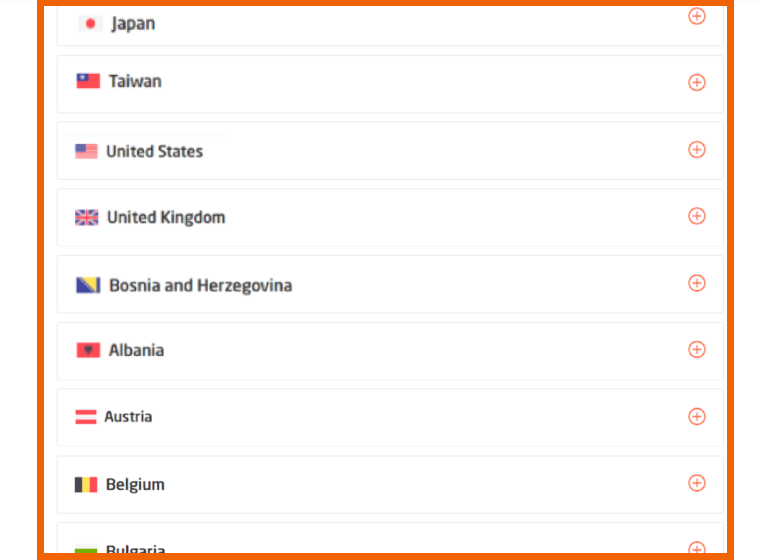
Here’s a summary of how Astrill VPN servers are distributed;
| Continent | Countries |
|---|---|
| Africa | 2 |
| Asia | 13 |
| Europe | 34 |
| North America | 3 |
| Oceania | 2 |
| South America | 2 |
Unlike most premium services, Astrill has servers in 13 Asian countries, which is a decent coverage. It is important to note that India introduced a law that requires VPNs to store and monitor user data within the country. Other VPNs moved their physical servers, but Astrill still has physical servers in India, which poses a privacy threat.
An entire physical server network
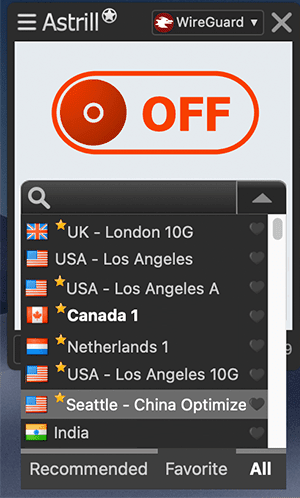
Most premium VPNs combine physical and virtual servers in their network in order to cover all regions worldwide. However, virtualization has its security risks and sometimes results in slow connections.
Astrill only relies on Physical servers, but given its modest network size, it could benefit from some virtualization.
Multiple server types
| Server type | Availability |
|---|---|
| SuperCharged | Standard Astrill subscription |
| P2P Optimized (marked by a star) | Standard Astrill subscription |
| Multi-Hop | Astrill VIP subscription |
| Dedicated IP/Private IP | Requires an extra fee |
| China-optimized | Standard Astrill subscription |
It would be wise for Astrill to streamline all these servers under one subscription package, given its high cost already. This will reduce the confusion encountered by new and casual VPN users.
Dedicated IP address
Unlike the shared IP addresses assigned to multiple VPN users, a dedicated IP address is only assigned to one user. This means you use the same IP address when connecting to a VPN. It has many benefits, but you have to pay an additional $5 per month to get Astrill’s dedicated IP address.
A dedicated IP address is ideal when you want to access platforms that block users who use multiple IP addresses, like banks and trading platforms. Also, it has better speeds and is more reliable at unblocking streaming websites. The downside of a dedicated IP is that your online activities can be traced back to you.
Astrill VPN’s speeds
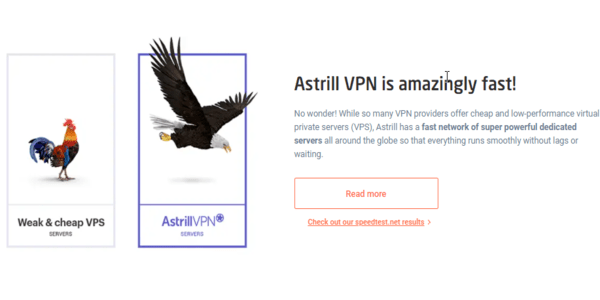
Astrill VPN has good connection speeds, but it may be inconsistent sometimes. When testing for connection speeds, we look at the following aspects.
- Ping: It indicates connection speeds by showing the time a data packet travels from point A to B in milliseconds (ms). The lower the ping, the more responsive the network. Low ping rates are ideal for data-intensive activities like gaming.
- Upload speed: This shows how fast your device can send data, which is also measured in megabits per second (Mbps). It indicates how fast you can upload files, send emails, or make social media posts.
- Download speed: It shows how fast your device can receive data, which is measured in megabits per second (Mbps). This indicates how quickly you can stream videos, load web pages, or download files.
Normally, a VPN slightly slows down your connection speeds due to the procedures involved in rerouting and encrypting your traffic. However, if there’s a massive drop in connection speeds, then the VPN’s connection speed may be unreliable. That is the case with some Astrill VPN connections.
Local servers
We conducted tests from London, UK, to establish Astrill VPN connection speeds to various servers worldwide. The base connection without a VPN recorded 4 ms ping, 68.44 Mbps upload, and 92.31 downloads. It is important to note that the speeds recorded in this test may vary depending on many factors like location, operating system, your ISP, and many more.
Unlike most premium VPNs, Astrill lacks the quick connection feature to automatically connect you to the best server. So, you have to manually scroll through the list of servers and choose one near you. When we connected to a nearby server, the results were astonishing. Our ping went up to 55ms, upload speed down to 58.94 Mbps, and download speed down by 45% to 51.08%.
A good VPN should not lose more than 20% of your internet speed when connected to local servers, let alone 45%. Further tests on other local servers indicated high levels of inconsistency, which makes Astrill unreliable. You expect speed test results from local connections to be relatively the same, but the three tests we ran recorded very different figures. Find them in the table below.
| Location | Upload speed | Download speed | Ping |
|---|---|---|---|
| Without a VPN – London | 68.44 Mbps | 92.31 Mbps | 4 ms |
| London server | 60.33 Mbps (12% decrease) | 43.23 Mbps (54% decrease) | 55 ms |
| Manchester server | 57.92 Mbps (15% decrease) | 70.58 Mbps (24% decrease) | 157 ms |
| Gloucester server | 58.94 Mbps (14% decrease) | 51.08 Mbps (45% decrease) | 55 ms |
Long distance servers
Connecting to Astrill’s long-distance servers requires a strong internet connection because your speed may be slashed by more than half. This way, you can perform your online activities without even noticing that it is slowing you down.
We made two connections to Astrill servers in LA, which resulted in speed drops of 43% and 59%, respectively. Also, a connection to Japan-based servers slowed our connection by 57%, which is much, but after changing the tunneling protocol from stealth VPN to OpenVPN, the upload speed went up by 37%.
Astrill VPN can give you good speeds, but they are not consistent. Your connection could be super-fast in one minute and extremely slow in the next. Most premium VPNs we have tested maintain consistency even when the connection speeds are slow.
Security – Is Astrill VPN safe?
The VPN, indeed, is a secure option. The encryption is military-grade, and the tunneling protocols are state-of-the-art. The kill switch is reliable. On the non-technical side of things, Astrill’s VPN parent company is headquartered in a country that’s not a member of the Eyes Alliances, which means it’s located in a jurisdiction that is primarily friendly to privacy issues and unlikely to confiscate the company’s data for legal reasons.
Log keeping
Seychelles is Astrill’s home. It’s a privacy-friendly jurisdiction with nothing to do with the Eyes alliances (Five, Nine, and Fourteen). This means that the government is not bound by international agreements to collect data on its citizens that it has to share with international security partners. In fact, there are no data retention acts in Seychelles, and that makes that jurisdiction one of the world’s best choices for privacy-focused businesses.
Astrill’s log-keeping policy is my favorite: it keeps no logs of user activity. The VPN does keep some anonymized data about session information, but everybody does that. They need that data to improve server efficiency.
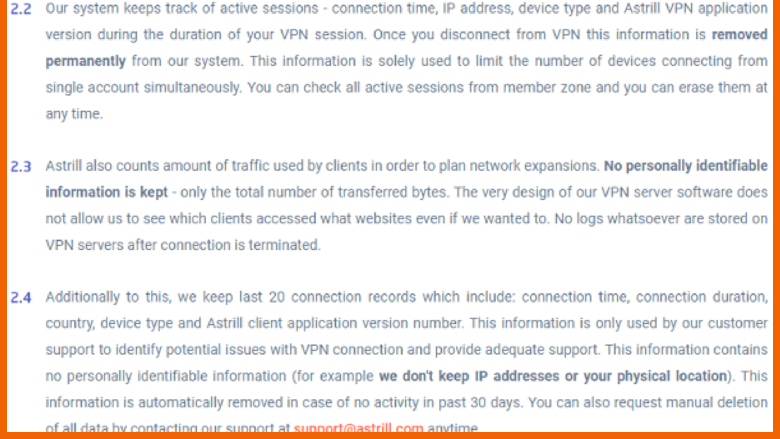
A great thing about this service is that no privacy scandal has ever mentioned Astrill. On the other hand, no third-party audits have tested the service either. Astrill’s cause can only be helped by further transparency, and audits are the way to achieve that.
Encryption
Astrill’s encryption is AES-256, and the private keys are renegotiated daily. AES-256 is the industry standard, and no attack against it has succeeded till today.
An exciting feature not directly related to encryption is that the ports in the VPN are configured in a non-standard way. This renders Astrill tougher to block by third parties.
Tunneling protocols
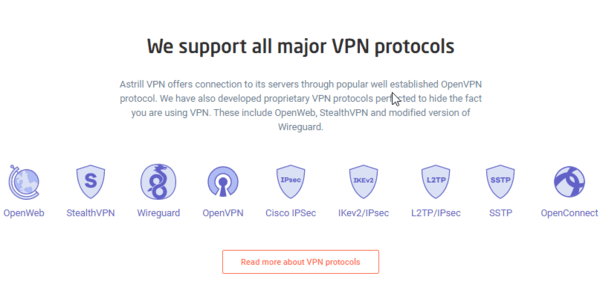
Astrill VPN offers a variety of tunneling protocols. That in itself is unusual, as most VPNs in the market stick to a single option. Each protocol encapsulates the data differently and performs different types of checks along the way, which also means the speeds can vary in each case. The tunneling protocols variety available guarantees that you will have a protocol that maximizes the benefits you want, whatever your use case is. Let’s have a look into each protocol:
- WireGuard: It’s the newest open-source tunneling protocol. It’s faster, more efficient. It’s the best default option for the majority of users.
- OpenVPN: It’s the industry standard for open-source security protocols. The protocol comes in two flavors. One is faster but less secure (UDP), and the other is slower but safer (TCP). Since WireGuard is available, most users will be better off using it instead of the UDP protocol.
- StealthVPN: Think of StealthVPN as an OpenVPN tunnel that scrambles your traffic so outsiders can’t tell you’re in a VPN. It performs very much like UDP.
- OpenWeb: It is a very particular protocol. It’s based on TCP, but it’s connectionless. That allows you to change VPN servers quickly without waiting for your software to negotiate new connections. The speed is almost at the baseline, and when on it, the traffic looks identical to standard HTTPS. These characteristics render this protocol very tough to block. In this option, you can encrypt all your traffic or only your browser’s (default). You need to know this beforehand.
The tunneling options available in Astrill are very wide, and it has something for everybody. Whatever use you want to give your VPN, at least one of the tunnelings on offer will perform the tasks you need.
Testing the kill switch
The provider includes a kill switch. It’s an almost standard feature in the VPN market. The kill switch is a failsafe mechanism that shuts down your internet activity if and when your VPN connection is no longer connected.
Theoretical kill-switching is all very well, but the proof is in the pudding. That’s why I tested the kill switch twice. First, I blocked the VPN connection to the VPN server using the router. This triggers the kill switch from the client’s side. In my second test, I killed OpenVPN processes to create a software conflict and give the app something to work out.
As I tested using the firewall, the app didn’t leak any IP data. Not at all. But more than five minutes passed before the software noticed something was off. When the lack of connection was finally detected, it gave me an alert message “Waiting for server reply.” So this is how you know the kill switch feature has fired. So the thing works.
However, the app did not reconnect automatically or warn me that the connection was dead. So, if you are in a kill-switch crisis, remember that you will have to reconnect on your own.
In the second test, the app realized what was happening immediately without exposing my private IP online. But wait. As I killed Astrill VPN’s OpenVPN and daemon, I found that my IP address had started to leak. The VPN’s app detected the problem relatively quickly (about two minutes) and fixed it by itself; it also reconnected.
So, while we found this kill switch to be imperfect, it’s an academic thing. Real-life usage scenarios are never as convoluted as those we forced during the tests, so the chances of you facing an environment that hostile is null.
Advanced features determined by subscription plan
Astrill VPN has many additional features depending on the subscription plan. To unlock all Astrill VPN features, you must get a VIP subscription that costs an extra $10 per month. Below is a summary of how Astrill differs from Astrill VIP regarding technical features.
| Feature | Description | Astrill | Astrill VIP |
|---|---|---|---|
| VIP servers | They are fast with low latency, optimized for users and gamers in Asia | No | Yes |
| Muti-Hop servers | Increases privacy by routing traffic through two VPN servers instead of one | No | Yes |
| DNS Server Customization | It allows you to choose DNS servers like Cloudflare DNS, Google DNS, etc. | Available for Desktops only | Available for Desktops only |
| Onion over VPN | It helps you access .onion websites on the dark web. Routes your traffic through VPN servers before entering Tor. | Enabled in all servers by default | Enabled in all servers by default |
Additionally, users in either plan can buy dedicated VPN IP addresses at $5.00 per month. A dedicated IP address is assigned to one user only, which allows secure remote access and is ideal for unblocking streaming platforms.
IP, DNS & WebRTC leak tests

Astrill VPN has robust leak protection features against WebRTC, DNS, and IP leaks. We tested against these leaks when connected to a US-based server and found the protection effective. The test only confirmed that Astrill VPN is safe, hides your IP address without file, and does not leak any of your personal data.
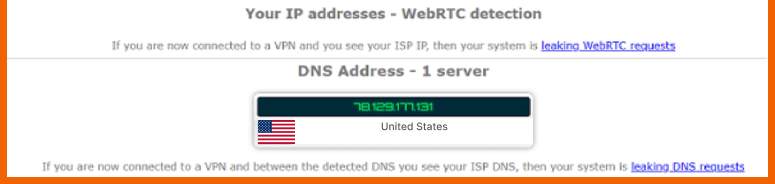
Privacy – Is Astrill VPN trustworthy?
Although Astrill claims to observe a no-logs policy, a closer look at its privacy policy paints a different picture. Besides diagnostic data, we uncovered that the provider also collects some personally identifiable data. Also, the policy is unaudited, unlike other premium VPN services. Thankfully, it is based in a privacy-friendly jurisdiction and is owned by a company that has never been involved in data breaches.
Ownership
Volexee Corp owns the VPN, which is run by a team of networking engineers, programmers, and cryptographers.
There’s little information about the company in the public domain, but it has serious security credentials. Additionally, the company has never been involved in a controversy or experienced a security leak or server breach.
Logging practices
Astrill VPN’s strict no-logs policy is fairly private, but the provider keeps some sensitive user data for some time. The privacy policy states to regulate the number of devices connected to one user account. The provider records Astrill’s version number, amount of bandwidth used, type of device, country, and connection time. This information is kept for the last 20 logins and is deleted automatically if you don’t use the VPN for 30 days.
Additionally, the provider keeps logs about the client version, device type, IP address, and connection time, but once you close the connection, it deletes the data automatically. The fact that Astrill logs your IP address sounds scary, but the good thing is that it is deleted when you disconnect.
Unfortunately, Astrill VPN has not conducted independent audits on its apps or privacy policy, which does not sit well with most VPN users. Therefore, the VPN does not check all the boxes of a private VPN.
Based on a privacy-friendly Jurisdiction
Astrill VPN is registered in Victoria, Mahe Island, and Seychelles. The country is privacy-friendly and doesn’t have intrusive data retention laws.
Additionally, Seychelles is not part of the surveillance alliances established by various countries like the Nine Eyes or Fourteen Eyes.
Therefore, you can be sure that the government cannot interfere with VPN connections or force Astrill to hand over your sensitive data to foreign countries.
Information needed to register
You need to give out the following details to create an Astrill VPN account;
- Name
- Email Address
- Payment details (PayPal or credit/debit card)
The provider does not support cryptocurrency payment, but you can use a fake name and email address to pay with PayPal.
Astrill VPN’s features
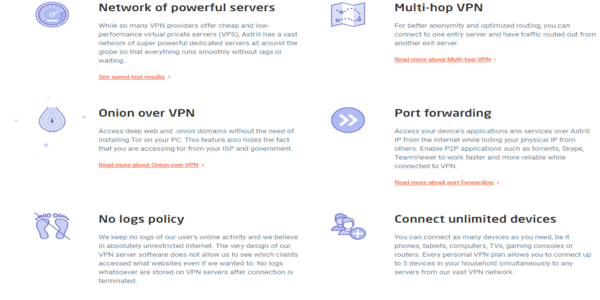
Smart mode
Astrill‘s Smart Mode includes foreign websites in the VPN tunnel and excludes local ones. This is useful if you are in a firewalled country such as China or Turkey. If you are there, you turn the Smart Mode on to go to apps like WeChat and retrieve the site’s local version. But if you want to consult Wikipedia, you’ll see it through your VPN.
Internet speeds remain optimal with this feature, but the main thing is to access platforms that would be out of reach to you with your actual IP address.
Suppose that you want to perform some operations on your bank account. Banks don’t like foreign IPs, so you could even trigger a security measure if you try that while on holiday.
The feature is available for all three major operating systems (macOS, Windows, Linux), Android and iPhone.
VPN sharing
Suppose you need to have a device of your choice behind a VPN. But the device doesn’t support it. That means you have to set up a VPN on a router manually. It’s a cumbersome task.
Astrill knows this problem exists, so it has a better solution, an easy-to-use VPN connection sharing between devices. The feature enables you to transfer a VPN connection to a device you couldn’t otherwise use. You can use it in Linux, macOS, and Windows. If you just toggle the feature ON in the settings, the application automatically works out the correct configuration and provides you the DNS and gateway addresses to connect.
When you use this Astrill feature, your traffic goes through your PC, becomes encapsulated, and then goes to the VPN server while your IP remains hidden.
App Guard
The App Guard is like a soft or partial kill switch. It works on the applications that you want to remain inactive when the VPN is offline.
You go to the App Guard setting in Astrill VPN’s settings, add the app you want to stay disconnected from the internet if you lose the VPN connection, and that’s it.
This feature can save you a lot of the tedious work you would need to do in firewall settings and designing custom rules.
Deep web support
You usually need to use a Tor browser if you want to browse around the deep web, searching for .onion sites. Astrill can save you some work in this regard as it’s one of the handfuls of VPN services that supports deep web URLs out-of-the-box. If you just type the domain that ends in “.onion,” it will work.
Since, in the past, some browser add-ons have proven to be dangerous for Tor users, this can be a good alternative. Astrill’s feature detects domains and switches Tor on when a deep web website address is entered. It’s probably the most direct, convenient, and safe way to access the dark web.
The application filter
If you find the Smart Mode a bit rough for your taste and would instead use something more sophisticated and tweakable, Astrill VPN has just the thing for you. It’s called the Application filter, which is basically a name Astrill has given to its split tunneling feature.
The application filter gives you total control over how apps and websites are routed individually. So you can decide what IP addresses or domain names should not be in the VPN connection.
If you are using an iPhone, you can’t use this feature, and you’ll have to stick with the VPN’s Smart Mode. All the other operating systems are supported, however.
Onion over VPN
Astrill’s Onion over VPN feature keeps you secure and untraceable when navigating the dark web. When using Tor alone, your ISP can see you are visiting the dark web and tag you for surveillance.
However, Onion over VPN first reroutes your connection through a VPN server before it enters the Tor network, which is safer. The connection can be extremely slow if you have a weak internet connection because the traffic goes through a series of encryption and rerouting.
This type of connection is only necessary when transmitting sensitive data that require anonymity. We could access .onion websites on the dark web using Astrill’s Onion over VPN feature.
Ad blocker
AstrillVPN has a built-in ad-blocker, but it is unreliable. To test it, we disabled ad blockers on our browser and left Astrill’s on, but we could still get pop-ups and ads. So, you should use dedicated ad-blocking software for your device rather than relying on Astrill’s ad-blocker feature.
Device compatibility
Like most premium VPNs, Astrill has applications for all major operating systems and some routers. However, the VPN does not offer browser extensions but supports Linux operating systems.
Apps
Astrill VPN has applications for the following operating systems;
- Android
- iOS
- Mac
- Windows
- Linux
The applications are almost similar in design, but they vary in features. Here’s a summary of the differences between Astrill VPN applications for various operating systems.
| Platform | Kill switch | App Guard | StealthVPN | WireGuard |
|---|---|---|---|---|
| Android | No | No | Yes | Yes |
| iOS | No | No | No | No |
| macOS | Yes | No | Yes | Yes |
| Windows | Yes | Yes | Yes | Yes |
Number of simultaneous connections
Astrill supports up to five simultaneous connections per account. Therefore, you can protect different types of devices and operating systems with just one account.
If that is not enough, you can install the Astrill app on your router and protect all the devices on your home network.
Router app
Astrill VPN works with DD-WRT and ASUS Merlin routers through the RouterPro and OpenVPN protocols. The official website has a step-by-step guide on manually setting up Astrill VPN on a router.
The guides are easy to follow, and you can be up and running in thirty minutes. Alternatively, you can purchase routers pre-loaded with Astrill VPN if you don’t want to go through the installation hassle.
Streaming devices and game consoles
Once you install a VPN application on your router, you can use it on the following devices;
- PlayStation
- Chromecast
- Xbox
- Nintendo
- Apple TV
Astrill VPN does not have a dedicated application for Fire TV. However, you can sideload Astrill’s software using a .apk file.
User-experience
Astrill VPN may not have a visually striking interface, but the uniformity across different applications means users can adapt quickly. First-time users could find the options in Astrill confusing, but advanced users appreciate all the customization features and options.
The installation process is almost similar across all applications. You only need to create an account, select a subscription package, and download the relevant application. This should take you around five minutes.
The desktop and mobile versions vary slightly in terms of design and features, whereas mobile apps adopt a lightweight, beginner-friendly interface. The desktop application is pretty standard and needs to be updated to align with the sleek mobile GUI.
Windows and Mac (laptop and desktop)
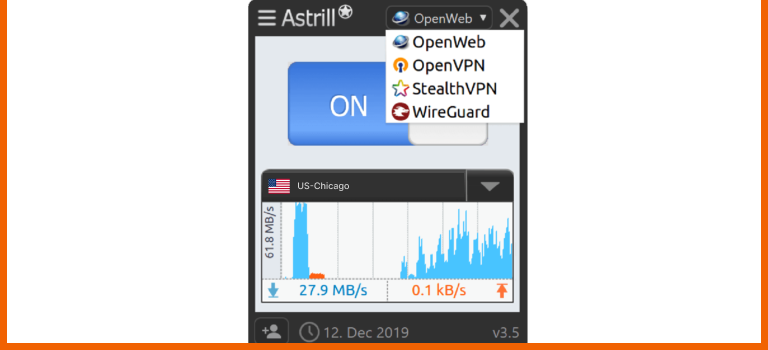
Astrill’s desktop version is simple, but you must take time to familiarize yourself with the app’s layout and understand its proprietary features. After some time, you can easily navigate the various options and unlock the VPN’s true power.
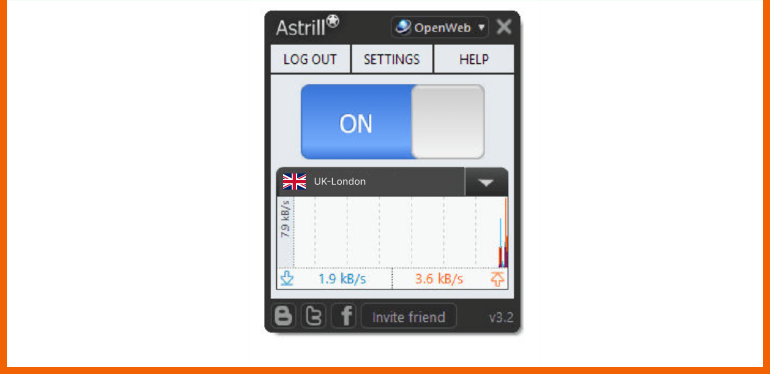
Most of the settings on the desktop applications change depending on the choice of tunneling protocol. The VPN supports four protocols, so you must tweak some settings when changing the tunneling protocol.
Astrill has a hotkey to toggle the VPN on and off and a few shortcuts to make things easier. For example, you can reset the application to its default settings when lost.
Changing the tunneling protocol in both Mac and Windows is easy. You only have to select the relevant protocol on the drop-down menu in the top-right corner. To access the advanced settings options, just click on the hamburger in the top-left corner of your application.
Available servers are on an easily accessible list; you can sort them alphabetically or add favorites. Servers that support P2P and port forwarding are marked with a yellow star, and you can find them by typing an asterisk (*) in the search bar.
The main difference between Mac and Windows applications is that the latter has an app guard and a Windows-specific leak protection feature. Therefore, the Windows application is a bit advanced compared to Mac’s.
Android and iPhone

Astrill mobile applications are easy to use. Unlike desktop applications, it adopts a ‘click and protect’ approach. The settings menu consists of options to activate battery optimization, show logs, filter applications, and change language.
Servers are easily accessible, but there’s no search bar, so you must manually select a server in the list. The servers are arranged in an arbitrary order, with UK and US servers at the top and African servers at the bottom.

Basically, the mobile application interface consists of a large on/off toggle button, a drop-down menu to select servers, and functionality to switch between UDP and TCP connections.
Additionally, mobile applications do not have torrent-optimized servers. The good news is that you can access China-optimized and Supercharged servers on mobile applications.
Fire TV stick
You cannot directly download and install Astrill VPN on a Fire TV Stick. The best option is to sideload it using a .apk file. The application works more like a desktop app with access to all proprietary VPN protocols and a full server network.
The application will also have an effective kill switch and the standard tunneling protocols of WireGuard and OpenVPN.
Streaming – Does Atrill VPN unblock streaming platforms?
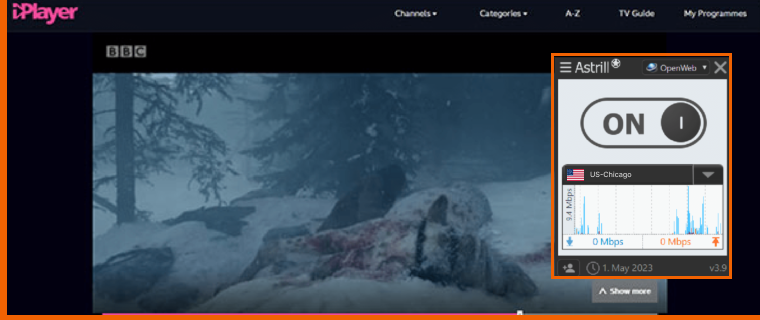
Unlike most premium VPNs, Astrill doesn’t have specialized streaming servers. While we could unblock all the streaming platforms we tested, it took a lot of effort. You have to contact the customer support team to give you server recommendations for specific streaming platforms, which might not even work.
When we contacted the customer support center, they gave us a tutorial to guide us in unblocking streaming platforms. The tutorial mentioned that we should use Astrill’s proprietary tunneling protocol – StealthVPN, to unblock streaming platforms when connected to servers in the US.
StealthVPN uses obfuscation technology to hide your traffic from websites and firewalls, which allows you to bypass geo-blocks.
The customer support team then gave us a server recommendation to work with Netflix, which worked perfectly. However, when we disconnected and reconnected using the same server, Netflix blocked our connection with an error message. This shows that it is not reliable.
We tried tweaking the settings and changing the tunneling protocol from StealthVPN to OpenWeb, but we still could not unblock Netflix. It took almost one hour to find servers that successfully unblock Netflix manually. From there, we had to find servers that work with other streaming platforms.
HBO Max, ESPN, Hulu, Amazon Prime Video, Disney+, Netflix
After spending a lot of time and effort to find servers that work with each streaming platform, we found the LA supercharged server ideal for unblocking HBO Max, Netflix, and Amazon Prime Video. We used the OpenWeb protocol, and the performance was great with high-quality videos.
Unblocking ESPN was even tougher. On some servers, the connection would take us back to the login screen when we tried to play a video, while on others, we were able to view the library, but we could not play anything. Finally, we could unblock ESPN with OpenWeb protocol on Chicago 1 server.
Things were even more exhausting when trying to unblock Disney+. We tried over 20 servers with all four tunneling protocols until the Portland server on OpenWeb protocol eventually unblocked Disney+. Hulu also worked with the same server using OpenWeb protocol.
As much as it could unblock all the streaming platforms, Astrill VPN is not the best streaming VPN. We suggest you subscribe to a premium VPN with specialized streaming servers to avoid wasting time on try-and-error methods. Also, some of Astrill’s VPN servers do not connect to any streaming platform, which is disappointing.
Does Astrill VPN support torrenting?
Astrill VPN has some of the best torrenting features, including a kill switch, fast average bitrate, and port forwarding. Moreover, all its servers are optimized for P2P sharing, allowing you to torrent securely and privately. Here’s a summary of the attributes that make Astrill VPN one of the best torrenting VPNs.
| Torrenting attribute | Result |
|---|---|
| Port forwarding | Yes |
| Kill Switch | Yes |
| Logging Policy | Some user logs |
| No. of P2P servers | 107 |
| Average download bitrate | 10.0 MiB/s |
The VPN encrypts your torrenting traffic with AES-256 encryption and masks your IP address to ensure your torrenting activities are invisible to ISPs, trackers, and copyright trolls. Also, it has a leak protection feature and a reliable kill switch that prevents your sensitive information from leaking accidentally. However, we recommend using WireGuard and OpenVPN tunneling protocols rather than OpenWeb.
Port forwarding support and fast P2P speeds
Not even industry-leading VPNs like ExpressVPN can come close to Astrill’s exceptional 10.0 MiB/s average bitrate. The excellent speed results from Astrill’s manual and automatic support for port forwarding.
The feature is available in the settings menu but only works with highly secure servers optimized for torrenting, often marked with a star. The VPN also has a port forwarding test tool in the help menu to check specific TCP ports. Astill VPN works perfectly with all major torrenting clients like uTorrent, qBitTorrent, and Limewire. You can even enable UDP traffic flow over a secure tunnel by configuring UDP port forwarding in these clients.
Is Astrill’s suitable for gaming
When testing Astrill VPN’s suitability for gaming, we found international servers too slow to support gaming, while others did not work at all. The local servers worked fine, but you need a strong internet connection. Therefore, we don’t recommend Astrill VPN for gaming.
Playing multiplayer or single games via Nvidia GeForce NOW requires a connection speed of at least 25 Mbps to play games at 60 fps. Besides speed, your connection must have a low ping. You may get fast connections on international servers, but if your ping is high, then your connection is unreliable for gaming.
Nvidia looks at the following factors to determine if your connection is good for gaming;
- Latency/ping: What time does data take to transmit to your device?
- Packet loss: Determines how much information you are getting from the transfer
- Bandwidth: How much information can you receive or send on the network?
Our connection to a US server was 38.09 Mbps, which is enough for gaming, but the ping was 361 ms against the recommended rate of not more than 50 ms. Therefore, it was impossible to play both multiplayer and single games. Switching to a local server reduces your ping significantly, and you can play online games without lag.
However, you can upgrade your subscription to a VIP plan for $8.61 to get 100GB of traffic. This way, you can play games online because you will access servers optimized for low ping.
Astrill VPN and the big red question: Does it work in Mainland China?
There is no official list of the best working VPNs to bypass the Great Firewall of China. There can’t be. It’s illegal. But if there were one, Astrill would be on the top. While the company is light on marketing, its wits are enough for it to have a .onion version of its website, which, of course, you can access from China using the Tor browser.
The StealthVPN protocol is one of the best tools for circumventing the Great Firewall. As detailed in a previous section, it’s available in Astrill. This protocol makes your traffic look like normal HTTPS traffic without letting third parties know you’re on a VPN. OpenWeb could also do the trick, but it’s not the safe bet yet.
Another feature of Astrill that helps the China use case is that many of the company’s servers are located in Asia, so there’s always one available relatively near you.
Customer support
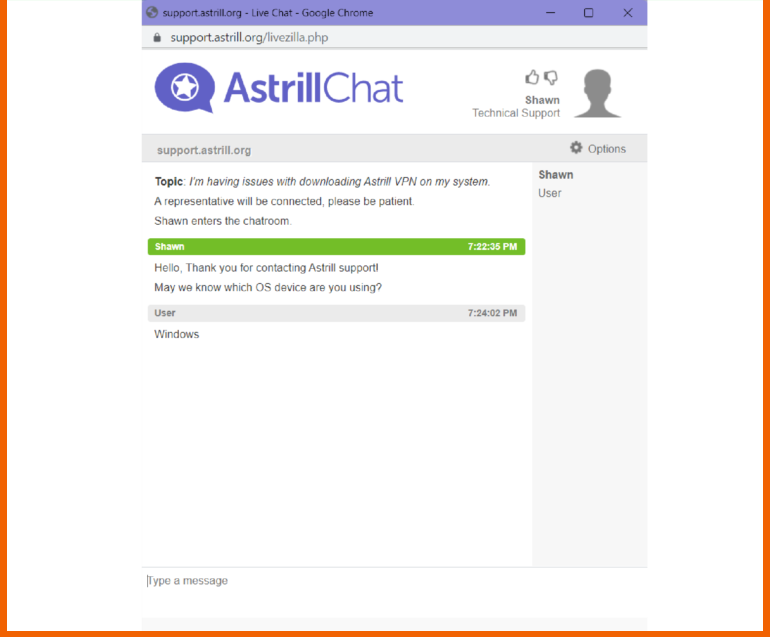
Astrill is a company that takes customer support seriously. The company’s Wiki includes many tutorials and manual VPN setup guides to set up everything correctly. There are also many FAQs and video tutorials available.
You have a contact form to fill out if you want to ask for help and a 24/7 live chat.
The customer support is good. We found the agents competent as they answered all my queries, but not so much as to solve my problem (issues with OpenVPN on Windows).
Pricing
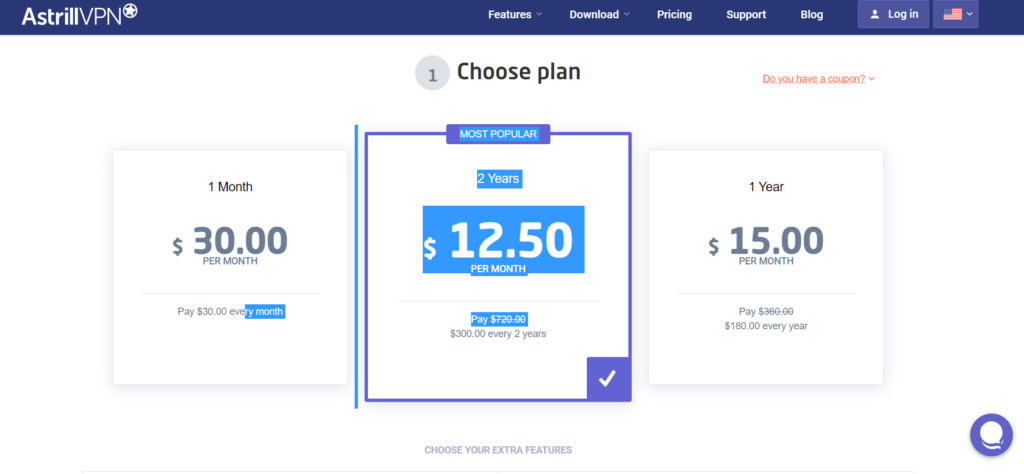
Unfortunately, Astrill VPN is not a cheap option.
Most good VPN services in the market offer plans that will set you back around 10 USD monthly. You can only get that price at Astrill VPN if you sign up for the yearly plan without VIP (more on that later).
The monthly subscription is 25 USD, more than twice the industry average. You can save five bucks a month if you buy the semestral plan (90 USD) and get a 50% discount if you buy the yearly plan (120 USD). If you want access to the specific servers that give you private IPs, you have to spend an additional five bucks a month, and going VIP needs 10 USD more. Astrill is one of the most costly VPN services in the market.
Your membership affords you five simultaneous connections. There’s no free trial for the service or a money-back guarantee. But if you want to have a go at the service’s most essential features, you can install an Android version for free from the Google Play Store. But the available features are so limited that you can’t possibly get the whole picture from it.
You can pay using credit cards, PayPal, cryptocurrencies, Perfect Money, WebMoney, Ali Pay, or Union Pay. So you can pay anonymously, too. But sometimes, there’s a telephone verification process, which is not such a great thing.
The VIP package
There is a special data package if you’re feeling extravagant. You can use a list of VIP servers in the USA, Japan, Korea, Singapore, Taiwan, China, and Hong Kong. The exciting thing about them is their connection to a premium network with direct access to Asia.
VIP users can opt for multi-hop connections (having their data encrypted several times by different servers in the network), but they have to pay extra for it. There are three multi-hop combinations available, and you pick the countries personally. Even Edward Snowden would feel safe having his data encrypted three times and his private IP buried so deeply.
If you are a VIP user, you have to pay for your traffic at the rate of 10 USD for every 100 GB. And it adds up. So if you are the kind of user that can move nearly 1TB of data around the web, expect your bill to reach 100 USD every month.
Is Astrill VPN worth using? Our verdict
Astrill is an outstanding VPN service. The privacy features are among the best in the business, and streaming is still functional, so you can use it for Netflix or BitTorrent.
The company is based in a country where privacy matters and customer support is outstanding. The service does everything a good VPN should and in style because it offers many options and configurability.
That being said, it seems that the primary differential value in Astrill is in its ability to bypass the Great Firewall. Many of the network’s servers are in Asia, and most of the VIP servers are there. Last but not least, it’s an expensive option. The price is twice as high as the average in the market, and if you go VIP, you will have to pay even more money.
So, what is the verdict on Astrill? It’s great! But it’s an advanced service tailored for professionals or users in China. An average user will never take advantage of Astrill’s total versatility; if you are never in China, you’re missing one of the service’s main strengths.
FAQs
No. There is a free limited Android app that you can install from Google Play in some countries, but it is minimal. Full service requires a paid monthly or yearly subscription.
It does. You can also use it to unblock Netflix USA anywhere.
The cost varies with your subscription. If you go with the monthly plan, you will pay 20 USD. But you can pay half as much (monthly) if you choose the yearly plan. Of course, that means you have to pay 120 USD in a single installment.
Yes, it does. The network includes no servers based in China, but several in neighboring countries serve the Chinese user base. Remember that you are breaking local Chinese law by using a VPN there.
You point your browser to the Astrill VPN webpage and click on “Download.” You can also get the app at both app stores (Apple and Google).
