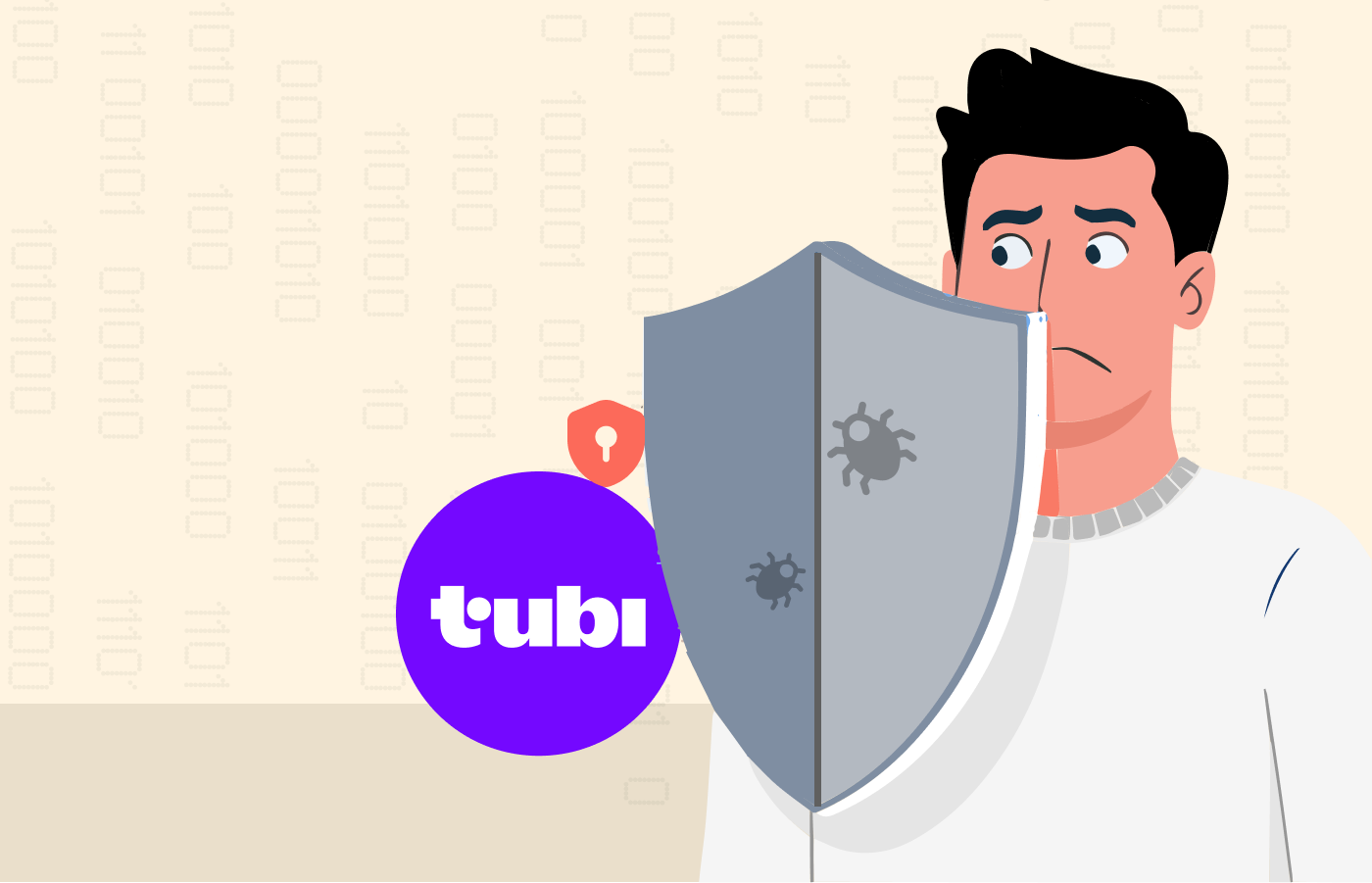Xumo is an excellent American streaming platform for free live and on-demand content with over 190 popular TV channels like ABC News, NBC, Fox Sports, etc. This gives you unlimited entertainment, including movies, TV shows, music, comedy, breaking news, etc.
Unfortunately, the service is only available in a handful of countries, such as the US, Canada, Spain, Mexico, Germany, Italy, Brazil, and the UK. So, if you live or travel in a country where Xumo is unavailable, you will need to use a virtual private network (VPN).
In this article, we will teach you how to unblock and watch Xumo TV outside the US.
How to stream Xumo Play anywhere – Quick guide
- Start with subscribing to a reliable VPN provider like NordVPN.
- Now, download and install the VPN software on your device.
- Open the VPN app and connect to a server in a country where Xumo is available, like the US or Canada.
- Go to the Xumo website or app and enjoy your favorite shows and movies.
- If it doesn’t work, clear your browser’s cookies and try using another server. However, you can contact
- VPN customer support if the problem persists.
Why is a VPN necessary to watch Xumo outside the US
As mentioned earlier, Xumo is only available in a few countries. The service uses an IP tracking system to monitor and control access to its movies and TV shows. This means you cannot access it if you are not in these regions.
That is why you need to use a VPN. It allows you to connect to servers in different countries, thereby passing geo-restrictions. Hence, you can stream Xumo outside the US.
Also, a VPN will help to improve your speed for smooth streaming. How is this possible? Well, most internet service providers (ISPs) will throttle bandwidth if they detect that you are consuming more data to stream Xumo. This will cause your speed to slow down to a crawl. However, a VPN will route your traffic through an encrypted tunnel, preventing your ISP from seeing that you are streaming online.
Moreover, hackers target free streaming sites like Xumo to steal users’ data or inject malware. A VPN will protect your connections from all malicious actors.
Best Xumo VPNs today
Here are the top 3 VPNs for Xumo TV streaming abroad.
1. NordVPN

An all-around exceptional VPN service with impressive unblocking features that lead the VPN market.
Pros
- Active servers in regions where Xumo TV is available
- Offers fast speed and unlimited bandwidth
- Excellent customer support for 24/7
Cons
- Slow torrenting
NordVPN is our best VPN to watch Xumo from anywhere in the world. It has over 7,600 active servers in more than 118 countries, with multiple options in regions where Xumo is available.
Fortunately, the VPN offers unlimited bandwidth, and almost all the servers produce sufficient speed to stream Xumo in high definition. Also, the network is vast enough — so server congestion issues won’t occur.
NordVPN is compatible with many devices, including Android, Windows, iOS, macOS, Android TV, and Linux. Luckily, it allows you to have up to 10 simultaneous connections. Moreover, it offers Firefox and Chrome extensions as well as custom router firmware.
The VPN’s website has many resources to help you solve common issues. You can also contact customer support through 24/7 live chat, phone, or email.
Hackers and other third parties cannot access your traffic or data because of the security measures NordVPN employs. They include AES 256-bit encryption, DNS leak protection, perfect forward secrecy, a kill switch, and TrustedServer technology.
Sadly, NordVPN packages are slightly more expensive than the other options on this list. And even when you compare it to other industry leaders like NordVPN. However, you can take advantage of the 30-day money-back guarantee to use the service risk-free for one month and ask for a refund.
2. Private Internet Access (PIA)

It boasts one of the largest server networks to let you unblock Xumo from anywhere worldwide.
Pros
- Many servers in Xumo-supported countries
- Streams Xumo with buffering or lags
- Easy-to-use apps
Cons
- Some servers are extremely slow
Private Internet Access (PIA) is our another top recommendation to watch Xumo TV America from around the world. It has the most extensive network on this list, with over 35,000 servers in 91 countries and over 50 servers in the US.
Most servers’ speed is decent to enable you to stream Xumo in HD. PIA has an auto-connect feature configuring your connection to the fastest available server.
This VPN has apps for almost all major operating systems like Windows, macOS, Android, iOS, and Linux. Also, it is compatible with many router brands and offers browser extensions for Firefox, Opera, and Chrome. Furthermore, you can use the VPN on unlimited devices connection simultaneously.
The one feature that sets PIA apart from its competitors is the MACE ad blocker. Besides blocking annoying ads, it also prevents trackers and malware.
3. Surfshark

Like other premium VPNs, this VPN works with Xumo TV at a relatively low price.
Pros
- Fast speed for streaming Xumo
- Massive server network
- Effective ad blocker
Cons
- Some servers don’t unblock Xumo
Surfshark is perhaps the most affordable VPN for Xumo outside the US. It operates many servers in Xumo TV-supported countries like the US, the UK, Canada, and Germany. Also, its entire network has more than 3,200 servers in over 100+ countries.
Most servers produce great speed to stream Xumo in high-quality definition. Also, the provider offers unlimited bandwidth to make your streaming experience smooth.
Surshark will give you value for money. Besides the advanced features, it allows you to connect unlimited devices simultaneously. Also, it works well with various platforms like Linux, Windows, macOS, iOS, Android, Amazon Fire Stick, etc.
The subscription packages are budget-friendly, especially if you choose for a more extended period. All the plans have similar features and come with a 30-day money-back guarantee.
Pop-ups can be very annoying when streaming content online. Thankfully, Surfshark has a CleanWeb feature that will block these ads to improve your streaming experience.
Recently, the company introduced a new security suite called Surfshark One that includes an antivirus. This will reinforce existing features like AES 256-bit encryption, kill switch, DNS/IPv6 leak protection, perfect forward secrecy, and split tunneling.
Can I watch Xumo with a free VPN?
A free VPN can be enticing because you are not required to pay anything. However, there are several reasons why you should ignore free VPN services.
First, they engage in fraudulent practices to make money. For instance, most of them will collect and sell your data to third parties. Also, streaming with free VPNs is annoying because they will fill your screen with targeted ads.
Second, they are unreliable at protecting your data, such as your IP address. They don’t employ security measures like most premium VPNs, such as solid encryption.
Third, free VPNs cannot unblock Xumo and other popular streaming services like Netflix. In fact, they have very few servers that are usually congested, causing slow speeds. Again, this will impede your streaming experience.
How we picked the best VPNs for Xumo
Choosing the best streaming VPN is daunting due to the hundreds of VPN services available today. Below is the methodology we used to compile the best Xumo VPNs.
Server network
Xumo is accessible in multiple countries, such as the US, Canada, and the UK. Therefore, we choose VPNs with servers worldwide, especially in these countries.
Speed
A good streaming VPN should provide unlimited bandwidth and sufficient speed. This will help you to stream high-quality videos without performance issues like buffering or lags. Thankfully, the VPNs on this list are up to the task.
Unblocking capabilities
Xumo and other popular streaming services are geo-restricted in several regions. However, the VPNs we have compiled on this list can evade the Xumo TV region block and other streaming services.
Security
Apart from unblocking content, a VPN encrypts your traffic to protect you from online threats. We did tests to check if the security features worked as they should. Our bare minimum was strong encryption, kill switch, DNS leak protection, and split tunneling. The VPNs on this list offer these features and more.
Privacy
VPN companies receive requests from authorities to hand over user data. That is why we choose VPN providers that strictly adhere to the no-logs policy. This means they won’t have any data to provide if requested, which helps maintain your privacy. Some even accept cryptocurrency payments for utmost anonymity.
Ease of use
The workings of a VPN are very complicated. So, we choose VPNs with user-friendly apps, making it easy to connect to servers or make other adjustments. If you cannot establish a VPN connection, you can contact customer support 24/7.
Value for money
All VPNs are not priced the same, but the most important thing is value for money. The VPNs on this list offer advanced features at throw-away subscriptions. In fact, some even offer discounts to enable you to save more.
Can you register Xumo outside the US?

A variety of Xumo-powered applications, including LG Channels and Channel Plus, are available in contiguous Canada, the United States, France, Italy, Germany, the UK, Spain, Mexico, and Brazil.
Unlike other streaming services, Xumo does not require a subscription or registration to start streaming. Simply open the Xumo website or app to stream your favorite movies and shows. The ads that are displayed support the service.
So you don’t need to register for it. But as mentioned earlier in this article, you’d need a USA IP address to access it if you’re not in one of the locations it allows.
Devices that are compatible with Xumo
You can watch Xumo on any streaming device, including:
- Android
- Chromecast
- iOS
- Roku
- LG Smart TV
- Amazon Fire TV
- Apple TV
How to download Xumo on Android and iOS
- Sign up with a reliable VPN service (we recommend ExpressVPN)
- Download and install the VPN app
- Connect to a server where Xumo is available
- Go to Google Play Store/App Store
- Download the Xumo TV app
- Open the app and start streaming
How to download Xumo on smart TV
- Subscribe to a reliable VPN service
- Download and install the VPN app on your router
- Connect to a server in a jurisdiction where Xumo is available
- Go to your smart TV’s app store and search for ‘Xumo‘
- Select ‘Add to Home‘ to install the app on your TV
- Open the app and start streaming
List of streaming channels available on Xumo
- NBC News Now
- CBS News
- Accuweather
- Time
- The Young Turks
- WSB Atlanta
- Free Comedy TV
- The Pet Collective
- Free Black Cinema
- Runtime
Best movies to watch on Xumo
- The Whistle Blower
- The Hawk
- Irresistible
- Without Evidence
- Most Beautiful Island
Is Xumo TV VPN not working? Here’s what you can do
Even the best VPN can have hitches that can disrupt your Xumo streaming. Thankfully, you can solve the issue with a few quick fixes.
Clear cookies
Cookies are files stored on your browser that websites use to track your online activities. Although they are meant to improve your experience, they can reveal your location. As a result, Xumo will know you bypass geo-restrictions and block your connection. So, to avoid this from happening, delete the cookies before connecting to a VPN.
Switch to another server
Another reason your VPN isn’t working with Xumo is that the service has detected you using a VPN IP address and blocked it. However, this does not mean the service will stop all the VPN’s IP addresses. So, you can switch to a different server to see if you will regain your connection.
Upgrade to a better VPN
If the above solutions don’t help, opting for a better VPN service is the best option. We highly recommend ExpressVPN as it has thousands of IP addresses that the provider updates regularly. This means you are less likely to be blacklisted.
FAQs
The legality of using a VPN will depend on the laws in your country. This is because some countries allow VPN usage while others have a strict stance against VPNs. So, check your local laws before unblocking Xumo with a VPN.
Yes. However, you must first install a VPN app on your Amazon Fire TV and connect to a server where Xumo is available, like the US. Then, search for the Xumo app and start streaming.
Xumo and Xumo-powered applications like LG channels and Channel Plus are available in the US, France, Canada, the UK, Germany, Spain, Italy, Mexico, and Brazil. You need a VPN to access Xumo if you are outside these countries.
Xumo is a free platform with over 190 news, music, sports, and other entertainment channels. However, the service supports ads.
You can stream Xumo on Android, iOS, Xfinity, and Roku. Also, you can use a wide variety of smart TVs such as Hisense, Samsung, Panasonic, Sharp, Sony, Vizio, Magnavox, etc.
There is currently no way to download shows through the service’s mobile apps. It could, however, be added in the future.
There is currently no 4K streaming content available on the service.