Surfshark has made a name for itself in the digital security industry in no time at all. The Surfshark VPN service combines the most advanced VPN technologies and high quality with one of the lowest prices in the market. As a result, over the last couple of years, it’s become impossible to find a good list of the “top five VPNs for X task” that excludes Surfshark. And this is a company whose history doesn’t even span a lustrum.
And now, Surfshark is expanding its business into the digital security market by offering SurfShark One, a cybersecurity suite that includes an antivirus.
The software is lightweight and not packed with features. However, it comes with the SurfShark VPN, one of the best VPNs, a private search engine, and data breach surveillance. There are available versions for Android, Windows, and macOS.
This article will review Surfshark’s antivirus in full detail. We will tell you about its features, pricing plans, friendliness, and more.
The Surfshark antivirus quick overview
| Rating | 4.5 |
| Price | $2.69/month |
| Compatible | Windows, MacOS, Android |
| Refund policy | 30 days |
| Free version | No |
The Surfshark antivirus: Pros and cons
- Work effectively even from China
- Clean Web feature
- Has incorporated WireGuard
- Prioritizes efficiency and speed without any loss of security
- Hails from a privacy-friendly jurisdiction
- Doesn’t include a firewall
- The scans are relatively slow
- You can’t perform ID checks in every country
Surfshark One and safety
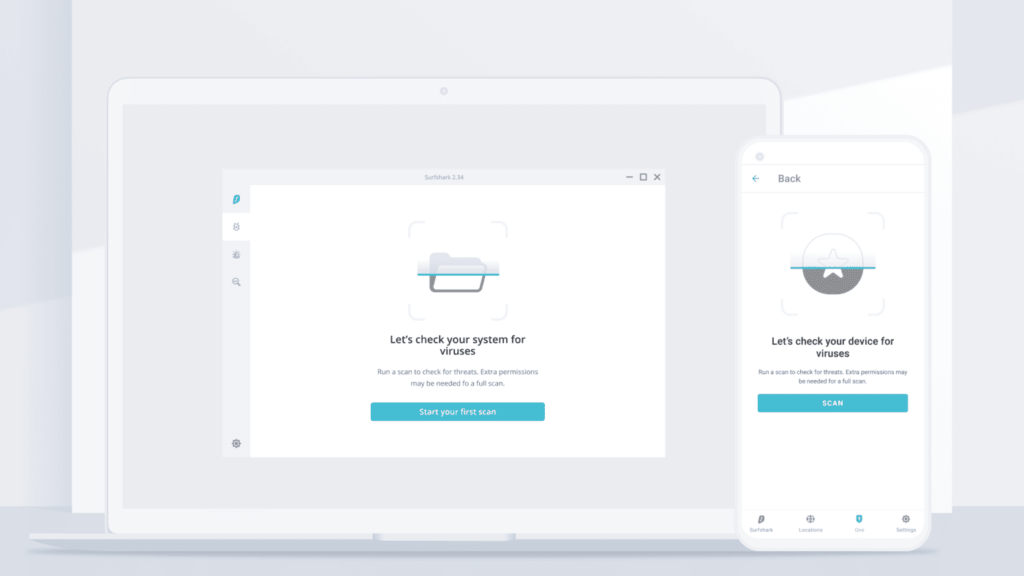
The Surfshark One suite is a good antivirus solution for everybody. It can deal with worms, trojans, virii, and many types of malware on your behalf, so your device remains protected. In addition, it has real-time protection and works in tandem with the VPN’s CleanWeb feature, which keeps you away from annoying ads that are not merely a nuisance but a delivery system for even more malware.
We would be remiss if we didn’t mention the lack of a firewall and a vulnerability scanner. These are two options frequently present in other antivirus suites that go a long way in preventing malware penetration on any system. That being said, if you’re always going to be within the Surfshark VPN, many of those potential threats will already be neutralized by your VPN servers.
A very welcomed feature in SurfShark One is how gentle it is on your resources. Antivirus options in the market have absolute reliability but practically take over your computer as soon as they’re online, in some cases. On the other hand, Surfshark antivirus is light and won’t affect your system’s performance even as it runs scans.
Surfshark antivirus features
Feature-richness is not the best thing you’ll find in SurfShark One. The features are almost only the bare essentials, but they are still everything you need to ensure all-around security in your device. Since they work in tandem with the VPN, the private search engine, and the data breach monitoring, the result is robust antivirus protection.
The antivirus provides four scanning options: drag-and-drop, scheduled, quick, and full. These options are self-explanatory.
Real-time protection is available in every version (macOS, Windows, and Android).
This antivirus suite is SurfShark’s outstanding first attempt, but it may be too dependent on the VPN. Most similar products on the market include a software firewall, a password manager, and some form of parental controls.
However, we shouldn’t be too harsh on the elements still lacking in SurfShark One. First, let’s not forget that it’s the first version of a new product, so it’s normal to have plenty of room to expand and improve. Given SurfShark’s history, we expect the antivirus to be enhanced shortly.
Device scanning
SurfShark One’s device scanning comes in three flavors: file/folder, quick, and full. We tried every option and found that this suite goes to extremes.
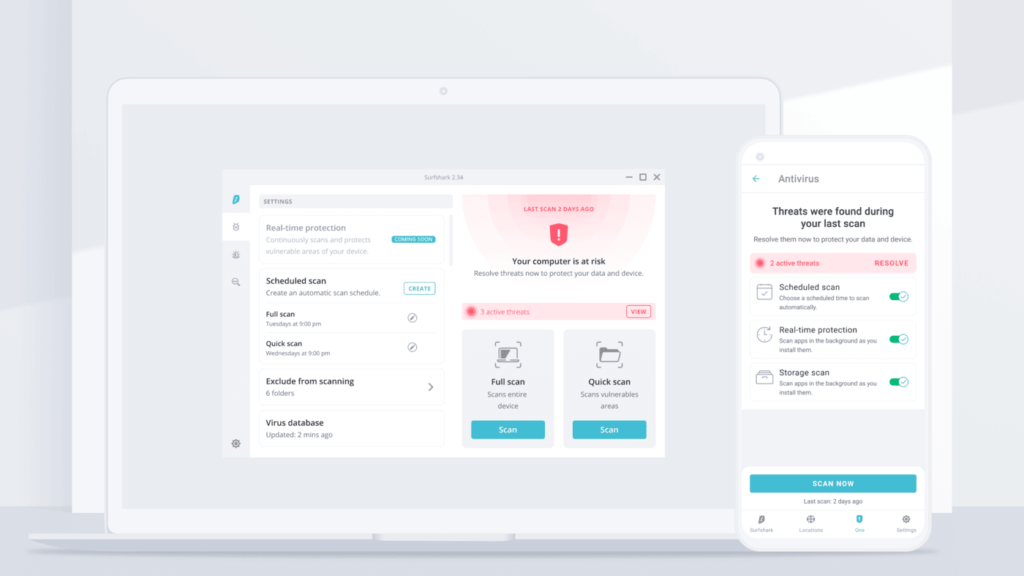
We started with the quick scan. It was fast, indeed. In fact, it was so fast that it left us doubting whether any scanning had happened at all. So, we tried the full scan and found ourselves on the other side of the spectrum.
The full scan needed almost half an hour to complete (it was a virtual computer), but we have to tell you that it was exceedingly effective. We planted ten malicious files in the device we scanned, and the whole scan picked nine, which is very good within the average performance we find with other antivirus suites.
The drag-and-drop file or folder scanner is convenient because you can drag several files at once. It also allows you to customize your scans conveniently.
Last but not least, you can schedule scans (full or quick) at any day and time of the week. So, if you want to know that your system is fully protected but don’t want to keep performing manual scans, this is the way to go.
Real-time protection
Real-time protection is a feature that monitors your system’s activities at all times to detect threats. This allows your suite to react immediately to any suspicious elements that could be trying to access your system.
SurfShark’s real-time protection works well, and it’s light on your system resources, giving you the best of every possible world.
SurfShark One features
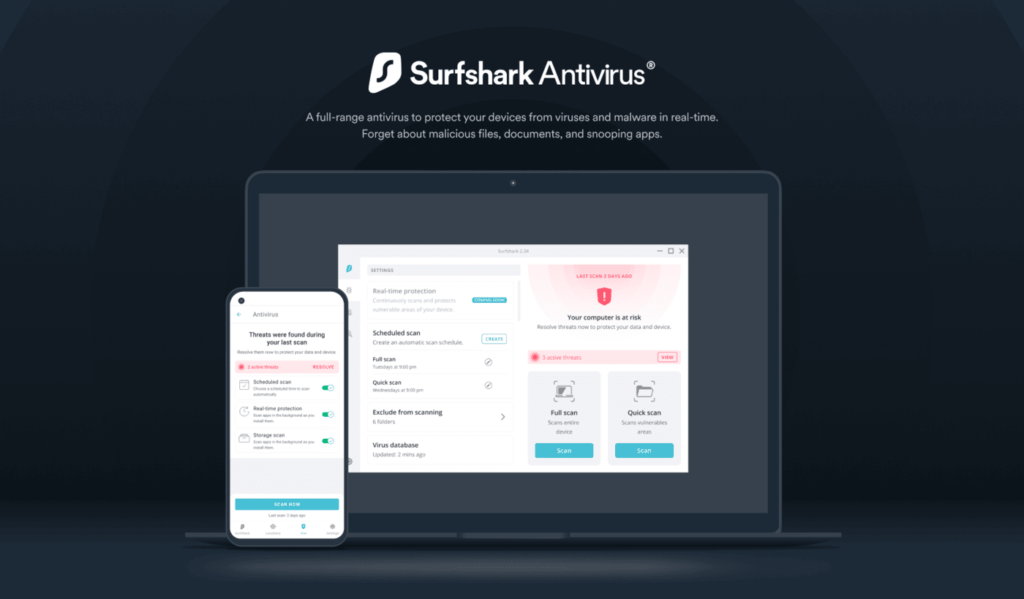
We’ve been talking about the Surfshark antivirus, but let’s not forget that there’s no such product. This antivirus is but a feature within the SurfShark One bundle, so we should talk about the other things included with it.
The first thing to mention (again) is, of course, the Surfshark VPN. Then you get the Alert feature which monitors your data so that it can tell you of any breach. And then there is the SurfShark search engine which is an engine built with your privacy and security as the priority. So let’s see each feature in detail.
Surfshark VPN
A Virtual Private Network is a digital service that does two operations to ensure your online security. First, it encrypts all of your incoming and outgoing data. Second, it spoofs your IP address so nobody can tell your physical location. Any service that can perform these two tasks correctly is worthy of the name VPN. However, the best VPN providers on the internet will offer you many other additional features. Surfshark is one such. VPN provider.
A SurfShark account on its own is one of the best investments you can make in your digital security. The service is of the highest quality and probably the most cost-effective VPN on the market. You win from every possible angle.
Surfshark offers plenty of additional features that enhance the effectiveness of the antivirus. Since we’ve reviewed SurfShark in full detail elsewhere on this website, we’ll just mention the most salient features you should know about.
Perhaps SurfShark’s most powerful feature is the NoBorders option. Other VPNs call this option obfuscated traffic. This feature makes all your encrypted traffic look like regular HTTPS traffic, making it utterly boring to any third party interested in tracking your online activities.
The deceptive nature of this feature enables Surfshark VPN to give you full access to the internet from wherever you are. This feature ensures that this VPN works in China, despite the Great Firewall of China, and in every other heavily repressive country in the world.
But even if you don’t travel so much that you need internet in Saudi Arabia, China, or North Korea, this feature will help you. It will prevent your local ISP from figuring out the activities you perform most frequently, thus avoiding account throttling.
The WireGuard protocol gives Surfshark’s servers some of the fastest speeds out there. You can choose from 3.200 servers in 65 countries.
Last but not least, Surfshark is a potent tool for unblocking video streaming services, which has become a VPN’s primary use case since the COVID-19 pandemic turned the world upside down.
Sufrshark Search
Your search history is valuable. That is why plenty of actors are out there trying to collect it, and plenty of others are willing to pay for it. So if you are keen on protecting your privacy, you’ll need to accept that Google can’t be your go-to search engine — yes, Google is keeping logs on you; that’s how it makes a buck. Instead, you need access to a search engine that is strictly private.
Surfshark search is one such search engine, and using this type of search engine has several advantages. For example, it is a search engine that respects your privacy, which is its primary purpose. But since there is no log on your previous searches, every search you perform is fresh because your previous history does not condition it.
Yes, this search engine is not as free as Google or other big names. But since you are paying for it, you don’t have to put up with any ads, which is also good.
Surfshark Alert
It seems that SurfShark likes to offer standard industry features with different names. So the “data breach monitoring” service that many other security bundles provide is known as “Surfshark Alert,” and it comes with Surfshark One.
Surfshark Alert scans the web searching for your data. If it’s been leaked and shows up online, it will tell you about it. It can keep track of email addresses, credit cards, and IDs.
If you’re interested in SurfShark Alert, you’ll need to enable two-factor authentication.
Incogni
This feature is not in the One bundle, but it’s too cool to ignore. So we hope that it will be included soon.
If you’re one of those users who hate the thought of their personal data roaming around the internet, then the Incogni feature is the answer to your prayers.
There is a staff behind Incogni. First, they will get in touch with the data brokers with your personal information on store — phone numbers, address, emails, and more. Then they will ensure that those data brokers delete all your information from their database.
User-friendliness
There are apps for Windows, Android, and macOS. The software is lightweight, and if you consider that it costs the same as the VPN service alone, it’s practically a gift. But is the software easy to use? Convenient? Let’s see.
macOS
The macOS setup is straightforward:
- Make sure you download the installer from Surfshark’s official website.
- Run it, and that’s pretty much it.
- You’re ready to enjoy SurfShark antivirus.
The macOS app has straightforward and convenient navigation. It’s pretty to look at and minimalistic. In addition, the macOS has real-time protection. For example, the quick scan option dealt with almost 100k files in less than a minute.
The app includes the Alert, Search, and VPN sections. The VPN section lets you manage VPN features such as auto-connect, CleanWeb, and kill-switch.
The Windows app offers more than the macOS version. However, the macOS version is still amiable and neat in its organization and design.
Windows
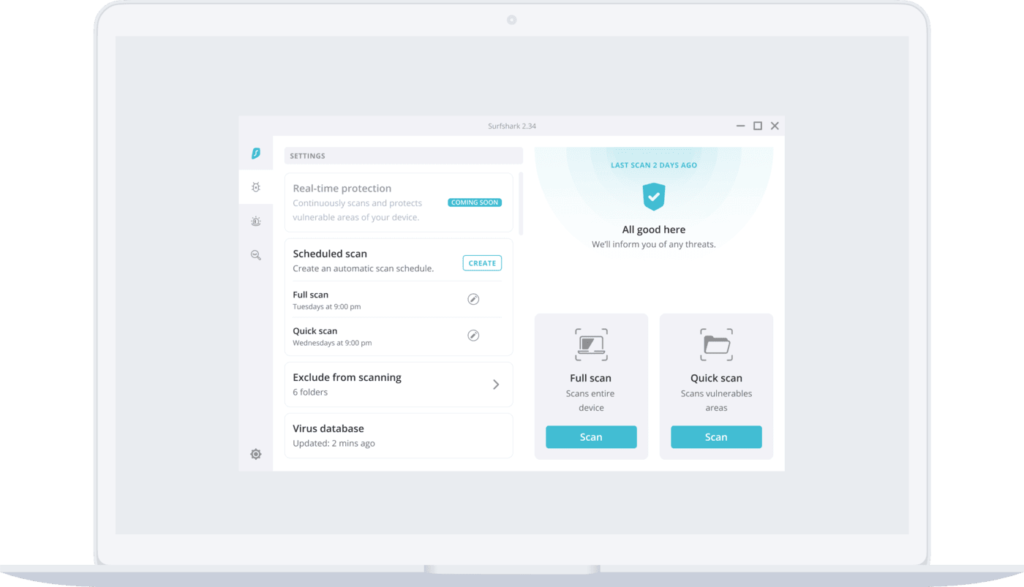
Things are also straightforward if you’re a Windows user, even compared with the Mac experience. For example, going from purchasing a plan to the software installation and having it working fully was a matter of a few minutes only.
Once you’ve completed the installation and opened the app, you’ll see the dashboard where all the fun happens. The antivirus section is very intuitive, thanks to its organization. On the left, you have the scheduled scans, an option to exclude items from scans, and a virus database. A new development in the Windows app is real-time protection, which wasn’t available until recently.
Each SurfShark One tool is on the left side of the dashboard so that you can have everything at a glance, and the overall simplicity of the app makes it easy to use — for example, the Surfshark search engine features nothing but a field to run your searches, reminiscent of Google’s old days.
Android
The Android app looks like the mini-me version of the Windows one. It’s also simple enough and easy to navigate because it’s not overcrowded with options nobody uses.
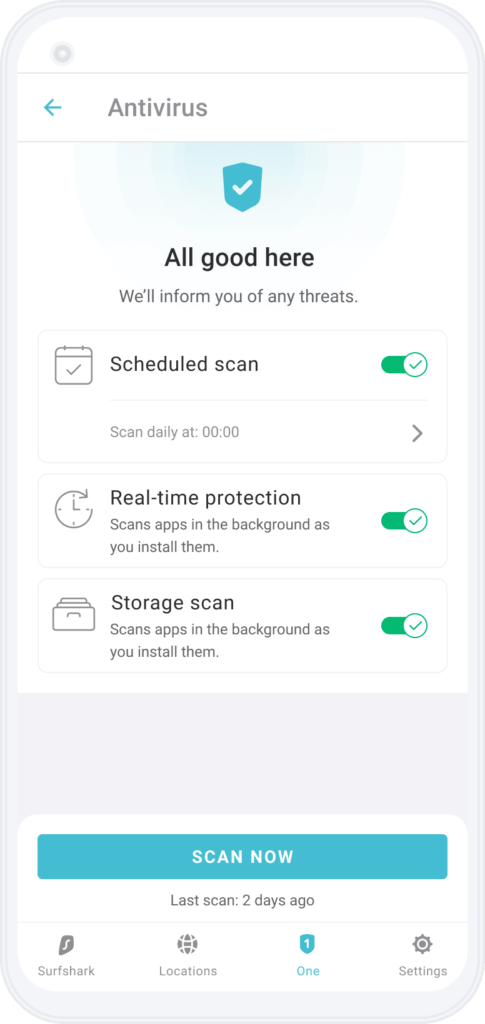
At the bottom, you’ll see four sections: Settings, One, Locations, and Surfshark.
The Surfshark section is your control panel for the VPN service. First, it shows you your effective IP address, the kill switch. Then the next section is all about the servers, their locations, and the option to choose the fastest server based on how far it is from you.
Then there’s the One section. This is about all the other things in the bundle — search engine, alert, and antivirus. It’s like the windows option, except the antivirus section only has the “scan” button. But, again, it’s not a surprise. It’s the standard layout for mobile antivirus suites and is convenient.
Customer support
Since SurfShark is excellent in every possible regard, we expect customer service to be equally good. And it is.
There is an extensive knowledge base for a start, which is excellent if you are the kind of user who likes to figure everything out on your own. Once you arrive at SurfShark’s customer support page, you can run a search from the search bar, and that will take you to the guides available to help you with your issue. You’ll find plenty of video tutorials if you’re not the reading kind of guy.
There are three sections below the search bar: VPN, Surfshark One, and My Account.
And what about options for human assistance? Scroll down to find the “send us an email” option and the “chat with us” one. Both possibilities are evident in their functionality; they are both online and ready to serve you on a 24/7 basis.
The agents are friendly, and they know their stuff. They were able to answer every question we threw at them very quickly.
Surfshark One’s plans and pricing
You can buy your Surfshark One license in three ways, depending on the duration of your plan: monthly, yearly, and bi-yearly. The respective prices are 12.95, 2.49, and 2.80 USD monthly.
The best idea is to buy a yearly subscription. The VPN service costs the same as the One bundle on an annual plan, so you’re getting a lot of bang for your buck and saving almost 120 USD yearly for one of the best VPNs on the internet.
Your account is suitable for unlimited VPN connections and five devices running the antivirus suite.
Cost efficiency has been at the heart of SurfShark’s business model from the very beginning, and it’s clear that it remains a priority.
Can I find similar features in other VPNs?
No, you won’t find anything similar in the market for the same price. However, Surfshark aims to maximize the value it offers for your money.
Keeping that in mind, other VPN vendors will give you similar features if you don’t mind paying extra. Here are a few of those options:
- PIA (PrivateInternetAccess) will give you an additional antivirus for 1.12 USD monthly – extra. But it’s not as well-featured as Surfshark’s.
- NordVPN also takes on the cybersecurity problem with an integrated approach, and its VPN offers anti-malware protection. NordVPN also offers a cloud storage solution (NordLocker) for 1.49 USD monthly and a password manager (for 2.49 USD monthly).
- ExpressVPN includes a threat detector feature in the VPN app.
So yes, there are other fish in the sea. However, Surfshark is the superior choice for getting a great bundle.
Is Surfshark One worth using? Our verdict
The SurfShark antivirus, one of the features in the SurfShark One bundle, is an excellent digital security threat for removing malware from Windows, Mac, or Android devices. It detected and dealt correctly with 90% of the infected files we threw at it—and before you ask, no, we don’t know of any antivirus suite that will hit 100% in this regard.
Besides the antivirus software, the bundle gives you an alert service, a private search engine that doesn’t keep track of your history, and one of the best VPN services — secure, fast, versatile, and powerful.
And the price is hard to beat. Consider this: the price you pay for Surfshark One is the same as you’d pay if you were about to hire the VPN service only. So you could make a case that you’re paying for the VPN only (and at fewer than 3 USD monthly; it’s already a bargain) and getting everything else for free.
We like Surfsurfhark One! It’s solid, reliable, powerful, and lightweight; it gets you the Surfshark VPN and accomplishes the main goal we have for every reader: staying safe.
Surfshark turned the VPN market upside down in fewer than three years. If it continuously improves the One bundle, it could do the same to the antivirus niche.
FAQs
It is indeed. In the current VPN-verse, Surfshark is probably the best security bundle you can buy in terms of quality and value for money.
Yes, it does. It’s a recent development, but the macOS app is already available.
It’s the most cost-efficient investment you can make in the security and privacy niche as we write this.
