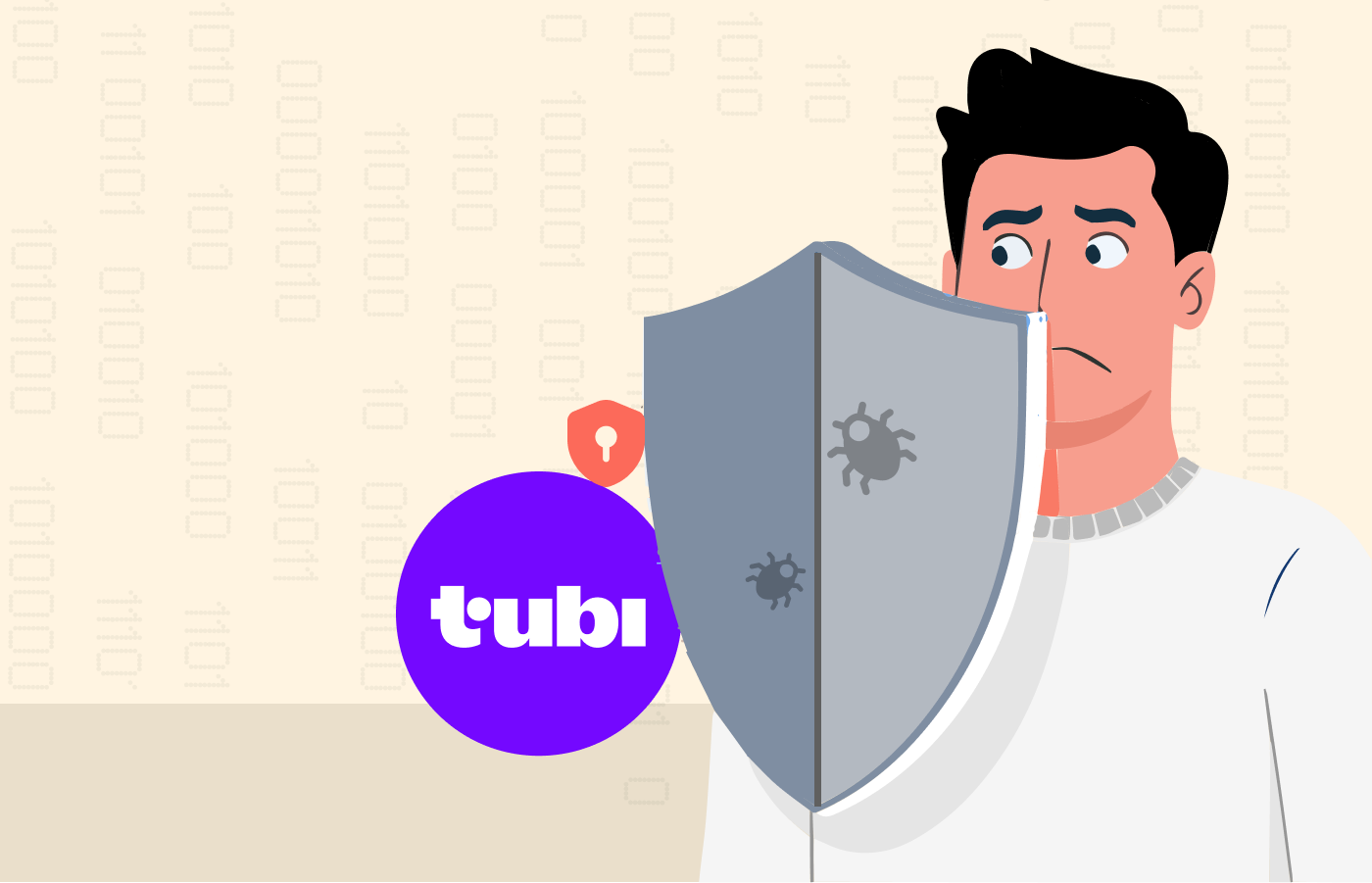Pandora Music is a US-based music and podcast streaming platform owned by SiriusXM. It is one of the best online radio platforms, offering several radio stations and shows. And that’s not all; users can create personalized stations according to their taste.
However, as it is an American radio streaming service, the platform is only available to the US, meaning if you live or are traveling outside the US, you can’t access it. While accessing Pandora outside the US, you will get a message “Pandora is unavailable in this country or region.”
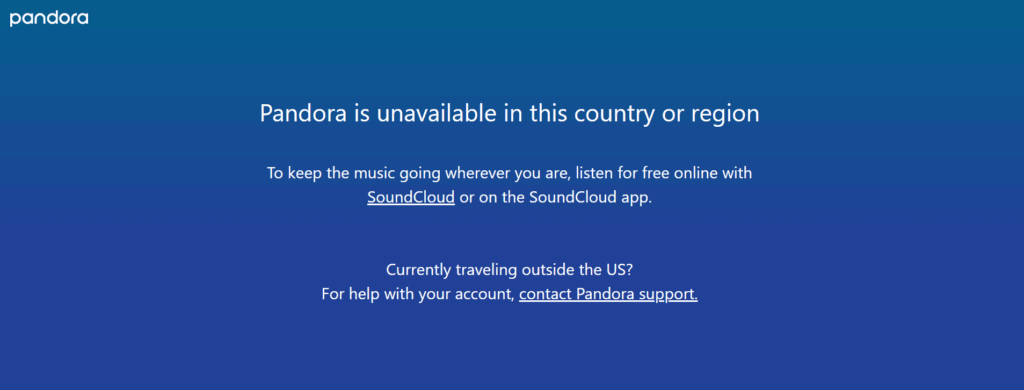
In that case, you would need an American-based IP address, and a VPN is the best tool for this job. A VPN hides your real IP address and assigns you a new one from another region (from where you want to access/stream content). This article lets you know how to access Pandora outside the US.
How to watch Pandora from anywhere – Quick guide
- Look for a fast and reliable VPN. NordVPN is at the top.
- Set up and connect the VPN. Install the VPN and launch it.
- Choose a US-located server and connect.
- Launch Pandora. Register for an account, download the Pandora app, and enjoy.
Best VPNs to access Pandora from anywhere – Quick list
- NordVPN – The best VPN service to access Pandora because of its extensive server network spread worldwide.
- Surfshark – An affordable vendor offering premium features and allowing you to connect as many devices as you want.
- ExpressVPN – The blazing-fast servers make it ideal for unblocking and streaming Pandora content outside the US.
- PrivateVPN – This secure VPN will safeguard your connection when accessing Pandora.
- CyberGhost – Provides dedicated apps for all devices and a massive server network, making it ideal to access Pandora.
What is Pandora Radio, and how can I listen to it?
Pandora Radio, or Pandora Media, is a solely American automated music streaming service run by Sirius XM Satellite Radio and powered by the Music Genome Project. It offers a freemium service that is accessible through any online browser or via its mobile app.
Additionally, it has a paid premium option with additional features such as better streaming quality, downloads, offline channels, and creating your own playlists.
Why can’t you access Pandora outside the US
Various factors limit your accessibility to Pandora. But the most common reasons include,
1. Geo-restrictions
Geolocation restrictions limit your access to Pandora, as it is only available in the US due to copyright laws. So, if your IP address shows a location different from the US, you will get an error message.
If you signed up on Pandora while in the US but traveled outside the country, you still won’t be able to access the service.
2. Institutional blocks
If you live in the US, but the service is still inaccessible on your end, there are likely institutional blocks, such as the educational block on your network.
Why you need a VPN for Pandora

In 2007, Pandora blocked all other countries except the US from accessing its service.
The move was made due to the lack of international laws equivalent to DMCA Section 114. It is a US Code that protects the exclusive rights of sound recording. Pandora can’t regulate or prevent users from distributing or reproducing its media assets without it.
Currently, Pandora is only available in the US.
In the past, Pandora Music was available in New Zealand and Australia but not in the US. However, the platform was forced to end its operations in both countries due to Global radio operation laws.
While the service is expected to remain blocked for the rest, some proven and effective workarounds also exist. Some are complex, while some merely require a few clicks. The easiest method to get Pandora unblocked happens to be by using a VPN.
A VPN allows you to access Pandora outside the US by changing your IP address. It works by redirecting your traffic to a US-based server to bypass geo-restrictions. Hence, you can continue listening to your favorite music, podcasts, and more, regardless of where you are.
Best VPNs for unblocking Pandora
1. NordVPN

A well-known provider that deserves mentioning among the best Pandora VPNs owing to its huge server network that bears nearly 2000 US servers.
Pros
- Unblocks Pandora
- Robust security credentials
- Around the clock customer support
Cons
- Desktop app is not to be as user-friendly as others on the list
Being based in Panama means NordVPN doesn’t need to participate or cooperate with government intelligence. The provider will not disclose or submit your sensitive data to a third party.
Given that it has added privacy features, if you care about your privacy, that alone is enough reason to choose this VPN.
Also, if your primary reason is to access Pandora radio in your region, you should not worry. The service has over 6,800 servers in 113 countries, including the US. Therefore, you can change your location online to start streaming Pandora right away from anywhere in the world.
Even though this provider offers cutting-edge VPN alongside added privacy solutions, it is one of the most affordable providers in the market. You can subscribe to a one-month to a two-year plan for as low as $3.59 per month.
In essence, NordVPN is not only a true performer but also budget-friendly.
2. Surfshark

Having numerous servers from 25 US cities, Surfshark is a worthy recommendation for people looking to unlock Pandora without compromising their privacy online.
Pros
- Easily remove Pandora geo-restrictions
- Support anonymous payments like Bitcoin
- Keeps no logs
Cons
- Lacks some advanced functionalities
Surfshark is a reliable VPN with extra features that go well beyond what the average VPN provider offers.
Unlike typical VPNs, Surfshark includes all the necessary security and privacy features that anyone would want. It blocks ads and trackers for an entirely private web experience. Also, this service even deploys protocols that deflect phishing attempts and malware.
As the other one explained above, this provider has apps for all popular devices. One thing where Surfshark has left even the top VPNs like ExpressVPN and NordVPN behind is its generous allowance of unlimited simultaneous connections.
That means there is no limit on how many devices you can use this VPN with only one subscription simultaneously.
It has dedicated add-ons for Chrome and Firefox browser extensions. The provider even boasts an app for Amazon Firestick to make sure no user gets left behind and people get to use it everywhere. In short, with SurfShark, you can stream on Pandora on any device you own.
One of its greatest strengths is its “Whitelister,” which allows whitelisting apps and websites.
If you need to access a website that requires your actual location, such as a bank, you can whitelist it to ensure its traffic doesn’t go through the VPN tunnel. You can do that without turning off Surfshark, which should help save time as you won’t have to do the manual work of disconnecting/reconnecting every time.
Consequently, it has many fast US-based servers. You can easily unblock and enjoy your favorite music on Pandora, no matter where you are.
3. ExpressVPN

Trusted pioneer of the industry known as one of the fastest VPNs that can seamlessly access Pandora and other US geo-restricted platforms abroad.
Pros
- Unblocks Pandora
- Excellent server coverage
- Strictly observers no-logs policy
Cons
- Big-budget VPN
Like any other VPN discussed on PrivacySavvy, ExpressVPN also underwent rigorous testing before making it to this list. Indeed, it deserves all the praise online for good reasons.
This VPN is a delight when unblocking Pandora outside the US. It has numerous US-based servers that are fast and reliable.
It has native apps for most platforms, so you will not have a hard time getting started with it on any of your devices. Besides, ExpressVPN offers unlimited bandwidth and ultra-fast servers, so you can listen to Pandora music without slowing down.
The provider boasts over 3000 servers in 107 locations globally alongside stealthy security. Also, there is a 30-day money-back guarantee to return your money safely should you change your mind.
PrivacySavvy tested ExpressVPN’s money-back guarantee and found it a no-questions-asked one. Overall, it is a well-rounded VPN, so it will likely satisfy your needs comprehensively.
4. PrivateVPN

Staying true to its tagline “Unlock Anything. Protect Everything.”, the provider lets you unlock Pandora geo-restrictions while protecting your devices and privacy.
Pros
- Unblocks many streaming sites including Pandora
- Robust security and privacy features
- A 7-day free trial
Cons
- Server network isn’t as huge as the leading VPNs
One of its most compelling features is its military-grade encryption. The provider uses a robust 256-bit encryption standard to secure data transfers on its network. That means you can be confident the information about your web activities won’t get leaked.
It will suffice if you plan to use PrivateVPN for Pandora music streaming. You will not experience buffering or low-fidelity audio quality when playing Pandora content — all thanks to its fast servers that accommodate users to avoid network congestion.
5. CyberGhost

Best Pandora VPN that offers maximum-possible anonymity and data safety. It can be your go to solution to access any American platform like Pandora outside the US.
Pros
- Keeps no-logs
- Unblocks Pandora
- Good value for money
Cons
- Inconsistent unblocking capabilities
Like other VPNs, it has dedicated apps for every major operating system. In other words, even kids can use Pandora anywhere because they can install this VPN on all their devices without technical knowledge.
Also, it allows users to use VPN on up to seven devices with one subscription simultaneously.
CyberGhost boasts more than 9500 servers in 91 countries. This huge number of servers easily manages all the load to prevent network congestion. It means you can expect your connection to be fast. Of course, it has many US-located servers, too — so rest assured, you can get Pandora unblocked with it regardless of your location.
On top of regular VPN protection, CyberGhost brings many additional features to the table. These include secure file sharing, ad blocking, anti-tracking, and more. Arguably, the provider has covered all the basics well and offers extras.
A quick comparison of the best Pandora VPNs
| Features | NordVPN | Surfshark | ExpressVPN | PrivateVPN | CyberGhost |
|---|---|---|---|---|---|
| Average speed | 121Mbps | 96Mbps | 145Mbps | 67Mbps | 81Mbps |
| Worldwide servers | 6,800+ servers in 113 countries | 3,200+ servers in 100 countries | 3,000+ servers in 107 countries | 200+ servers in 63 countries | 10,200+ servers in 100 countries |
| Streaming | Netflix, Paramount+, Disney+, DAZN, HBO Max, and more | Netflix, Sky+, Fox Sports, HBO GO, Hotstar, and more | Netflix, Amazon Prime, Hulu, Disney+, and more | Netflix, Paramount+, Sling TV, BBC iPlayer, YouTube TV, and more | Netflix, Paramount+, Sling TV, BBC iPlayer, YouTube TV and more |
| Logging policy | Zero-logs | Zero-logs | Zero-logs | Zero-logs | Zero-logs |
| Security | AES 256-bit encryption, kill switch, split tunneling, leak protection | AES 256-bit encryption, kill switch, split tunneling, leak protection | AES 256-bit encryption, kill switch, split tunneling, leak protection | AES 256-bit encryption, kill switch, split tunneling, leak protection | AES 256-bit encryption, kill switch, split tunneling, leak protection |
| Obfuscated servers | Yes | Yes | Yes | Yes | Yes |
| Lowest price | $3.59 Save 54% + 3 months free | $1.99 Save 86% + 3 months free | $8.32 Save 49% + 3 months free | $2.00 Save 85% | $2.03 Save 84% + 4 months free |
How we chose the best VPNs for Pandora
If you love listening to your favorite Pandora tunes from anywhere, you will want a powerful VPN for Pandora. Your VPN must work with this streaming service to hear the music you love anywhere in the world.
Here is an effective approach to choosing the ideal VPN for Pandora:
- Location of the server: Identifying a VPN with a server that supports Pandora’s location is essential. When choosing a VPN, ensure that it has US servers.
- Speed: An ideal VPN must have impressive speeds for various data-intensive activities like video calls, radio, streaming, gaming, and torrenting.
- Unblocking capabilities: A reliable VPN should be able to unblock other services, not just Pandora. This gives you flexibility and freedom to access the content of other services worldwide.
- Security and privacy: The primary purpose of a VPN is to hide your IP or mask your identity. When choosing a VPN, you should consider one with essential features such as a kill switch, DNS leak protection, encryption, and a no-logs policy.
- Price: The cost of the VPN is equally important when deciding which to choose. Going for what gives you value for money is always advisable.
- User-friendliness: While the above-mentioned factors are crucial, choosing a user-friendly VPN is equally essential. An ideal app should offer features such as a quick connect feature, live support, a user-friendly UI, etc.
Can a free VPN unblock Pandora?
Yes. Unlike other streaming sites, Pandora is not strict about using VPNs to unblock their services. Alternatively, even a basic web proxy server will be fine.
However, free is not always the best option. For example, these free VPNs and proxies need a way to make money, so they resort to unscrupulous techniques like selling your data to third parties. We do recommend free VPNs because of their apparent risks. So, a premium VPN package is the best option for enjoying the full experience.
Other uses of a VPN
You might wonder if it’s worth paying for a VPN to unblock Pandora. Considering that some VPNs are expensive, your doubt is reasonable. However, you should know that VPNs have many other uses besides streaming your favorite music.
A VPN, or Virtual Private Network, routes your internet requests to a dedicated server. Think of it as a detour. Instead of connecting directly to a website, you will first travel to a VPN server.
The VPN masks your location, so a website detects a different region. In doing so, you can achieve several things and gain some benefits. For instance, you will have more confidence that malicious entities will not exploit your data.
Sure, you can bypass geo-restrictions and access content that is unavailable in your region. Along with that, you can also use many social media platforms that your country or institution has censored. For example, it can help you get Instagram unblocked.
That is not all; there is more to what a VPN can do.
Most importantly, it secures your devices from hackers and vulnerabilities online. It is crucial, especially when visiting unknown websites, as some might expose your data. It is a critical tool when completing the online security puzzle today.
Another use of a VPN is maintaining privacy. As many know, ISPs and other entities can snoop on your internet traffic and web activities. Indeed, you don’t want this to happen. That’s where a VPN comes in. It keeps all your internet activities private and lets you browse anonymously.
Therefore, a VPN is not just another privacy tool. It is essential for a secure online presence and activity.
Why use Pandora?
You might wonder why you bother using Pandora when many others like it. Well, there is a simple explanation. Its radio channels and show catalogs are arguably unmatched by the competition.
Unlike other audio services, Pandora is a dedicated radio streaming platform. You can even play songs in the uninterrupted Pandora music box, aiming to prioritize the radio experience at its best.
You mainly seek a radio platform because you want to listen to the radio. Right?
There’s nothing that can beat Pandora for its online radio game. It loads and plays live audio smoothly. Not only that, but the platform has also tailored its interface for listening to this form of media.
Which is better for Pandora: a VPN or a SOCKS proxy?
Like a VPN, a SOCKS4 or SOCKS5 proxy routes your internet traffic through a remote server, except it is not encrypted by default. This makes it faster but also vulnerable because hackers can breach your data and threaten your privacy, unlike VPNs, which are encrypted.
Therefore, a SOCKS proxy is acceptable for accessing Pandora if you are not in the United States, but using a VPN is the best choice.
Pandora limitations
Pandora restricts free users to a certain number of skips over a given period, depending on whether they have a paid subscription or which device they use. However, the limitation of 40 hours per month has been lifted, but you have to listen to advertisements that you cannot skip.
Best alternatives to Pandora
You can consider several other music streaming sites if you don’t want to go through the trouble of unblocking Pandora using a VPN. These include:
- Spotify
- Apple Music
- Deezer
The above services are easily accessible globally without requiring a VPN or a proxy.
Pandora’s pricing
Pandora offers a free starting plan with limited options. It only features unlimited skips, podcasts, and personalized stations. You should upgrade your account if you want more controls, like offline listening.
Pandora Plus costs $4.99, while Premium is available for $9.99 monthly. The service offers special discounts on its premium plan for military personnel (and their registered family members) and students.
What should I listen to on Pandora in 2025?
Pandora offers free access to your favorite music, albums, playlists, and podcasts. Signing up for a subscription plan allows you to stream on demand without ads.
What are the best stations to listen to on Pandora radio?
Some of the best stations on Pandora radio that you can listen to are listed below:
| Radio stations | Music genre |
|---|---|
| Feel Good R&B | R&B |
| Get Happy | Pop/Hot AC |
| Rap Jubilee | Hip Hop |
| Happy Country | Country |
| Happy Dance | Dance |
| Vinyl Happiness | Classic Rock |
| Hope For Hard Times | Christian/Gospel |
What devices are compatible with Pandora?
You may access Pandora Radio on the following devices:
- Android devices
- Apple products (iOS)
- Select Roku devices
- Amazon Fire TV, Kindle, and Alexa devices
- Google Home devices
- Sonos devices
- Xbox One
- Android TV
How to stream Pandora on Android?
You can access Pandora Radio on your Android device by using the following steps:
- Choosing the best VPN to use. We recommend NordVPN.
- Install and connect the VPN app to a US server.
- Open the Google Play Store.
- In the search bar, type “Pandora.”
- Download the Pandora app on your Android phone and sign up.
- Sign in with your credentials.
- Start streaming!
How to stream Pandora on iPhone?
You can access Pandora radio outside the US on iOS by using the following procedure:
- Subscribe to a premium VPN service. We recommend NordVPN.
- Download the VPN app, enter your details, and connect to a US server (New York).
- Install the Pandora app from the App Store.
- Sign in to the Pandora app and start listening to the music of your choice.
Pandora not working with a VPN: Troubleshooting tips
There are several reasons why Pandora is not working with your VPN.
- The VPN isn’t working or cannot evade geographical restrictions.
- You are using a server other than the US.
- The VPN leaks your IP address.
- Pandora has blacklisted the VPN.
Some of the solutions to these issues include:
- Ensure you are connected to a US server.
- Clear cookies and cache on your device.
- Switch to a different server in the US.
- Try a different browser.
- Contact the VPN customer support for assistance.
Moreover, you cannot access Pandora if you are in the US and cannot connect to a server in another country. The best solution is to connect to a US server.
FAQs
You can. But then, neither your connection to the internet will be secure, nor will you find a proxy fast enough to stream Pandora without interruptions. A VPN encrypts all the web traffic from your device to the server you’re accessing. Technically, it is more secure than a SOCKS proxy. Unlike VPNs, a SOCKS proxy only exchanges data packets between you and a client-server. You should only use a VPN if you need reliable access to the Pandora player. Also, a SOCKS needs much more configuring to work, despite being a viable option. Unlike a VPN, that’s not a solution for everybody.
If you mainly use your mobile phone for audio streaming, you can use a VPN to listen to Pandora on smart speakers. However, you cannot install a VPN service on most speakers. If you’re really into playing music from a smart speaker, check the device’s compatibility with services like VPN before purchasing. Look for something that lets you install third-party applications. Finally, look it up on the web and see user reviews to decide.
Sure! You can listen to Pandora for free. The service provides a free plan with the possibility of unlocking more features by viewing ads.
Pandora allows you to access your account across multiple devices, provided the device supports the service. However, you’re only allowed to play one device at a time.
Sure thing! However, you only need to upgrade to the premium subscription.
There are a variety of options to choose from. They range from free plans to paid subscriptions. Some of the alternatives to Pandora radio include:
– Spotify
– Apple Music
– Deezer
– IHeartRadio
– Soundcloud
– Tidal
– Youtube
– Bandcamp
– Hype Machine