Despite realizing the importance of a VPN, choosing one is always tricky for an average user. Before subscribing to a VPN, you must know everything about it. And that you’re investing your money in the right place.
However, it’s not easy to learn all about a specific VPN merely by visiting its website. That’s why we keep reviewing VPNs for you gathering all vital information about a service in one place.
Today, we present a comprehensive IPVanish review. We tested this VPN against all our assessment parameters.
Quick review of IPVanish
| Servers | 2,400+ servers in over 90 countries |
| Encryption | AES 256-bit encryption |
| No-logs policy | Yes |
| Kill switch | Yes |
| Protocols supported | OpenVPN, IKEv2, and Wireguard |
| Country of registration | USA |
| Compatibility | Windows, iOS, Android, macOS, Linux, etc. |
| Price | $2.19/month |
| Customer support | 24/7 |
| Money-back guarantee | 30-day money-back guarantee |
Pros and cons of IPVanish
- Offers robust VPN protocols like Wireguard
- Multiple privacy and security features
- Offers unlimited simultaneous connections
- Has an independently audited no-logs policy
- Round-the-clock customer support via chat, email, and phone calls
- Based in the US
- Doesn’t work in China
IPVanish VPN overview
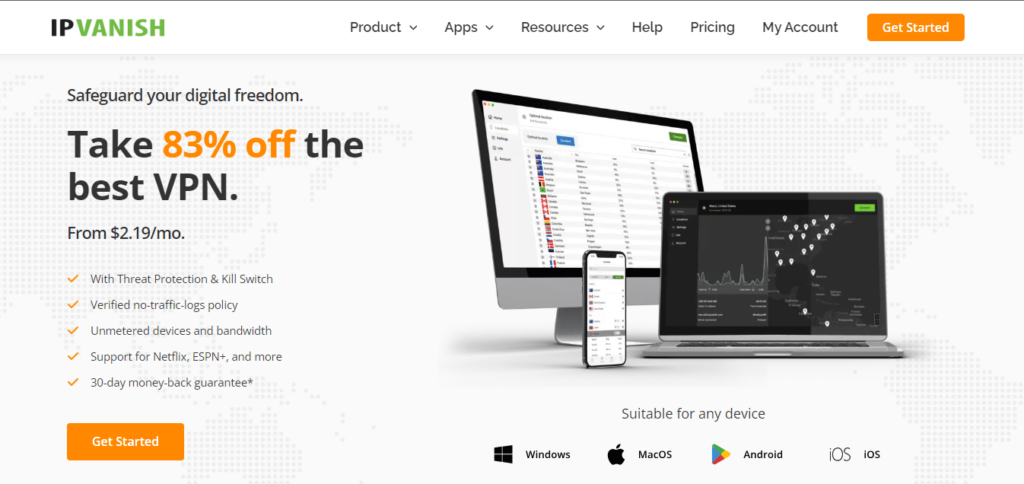
IPVanish is also among the old players in the VPN market. The service started off in 2012 with only 32 servers. Yet, the vendors, Mudhook Media Inc., a Florida-based HighWinds Network Group subsidiary, expanded the network in the following years, adding more servers and device compatibility.
Later, in 2017, StackPath, a Texas-based edge computing firm, acquired HighWinds Network Group and, subsequently, IPVanish as well.
However, two years after this acquisition, in 2019, StackPath sold its VPNs IPVanish and Encrypt.me (formerly Cloak) to J2 Global – a California-based tech firm with many famous names on its brand lines. These include PCMag and IGN.com as digital media brands, UnityFax, VIPRE, IPVanish, SugarSync, Backup Solutions, and many more products among its business cloud services.
So, concerning the jurisdiction, IPVanish is based in the United States – a prominent 5 Eyes Alliance country. However, despite their location, they still claim a no-logs policy for users. (But there is a catch. We’ll talk about it in detail later.)
As for the features, IPVanish VPN offers services comparable to most leading VPNs.
Though, it may lag behind the major players, such as ExpressVPN, Surfshark, and NordVPN, in the case of speed and unblocking streaming libraries. Yet, it’s an affordable VPN for all those looking to protect their online security on a budget.
In the later sections of this IPVanish VPN review, we’ll discuss this VPN’s features in detail. Now, let’s start evaluating it against the major VPN parameters.
Servers and network coverage

A colossal server network seems a good indicator of global coverage. Yet, IPVanish has proved this hypothesis wrong.
With a modest network of 2,400+ servers, IPVanish has offered over 90+ locations across 50+ countries globally with over 40,000 IP addresses. These even include a few countries from Asia and Africa, placing most servers in the USA and Europe.
Although, a problem here is that you won’t get more IPs for the exact location. So, if you’re using this VPN to unblock restricted content, you might face trouble due to VPN bans.
However, if you’re simply using it for your security or choosing a location with more servers, such as the US or EU, then IPVanish will surely help you.
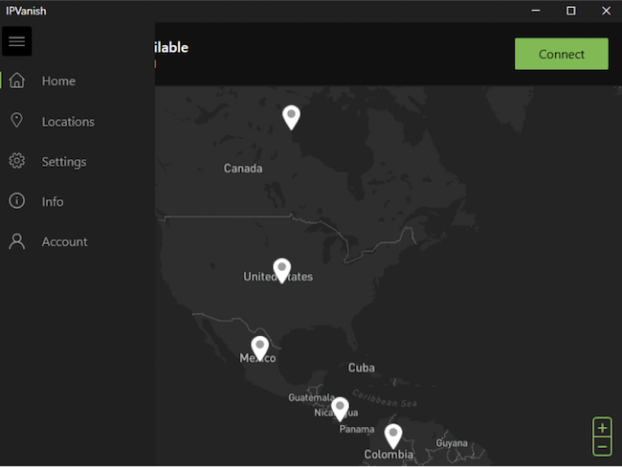
IPVanish doesn’t have servers in countries with strict censorship policies, including Russia, China, and Saudi Arabia. These countries usually block the “ipvanish.com” domain. However, having an extensive network of servers brings numerous benefits. For example, you‘ll get faster speeds because the congestion will be minimal, and the broader range of IP addresses will enable you to access global content while protecting your privacy.
What truly stands out is that IPVanish wholly owns its server network and does not rely on third-party rentals. This approach significantly enhances security, greatly reducing the chances of your data falling into the wrong hands. Furthermore, IPVanish does not utilize virtual servers; all their servers are physically located in the respective countries they represent. Connecting to the optimal server is also a breeze with IPVanish’s Quick Connect feature.
During testing, it swiftly linked us to a nearby server in Auckland that boasted slightly superior speed compared to others. Select your desired country or city and click ‘Connect.’ You can manually choose a server by filtering them based on latency, country, or protocol. IPVanish even provides an interactive map for server selection, allowing you to zoom in and out quickly.
IPVanish also supports peer-to-peer networks, making it a torrent-friendly VPN. Also, you can change your server switches as often as possible.
Speed- Does IPVanish offer sufficient speed
The VPN service stands out as one of the fastest VPNs available, delivering fast speeds on short- and long-distance servers. Typically, long-distance connections experience slower speeds due to the increased distance data have to travel. However, we were pleasantly surprised to find that even on faraway servers, the speeds, although slightly slower, remained sufficiently fast for streaming and torrenting. Gaming, on the other hand, presented a different scenario.
We used Ookla’s speed test on a MacBook Pro laptop, consistently employing the OpenVPN TCP protocol to ensure reliable and comparable results. This protocol is the default setting for IPVanish. After testing various locations, we assessed the protocols using the Quick Connect feature, which automatically connects you to the best available server.
Throughout my tests, we focused on three key factors:
- Download speed: This metric measures the time it takes to receive data, expressed in megabits per second (Mbps). It indicates the speed at which you can load web pages and content.
- Upload speed: This factor refers to the speed at which data is sent, encompassing tasks like uploading videos, sending emails, sharing files, and more. Similar to download speed, it is measured in Mbps. However, the upload speed is generally slower since more data is received than sent.
- Ping: Ping measures the time it takes for data to travel and represents latency. A lower ping rate signifies a more responsive connection, which is desirable for gaming. The measurement is given in milliseconds (ms).
We conducted extensive server tests at various locations and times of the day, all from our location. Fortunately, we did not experience any significant slowdowns throughout the process, with none of my speeds dropping below 26 Mbps.
Our internet speed was at 104.50 Mbps before connecting to the VPN. After connecting to various servers, the average speed across all the tests was 56.74 Mbps, indicating an average drop of about 45%. Interestingly, we observed that servers in closer proximity generally provided faster speeds.
For instance, the Auckland server experienced a speed reduction of 19%, while the drop on the Sydney server was only 7%. Notably, a speed decrease of 8-18% is typically expected for short-distance servers. Otherwise, we consider any speed drop above 38% on long-distance connections unfavorable.
The performance of long-distance servers was a bit inconsistent, although still relatively fast. For example, Los Angeles exhibited excellent results with a mere 23% speed drop, considering the vast distance of over 10,000 km from my location. São Paulo showed a slightly slower performance with a 40% speed reduction, while the Dubai and Frankfurt servers experienced a significant drop of around 64%, which is quite substantial.
Despite being the third closest location in our tests, Tokyo was one of the slowest servers, delivering speeds of only 29.30 Mbps. London, being the furthest location, was marginally slower at 29.25 Mbps, which is understandable. It’s important to note that a VPN is expected to reduce your speeds due to encryption.
However, in our case, the drop of 71% on these two servers was not problematic since our non-VPN speed is relatively fast. However, if your base speed is 18 Mbps or lower, you might experience some lag and slowdowns.
Lastly, it’s worth mentioning that the stability of your network connection has a more substantial effect on speeds compared to other alternatives. However, the rate of decrease in speed often tends to be similar regardless of your base speed, allowing you to utilize those figures to estimate how IPVanish might affect your connection.
Quick Connect feature
During our testing, we used IPVanish’s Quick Connect feature, which claims to automatically connect you to the most optimal servers in their network based on current performance. However, we could have achieved better speeds if we manually selected the servers. Upon launching the IPVanish desktop app, the Quick Connect option is prominently displayed.
It consists of three consecutive drop-down menus that default to the ‘Best Available’ option for country, city, and server selection. You can customize each menu independently. This feature conveniently and automatically connects you to the server that performs the best at the time of connection.
Unfortunately, our experience with it was underwhelming. Despite supposedly being connected to the best available servers in those countries, we encountered inconsistent speeds when connecting to servers in the UK and France. The drop in speed was drastic. As a result, we manually resorted to connecting to a different server in France, which indicated lighter user traffic and lower ping rates.
Surprisingly, our speed increased fivefold. While the designated ‘Best Available’ server in France provided speeds of around 55Mbps, manually connecting to a French server with lighter traffic allowed us to achieve speeds of approximately 260 Mbps.
When we inquired about how the Quick Connect feature works, IPVanish stated, ‘We use algorithms to determine the location closest to the user. We also have other algorithms to filter out servers with heavy loads or even unusually large pings to choose the best possible server. There are also randomization selection algorithms for the best possible servers to avoid saturation.
While this explanation sounds promising, it contradicts the information an IPVanish customer service representative provided during a live chat session while conducting my tests. The representative informed us that the popularity of the Quick Connect function places a heavy load on a single server. Therefore, it is better to manually select the nearest server with the lowest ping for improved performance and speed.
Security- Is IPVanish secure?
IPVanish stands out as a secure VPN service, and its exceptional security features contribute significantly to its reputation. These features include top-tier encryption, a kill switch, DNS/IP leak protection, split tunneling, and advanced protocols. Notably, there’s even a scramble feature for the OpenVPN protocol, which disguises your VPN usage by concealing your traffic. This functionality proves valuable in bypassing robust firewalls.
However, it’s worth mentioning that IPVanish does not include built-in malware or ad blockers, which are convenient features often sought in a VPN. Additionally, it lacks the multi-hop feature that adds extra layers of encryption to your connection.
VPN protocols
VPN connection protocols determine how a VPN facilitates users securely exchanging their data with the internet.
Again, IPVanish has ensured that it caters to customers’ needs by offering various VPN protocols. Users may not find all the protocols across all their devices connected to this VPN. However, as a user, you may still find your desired connection protocols on whichever device you use.
Here, it offers various supported VPN protocols across different devices.
- OpenVPN (TCP/UDP): Windows, Android, Linux, Mac, Amazon Fire devices, Chrome OS, and routers
- Wireguard: Windows, Mac, Linux, iOS, and Android
- IKEv2: Windows, Mac, Linux, iOS, and Android
- L2TP: Windows, Linux, Mac, iOS, Android, Chrome OS
- IPSec: Mac, iOS, Android, Linux
- PPTP: Windows only
Encryption technology
Since a VPN is all about robust data encryption, it was our next parameter to assess before we got our hands on IPVanish.
Like any other good VPN, IPVanish also bears robust AES-256-bt encryption. The same military-grade yet unbreakable encryption standard provides the basis for today’s leading VPNs.
Hence, you can trust IPVanish to protect your online security from all snoopers, hackers, web trackers, and network interceptors.
IP leak/DNS leak protection

As you know, the sole purpose of using a VPN is to hide one’s IP address, but sometime ISPs and other websites easily track your IP address due to DNS/IP leaks. However, in the case of IPVanish, things are different. These guys genuinely care about your online security. Thus, they prevent accidental exposure of your IP address via DNS leaks.
However, they do not offer robust IP leak protection regarding IPv6. They have clearly stated on their website (we liked their transparency at this point) that they do not support IPv6 yet.
It means if your device supports IPv6, the websites supporting IPv6 can still detect your IP location.
Therefore, if you plan to use IPVanish, disable IPv6 on your device manually before establishing your VPN connection. Once done, you can safely proceed to enjoy a secure browsing experience.
Kill switch
Another critical feature that PrivacySavvy deems a must-have for every VPN is the kill switch.
This one-click tool plays a significant role in maintaining online privacy. In case of VPN disconnections, the kill switch blocks your internet connection. Thus, it helps accidental (and unnoticeable) exposure of your actual IP address online.
IPVanish offers a kill switch as a built-in option for its VPN clients.
However, at present, they are offering it on a limited scale. The kill switch is available only with Windows, Android, and macOS VPN clients.
Split tunneling
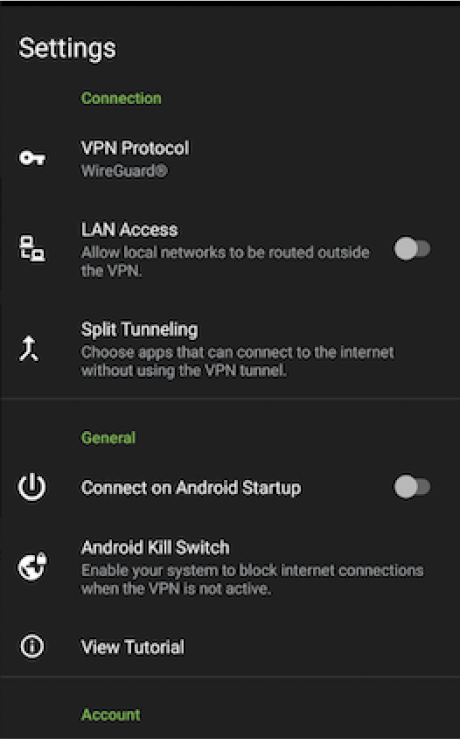
With split tunneling, IPVanish lets you mark certain apps to run outside the VPN tunnel. This allows you to continue using all services that need your IP location (such as your office network or online banking account) without turning off your VPN.
Through this feature, your ISP will only see the traffic your device generates for the white listed apps. At the same time, the rest of your data will remain encrypted.
However, not all IPVanish users may use this feature. It is only available on Android and Amazon Fire OS VPN clients.
SOCKS5 proxy
Each IPVanish subscription includes a complimentary SOCKS5 proxy, an intermediary server without encryption, effectively concealing your IP address. This feature is ideal for torrentors seeking anonymity during their downloads. For example, you can configure various torrent clients with the SOCKS5 proxy to conceal your true IP address.
However, the SOCKS5 proxy’s sole advantage is concealing your IP address. It does not encrypt your data, meaning an intrusive internet service provider (ISP) can still observe your online activities. Nevertheless, it does mitigate the risk of your IP address ending up on dubious lists or tracking by the websites you visit.
For tech-savvy users, IPVanish’s terms of service do not restrict the use of SOCKS5 proxies for scraping purposes. So, in theory, you can employ IPVanish for website data scraping without facing the consequences. It’s important to clarify that we have not tested this service specifically for scraping, so we cannot provide a definitive recommendation.
Traffic obfuscation
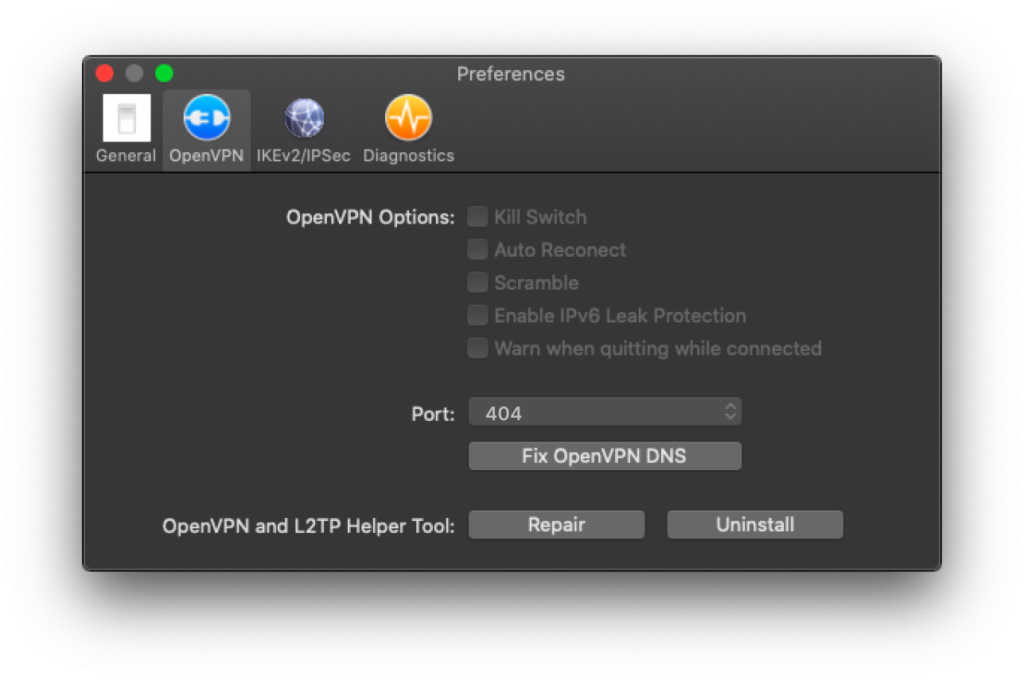
Traffic obfuscation is one of the notable features of IPVanish. By enabling the XOR cipher option in the settings, you can modify your encrypted traffic, making it challenging for anyone to detect that you’re using a VPN.
The initial layer of encryption safeguards your exchanged traffic, such as the websites you visit, but it can still exhibit patterns that strongly indicate the use of OpenVPN. However, the XOR will obscure the characteristics of OpenVPN’s traffic. While it may appear insignificant, it’s essential to consider that certain governments have implemented firewalls equipped with deep-packet inspection mechanisms designed to block all VPN usage. By employing traffic obfuscation, you gain immunity against their attempts to restrict VPN access to some extent.
Privacy – Is IPVanish private?
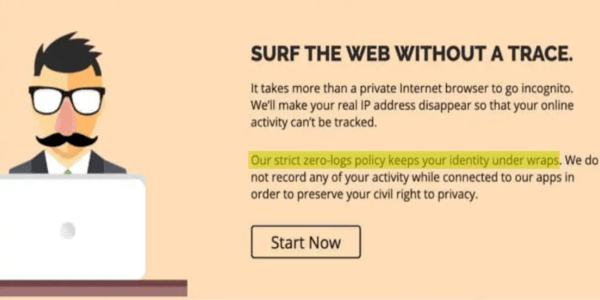
When a VPN service says that it does not log user data, ideally, it means that this is what they do – simply maintain “no logs.” These VPN services explain their policies and technical structure in detail to prove this claim.
IPVanish VPN also claims to maintain no logs.
Their privacy policy also lists the same.
“IPVanish does not collect, monitor, or log any traffic or use of its Virtual Private Network service on any platform.”
It also explains the use of cookies for general marketing purposes by the VPN, from which the users can opt-out as well.
They may also collect non-personally identifiable details for site analytics and performance. These include,
- Device’s operating system
- Browser type
- Page requests
- Average time spent on the website
- Bounce rate
For this, they have also elaborated,
“We do not track user activities outside of our Site, nor do we track the website browsing or connection activities of users who are using our Services.”
However, there is one more statement in their Privacy Policy, which reads,
“We closely review any requests we receive for customer information by a third party. We cannot provide information that we do not have, and we do not provide information that we do have unless we are legally required to. We may also compile some statistical information related to app crashes.”
And that makes things unclear: “we do not provide information that we do have unless we are legally required to.”
This means that despite claiming zero logs, they might collect certain information that could relate to users in one way or another. This can either be some data that they collect but haven’t disclosed or something in place that makes it possible to segregate a specific user’s information from the aggregated data.
Also, they don’t have a past that is as transparent as NordVPN or ExpressVPN. For instance, TorrentFreak shared details about how IPVanish handed over a suspect’s details (including the Comcast IP he used) to Homeland Security. They shared this data as they were summoned over a 2016 child abuse case investigation.
So, while their purpose was lawful, it raised questions about the VPN’s no data-logging claims.
However, a careful look at the timelines shows that the VPN was run by a different management, Highwinds Network Group, in 2016. Whereas, Stackpath acquired the VPN in 2017.
Thus, the new management didn’t comment on how the previous VPN infrastructure was run and whether or not it logged user data. They only assured, from their end, to keep no logs. (Although, currently, IPVanish is part of J2 Global).
Therefore, the VPN may have changed over time; we can’t be sure about it. Their jurisdiction (USA) also hints that the VPN might be compelled to store and share users’ data anytime.
For now, under the new management (Stackpath and then J2 Global), it seems the VPN has employed a zero-logs policy. However, this will become clearer if IPVanish receives another subpoena to produce user data.
Although, whether they log users’ data or not isn’t really an essential issue for users like you and us. When you ensure no malicious use of their services, you don’t have to fear your data being shared with your government.
Nonetheless, as we strive to develop an honest review of IPVanish, we deem it necessary to elaborate on this in detail.
SugarSync cloud storage
As an exclusive feature, IPVanish offers its users SugarSync cloud storage services. Although, they have a separate pricing plan for VPN-only subscriptions.
Yet, with slightly more investment, you can get a VPN with 500GB of storage. You are free to use this storage across all your devices.
With SugarSync, you get cloud storage and a thorough backup plan with encrypted backups. You can also schedule automatic backups and roll over to previous folder versions when needed.
This worthy solution also has your back in case of an unfortunate event such as a ransomware attack.
Scramble option
Despite encryption, robust tracking entities, such as your government or streaming platforms like Netflix, can still track VPN use. While they won’t know what exactly you’re doing with the VPN, they would surely know that you ARE using a VPN.
Though, this isn’t a problem for regular users. But VPN detection is a big issue for those living in repressive regions like China, where governments employ heavy traffic surveillance.
To combat this problem, IPVanish offers a “Scramble” option. By enabling this option, you can hide the OpenVPN traffic generated from your device that the tracking authorities detect by deep packet inspection.
In simple words, nobody would know that you’re using a VPN!
Currently, this option is available on Windows, Firestick/ Fire TV, macOS, and Android VPN clients.
On-demand
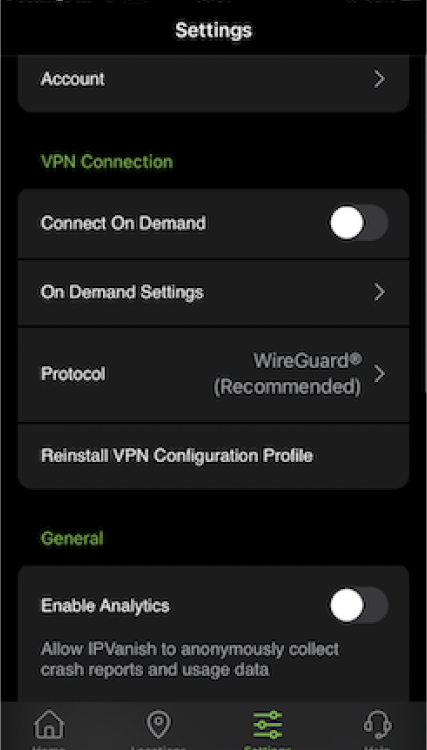
IPVanish provides a convenient solution for streamlining your connections through its On Demand feature. When activated, this feature enables automatic VPN connections based on predefined criteria. You can configure it to connect automatically at all times, disable it when connecting to specific Wi-Fi networks, or enable it selectively for certain websites.
For mobile devices, such as iOS, you can use this feature to exclude your home network from VPN usage while ensuring automatic connections in coffee shops or libraries. This eliminates the need to remember to enable the VPN manually each time. With the On Demand feature seamlessly operating in the background, IPVanish safeguards your online security effortlessly. Unfortunately, this particular feature is currently exclusive to iOS devices.
IPVanish user experience
Until this point in our unbiased review of IPVanish VPN, the VPN looks pretty good, with only minor shortcomings.
But how does it serve its customers? Is it easy to use?
We hear you ask. So here we share our hands-on experience with IPVanish VPN.
Windows
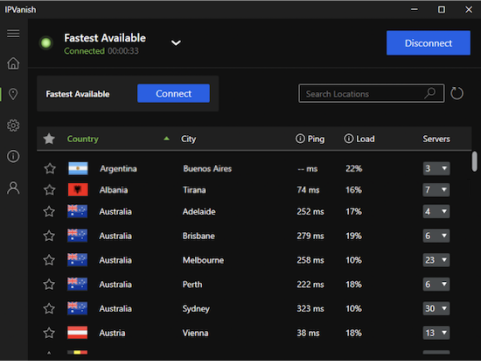
An IPVanish Windows app offers various tab selections such as server list, QuickConnect, and account settings. You can easily play around with these settings to connect to different servers and even conveniently change from list to map view.
Furthermore, by altering these settings, you can set your servers’ proximity and latency or even add servers to your favorite list. In addition, the kill switch button is more customizable to allow you to block local area networks.
Therefore, macOS and Windows are more or less the same apart from the PPTP and SSTP tunneling protocols.
macOS
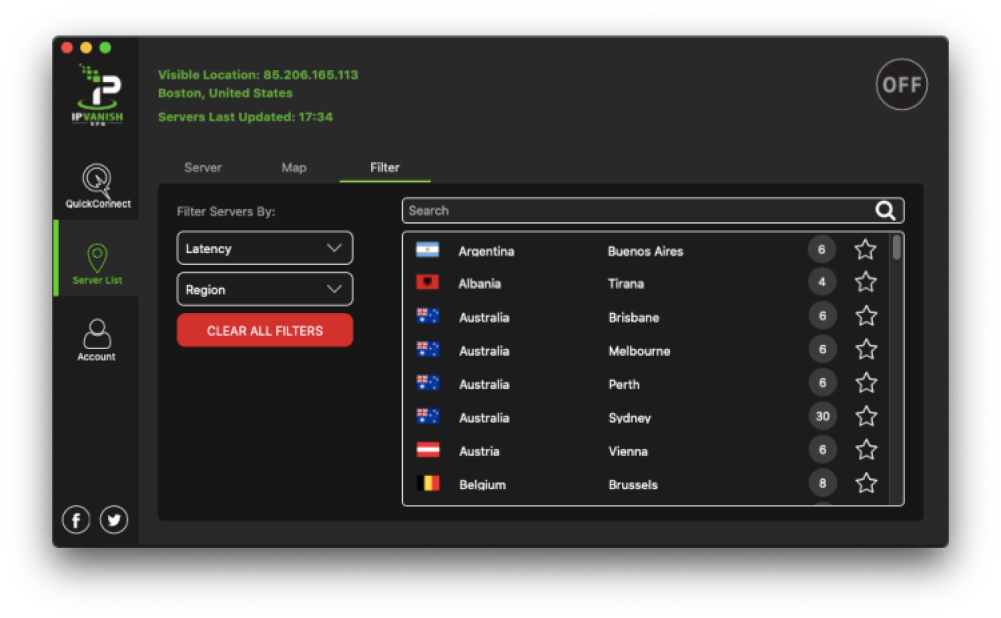
MacOS has various features, including an obfuscation toggle, auto-reconnect, on-demand rules, and an automatic kill switch. Unlike the Windows version, the macOS app is less customizable. However, the experience is user-friendly, so you’ll still get the best out of the macOS version.
iOS
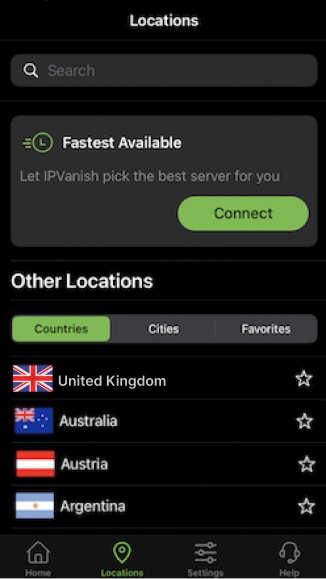
Feature-wise, the iOS version has alternate connection modes, on-demand connections, and Siri shortcuts. Other than that, there is so much less in terms of features. Despite this, the interface is still friendly and quite comfortable to use.
The settings option lets you play around with the app’s functionality, including on-demand features. Furthermore, IPVanish can choose the best server and location, thus giving you the best experience.
Android
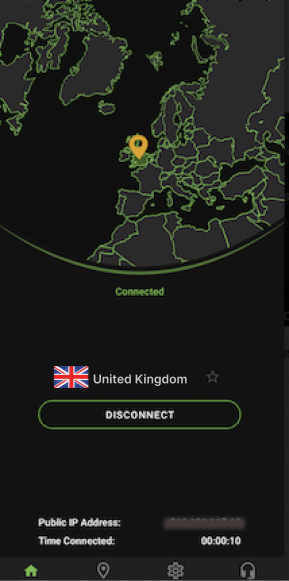
The Android and iOS versions are pretty much the same, except that the iOS version looks nicer. Both versions now have a kill switch feature. In addition, the split tunneling and obfuscation toggle functions are available.
If you experience challenges accessing certain websites using a mobile network, you can adjust the maximum packet size for your network.
Furthermore, a status information feature shows your new IP address, server name and location, duration connected, and more. Also, you can switch from dark mode to light mode to improve your user experience.
Routers
When using IPVanish on routers, you can choose from two options. The first option is manually configuring the VPN on supported firmware such as DD-WRT, Tomato, ASUSWRT, and ASUSWRT-Merlin. IPVanish offers a step-by-step guide on how to configure VPN settings on each of the supported routers. Alternatively, you can buy an IPVanish pre-configured router from Flash routers.
Download and installation
Aside from an easy layout, IPVanish has also made the overall VPN installation experience easy for all users.
Visit its website and create an account. Then, click the “Apps” tab to proceed with the IPVanish download. You’ll automatically be redirected to the app download page for your device.
Download the app and follow the installation instruction wizard to proceed. Within a few clicks, you’ll have the VPN installed. Sign in to your account to start using the VPN.
Device compatibility
While subscribing to IPVanish, you don’t have to worry about compatibility issues.
IPVanish offers apps for Windows, macOS, Android, iOS, Linux, Fire TV, ChromeOS, and routers to facilitate the customers.
While this VPN may not typically support game consoles or smart devices, you can seamlessly protect all these unsupported devices through the router.
Simultaneous connections
IPVanish offers unlimited simultaneous connections on a single account.
While most leading VPNs, including ExpressVPN, NordVPN, and PIA, offer limited connections. You cannot run the VPN on more than 10 devices at a maximum.
Through this generous offer, IPVanish has actually surpassed all the leading VPNs today, except Surfshark, which also offers unlimited connections.
Streaming- Does IPVanish unblock streaming platforms
Netflix: US, UK, Japan, India, and Kodi
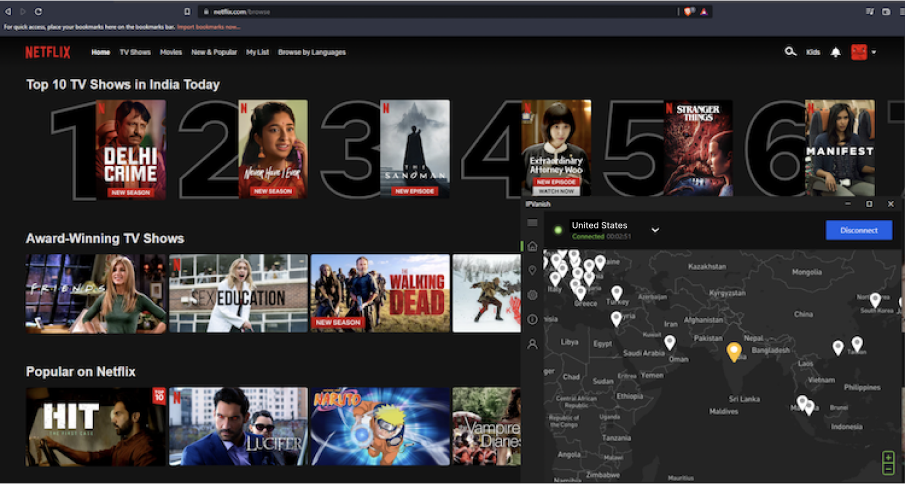
Our Netflix experience was trouble-free. The initial three US servers we tested (New York, Los Angeles, and Houston) successfully accessed the US Netflix library without issues. However, the subsequent three servers (Miami, Chicago, and Seattle) could not unblock the site. It’s worth noting that even top-tier VPNs can sometimes encounter difficulties in unblocking Netflix, so this outcome was not entirely surprising.
Unfortunately, IPVanish does not provide specific information regarding the servers that can reliably unblock Netflix, and their customer support could not offer any insights. Consequently, you’ll have to go through trial and error to find a working server. Nonetheless, it will be highly reliable once you find a server that works.
In addition to Netflix US, IPVanish successfully unblocks Netflix libraries in the UK, India, and Japan. We didn’t encounter any buffering or connection issues while streaming on any of these servers, including the UK servers, despite the considerable distance of over 10,000 kilometers.
The loading time for videos averaged around 8-12 seconds, comparable to my non-VPN connection. While IPVanish is not exclusively focused on streaming sites, it is compatible with Kodi, a home theatre software that enables P2P file streaming.
We tested this functionality by watching ‘Sita Sings the Blues’ while connected to an IPVanish server in Miami and experienced seamless streaming without buffering. However, it’s important to note that many P2P files available through third-party Kodi apps may be protected by copyright. Also, engaging in illegal activities is not endorsed, so we strongly advise verifying that the files you stream are not subject to copyright protection.
Hulu
We tested 3 IPVanish servers, and all exceeded our expectations. The London, Glasgow, and New York servers performed exceptionally well with Hulu. Regarding quality, the VPN streamed TV shows in HD and didn’t experience any lags. However, the loading time was about 9 seconds, after which everything else ran smoothly.
Disney+
Disney+ also performed well with different servers. IPVanish unblocks almost all the content without compromising on quality. The picture quality was undoubtedly in HD, and it had no issues streaming smoothly. For example, we streamed an episode of the Game of Thrones without lags, even after switching across different servers.
HBO Max
Streaming HBO Max with IPVanish was relatively smooth. We tried a server in London and tried streaming my favorite TV shows for an extended period, and it performed without interruptions. Regarding loading time, it took an average of 10 seconds, but the quality was still remarkable.
We tried streaming when connected to a US server but didn’t note any lags or loss of quality.
BBC iPlayer and ITV
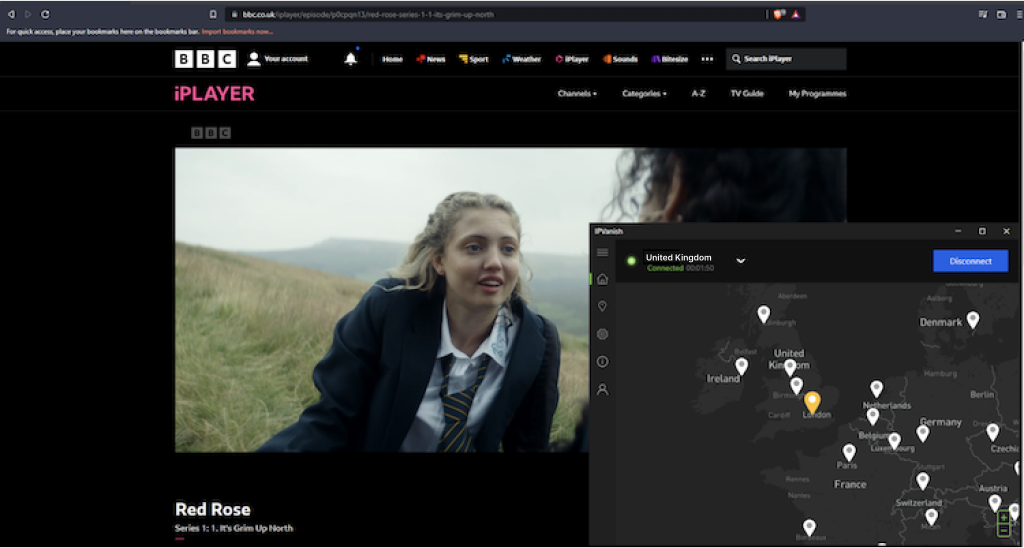
When we tested IPVanish using Glasgow and London servers, it performed remarkably when streaming ITV and BBC iPlayer content. The loading time averaged 9 seconds, and the streams were clear and smooth.
The streaming quality wasn’t below HD during the entire testing period, which was impressive.
ESPN and ESPN+
For sports lovers, IPVanish is highly recommended because it can unblock ESPN and ESPN+. Besides not missing out on your favorite matches, you won’t experience any lags when streaming. In our test, the load time averaged 8 seconds, but everything else ran smoothly afterward.
Amazon Prime Video and DAZN
Unfortunately, IPVanish falls short when unblocking Amazon Prime Video and DAZN, which might disappoint users who rely on these platforms. We attempted to access both platforms using four different US servers with the OpenVPN protocol but were unsuccessful. The outcome was the same when we tested a few US servers with DAZN.
We contacted IPVanish’s live chat support to inquire about the situation. They confirmed that DAZN does not work with their service. Regarding Amazon Prime Video, they suggested that it could potentially be accessed through a browser. However, despite their suggestion, our tests proved otherwise. We could not successfully access the Amazon Prime Video platform using my browser while connected to IPVanish.
Is IPVanish VPN safe for torrenting?
Technically, IPVanish is suitable for torrenting. Though you may experience slower torrent speeds on some servers, the VPN also offers dedicated servers supporting P2P. So, you can either use these servers or connect to any fast-speed server near your location.
However, make sure that torrenting isn’t a crime in your country. Nor are you involved in torrenting any pirated or illegal content. While IPVanish does offer thorough security and claims no logs, you can’t be 100% sure of the latter.
Also, we won’t advise using a legit and useful VPN for unethical activities.
Does IPVanish offer Tor support?
The combination of VPN and Tor indicates the utmost online privacy, security, and anonymity to you. However, this deadly combo is also fatal for your activities since it can drastically slow down your connection speed.
So, while IPVanish does support Tor, again, we can’t advise using it for Tor. In fact, IPVanish itself has stated on its website,
“Using the TOR service will improve your security and anonymity, but it will not be easy to improve your upload and download speeds. Past customer feedback has indicated that TOR does work, but primarily only for web browsing. If faster speeds and better performance are more important to you, you may not want to use the TOR service.
Indeed, they’ve suggested abandoning Tor for this VPN. We advise using other services like NordVPN or Surfshark when using Tor.
Is IPVanish good for gaming?
You need superfast internet connectivity for gaming with little to no connection drops. Of course, when you use a VPN, you expect it not to compromise your existing connection speed despite the security.
Keeping this in view, we can’t really recommend IPVanish to gamers. That’s because the VPN doesn’t exhibit speed consistency across all servers. While it can support streaming, it can’t really facilitate precise connectivity for an action-based precision activity like gaming.
Will IPVanish work in China?
Those looking for an answer to this query, we regret to disappoint you, but IPVanish doesn’t really work in China.
While it technically should work there, due to China’s harsh policies, many IPVanish IPs suffered blocklisting there. Hence, it can’t serve users there as thoroughly as they deserve.
IPVanish Customer support
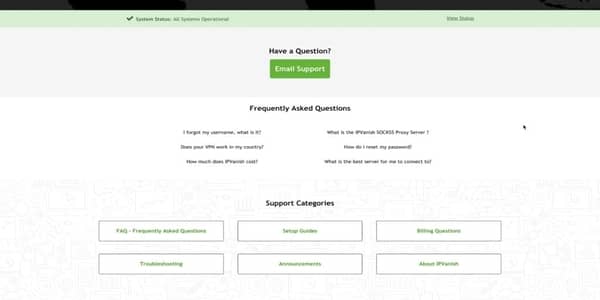
Before getting our hands on IPVanish, we reviewed some older IPVanish customer reviews. We noticed that many people have had bad experiences with their support.
However, the service has improved its support, and the recent reviews are pretty satisfactory.
Yet, we decided to test it ourselves. So, we got in touch with their support.
At first, we were welcomed by a bot that answered many of our queries by sharing relevant support articles. This saved our time to browse through the support center.
Then, we got in touch with a human agent, and within a few minutes, we got the responses.
Despite the good, we didn’t like how the service required a visitor to enter a name and email address before starting the chat.
At this point, IPVanish lost numbers to NordVPN, which has super-fast customer support and doesn’t require you to share any details.
IPVanish pricing plans
IPVanish VPN wins over many other VPNs, offering affordable subscription rates. This is true for both the VPN subscription and the VPN+ storage plans. It costs $12.99 per month. You must pay $39.96 for the one-year plan, which comes down to $3.33 monthly – 74% savings.
If you’re looking for an IPVanish free trial, you can find one. The service offers a 7-day free trial for Android and iOS device users.
In addition, you can test this VPN for feasibility by availing of their 30-day trial with a money-back guarantee. Didn’t you find the VPN helpful? Have your money back – simple as that.
But, to claim this refund, ensure you haven’t signed up via the iOS app. This refund only applies to users signing up via the Android app or website.
Payment methods supported
Unlike other leading VPNs, IPVanish doesn’t support a wide range of payment methods.
Mainly, what disappointed us was the absence of Bitcoin or cryptocurrency as a payment mode. As a privacy tool, IPVanish should ideally support this method.
Users can only pay the subscription fee via credit card or PayPal.
Where does IPVanish need improvements?
IPVanish offers impressive features, but we expected the VPN service to provide some security add-ons, like double VPN, adblocker, or phishing protection.
However, we were disappointed to see the absence of these features. You must rely on third-party adblockers and phishing protection tools while using IPVanish.
Nonetheless, if you want these features to be available with your VPN, we recommend NordVPN or Surfshark.
Our thoughts about IPVanish
IPVanish is a modest VPN with numerous features that protect your online security. It’s also highly user-friendly, as it supports all major device platforms, including routers, and offers unlimited simultaneous connections. So this gives you the freedom to protect all your devices with this VPN.
However, the VPN delivers sluggish performance for tricky activities like gaming and torrenting. Also, it isn’t robust enough to bypass strict firewalls.
So, if you don’t intend to use this VPN for rigorous activities, IPVanish is a pocket-friendly privacy choice. Otherwise, for avid gamers and torrenting fans, NordVPN, Surfshark, and ExpressVPN are better options.
FAQs
Yes. There is a 7-day free trial on yearly subscription plans for both Android and iOS. Also, IPVanish offers a 30-day money-back guarantee.
Absolutely. There is a native app for Amazon Firestick with a variety of features.
IPVanish is based in Orlando, Florida, in the United States, and is a member of the 5-9-14 Eyes Alliance. This might be alarming if you value your privacy, but the VPN provider adheres to a strict no-logs policy.
Choosing the IPVanish protocol depends on your online activity. However, we found the WireGuard protocol as it balances speed and security well.
Yes. IPVanish offers top-level protection from common cyber threats thanks to its robust security features, like AES encryption, kill switch, DNS/IP leak protection, and no logs policy.
