We now have so many VPNs in the market that choosing the right VPN has become difficult. Eventually, people often fall for non-worthy VPNs and risk their online privacy.
McAfee Safe Connect VPN is one product that users should be wary of!
It existed when the security firm McAfee jumped on the bandwagon after achieving success with antivirus solutions. However, like many others, McAfee couldn’t do justice with their VPN, eventually turning it into something we would avoid recommending.
But what’s exactly the problem with that, I hear you ask.
Let’s delve into the details of what this service has for you in this extensive McAfee Safe Connect review.
McAfee Safe Connect overview

As the name already hints, it is a product of the popular brand McAfee. The brand’s parent firm, McAfee Corp, is a tech giant producing numerous business and security-driven software solutions.
For regular users, McAfee is the name of the years-old antivirus program. And, generally, McAfee holds a good reputation for it.
Given the success in ensuring cybersecurity against malware threats, the firm eventually entered the realm of VPN with McAfee Safe Connect VPN. Nonetheless, this VPN might not be an excellent idea for privacy-savvy users.
The critical thing that backs this statement is that the VPN is based in the United States, just like the firm itself. Though it’s nothing unique for a tech firm to base there, a top VPN service shouldn’t really exist in this territory, considering that the US is a major member of the Five Eyes alliance.
Naturally, this makes the Safe Connect VPN service with prominent data-logging practices. Yet, for those who are comfortable sharing their data with surveillance authorities, this might not be a problem.
However, a feature-wise comparison of McAfee Safe Connect VPN with the leading VPNs shows many downsides of the former. So, you might have to think twice before opting for this service.
McAfee Safe Connect pros and cons
- Allows you to torrent using its servers. However, it is based in the United States, a jurisdiction that collects and shares user data
- Has good speeds on nearby servers, but the rates on distant servers may decline
- The VPN can access Netflix US and HBO Max but failed to function with Hulu, Disney+, and BBC iPlayer during our tests
- Easy to install on our device, although it may take a bit longer
- Has a small but nicely distributed server network
- We tried contacting customer support about the protocol and encryptions the VPN employs, but they responded that they could not disclose the details to the public
- You may receive your refund when you contact McAfee within 30 days of your subscription, but you must call them
- This VPN service logs a lot of your data and is based in the US. This jurisdiction is obligated to hand over user data to the authorities. These two factors pose a big threat to your online privacy
Server locations and coverage
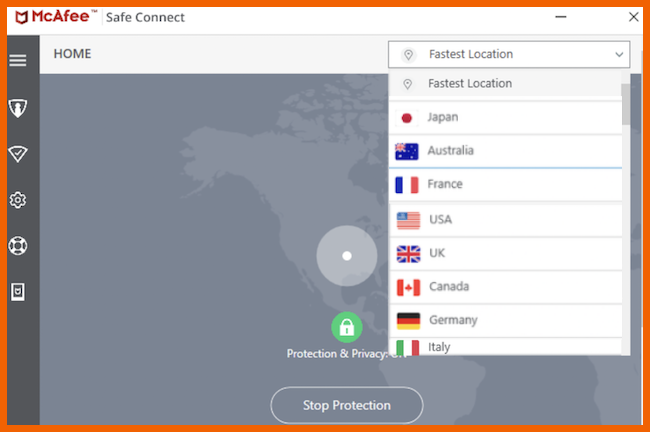
Safe Connect VPN does not offer a vast server network across many countries.
In fact, its coverage is far narrower than CyberGhost, NordVPN, ExpressVPN, and Surfshark, which offer 6,700+, 5,400+, 3,000+, and 3,200+ servers across 91, 60, 94, and 100 countries, respectively.
Safe Connect VPN merely offers 23 different locations to the users – something far less than today’s leading VPNs. Moreover, the VPN doesn’t exhibit any location diversity, either. Below, we list the countries in which McAfee Safe Connect VPN offers servers:
| Continent | Locations |
|---|---|
| North America | The US, Canada, Mexico |
| South America | Colombia, Argentina, Chile, Peru, Brazil |
| Europe | UK, Cyprus, Austria, Denmark, Netherlands, France, Poland, Greece, Ukraine, Portugal, Ireland, Latvia, Moldova, Norway, Lithuania, Romania, Hungary, Serbia, Czech Republic, Spain, Finland, Switzerland, Italy, Sweden, Bulgaria, Germany, |
| Africa | Nigeria, Kenya |
| Oceania | New Zealand, Australia |
| Asia | South Korea, India, Japan, UAE, Taiwan, Philippines, Malaysia, Indonesia |
Did you find any African countries on the list? You can’t because McAfee’s VPN offers no servers from there. You can see the list revolves around Europe and the Americas only. They even missed many vital locations from the largest continent, Asia. Previously, they did offer a Hong Kong server location. But they later removed it in July 2020.
McAfee hasn’t precisely disclosed the number of servers anywhere on their website (at least, we couldn’t find it out).
However, according to other media sources and the app interface that shows a list of 23 countries to connect to, with no choice of selecting cities nor exhibiting any doubling of locations, the VPN offers only 23 servers.
If that’s really the case, you can observe that subscribing to this VPN might not facilitate your routine activities. However, try this one if you need a VPN for occasional use.
Nonetheless, if you plan to try the VPN’s free version, you won’t find the opportunity to choose a location. That’s because McAfee Safe Connect VPN offers a single “fastest location” to free users only.
Security – Is McAfee Safe Connect secure?
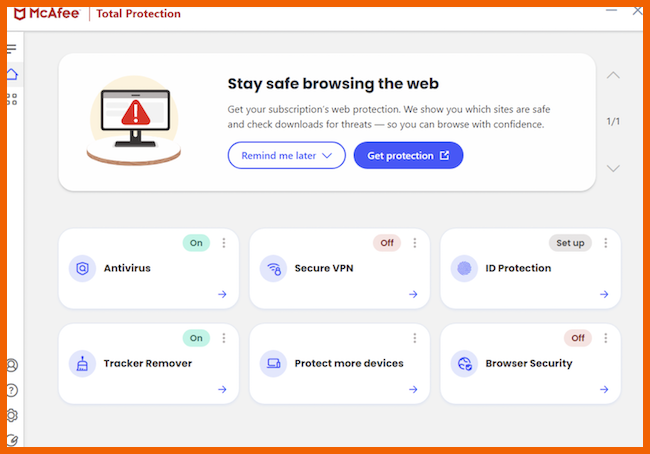
McAfee Safe Connect VPN does not disclose the VPN security it provides. We can only assume it offers basic encryptions, protocols, and other security features, such as robust AES-256 encryption. Furthermore, it did not leak our IP/DNS address during our test. Unfortunately, none of its clients include a kill switch or advanced features like manual port selection and split tunneling.
VPN connection protocols
Here again, McAfee shows suspicious behavior. Unlike most VPNs that clearly explain all the VPN connection protocols they support, we couldn’t find this information anywhere on McAfee’s website. Nor did their chat support prove fruitful.

The only thing we could observe during our tests was the VPN’s requirement for the TAP driver, which shows that Safe Connect at least supports the OpenVPN protocol. Possibly, this is the only VPN protocol they offer.
Besides, during our research to write this unbiased review of McAfee VPN for you, we noted that McAfee VPN relies on the Catapult Hydra protocol. This is the same protocol that powers Hotspot Shield and some other firms.
Again, we advise you to practice caution because Catapult Hydra (by AnchorFree), despite being fast enough, isn’t a robust VPN protocol. Hence, this can allow governments in repressive countries to detect VPN use by the public.
Encryption
Perhaps, this is what McAfee is proud of for their VPN because they clearly state details about it on their website. (Or, maybe they had to mention it; otherwise, the VPN would appear dubious.)

As they claim, McAfee Safe Connect VPN comes with ‘bank-grade’ AES 256-bit encryption. (For those who feel confused, bank-grade is the same as military-grade encryption, mainly when the precise encryption protocol is AES-256-bit.)
Given the trust of other VPNs on the AES 256-bit encryption, rest assured that McAfee VPN won’t expose your data online.
Kill switch
Like other major features, McAfee Safe Connect VPN also lags behind others regarding kill switch.
As always emphasized, a kill switch is important to protect your online privacy. Otherwise, the sole purpose of using a VPN goes in vain when the software suffers a connection drop.
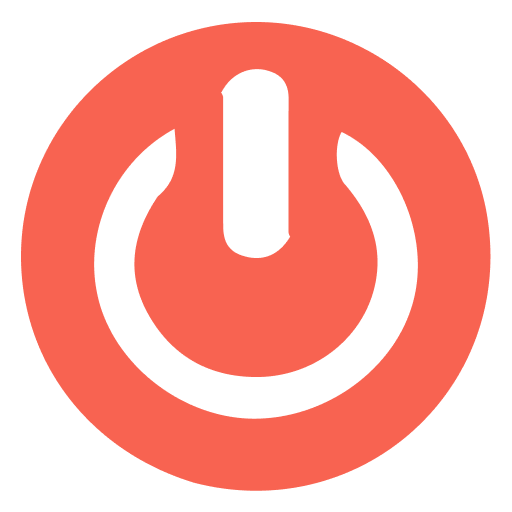
Therefore, while working on this McAfee Safe Connect review, we strived to find something about the kill switch.
But, after extensive research, we deduce that this VPN lacks this key feature entirely for the phone VPN apps. Whereas, for the VPN client for Windows, we couldn’t find any precise information about the kill switch.
For this reason, we advise you to avoid using this VPN if you want complete privacy.
IP and DNS leak protection
However, the absence of a kill switch is clear evidence of poor IP leak protection with this VPN.
But what about the IP and DNS leaks during active VPN sessions? I hear you ask.

Well, just as for all other key features, we couldn’t find precise information about DNS leaks anywhere on McAfee’s website.
Thus, we went ahead and tested the VPN for it ourselves.
Gladly, the results weren’t disappointing. After establishing the connection, we performed IP and DNS leak tests and found no leak of our actual IP address.
It’s good to see McAfee taking care of this vital privacy aspect with their VPN. Nonetheless, this protection does not substitute for the absence of a kill switch in any sense.
Privacy – Is McAfee Safe Connect trustworthy?
This VPN provider has one of the worst logging policies we have seen. It logs identifiable personal data such as your browser activity, IP address, purchase history, device information, and geolocation. In general, using McAfee Safe Connect VPN poses a great risk to your online privacy as it collects and shares user data with third parties.
Data-logging policy
The last thing we deem necessary to label a top VPN service as good is a no-logs policy. In other words, we believe a good VPN must not and should not log any sort of user’s data under any circumstances.
While ExpressVPN, NordVPN, and Surfshark never upset us, Safe Connect VPN disappointed us.
At first, McAfee’s website had no specific VPN Privacy Policy. This indirectly shows that its general Privacy Policy holds for all products.
If so, be ready to use this VPN at the cost of your data (in addition to your money).
We reviewed McAfee’s Privacy Policy to see what information they collect via their products. This is how their Privacy Policy summarizes what they collect about you.
“We automatically collect information about your interactions with the Services as well as devices on which the Services are installed. In some cases, we automatically collect information about other devices connected to the same network as the device on which the Services are installed.”
Simply put, if you have a McAfee product running on any of your devices, you automatically risk the security of all other devices connected to the same network. Even if you have no McAfee services installed on those devices, McAfee would still track them.
While this policy is already aggressively intrusive, it gets worse when it applies to a VPN product.
As a standard, a VPN is your trusted companion to keep all your online information secret and limited to you only. That’s why the leading VPNs like ExpressVPN or NordVPN run RAM servers to ensure nothing gets logged with them for long.
So, if a VPN starts logging your data, it’s a big privacy concern as the service provider can share it with anyone anytime.
To further worsen the matter, McAfee’s base location plays a key role: the United States – a key member of 5-Eyes.
It means all your data with this VPN will land in the hands of governments, surveillance agencies, and other online tracking authorities.
If you reside in Europe, you may get partial protection due to GDPR. Still, the service might compel you to agree to its intrusive policies to continue using it.
While their Privacy Policy clearly shows the parent company’s focus on your data, we appreciate their maintained transparency.
Even after reading their Privacy Policy, you can never accuse them of any privacy violations if you still proceed to use their products.
US ownership is problematic
McAfee LLC, a cybersecurity powerhouse, owns McAfee Safe Connect. This firm also owns TunnelBear, which it purchased in 2018.
McAfee is headquartered in the US and is a founding member of the Fourteen-Eyes Alliance, which was formed to share surveillance data. The US shares the information with other members, including New Zealand, Canada, the UK, and Australia. In addition, McAfee is subject to invasive US legal policies like the notorious PRISM surveillance program, which enables US authorities to monitor communications from technology corporations located in the country.
Moreover, the SCA (Stored Communications Act) law permits US authorities to obtain a VPN user’s data if it has been recorded. This is quite alarming, given that McAfee Safe Connect VPN logs nearly everything.
This VPN’s policy highlights that if subpoenaed, it will hand over user data to any judicial, governmental, or legal authorities. As a result, McAfee Safe Connect is not a good option for online privacy. We recommend getting a trustworthy VPN service with a verified zero-logs policy like ExpressVPN.
McAfee Safe Connect VPN key features
After going through the basic features of this VPN, we thought to dive deeper and see if McAfee has anything attractive for its users. If not, the VPN wouldn’t have existed at all.
However, given that it still survives to garner an impressive customer base, the VPN certainly exists because of the following special features.
Although, you might not find this list as exhaustive as that of ExpressVPN or Surfshark VPN. Still, we deemed it necessary to mention them in this honest Safe Connect review.
No data-capping (premium)
If you wonder what’s so special here, don’t be. McAfee Safe Connect typically comes with capped data of 250 MB for free users.
So, to lure customers towards paid subscriptions, McAfee boasts uncapped usage as a special feature.
Adblocking
Now, this is something desirable for a tool like VPN. You don’t have to bear with annoying ads with Safe Connect VPN. McAfee ensures that your VPN experience remains ad-free, even with the free Android and iOS versions.
(Perhaps that’s the reason why they had to cap data for free subscribers.)
Auto-connect
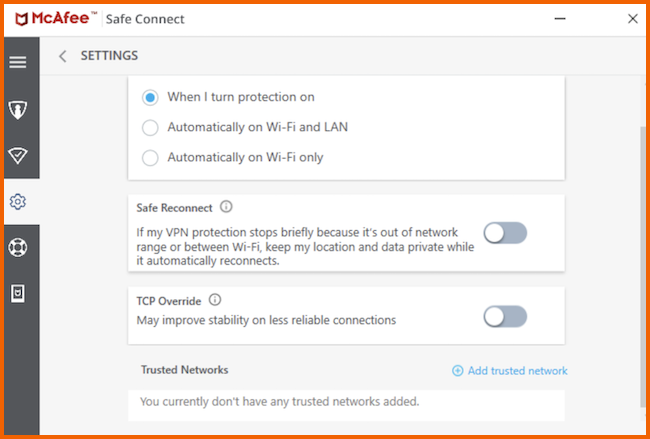
McAfee added this feature to safeguard you when a possibly unsecure Wi-Fi network connects to your device unexpectedly. These random Wi-Fi connections are pretty frustrating and severely threaten your online privacy and security.
When your gadgets connect to any open network, the Auto-connect feature simply provides a VPN connection that encrypts your web traffic to maintain your data security. In addition, for this feature to be effective, you must enable it manually.
Safe reconnect
Except for Android users, McAfee does not offer a typical kill switch. Instead, it has a safe reconnect feature that protects you if your VPN connection drops.
This feature conceals your location and data if your VPN unexpectedly disconnects and remains functional until the VPN reconnects. It may not provide perfect privacy for your personal data, but it ensures you are safe if your VPN connection drops. Also, you have to enable this option manually after installing the application.
McAfee Safe Connect VPN user experience
Until now, we have assessed McAfee Safe Connect VPN for what we consider must-haves for a good VPN.
Unfortunately, McAfee didn’t satisfy us at many points.
But is it that worthless? You might wonder if it’s easy to use for non-techie users. So here we quickly elaborate on our experience with this VPN.
Website interface
According to us, the first thing that reflects a service’s care for its customers is the website’s user-friendliness.
We aren’t commenting on the technical aspects of their website here. But, as a user, finding relevant information about their VPN on the website was difficult.
After landing on the relevant page, all we could view was the plans and pricing of the VPN, use cases, server locations, some necessary information about VPNs in general, and a few basic cybersecurity tips. (We liked the tips part, though.)
However, we couldn’t find the information when we wanted to know more about the total number of servers, exact cities, IP addresses, and the typical features this VPN offers.
Moreover, their website hasn’t listed any separate Privacy policies, FAQs, and support articles for the VPN. One has to browse the main sections to find answers to questions, many of which remain unanswered.
In this situation, we fear users may ignorantly fall for them without knowing how their privacy is jeopardized after signing up for McAfee Safe Connect.
App interface
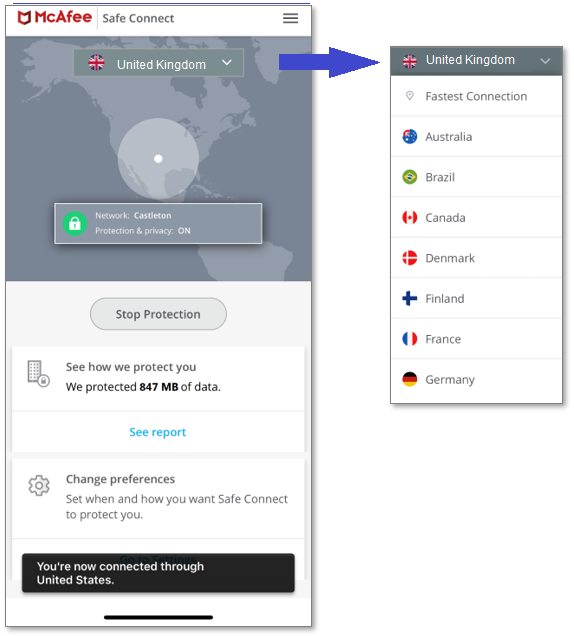
After the website, the next thing that should necessarily be user-friendly is the respective VPN app.
Well, here, McAfee delivers impressive results as it brings an intuitive app interface for the users.
The app exhibited a minimalist yet impressive, user-friendly interface on our Windows PC. It also displayed a tutorial to help newbie VPN users.
Besides, the main screen displays everything necessary for the users, such as the server list, connect button, and network details.
For seconds, you’ll find a few configuration options around the app startup and language preference. If you’re an avid VPN user with highly customized settings, then Safe Connect might be your wrong choice.
Nonetheless, this app requires minimal user input for new users as it handles more technical issues.
Simultaneous device connections
As regards the number of simultaneous devices the VPN can support, Safe Connect wins over many VPNs.
Precisely, it supports one device connection for free subscribers – something that is pretty obvious. However, for premium users, the service allows up to 5 simultaneous connections on a single account, just like ExpressVPN.
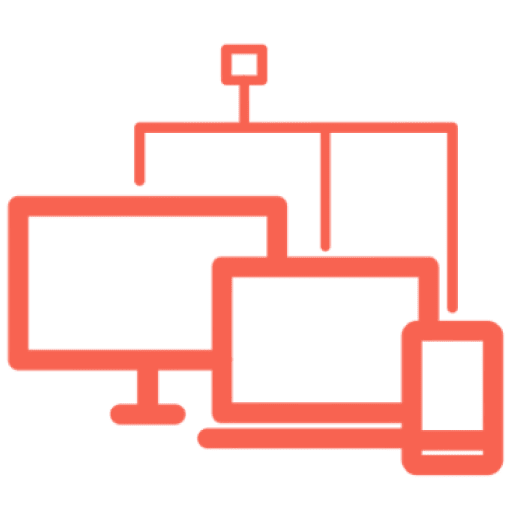
It means that subscribing to McAfee will help you if you wish to run an easy-to-use VPN across all your gadgets.
Although McAfee Safe Connect VPN doesn’t support today’s significant platforms, it does offer compatibility with the more used ones. Hence, you’ll find its dedicated Windows, iOS, and Android VPN apps to run across your systems.
However, if you rely more on Mac, you might have to look up another VPN. You can even choose some of the best ones through this list of the best VPN providers.
Similarly, Safe Connect VPN does not support Linux, Amazon Fire devices, or gaming consoles. Moreover, the service also provides no VPN client for routers, so you can’t really protect non-compatible devices ever with this VPN.
Download and installation
Like its app interface, the McAfee Safe Connect download and installation process is also pretty easy for everyone.
You don’t have to learn technical details to set up the VPN on your device. Instead, you must only head to the Safe Connect website and create an account.

If you plan to go for a fully paid subscription, you can register yourself as you choose a subscription plan.
Or, if you wish to test this VPN’s functionality without paying or to use a VPN temporarily, you may instead go for the McAfee Safe Connect VPN free download here.
These direct website links are for downloading the Windows VPN client. If you wish to install the VPN on your smartphone, you can look up the McAfee Safe Connect VPN app on the Google Play Store or the Apple App Store.
On smartphones, setting up the VPN app is way easier as it requires little to no instructions from you besides device access permissions.
Whereas on your PC, you can run the downloaded setup file to start the installation process. Keep moving on as you follow the on-screen instructions to complete the setup.
Once you’re done with the McAfee Safe Connect VPN download and installation, you can start using the VPN.
Customer support
McAfee’s website boasts 24/7/365 customer support for users via various channels.
You can visit the ‘Customer Support’ center to find relevant articles answering your queries.
Or, you can talk to a support agent via their live chat feature. Your first interaction would be with a pretty intelligent bot to answer your queries instantly.
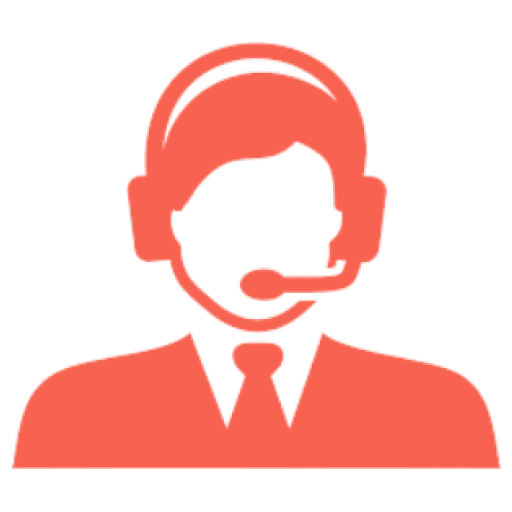
While all of this sounds great, our actual experience with customer support wasn’t impressive. We tried a couple of times to connect to an agent as we strived to find answers to our queries regarding the kill switch, number of servers, and other issues. But, our every attempt remained unsuccessful as we merely got a bot to connect to.
Moreover, the other factor that prevented us from making more attempts to connect to an agent was the intrusive information requirements. For instance, the service asks you to provide your full name, phone number, and email address to begin a live chat.
We already highlighted the aggressive data collection practices by McAfee earlier. So, after encountering these information requirements, we had to step back. We are still unsure how much data they would have collected through our testing devices.
We then proceeded to browse their support articles.
Again, it was challenging to find the desired information. That’s because we could find very few articles related to Safe Connect VPN lost in the bulk of articles aimed at other McAfee products.
Speed test
McAfee Safe Connect VPN offered us good speeds on local servers during our test. We considered the following factors in our test:

- Download speed: It records how much data you can download per second. Increased speeds imply fewer lags or buffering when streaming.
- Upload speed: This shows the quantity of data you may send via your connection at any given moment.
- Ping: It refers to the duration your gadget’s data takes to reach its destination. The Higher the ping, the more you experience lags.
Local speeds
We began our test with a base connection of 36 Mbps download speed, an upload speed of 9 Mbps, and a ping of 16 ms. A base connection is the speed recorded without the use of a VPN service. Connecting a VPN usually results in a 10-20% decrease in your speed. Also, you get better performance on nearby servers since your web traffic travels a shorter distance.
Our download speed was reduced by 25% on a nearby UK server we tested, which was quite terrible. We tried other UK servers, but they all performed poorly.
Fortunately, most of the European nations we tested showed a good result. The French server gave us a small speed drop of 16%, whereas Germany performed better, experiencing only a 7% drop.
Long distance speeds
McAfee’s US server encountered a 38% drop in download speed during our test. This means that if your baseline connection is slow, you will have a lot of lags while connected to a distant server. Our ping increased to 82 ms, which was not bad considering how far away we are from the US. Moreover, fast download speeds and a latency of less than 100 ms are adequate for online gaming and downloading massive files without problems.
The Australian server performance was pretty bad, with a 41% drop in download speed. Our ping shot up to 256 ms, making online gaming impossible due to constant buffering and lags. In addition, a baseline connection of less than 25 Mbps can make HD streaming on distant servers impossible. Except for the Australian server, which experienced a 30% decrease, the upload speeds were relatively constant throughout our tests.
The table below summarizes our server speed tests:
| Countries | Download speeds (Mbps) | Upload speeds (Mbps) | Ping (ms) |
|---|---|---|---|
| Our location | 36.07 Mbps | 9.17 Mbps | 16 ms |
| The UK | 25.87 Mbps (25% drop) | 8. 54 Mbps ( 6% drop) | 32 ms |
| The US | 22.73 Mbps (36% drop) | 8. 10 Mbps (11% drop) | 82 ms |
| France | 31.04 Mbps (16% drop) | 8.84 Mbps (5% drop) | 21 ms |
| Germany | 34.91 Mbps (7% drop) | 8.47 Mbps (5% drop) | 30ms |
| Australia | 21.78 Mbps (41% drop) | 7.67 Mbps (30% drop) | 256 ms |
McAfee Safe Connect offered us poor speeds on distant servers, so we do not recommend it for its speed. The European servers displayed good results, but we encountered significant drops in their remote locations. Unfortunately, the server in our base location did not offer us the best performance as expected, which was quite disappointing.
Therefore, you cannot trust this VPN to provide fast speeds for daily internet use, like online banking, which must be done on a local server. We recommend using a top-tier VPN provider like ExpressVPN.
Streaming – Does McAfee Safe Connect unblock streaming platforms?
McAfee Safe Connect did not provide us with a satisfying streaming experience. It only accessed a few streaming sites but failed to unblock most of the other sites we tested. In addition, our speeds were occasionally too slow to stream in Ultra High Definition.
Unblocked: HBO Max and Netflix
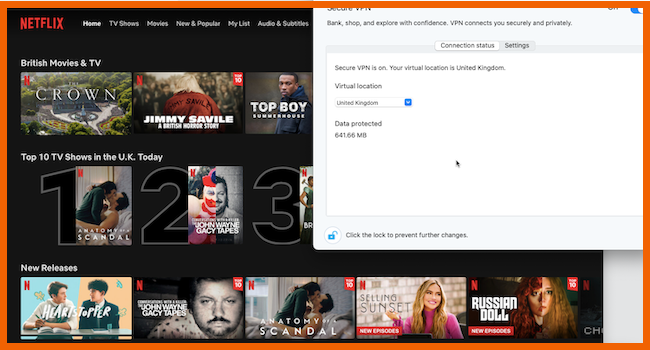
This VPN service was only able to access Netflix and HBO Max. We could unblock Netflix on each server we used, including the distant ones in Europe, Australia, and the US.
Furthermore, the US server circumvented HBO Max’s restrictions but could not access most of the other services. We could watch HBO Max shows for hours without being detected or encountering any buffering.
Blocked by: Disney+, BBC iPlayer, Hulu, Amazon Prime Video
During our tests, we tried McAfee’s UK, US, Australian, France, and Germany servers on multiple streaming platforms, which failed to unblock except for Netflix.
The UK server was unable to access BBC iPlayer. We could only log in to the site, but a warning message appeared at the top of the screen, and we could not stream any shows.
Furthermore, the VPN surprisingly failed to unblock Hulu. The streaming platform blocked our attempts at the login page and detected our VPN usage.
Amazon Prime Video also constantly noticed our VPN use. We tested it using several servers, but they were blocked because the platform does not permit a VPN to stream its content.
We recommend using a reliable VPN service that bypasses geo-blocks, such as ExpressVPN, to gain access to all platforms.
Is McAfee Safe Connect VPN safe for torrenting?
Our direct answer in a word is ‘no’!
“But why?” We hear you ask.
The prime issue with torrenting is that it has a gray reputation. On a state or country basis, the authorities often aggressively block torrenting. Some regions even consider torrenting illegal due to the potential piracy and copyright violation issues executed through this utility.

Therefore, if you’re torrenting in a repressive region, you need a VPN that ensures your online activities’ utmost security and anonymity. You need a bold, no-logs, highly secure, and customer-oriented platform.
Unfortunately, McAfee Safe Connect VPN does not fit into the category of safe VPNs. While it does protect you from malicious online tracking, it doesn’t secure you from government surveillance.
In fact, they log your data and publicly disclose the potential sharing of logs with governments as and when required legally.
It means if you perform any activity while using this VPN that violates the regulations of your country, this VPN won’t protect you. Instead, it will easily share your data with the government when asked. Eventually, you’ll have to face legal consequences for the violations.
How about using Safe Connect VPN in China?
Though you might have deduced the right answer to this question by now, if you haven’t, let us confirm through this McAfee Safe Connect review that this service won’t work in China.
And we like how they have transparently admitted this problem.

As we explained above, Safe Connect VPN depends on the Catapult Hydra protocol, which is very easy to detect.
Hence, in repressive countries like China, the authorities can easily spot VPN traffic and block the service.
Unfortunately, McAfee VPN is so fragile that it often fails in many other moderately-repressive countries.
As elaborated on their website, this VPN may not adequately serve the users in the following countries.
- Pakistan
- China
- Russia
- Kazakhstan
- Burma
- Turkey
- Venezuela
- Belarus
- Iraq
- Oman
- Iran
- Uganda
- Syria
- North Korea
- Turkmenistan
The list looks exhaustive, isn’t it?
But, if you wonder which VPN would let you browse the internet anonymously in China, don’t worry. Check out our detailed list of the best VPNs that work seamlessly in China.
Safe Connect VPN subscription plans
After reviewing all the details in this McAfee Safe Connect review, you might wonder what makes this VPN popular despite considerable lags.

Perhaps, the most lucrative thing in this VPN is its freemium model that attracts non-paying users.
The free McAfee Safe Connect VPN supports one device connection with 250 MB of capped data. However, it lacks server choice and connects the users to the fastest server available nearest to the geolocation.
The premium version, however, offers more features, such as 5 simultaneous with unlimited data and the complete server list.
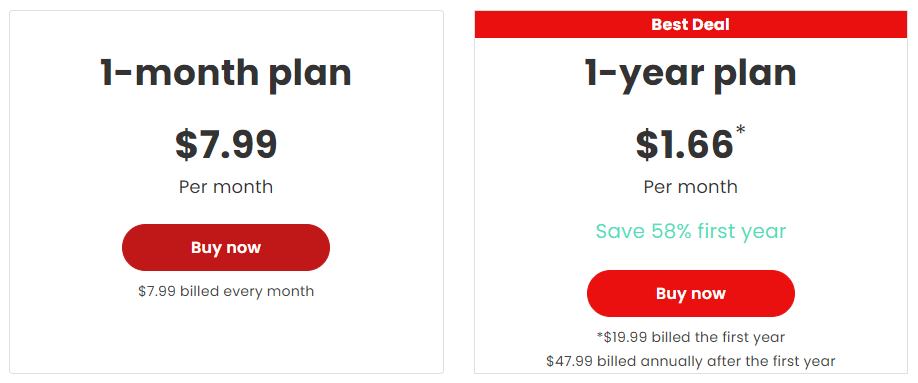
Users can subscribe to the paid version by choosing the monthly plan available for an affordable fee of $7.99/month. Or they can also subscribe to the more extended 1-year plan, which costs roughly $20 a year.
Payment and refund options
McAfee VPN accepts payments through various payment methods, including PayPal, Visa, Mastercard, and American Express.
McAfee Safe Connect Free
The VPN service offers a free plan that does not require an email address or payment details. You simply need to download and install the software. During our test, this VPN’s free plan connected to all its 23 servers, contradicting its claim on the support page that it only allows users to connect to the closest server.
Unfortunately, the free version has a bandwidth limit of 250MB per month. This isn’t pleasant, considering that most top free VPNs provide up to 10 GB of bandwidth.
McAfee VPN free trial and money-back guarantee
McAfee Safe Connect’s monthly and yearly subscriptions include a 7-day free trial and a 30-day refund policy. Subscribing to McAfee VPN automatically enrolls you in the free trial, after which you will be charged on the last day of the trial period. The 30-day money back guarantee subsequently becomes effective.
How to setup McAfee VPN- Quick guide
Use the guide below to configure McAfee VPN.
- Create an account – Visit the McAfee website to create an account. When you click ‘Sign in,’ a new page will be displayed. Click on the text ‘Don’t have an account? Create one now’.
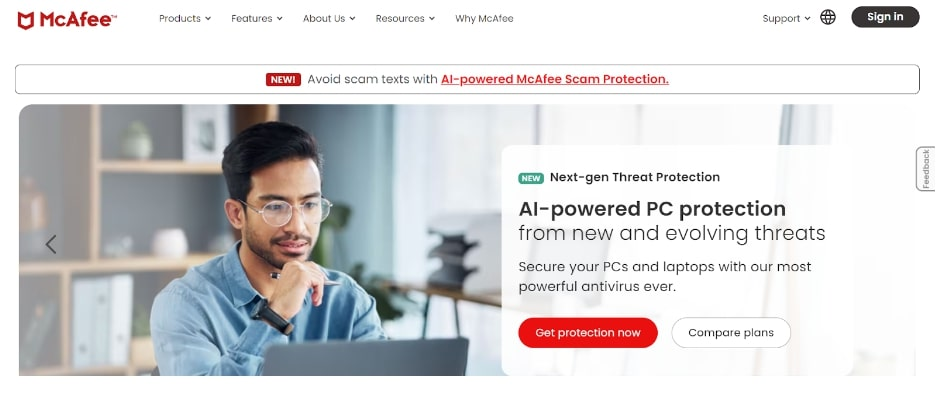
- Download McAfee – Click ‘Go to McAfee Protection Center’ on your newly created account, and a new page will open. Scroll to ‘Secure VPN’ and click on the ‘Download Now’ button. On the new page, find McAfee Safe Connect and tap ‘Download.’
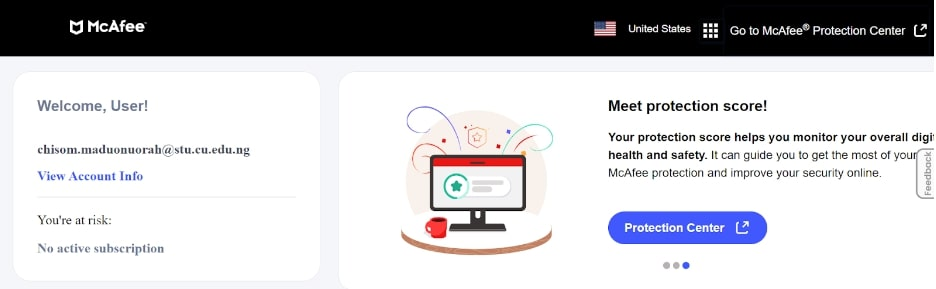
- Install McAfee – Open the executable file (.exe) and follow the on-screen guide to install the software.
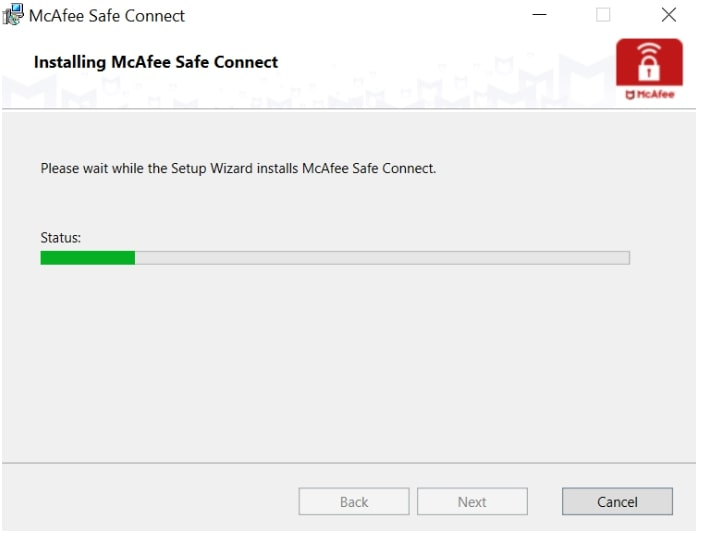
- Launch McAfee VPN – Launch the software once the installation is complete. Click ‘Start Protection’ to activate the VPN.
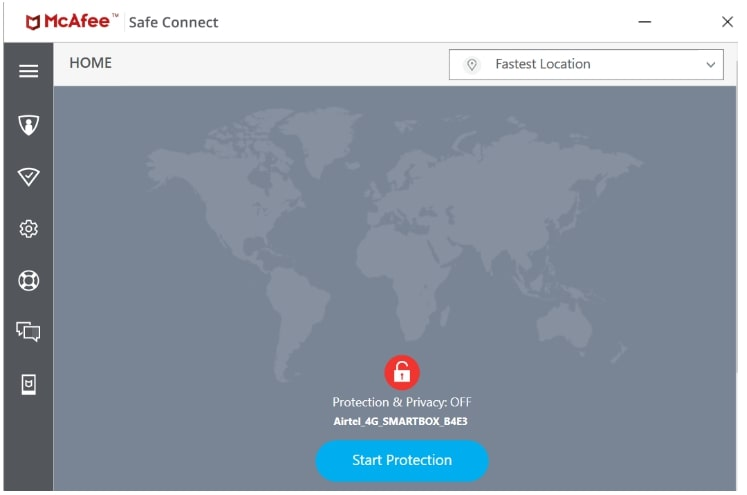
- Connect to a server – Click on the drop-down menu in the upper-right corner to access the server list. Connect to any server location of your choice.
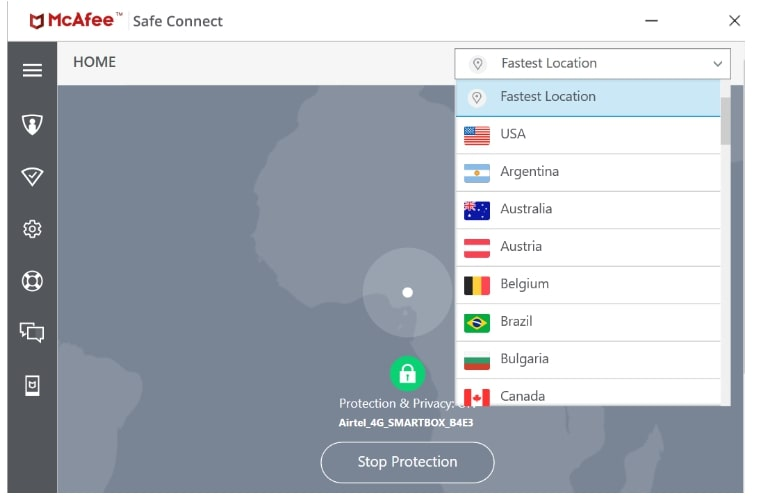
McAfee can improve the user experience by simplifying the configuration process. Installing this VPN was complicated compared to other services.
Thankfully, the setup process is straightforward on mobile devices since you’ll download the app from the Google Play Store or Apple App Store. You won’t need to access multiple web pages to download the software.
How we tested McAfee VPN
We follow a standard process and include comprehensive testing procedures in our VPN reviews to provide accurate and up-to-date information. For example, we downloaded the software in this review and tested all the features to see if they work as the provider claims.
Our team knows VPNs and other cybersecurity products to identify their strengths and weaknesses. In fact, we have even compared McAfee Safe Connect VPN with its alternatives. Besides our personal experience, we consult third-party reviews from sources like Reddit, G2, and Trustpilot.
McAfee Safe Connect alternatives

- ExpressVPN: It is a top-tier VPN provider that offers blazing-fast speeds across its server network, making it ideal for streaming, gaming, and torrenting. The VPN has stealth browsing features and a resilient network, allowing it to support users in high-censorship countries like China and evade VPN blocks. Moreover, it employs robust security and privacy features such as a Lightway tunneling protocol, a kill switch, AES-256 encryption, a strict no-logs policy, and RAM servers.
- Private Internet Access: PIA boasts an extensive server network with decent and stable speeds, making it suitable for unblocking popular streaming sites like Netflix, Hulu, BBC iPlayer, Amazon Prime Video, and more. Also, the VPN allows unlimited simultaneous connections from a single account. In addition, PIA offers solid apps for various operating systems, including Linux, iOS, macOS, Windows, and Android.
- NordVPN: NordVPN is a reputable VPN service provider with lightning-fast speeds, robust security, and excellent privacy. The VPN provides extra features such as Double VPN, Tor over VPN, Cybersec, threat protection, and dark web monitoring. Moreover, this VPN service has multiple customization options that enhance your online privacy and reliable 24/7 customer support via a live chat feature.
Conclusion
We have now come to the end of this detailed McAfee Safe Connect review.
As you can see, it’s a basic VPN with no fancy features to protect your online privacy. Plus, their extensive data-logging policies add more to the downsides of the VPN.
Therefore, the more privacy-savvy users may not find this VPN helpful, especially when better choices are available at affordable costs.
However, this VPN is still useful for those needing something to protect their online privacy from malicious tracking and advertising. McAfee Safe Connect VPN protects you from hackers and warrants an ad-free experience, even with the free version.
So, if you’re not doing anything grey and don’t worry about government surveillance, this VPN is an excellent alternative to perform routine activities for free.
FAQs
Yes, McAfee Safe Connect unblocks Netflix. In addition, it also accessed HBO Max but failed to unblock any of the other streaming sites we tested.
McAfee Safe Connect slows down your internet connections. Even on some nearby servers, we experienced significant speed drops. The distant servers recorded abysmal performance, limiting our streaming ability.
This VPN claims to be secure, but the details are unclear. In addition, it passed our IP and DNS leak tests, which is quite affirming. Unfortunately, we did not get a clear response from customer support about its encryptions and protocols. The fact that this VPN collects user data is very concerning. Also, it is based in the US, a member of the Five-Eyes Alliance, where they spy on and share user data. A VPN situated in such a jurisdiction would require a strict no-logs policy to assure its users that it will not hand over their data to the authorities.
McAfee Safe Connect does not provide dedicated IP addresses. This VPN service has basic features but does not include port forwarding, optimized servers, dedicated IPs, or split tunneling, which enhance security and anonymity.
No, McAfee Safe Connect is not compatible with FireTV Stick. Since this VPN is marketed as an antivirus, it can only be installed on specific devices such as Android, ChromeOS, iOS, and Windows. Moreover, you cannot configure it on your router, and it is not available for Linux or macOS users.
