As a regular internet user, you might have come across the term ‘encryption’ many times. However, most naive internet users are still unaware of this critical term. Nonetheless, given the rising cybersecurity threats, encrypting your data everywhere, including internet traffic generated from your devices is essential.
Nonetheless, you should also consider hiding your data from your end and boosting your overall cyber defense.
This post provides an in-depth guide to encrypting your entire online journey. Let us help you unravel all that you need to know about encrypting internet traffic.
Importance of encrypting internet traffic
Encryption isn’t meant for high-level security agencies only. Rather, it’s a usual security practice for everyone. In simple words, encryption is all about protecting your activities and the associated information from possible intruders.
Today, the internet is filled with prying eyes—all on the constant look-up to obtain your private information like bank details, account credentials, and other personal stuff.
Alongside the threat from third parties, you are also subject to surveillance from government agencies that often bypass the internet privacy limits.
Moreover, your Internet Service Provider (ISP) is another entity that constantly tracks your online activities for various reasons.
For example, the United States of America permits the ISPs to sell the users’ information, like browsing habits, to advertisers. This is done to ensure that they can deliver highly targeted advertising to even users using encrypted internet browsers.
And, the US is not alone in this regard — many countries keep making such acts legal in this digital age.
Some of the additional reasons to encrypt your internet traffic include:
Covering the browsing tracks
Tracking the browsing history in some cases becomes useful when you wish to obtain suggestions about an improved movie or product suggestions.
However, there might be a time when all such activities appear highly invasive. There are instances in which you would like to enjoy some personal space on the internet. For this reason, it is essential to ensure the encryption of internet-based activities.
Staying safe from potential hackers
Do you wonder, “why would a hacker need my personal details?” There are several reasons for it: getting monetary benefits, impersonating and scamming others, and more.
Hackers can observe the internet activities of the users while accessing bank accounts and misusing the available information. Encryption helps in protecting your login credentials from being followed by intruders.
Protecting from the prying eyes of the government
In the modern era, the government likes to pry on the users’ internet activities from time to time. You might ponder that the government is just trying to protect you from insecure websites and cultural exploitations.
Still, there is much more to it. Most of the governments out there are not known to value the overall privacy of the users. There are strict restrictions on using the internet in specific countries like China, especially on social media.
Can encryption be cracked?
If you use some outdated encrypted cipher featuring a small size (for instance, 64 bits), then a typical brute-force attack can crack it.
However, if you stick to modern ciphers, including the AES standard or large-sized keys (for instance, 128 bits and above), the internet connection can be safe.
It is believed that if Tianhe-2 – the 4th fastest supercomputer in the world, would try cracking a message that has been encrypted with the help of AES-256, it will be taking around 9.63X1052 years to do the job.
How to encrypt internet traffic – Effective methods
The technology advancement has also made several tools available today to keep the internet traffic hidden safely inside the encryption tunnel. Most of these tools are available for free. On the other hand, others will cost you some bucks. From helping you secure unencrypted WiFi hotspots to protecting your communications online, they come in handy to encrypt all your internet traffic.
Without any further ado, we now cover what you can do to encrypt the internet traffic – both on a public network and at home. Here are some ways that you can consider making use of:
1. Secure your WiFi network with a password
You might think of your personal home or office WiFi network as a safe one. And so, you might even ignore setting a password to it (for convenience, maybe?).
However, leaving your personal WiFi devoid of a password lowers down your security level to that of public WiFi. You unknowingly allow every stranger to connect to your network.
Consequently, you not only risk exploiting your bandwidth early but also face the threat of an even massive attack. For instance, an adversary may connect to your network, take control of it, and exploit unpatched vulnerabilities in the devices connected to it.
Another common mistake you might have made with your network is retaining the default manufacturer’s password for the router’s admin panel. It’s risky because those passwords are usually the same for every device from that vendor. Hence, anyone can easily guess it and connect to your network without your knowledge or consent. So again, you put your entire home or business network on the verge of getting hacked.
Therefore, upon installing a new WiFi router, make sure to perform the following two steps before connecting your devices to it.
- Set up a strong WiFi password. While your vendor might provide you with a password, change it at the earliest. You can even use a password generator to get a secure password for your WiFi. Ideally, consider changing the SSID too.
- Change the password for router dashboard. The default password might be “admin” or “admin123“. Such passwords are very common and easy to guess or crack.
If you aren’t sure about performing the second step, you might seek help from your router vendor. You can also find detailed instructions about it on the maker’s website.
Is my internet traffic encrypted after changing WiFi passwords? We hear you ask.
Well, these steps don’t really encrypt your network. Here’s how to turn on WiFi encryption with one additional step.
- Sign in to your routers’ admin panel.
- In the router settings menu, go to Wireless Network Configuration panel.
- Select WPA or WPA2. (Most modern routers have this feature turned-on by default.)
- Proceed to apply settings.
Here again, you can seek assistance from your vendors to change these settings if you face trouble configuring them on your own.
Also, upon visiting the manufacturer’s website, check if there is any update for the router’s firmware. Manufacturers frequently release updates for fixing security vulnerabilities and other bugs present in the earlier version of the product. So keep an eye on those releases.
2. Consider using a VPN
A VPN or the Virtual Private Network is regarded as one of the best ways to encrypt internet traffic.
A VPN encases the internet connection in a separate layer of encryption. That helps in preventing third parties from monitoring any of your online activities.
While some parties like your ISPs can acknowledge that you are online, they can still not tell what websites you are browsing and what services you are accessing on the internet.
Encryption provided by VPNs also helps prevent unauthorized parties from entering or stealing the users’ login information or other personal data. So whether you are privately visiting the official portal of your bank or credit card provider or even shopping on leading sites like Amazon – VPN helps deliver top-notch security at all times.
Wondering if a VPN helps in encrypting internal network traffic? The answer is yes. This tool adds an extra layer of encryption to WiFi networks when you install VPN on routers. Consequently, all the devices you connect to your network get secured internet connectivity.
In addition to the advanced encryption capabilities, a VPN also helps unblock websites and apps restricted in your country or zone. This might include, yet not be limited to, audio or video streaming content, along with international gaming servers and any other type of content that could be blocked due to restrictions on geographical licensing.
How can VPN help in accessing geo-restricted content and bypassing censorship?
Suppose you wish to bypass geo-blocking concerning specific content like audio or video files. In that case, a VPN serves as the most effective way to evade regional restrictions safely and privately.
It masks the real IP address while substituting the same with the one based in a different country.
Getting a VPN for yourself is quite simple and inexpensive at the same time. Also, most of the VPNs out there tend to be compatible with major platforms, including macOS, iOS, Windows, and Android operating systems.
How to get started with a VPN
- Pick a VPN of your choice and subscribe to a plan.
- Download the app for your device respectively.
- Install the VPN by going through the installation instructions.
- Select a VPN server in the country where the website or app you want to use is allowed.
- Connect to the respective server and enjoy browsing on the internet.
Once you have installed a VPN, you can easily access the geo-blocked content of any type, such as:
- News sites
- Video streaming websites –including movies, sports, and TV shows
- Dating apps and websites
- Messaging apps and social media platforms
- Other unavailable content based on regions
Accessing geo-restricted streaming websites
From television to on-demand video platforms like Netflix to sports streaming services such as the BBC iPlayer, a VPN can take care of all the issues.
Let us understand how a VPN works for unblocking restricted streaming sites through an illustration. For example, you wish to go through the new episodes of Survivor (an American version of the international Survivor reality TV competition franchise). And you are not living in the United States of America and do not have a cable connection.
In that case, it might become challenging to find ways to watch the latest episode of your favorite TV reality show – unless you are aware of how to connect to the right VPN server.
The leading streaming website globaltv.com offers access to the latest episodes of Survivor. However, the portal is available only within Canadian borders. That means you need a Canadian IP address to access it. So, all you should do is launch the VPN and connect to a Canadian server. Then, you can refresh the page and enjoy your favorite TV series.
When you are using a VPN, the websites assume that you are in a different country than your actual one since the VPN makes it appear like that with its own servers.
When connecting to the VPN servers, you are free to select a particular geographical region to appear as your virtual location.
3. Turn to HTTPS
HTTPS or Hypertext Transfer Protocol Secure is the secure version of Hypertext Transfer Protocol or HTTP. The extra ‘S’ in a URL means added security.
It basically helps in transmitting data between sites and the browsers of the end-users.
So, what exactly makes HTTPS secure?
First, HTTPS ensures secured data transmission by employing TLS or Transport Layer Security encryption mechanisms.
Moreover, HTTPS authenticates both the receiver and the sender of data at each end. This verifies an unbreached data transmission – thereby ensuring integrity at all costs.
With the additional layer of HTTPS encryption, all your passwords, usernames, credit card information, and other types of sensitive information remain protected.
So how will you know if the website you are browsing has HTTPS enabled? It is quite simple.
All you should do is observe the URL in the respective browser. You will see that the URL address starts with “https://” if the website has installed HTTPS. Also, in most modern browsers, you will receive the warning message that the site is not secure.
The main issue is that not every website is making use of HTTPS, despite repeated recommendations.
So, does VPN encrypt traffic without HTTPS? We hear you ask.
Well, it does. But it’s still not safe to browse without HTTPS since the sites remain exposed to everyone online. Therefore, you must ensure browsing HTTPS only for added security. (Particularly if you forget to activate your VPN or the VPN connection drops.)
Luckily, you can enable it with your browser settings and some third-party applications.
Enabling SSL Certificates in Google Chrome:
- Head over to your Chrome ‘Settings‘ that you can locate by clicking on the three-dots on top-right.
- Look for the ‘System‘ settings under the Advanced section (on the left).
- Click on the option “Open your computer’s proxy settings.”
- Now in the ‘Advanced‘ tab of your internet properties, check the box specifying “Use TLS 1.2.”
Using HTTPS Everywhere extension:
This is yet another secure option (and the easiest one) to enable HTTPS encryption for all websites you visit. It is a free extension built by the Electronic Frontier Foundation and is available on Chrome Web Store.
Below you go with the steps to get going with HTTPS Everywhere add-on:
- Head over to the Chrome Web Store.
- Search for “HTTPS Everywhere.” Then click on the button “Add to Chrome” available there.
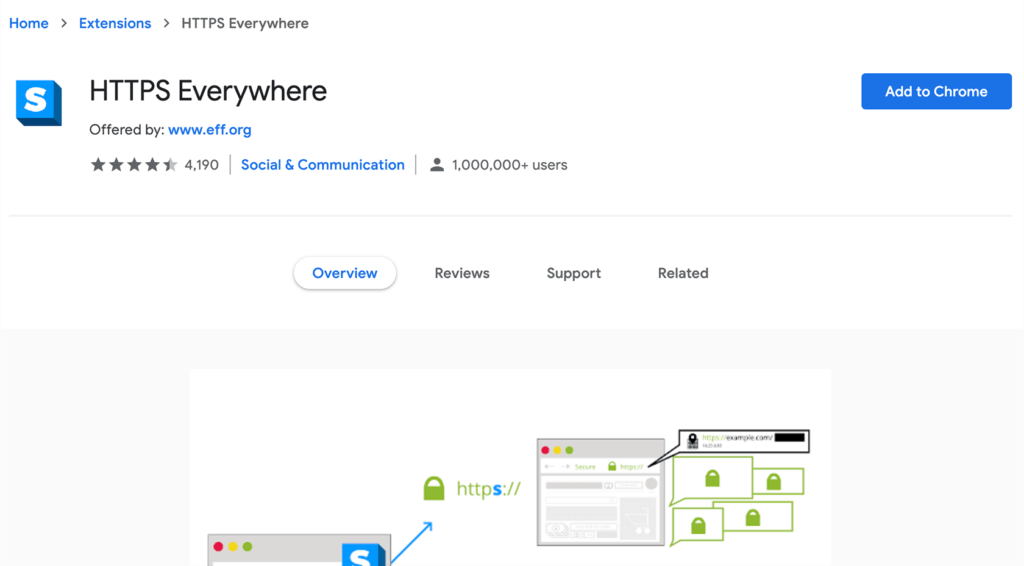
That is it; the extension should get added to your browser in a few seconds (depending on your internet speed).
4. Use Tor
“Is there a way to encrypt internet traffic without VPN?” If that’s what you’re wondering, then the Tor browser is one effective tool you would want to consider.
The Tor browser encrypts your internet traffic through three diverse, decentralized nodes. Notably, the Tor network boasts an individual supervising every node and eradicating the encryption layer to prevent others from snooping on your private data.
Having interrelated volunteers means the possibility of anyone accessing your personal information is almost zero when using the Tor browser.
There is one setback of using Tor, though. Despite all the highlighted pleasing features, the Tor encryption process hampers your internet speed. In addition to this, the Tor browser emphasizes anonymity; privacy is not its primary focus.
5. Make use of end-to-end encrypted messaging apps
Text messages can leak your private information if companies handling them do not use any encryption technique to secure them.
For example, Facebook Messenger has already stated that encrypting messages by default can take years.
Besides, recall that the NSA can also collect millions of text messages. Social media or messaging giants like Apple, Skype, and Facebook are all under the respective surveillance program – going by PRISM.
Although, as a Facebook user, you can use end-to-end encryption for Facebook Messenger by enabling its Secret Conversation feature.
However, it won’t encrypt Facebook group messages, video calls, GIFs, or voice calling capabilities. Moreover, the threat of NSA surveillance persists.
Therefore, consider using an alternative messaging application with advanced encryption capabilities. Below you go with a couple:
Yes, Facebook owns WhatsApp now. But it seems the app is still among the safest options to use for messaging.
This popular app allows sharing images, texts, audio files, and videos conveniently with end-to-end encryption deployed by default.
WhatsApp security guarantees that only the user and the other party in communication can see the messages exchanged through the medium. Not even WhatsApp is capable of going through such data.
- Viber
With the latest version, Viber brought into effect encryption for safeguarding the messages and sensitive information of users.
Viber – going by the name Rakuten Viber, offers quality messaging and calling services – all of which remain secure with the help of end-to-end encryption.
Apart from WhatsApp and Viber, below are three more encrypted messaging apps worth trying (all work on iOS, Android, macOS, Linux, and Windows):
6. Encrypt your emails
Emails have become an integral part of our daily life. Today, you need an email to set up almost everything, including bank details, social security numbers, and workspace passwords.
Keep in mind; hackers are always on the look-up to infiltrate your privacy and steal your private data.
And, your email is the key to your digital private data. So, it is no brainer that encrypting your emails will help achieve your encrypted-internet goal better.
7. Use DNS over HTTPS
DNS stands for the Domain Name System. Its primary role is to translate IP addresses into respective website names & vice versa. (It’s more like a phone book for sites that match names with numbers.)
Whenever you connect to the website with its dedicated name, the respective browser will send over a specific DNS query to ISP’s DNS server to retrieve the website’s IP address.
However, there is one issue with this: DNS queries do not undergo encryption in most cases. This would open the connection to a host of potential risks, including DNS filtering, ISP spying on the browsing activities, and MITM attacks.
This is the main problem that needs to be fixed, and DNS over HTTPS does exactly that. The given concept uses HTTPS’ mechanism for encrypting the queries while making the entire internet connection highly private.
It is still relatively new. But given how it opens the door for faster and more private internet, we see it hit the big time soon. Google Chrome started rolling the upgrade in September 2019. Firefox uses it by default already, though.
If you wish to use encrypted DNS that’s independent of your web browser, you can try https://1.1.1.1/dns/. There you could find easy instructions to configure your device to use the encrypted DNS of Cloudflare (the very same that Firefox uses).




