As we know, bypassing geo-restrictions and staying secure online have become essential for both privacy-conscious users and everyday streamers. While VPNs, Smart DNS, and proxy servers all help you access restricted content, they differ greatly in how they protect your data and handle your traffic.
Choosing between these tools isn’t just about features; it’s about your primary goal. Think of it this way: A VPN is a secure armored car for all your internet traffic. A Smart DNS is a fast lane for your streaming traffic. A proxy is a simple disguise for your web browser.
However, they have one thing common; VPNs, Smart DNS, and proxy servers break the barriers of geographical restrictions and ensure that users’ interactions online are safe. This guide will help you pick the right vehicle for your journey.
VPN vs Smart DNS vs. Proxy Server – Quick comparison
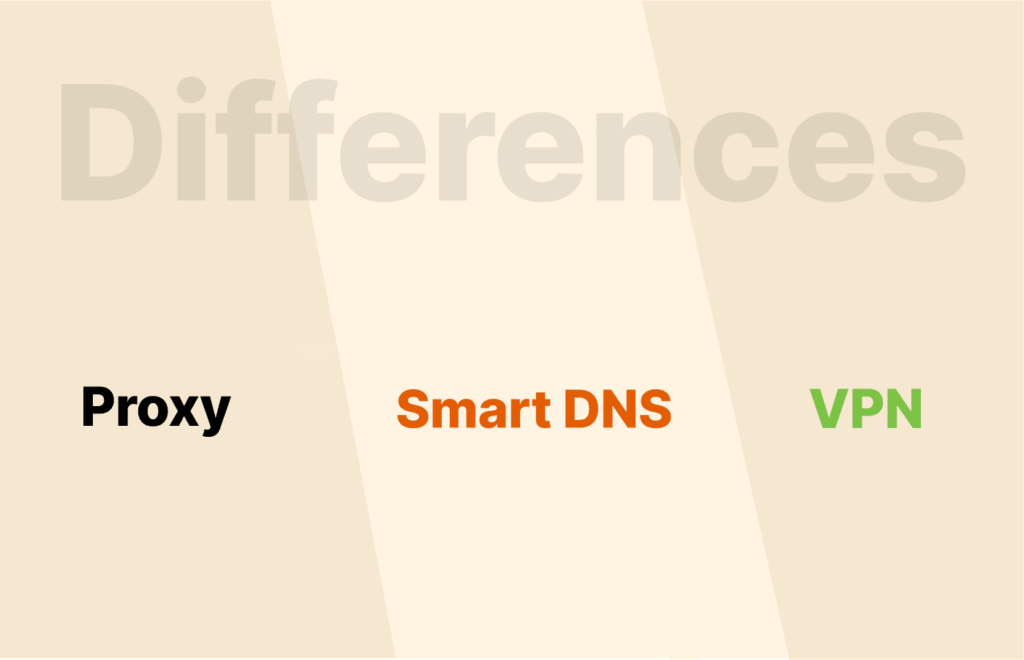
Here’s a table showing the differences between a VPN, Smart DNS, and a proxy server:
| Features | VPN | Smart DNS | Proxy server |
|---|---|---|---|
| Enforces “no-logs” policy | Yes | No | No |
| Doesn’t reduce internet speed | No | Yes | Yes |
| Protects and encrypts users’ data | Yes | No | No |
| Guarantees anonymous browsing | Yes | No | Yes |
| User-friendly | Yes | Yes | No |
| Protects users from third parties such as hackers, Internet Service Providers, and snoopers | Yes | No | No |
| Can change servers quickly | Yes | No | No |
| Can be blocked by websites | Yes | No | Yes |
| Unblocks geographically restricted content | Yes | Yes | Yes |
| Average starting price | $2 | $2.50 | $1 |
- VPN: For privacy-conscious users, remote workers, travelers on public Wi-Fi, journalists, and anyone in a censored region.
- Smart DNS: For streamers who want the best possible video quality on devices like Smart TVs and gaming consoles, and who are on a secure, trusted home network.
- Proxy: For users needing a quick, temporary fix to access a blocked website, or for tech-savvy users configuring specific applications like torrent clients.
What is a VPN?

A VPN, short for Virtual Private Network, is a tool that hides your internet traffic on public networks to protect your online identity and data and conceal your IP address. A VPN is the safest way to access content exclusive to other regions and countries.
Top VPNs like ExpressVPN, NordVPN, and Private Internet Access hide your IP address and assign you a virtual one in a location with access to the content. For example, if you want to access a content library exclusive to Germany from the United States, a VPN gives you a virtual IP address from Germany.
There are strict censorship policies in a few countries like Russia, Iran, and China; hence, VPNs are heavily restricted and often illegal for use without government approval.
In these restrictive countries, standard VPN traffic is easily detected and blocked. Top-tier VPNs offer obfuscated servers or stealth protocols that disguise your VPN traffic as regular HTTPS traffic, which is essential for reliable access.
Top VPNs like ExpressVPN, NordVPN, and Private Internet Access also enforce the no-log policy, which prevents them from keeping records of their subscribers’ internet activities.
Following are the pros and cons of using a VPN:
- Top VPNs guarantee the highest anonymity level
- The best VPN providers enforce a no-logs policy
- Easy to configure, and default settings are also safe
- Compatible with any website and application
- Protects users from third-party snoopers, prying eyes, and cybercriminals
- Encrypts internet activities and interactions
- Offers user-friendly apps and websites
- Some websites have security protocols that block VPN servers
- VPN providers offering free services may keep users’ data and sell them
- Have monthly subscription fee
- It consumes internet bandwidth, causing speed lags in users’ connections
- VPNs are illegal in some countries
When should I use a VPN?

You should consider using a VPN to do the following:
- Browse the Internet: It’s advisable to connect to a VPN when using the Internet, especially when accessing sensitive information. A VPN encrypts your online traffic and hides your data from prying eyes or cybercriminals.
- Access geo-blocked content: Although you can access geo-restricted content with proxy servers, using a VPN is advisable because many websites and streaming services have technologies to block proxies. This does not mean VPNs don’t get blocked. However, top VPN providers have advanced technologies to bypass VPN bans.
- Connect to public Wi-Fi: You need premium security technologies to enjoy data privacy on a public and uncensored network. Cybercriminals often hack public Wi-Fi and can intercept and access interactions and activities over the network. A VPN safeguards your data from cybercriminals over such public Wi-Fi networks.
- Bypass government censorship: If you live in a country with rules against online privacy, using a VPN can help you bypass censorship policies. You can use the internet without worrying about prying eyes or government surveillance.
What is Smart DNS?
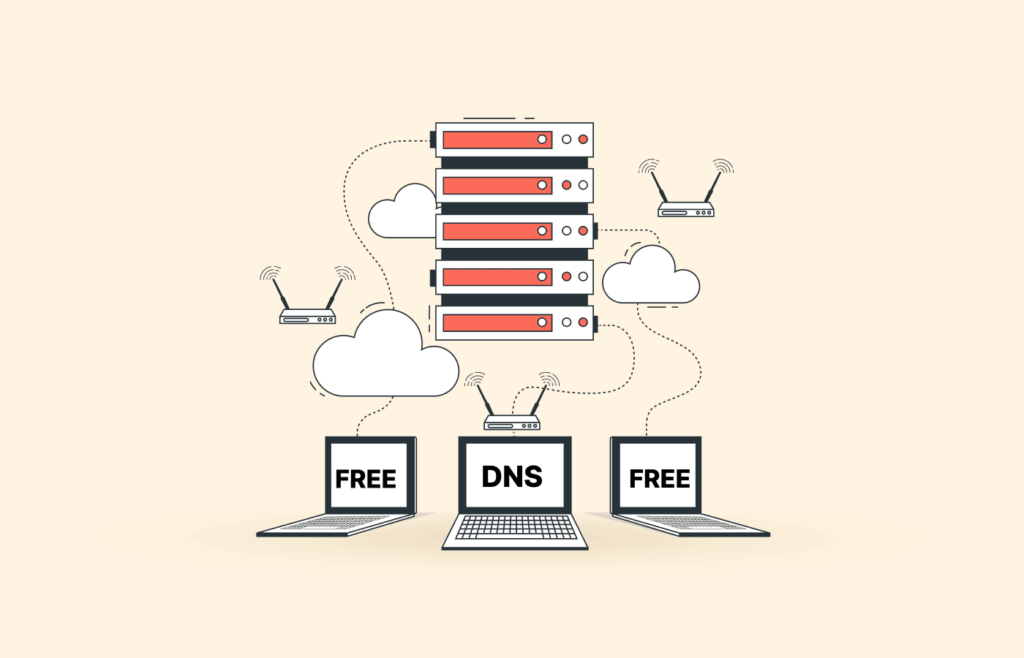
Smart DNS is a technology that uses a domain name system (DNS) to unblock geo-restricted content or websites. Unlike a VPN, a Smart DNS does not encrypt your online traffic, data, or IP address. A Smart DNS uses DNS proxy servers to deceive streaming services and websites to conclude that your DNS queries are from an eligible country. It also blocks traffic that may reveal your location.
Connecting to a VPN encrypts your traffic and data and reroutes all your activities through a private tunnel. In contrast, a Smart DNS only manages a small part of your online activity.
While Smart DNS doesn’t guarantee premium security and anonymity, on the bright side, it provides ultra-fast internet connection and speed. You also don’t experience the annoying bot and security check prompts you may get from using a VPN or proxy server.
Below are the pros and cons of using Smart DNS:
- Limited bots and security checks
- Ultra-fast internet speed and connection
- Minimal service and website blocks
- No guarantee of user anonymity
- Zero security or encryption protocols
- Only suitable for streaming
- Third parties can monitor your activities on the server
When should I use Smart DNS?

You can use Smart DNS to access geo-restricted websites and content. If streaming speed is your priority, then using a Smart DNS is the best of the three services. With a Smart DNS, you don’t have to worry about online streaming sites or services blocking your device.
The technology only makes the website or service believe the DNS query is from a server within an eligible country. And that happens without altering your internet traffic or speed. However, you must ensure that your country has no censorship policy, as Smart DNS does not offer encryption.
What is a Proxy Server?
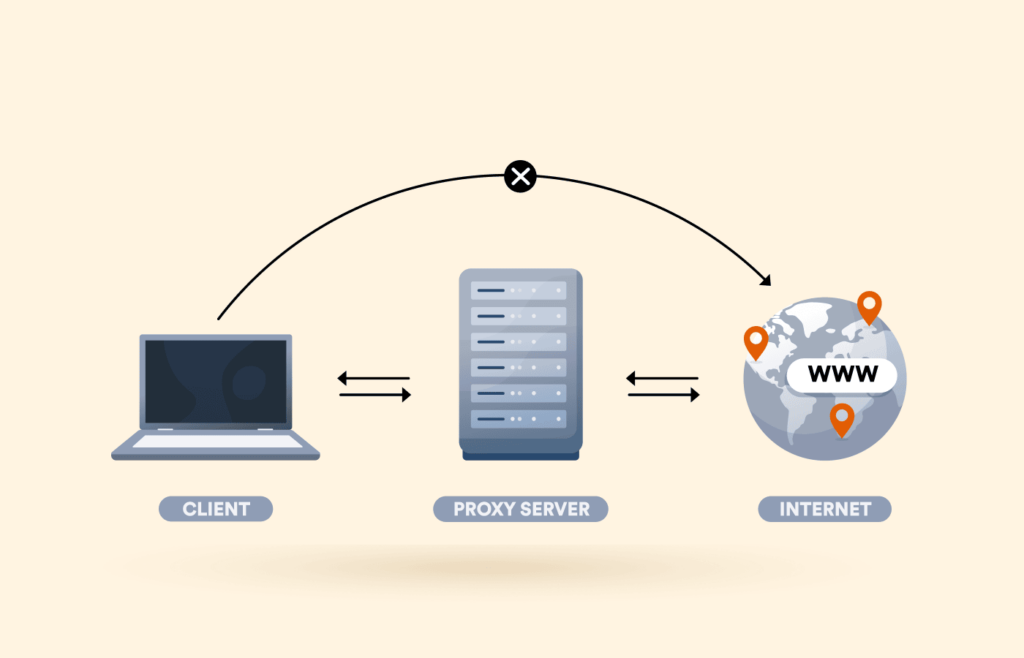
A proxy server offers almost the same services as a VPN. The major difference is that a VPN provides a higher level of anonymity and security. A proxy server is a technology intermediary between clients and a server. The technology transmits a client’s request and sends the server’s response.
Connecting to a proxy server assigns you an anonymous IP address through which all your internet traffic passes. Hence, the website or streaming service believes your request comes from the proxy, not your IP address.
Proxies can be a quick and easy way to unblock geo-restricted content. However, they are often detected and blocked by major streaming services like Netflix, making them unreliable for this purpose compared to VPNs or Smart DNS.
Here are the pros and cons of using a proxy server:
- Reduced bandwidth usage
- Anonymous IP addresses
- Limited bot checks and CAPTCHAs
- Fast internet speed and stable connection
- Third parties can access users’ activities on the server
- No solid encryption
- May not unblock some websites and streaming platform
- Can be expensive
- Keeps users’ activity logs
- Setup and configuration may be challenging
When should I use a Proxy Server?
You should consider using a proxy server to do the following:
- Use an outdated operating system: You don’t need to install any software to use a proxy server. Hence, if your operating system is outdated or slow, it does not stop proxy servers from functioning properly on your device. Unlike VPNs that often reduce browsing speed, proxy servers don’t affect your device’s performance. If you want to improve your experience and reduce bandwidth usage, you can opt for a caching proxy server that stores copies of websites you visit frequently.
- Bypass a geo-restriction or firewall: You can access a geo-blocked website or streaming service via a proxy server. However, using a proxy server is only advisable if you’re not sharing sensitive information or don’t need to conceal your online interaction. You may need a premium proxy server, as streaming platforms like Netflix have incorporated anti-proxy technologies to block connections from popular proxy servers.
How does a VPN work?

A VPN establishes an encrypted tunnel connecting your device to the server. It protects your data and traffic so that all your ISP, prying eyes, and hackers can see is your connection from the IP address on your VPN server. Your real IP address, location, downloads, and online activities generally remain hidden.
Top VPN providers have numerous servers in different parts of the world. Hence, you can access geo-restricted content and websites without limitation.
Although almost all VPNs address the same issues, some go above and beyond to ensure the client’s maximum satisfaction and safety. Therefore, given the abundance of VPN providers operating today, it is essential to focus on some important factors, especially the ones described below, and compare their services before selecting one.
Logging policy
Typically, while nobody else can see your online interaction and access your data, your VPN provider has access to these details, as the VPN server is the path that users’ data passes through. So, always look out for VPN providers with strict anti-log policies, prohibiting them from saving any part of users’ interactions.
VPN providers shouldn’t keep users’ logs because of the potential consequences. For example, the government can make it compulsory for them to submit their records. However, when VPN providers do not save subscribers’ activity logs, third parties cannot access these records if they hack the system or force the VPN provider to submit their data. Hence, you should only select VPN providers with a no-logs policy to be on the safe side.
User-friendliness
Before you can experience a VPN provider’s unblocking and encryption services, you must create an account, download the app, and connect your devices. Although the process is straightforward, most VPN providers have step-by-step configuration manuals to help first-time users enjoy premium VPN services.
Once you install the VPN app on your device and connect to a server, the VPN redirects all your traffic through an encrypted tunnel. This VPN connection covers every application and website you visit as long as your device remains connected to the service.
However, different VPN providers utilize different technologies and design frameworks to develop their software. Some providers focus on developing an organized and simple software app so that all categories of subscribers—first-time and old—can easily navigate the configuration procedure.
On the other hand, other providers include many features for tech-savvy users, often making the app look jumbled and difficult to navigate. Hence, you must consider the user interface and experience of the VPN providers’ apps to select the best for you.
Price
You must pay a subscription fee to enjoy the premium services of a top VPN. The good thing is that they are usually affordable. You can enjoy premium unblocking and encryption services for only a few dollars. While it might seem pricey compared to using a free proxy server, you must consider that proxy servers don’t offer encryption and security.
You can also look around for providers that offer free VPN services. However, using just any free VPN is not advisable, as most are filled with malware. Confirm that the VPN is trustworthy and decent before connecting your device. The drawback is most of these decent free VPNs often have data and speed limits. Regardless, they still offer better protection than proxy servers.
However, if you want top-notch and unlimited protection and encryption services, it’s advisable to dedicate a few dollars monthly to a premium VPN provider. Unlike a proxy server, a premium VPN guarantees a safe and completely anonymous online interaction. You can compare the prices of top VPNs to pick an affordable one.
How does Smart DNS work?
To understand how Smart DNS works properly, you must first understand how a domain name system (DNS) works.
A DNS functions like the internet’s contact list. It’s the foundation upon which the web operates.
Here’s another way to put it – humans recognize people by their names, so they store their names and numbers on their phones. Computers, on the other hand, are better with IP addresses. So, as your phone manages your contacts, the DNS system matches the domain names with their corresponding IP address.
The difference between a VPN and a Smart DNS is that Smart DNS does not hide your IP address or create an encrypted tunnel. Instead, it redirects your DNS queries to an eligible country or region server. Smart DNS is primarily useful for accessing geo-restricted content or websites. So, your location can no longer dictate what you can and cannot access. If you live in Germany, you can access the content library exclusively for people in America.

Smart DNS also reduces the frequency of automatic bot and security checks. With a VPN and proxy server, the frequency of these automatic security prompts can be very frustrating, especially when it detects that you use a different IP address.
Since Smart DNS doesn’t affect the internet speed, you can stream content without worrying about slow internet. Unlike the VPN, you can run the other aspects of your internet traffic through your internet service provider (ISP).
Here are factors to consider before using Smart DNS to unblock content:
Logging policy
Smart DNS can only log your DNS queries and the geo-blocked streaming services or websites you’ve accessed. Firms providing these services can use these logs, including your data, to advance their business or for other marketing purposes.
Unless Smart DNS is bundled with VPN services, the encryption and security protocols it offers are substandard.
User-friendliness
Like VPN providers, firms offering Smart DNS services develop software applications for different devices. Users can download and configure the application on mobile phones or computers to access geo-restricted content.
Typically, individuals who use Smart DNS are often inexperienced. Hence, they try to make the user experience user-friendly and easy to navigate. Compare the apps for different providers to select one that’s easy to use.
Price
The subscription fee for Smart DNS is usually within the same range as that of a VPN. Depending on your preferred plan, you should spend around $3 to $8 monthly. Currently, no free Smart DNS service exists, although using one is not advisable either.
How does a proxy server work?

Proxy servers link users and the internet using HTTP, HTTPS, or SOCKS technologies. When you connect to the internet with a proxy server, you get an anonymous IP address, and all your internet traffic passes through the proxy. This makes it seem your data comes directly from the proxy, not your device and IP address. The process helps you bypass geo-restriction protocols and allows you to browse and access restricted content anonymously.
Unlike a VPN, which encrypts your data as it passes through the private tunnel, a proxy server doesn’t perform encryption. This allows the proxy server to manage multiple simultaneous connections worldwide—usually up to tens of thousands.
The drawback is that public proxies are often overcrowded, leading to significant slowdowns and unreliable connections. Since they don’t use efficient protocols like WireGuard, latency can be high.
You can opt for a premium proxy server if you are okay with paying a lot, as it can be expensive. Thankfully, numerous free proxy servers are also on the market. So, based on your preferences, you can sign up for premium or free proxy services to unblock restricted content and sites.
However, ensure you do proper research before connecting your device to a proxy server, particularly considering the following factors.
Logging policy
A major drawback of proxy servers is that they don’t have no-log policies. Hence, once users connect to a proxy server, their data does not remain safe.
Although proxy servers help users browse anonymously and unblock geo-restricted content, they don’t have advanced security protocols to ensure users’ anonymity. This fundamental flaw is why most users opt for a premium VPN that guarantees security, encryption, and anonymity while users open restricted websites and streaming services.
User-friendliness
Proxy servers are not straightforward to use and navigate, especially for first-time users. They are not as user-friendly as a VPN app, as setting up a proxy server can be tricky. You need technical knowledge to configure the proxy server because you may not get a guide.
The good thing is that you don’t need to install or update any software if the operating system on your device is outdated. You also don’t need to worry about bandwidth or power usage because the proxy servers use HTTP, HTTPS, or SOCKS technologies.
Price
While premium proxy servers require a subscription fee, there are also numerous free proxy servers for public use. However, avoiding free proxy servers is advisable if you want to remain anonymous while using the Internet.
Most of the time, when you use a free service, there are implications you may not be aware of. For example, they can sell users’ data to a third party. Hence, if you care about data privacy and security, you should pay a private proxy server fee.
If you don’t want to worry about hacking, third-party monitoring, or data breaches, budget a few dollars monthly for a private proxy server.
VPN vs Proxy vs Smart DNS – Protocol differences
Understanding the underlying technology helps clarify the performance and security differences.
VPN Protocols (The encryption engine)
A VPN’s security and speed depend on its protocol. Here are the common ones:
- OpenVPN: The old, reliable, and highly secure open-source standard. Great balance of speed and security.
- WireGuard®: The modern successor. It uses simpler code, offers faster connection times, and often better speeds than OpenVPN, while maintaining strong security.
- IKEv2/IPsec: Excellent for mobile devices as it handles network switches (e.g., from Wi-Fi to cellular) seamlessly.
Smart DNS (The DNS resolver)
Smart DNS doesn’t use complex protocols. It simply intercepts and reroutes the DNS queries that your device uses to look up the addresses of streaming services (like netflix.com). It replaces the geographical data in those requests to trick the service.
Proxy protocols (The request forwarder)
- HTTP/HTTPS proxies: Only work for web browsing. An HTTPS proxy can add a layer of encryption between you and the proxy, but not between you and the final destination.
- SOCKS5 proxies: More versatile. They can handle any type of traffic (web, gaming, torrents), but still provide no encryption themselves. They are often used by specific applications (like a torrent client) rather than at the system level.
Are VPNs, Smart DNS, and proxies legal?

Yes. Using a VPN, Smart DNS, or a proxy server is legal if you don’t use them for illegal activity. However, governments in some countries have restricted the use of VPNs within their territories. Hence, it’s advisable to review the laws of a country before using these services within their borders.
How to choose the best VPN, Smart DNS, or Proxy?

Irrespective of your chosen service, you must trust the provider before subscribing or connecting your device, especially free service providers. You should ask what’s in it for providers offering free services, as running and maintaining these services is quite expensive. Most of the time, they get their profit from selling users’ data.
Here are a few things you should check before selecting any of these services:
- Stable and reputable system: Check user reviews online to determine if the provider offers quality services. Ensuring the provider has a stable system can avoid unstable and substandard services.
- Public and coherent privacy policy: You should suspect providers that hide their privacy policy. If they’re not doing anything shady, they should be able to publish detailed info outlining what they can access and what they cannot.
- Customer support team: Top service providers have a support team to help users resolve any technical challenge they may experience while using the service.
- Active contact address: There must be a visible and active address for users to contact.
How to set up a VPN, Smart DNS, or Proxy?
A VPN, Smart DNS, and proxy server can work on any device, including smartphones, computers, smart TVs, and consoles. However, the setup for each device may differ.
Top service providers often include a user guide on service installation and configuration. Once you follow the guide, you can quickly set up and start using a VPN or other services on any device, even if you have no prior experience using them.
Using a VPN vs. Smart DNS vs. Proxy server to access the internet freely
Now that you know the unique features and differences between a VPN, Smart DNS, and a proxy server, you can decide which is best to access geo-restricted content.
If your priority is advanced encryption services and you want to remain anonymous while using the internet, then you should use a VPN. The drawback is that a VPN reduces internet speed.
Hence, consider using Smart DNS if you only care about internet speed and free access to geo-blocked sites.
On the other hand, a proxy server will be your best bet if all you want is a virtual IP address from some other location to bypass content restrictions without installing anything on your system, and you don’t worry much about the underlying encryption and online anonymity.
So, consider your priorities when selecting a service and ensure it can function effectively with your applications and devices.
Best VPN, Smart DNS, and Proxy services

Finding a reliable provider offering advanced VPN, Smart DNS, or proxy server services can be challenging. To save you from the hassle of finding your best pick from the various service providers available online, we list the top VPN services, Smart DNS, and proxy server services you can choose from below.
VPN services
Here’s a list of the best VPN service providers you can try.
- NordVPN: With over 5,000 servers in about 113 countries, NordVPN can help you unblock geo-restricted content anywhere. It also offers dedicated security features, like Double VPN and optimized servers, for a personalized browsing experience.
- Private Internet Access (PIA): With over 10 years of providing VPN services, Private Internet Access boasts quality networks and advanced privacy tools, all offered at affordable costs.
- ExpressVPN: ExpressVPN offers the best privacy tools and unrestricted internet access. It boasts over 3,000 servers across 100+ countries, stealth connectivity, and blazing-fast speed.
Smart DNS
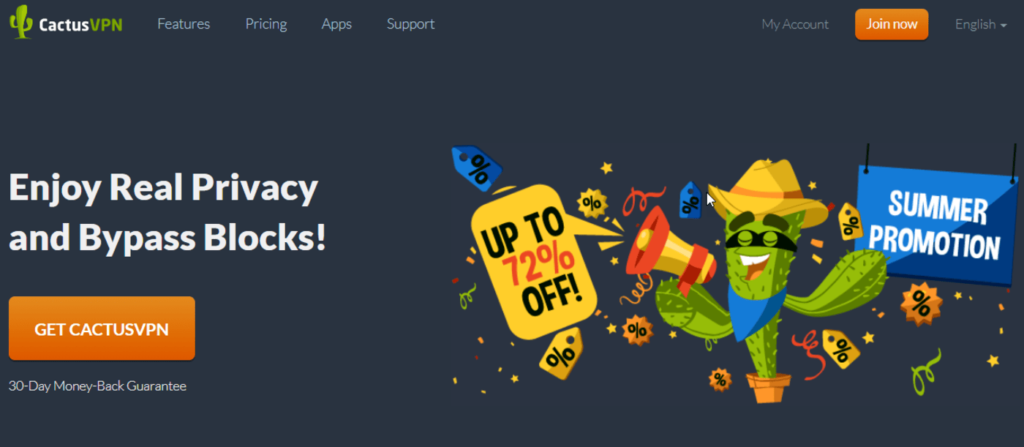
Here are our top-recommended Smart DNS service providers:
- SmartDNSProxy.com: It’s a good service to use to access geo-blocked content. SmartDNSProxy offers premium services at an affordable fee. It is compatible with over 300 websites and boasts a 14-day trial option for users to test the services risk-free.
- CactusVPN: CactusVPN is a VPN service at core. It is also a leading Smart DNS service provider offering premium services to users worldwide. The 7-day trial period allows you to test the services risk-free, after which you need to pay about $6.99 monthly to continue using them. The service is compatible with iOS, Android, macOS, and Windows.
Proxy Server
Multiple websites and providers offer proxy servers to let users access geo-restricted content and websites. You can try “Hide.me” or “ProxySite,” as they offer quality proxy services.
FAQs
Yes. A VPN assigns you an anonymous IP address on one of its numerous servers and encrypts your data traffic so that third parties and ISPs cannot monitor or trace your activities online. In contrast, Smart DNS only deceives a website or streaming service into believing that your DNS queries come from a region eligible to access geo-blocked content.
Yes, the difference between a VPN and a proxy server is that while a VPN encrypts users’ data and ensures they remain anonymous, proxy server only assigns anonymous IP addresses to users and allows them access to geo-blocked content.
Yes, and this is a powerful combination! You can configure your VPN for overall security and then manually set up a Smart DNS on your device (e.g., Smart TV) for the best streaming performance. However, your VPN app may override system DNS settings, so you might need to use a VPN that allows custom DNS entries (like NordVPN’s SmartDNS feature) or configure them on different devices.





