Love is indeed beautiful. And it’s comforting to know that finding love is not that difficult anymore because of dating apps like Hinge.
Hinge helps you discover promising dates using its advanced algorithm. Also, you’ll most likely meet your soulmate on the platform without compromising your privacy if you use a robust VPN with Hinge.
Quick list of the top VPN services for Hinge
- NordVPN: Our top recommended VPN service that boasts more than 6,800 servers in multiple countries. It has advanced security and privacy features.
- Private Internet Access (PIA): It has a large network of servers spread worldwide, strong encryption, multi-hop mode, and effective kill-switch feature to ensure thorough privacy.
- ExtremeVPN: One of the latest services with an extensive server network and robust unblocking features.
- ExpressVPN: It boasts the fastest VPN network with robust security and unblocking features that will help you unblock Hinge from anywhere.
- Surfshark: A budget-friendly VPN network that offers premium features and promises stealth online security.
A quick guide to changing your location on Hinge with a VPN
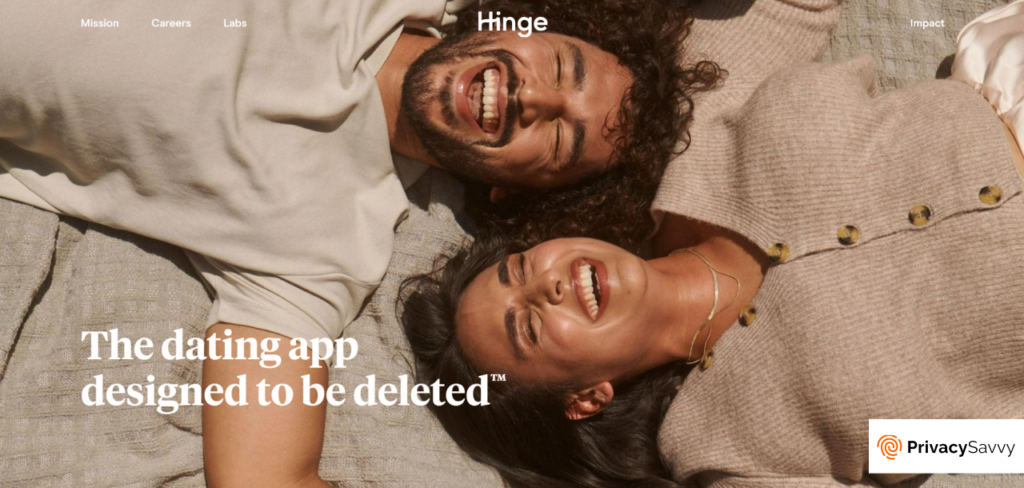
- Choose a reliable VPN provider. We recommend NordVPN because it is fast, secure, and easy to use.
- Download and install the app from either the Google Play Store or the iOS store.
- Connect to a server in a location like France or the UK, where Hinge is available.
- Launch the Hinge app.
- Change the location setting in the app to your new location.
- Start using the app to find and chat with your perfect match.
Reasons for using a VPN with Hinge

It’s already hard enough to find love on Hinge, even harder if you live in an unfavorable location. That’s why we recommend using a VPN. Nonetheless, a VPN can also help you with many other things, such as the following.
- Protection of personal information: Online dating apps are hotspots for fraudsters and cybercriminals because of the extensive information such apps require from you. With the right know-how, hackers can easily steal your data. But luckily, a VPN keeps it private.
- Switching your location: To investigate your dating choices in a different area, you can switch your IP address to one your VPN provides. Since Hinge uses your current location to find matches, this would work.
- Better online experience: Geo-blocking or bad internet can make the app frustrating to use at times. VPN makes these problems disappear as you connect to quicker, more dependable servers.
The best Hinge VPNs: Quick summary

Below is a list of top VPN services to use with Hinge, which have robust security features to ensure your online dating safety. All the networks reviewed here have DNS leak protection, AES-256 encryption, and a kill switch that prevents IP leaks.
| Features | NordVPN | PIA | ExtremeVPN | ExpressVPN | PIA | Surfshark |
|---|---|---|---|---|---|---|
| Number of servers | 6,800+ | 35,000+ | 6,500+ | 3,000+ | 35,000+ | 3,200+ |
| Number of countries | 110+ | 90+ | 78+ | 100+ | 90+ | 100+ |
| Unblocks Hinge? | Yes | Yes | Yes | Yes | Yes | Yes |
| Obfuscation technology | Yes | Yes | Yes | Yes | Yes | Yes |
| Protocols | OpenVPN, IKEv2/IPsec, and NordLynx | OpenVPN, WireGuard, L2TP/IPsec | WireGuard, SSTP, OpenVPN, L2TP/IPSec, and IKEv2 | Lightway, OpenVPN, L2TP, and IKEv2 | OpenVPN, WireGuard, L2TP/IPsec | WireGuard, OpenVPN, and IKEv2 |
| Best price (per month) | $3.99 for a two-year plan | $3.33 for a one-year plan | $3.29 for a one-year plan | $8.32 for a one-year plan | $3.33 for a one-year plan | $1.99 for a two-year plan |
The top VPNs for Hinge: Detailed list
1. NordVPN

A trusted VPN service that bypasses restrictions and blocks malware and viruses. We recommend NordVPN for its impressive speed and security features.
Pros
- Offers dedicated IP address
- Boasts blazing-fast speed with most servers
- Effective and efficient customer service
Cons
- Poorly optimized mobile apps
You can hide your real IP address effortlessly with NordVPN without sacrificing your network’s speed. If you want to level-up your privacy, the multiple configuration options will allow you to customize the app.
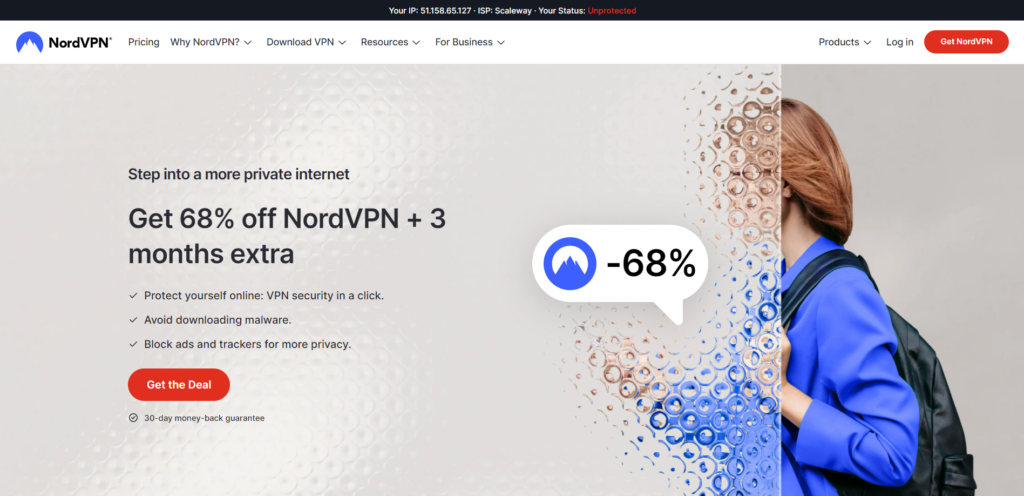
Notably, over 110 countries are home to more than 6,800 servers for NordVPN, and you can choose a particular city in your preferred location. Its remarkable network speed may also be utilized to access other geo-blocked content on applications such as Netflix, Hulu, and Crackle.
Other benefits of using NordVPN include:
- Dark web monitoring: NordVPN monitors IP leaks and informs you if your email address is listed on the dark web. However, you’ll have to enable this feature manually when using the mobile app. The amazing thing about this feature is that it runs in the background even when you’re not yet connected to the VPN without affecting your device’s performance.
- RAM-based (diskless) servers: NordVPN boasts a completely diskless server network, meaning it does not store any data locally. Also, they do not maintain their servers through third parties, reducing the possibility of a data breach.
- Quick Connect feature: If scrolling through all the servers on an app is a pain, you can use the Quick Connect feature to get on the fastest server instantly.
You can find more about all of NordVPN’s incredible features in our in-depth review.
2. Private Internet Access

An efficient VPN service that provides exceptional security and privacy features. It is also one of the most reliable VPNs for safe torrenting and streaming without lag or buffering and unblocking apps like Hinge.
Pros
- Has high-speed servers for streaming and gaming
- Supports all major devices
- Boasts friendly and knowledgeable customer support
Cons
- Inconsistent speeds with distant servers
Imagine a world where you can safely access the internet without worrying about someone looking over your shoulder. That’s exactly what Private Internet Access (PIA) has been providing for more than 10 years.
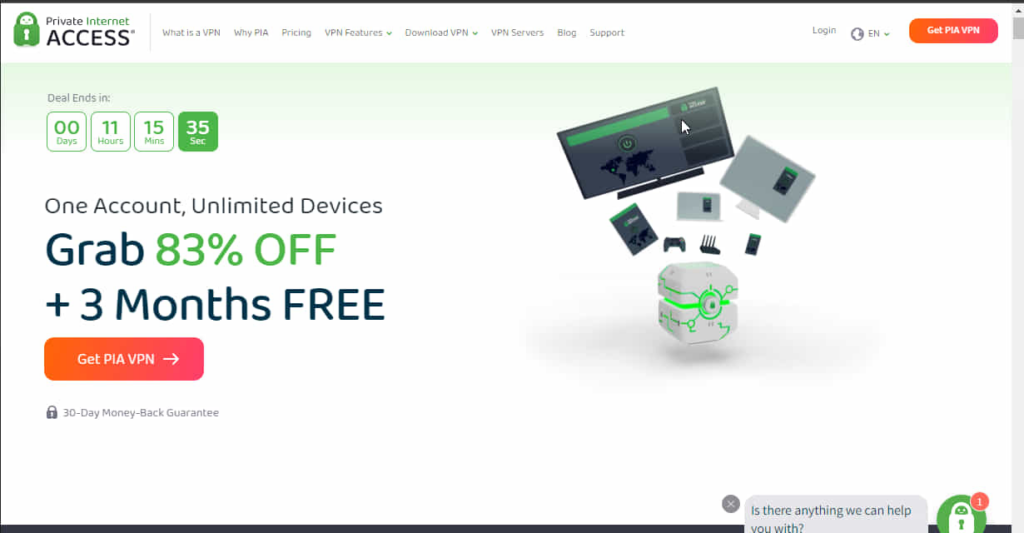
This VPN has over 35,000 servers across 91 countries, ensuring no network congestion. If that wasn’t enough, they have a strict no-logs policy, so you don’t even have to worry about them tracking what you do.
PIA is exclusively in charge of its servers. As such, there is no fear of a potential data breach, unlike other VPNs that rent their servers or employ the services of a third party. Also, their RAM-only servers mean your data is cleared from their database anytime the servers reboot.
Here are some additional features:
- IP address protection: When you use PIA VPN, rest assured that your IP address and other information cannot be leaked. Private Internet Access has a robust IP leak protection policy that blocks every IPv6 traffic entirely. It also has the PIA DNS default setting to help you mask your DNS.
- Multi-Hop and traffic obfuscation: The Multi-Hop feature is also known as DoubleVPN. It works by rerouting your browsing traffic twice to ensure that it is impossible to track you. Simply put, the IP address masking your real address is also hidden to provide double-layer protection.
- User-friendly interface: PIA’s app interface is very intuitive. It has an expandable and collapsible interface to help you navigate the platform easily. PIA also arranges its servers based on the order of their speed so you can quickly choose the fastest one available in your new location.
There’s more that PIA has to offer, and we have painstakingly explained all you need to know. Check out our unbiased analysis of the Private Internet Access VPN.
3. ExtremeVPN

A relatively new VPN service that offers robust encryption protocols and high-speed servers. It allows reliable access to restricted content from anywhere in the world.
Pros
- Has an exceptional speed servers
- Offers obfuscated servers, port forwarding, and multiport capabilities
- 24/7 customer support via various channels
Cons
- Lacks double VPN mode
No matter where you are, ExtremeVPN offers unrestricted bandwidth through its high-speed servers. Its widespread network covers more than 78 countries with over 6,500 servers.
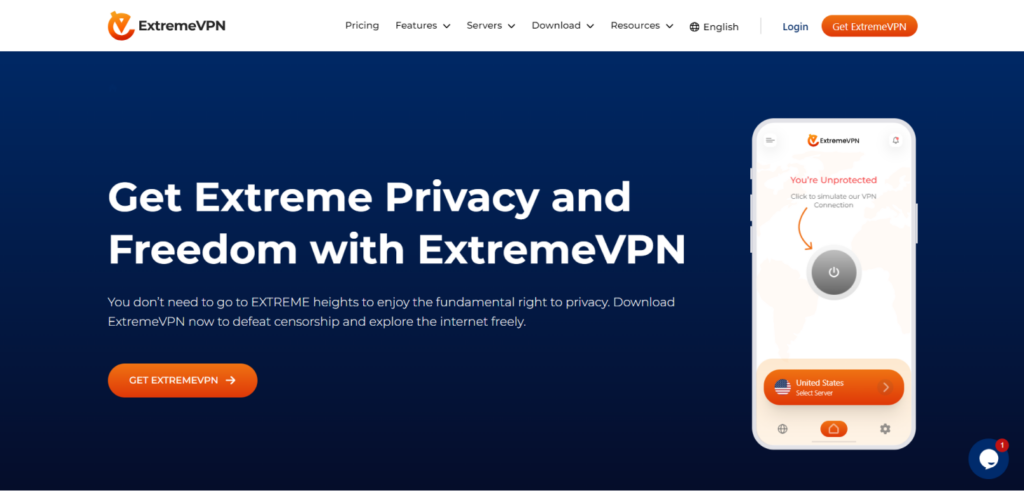
This VPN provides high online security and robust unblocking features for accessing platforms like Hinge, iPlayer, Disney+, and BBC.
Additional benefits that come with using ExtremeVPN are as follows:
- Cost-effectiveness: Compared to other VPN providers, ExtremeVPN’s subscription is cheaper than most, starting at just $3.29 per month. You can also try all its plans risk-free, taking advantage of its 30-day money-back guarantee.
- Encryption: The service implements AES 256-bit encryption, the strongest encryption available today, to protect web traffic.
- Multiple simultaneous device connections: With ExtremeVPN, you don’t need to subscribe to multiple VPN sources to connect your other devices. You can use up to 10 devices on one subscription with this provider. In other words, you get good value for your money.
If you want to know more about this amazing newbie VPN making waves in the market, you can read our comprehensive review of ExtremeVPN.
4. ExpressVPN

A top-notch VPN service that offers exceptional high-speed servers with unlimited bandwidth. Due to its privacy and security features, it is one of the best VPNs for unblocking platforms like Hinge.
Pros
- Blazing-fast servers with tremendous unblocking capabilities
- Responsive customer support
- Enhanced security and privacy features
Cons
- Expensive pricing relative to other VPNs
ExpressVPN has some of the most advanced privacy and security features in a VPN. It has RAM-only servers, a strict no-logs policy, an effective kill switch, AES-256 encryption, and the proprietary Lightway tunneling protocol. This means that your activity can’t be monitored online. With over 3,000 servers in more than 100 countries, you have many connection options worldwide.

Depending on your subscription term, this service costs $8.32 to $12.95. If it doesn’t work out for you, there’s a 30-day money-back guarantee for first-time users to claim a refund. ExpressVPN is available on Mac, iOS, Android, Windows, game consoles, and WiFi routers.
There are more reasons why ExpressVPN is one of the best VPNs for match dating sites like Hinge. These include:
- User-friendly app: The app’s UI is easy to use, which makes it simple for everyone to set up and install.
- Speedy connection: While using this VPN, you’ll still experience quick connection speeds along with a reliable and steady network, even when connected to remote servers.
- Responsive customer service: The customer service system is reliable. You can use their live chat support option, available 24/7, or the FAQ section to get the help needed. Customer support representatives are also available by email, and you’ll be attended to promptly.
ExpressVPN’s slightly more expensive subscription rates than other VPNs are a drawback. But its benefit outweighs its cost. To learn more about this service, check out our ExpressVPN review.
5. Surfshark

A multi-functional and highly reliable VPN service that provides dedicated IP addresses. It offers all the necessary features to stream restricted content anywhere.
Pros
- Supports ad and malware blocking
- Offers WireGuard, IKEv2, and OpenVPN protocols
- User-friendly apps with a clean interface
Cons
- Some servers take longer to connect
With Surfshark, you enjoy an unrestricted internet connection and privacy protection at the cheapest cost. The plan of this VPN is as low as $1.99 per month, and this cost-effective plan doesn’t compromise on safety and a large available selection. With Surfshark, there are over 3,200 servers in 100 different countries for you to choose from.
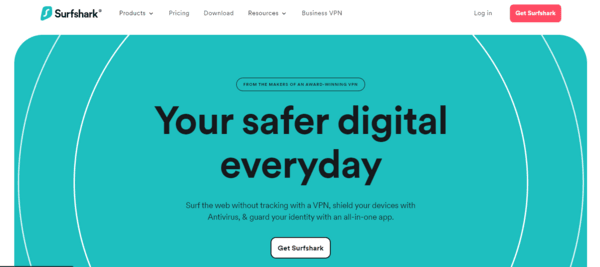
This VPN provider uses RAM-only servers, so none of your data is stored during and after your browsing session. It also uses a strict no-logs policy to ensure your privacy. Furthermore, the ad blocker feature protects you from common cyber threats like trackers and malware.
Besides, Surfshark allows you to enjoy browsing speeds as high as 1269 Mbit/s when you turn on the WireGuard tunneling protocol.
Alongside all the benefits above, Surfshark also has the following unique characteristics:
- Dedicated IP addresses: Surfshark has a dedicated IP option that allows you to access a more private and reliable connection. With this feature, you can access websites without having recurrent CAPTCHA requests. It also helps you appear less suspicious so you can avoid a blocklist.
- Kill switch: Surfshark has a robust kill switch function to protect your privacy whenever you go offline suddenly. Your information remains hidden even when you’re disconnected from the VPN.
- Whitelisting: With this function, you don’t have to turn off your VPN to connect to sensitive sites or apps like your bank app. The whitelist feature uses split-tunneling technology to create an extra tunnel for your traffic.
One of the tunnels is the secure VPN tunnel, while the other one is unencrypted. Thus, you can access your whitelisted apps with your digital fingerprint without exposing yourself online.
Here is our ultimate Surfshark review revealing more details on the value this VPN can offer you.
How we chose the top VPN services for Hinge

There are many things to consider when choosing a VPN to access Hinge. Below are a few of them:
- No activity logs: What you do online is no one else’s business; as such, one of the proofs of a good VPN is that it doesn’t monitor you. All our suggested VPNs have a no-log policy to ensure transparency and to protect your privacy fully.
- Large selection of locations: Top-notch VPN services typically provide numerous location options to provide flexibility and control as you browse. Our recommended services have a minimum of 3,000 servers across at least 50 countries.
- Speed: There is no point in subscribing to a VPN provider without access to good internet speed. Our recommended VPNs provide unmatched speed so you don’t experience any lag in your effort to find love.
- Multiple device connection: Most people have more than one device. As such, a good VPN should be able to connect to various devices, whether an iPhone, iPad, Android, or a laptop. No matter what device you use, our top VPNs allow you to access Hinge easily on any device.
Can I use a free VPN with Hinge?

Although it’s ultimately up to you, we don’t recommend using a free VPN with Hinge. Many VPNs out there label themselves as free, but you’ll most likely run into some problems with them for the following reasons:
- Inadequate bandwidth: Even with the best free VPNs for dating sites, you have a limited amount of data that you can transmit in a month. Whenever you exhaust your limit, it becomes difficult for you to change your Hinge location, which defeats the purpose of using a VPN in the first place.
- Inadequate server options: Free VPNs rarely offer the luxury of numerous server options across different locations. As such, when you experience slow speed or annoying disconnections from one server, you don’t have the option to select a different server.
- Security issues: Many free VPNs lack important features like strong encryption and a kill switch to keep your data safe. Some can collect and sell your data without your consent for malicious activities.
Other ways to change your Hinge location

A VPN is optional if you want to change your location on the app. You can alternatively do it manually by following these steps:
- Open the Hinge app.
- Click on your profile icon in the lower right corner of your screen.
- Then, select “Dating Preferences.”
- After that, click on “My Neighborhood.”
- A map will appear. Zoom in until you find the area you want to place yourself in.
- Once found, click on it. The app will now locate matches for you based on that selection.
Why your Hinge account is blocked
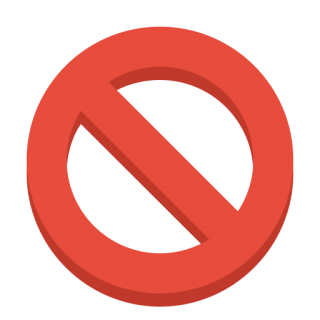
There might be a couple of reasons for you having issues accessing your Hinge account. Some of these include:
- You have linked your Facebook account to Hinge, and Facebook has some restrictions in your country.
- The app is geo-restricted in your country.
- The network in your school or work has blocked access to dating sites like Hinge.
How to change Hinge location on different devices
Below is a step-by-step guide on setting another location on your Hinge app for iOS and Android devices.
On iOS
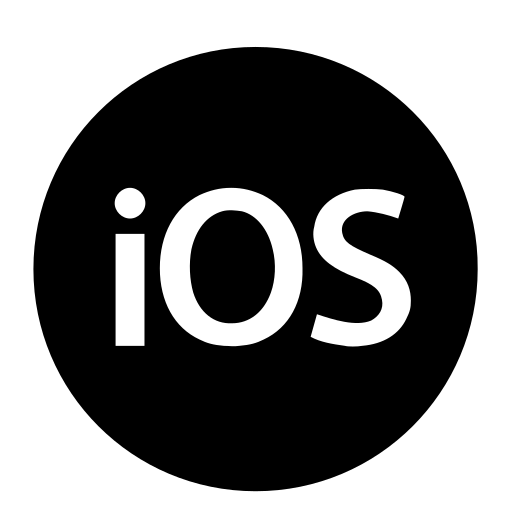
- Download a VPN that we recommended above.
- Install the app and choose any server from a country where Hinge isn’t restricted.
- Tap on “Settings” and click on “Preferences.”
- Next, click on “Location” and select a new country as your new location.
- Tap “Done” to connect with your future partner.
Android

- Download one of our VPN picks to get started.
- Open it up and pick a location from a country supporting Hinge.
- Open the Hinge app and go into its “Settings” menu.
- Look for the “Preference” option and select “Location.”
- Open the map feature, find your desired spot, and save it.
- Save your changes so you can find love wherever you’d like.
My VPN isn’t working with Hinge — Solutions
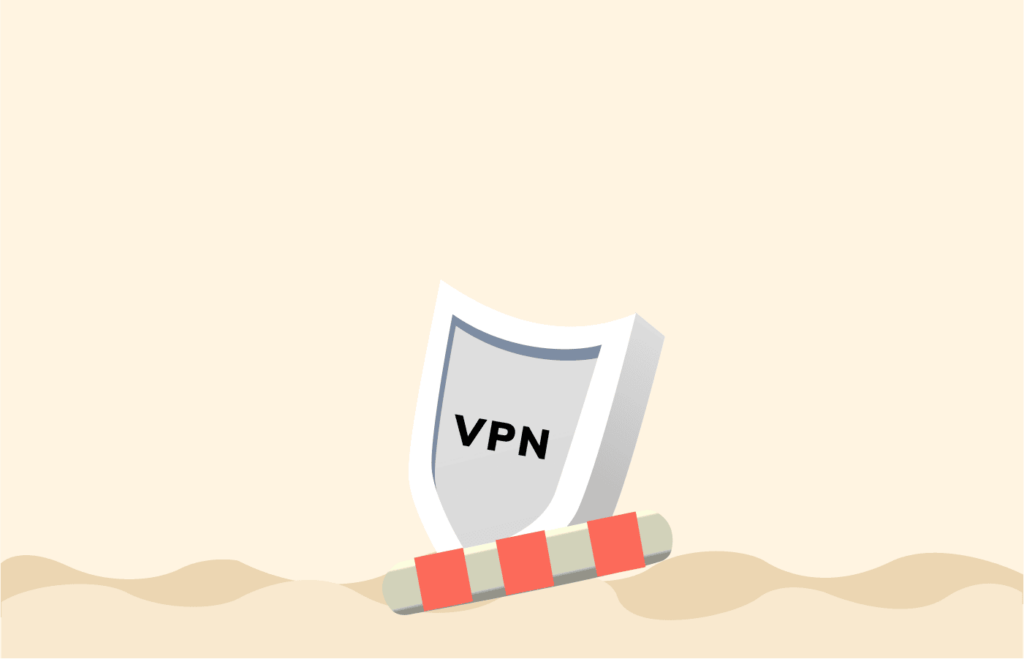
- Try using a different server: The VPN server you’re using now could be unavailable. To fix this, just use another server or adjust your location.
- Clear cookies and cache: These files make it easy for apps like Hinge to find where you are. Removing them will solve that issue.
- Keep an eye out for IP leaks: If your IP address is revealed, you won’t be able to access Hinge. Ensure the DNS leak and kill switch features are activated to prevent this.
- Update your VPN software: Providers occasionally provide updates to improve user experience. Just ensure it’s current so you don’t have any issues when modifying your location.
- Contact customer service: It’s wise to do so if something goes wrong. All the best Hinge VPNs described above provide 24/7 support; they will be available to help you.
FAQs
Yes, reliable VPNs like NordVPN and ExtremeVPN work well with Hinge. So, if you’re in a restricted area, consider them to change your location.
Yes, according to its privacy policy. The app tracks both IP addresses and user data. However, with a strong VPN, this will remain hidden from them.
Yes, you might. If you want to use Hinge in countries like China, Iran, and Pakistan, where it is not supported, you must have a VPN. Because they are quick and safe, we suggest VPNs like ExpressVPN, NordVPN, ExtremeVPN, Private Internet Access, and Surfshark.
Our research shows NordVPN is the best VPN for getting around a Hinge restriction. It allows you to safely access thousands of servers worldwide and other geo-blocked programs that you may find useful.
Hinge is available in the US, UK, Canada, Ireland, France, the Netherlands, Germany, and Denmark. However, remember that accessing the app in these places might not require a VPN.
