The dark is a network of unindexed websites that you can only access through specific and limited browsers and tools, like the Tor browser (which provides an unmatched level of privacy and anonymity). There are several illegal activities that are carried out on the dark web, ranging from selling drugs and stolen personal and credit card information to other unethical things.
Yes, you heard us right, your private information is also available on the dark web. You might be wondering how it can be possible. Well, the answer isn’t that straightforward; with every step you take without safety precautions, you are being monitored online and there’s a maximum chance that your data can get into the wrong hands.
How can I check if my data is available on the dark web, you may ask. This is what a dark web scanner does—it scans thoroughly and checks if your personal data is being stolen or misused on the dark web. In this article, we will discuss in detail what a dark web scanner is and why one should use it.
What is the dark web?
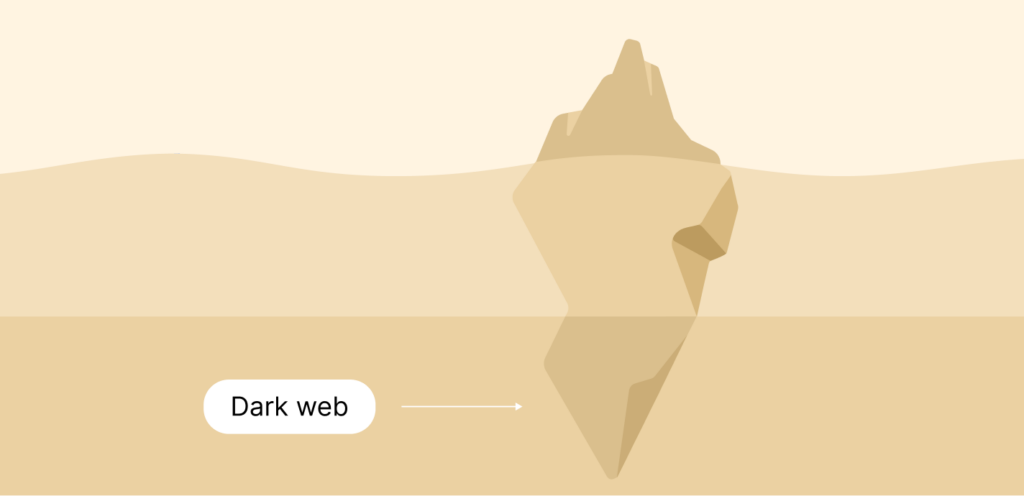
The dark web is a library of websites within a layered network of proxies known as the “darknet.” You need to use a special browser such as Tor to access it. Because of threats to your identity, you cannot use a regular search engine, but the Tor browser keeps you safe.
The dark web may contain a ton of websites, legal or illegal. However, the dark web’s reputation is ultimately defined by one website, Silk Road. It was a very popular marketplace known to have everything from drugs to weapons and even stolen data. The platform has been shut down since 2013 by the authorities, but this has not stopped the emergence of other websites to replace it.
Because sites like Silk Road still exist, your information could be stolen and end up in the hands of someone with bad intentions.
Two terms describe the alternate web space: “dark web” and “deep web.” Since the internet has various layers, these terms are used interchangeably, but they mean two different things.
- The deep web: It refers to the section of the internet that is outside search engine indexing. The deep web contains your online banking details, email account, a company’s private database, and even your health insurance policy, all requiring you to enter personalized details to access.
- The dark web: It is a secret deep web section requiring special software tools to access it. And yes, this is the part that gets referenced about illegal activities.
What is a dark web scan?
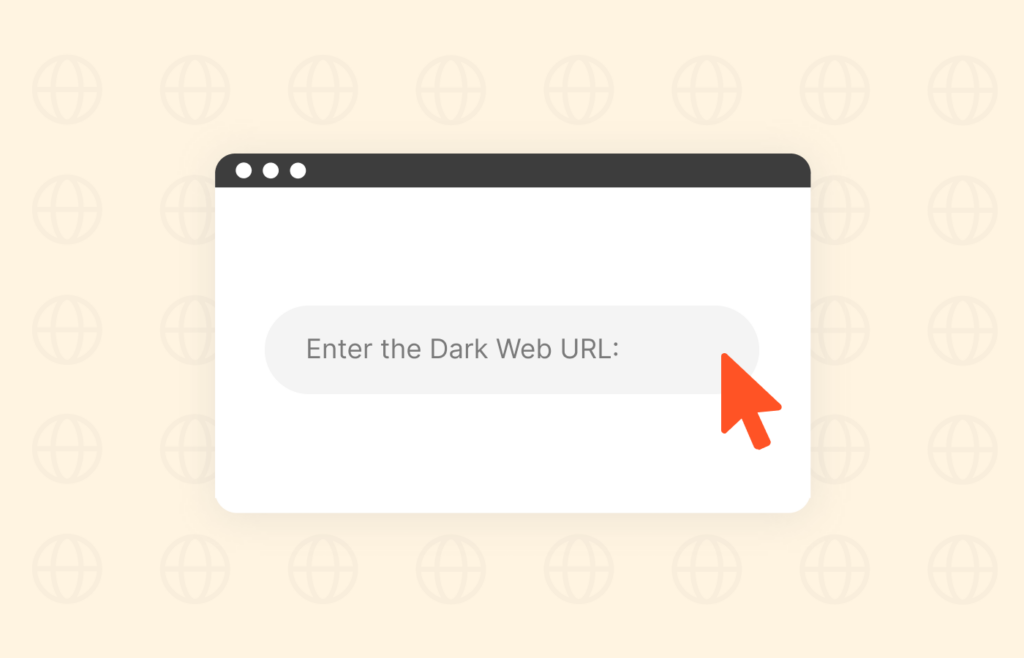
A dark web scan refers to a cybersecurity tool that helps check the dark web for any trace of your personal information on any list of stolen data. If the tool finds your information on any list, it alerts you and tells, or, in some cases, takes care of the steps to remove it and prevent it from happening again.
Pros of dark web scans
The major advantage of a dark web scan is that you get alerted if your data is on any list or getting sold on the dark web. The scan gives you a headstart on scrubbing it off and taking action against a repeat occurrence.
Moreover, it ensures that your personal information is not on the dark web. If it is, you can know and avoid any potential risks.
Cons of dark web scans
Despite all the perks, a drawback to dark web scans is that they are not water-tight. Even with a premium scan tool, your safety is not 100% guaranteed. The chance of your data getting stolen and traded secretly or at least privately is enough to render the scan tool ineffective in detecting it.
While dark web scans provide a valuable monitoring service, pricing often exceeds $100. High costs may be difficult to justify without evidence of personal data exposure. Unfortunately, some providers resort to alarming and exaggerated claims to induce sales. We advise you to carefully research providers’ reputations and policies.
How does a dark web scan work?
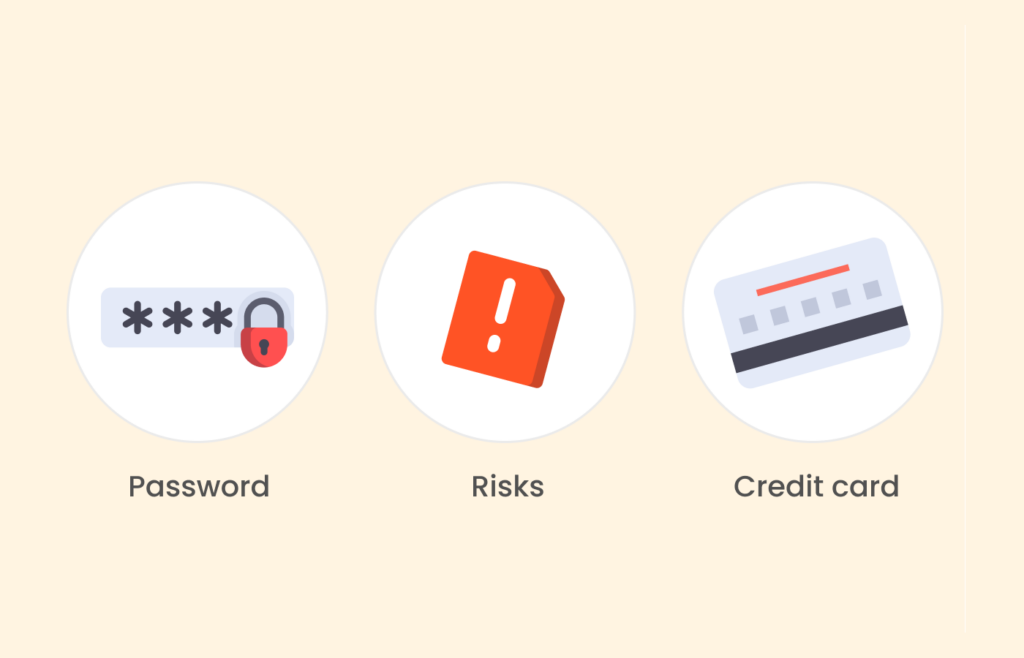
Dark web scanning services use specialized software algorithms to search the more obscure, lesser-known parts of the online world that standard search engines do not index.
By sifting through these hidden recesses, including underground websites, closed forums, and black marketplaces, the scanners search for personal information like names, social security numbers, financial data, credentials, and more. Wherever private details are shared, posted, or sold without consent, the goal is detection.
Once compromising activity is uncovered, the scanning service sends immediate notification so account passwords can be reset, banks are alerted if cards or funds are at risk, or authorities are contacted for identity theft.
Timeliness is key to limiting damages from the breach. However, with many scanning options now available, careful vetting is crucial to avoid services posing their own security or privacy risks.
It is advised to check the providers’ reputation and policies first. Alternatively, exploratory individuals may opt for a dark web monitoring subscription, which regularly searches the digital underground for emerging threats to personal information using similar methods.
Should you use a dark web scanning tool?

Though imperfect, these scanners offer invaluable monitoring to detect compromised personal data. Their automated crawlers tirelessly scour internet backchannels where information gets secretly traded. Still, leaks may occasionally slip past filters. While no system catches everything, these services provide vital foresight, enabling precautions.
However, dark web scanners do their best to scan websites that often have high traffic, including those lacking additional privacy safeguards. These sites include forums, marketplaces, and illicit websites.
The question now is, should you use a dark web scanning tool? To answer the question, remember that data theft can lead to great damage and loss of money. What’s worse is that you may never find out if your data gets stolen and sold on the dark web. Well, unless with the help of a scanning tool.
How can my information end up on the dark web?

Your private data may end up on the dark web in a few different ways, even though you haven’t visited it once. Let’s talk about the many ways this can happen.
Hacking is common, where personal information might end up on the dark web. Snoopers search for social security numbers, credit card details, CVV codes, and other sensitive data to sell on the dark web. They can often extract this information through phishing techniques.
The risk of being breached is not only present to the individual; companies can also fall prey to hackers, including the ones that collect large amounts of data and store it for later sale. If hackers accessed this data, they would have thousands, millions, and even billions of user identities to sell on the dark web.
Also read: 5 Best VPNs to Use for the Dark Web in Today
Dark web scanning vs. Dark web monitoring
While the dark web refers to only one-time search activity, dark web monitoring, on the other hand, offers unlimited real-time protection. Below is a head-to-head comparison:
| Dark web scanning | Dark web monitoring |
|---|---|
| Dark web scanning | Unlimited scans |
| One time search | Real-time protection |
| Helps you search famous previous data breach | Notifies you instantly if your data leaked by any chance |
| Scans and checks well-known dark web sites | Keeps you one step ahead of hackers through its proactive mitigation |
| Gives you access to limited private dark web pages | Catches leaked data before it gets worse |
| Limited scope | Dark web monitoring |

Choosing a dark web scan service
You must pick the right one when choosing a tool that offers much protection and peace of mind. There are a few traits to look out for when choosing the ‘right’ dark web scan tool; they are listed below:
- Comprehensive coverage: The best dark web scan services have maximum coverage of the dark web’s marketplaces. This way, you are assured of reliable and comprehensive results.
- No false positives: When you find any suspicious activity during your scans, you must avoid contacting your bank without ensuring there are any real threats. Your dark web scan must not present false positives to ensure you don’t make such mistakes. False positives are results that only appear to be indicative of your desired search but genuinely aren’t.
- Features to help remedy the leaks: If your dark web scan tool finds traces of your personal information, you must ensure the tool has provisions for salvaging the leak or theft.
What other things can you do with a dark web scanner?

Because of their designs, the scanners can identify and report any harmful or illegal activity on the dark web. Law enforcement also uses this technique to safeguard public safety.
These scanners can do more than identify websites notorious for data theft. Some other things you can check for with a scanner include:
- Hacking tools
- Weapons
- Counterfeit goods
- Child pornography
- Terrorist content
- Illegal drugs
How can I scan my data on the dark web for free?
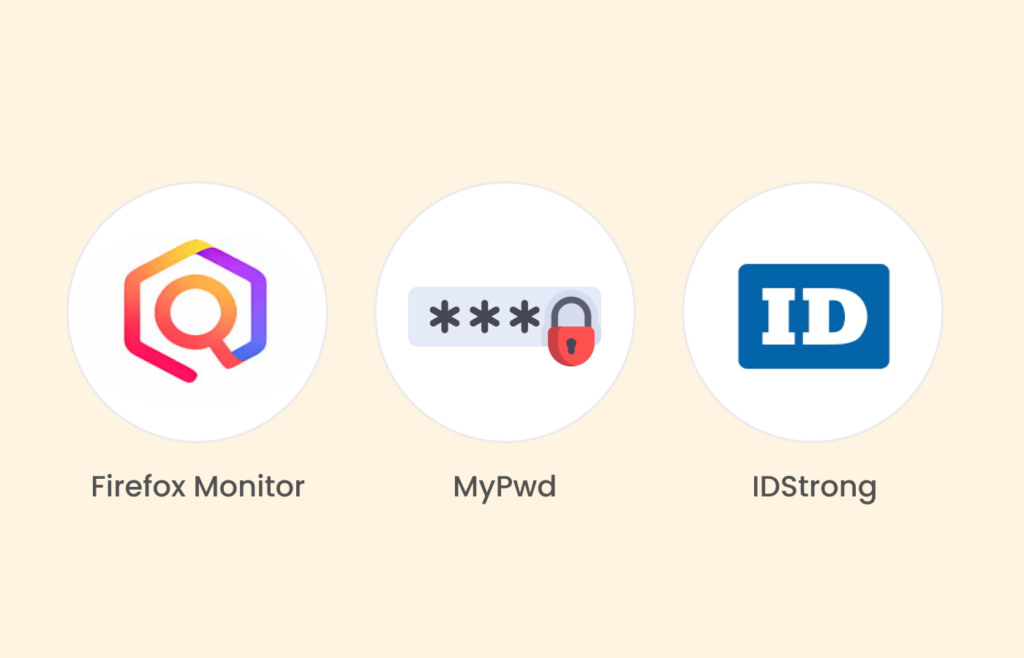
You can use free tools to scan the dark web. However, we don’t recommend it as free tools are unreliable and not effective enough. Many reputable free scanners are available, and some of them are below:
1. Firefox Monitor
Powered by Mozilla, Firefox Monitor is a fine option for checking if your email address is lost on the dark web. It is free to use and requires your email address. It will also scan a database for known breaches to check if yours is on the list.
- Has a vast database to scan for breaches across platforms.
- Allows keyword searching to check if emails are on compromised lists.
- Boasts a simple, user-friendly interface to check for exposed emails.
- Reveals the specific data leaked if your email was compromised.
- This tool will miss any non-email threats.
- Users must create an account to use it.
- May be equipped to search for breaches, but they are limited.
2. MyPwd
MyPwd detects if someone has compromised your passwords. The tool searches the entire internet, even the obscure parts. It checks if your personal details have been leaked or sold without permission.
It alerts you to suspicious activity, such as data breaches. This allows you to change affected passwords and secure your accounts quickly.
- Alerts users for any suspicious activities associated with their passwords.
- Detects compromised email passwords on the dark web.
- You will find too few FAQs if you need help with any difficulties.
- Lacks top features compared to other dark web scanners.
- Only limited to searching for the passwords of email accounts.
3. IDStrong
IDStrong is an awesome tool that checks if someone has compromised your personal information. It monitors black market sites, public records, social media, and the dark web. Like similar tools, IDStrong alerts users if there are any data leaks.
- Users can safely restore their stolen ID once discovered.
- Offers monitoring, live reports, and support features to help protect your identity.
- Scans phone numbers, names, passwords, etc.
- Monitors various sources, including social media, black market sites, and other data points.
- There is no guarantee that you will get 100% protection.
- The only free feature on IDStrong is the scanner; you must pay if you wish to do anything extra.
- For the tool to serve the users well, they must provide personal information.
4. Have I Been Pwned
“Have I Been Pwned” is a dark web tool designed by a security researcher to create awareness about data breaches. This scanner is great at finding leaked or stolen personal info on any marketplace.
- Offers users adequate information on the compromised data and when the breach occurred.
- Has intuitive and simplistic interface.
- The service is not 100% efficient; users are advised to run the scan multiple times to ensure no compromised data.
- You can only get feedback on publicly disclosed breaches or leaks reported to “Have I Been Pwned,” which means it may not have information on any breaches on other sites.
What should you do if your information is detected during a dark web scan?

So you have discovered that your personal information has been compromised and is for sale on the dark web? Don’t panic; the following steps can safeguard your data and prevent further damage.
1. Change your passwords
The first and most important step is to change all your important passwords and enable two-factor authentication, if possible. This prevents further attempts to access your accounts.
2. Notify your financial services providers
If you discover a credit card or bank-related leak, you must inform financial services providers to block your account. You can open new accounts and transfer funds.
3. Monitor your credit card statements
You must always take the time to go through your bank statements and credit card records to ensure you authorize all the transactions. If you notice any strange transactions, report them to the authorities to get involved.
The Fair Credit Billing Act states that you can report suspicious purchases within 60 days, so we recommend staying alert.
4. Order your credit reports
You should thoroughly review a copy of your credit report once a year to avoid identity theft. If you live in the US, you can get your credit report for free at AnnualCreditReport.com.
5. Freeze your credit
Once you suspect your data is on the dark web, a top priority is to stop hackers from using it to open accounts or apply for loans in your name. In that case, you can opt to freeze your account. This will prohibit anyone else from opening new accounts with your details.
6. Confirm the permissions on apps you use
When we download certain malicious apps, we may unwittingly grant permission to them. These apps may appear unsuspecting but can use details such as location, photos, and contacts to compromise our identity.
We recommend that you reduce these permissions to help mitigate any risks to your privacy and identity.
Depending on your device, you can easily check what permissions you have given certain apps. You can find the permission manager on Android in Settings‘s Security & Privacy tab. For iOS, go to Settings, then Privacy & Security, and tap App Privacy Report.
7. Limit how much information you give to companies
Just like with permissions, the amount of information you give out when you sign up also bears potential risks. If you give a lot of information, hackers have a lot of openings with which to attack. However, limiting how much information you give out reduces the number of openings with which to attack.
We recommend using a VPN like NordVPN to stay anonymous and protect your privacy. VPNs help you stay anonymous, secure, and private. This is handy when using public Wi-Fi since you can’t be sure which is safe.
Limitations of dark web scanning
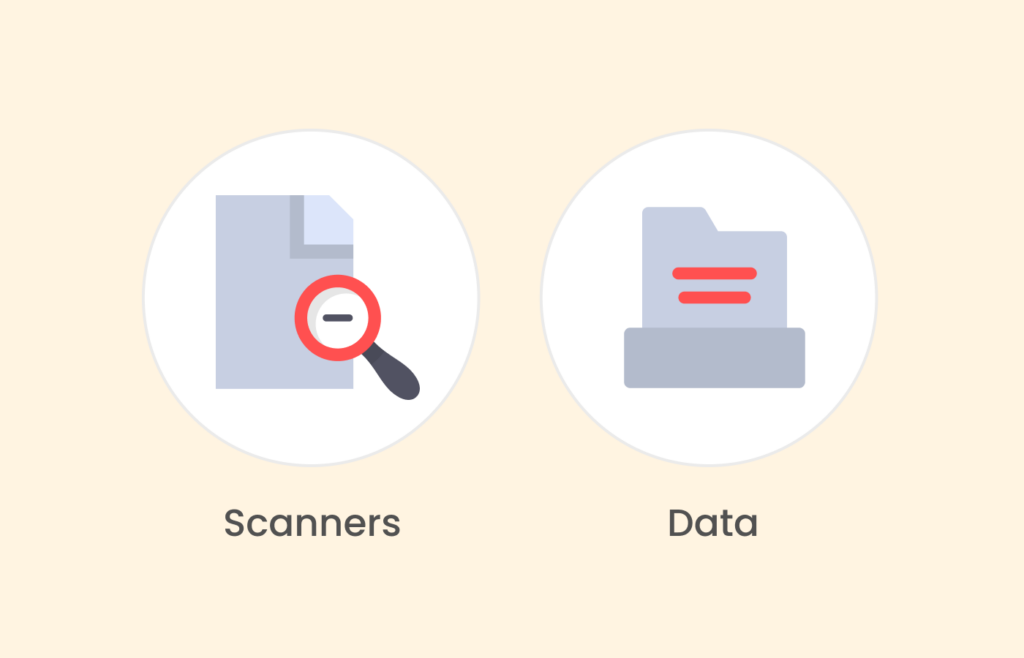
Dark web scanners are considered efficient and capable of combing through the entirety of the dark web for any potential information leaks. But that’s just the writing on the package; they are not so thorough. Below are some of the limitations of dark web scanners.
1. Scanners can’t search the whole dark web
These scanners can only scan a tiny portion of the dark web and cannot do a comprehensive search. By extension, you are not assured of complete assurance that there are no data breaches. And also, the dark web websites responsible for these breaches have a short lifespan.
To put it into better perspective, a dark web scan only has the data for that day and can not account for the days after, which may or may not include the breaches that involve your details.
2. If the scanner provides a result, your data has already been stolen
The irony of the scanners is that if they find any results of your info getting leaked on the dark web, it would already be too late. The data would have already been compromised and certainly stolen.
Unfortunately, you cannot remove the details that are already there. Still, you can at least know which details are compromised and how to proceed.
Alternatives to dark web scans
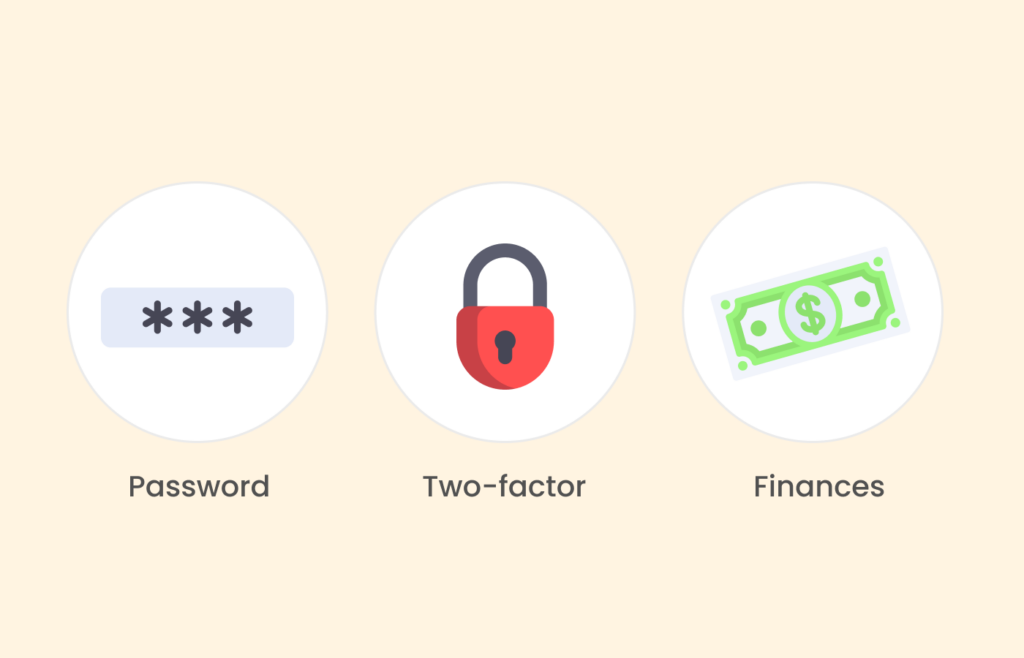
There may be many dark web scan options, but outside of that, there are not too many other ways to know if your data gets stolen or leaked. As mentioned earlier, scans and monitoring are two major options for checking the dark web for leaks.
But while there are no other tools that automatically search the dark web and alert you of any thefts or leaks, there are practices you can implement to ensure your data is also safe.
- Strong password management: We are sure you’ve heard this more times than when you clicked on the “Forgot password” icon. Hear us out; you need a password manager to keep all your passwords in one place and safe. A password manager helps generate strong passwords and keep track of your login details.
- Two-factor authentication: Two-factor authentication helps strengthen your digital security. With 2FA, you can secure your email, social media, bank, and other details, ensuring no one else can access them. It works so that each time anyone wishes to access your accounts, they would need an OTP or TOTP from apps like Authy and Google Authenticator.
- Monitor your finances: This may not be a popular opinion, but we are committed to making it one. Frequent trips to your bank app are something you should incorporate into your routine. Check your credit card and bank statements, noting every single entry. It is a great way to spot anomalies, especially transactions you didn’t authorize or recognize.
FAQs
Your phone number’s existence on the dark web potentially exposes all accounts linked to it to hackers.
Reputable dark web scan tools like Experian, HaveIBeenPwned, and IdentityGuard search the dark web for your information and alert you when they detect your data.
Services like Avast Hack Check scan dark websites for exposed passwords and notify you of matches.
Methods include guessing common passwords, stealing leaked databases, distributing malware, cracking encryption, and physical theft to facilitate hackers in knowing your passwords.
While no scanner is foolproof, paid subscription services generally carry less risk than free alternatives. Using them prudently informs you of breaches without further exposure.
