Torguard VPN is a VPN service that has always been beyond the basics. Its server network is solid; it has several advanced network options, a fantastic variety of account options that allow you to customize your VPN experience, and many other advantages. However, all that flexibility comes in exchange for a lack of transparency that could turn off the staunchest privacy enthusiasts.
This unbiased TorGuard review will fully explore the network’s features, focusing on streaming, pricing, connection speeds, security, and additional features.
TorGuard VPN review at a glance
| Server | 3,000+ servers in 50 countries |
| No-log policy | Yes |
| Kill switch | Yes |
| Price | 4.99 USD/month for one year-plan |
| Country-based | United States |
| Torrenting allowed | Yes |
| Simultaneous connections | 5 simultaneous devices |
| Customer Support | 24/7 support available |
| Money-back guarantee | 30 days |
TorGuard pros and cons
- Offers super-fast speeds, especially if you are using nearby servers
- We could unblock YouTube but no other streaming platforms
- Offers an extensive 3,000-server network spread across 50 countries
- Uses AES 256-bit encryption, which is commonly used by government agencies and the military
- It doesn’t collect, store or share user logs despite being under 5/9/14 Eyes Alliance
- Works well with torrents thanks to its port forwarding and SOCKS5 proxies features
- Supports China despite the strict policies in the jurisdiction
- We connected between 8 and 12 devices, including Android, iPhone, desktop, laptop, tablet, and more
- We experienced connection issues on some servers, especially the distant ones
- We couldn’t use the split tunneling feature on any other platform apart from Android
- The user interface isn’t as friendly as of other providers
The TorGuard general overview
We will go into several details about different aspects of the TorGuard network, but let’s start with the general panorama.
TorGuard has robust security features and is good against IPv6 leaks. It uses the WireGuard tunneling protocol, has lots of DNS options, allows you to run scripts, works well with torrents, has a Stealth proxy, has a free trial version, and has good transfer speeds.
On the other hand, split tunneling is only available for Android devices. The connections are prone to freeze. Connecting to a server can be a struggle. The user interface is not the friendliest in the industry and won’t work with Netflix.
The TorGuardVPN network
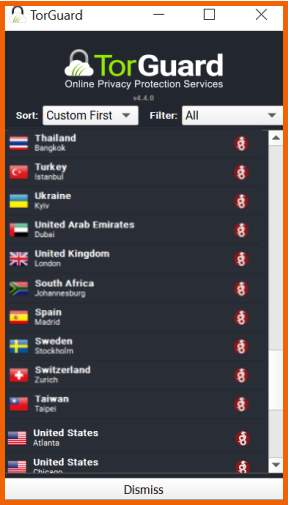
TorGuard VPN has an extensive server network covering North America, Europe, Asia, and various cities across the United States. However, it lacks servers in South America and offers only a single one in South Africa. The VPN has servers in the following continents:
| Continent | Number of countries |
|---|---|
| North America | 3 |
| South America | 3 |
| Asia | 7 |
| Oceania | 2 |
| Africa | 1 |
| Europe | 28 |
TorGuard has a decent-sized network with over 3,000 servers in 50 countries spread across 60 cities. While the provider hasn’t specified the exact number of IP addresses, we believe it’s over 3,000 IP addresses or one per server.
The option is also to connect to US servers spread evenly across the country. They include:
- New York
- California
- Florida
- Georgia
- Utah
- Nevada
- Illinois
- Texas
- Washington
- New Jersey
TorGuard VPN has reduced its server network by a significant margin. For instance, only four countries support the SOCKS proxy, including Switzerland, Canada, Sweden, and the Netherlands. Furthermore, the VPN used to have several servers in Africa, but as of now, only one is remaining in South Africa. Additionally, TorGuard has two servers remaining in Dubai, the Middle East, and Israel.

Connection speeds in TorGuard VPN
Using a VPN means paying for its advantages with decreased speeds. In a VPN, your traffic gets routed through one or more servers in the network and gets encrypted. That extra work needs computing and bandwidth resources, thus bringing connection speeds down. But the best VPNs in the business will do all the work in the background, so you will hardly notice it, especially if your internet service is fast for a start.
TorGuard VPN’s speeds are good enough under most conditions. If you pick the WireGuard tunneling protocol, they will be even better. And, if geolocation-related concerns are irrelevant to you, you can get the VPN to give you its best performance by choosing a server that is physically near to you.
As we tried several servers in the network for their speeds, we found that the fastest one (one base in Switzerland, if you must know) would decrease our transfer speeds by only 2.6%. This is a significant feature because, in our experience, even the best VPNs have higher velocity losses. Granted, there is nothing you can notice in everyday use, but it shows when you measure it.
Another server (in Japan) caused our speeds to drop by half. This is not a problem because that server is very far from us; it’s a typical result of the data mechanics on the Internet.
| Location | Latency (ms) | Download speed (Mbps) | Upload speed (Mbps) |
|---|---|---|---|
| Poland | 43 | 205 | 267 |
| UK | 37 | 216 | 273 |
| Switzerland | 44 | 291 | 269 |
| US (New York) | Didn’t connect | Didn’t connect | Didn’t connect |
| US (Florida) | 131 | 271 | 236 |
| US (Los Angeles) | 159 | 184 | 42 |
| India | 184 | 177 | 122 |
| Brazil | 236 | 231 | 95 |
| Japan | 186 | 151 | 206 |
| Australia | 316 | 254 | 104 |
Safety and security in TorGuard
TorGuard makes an effort to keep your online activities as private as possible. That’s a good thing, but it’s the least you could expect from any decent VPN, so we are unsure if we can give it extra points for that.
Encryption
The encryption algorithm is AES-256, which comes as no surprise. Every reliable VPN in the industry uses AES by default. AES has been audited and studied to the highest possible degree, and no attack has been found so far that could crack it by any method other than brute force – and then, cracking it in that way takes longer than the universe’s age. This is why AES has been adopted by every industry and governmental agency in the US and most of the world.
The OpenVPN tunneling protocol allows you to change to AES-128 if you wish. It’s a quicker method, of course, and it could seem weaker at first glance. However, the truth is that nobody has been able to crack the 128-bit version either, so it’s a safe bet.
You can also choose to use Blowfish instead of AES (it could be faster in those devices that do not support AES as a hardware instruction) or completely eliminate encryption. However, these advanced features are available only through manual configuration, not from the app.
Last but not least, authentication is managed with an SHA-512 hash, which is exceedingly safe – it’s the exact security mechanism in charge of the Bitcoin blockchain network.
Tunneling protocols
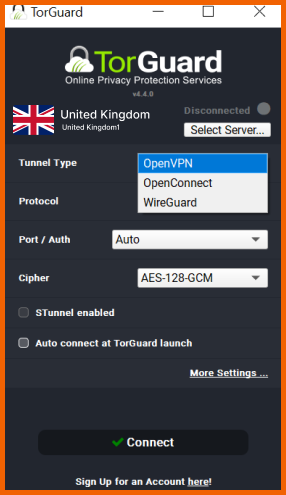
TorGuard excels at VPN tunneling protocols. WireGuard is the star in this network (and sometimes a necessity), but plenty of other great options are available. Let’s see.
- WireGuard: A relatively new option on the apps for the last eleven months. It has a huge fan base because it allows for very high speeds within a VPN without sacrificing security.
- OpenVPN: This open-source protocol is the mother of all VPN tunneling protocols. It’s the best-audited one, and its name spells unparalleled reliability. With TorGuard, you can choose between 128 or 256-bit encryption with this protocol.
- OpenConnect: This protocol is better for speed than OpenVPN but lacks a high-security level.
There’s Stealth VPN. This protocol makes your VPN traffic as if it were regular internet traffic. Again, keeping your ISP’s nose out of your way is good. It’s also helpful to get around firewalls that block VPN protocols.
Split tunneling
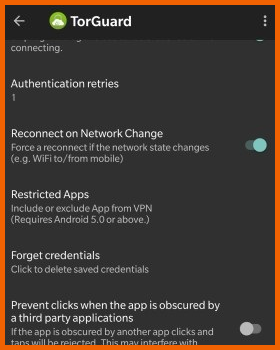
Split tunneling is available only on Android under “Restricted Apps.” This is a helpful feature when you don’t want all your traffic to go through the VPN, but you want to pick and choose the programs that will enjoy encrypted traffic.
Scripts

Every app in the TorGuard tech platform offers “Scripts.” The feature will be handy for the most seasoned users, though beginners could find it intimidating.
The Scripts feature lets you customize your VPN connection to your personal taste by running a script. The website has plenty of example scripts to choose from.
For instance, you can make the app automatically open a website of your choice whenever you join the VPN network, close a program, or map a network drive. The possibilities are endless.
Privacy- is TorGuard private?
Your online privacy is at risk more than ever as cybercriminals, advertisers, and other third parties are becoming thirsty for data. Thankfully, TorGuard will maintain your privacy by not collecting, storing, or sharing your personal information. Also, it enhances your privacy further with features like DNS/IPv6/WebRTC leak protection and a kill switch.
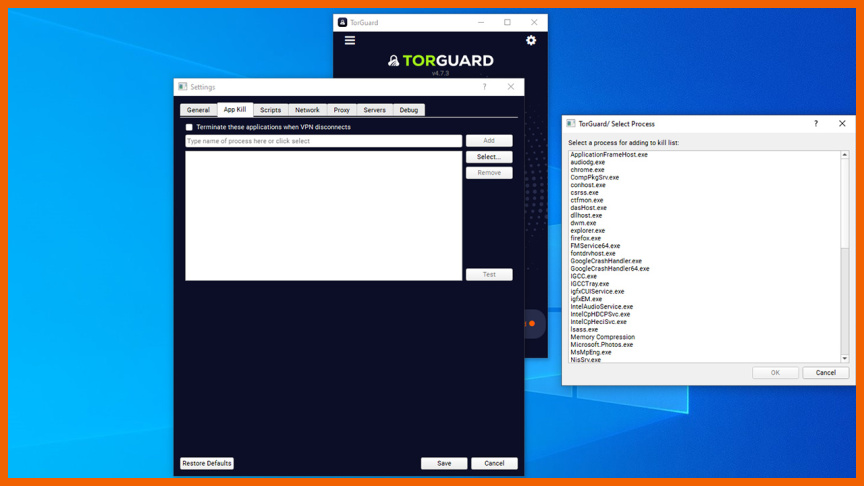
Logging
TorGuard VPN is headquartered in Florida. Unfortunately, this is usually not great news for VPNs because the USA is notoriously hostile towards user privacy, and its government has a penchant for spying on its citizens. The legislation could force TorGuard VPN’s parent company to spill the beans on you if need be.
However, the VPN service’s website assures users that it doesn’t collect any user activity logs. So, nothing you do online is either tracked or recorded anywhere in the network. This is why you can still trust US-based VPNs.
If they keep no logs on you, they have nothing they can pass on to the government if they should be required to do so. That being said, the most paranoid users among us still prefer to choose no-logs VPNs located in countries with a well-known stance in favor of user privacy, but that’s up to you.
However, TorGuard collects some data: payment details, Google Analytics data (anonymized), Apache logs, email addresses, and anything you type on a live chat. This raises a degree of ambiguity about the VPN’s promise to protect your privacy.
Based on privacy-unfriendly US jurisdiction
TorGuard is headquartered in Florida, USA, a country known for its limitation on user privacy. Also, it is part of the Five Eyes intelligence-sharing alliance, which means intelligence agencies can request surveillance information from companies.
We asked TorGuard’s customer support about this, and they informed us that the company would only comply with official court orders. Even then, they would only provide ‘blank hard drives,’ indicating their commitment to a zero-logs policy.
This policy ensures that TorGuard does not retain any user weblogs that could be handed over to US authorities. Since the company does not record customer activity, it becomes practically impossible for authorities to identify specific users and their online actions.
No-logs policy proven in court
Although TorGuard’s logging policy has not been independently audited, it has presented compelling evidence of its zero-logs stance through a court case. For instance, in March 2022, TorGuard faced a copyright infringement lawsuit by major Hollywood movie studios. They alleged that TorGuard actively helped users circumvent restrictions on torrent sites.
Despite losing the case, TorGuard achieved a significant victory: no identifiable user logs were submitted during the trial. This outcome serves as the strongest reassurance for TorGuard subscribers, providing definitive proof that the company can be trusted to uphold its commitment to not keeping any logs. As a result of the lawsuit, TorGuard now blocks all torrenting traffic on its US servers.
Kill switch

A kill switch is a feature that disconnects your system from the Internet when it detects that you have lost access to the secured encryption tunnel. This ensures that you will never broadcast any data to the world through an open connection.
There is also an “App Kill” option, which is highly customizable. With it, you can ensure that an application will be closed if you lose the VPN connection.
DNS options

This option, like most of the best in TorGuard VPN, is for the most advanced users. It lets you manage your DNS options.
Suppose that a website locks your VPN’s provider DNS. With this feature, you can pick a different DNS and bypass that restriction—the options include Cloudflare, OpenDNS, Google, and Level 3. Cloudflare is of particular importance as it’s known to work in China.
Interface and friendliness
TorGuard supports multiple platforms, including iOS, Android, Mac, Windows, Linux, and router devices.
Windows app
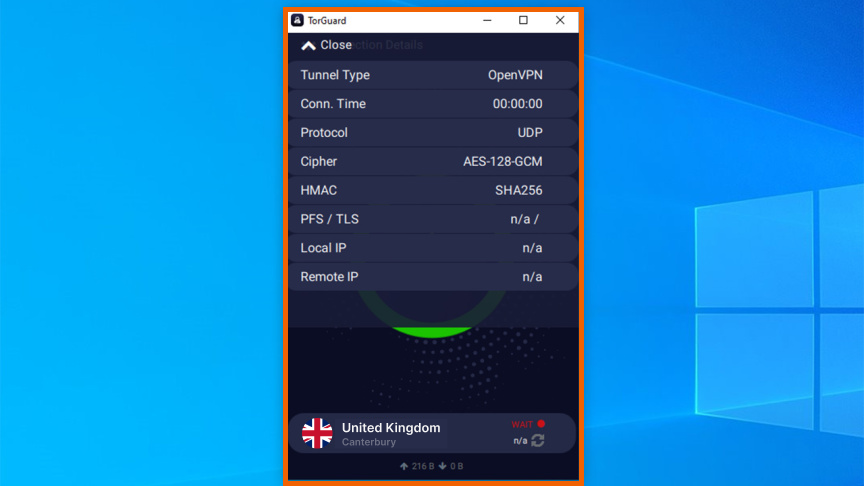
TorGuard’s Windows application may not rank as the best available on the market. Upon installation, we noticed a significant lag on our test device.
To switch between protocols, simply click on the hamburger icon, and it will present you with options such as OpenVPN, WireGuard, and OpenConnect. Moreover, TorGuard offers a variety of port choices, including 443, 9201, 80, and 1198.
For more advanced settings, click on the cog icon. This will bring up a neatly organized set of options presented in tabs:
- General: Customize automatic connections and appearance settings.
- App Kill: Select which applications should be closed if TorGuard disconnects.
- Scripts: Incorporate custom scripts to be executed before or after connections.
- Network: Enable TorGuard’s IPv6 leak protection, activate the automatic kill switch, utilize the ad blocker DNS, or set up protocol settings.
- Proxy: Add your own custom proxy server.
- Server: Configure your dedicated or residential IP address.
- Debug: Identify and display any errors within TorGuard’s software code.
If you buy a dedicated IP address, residential IP address, or a streaming bundle, it is essential to register your new IP address in the settings section under ‘Server.’
MacOS client
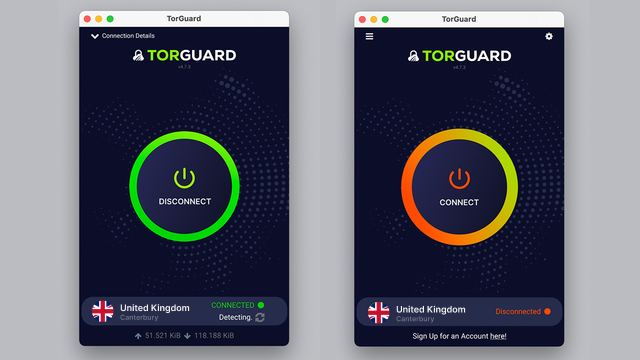
TorGuard performs significantly better on macOS than Windows. It operates smoothly without causing any lag and establishes connections quickly. One drawback we found is the absence of a search bar, which can be disappointing. However, you can still filter servers alphabetically and by specialized types or regions, allowing for convenient server selection.
Compared to the Windows client, the macOS version lacks a few options, such as installing TUN/TAP adapters, blocking outside DNS, and a few design features. However, unless you possess advanced technical skills, it is unlikely that you will miss these features.
The setup process for TorGuard on macOS is more complex than that of other VPNs. During installation, we encountered more permission requests, which can be a bit uncomfortable.
It is uncommon to see such a significant number of permission requests in macOS VPN clients, especially when requesting access to view System Events and perform actions within the app. While this may raise concerns, it’s important to note that VPNs require a certain level of permissions to function properly, and TorGuard may use this information to detect bugs or software failures for enhanced performance and stability.
Android app
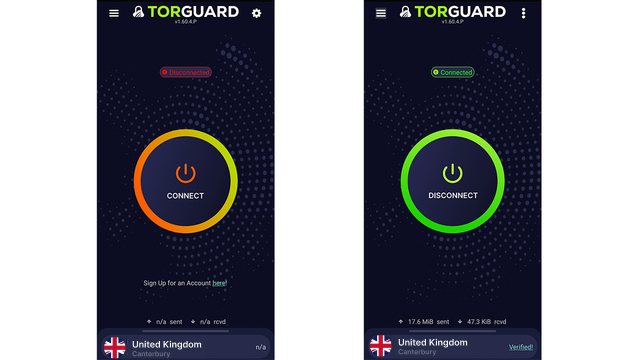
When using TorGuard on Android, you can select between WireGuard and OpenVPN protocols. Also, within the settings, you can enable the VPN to reconnect automatically in the event of a network drop and enable IPv6 leak protection.
Additionally, you have the flexibility to configure your dedicated IP address, static DNS, or proxy settings. However, it’s worth noting that TorGuard does not offer a kill switch feature on Android devices.
Nevertheless, Android devices have a split tunneling feature called Restricted Apps Available. This feature allows you to choose which apps connect to the VPN connection, enabling you to use your original IP address when necessary.
Similar to desktop applications, the sorting option is available on Android, allowing you to arrange servers alphabetically, in reverse alphabetical order, or by proximity. Furthermore, you can apply additional filters to narrow down your server selection based on specialized types or regions.
iOS app
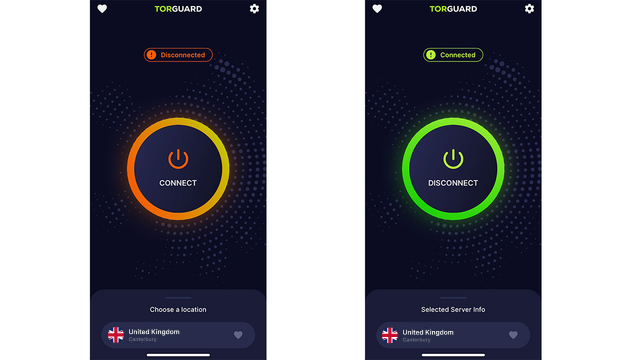
Unlike other apps, the iOS application is far less customizable. However, you can choose from a protocol different than the Android counterpart. These include IKEv2, OpenVPN, IPSec, and WireGuard.
One downside of the iOS app is that it lacks a functioning automatic kill switch. We attempted to restart the app and toggle it on and off, but the VPN didn’t stop working.
Furthermore, network servers are organized alphabetically by favorites section or by proximity. It cannot filter servers by region or type, such as dedicated IP or stealth IP.
Amazon Fire TV app
With the Amazon Fire TV app, you can select either the WireGuard or OpenVPN protocol. The app is also quite intuitive and easy to easy. However, the basic subscription plan doesn’t unlock geo-restricted Netflix libraries. We also found that there was no automatic kill switch.
Gaming consoles and streaming devices
TorGuard offers a custom VPN app specifically designed for Amazon Fire TV Stick. While it may not be optimized for streaming popular platforms, it is particularly well-suited for anonymous streaming of Kodi content.
Moreover, TorGuard can be used with a wide range of gaming consoles and streaming devices by connecting them to a router running the VPN software. This enables comprehensive VPN coverage for these devices.
However, it’s worth noting that TorGuard does not provide a Smart DNS tool, unlike some other VPN services. Smart DNS allows you to change the DNS settings of devices such as Apple TV, Roku, Xbox, and PlayStation, aligning them with the DNS of a VPN server.
Browser extensions
The TorGuard subscription also includes extensions for the Chrome and Firefox browsers. Both extensions share the same layout, settings, and number of available server locations. With an impressive selection of 43 countries, including city-level servers, the browser extensions pleasantly surprised us with their full traffic encryption using SSL.
This provides a higher security level than other browser extensions that function merely as proxies. You can also enable ad block and DNS filtering features in the settings and selectively exclude specific sites from the proxy connection. In our latest tests, all these features performed well. We recommend using TorGuard’s VPN service to benefit from greater protocol selection and customizable settings to suit your specific needs.
TorGuard and streaming services: Does it work with Netflix and others?
We have good news and bad news for you in this department. The good news is that TorGuard works well with YouTube, as it can unblock geo-blocked content. The bad news is that it won’t work with any other online streaming site.
If you absolutely must have TorGuard unblocking streaming websites, you will need to buy a dedicated IP address to improve your chances of bypassing the restrictions. This could work if the dedicated IP address you get has not been unblocked (yet) by the streaming website you have in mind.
So yes, there is a chance to get TorGuard to unblock Netflix if you insist. But it’s pointless to be stubborn since so many premium VPNs in the market (NordVPN) will perform this trick for you out-of-the-box without any additional cost or requirement.
| Streaming platform | Status |
|---|---|
| YouTube | Yes |
| Netflix | No |
| BBC iPlayer | No |
| Hulu | No |
| DAZN | No |
| Disney+ | No |
Customer support
The website says that it has 24/7 support, which could lead you to think about a live chat service that is always online. Well, you’d be wrong. There’s no live chat option available at all.
Instead, you can create a service ticket at any time of the day. Of course, you must present your network credentials to issue a ticket. We found this process to be unreliable and cumbersome.
On the other hand, you can also request help by sending an email to helpdesk@torguard.net. The option doesn’t need you to provide any additional information.
Customer support is active during weekends, and it’s quick. Their answers were excellent, with all the relevant information needed to be included, and with a high degree of politeness.
Plans and pricing in TorGuard VPN
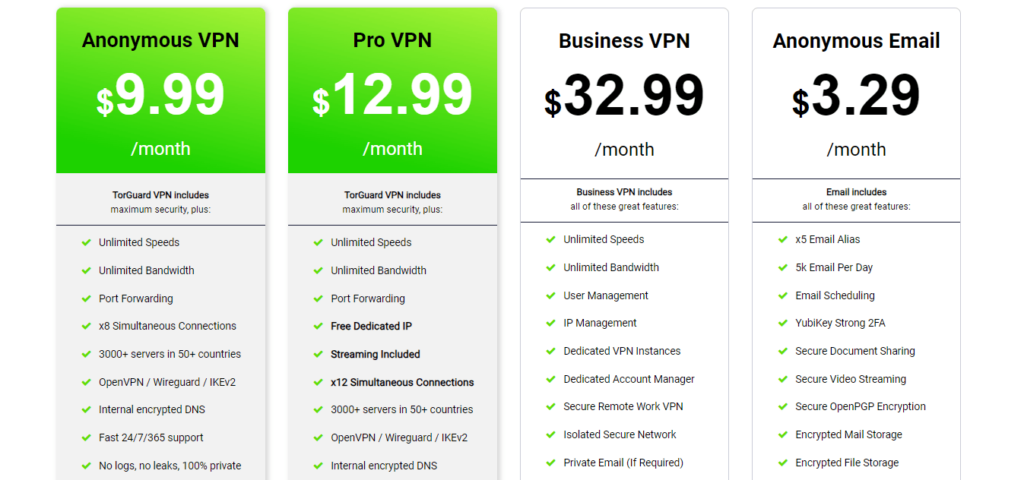
You’ll get the same features in whatever plan you choose to join TorGuard. We haven’t mentioned so far the number of concurrent connections allowed to a single account. It’s eight, which is higher than most but lower than some others that allow for unlimited devices simultaneously.
The monthly plan will set you back by 10 USD. That’s the exact average price you find across the VPN industry, so it’s neither cheap nor expensive. If you are not afraid of commitment, the 12-month and 6-month plans will cost you 4.99 per month and 6.66 for the Quarterly plan.
Is there a free TorGuard VPN plan?
Yes, TorGuard offers a 7-day free trial, and it is one of the most surreal experiences in the VPN industry.
If you want to have your seven-day trial on TorGuard, you first need to subscribe to another VPN, and send a copy of your last bill to freshstart@torguard.net. Once your documentation is certified, you will have seven days of full TorGuard access.
In addition, if you decide that TorGuard is better than your previous VPN vendor, you can send proof of account cancellation to the customer support team and receive a free 30-day trial.
Our verdict
TorGuard is a robust VPN service. The security is impeccable, and the speeds are probably the best in the industry. In addition, it allows for a very high degree of customization, and the most advanced users among us will have a field day setting up their accounts. Finally, it’s excellent for torrents.
However, it’s useless for unblocking video stream sites, which has become a significant use case for VPNs.
When we gathered all that information, we concluded that you should not pick TorGuard. Why? NordVPN will give you all the advantages of TorGuard for the same price, while Surfshark will do the same for a fraction of the cost, and you will get better service overall.
FAQs
Absolutely. It features top-notch security features, including 256-bit encryption, full leak protection, no logs policy, and an automatic kill switch.
No. It doesn’t unblock Netflix. However, it supports other streaming services, including HBO Max, Amazon Prime and Disney+.
Yes. It supports peer-to-peer traffic, port forwarding, and SOCKS5 proxies, making it ideal for torrenting.
No. You have to choose from its subscription plans. They include monthly, annual, and multi-year plans. You can also enjoy its 7-day money-back guarantee.
Yes. TorGuard can block ads on iOS, Android, and desktop apps.
Yes. It operates under US legal jurisdiction. However, you should check with the local laws of your country of usage.
