Today, VPNs no longer remain a privacy tool for tech freaks or a veil for hackers. Instead, they have become a necessity for every internet user. That’s why the market is flooded with various good and bad VPN services, including shady or malicious ones.
Amidst them, the CyberGhost exists – a simple VPN service with a freaky name. Given how it works, it surely turns you into a ghost online.
CyberGhost offers numerous impressive features for users and that all without blowing your budget. However, some snags still let others, like NordVPN, take the lead.
Confused about whether you should give this VPN a try? Gear up to find answers to all your queries in this detailed and honest CyberGhost review.
CyberGhost quick overview
| Pricing | $2.03-$12.99/month |
| Country locations | Available in 100 countries |
| Number of servers | Over 11,500 servers globally |
| Simultaneous connections | Allows up to seven device connections at once |
| Compatible devices | Windows, macOS, Android, iOS, Linux, routers, and other devices like gaming consoles and Smart TVs |
| Logging | No data-logging |
| VPN protocols | OpenVPN, IKEv2/IPSec, WireGuard |
| Data encryption | OpenVPN (AES-256-GCM, 4096-bit DH key) IKEv2/IPsec (AES-256-GCM, SHA2-384, 3072-bit DH keys) |
| Unblocks streaming Sites | Yes (Netflix, Crackle, Hulu, BBC iPlayer, Amazon Prime Video, Rai TV, and more) |
| Support torrenting | Yes |
| Support | 24/7 live chat support, FAQs |
| Free trial | No |
| Refund policy | 45-day money-back guarantee |
| Official website | https://cyberghost.com/ |
Likes and dislikes of CyberGhost
- The VPN has native applications for all major operating systems and devices, including some routers and smart TVs. Generally, the applications are simple, with intuitive interfaces comfortable for even first-time users.
- Has servers that are dedicated to torrenting. They offer reliable privacy and security while allowing you to download and upload torrents at consistent speeds.
- Does not log your personal data, which protects your privacy. Furthermore, the VPN regularly invites independent organizations to audit their infrastructure and verify those claims.
- Besides the uncrackable AES-256 encryption algorithm, CyberGhost has additional security features like an automatic kill switch and leak protection features.
- Boasts a vast server network of 9,796 servers in 91 locations. This includes servers dedicated to P2P sharing, gaming, and streaming.
- Can unblock over 35 popular streaming platforms, including Hulu, Amazon Prime, Disney+, and Netflix.
- Has a 45-day money-back guarantee, so you can try it risk-free.
- Despite having fast connection speeds, CyberGhost may struggle with speed on servers over long distances. The speeds may be incapable of streaming HD videos or performing other data-intensive activities like gaming.
CyberGhost background
CyberGhost isn’t a new name in cybersecurity. The service started in 2011 in Romania and has continuously thrived since then, emerging as one of the mainstream VPNs of today.
In 2017, an Israeli company, Kape Technologies, acquired the VPN. The same also owns other VPNs like Private Internet Access, ZenMate, and other tech firms. (There is much more to know about the firm, but we’ll discuss it later in this CyberGhost review.)
The VPN is based in Romania, Europe, a country with the most minor legislation regarding data retention. That’s what backs CyberGhost’s “no-logs” policy. Some of its team members are in Germany (one of the 14 Eyes nations). Yet, this doesn’t seem to impact its policies significantly.
So, if you’re not into any criminal activities, you don’t have to worry much about data logging when using CyberGhost.
Besides no data logging, the VPN has also strived to offer premium services to its users. Let’s take a look.
Server locations and network coverage
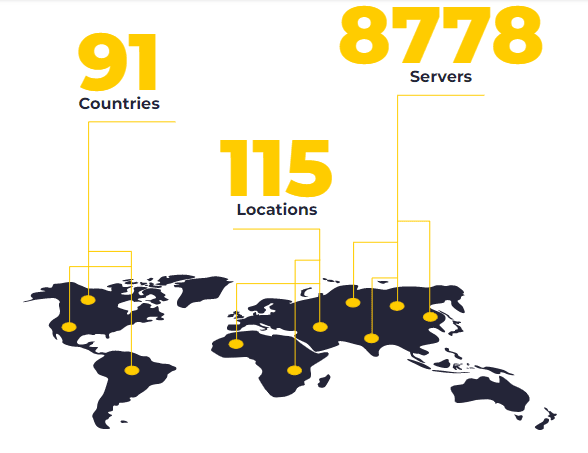
CyberGhost surpasses many other VPNs today in terms of servers and network coverage, including ExpressVPN and NordVPN.
That’s because NordVPN has a network of 5,400+ servers across 60 countries. However, CyberGhost boasts over 11,500 servers across 115 locations in 91 countries. Undoubtedly, this colossal number makes CyberGhost the second-best VPN with the largest server network. Only Private Internet Access has more servers than Cyberghost.
It means you get a seemingly infinite choice of servers to connect to whenever you wish to change your IP location.
This vast network also provides you with IPs from some of the repressive countries or uncommon countries. For instance, you can get server locations from Pakistan, UAE, and Vietnam, where the VPN physically maintains its servers.
Also, this CyberGhost offers locations for Belarus, Iran, China, Oman, Russia, Saudi Arabia, and Turkey without physical existence within these countries’ boundaries. This VPN assures users that they can easily bypass geo-restrictions with so many servers while enduring all sorts of VPN bans.
As far as you’re sure that using VPNs is not entirely illegal in your country, you can easily use CyberGhost to protect your privacy. (Check out this guide to know if VPNs are legal in your region.)
NoSpy Servers
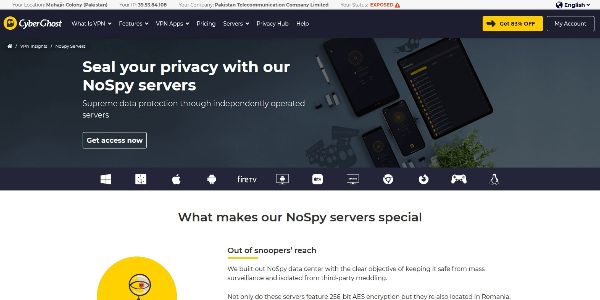
With CyberGhost, you’ll get one more exciting feature we deem necessary to mention in this CyberGhost review: the “NoSpy servers.”
As the service defines on its website, the NoSpy servers are different from the other servers offered. Through these servers, the VPN protects users from “mass surveillance” and other “third-party meddling.” So, through these servers, the users can opt for them if they don’t want their data to appear on the radar.
While it sounds like a good feature, we wonder what makes these servers different and unique since this is what a standard VPN should offer with every server.
From their website, it seems that keeping the users “Out of the jurisdiction of the 5/14 Eyes” is what the VPN ensures via NoSpy. (This indirectly means users without NoSpy shouldn’t be confident about their protection from surveillance.)
Therefore, for all those who want to try their luck with this VPN, we recommend choosing NoSpy as a mandatory feature. It might be costly, but it’s not costlier than protecting your privacy.
Virtual locations
Around 31 CyberGhost servers are in virtual locations, translating to around 6% of the provider’s entire network. This means that the server infrastructure is in one country, but it assigns you the IP address of another country.
Virtual locations help to improve reliability and connection speeds, especially in remote areas. Also, they are helpful when you want to access content in countries where VPNs are banned or there is too much government interference.
The downside of virtual locations is that they may lead to slow connection speeds, especially if the server is far from the location you are connected to.
Dedicated IP servers
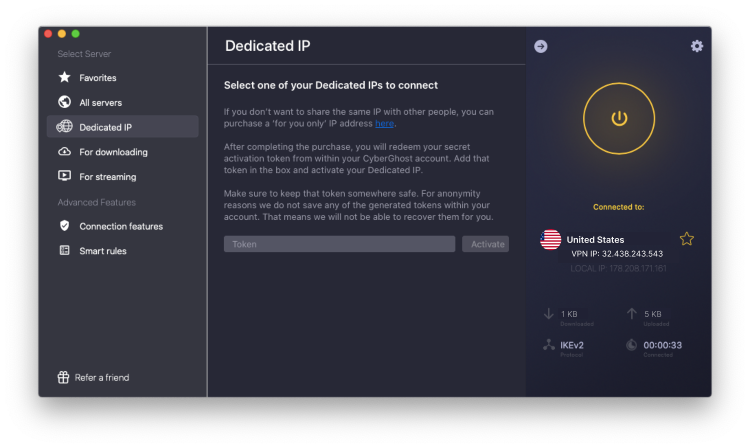
Some digital platforms like online trading and banking applications ban users who use multiple IP addresses to access their accounts. This is precisely what a dedicated IP server solves. The VPN assigns you one IP address you use every time you connect to the internet.
Unlike shared IPs commonly used by regular servers, a dedicated IP is only assigned to your device, so bypassing VPN blocks on streaming platforms is easy. Also, CyberGhost cannot know your dedicated IP address because it uses a token-based dedicated IP system.
Unfortunately, the provider only has dedicated IPs in Canada, France, Germany, the US, and the UK, which can slow down your speeds if you are far away. You can subscribe for a dedicated IP address starting at $2.50/month and access it on your iOS, Android, macOS, and Windows.
Gaming-optimized servers
CyberGhost’s gaming-optimized servers have quicker speeds and a lower ping rate of less than 100ms. However, they are only located in New York, Frankfurt, Paris, and London. Therefore, connecting to a server near your location is wise to improve speed and reduce ping rates.
Unfortunately, only the CyberGhost Windows application can access the gaming-optimized servers.
Specialized P2P and streaming-optimized servers
CyberGhost has servers purely dedicated to torrenting and others to streaming. Depending on your activities, they automatically connect you to the best servers and assign you the best IP address.
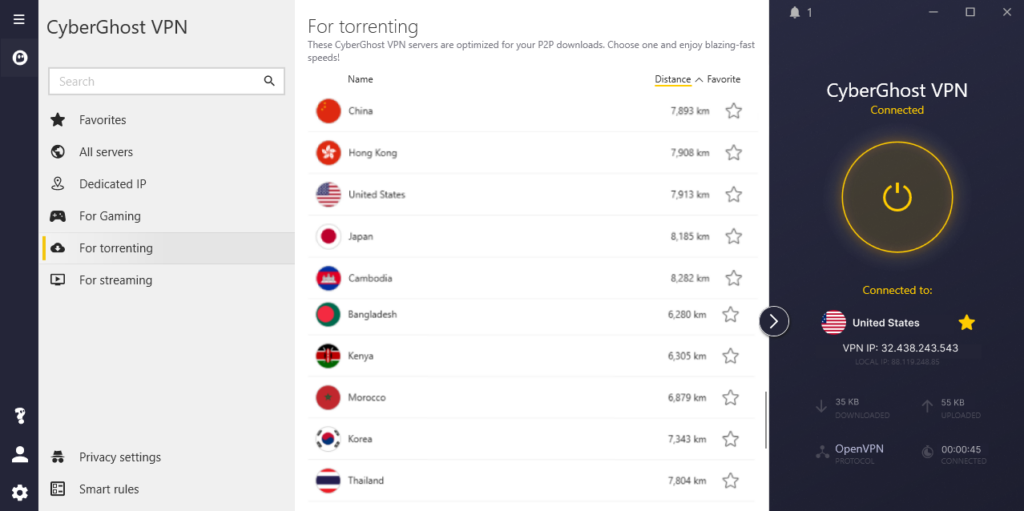
The IP address of specialized streaming servers is regularly updated to replace those that a streaming platform might blocklist. Moreover, servers are optimized for specific platforms to ensure guaranteed performance and unblocking. CyberGhost’s P2P-optimized servers give you unlimited torrenting speeds, allowing you to download torrents at maximum speeds depending on your local network. They may also assign you virtual locations that are optimized for torrenting.
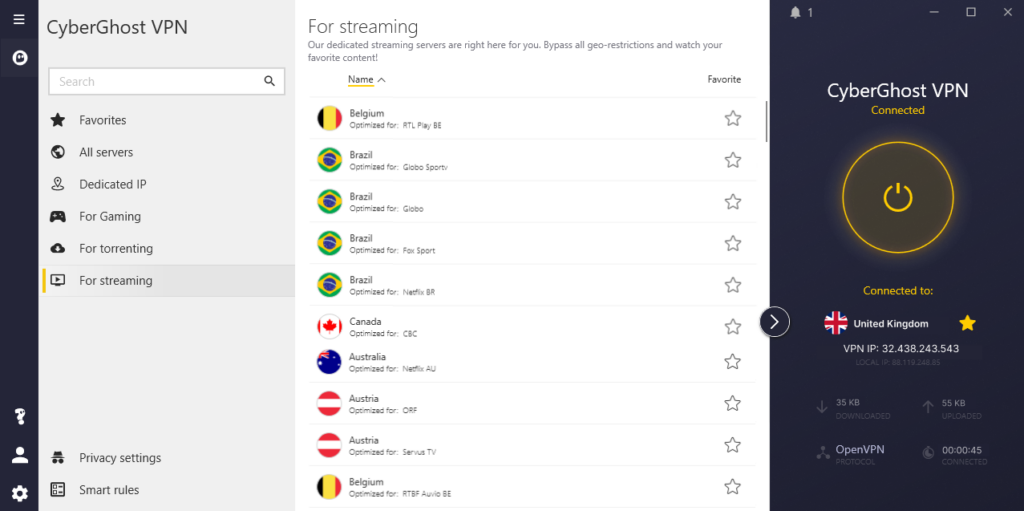
Speed – Is CyberGhost fast enough?
CyberGhost’s fast connection speed is why it is popular among torrenting, gaming, and streaming enthusiasts. However, there are some speed inconsistencies when it comes to long-distance servers. We look at CyberGhost connection speeds based on three aspects;
- Ping: It indicates connection speeds by showing the time a data packet travels from point X to Y in milliseconds (ms). The lower the ping, the more responsive the network. Low ping rates are ideal for data-intensive activities, like gaming, requiring fast responsiveness.
- Upload speed: This shows how fast your device can send data, which is measured in megabits per second (Mbps). It indicates how fast you can upload files, send emails, or make social media posts.
- Download speed: It shows how fast your device can receive data, which is measured in megabits per second (Mbps). It indicates how quickly you can stream videos, load web pages, or download files.
Generally, CyberGhost connections are faster on nearby servers than on distant servers. In highly long distances beyond 10,000 km, the connections are even worse and may fall by more than 40%. Let’s look at CyberGhost connection speeds in different server locations.
Local servers
Connection without a VPN in London, UK.
| Upload (Mbps) | 18.7 |
| Download (Mbps) | 128.21 |
| Ping (ms) | 5 |
CyberGhosts records incredible connection speeds when connected to local servers using the WireGuard tunneling protocol. When you enable the ‘Best server location’ option, the VPN automatically connects you to the fastest server based on distance, speed, and latency. This time, it connected to a server in London with the following speed summary.
| Upload (Mbps) | 17.8 (5% drop) |
| Download (Mbps) | 122.9 (4% drop) |
| Ping (ms) | 5 |
A connection to a server in the neighboring Paris, France, registered the following speeds.
| Upload (Mbps) | 17.96 (5% drop) |
| Download (Mbps) | 128.04 (4% drop) |
| Ping (ms) | 5 |
Connection to neighboring countries produced similar results, but a collection to a server in Ukraine, which is 2,500 km away from London, dropped the download speeds by 12%. However, if you have a strong internet connection, a 12% drop is insignificant, and your connection is still strong enough for heavy browsing, including streaming HD videos.
Long-distance servers
It is common for VPN connection speeds to drop when you connect to long-distance servers. You may also experience inconsistencies where some long-distance servers are unusually fast while others are slow.
In addition, it might take a few extra seconds to establish connections with long-distance servers. For instance, connecting to a Sao Paulo-based server from London took 9 seconds.
Los Angeles, US
| Upload (Mbps) | 12.14 (35% drop) |
| Download (Mbps) | 105.61 (18% drop) |
| Ping (ms) | 153 |
New York, US
| Upload (Mbps) | 17.97 (4% drop) |
| Download (Mbps) | 98.85 (23% drop) |
| Ping (ms) | 92 |
Test connections to servers in Brazil and Japan dropped the connection speeds by 55%, which is odd since they are nearer London than Australian servers. Regardless of the significant drop in connection speeds when connected to a long-distance server, you can still conduct your activities as usual, provided you use a strong internet connection.
MacOS applications display important load percentage details next to each server, which shows the number of users currently connected to a given server. The fewer connected users, the faster the server. This is an important feature, and CyberGhost should find ways to integrate it into other devices and operating systems.
Optimized vs. Regular servers
Streaming-optimized servers may slightly boost your connection speeds compared to regular servers. Mostly, streaming-optimized servers are around 3% faster than standard servers. The speed difference may not be noticeable, and you may even get faster speeds when using a standard server over long distances.
Optimized servers have a dedicated maintenance team to ensure fast speeds even when regular servers lag. The team regularly updates IP addresses to bypass blocks and maintain fast connections. Therefore, they are reliable, especially when performing data-intensive activities like gaming.
Security – Is CyberGhost secure?
CyberGhost is highly rated in the VPN market for its top-notch security and privacy features. It is headquartered in Romania, a jurisdiction with privacy-friendly laws, and has an independently audited no-logs policy. In addition, the VPN uses a robust encryption algorithm and transmits data using solid tunneling protocols. Here are some of the reasons why CyberGhost is secure.
Kill switch
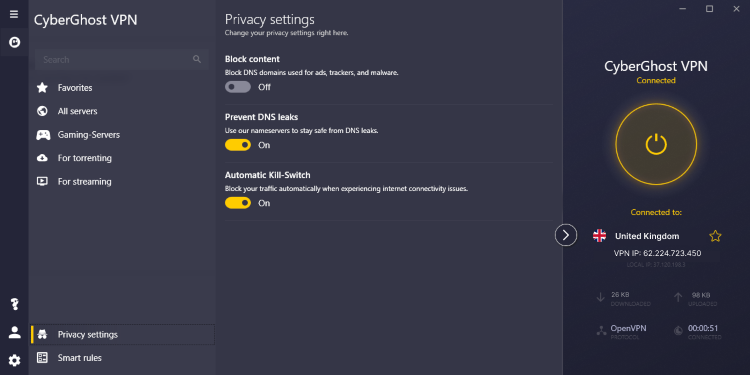
A kill switch is a must for any VPN. This worthy feature is necessary for keeping your connectivity private.
For those who don’t know, a kill switch is a valuable tool that ensures your IP address remains veiled online. It occurs whenever the VPN client faces trouble establishing a server connection. The kill switch then entirely kills the internet connectivity on your device unless the VPN connection is established again.
Of course, VPN connections are vulnerable to drops. No VPN service negates such happenings. But the most reputable ones (or those that care about your privacy) offer a kill switch to combat this issue.
Thankfully, CyberGhost is one such service that offers a kill switch. If your VPN connection faces trouble, you don’t have to worry about your real identity being leaked online.
When the kill switch occurs, your CyberGhost client immediately prompts you about the connection drop. If it fails persistently to establish a connection, you will still need to manage the error and turn off the VPN manually. Until this happens, your connectivity will remain blocked to protect your privacy.
IP leak protection

IP address leak protection is the next worthy feature we find necessary for a VPN.
CyberGhost offers robust IP leak protection, which is already evident with its kill switch and dedicated DNS leak protection toggle. Both the kill switch and DNS leak protection options are enabled by default, so first-time users need not worry about meddling with configurations to protect their privacy.
You can confidently visit leak detection sites like IPLeak.net to test this feature. We did, and CyberGhost passed our assessment at this point.
AES 256-bit Encryption
CyberGhost uses the uncrackable AES-256 encryption algorithm to protect your data in transit. The algorithm is currently the strongest in the industry – it could take 50 supercomputers thousands of years to read a single piece of your data.
The encryption protects your data with a 256-character key, meaning no one can intercept it, and even if they did, it would be unreadable.
In addition, it has perfect Forward secrecy that regularly changes the encryption and decryption keys. Therefore, even if hackers access the decryption key, it will be useless in the future.
VPN connection protocols
CyberGhost allows you to customize your connection with three really powerful tunneling protocols. The provider automatically connects using the best protocol based on your needs, but you can change it to select whatever protocol you prefer.
- WireGuard: It is an excellent tunneling protocol with a nice blend of speed and security. Wireguard is arguably the fastest tunneling protocol for CyberGhost, and it is ideal for data-intensive activities like streaming and making video calls. Additionally, it is available on all major devices.
- OpenVPN: This is an open-source project and the oldest among the CyberGhost tunneling protocols. It is arguably the safest because, like other open-source projects, it is vetted by security experts. Bugs can also be easily identified and fixed. However, it is around 30% slower than WireGuard because it prioritizes safety over speed. The protocol is available in Windows and Android but must be installed manually in iOS and Mac.
- IKEv2: This is another fast protocol, but not to the level of WireGuard. It is most suitable for mobile devices because of its auto-connection ability, which keeps your device connected when switching from a mobile data network to a Wi-Fi network. Unfortunately, it is not available in Android and Linux.
Better speeds with WireGuard
Speed tests with IKEv2, OpenVPN, and WireGuard on both local and long-distance servers indicate WireGuard is the overall winner, 30% and 55% faster than OpenVPN and IKEv2, respectively. Therefore, consider switching to the WireGuard tunneling protocol when prioritizing speed.
HTTPS protection
HTTPS-enabled websites are generally secure compared to HTTP-only sites because they are encrypted using the Secure Sockets Layer. CyberGhost’s HTTPS protection feature forces your connection to only HTTPS-enabled websites.
The Secure Sockets Layer encryption of HTTPS websites prevents hackers from stealing sensitive information like credit card details and login credentials. If you add this protection to CyberGhost’s AES-256 encryption, your data is fully secure.
Wi-Fi protection
Wi-Fi hotspots are easy targets for hackers, so ensuring sufficient protection is vital. You can configure your CyberGhost application to connect automatically when it detects an unsecured Wi-Fi network.
The feature is customizable. You can set it to ignore specific networks or even ask whether you want to connect to a particular network. The Wi-Fi protection feature is handy when traveling because you don’t have to worry when using a new public Wi-Fi network.
The ad, tracking, and malware blocker
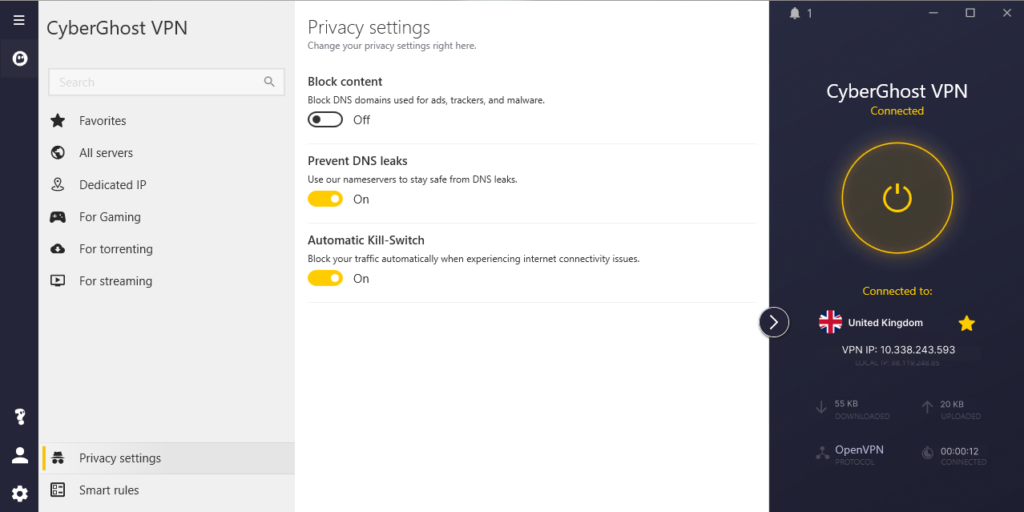
Although it does not block all ads, CyberGhost’s ad-blocker is enough to protect you against malicious ads. You can turn it on under the privacy settings and block annoying pop-ups and banner ads. However, it does not block legitimate ads like YouTube ads. The ad blocker feature is available on Mac, Windows, and Android.
However, if you want to block ads entirely, you should consider using a dedicated ad-blocker alongside CyberGhost. Also, it wouldn’t hurt to keep the CyberGhost ad-locker on because it blocks malicious ads.
Privacy – Does CyberGhost offer sufficient privacy?
Data-logging policy
Data logging is something that almost every VPN claims today. However, verifying any service is one of the most challenging things.
As an average user, what you can do is thoroughly read the terms of service and privacy policy for any VPN service.
In the case of CyberGhost, they have explicitly mentioned maintaining no logs on their website. As stated, they do not collect or store the users’ IP addresses, DNS queries, browsing history, connection and disconnection timestamps, session duration, bandwidth usage, and the VPN servers used.
They also emphasize their care for user privacy by boasting about how they accept payments via cryptocurrency.
Besides, they flaunt their Romanian setup to back this claim since Romania is one of the countries with the least data retention obligations by law.
Regarding what they store, they mention your email address, billing details (if the user opts for payment methods other than cryptocurrency), and cookie preferences.
Nonetheless, to verify things further, we took a closer look at the CyberGhost Privacy Policy. Here’s what it states.
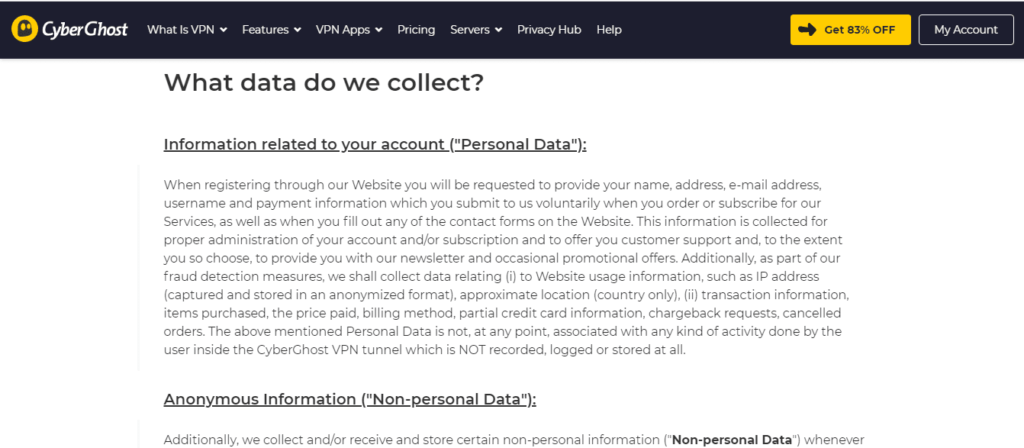
They use their “cookies” to track you (likely for the off-VPN activities). They explicitly state that they can then share the data they collect with their sister or parent companies. This is all in addition to how they share your data with third-party services as and when required.
Plus, one phrase that caught our attention reads (as viewed on February 1, 2020),
We may further collect and share your Personal Data to enforce the Terms of Service. This may be done to prevent a crime or violation of our Terms of Service or to help solve a transgression that has been committed.
We also reserve the right to disclose your Personal Data as required by law and when we believe that disclosure is necessary to protect our rights and/or comply with a judicial proceeding, court order, or legal process served on our Web site.
Meanwhile, here is another statement from their Privacy policy that we think you should know:
“Through our strict no-logs-policy, we ensure that we do NOT track user traffic performed inside the CyberGhost tunnel such as: browsing history, traffic destination, search preferences, data content, IP addresses or DNS queries.”
It sounds like their “no-logs” policy typically sticks to the “in-VPN” activities only.
Do we need to explain further whether a “strict no-logs” policy existed with CyberGhost in 2021?
PrivacySavvy never facilitates malicious use of privacy-savvy tools like VPNs. Nonetheless, we do not find it ethical for a firm to confuse the customers with conflicting statements.
Location
CyberGhost is headquartered in Romania, a country with friendly privacy laws. Romania is not infamous for surveillance alliances like the 14 Eyes, which share data about their citizens.
Since Romania does not interfere with user privacy or share online surveillance data with other countries, CyberGhost is not under obligation to record or share your information. Therefore, you can relax knowing your data is safe.
Ownership
CyberGhost is owned by a digital security and privacy company, Kape Technologies. Previously known as Crossrider, the company worked in browser extension development and mobile advertisements.
In 2018, Crossrider was involved in a controversy. It was accused of bundling adware in its downloads, popularly known as ad injection. Further investigations reported that third parties injected the adware, not the organization itself.
Today, Kape Technologies has ditched ad development and focused purely on VPNs, where it owns other leading brands like Private Internet Access and ExpressVPN. It is important to note that CyberGhost operates as a separate entity, and the parent company can in no way abuse it.
Transparency reports
CyberGhost releases a transparency report every three months providing information about key statistics, its infrastructure, malware activity flags, and user data requests. The transparency reports have placed CyberGhost among the most popular VPNs because they show its commitment to privacy and transparency.
The reports are available quarterly on their Privacy Hub blog. They include details about CyberGhost’s number of data requests, which are categorized into three categories: Malicious activity, copyright infringement, and police.
The latest report indicated that requests for user data had decreased by 34%. Luckily, the provider does not store user data. Imagine what would happen if CyberGhost kept user logs with all those powerful entities requesting them.
Independent audits and security breaches
CyberGhost has been pretty solid in its lifetime, only registering one minor, indirect breach that involved another company, Typeform. In 2019, CyberGhost contracted Typeform to survey the application’s user experience.
In the process, Typeform leaked 14 CyberGhost usernames and 120 email addresses, but the breach did not reveal user passwords. This indicates that CyberGhost doesn’t store user data because it would have been exposed too.CyberGhost has undergone a series of independent audits to verify its security and privacy features and policies.
One such audit is the safety processes audit conducted on the provider’s Information Safety Management System in 2012 by QSCERT. CyberGhost passed successfully, and it is repeated yearly. In 2022, Deloitte audited the provider’s no-logs privacy policy.
CyberGhost key features

For the average user, CyberGhost has many premium features to offer.
However, we couldn’t find the same range of fancy security features with CyberGhost (unlike Surfshark VPN, which has many such features that make it the best deal).
Still, CyberGhost does not seem to compromise on the key areas that constitute a quality VPN. From content unblocking to video streaming, this VPN can benefit you in many ways.
Here, we quickly list the key features that come in as free security tools as you subscribe to the VPN.
Split-tunneling (limited availability)
Split tunneling is another helpful feature that we think every VPN should offer. This feature allows the users to manage two different types of traffic on their device – one with VPNs and the other outside the VPN.
Using this feature, a user can discretely exclude certain apps or websites from the VPN connection without entirely disconnecting the VPN. This feature is handy when you need to access an IP-specific app or website, and you can’t manage to turn off your VPN.
Since we’re a fan of this feature, we also looked it up with CyberGhost. Fortunately, the service offers this feature, but with limited device support.
This “Exceptions” feature is available with CyberGhost 7 for Windows, as well as with the VPN’s Android and Fire TV VPN clients. However, Apple users may not have this feature on their devices.
Other features
Besides the above, CyberGhost offers critical features in an accessible toggle on or off option that enhances your online experience.
These include an ad blocker, a malicious website blocker, and an anti-tracking toggle. The ad blocker, however, doesn’t offer robust protection from intrusive ads. Instead, it only blocks malicious ads, whereas the harmless ones (like the ones on YouTube) may still meddle with your browsing experience.
Besides, these features are not ubiquitously available with all CyberGhost clients. For instance, users can get them with CyberGhost 7 for Windows and CyberGhost for Android apps. However, iOS users may not find these features available on their devices.
Smart rules
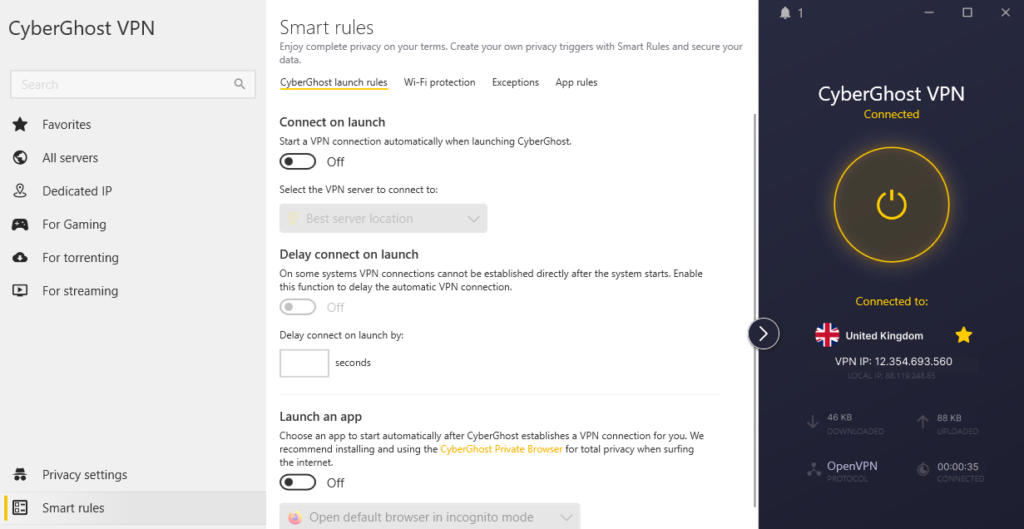
The CyberGhost smart rules feature allows you to configure your application to perform some tasks automatically. For instance, you can formulate smart rules that tell your CyberGhost app to launch every time you boot up your device while specifying the server it automatically connects to.
Similarly, you can configure some applications to start automatically once the VPN server connection is established. Smart rules save you time and navigation because the app already knows what to do.
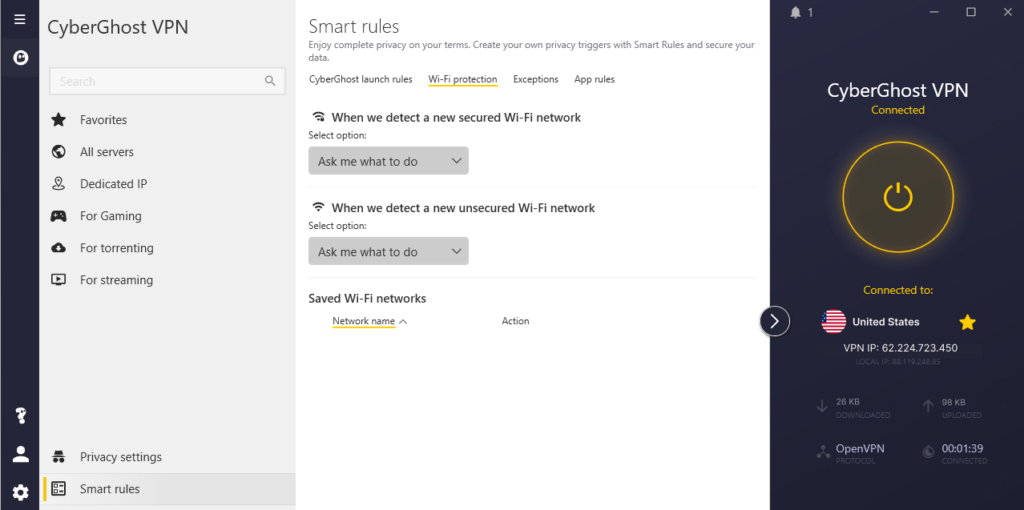
You can also set rules requiring your CyberGhost to start automatically on unsecured public Wi-Fi networks. Similarly, like a split tunneling feature, you can set rules requiring particular websites to connect only via a VPN.
This feature is handy but absent in many VPNs, which is another reason people choose CyberGhost.
CyberGhost evolution over the years?
CyberGhost has been around for more than a decade. Over time, it has witnessed gradual changes and improvements to become one of the best VPNs in the competitive industry. Here are the CyberGhost highlights over the years.
- 2011: CyberGhost was launched with only 67 servers.
- 2014: Introduced NoSpy proxy as a free extension for Opera and Chrome.
- Nov 2015: Added tracking prevention, malware protection, and ad-blocker features to their network.
- 2018: Launched a free CyberGhost extension for Firefox.
- Nov 2018: CyberGhost became a fully paid service. Discontinued free versions.
- 2019: Introduced specialized servers for downloading and streaming, one-click connection, Best Location, and smart rules.
- 2019: CyberGhost stopped supporting L2TP and PPTP protocols.
- Jan 2020: Introduced WireGuard to iOS and Linux applications.
- Sep 2020: CyberGhost introduced the dedicated IP feature.
- Oct 2020: Released the 8th version of CyberGhost supporting WireGuard on all platforms.
- Sep 2022: Deloitte audited CyberGhost’s no-logs privacy policy.
CyberGhost security add-ons

Besides being a VPN, CyberGhost also provides a comprehensive security suite for users.
However, not all users may get this wonderful offer yet. Presently, the CyberGhost Security Suite is only available for Windows users. It’s compatible with Windows 7, 8.1, and 10, though.
That means all existing Windows users can upgrade their subscriptions from the regular Windows client to the Security Suite to protect their systems thoroughly.
Given the rise in malware attacks, particularly on organizations, PrivacySavvy really appreciates the offering of this security package. Most organizations globally rely on Windows operating systems, and thus, they’re vulnerable to common security threats that can even result in disasters like the recent SolarWinds attack.
With something like the Security Suite, users can ensure complete online privacy, security, and anonymity against all major threats, including ransomware attacks.
So, how does CyberGhost manage it all? We hear you ask.
The vendors have combined three of their crucial security products with this package. These include an antivirus, an anti-tracking tool, and an updater app.
Let’s take a closer look at how these services work.
Intego Antivirus
Intego is a famous name in antivirus software and security solutions. The parent company of CyberGhost, Kape Technologies, 2018 acquired the company.
Hence, leveraging this acquisition and the instant accessibility of a leading security firm, CyberGhost offers Intego antivirus with its Security Suite. This antivirus solution offers premium protection against the hardest and the most common threats like adware, malware, spyware, or even ransomware.
This way, users can get a robust antivirus tool without going for separate subscriptions when signing up for the Security Suite.
Privacy Guard
Privacy Guard is the other worthy tool in the CyberGhost Security Suite. As the name suggests, it protects Windows users from the aggressive online tracking measures implemented by Microsoft products.
From location tracking to personal data collection, users can manage and customize how the different apps (including the Windows Defender) running on their systems collect their data. If you dislike intrusive tracking, you can easily opt-out with Privacy Guard.
Security Updater
This isn’t a security tool but an updater to protect your system.
Basically, Security Updater is more of a security update tool as it scans your system security status by checking the update status of all apps running on it, the OS, and other tools needing an update. That’s how it saves you time when managing to update your system with individual apps.
With a thorough, it brings the full summary to you, alerting you about everything that needs an update. Once you review the summary, you can update all the tools on your system with a single click.
Private browser
CyberGhost has a fully-fledged private browser powered by DuckDuckGo, so Google cannot access your personal data when browsing. The browser is compatible with Chrome extensions and add-ons.
The most exciting thing about CyberGhost’s private browser is that, unlike ordinary browsers like Chrome and Firefox, it automatically clears your browsing history, including cookies and cache, when you close the tabs.
Secret photo vault
CyberGhost has a secret photo vault application for iOS devices only. The app hides videos and photos behind biometric or PIN protection. It is highly effective, and you can even set up decoy passwords and receive break-in reports.
The vault is sophisticated and can take selfies of anyone attempting to break in. It then uses an AI algorithm that pushes NSFW photos to a separate folder. This application is user-friendly and free for all iPhones and iPads. Unfortunately, it is not available for other platforms.
How is CyberGhost for average users?
It feels like we’ve discussed the CyberGhost features a lot. Of course, in words, it all looks great (besides the weird data logging policy). But how does it actually work after installation? We hear you ask!
Don’t worry. We tested the app on different platforms, and it didn’t look bad. In fact, it was quite impressive and comparable to the other leading VPNs we frequently recommend.
So, below, we quickly describe how it all looked when we reviewed the VPN as an average user.
User interface
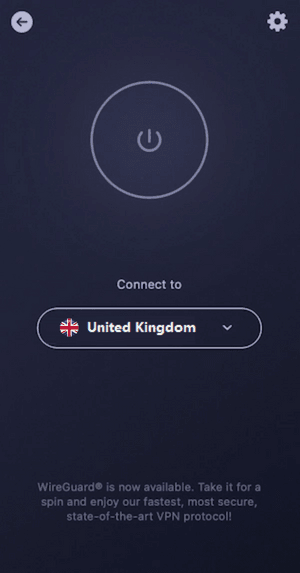
CyberGhost has taken utmost care to impress its potential customers with an impressive website and app design.
When you visit their website, you’ll be impressed with the impressive ghostie color scheme. Then, you can easily find the respective VPN app for your device under the “VPN Apps” tab.
Once you download and install the app, regardless of your device, the first thing that will surely grab your attention is its neat interface. In our case, we liked the clear-cut options that are very easy to use, even for non-techie users.
You can easily find all the options listed under a single menu. From there, you can go to the desired feature to adjust VPN settings – thanks to the simple toggle on/off. You can also connect to the “NoSpy servers” from there and find the list of all available server locations.
Device compatibility
CyberGhost has applications for all major operating systems, including Linux, iOS, Android, MacOS, Windows, Routers, Android TVs, Fire TV, Firefox, and Chrome. CyberGhost supports the following devices.
- Apple TV
- Xbox Series X, One, and 360
- Smart TVs
- Kodi
- Chrome
- Nintendo Switch
- Synology NAS
- Raspberry Pi
- PlayStation 4 and 5
- Wii U
- Roku
Desktop – Linux, MacOS, and Windows
Generally, desktop applications are easy to use and configure. You can install your CyberGhost desktop application and launch it on a Mac or Windows in less than four minutes.
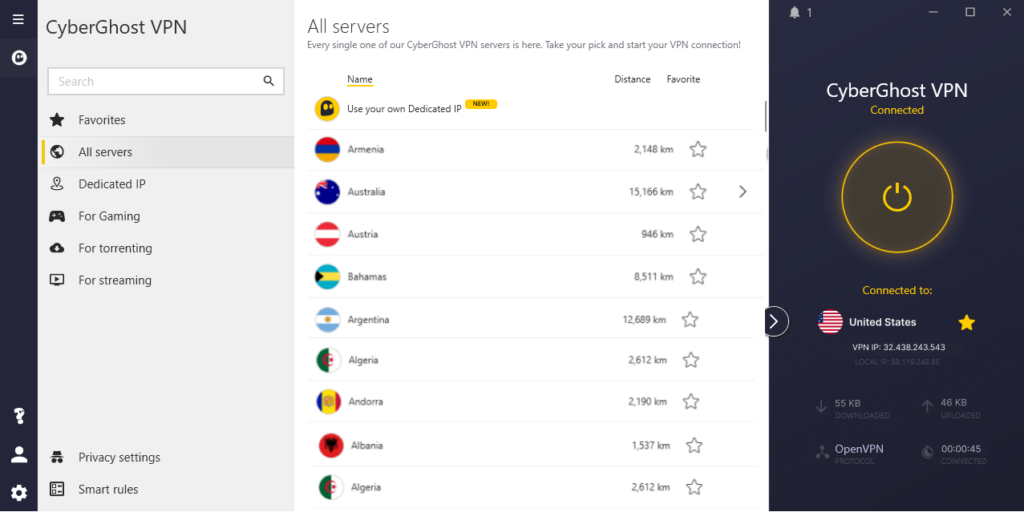
The two applications are almost identical. The only major difference is that you have to configure OpenVPN on Mac to use it manually. Also, Mac applications lack the split tunneling feature.
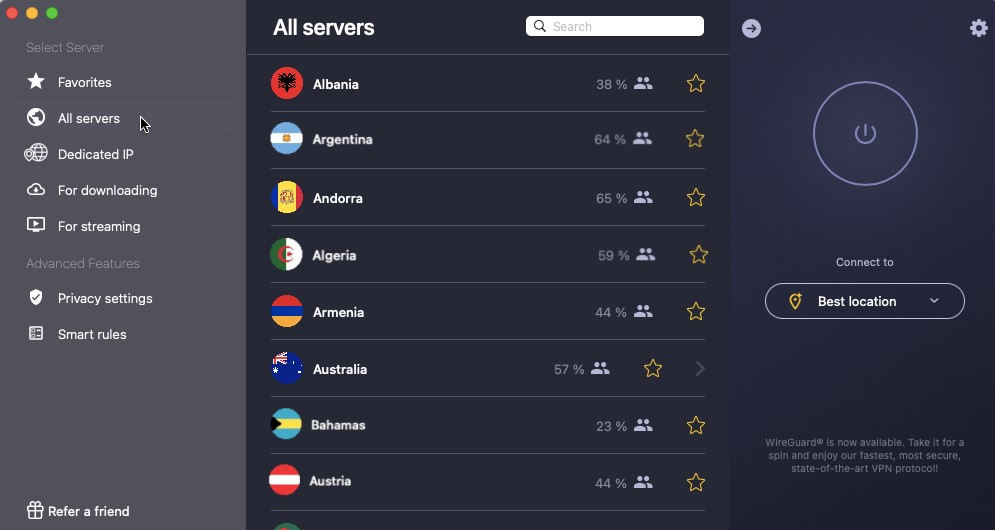
Another visible difference is the Privacy Guard feature in Windows applications that requires you to make a CyberGhost subscription of one year or longer. The feature grants you the right to tweak up to 81 Windows-based privacy features on your PC.
If well configured, a privacy guard can protect you against some invasive practices by Microsoft. For instance, you could stop the Inventory Collector that transmits data in the background without your knowledge.
The applications for Windows and Mac have stylish designs. They feature a convenient search bar where you can type in a streaming service or country to find the best server. Alternatively, you can click the options on the left side menu to discover all the P2P and streaming-optimized servers.
You can also use the smart rules feature to automate your CyberGhost application to save time and navigation. The feature is essential when you want to tweak settings related to app protection, exceptions, and Wi Fi protection.
Since Linux applications don’t have a graphical user interface, you must rely on running commands on the Linux terminal. CyberGhost has many tutorials and guides to help you change settings, find servers, or change protocols.
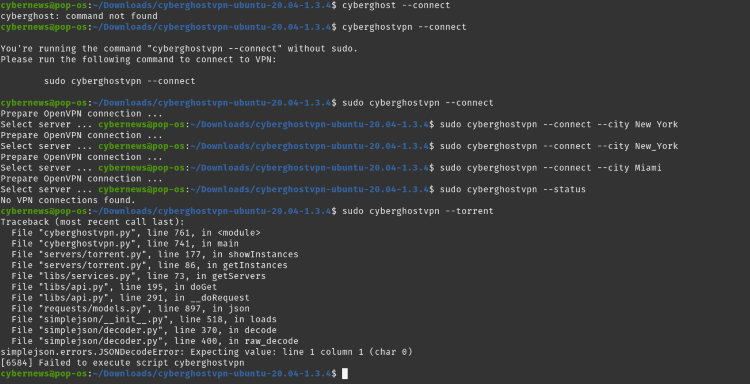
CyberGhost is compatible with Linux’s Ubuntu, Mint 20, Kali, PopOs, Fedora, and CentOS. In Windows, it is compatible with version 7 or newer; in Mac, it works with devices running on the Sierra version or newer.
Android and iPhone (iOS)
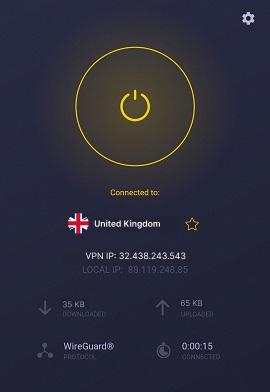
CyberGhost mobile applications have almost the same feel as their desktop counterparts but miss some features. Both applications have the same design, but the iOS app lacks split tunneling and ad blocker features.
The most impressive feature of mobile applications is the ‘small packet size’ data compression option. When you enable this option, you’ll get better connection speeds to distant servers by more than 60%. The option is suitable for VoIP calls and streaming but is not ideal for sharing large files because they work better with larger packets.
Both applications have a leak protection feature and an automatic kill switch, which are essential for privacy protection.
The iOS application can access a unique Photo vault feature that secures videos and photos behind a PIN or biometric protection. The feature is only available on iOS devices.
You can also download the CyberGhost private browser add-on to help you surf the web privately. The private browser is a fully-fledged browser that automatically clears your browsing history after a session and can even help you block ads on your iPhone. CyberGhost private browser is compatible with Chrome add-ons and extensions.
The server information on mobile applications is similar to that of desktop applications, but it lacks the distance to the server or ping details. Also, you cannot access optimized gaming and torrenting servers on mobile applications. But this doesn’t significantly impact because most torrents and gamers use desktops.
Router compatibility, but no native app
CyberGhost does not have a native router app, but you can set it up manually as long as your router supports OpenVPN. You can utilize the vast tutorials published on the CyberGhost website and contact the customer support team when you get stuck.
The process may be tricky for first-time users, but it takes around 20 minutes if done well. Once you have installed CyberGhost on your router, you can protect all your devices on the home network. CyberGhost has a simultaneous connection limit of 7 devices, but with a router application installed, you can connect as many devices as your router can handle.
Alternatively, you can purchase a router that is already preconfigured and pre-loaded with CyberGhost to ease the configuration hassle. Unfortunately, CyberGhost is left behind in this area by other VPNs like ExpressVPN, which has a native router app that lets you control all your devices on the network.
Apps for Fire devices, Android TV
Setting up a CyberGhost application on your Android TV is straightforward. For example, on an Android phone, you only need to open the Google Play Store, search for it, and install it, and you are ready. The process is similar to that of Fire TV or Fire Stick, but you will use the Amazon store this time rather than the Google Play Store.
Smart DNS for streaming —Smart TVs, Apple TV, Xbox, and PlayStation
For devices not natively compatible with VPNs, you must use the Smart DNS feature to circumvent this obstacle. This feature allows you to create a connection using a CyberGhost DNS code in VPN-incompatible devices. However, this method will not encrypt your online traffic.
You can find the DNS code by visiting the official CyberGhost website>My Account>My DNS settings. Once you have the codes, you can make the configurations in less than 5 minutes and start enjoying unlimited VPN features like unblocking Amazon, Hulu, Netflix, and other streaming platforms.
Surprisingly, CyberGhost has streaming-optimized DNS addresses for UK and US Hulu and Netflix. Also, it has Japanese, Dutch, and German DNS codes to help you unblock restricted content in these regions.
Browser extensions for Firefox and Chrome
The good news is that CyberGhost has completely free extensions for Chrome and Firefox. Like other free VPNs, it has limitations in features and servers. You can only connect to eight servers in four countries (Romania, Netherlands, Germany, and the US), and it lacks critical features like the automatic kill switch.
The installation process is simple; you just have to visit your browser’s extensions marketplace and install it like any other browser extension. Unfortunately, the extension only protects traffic that goes through the browser and cannot secure other applications outside.
Besides the basic encryption and rerouting of your traffic, the browser extension has impressive security features like Wi-Fi security, malicious content blockers, online tracking blockers, WebRTC leak protection, and completely anonymous browsing. The extension is not a fully-fledged VPN but works like a proxy server that hides your IP address and redirects your traffic.
CyberGhost allows you to connect to 11,500+ servers in 91 countries and has many security, privacy, and unblocking features. Therefore, the CyberGhost browser extension is a lightweight option for staying anonymous within the browser but is unreliable for overall device protection.
Note: When using CyberGhost extensions, do not consider them as a replacement for native VPN apps. These extensions predominantly serve as web proxy tools. It means that the extensions help you change your IP address. However, they never offer the same level of data encryption and security. Thus, you remain vulnerable to aggressive online trackers. Besides, you may not use these tools for activities like unblocking geo-restricted libraries on streaming platforms.
Simultaneous device connections
Now that you know you can use CyberGhost on any VPN device, you might wonder how to protect them all.
Of course, even the leading VPNs like ExpressVPN and NordVPN allow only 5 and 6 simultaneous connections on a single account. So, you might think of CyberGhost to offer even less support. Nonetheless, we’re happy to say you’re underestimating this VPN if you think of it that way!
CyberGhost allows up to 7 simultaneous device connections on a single account. It means that even if you own a smart TV, a laptop, a desktop, a gaming console, and more than one smartphone, you can download the respective VPN app on all your devices without paying anything more.
Moreover, if you wish to ensure your home network’s thorough security, CyberGhost will help you. Thanks to its native VPN app for routers, you can set up the VPN directly on your router and set yourself free from device connection limitations.
However, when installing the app on your devices, you may notice a change in feature availability. CyberGhost doesn’t offer as many features with iOS and Mac VPN clients as they do for Android or Windows.
Nonetheless, this difference does not affect the level of security they offer for every device. Once you install the VPN on your device, rest assured that your online data is fully secured.
CyberGhost download and installation
Apart from the features and specs, a VPN, no matter how good is useless if it isn’t easy to set up.
CyberGhost definitely agrees with this point, as their VPN is pretty easy to use.
First, you need to head to the VPN website to download the respective app on your client.
If you wish to try CyberGhost free, you can easily run the app on your device with full features – thanks to their 1-day free trial. We tested this feature, and it proceeds pretty well without having to go through the hassle of registration. All you need is to click this link, and the CyberGhost download for trial will begin immediately.
If you find it working, you can register with the service later and subscribe to a pricing plan to use it for a long.
The app is straightforward to install as well. In fact, it would install seamlessly on your device without requiring much input from your end.
Once done, you can easily set it up by toggling your desired settings on or off. And if you turn on the automatic connection settings under the “Smart Rules” tab, you don’t have to worry about remembering to activate your VPN when you connect to the internet on your device.
If you face trouble, you can head to the CyberGhost website, where they have shared easy demonstration videos (such as this one demonstrating CyberGhost for Windows settings) on using the different tabs.
Quick guide: How to install CyberGhost in 3 easy steps
- Visit the official CyberGhost website and create an account: You will choose your preferred subscription plan here. Also, you can take advantage of the 45-day money-back guarantee and try it risk-free.
- Download the CyberGhost application: Choose a CyberGhost application that is relevant to your operating system or device. The provider has iOS, Android, Linux, Mac, and Windows applications.
- Install the application and connect to a server of your choice: Once you have established a server connection, you can start browsing, torrenting, gaming, or streaming securely.
Streaming – Does CyberGhost unblock streaming platforms
CyberGhost is undoubtedly one of the best VPNs for unblocking streaming platforms. It will come in handy to bypass geo-restrictions and access exclusive content from all major streaming platforms like BBC iPlayer, Hulu, Disney+, and Netflix. However, you might need to make a few tweaks to get HBO Max and Amazon Prime video running. Also, CyberGhost was unable to unblock SkyTV.
Here’s a list of some popular streaming platforms you can unblock with CyberGhost.
| Hulu | DAZN | Peacock | Spotify | CBC |
| Disney+ | ESPN/ESPN+ | Fubo TV | Kodi | Comedy Central |
| Netflix | Disney+ Hotstar | Amazon Prime | Apple TV | Sling TV |
| Crunchyroll | MTV | HBO Max | BBC iPlayer | Canal+ |
Besides powerful unblocking abilities, CyberGhost has streaming-optimized servers. You can connect to a streaming-optimized server by clicking on the menu on the left-hand side of your application. Alternatively, use the search function to find a streaming server that is right for you.
The ‘For Streaming’ option on the left-hand menu displays the streaming servers working on a particular platform. Standard servers may be able to unblock most streaming sites, but streaming-optimized servers are reliable solutions to unblock stubborn platforms. If streaming is your objective, just connect to a streaming-optimized server instead of trial and error. Let’s look at how CyberGhost works with various streaming platforms.
US/UK Netflix and other libraries
CyberGhost unblocks US/UK Netflix without much hassle. You only need to connect to a dedicated streaming server optimized for Netflix US or UK and start enjoying exclusive content. However, if you are far from the servers, you might experience some buffering. Also, you can connect to servers optimized for Netflix Canada and access Canadian-restricted Netflix content.
Apart from streaming-optimized servers, you can use CyberGhost’s standard servers to unblock Netflix content from other regions worldwide. Just ensure you have a strong internet connection, and you will unblock content from even the furthest ends of the world.
Disney+
CyberGhost allows you to access geographically restricted content on Disney+ from any location in the world. Sometimes, you may experience some buffering if you are connecting from a distant location or your internet connection is not quite strong.
Switching between US-based regular servers and streaming-optimized servers may help you choose a server with optimum connection speeds and improve your experience. Alternatively, find Disney+ optimized servers and see if they solve buffering issues.
Hulu
Hulu has some of the toughest geo-restrictions among the streaming platforms, but CyberGhost easily unblocks it.
You can try using streaming-optimized servers or a regular US server, then stick with the one that gives you the best experience. However, ensure you have a strong internet connection if you are far from the US to avoid buffering.
Amazon Prime Video
Amazon Prime Video is unpredictable when unblocking with CyberGhost. You may unblock it with a standard or streaming-optimized server, but it can sometimes be frustrating.
If you have difficulties unblocking Amazon Prime, engage the CyberGhost customer support team through a live chat. The agents will give you troubleshooting tips and advise you about server selections.
Sky TV
CyberGhost has powerful unblocking abilities but cannot get past Sky TV. The platform is not even included in the list of the platforms that CyberGhost can unblock published on the provider’s website.CyberGhost unblocks many streaming platforms, but sometimes, you have to tweak some settings or ask for help from the customer support team. For instance, you may be unable to unblock some streaming platforms on some browsers.
Does CyberGhost support torrenting?
If this is what you ask, then the answer is ‘yes’! CyberGhost does support torrenting.
In fact, during our testing, the VPN worked well. Though you may not expect it to provide blazing-fast speeds, you can easily use this VPN for your torrents if you’re not in a race for time.
Apart from regular servers, CyberGhost has also kept a few servers reserved for torrenting only. Since they’re dedicated, you may not likely face network congestion with them. Eventually, you won’t face any slow downloads/uploads either.
However, you should consider the legality of torrenting in your country when using CyberGhost. You may ask why you should worry about it when your VPN will hide you from tracking. You’re safe with torrenting if you use a VPN tested/audited for no-logs, such as ExpressVPN.
However, as stated above, CyberGhost logs at least some of your activities. So, if torrenting isn’t legal in your region, stay cautious when torrenting with CyberGhost.
If your government communicates with this service provider, your data may likely fall into the hands of the government. Consequently, you’ll land in hot water.
Nevertheless, torrenting isn’t a substantial criminal offense in most countries. The extent of its legality or offense also depends on your choice of torrents. The reason why authorities consider torrenting bad is that it promotes piracy and copyright violations.
However, if your torrents do not fall in either of these offensive categories, and your country doesn’t consider it a punishable crime. You don’t have to worry about any possible data logging, either. Hence, you’re safe to use CyberGhost as your torrenting VPN.
PrivacySavvy never encourages or supports the misuse or abuse of any VPN or torrent for malicious activities. If you intend to use such services to hide your crime – do it at your own risk.
How about using CyberGhost for gaming?
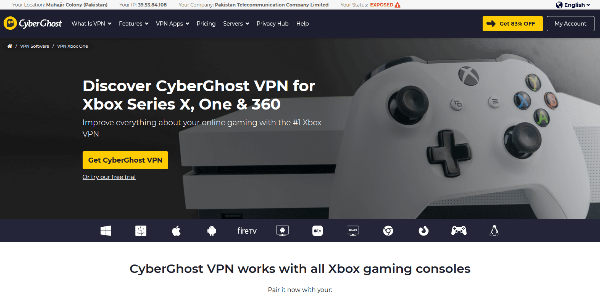
After streaming and torrenting, gaming is the next big thing to make or break a VPN’s credibility. This is just another activity that requires fast-speed internet connectivity with robust privacy. So, while a VPN can almost always facilitate providing the latter, it should necessarily be fast enough for speed.
Therefore, we also tested CyberGhost for gaming and got satisfactory results. We call them satisfactory because our experience was above average, but it wasn’t as impressive as today’s leading VPNs.
| Server | Ping | Download (Mbps) | Fast enough for gaming |
|---|---|---|---|
| London | 285 | 117.36 | No |
| Toronto | 103 | 109.58 | No |
| Washington | 83 | 132.67 | Yes |
| Las Vegas | 26 | 106.95 | Yes |
| San Francisco | 35 | 132.98 | Yes |
| Los Angeles | 24 | 133.14 | Yes |
| New York (optimized) | 140 | 127.87 | No |
| New York | 27 | 125.72 | Yes |
Precisely, we observed that CyberGhost servers work great for gamers only when the nearest ones are selected. In our case, the UK servers worked best. We experienced no lags during gaming and very low ping.
However, when we tested distant servers, our experience wasn’t good to write about here. The game got ruined, and the high ping made us switch back to local servers.
We observed that the farther your VPN server is, the worse it is for gaming.
Nonetheless, it seems CyberGhost also realizes this issue. Hence, they offer the ‘best location’ feature that automatically connects you to the right server nearby.
Can CyberGhost bypass China’s Great Firewall?
The aggressive surveillance and internet blocking in China have prevented numerous good VPN services from working there. Still, some defiant VPN providers like NordVPN succeed in functioning in China.
In the case of CyberGhost, they do offer support for users in China. However, their servers may not always evade China’s Great Firewall. At times, the robust web tracking by the authorities in that region detects and bans CyberGhost.
Unfortunately, the service admits its servers may fail in repressive countries like China, Saudi Arabia, and the UAE. It may even face trouble working in moderately-monitored countries like Pakistan, Syria, Turkey, or Egypt.
In such cases, users may contact their support to reach a workaround or get a refund if their VPN never succeeds in China’s functioning and likes.
CyberGhost customer support
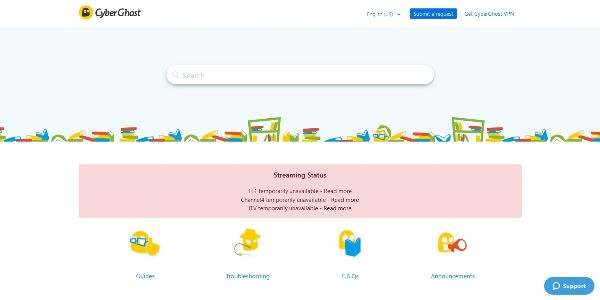
VPNs can cause issues, especially if you’re a first-time user. Even if you have previously used a VPN app, it’ll take some time to familiarize yourself with the new app environment.
So, what would you do if you encounter any technical issues in the meantime? Perhaps your go-to option would be to contact service support.
Thankfully, CyberGhost is among those few VPN services that offer 24/7 customer support – that too, through various channels.
You can reach out to them for any queries via live chat. You can even communicate with them in French or German if you aren’t good at English. Their support agents are kind and vigilant enough to answer your queries patiently.
Besides, if you’re interested in a more detailed communication that isn’t time-sensitive, you can even contact them via email. Even if you are not an existing customer, they won’t ignore your queries while replying.
Besides live support, the service has also set up a detailed support and FAQ section answering all possible issues you might come across. Undoubtedly, their support articles were helpful when running their VPN apps on our devices.
CyberGhost pricing and payments
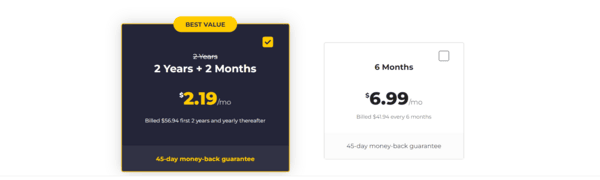
No matter how good a VPN is, it’s useless if it doesn’t fit your budget.
Of course, VPNs are worth spending money on to protect your privacy. But you cannot manage to empty your wallet for a mere privacy tool. Hence, we prefer VPNs that provide security and privacy without costing you a fortune.
Fortunately, for those looking for the best cheap VPN, CyberGhost makes an excellent choice.
Although it isn’t as cheap as Surfshark, it does offer an affordable monthly subscription plan for around $15.99 per month. This plan comes with a 14-day money-back guarantee, so you can quickly test the suitability of the VPN for you during the trial period.
However, if you are happy with CyberGhost performance and wish to subscribe to the service for a long, then you can get more discounts for your loyalty. It means you can subscribe to their 24-month pricing plan, which only costs you around $2.19 monthly.
In addition to the low costs, these extended subscription plans also come with a 45-day money-back guarantee. If you don’t like their service, you can have your money back even after 30 days of subscription.
Besides, CyberGhost providers also respect your convenience when making payments. Perhaps that’s how they garner customers from around the world.
It accepts payments through multiple channels, including PayPal and cryptocurrency. Their support article here discretely mentions all these methods for different countries.
As a precaution, we advise you to go for anonymous payments via cryptocurrency. As mentioned earlier in this CyberGhost review, this VPN stores your billing details. So, if you want to protect your privacy genuinely, you should prefer anonymous payments.
Will CyberGhost work with Tor?
Technically, yes, it will. But, practically, you might not be happy with the overall experience.
It’s because Tor already tends to cause a lag in your internet speed due to the extensive traffic relaying. When you apply CyberGhost to it, it may further slow down the speed.
Unless you’re in a rush, you can easily check the VPN’s suitability to browse on Tor yourself. Perhaps you may not face much trouble when connecting to nearby servers. Distant servers, however, prove to be a little useful on Tor.
Do we recommend CyberGhost? Our verdict
To sum up things for average internet users, CyberGhost is an excellent VPN that isn’t costly, is easy to use, highly secure, and suitable for day-to-day activities. It comes with robust military-grade encryption and protects you from online tracking by preventing IP leaks.
Yet, it might not be a choice for the more privacy-savvy users due to the controversial data-logging policies. However, as long as you use the VPN for legitimate purposes only (which you should always do ideally), you don’t have to worry about data logging, as the service providers don’t monetize your data.
The only issue we observed with this VPN is the inconsistent feature availability with all apps. You may not benefit your iOS device from the VPN’s security features like you protect your Windows PC. It means that even if it offers multi-device support on your account without any effect on its performance or bandwidth, you may still not enjoy the same ease of use across all your devices.
FAQs
Yes. CyberGhost has free browser extensions that are compatible with Firefox and Chrome. They allow you to connect to eight servers in Romania, Germany, the Netherlands, and the USA. Alternatively, you can access its services for a 24-hour trial period for Mac and Windows. The best way to use CyberGhost for free is by taking advantage of its 45-day money-back guarantee. This allows you to access all the unlimited features and get a refund if you cancel the subscription within 45 days.
Yes, CyberGhost owns ZenMate, and you can use its login credentials on CyberGhost applications to access advanced features like more encryption protocols, split tunneling for Android devices, streaming-optimized servers, and even more servers. However, ZenMate issues are addressed by the ZenMate customer support team.
CyberGhost is a safe VPN that has undergone many security and privacy tests. The provider also invites independent organizations to audit its systems and to ascertain its no-log privacy policy. Additionally, the VPN has robust security features, including an ad/malware blocker, automatic kill switch, AES-256 encryption, and leak protection features.
Firstly, your overall internet speed from your provider determines whether you can stream videos. If you have a strong internet connection, you can seamlessly access streaming platforms like YouTube and Netflix to watch high-definition videos.
No. CyberGhost is a privacy-based VPN that does not record browsing history or track IP addresses. Independent organizations audit the provider’s systems regularly to confirm it does not collect user data or track IP addresses.
Yes, CyberGhost has P2P-optimized servers designed for torrenting activities. The servers have fast connection speeds that allow you to download and upload torrent files seamlessly. It is important to note that downloading and uploading copyrighted files is illegal in most countries.
