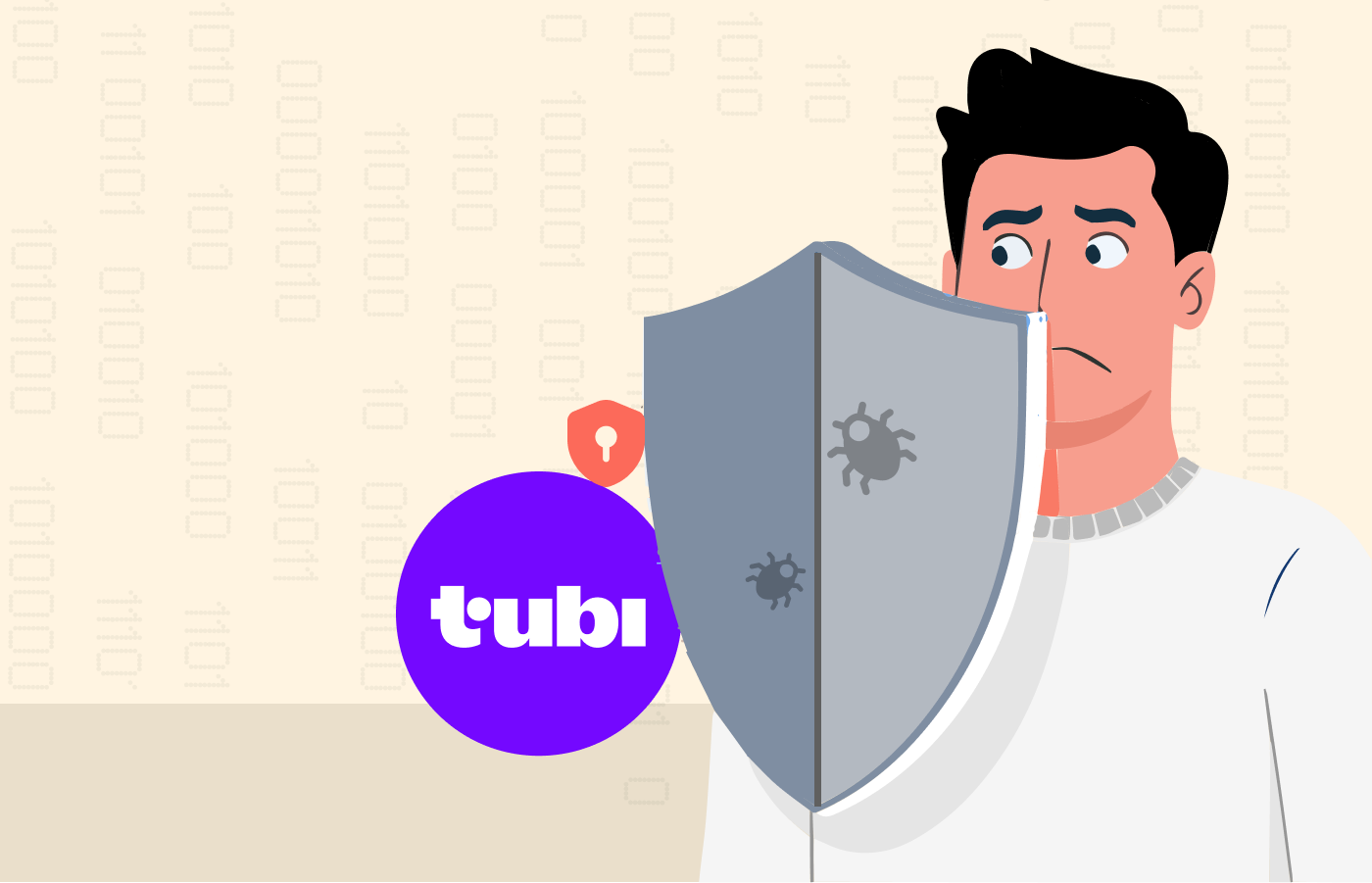Philo TV is one of those TV streaming services that is unavailable to viewers outside the US. If you try to access it outside the US region, it will display an error message stating, “Sorry, Philo is only available in the United States…for now.”
Whether you’ve subscribed to the streaming service, it will automatically block you from accessing it anywhere besides the US. Nonetheless, if you travel or live outside the US, you can use a VPN to bypass Philo’s geoblocking restrictions.
This step-by-step guide will discuss how you can access Philo’s channels from anywhere outside the US. We will also discuss the best VPN services for streaming Philo and tips you must consider before choosing one.
How to access Philo from anywhere – Quick steps
- Choose your preferred VPN service. NordVPN is our #1 recommendation for Philo.
- Download the VPN app on your device.
- Activate the VPN software.
- Select a server in the US.
- Once the connection establishes log in to your Philo TV account and enjoy streaming.
A quick list of our VPNs
- NordVPN– A reliable VPN is known for its fast speeds, top-notch security features, and a wide array of server networks.
- Private Internet Access (PIA) – An affordable VPN that provides great privacy and security thanks to its security features and strong encryption.
- Surfshark – Feature-rich VPN service perfect for streaming and torrenting due to its CleanWeb ad and malware-blocking features.
- PureVPN – Comprehensive VPN with vast P2P server networks ideal for top privacy and geo-unblocking.
- IPVanish– Robust VPN with unlimited device connections and strong encryption.
What is Philo, and why can’t you access it outside the US?
Philo, formerly called Tivli, is a popular live-streaming platform in the US with over 60 channels of on-demand content. Viacom, Scrips, AMC, A+E, and Discovery launched this service in 2017; it has amassed over 600,000 subscribers since then. You can watch amusing networks like MTV, Lifetime, and Comedy Central to ensure you never get bored.
You can also access Philo through a website or download the streaming app on your devices. However, the streaming service is unavailable outside of America because it lacks international broadcasting rights.
Philo’s copyright and licensing agreement limits its right to broadcast only in the US. As a result, the company uses geo-blocks to scan users’ IP addresses and determine their location. Once Philo TV detects that an IP address isn’t in America, it blocks the user from streaming content.
Does Philo offer movies?
Philo TV is a streaming service focused on live and on-demand television content. While their main focus is on live TV channels and shows, they also offer a limited selection of movies. Philo TV movies are usually part of various channels’ programming. These networks may include movie channels or general entertainment channels that air movies from time to time.
The best VPNs for streaming Philo today
We classify the best VPNs based on their speed, security, accessibility, and ease of use. Below is our list of favorite VPN service providers you can use to stream Philo:
1. NordVPN

It is an exceptional provider that works well for watching Philo outside the US. It boasts advanced VPN protocols, unbeatable encryption, and lightning-quick servers.
Pros
- Give 3 extra months free on the annual plan
- Accepts anonymous payments like cryptocurrency
- Observes dependable data security practices
Cons
- Distant servers are slow
NordVPN has over 8,400 servers spread across 122 countries. The VPN is excellent for streaming a Philo because it has high-speed servers, allowing you to stream your channels in ultra-HD resolution seamlessly. It also has an extensive toolkit that protects against DNS and IPv6 leaks.
Unlike many other providers, NordVPN prioritizes security by guaranteeing online anonymity and protecting you from third parties trying to invade your privacy.
Another impressive thing about NordVPN is its ease of use. The software also provides 24/7 live chat support and security features to secure your connection. It gives subscribers access to its MediaStreamer tool, which makes accessing overseas content much more effortless. You can download the app on any device, whether Mac, iOS, Android, Windows, PS4, Linux, or even Apple TV.
2. Private Internet Access (PIA)

A budget-conscious VPN network for watching Philo abroad. It boasts impressive speed that suffices for buffer-free streaming.
Pros
- Exceptional value for money with multi-device protection
- Boasts uncompromising privacy policy with no logs kept
- Has unbeatable encryption and security protocols
Cons
- Kill switches are only available on some operating systems
Private Internet Access is popular for streaming TV services. It provides excellent connections for every service aside from the Australian streaming platform 10Play. PIA includes a rare port-forwarding feature and excellent privacy and encryption credentials. Not to mention, it has an easy-to-use interface and affordable subscription plans.
With Private Internet Access, you can share your account with your loved ones as it allows unlimited devices to share one account. Private Internet Access also has excellent security and privacy credentials. The software provides a kill switch that immediately hinders your internet data after losing connection.
As you stream Philo TV channels, the built-in ads-blockers and extensive protocols like OpenVPN and WireGuard keep your data safe from breaches. If you’re expressing issues with this VPN, contact their 24/7 live chat support.
3. Surfshark

It is a relatively fresh face in the VPN industry, but it offers everything: low prices, speedy connections, and excellent security. Works perfectly for streaming restricted platforms like Philo.
Pros
- Offers competitive pricing for its premium VPN services
- Boasts robust security features such as military-grade encryption
- Impressive customer support you can count on
Cons
- Seems to be ironing out some kinks in its service
Surfshark works excellently as a Firestick VPN, making it a good option for watching geo-blocked streaming channels like Philo from any region.
You’ll find this provider easy to use if you’re new to VPNs. Besides, its settings make it easier and safer for you to connect to a VPN when you’re in a more restrictive country. Surfshark has a NoBorders mode feature that limits the servers you can select to bypass censorship in a country where VPN is illegal.
The VPN has a MultiHop and Dynamic MutliHop feature, allowing you to connect to two servers simultaneously, meaning twice the data encryption. Surfshark VPN provides affordable subscription plans, which start from $12.95 per month.
4. PureVPN

A top-rated VPN service that provides a secure and reliable way to access Philo from outside the US. It ensures uninterrupted streaming of your favorite shows and movies.
Pros
- Boasts cheap and afforable long-term plans
- Has decent download and upload speeds
- Supports port forwarding on servers
Cons
- Beginners might find the app UI a little complicated
PureVPN provider comfortably allows you to stream Philo from anywhere. You will have no trouble unblocking top streaming services like Disney+, Netflix, and Hulu with it. PureVPN has strong encryption via OpenVPN, WireGuard, and IKEv2.
In addition, the PureVPN provider allows you to share your account on ten devices. If five people have mobile devices, they can install and use PureVPN with their logins while you can still connect to five other devices in your home.
A highlight of this provider is that it supports Windows, Linux, Mac, and iOS extensions for Firefox and Chrome. PureVPN has a DNS and IPv6 leak protection feature. You can risk-free test all the VPN’s features with its 31-day money-back guarantee.
5. IPVanish

A premium VPN service that offers a seamless way to watch Philo outside the US. Its user-friendly interface and dedicated customer support make it a top choice for VPN users.
Pros
- Uses robust encryption protocols to secure user traffic and protect privacy
- Offers fast and stable connection speeds
- Supports a wide range of devices
Cons
- Offers fewer locations
One outstanding feature of IPvanish is its ability to filter servers in multiple ways. Aside from the usual filtering by city or country, you can filter the server by load percentage or latency. This can improve your internet speed. This provider has a comprehensive yet easy-to-use interface. Its dashboard displays information in a manner that’s easy to understand.
You can stream a high-definition Philo and Netflix video without buffering or stuttering using this VPN. IPVanish perfectly hides your IP address, internet activity, and location. And to intrigue you, IPVansih offers multiple features that other VPNs lack. For example, it allows you to set your connection on a preferred application or WiFi network with the On Demand feature.
It also has 256-bit encryption, DNS and IPv6 leak protection, a kill switch, and the option to scramble your OpenVPN traffic. Its strict no-logging policy sets it apart from competitors. This way, you can be sure it will not log your browsing history or personal data on a website.
Comparison of the VPN to unblock Phile
| VPN service | NordVPN | PIA | Surfshark | PureVPN | IPVanish |
|---|---|---|---|---|---|
| Streaming services unblocked | Netflix, Prime Video, Disney Plus, BBC iPlayer, Sling TV, HBO, Peacock, DAZN, Kayo, Philo | Netflix, BBC iPlayer, Philo, YouTube, Amazon Prime Video, ITVX, All4, 9Now | Netflix, Amazon Prime Video, BBC iPlayer, Disney Plus, Sling TV, HBO, DAZN, Peacock, Kayo, Philo | Philo, US Netflix, Amazon Prime Video, BBC iPlayer, Disney Plus, YouTube, HBO | Netflix, BBC iPlayer, YouTube, Amazon Prime Video, Sling TV, ITVX, All4, 9Now, 10Play |
| IP locations | 113 countries | 90+ countries | 100+ countries | 88+ in 70+ countries | 75 in 50+ countries |
| Number of servers | 8,400 | 25,000 | 3,200+ | 6,500 | 2,000+ |
| Maximum devices Supported | 10 | Unlimited | Unlimited | 10 | Unlimited |
| Speed | 443 Mbps | 301.32 Mbps | 203.96 Mbps | 640Mbps | 191.70 Mbps |
The factors to check when choosing a VPN for Philo
The speed and overall viewing experience are core factors when searching for a VPN to stream Philo. Other factors you should consider include the security and number of servers offered. Some VPNs have a higher streaming potential than others, while others have better speed.
So you must weigh all available options and pick the one that best suits your needs. Here are essential features a VPN should have to enable you to unblock Philo from anywhere:
1. Strong security and privacy
As VPNs are solely for protecting your privacy online, they should have, at the bare minimum, the following features:
- Automatic kill switch and leak protection prevent your IP address and data from getting exposed.
- Strict no-logs policy: Ensure the VPN doesn’t save information about the sites you visited or the files you downloaded. To see a provider’s no-logging policy, check their website and search for their privacy policy. You can take a look at NordVPN’s policy page for example.
- Encryption: You want a VPN that’s hard to break and offers excellent security. The 256-bit military-grade AES encryption is the standard in the VPN industry. We recommend that you check the provider’s features section to know the level of encryption they offer.
- Privacy-friendly jurisdiction: You can read the VPN’s terms of service to know if the government has compelled it to share customers’ data. This helps to determine if your VPN is under government surveillance.
2. Fast speed
The downside of using a VPN is it can lag your internet connection due to the extra encryption step that your data passes through. Thus, you must use a VPN with fast servers. Key factors to check to ensure good speed include:
- Results of speed test: To get the exact measurement of a VPN’s speed, we advise using online speed test tools like Pingdom. Then check your download and ping speed, and compare it with the speed test results on your internet.
- Fast VPN protocols: VPN protocols like WireGuard and Lightway offer excellent internet speed.
3. Streaming potential
Check if the VPN allows you to access content from several regions. Because Philo only works in the US, you’ll need a provider with an American server. This way, you can bypass Philo’s geo-restriction and stream from anywhere.
4. Reliable server network
Choose a VPN service that can maintain an active network server for convenience. To know how many servers a provider offers, check their server list. You will find all the available servers alongside their locations.
There’s hardly much difference between a provider with 2,000 servers and one with 1,500 servers. Preferably, look for a VPN with at least 500 servers. Providers with many working servers don’t get crowded easily, leading to increased speed and stability for everyone connected.
5. Easy to set up and use
VPNs with mobile apps for every device are easy to install and use. You want a provider with an iOS, Android, and Windows app so you can comfortably watch Philo on whichever operating system your device uses. It should also have a friendly user interface and be pre-configured. This enables you to connect to a server quickly.
6. Multiple device connections
If you own multiple devices or live in a large household, we recommend you use a VPN that offers multiple device connections. For example, PIA allows you to connect several devices simultaneously.
7. Pricing
We prefer VPNs that offer value for money. Look for affordable providers with good streaming features. Additionally, ensure the VPN accepts popular payment methods, like credit cards. A good provider should also offer a trustworthy money-back guarantee if its services don’t meet your expectations.
8. Responsive customer service
You can encounter challenges while using your VPN, so having reliable support to ask questions and get answers immediately can be helpful. Choose a provider that offers responsive customer support via 24/7 live chats, contact forms, and emails.
Can I unblock Philo with a free VPN?

You may unblock Philo with a free VPN, but that may be at the cost of your streaming experience. Free VPNs are usually overcrowded and have weaker network strengths. As a result, you may experience slower connections, causing buffering when streaming high-resolution videos.
Free VPNs are, in fact, not free. They typically come with many spam and pop-up advertisements that can make streaming movies on Philo a nightmare. Additionally, many of them have dangerous viruses and malware that may infect your device while streaming.
Presently, streaming services like Netflix, Philo, and HBO Max can detect and block virtual IP addresses, so using a free VPN makes it easy for them to catch your server. Rather than using a free VPN, it’s ideal to use a cheap yet powerful VPN.
How to get a Philo TV account outside the US
Register using your email and mobile number to get a Philo account outside the US. Once you successfully register, the service will require a payment method for you to enjoy its 7-day free trial.
Remember that you can pre-empt your subscription when the trial period ends. Philo accepts a debit or credit card or PayPal. You can also pay for this service by subscribing through Roku with an Apple Pay, iTunes, and Amazon account.
How can I watch Philo outside the US on my devices?
Philo allows you to enjoy content from different devices outside the US. Here’s how to watch Philo on various devices:
How do I watch Philo content from my iPhone?
If you’re looking to enjoy a variety of Philo content from the comfort of your iPhone, here’s how to do it:
- Choose a top-rated VPN from our list (preferably NordVPN)
- Subscribe to a premium plan
- Install the VPN client application on your device
- Select a US Server (we recommend New York)
- Visit Apple Store and change your region to the United States
- Search and download the Philo App on the App Store
- Launch the app and sign in
- Enjoy a variety of movies and TV shows
How do I watch Philo content from my Android?
You can stream TV series and movies directly from your Android device using these steps:
- Download a reliable VPN (we recommend NordVPN)
- Subscribe to a paid plan
- Connect to a US server (We recommend New York servers)
- On your phone settings, clear Play Store’s cache and data to change the region to the US
- Open the Google Play Store and search for the Philo app
- Download and install the app
- Sign in using your credentials
- Enjoy streaming content
How to watch Philo content on Mac?
To enjoy the Philo streaming service using your MacOS device, follow these steps:
- Download a reliable VPN app from the App Store (we recommend NordVPN)
- Sign up and choose a subscription plan
- Launch the VPN app and select a US server (preferably New York)
- Visit the Philo official website
- Enjoy streaming content
How to watch Philo content on Windows?
Streaming videos on Philo is simple on your Windows PC:
- Download the VPN client app from the Windows store
- Sign up and subscribe to a premium plan
- Select a US server (we recommend New York)
- Visit the Philo Official Website
- Enjoy streaming content from various channels
How to watch Philo content on Roku?
Philo service gives you the option to enjoy its content using your Roku streaming device by following these steps:
- Download and sign up for a reliable VPN
- Select a server, preferably one in New York
- Change your region to the US
- On your Home Screen, search and download the Philo app
- Sign in using your details
- Enjoy content outside the USA
How to watch Philo content on Firestick?
To enjoy Philo content on your Amazon Firestick device, follow this procedure:
- Download and subscribe to a premium VPN
- Connect to a US server
- Sign up for Philo
- Go to your Firestick TV’s Home Screen
- Open and Search for Philo on the app store
- Download and install the app
- Log in using your details
- Now, you can access a variety of content
How to watch Philo content on Apple TV?
You can watch Philo TV outside the USA via your Apple TV using these steps:
- Choose a reliable VPN and subscribe to your preferred plan
- Select a US server, preferably New York
- Sign up for Philo
- Search for the Philo app on your App Store
- Download and install the app
- Login using your credentials
- Enjoy streaming Philo on Apple TV
How to watch Philo content on Android TV?
You can stream Philo content via your Android TV outside the US. Here’s how to go about it:
- Download and install a credible VPN from our list on your TV
- Choose a subscription plan
- Connect to a New York server
- Create a Philo account
- Search for the Philo app on your TV’s app store
- Download and install the Philo app
- Log in using your credentials
- Enjoy streaming movies and shows via your Android TV
How to watch Philo content on Sony Smart TV?
You can watch Philo on your Sony Smart TV using these steps:
- Download and install a trusted VPN on your TV
- Sign in and select a US server
- Sign up for Philo
- Go to your TV’s Home Screen
- Search and download the Philo app
- Log in using your details
- Enjoy movies and TV shows on Philo
How to watch Philo content on Samsung TV?
To watch Philo TV outside US with your Samsung TV, follow these steps:
- Go to Apps on your Samsung TV’s Home screen
- Search and download a reliable VPN
- Sign up and subscribe to a paid plan
- Go back to your Apps section and search for Philo
- Install and sign up for service
- Log in and stream Philo on your Samsung TV
How to watch Philo content on Vizio Smart TV?
Unfortunately, Vizio Smart TV doesn’t support Philo. However, you can enjoy Philo content using the Google Cast option. To do so, follow the procedure below to guide you on how to set up Google Chromecast
How to watch Philo content on Google Chromecast?
Streaming content on Philo using your Chromecast device is rather simple; here’s how:
- Choose a reliable VPN and subscribe to one of their plans
- Select and connect to a US server
- Sign up for Philo
- Install the app on either of these devices: Tablet, Android, iPhone, iPad, etc.
- Log in using your details
- Connect both the streaming device and Chromecast on the same Wi-Fi network
- Open the app and start streaming
- Click the Google Cast Icon
- Choose Chromecast device
- Content will be displayed on it, enjoy
The currently available channels listed on Philo USA
Philo TV gives you access to over 60 channels. You can also watch shows aired over the previous three days at no extra cost. However, it lacks local channels, so you can’t watch broadcast networks like Fox, CBS, NBC, or ABC.
The service offers premium add-on channels like Epix and Starz. Recently, Philo included free channels like Bloomberg TV and Crackle, which air thousands of TV episodes and movies on demand. Here are other popular channels on Philo:
- A&E AMC
- Animal Planet
- American Heroes Channel
- aspireTV
- BBC America
- AXS TV
- Cheddar
- BET Her
- BBC World News
- BET
- Cleo TV
- CMT
- Cooking Channel
- Comedy Central
- Destination America
- Discovery Channel
- Discovery Life
- DIY Network
- Discovery Family
- Food Network
- FYI
- getTV
- Game Show Network
- Great American Country
- Hallmark Movies & Mysteries
- HGTV
- Hallmark Channel
- History Channel
- Hallmark Drama
- IFC
- INSP
- Investigation Discovery
- Lifetime Movies
- Law & Crime
- Lifetime
- Logo
- MTV Classic
- MTV2
- MotorTrend
- MTV
- Nickelodeon
- Nicktoons
- MTV Live
- Nick Jr.
- OWN
- REVOLT
- Paramount Network
- PeopleTV
- Science Channel
- TeenNick
- TLC
- Sundance TV
- Tastemade
- UPtv
- Travel Channel
- TV Land
- Vice
- WE TV
- VH1
Best-rated movies and TV shows to watch on Philo TV from abroad?
Philo offers a variety of content, including 60+ TV Channels. With such a wide collection of channels, you’re spoilt for choice. You can access a wide variety of TV shows and movies amounting to over 60,000+ on these channels.
Here’s our selection of the best movies and TV series you can find on Philo.
Best movies
Our top picks for best movies include:
- Twisted Sister
- Home, Not Alone
- The Hillsdale adoption Scam
- Every Breath She Takes
- Girl in the Closet
- Nanny Dearest
- The Surrogate Scandal
Best TV series
For the best TV series, here are our best picks:
- Hullraisers
- The Chosen
- Digman
- The Way Home
- Mayfair Witches
- MILF Manor
FAQs
In most countries, VPNs are legal. In addition. Philo’s terms and conditions don’t state that users can’t use a VPN with their service. If Philo detects you’re using a VPN, in the worst-case scenario, your account will be blocked. Therefore, it isn’t illegal to use the platform with a VPN.
Philo TV requires a subscription for you to stream its service. However, it offers a free 7-day trial to new customers. Simply sign up with your mobile number to start watching. Through the 7-day trial, you can put their service to the test and cancel your subscription before you’re charged.
Currently, Philo has only one pricing plan, which is $25 per month. This price is a perfect solution for reducing cable bills. Philo users can get Epix for $6 and Starz for $9 monthly.
Presently, Philo TV only works in the US. The company is yet to extend its services to other countries.
Thankfully, the Philo TV is available on Amazon Firestick. Plus, it’s compatible with all Amazon Firestick models, including the older ones. If you’re using the Fire tablet, downloading Philo requires an operating system of 5.0 at minimum.