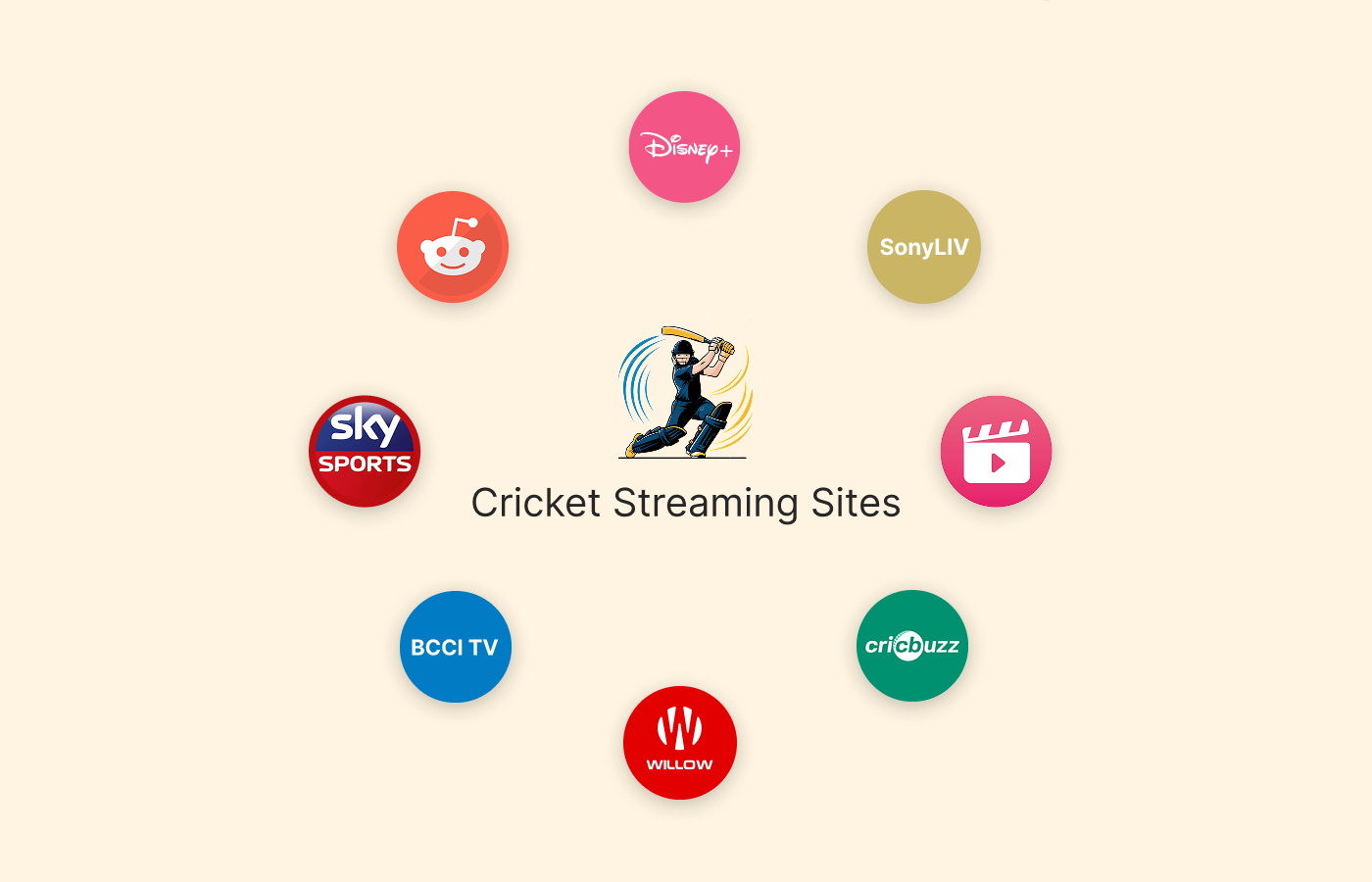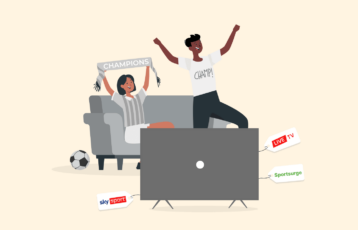Streaming platforms have gone a step further, providing the same services as Cable TV to people who do not have access to it.
However, with geo-restrictions and copyright laws, streaming sites usually have certain countries they’re tailored to work in and ones where they won’t work because the law does not permit it. As a result, streaming services like DAZN operate in a fair amount of locations but still need to be made available to more significant numbers.
In this article, we will highlight the many merits and demerits of installing the DAZN Kodi add-on, including all that users need to know about DAZN and why they should get it.
How to install Dazn Kodi Add-on – Quick steps
- Subscribe to a VPN service like NordVN.
- Install the VPN app on your streaming device and connect to a US server.
- Install Kodi from the Kodi official mirror site ‘http://mirrors.kodi.tv/releases/.’
- Click on “Add-ons” on the home page; on the top-left is a box icon; click it.
- Click on the “Install from zip file” button.
- Select “Kodi add-on repository.”
- Choose the video add-on and scroll until you find the DAZN add-on.
- Find “DAZN,” click “Install,” and wait for it to finish.
Best three VPNs for DAZN Kodi add-on – Quick list
- NordVPN: Offers sufficient installation support and is a great option for secure access to DAZN worldwide. It also includes a 30-day money-back guarantee.
- Private Internet Access (PIA): The most affordable option, with incredible speeds and unrestricted access to DAZN from wherever you are, is the best value-for-money option.
- ExpressVPN: Provides excellent support if you are setting up with the DAZN Kodi extension for the first time. Offers users 24/7 customer support and helpful information. The VPN also has fast server networks and assures users’ privacy and security.
What is DAZN
DAZN, launched in 2016, is a paid streaming service dedicated to sports and is accessible in several countries, such as Canada, Japan, Switzerland, Germany, and Austria. The DAZN platform is a top option for sports lovers looking for a place to watch all their favorite sporting events live.
This streaming platform provides users with HD-quality streaming for sports like fishing, darts, cricket, and even gymnastics, including boxing, soccer, and a few major league baseball games. In addition, you can also watch a large number of movies and TV shows for free on the platform.
Why use DAZN on Kodi
Kodi is a media player software app developed by a non-profit technology consortium, XBMC. It is a free and open-source application famous for being largely customizable and portable.
Kodi aggregates your favorite multiple streaming outlets seamlessly and functionally. So if you want to stream across different devices, Kodi is the right one for you, whether Amazon Fire TV or Apple TV.
Why should you use DAZN on Kodi, then? First, the DAZN add-on is legal and lets Kodi users access streaming content without breaking privacy or copyright laws.
You might want to use DAZN on Kodi for an affordable option to watch sports programming without cable TV. Being one of the best websites for sports streaming, depending on your location, DAZN offers soccer, basketball, baseball, football, hockey, and more.
Key features of DAZN Kodi add-on
Like other Kodi addons, DAZN’s Kodi add-on has many features that benefit the user significantly, but we need to highlight the key things that make it stand out from the competition. They are grouped into two parts:
- Interface, and
- Contents
Interface
- User-friendly interface.
- Easy to navigate interface even with mouse-free devices
Contents
- Sports documentaries.
- Exclusive boxing and MMA broadcasts.
- Private and highly exclusive footage of famous boxers and their fights.
- Live and Video-on-demand sports programming.
- Reruns of classic fights and full fights.
- Covers different sports game footage.
- 720p live streaming quality.
- It allows you to replay or rewind concluded fights.
- Available in multiple languages.
- Documentaries are not pay-per-view.
- Well-organized categories and subcategories.
- Allow background playing.
- Extremely fast and free of buffering.
Pros and cons of DAZN Kodi extension
With so many key features, users need to know about the merits and demerits of using the DAZN plugin on Kodi. They are listed below:
Pros
- Seamless, mouse-free navigation.
- An expansive range of content.
- A wide array of sporting activities.
- HD (720p) video quality.
- Frequently updated content.
Cons
- Requires a subscription before you can watch.
- It is geo-restricted.
Why is it necessary to use a VPN with Kodi
It is standard practice for your ISP (internet service provider) to monitor your activities whenever you use the internet. On top of that, they can also use your data to police your activities, blocking you from specific sites and throttling data speeds of their own volition.
As a result, if you stream often, you will notice that sometimes your streaming speeds reduce without warning, even when there’s nothing wrong with your router or internet. To circumvent the overbearing control that your ISP has over your internet, you’ll need a VPN.
A VPN service prevents your ISP from monitoring or detecting your online traffic, improves your privacy, and safeguards you from throttling. Therefore, if you are a Kodi user and you are either worried about privacy or you are experiencing throttling (reduced internet speeds), a VPN is your best bet.
Moreover, DAZN is a geo-restricted service, meaning only users in specific areas can access it. For this, we recommend the use of a premium VPN.
Best three VPNs for DAZN Kodi add-on
After thorough research and testing, we have curated the top three best Kodi VPNs to use for DAZN streaming on Kodi, which are outlined below:
1. NordVPN

A well-maintained VPN vendor that bypasses geo-restrictions, encrypts internet traffic, and offers fast and reliable streaming of sports events on DAZN.
Pros
- User-friendly design and convenient navigation in apps
- Provides unlimited bandwidth and traffic
- Unblocks most streaming platforms and content libraries
Cons
- Some servers may have slow speed
The last on the list is NordVPN, which is quite famous for its impressive security features, incredible speeds, and unmatched unblocking ability. For users of DAZN in locations where it is geo-restricted, this VPN grants them unrestricted and safe access at all times.
NordVPN boasts military-grade security features, including AES-256-bit encryption and an advanced DH 4096-bit key. Users can also be assured of their privacy thanks to the no-logs policy.
With over 6,800 servers in 113 countries, DAZN users do not have to worry about poor video quality streaming or missing out on any of their favorite sporting events, no matter where they are.
2. Private Internet Access (PIA)

An excellent VPN service for accessing DAZN content on Kodi. It boasts an extensive server network and reliable connection speeds.
Pros
- Exceptional value for money with multi-device protection
- Boasts uncompromising privacy policy with no logs kept
- Has unbeatable encryption and security protocols
Cons
- Kill switches are only available on some operating systems
Private Internet Access (PIA) stands out for its affordability; users of the VPN enjoy top-quality services for a much lower price than the other options in the market. In addition, PIA is reliable for users of DAZN looking to get a high-performing VPN without breaking the bank.
In addition, PIA has longevity on its side, having been available for over a decade and still performing at high efficiency with each passing year. Since DAZN is a geo-restricted service, users require a VPN with a robust, unblocking ability to provide undisturbed access to whatever streaming platforms they want. Private Internet Access is perfect for the job.
Overall, PIA is an excellent value for money. The VPN works perfectly to enjoy your beloved sports programs in crisp video quality. Additionally, it does so much for the low price of $2.19/month, with a 30-day money-back guarantee.
3. ExpressVPN

A reliable VPN that encrypts internet traffic, hides IP addresses and bypasses geo-restrictions to unblock content worldwide.
Pros
- Supports multiple streaming platforms
- Responsive customer support available 24/7 via live chat
- Boasts reliable data security practices
Cons
- Slightly pricier than other giants
ExpressVPN is our top pick for the VPNs to use with the DAZN Kodi add-on. It is user-friendly, has a reliable internet connection, and is perfect for streaming free of interruptions.
Thanks to the extensive network of servers, over 3,000 in 105 different countries, you can access all your favorite sporting events, especially those restricted in your region. This also contributes to its unblocking feature, which lets you access all of the DAZN’s features.
For users unfamiliar with VPNs, especially in combination with DAZN, ExpressVPN is easy to use with a simple interface. The VPN also assures users unrestricted access to DAZN, even during peak usage periods.
Why doesn’t my DAZN Kodi add-on work? Troubleshooting
The DAZN Kodi extension is compatible with numerous platforms and operating systems. But if you find the DAZN plugin not working, there could be a few reasons. Below are some of them.
1. The DAZN add-on can detect your VPN use
DAZN is designed to constantly shuffle the content it displays and sources from different locations or libraries. To accomplish this, it, too, must have VPN-detecting tools to block specific users in specific areas.
Even with a VPN, you might not be allowed to access certain content once the shuffle happens. This nullification of the VPN also spells doom for users because it means they are exposed to MiTM attacks and the dreaded throttling while they use DAZN.
2. Your location does not match the credit card details
Because DAZN is a geo-restricted service, you cannot use credit card details from a country where it is blocked to access it in one where DAZN is available. Unfortunately, a VPN will not obscure your credit card location, nor can it fix this problem.
3. Your version of the DAZN add-on needs to be updated
The Kodi add-on repository is frequently updated; if you use older versions, you might experience some missing functionalities. To avoid this and ensure your DAZN plugin on Kodi works perfectly, update it as often as possible. To do this, right-click the add-on icon and click “Update.”
Alternative sports Kodi add-ons
If DAZN is unavailable in your location, for example, outside of Canada, and you cannot circumvent the geo-restriction using a premium VPN, you could use alternatives. Here are some tested and reliable Kodi add-on alternatives to consider:
Pluto TV
Pluto TV is a terrific alternative for DAZN. The free, live TV streaming platform offers users an impressive array of TV options. The site does not mandate you to sign up before you can view its content, and as such, you can enjoy a seamless and time-effective experience.
You can enjoy MMA, poker, kickboxing, and other alternative sporting events. But it is a geo-restricted service, so you need a VPN to access it outside the US.
SportsNet NOW
This is an excellent alternative for users in Canada who want to watch the NHL, Premier League, and the NBA. SportsNet NOW offers a variety of live games for you to choose from. However, you would get more with DAZN. Enjoy basketball and baseball in excellent quality with SportsNet NOW.
Nemesis add-on
Nemesis add-on is excellent if you want an all-in-one alternative to DAZN for Kodi. The Nemesis add-on is popular among Kodi player users thanks to its impressive collection of live sports, TV series, documentaries, movies, and so much more.
Compared to other add-ons, this alternative issues users a PIN to access it, without which they can not.
Plex add-on
Plex is another reliable alternative to DAZN and allows users to organize and manage their video libraries while granting them access to the Kodi library through it. This Plex add-on requires users to sign up and create a profile before accessing the Plex Kodi add-on.
Falcon Sports add-on
This service is arguably the best substitute for using something other than the DAZN add-on. Falcon Sports can be gotten from the Ajs Repository, which offers its users their favorite sports for free. In addition, the content includes live and on-demand content.
With the Falcon Sports add-on, the primary content on display revolves around football-related content, so soccer lovers are in for a treat. However, note that because it is from a third-party repository, you need to enable “Unknown sources” on the Kodi interface before you can install it.
Chronos add-on
This alternative add-on is part of a different repository from Kodi, the Skydark Repository. It offers users access to radio, video, and TV. It also distinguishes itself from the others with the addition of Austrian channels, so if you love listening to content in German, you will love this add-on.
This impressive add-on is equipped with live IPTV, scraped content, and direct links. It also sources all its content from the public internet, much like other Kodi add-ons.
FAQs
Yes. The use of the DAZN add-on on Kodi is perfectly legal anywhere in the world.
Using a VPN with the DAZN plugin on Kodi is advisable because VPNs protect you from nefarious individuals seeking to steal your data. In addition, they prevent your ISP (internet service provider) from monitoring your online activities and throttling your internet connection. A VPN can also be helpful if you are in a country where DAZN is unavailable due to geo-restrictions.
DAZN no longer offers a free trial, but it did in the past. Furthermore, the cost of subscriptions is constantly rising, and some users have reported having to pay twice the original price at launch.
A Kodi repository refers to the literal store or library of countless add-ons, while the add-on is but one from this library. Users are often required first to install the Kodi repository before they can even install the Kodi add-on itself.
While the Kodi repository is a collection or library of Kodi add-ons, the Kodi build is an all-encompassing bundle of add-ons, repositories, and customized skins for the players.