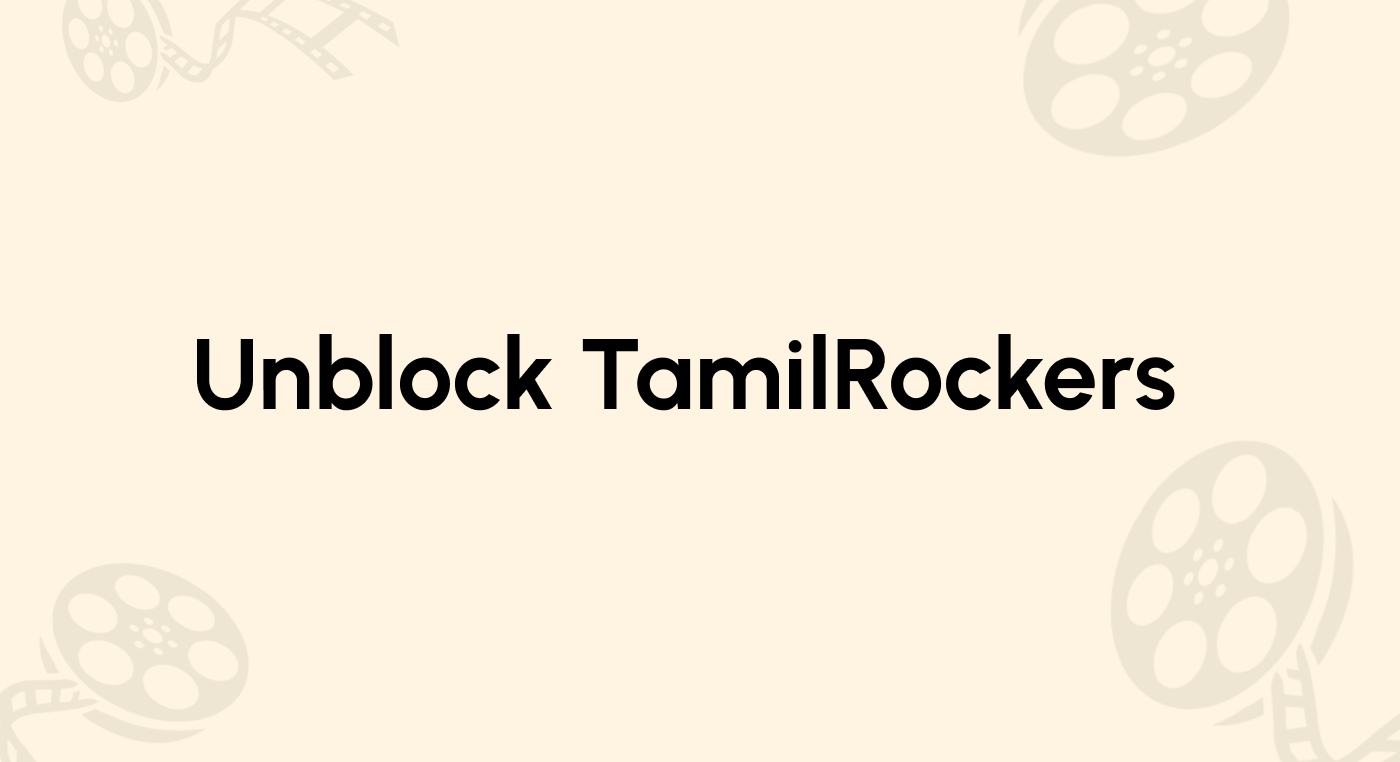IMDb has been the Wikipedia of movies since then. Meanwhile, its streaming service, FreeVee fka IMDb TV, enjoys a vast customer base in and outside the US.
However, this global customer base can’t enjoy watching their desired media on FreeVee due to content restrictions. Sound disappointing? Don’t worry. Read along to learn how to unblock and watch FreeVee (FKA IMDb TV) outside the US with a VPN.
How to access IMDB TV from anywhere – Quick list
- Pick and subscribe to a reliable VPN service. We strongly suggest NordVPN.
- Download and then install the NordVPN app.
- Sign in to the VPN and connect to one of the UK or US servers.
- Login to the FreeVee website and enjoy!
Best VPNs to watch FreeVee from anywhere – Quick list
- NordVPN – A top-ranking VPN for its strong encryption, fast speeds, and various server networks.
- ExpressVPN – Fast and secure VPN with multiple security features, including a kill switch, no logs policy, and military-grade encryption.
- Surfshark – Trusted VPN that offers key features such as AES-256-bit encryption, a wide array of server locations, and high compatibility.
How can a VPN help you enjoy FreeVee wherever you are?
Because of licensing and copyright issues, almost every video platform on the internet has geo-blocks in place for its content. So, expectedly, it also typically streams only to UK and US users and not anywhere outside these regions.
Nonetheless, VPNs can help you bypass geo-blocks, thus granting you the access you want to FreeVee as if you were in one of the allowed countries.
Here’s how a VPN works: you pick a server on your VPN’s network and connect to it. All your traffic will go through the VPN server from that moment. The VPN encrypts all of your incoming and outgoing traffic. It shows the world an IP address assigned to you by the server. As a result, whenever you connect to a website, it sees the VPN’s IP as yours. And that IP address will belong to the country in which your chosen server is.
You’d need to pick a US or UK server to see Freevee TV videos in your specific case. So then, your server connects you to the Amazon website hosting the content. (Or, if you’re using an app, it will go through the VPN server as well). Then, Amazon will see your connection as originating from the US or the UK, depending on your server, and will give you full access to its video catalog.
That’s how the VPN performs the “magic” to get you all the IMDb content you want to see from wherever you are.
The best VPN providers to watch FreeVee in 2024
1. NordVPN

It is the top VPN provider on the internet right now. It’s our first choice for almost any task that can use VPN enhancement; unblocking IMDb is no exception.
Pros
- Unblocks FreeVee from anywhere in the world
- Dependable connection with fast speed
- Reliable support for its users
Cons
- MultiHop mode slow down the server
NordVPN is a valuable VPN service with a few security features, including customization, double VPN, and many others. These features give you more control over your VPN experience as you tweak things. So, it’s the best option for the most advanced users, but it’s still friendly enough for the more average market segment.
NordVPN keeps no logs at all (which is the one policy that protects user privacy and anonymity).
Also, the server network is extensive and covers 113 countries. These also include the UK and the US, giving you plenty of choices to unlock FreeVee anywhere outside these countries.
And there’s more. NordVPN offers specialized servers like Onion Over VPN, Double VPN, or P2P. The Onion and Double VPN servers provide extra security but at the cost of speed. So, these servers won’t be the best options to use with FreeVee. Likewise, the P2P servers are for BitTorrent enthusiasts.
The service offers AES 256-bit military-grade encryption, which is the industry standard. In addition, NordVPN users enjoy the benefit of CyberSec ad-blocker, which keeps your system safe from malware, pop-ups, malicious links, and phishing attempts that some ads deliver on the web.
Because NordVPN supports all kinds of devices, you can see your preferred IMDb videos on anything you’d like, from a smartphone to your smart TV.
2. ExpressVPN

It is the favorite of many VPN enthusiasts for excellent reasons. Its robust server network, tremendous speeds, and stealth technology make it great to access IMDb anywhere.
Pros
- Fluently unblocks FreeVee
- Speeds are extremely fast
- Superb support for its customers
Cons
- More expensive than rivals
First, its network includes over 3,000 nodes (servers) in 107 jurisdictions. Many of those nodes are inside the US and the UK, so you can have plenty of choices to use with FreeVee.
Every server in the network supports very high-speed connections. A built-in speed test tool lets you pick the most appropriate server at any given time.
A single ExpressVPN subscription allows you to connect eight devices simultaneously to the VPN. In addition, customer support is competent and available 24/7. Last but not least, it has a 30-day money-back guarantee, so you can test your IMDb TV experience with ExpressVPN for a whole month without risking your money.
Besides, ExpressVPN has many extra features to offer. But the most relevant things you’ll need as a FreeVee user are connection stability and high speeds. We tested the network’s speeds at many nodes, and the results were nothing short of impressive.
Of course, any VPN will slow your connection down because the traffic re-routing and the encryption need some resources and time to complete. Nonetheless, while most ordinary VPNs do away with half of your bandwidth, ExpressVPN exceptionally retains high speed.
Moreover, ExpressVPN supports a long list of devices (including routers). As mentioned, you can simultaneously have five devices online with the VPN. But suppose you install ExpressVPN in your router.
The only downside with this provider is its slightly higher price than the other options in this list. However, you can get a significant discount if you commit to one of the longer-lasting plans. The good thing is that you can try ExpressVPN free before you decide to pay for it –that’s what the 30-day money-back guarantee is all about.
3. Surfshark

It’s a relatively new VPN provider offering top-notch service at comparatively low prices. So, if you’re strictly looking for a vendor that gives you value for money while still unblocking IMDb, look no further.
Pros
- No limit for device connections
- Pocket-friendly
- Customer support is quite impressive
Cons
- Some servers have slow speed
The Surfshark network spans 100 countries. Every server in the network is bare-metal and optimized to perform at the highest level, even under the most demanding tasks such as gaming and video streaming.
So, if you wish to access FreeVee outside the US or the UK, any of the appropriate servers in Surfshark will do the trick.
The VPN servers offer a private Camouflage Mode for stealth browsing. Also, they have private DNS servers, so your DNS queries remain within a secure environment. It means you can unblock FreeVee even within the most internet-hostile environments like China or the UAE.
The AES-256-bit encryption in Surfshark will keep you safe from any third parties. Also, the VPN protocols on offer, such as OpenVPN and IPsec/IKEv2, especially in US servers, give you more control over your VPN connectivity. You can even be safe using public WiFi hotspots with this VPN service.
And there’s still another feature in Surfshark that gives you more value for your money than any other VPN. While most top-rated VPNs on the internet will limit the number of devices you can use simultaneously to a number ranging from five to seven, Surfshark allows you to use any number of devices with one subscription.
Methodology for choosing the best FreeVee VPNs
All VPNs promise to deliver the best features, but that’s just it. You can’t bank on their words. That is why you need to know how to identify the best VPNs for your needs. Here, we cover the best rationale for choosing a reliable FreeVee VPN.
- Streaming ability: A high-performing VPN should be capable of streaming content from platforms such as Prime Video, Netflix, Hulu, BBC iPlayer, and HBO Max, among others. When selecting a VPN, ensure it can unlock movies and TV shows on FreeVee and other mainstream streaming platforms.
- Performance: The way a VPN performs should be non-negotiable. A VPN meant for streaming purposes should be quick enough to ensure you can load high-quality videos. Therefore, choose a VPN with fast connection speeds for a better experience.
- Privacy and security features: In an era where government and ISP monitoring is common, you need a VPN to hide your online activity from the authorities and your provider. Therefore, a kill switch, no logs policy, and AES 256-bit encryption should be standard.
- Server networks: A VPN with many server networks offers a better streaming experience. This will give you more options for bypassing geo-restrictions and faster internet speeds.
- Usability: At the end of the day, your experience narrows down to the usability of the VPN. You need a VPN with a user-friendly UI that is more streamlined to navigate through all features.
- Compatibility: Ensure the VPN provider supports the multiple devices and operating systems that suit your needs. Some VPNs like Surfshark allow you to connect unlimited devices.
- Customer support: Always look for a VPN provider with 24/7 customer support if you face any issues or inquiries.
Will a free VPN do the trick? Maybe no!
Our solution to watch FreeVee video streams outside the UK and the US involves spending money on a VPN subscription. However, since IMDb TV (now Freevee) is a free service, you might wonder why you invest money in watching it. Perhaps you might think about using free VPNs to save money.

While it sounds lucrative, using free VPNs is a terrible idea. Let us tell you why.
Poor services
This article emphasizes a VPN’s capability to spoof your online location, thus unblocking geo-restricted material. Besides, an ideal VPN should enhance privacy and security, unblocking IMDb TV shows and movies. Typically, managing these functionalities requires a fortune.
Thankfully, the paid VPNs listed above have all the resources you need to make things work smoothly.
However, free VPNs are a different thing. Most of them are short on servers and other resources. Hence, connecting to a server can take several minutes. Moreover, once you achieve the connection, it’s not stable. And the bandwidths in most of these services are very low. As a result, your video streaming experience will be terrible or impossible.
Malware threats
You might want to enjoy the FreeVee content only without paying much attention to your online security and privacy. Still, it isn’t wise to risk your online integrity with free VPNs merely to see FreeVee videos when you’re away from the UK or the US.
Most free VPN providers greatly threaten your online anonymity, privacy, and security. They are often fraught with viruses, malware, and other malicious software that will infiltrate your devices and steal your data.
No, not every free VPN is actively malicious. But even those VPNs that do not plant malware on your devices are still bad news for your privacy.
Data-logging and monetization
Keeping your online activities private in a VPN is not a technological matter alone. The vendor must support it with a firm policy of zero-log keeping. The absence of user activity records guarantees that your VPN can’t share that information with a third party. And that is the problem with free VPNs.
Even the cleanest free VPNs out there do not keep zero logs. Instead, they keep a careful and detailed record of your online activities. They then sell this to their commercial partners, who know how to mine it and extract meaningful and profitable information from VPN data logs. That’s how those VPNs remain free of charge.
So, when you use a free VPN, you may get encryption and IP masking to protect you. But everything you do will end up in the hands of somebody, sooner or later. And that’s why even the cleanest free VPNs significantly threaten your online privacy and security. They’re against it! That’s how they make a buck!
So stay away from free VPNs! The options offered will give you excellent service for a reasonable price (SurfShark is even pretty cheap), and they will never keep logs on you! Plus, all of them come with a money-back guarantee. So, you can try any of those VPNs with trust and see if you can now watch FreeVee outside the US.
VPNs to avoid accessing Amazon Freevee outside the US
There are many premium VPNs available in the market. However, not every paid VPN does the real job. Here are the VPN services you should refrain from:
- Hola VPN: This is perhaps the worst VPN provider that we have reviewed so far. It doesn’t have encryption, and its servers have extremely slow speeds. Moreover, the VPN doesn’t unblock streaming or torrenting sites.
- HideMyAss: HMA is a cheap VPN service that doesn’t encrypt its connections. Furthermore, it has a slow speed on most servers.
- ZenMate: It will frustrate your streaming experience because of the horrible speed. In addition, its features are very unreliable, and the Android app does not provide DNS protection.
IMDb TV vs. IMDb.com: What is the difference?

IMDb is a free video streaming service (supported via advertising) delivered through Amazon. It provides audiovisual content like TV shows and films without a paid subscription. You can enjoy the content on IMDb TV (now FreeVee) with your Amazon details or log in using your Facebook account or email address. It requires no payment card information.
The other one is the Internet Movie Database (IMDb.com). It is one of the world’s largest film databases and probably the dominant information service for TV and movies. Earlier, the streaming site used to be available from the IMDb.com homepage, but that’s not the case anymore.
It has nothing to do with Amazon’s IMDb, which the tech giant rebranded to Freevee, but it is also a good source of video content.
The platform hosts an astounding catalog of shows and moving pictures. Every genre, like old classics, newer shows, movies, or documentaries, is represented there. Also, you’ll find many all-time favorites, such as Bewitched, McGyver, or Malcolm in the Middle. There is a lot of quality waiting for you at IMDb TV, and it’s all free of charge.
But you’ll be disappointed if you expect to get cable channels here (like other streaming services). Nevertheless, it still has enough good stuff to keep you entertained for ages without cable.
Access alternatives differ between the UK and the US. If you’re in the UK, you can watch the content on the Amazon website or the Fire TV app. If you’re in the US, the Amazon website will show you the content, too, or you can use the Amazon app for any of the following devices:
- Apple (iPhone and iPad)
- Android
- Fire Tablet
- Sony PlayStation 4
- Microsoft Xbox One (and Series S/X)
- Google TV
- LG smart TVs (models from 2018 on)
- Comcast Xfinity X1 (and Flex)
Signing up with FreeVee in 2024
Since FreeVee is a free Amazon streaming service, you only need a free Amazon account. (You don’t even require Amazon Prime). If you don’t have an Amazon account, follow these simple steps to get one:
- Get a VPN service (it has to be a commercial one; stay away from free VPNs). We recommend NordVPN because its connections are stable, with high transfer speeds. So, it has all you need to support an HD video stream without buffering.
- Download and install your chosen VPN app for the device you want to use.
- Launch your VPN.
- Choose a server from the UK or the US.
- Point your web browser to Amazon’s website. Click “Sign in” on the top right corner of your screen. You’ll reach the sign-in page. Find the “Create your Amazon account” button and click it.
- Provide the data for your new account. For example, type in your name and mobile number, and choose a password.
- Verify your account. Once you click “Continue,” you will receive an OTP (one-time-password) in the email. Enter this OTP and click “Verify.”
- You’re all set! Enjoy your newly unlocked FreeVee content!
FreeVee not working with a VPN – Troubleshooting tips!
If FreeVee starts misbehaving, there are a couple of fixes to get you back on track. See the options below for troubleshooting.
1. Change your server
Sometimes, a server might be overloaded, which may cause issues with your FreeVee. Try turning off your VPN, switching to a different server, and reconnecting. This could fix your problem.
2. Switch to another protocol
Most VPNs provide various protocols. You can customize your VPN based on how you wish your data handled. So, you can play around with different protocols in the VPN’s settings to see which works best with FreeVee. For NordVPN, try using NordLynx, while for NordVPN, opt for Lightway protocol.
3. Restarting your device
Restarting your streaming device will solve most of your problems, including issues with FreeVee. Rebooting your device will also clear the cache. You can also try unplugging it for about 30 seconds before turning it on again.
4. Update your streaming device
Your streaming device could be running on an obsolete OS. While you don’t need a whole new device, you can try updating to the latest software. This can help fix any underlying issues that might be associated with older operating systems.
5. Reach out to customer support
As mentioned, choosing a VPN with reliable customer support for rainy days is essential. If the options above don’t solve your problem, you can contact the support team to guide you on various fixes to your VPN.
What to watch on FreeVee outside the US in 2024?
FreeVee packs a wide variety of videos from popular media houses such as Sony Pictures Entertainment, MGM Studios, and Warner Bros. With FreeVee, you can enjoy award-winning new TV shows and movies.
If you fancy old-school content, you can enjoy streaming such content in the comfort of your home with FreeVee.
What are the top shows on FreeVee in 2024?
While FreeVee has an extensive library of TV shows and movies categorized into different genres. Here are our top picks you can enjoy on FreeVee worldwide:
- White Collar
- Night Court
- Bosch: Legacy
- The Adams Family
- Forensic Files
- Peep Show
- Hell’s Kitchen
- Project Runway
- Line of Duty
- Bones
- Chicago Fire
- Midsomer Murders
- Blue Mountain State
- Mad man
- Saturday Night Live
What are the top movies on Freevee in 2024?
We also have a list of popular movies you can find on FreeVee. Undoubtedly, the platform provides a vast list to select from. However, in this article, we will cover only the top-rated movies in 2024:
- Sausage Party
- Love Accidentally
- Hidden Figures
- Hotel Transylvania 2
- Ghostbusters: Answer the Call
- The Huntsman: Winter’s War
- Rough Night
- Murder on the Orient Express
- Celine
- The Expendables 2
- Failure to Launch
- My Friend Dahmer
- Mrs Plafrey at the Claremont
- Emma (2020)
New shows on Amazon Freevee in 2024
These are the recent shows outside the United States on Amazon Freevee in 2024:
- Twilight Saga
- The Revenant
- Nobody
- The Good Wife, Season 1-7
- Kung Fu Panda: Secrets of the Scroll
- Almost Paradise, Season 2
- Code Black, Season 1-3
- All in the Family, Season 1-9
- Gary and His Demons, Season 1-2
- Dallas, Season 2-14
How much does Freevee cost?
FreeVee does not ask you for a penny to enjoy its content. The only limitation is that it’s restricted to the United States, but that’s a non-issue if you use the above VPNs. It is also important to point out that the service sells ads, which could be its main source of income.
On which devices can I watch FreeVee outside the US?
FreeVee’s compatibility is impressive, as you can literally enjoy the service using almost any device in your homestead.
How to watch FreeVee on an Android phone/tablet?
If you’re using an Android device or Tablet, you can follow this step-by-step guide to watch FreeVee:
- Choose a VPN subscription plan from our list.
- Install and log in to the VPN service using your credentials.
- Start the VPN App.
- Connect to a US server (Preferably New York).
- Download the Amazon Prime App on the Play Store.
- Create an Amazon Prime Account.
- Enjoy your favorite shows and movies.
How to watch FreeVee on Roku?
With the introduction of streaming devices, it has become easier for viewers to enjoy various content from their comfort. Roku provides exactly what most users want. With these steps, you can access a wide variety of TV shows and movies at your home:
- Sign up for a premium VPN from our list. We recommend NordVPN.
- Install the VPN.
- Configure the MediaSteamer DNS on your Roku device.
- Login to the VPN using your details.
- Select and connect to a US server, preferably New York.
- Go to Roku’s Homescreen and Search for the FreeVee app.
- Sign in to the app.
- Enjoy your favorite shows and movies for free.
How to watch FreeVee on a Samsung smart TV?
With a Samsung smart TV, you cannot afford to miss out on top shows and movies. With these steps, you can set up FreeVee on your TV:
- Subscribe to a paid VPN from the list above. We recommend NordVPN as our top choice.
- Install the VPN on your Samsung Smart TV via the MediaSteamer.
- Select a US server network in New York.
- Visit the Amazon FreeVee website.
- Sign Up for the website.
- Enjoy streaming your preferred shows and movies.
How to watch FreeVee on Apple TV?
Watching FreeVee on Apple TV is simple. By following this guide, you can get started in no time:
- Go to Home on your Apple TV.
- Open the App Store.
- Search for the FreeVee App.
- Install the app.
- Launch and Sign in using your credentials.
- Enjoy the streaming experience.
How to watch FreeVee on Google Chromecast?
Google Chromecast is quite convenient for streaming movies and shows. With these guidelines, you can get started on the experience:
- Install the FreeVee app on your Android or iOS device.
- Connect your phone/tablet/iOS device to the same WiFi as the device you wish to use.
- Kickstart your streaming.
- Click the Google Cast icon.
- Select the preferred streaming device from the list displayed.
How to watch FreeVee on Xbox?
If you have Xbox in your homestead but don’t know how you can use it to stream movies and TV shows, follow this guide:
- On your Home screen, go to the App Store.
- Search for FreeVee.
- Install the app.
- Sign in using your credentials.
- Start streaming your favorite TV shows and movies.
FAQs
FreeVee is an entirely free streaming service that requires no payments. So, you only have to pay for a good VPN service to unblock FreeVee abroad.
You can easily stream IMDb TV on your Amazon Prime Video app.
No. You can also watch FreeVee for free with your Amazon account, even if you don’t subscribe to Amazon Prime Video.
FreeVee is mainly an ad-supported platform. So, it is not possible to turn off ads officially. But you can use an adblocker to skip those ads. You can also use a VPN with a built-in adblocking feature to watch FreeVee anywhere without ads.
FreeVee hosts extensive content ranging from movies to TV shows of most genres. These include drama, comedy, animation, action, and crime. With over 150 on-demand channels, there’s truly something for everyone.
You can watch FreeVee using the Amazon Prime Video app. You can also opt for a standalone app on multiple devices, including PlayStation 5, Xbox, Android, iOS, and Smart TVs.
FreeVee is absolutely free. The only thing you need is to have an Amazon account. However, the platform provides ad-support content.
Amazon’s VPN detection tools are quite thorough. If you use an unreliable VPN service, it’ll likely be flagged. However, you can try clearing cookies, selecting a different server, or restarting your device to solve the problem. The best solution is to use a premium VPN service like NordVPN.