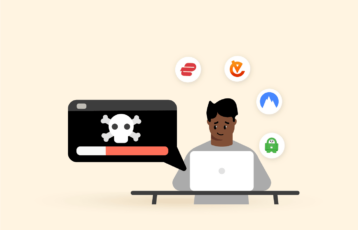Many jurisdictions badly interfere with their residents’ internet freedom, and Russia is no exception. The government has banned many popular websites, including social media platforms and international news sites. Moreover, the high government surveillance is also a major obstacle to practicing free speech in the state.
This whole scenario makes quality VPNs a must-have tool for safe and anonymous internet surfing. Since Russian authorities are also highly vigilant in this regard, choosing a VPN that can work in Russia is a difficult task. In this guide, you can find the best Russian VPNs that are highly recommended for use within or outside Russia after testing and research.
The best five Russia VPNs – The quick list
Here is the shorter version of our list of the best five VPN services to use from Russia.:
- NordVPN: The perfect VPN service for Russia. It has exceedingly fast servers, can unblock geo-blocked content, offers world-class service, and has many advanced features that add value to your subscription.
- ExpressVPN: One of the most solid VPN vendors on the internet, with a commitment to user privacy proven even in Russia.
- Surfshark: A new kid on the block offering top-notch service at a fraction of the average price.
- IPVanish: Nevertheless, a particularly well-suited option for Fire TV Stick, Kody, and BitTorrent users will deliver on other features.
- VyprVPN: Excellent speeds and privacy features, but not the most cost-effective VPN in the market (nor in this list).
Internet freedom in contemporary Russia
Internet freedom in Russia has slowly but inexorably eroded over the last few decades. As the Russian government keeps slipping into an autocracy, it becomes increasingly intrusive where its citizens’ freedom is concerned–including the internet. The irony of governmental interference with the internet in a country reputed for its hacking community is enormous, but it’s real.
This context makes VPNs an essential tool rather than an optional toy for the geekiest and most paranoid among us. If you’re online in Russia without a VPN, you can be in genuine danger; it’s as simple (and unfortunate) as that.
So, what is a VPN? Anyway, we hear you ask. A Virtual Private Network (VPN) is a digital internet service acting as a buffer between you and the rest of the internet.
The VPN is not just a window to the internet. It encrypts all your incoming and ongoing traffic and hides your IP address from the servers you visit, letting them see a different IP assigned from the VPN’s network. Of course, the best VPNs can do much more for you, but those are the two core tasks that a VPN worth its salt will perform solidly.
And why those two tricks? The encryption will make your traffic look like random noise to any external observer, so nobody (not your ISP nor the government) can tell what you’re doing online.
Second, IP masking is essential because a moderately skilled hacker can tell much about you from your IP address alone, starting with your physical location and going up to high accuracy. In short, a VPN keeps you safe from any prying eyes online.
The ability to keep your identity hidden from the world on the internet is a helpful resource for bloggers, social media activists, and other agents fighting for online rights in a country with a government very well known to be very harsh with dissidents of all kinds. It allows them to keep fighting the good fight without fearing retaliation to themselves and their loved ones.
And what if you’re not a Russian activist but just somebody traveling there for business or holidays? You should ensure you have a VPN before you arrive in the country, too. The Russian government has a long history of hostility towards foreigners that has survived across different regimes.
If your passport isn’t domestic, you’re a surveillance target in Russia. Additionally, suppose you come from a country where the internet is much freer than in Russia (and that’s most of the world). In that case, you’re used to using your internet connection in several ways that the Russian government dislikes thoroughly enough to make your life miserable.
You could run into trouble just by assuming that in Russia, you can use your internet like you do at home. Well, you can, indeed. But you’ll have to pay the price unless you use a VPN – and not just any VPN, one of the five best listed above in this article.
One of the most recent developments in the fight of the Russian government against internet neutrality and independence is just scary. It demands that the most popular VPN vendors link their servers to the state censorship agency. Yes, it’s a nightmarish situation, but that’s how Russia plays the game.
Some VPNs have reacted by withdrawing all their servers from the Russian territory, which is a good sign regarding their commitment to serving their customers. This doesn’t mean that you can’t use these VPNs from Russia. What it means is that you’ll have to connect to servers outside the country.
Conversely, if you’re on the outside and were hoping to use a VPN to get a Russian IP address, these VPNs (except Surfshark) won’t be helpful as they lack any servers in the country. The VPNs that left Russia due to the government’s intent to hijack the VPN industry remain as helpful as ever. They just don’t have local servers.
“Stay safe” is something like our motto on this website. Those words translate to “Use a VPN if you are in Russia.”
Best VPNs for Russia today – The detailed list
Here, you’ll find the best five VPN vendors to use in Russia, along with a detailed description of each:
1. NordVPN

Our top pick VPN for Russia. It unblocks geo-blocked contents effortlessly. Plus, its stealth browsing technology ensures you stay under the radar in such repressive regions.
Pros
- Excellent in speed
- Allows P2P sharing
- Enormous range of servers
Cons
- Some users may find desktop app complicated
The best VPN you can have while you’re in Russia is NordVPN in our book. Although, NordVPN is usually our top pick for any task that needs a solid VPN, wherever you are. However, it particularly excels in jurisdictions where the government controls internet freedom, including Russia.
The VPN industry has recently witnessed many new networks stepping in as using a VPN becomes a trend. NordVPN, however, has been around for more than a decade. That makes it a seasoned provider that knows all the ins and outs of the VPN world. In addition, it’s a mature network that knows what its users need and how to best provide for them.
NordVPN is a VPN network tested extensively for this guide and many others, so we know it inside and out. The speeds are excellent, probably the best in the business, and the privacy features are top-notch. In addition, it’s located in Panama, a very neutral country whose legislation is friendly towards online privacy and digital human rights, which is an excellent thing to have in any VPN.
Finally, the VPN is adamant about its zero-log keeping. None of your information or activities on the VPN servers are recorded anywhere in the network. This is a critical feature, every bit as important as the technical aspects of the service.
Furthermore, many VPNs claim to keep no logs of user activity. But no more than a handful have proven their commitment to this policy by a trial of fire. NordVPN has. We know of no fewer than two situations in which a governmental agency asked the company to surrender its user data during an investigation.
While NordVPN didn’t refuse to cooperate with them, they didn’t deliver any information because they had none to share. The authorities, probably annoyed, proceeded to confiscate some physical servers in its network to dig for the information they wanted. Expectedly, they found nothing. In this regard, being in Panama also helped the company because the country has no data retention laws.
The server network in NordVPN is impressive as it includes more than 6,800 nodes (servers) in 113 countries. It’s suitable for any video streaming service you want and allows torrenting on every server.
In the security department, this network doesn’t leak IP addresses through DNS or WebRTC leaks. Encryption is AES 256-bit with 2,048-bit SSL keys. These specifications make any traffic in this VPN uncrackable, even by the most advanced cryptoanalysts in the world.
The provider supports Android, iOS, macOS, Linux, and Windows. Furthermore, you can install it in a selected list of routers manually. (It sounds complicated, but the customer support service will guide you through the process, so you don’t have to sweat it).
Ad-blocking and track-blocking are available but optional. You can connect up to six simultaneous devices using your individual account.
The default protocol in NordVPN is OpenVPN, which is the cornerstone of every excellent VPN in the industry. OpenVPN is an open-source project with a highly committed and competent developing community that always keeps it updated and at the industry’s vanguard.
The code availability OpenVPN offers allows for thorough testing by just about anybody. And it passes every audit with flying colors every time.
While we prefer open-source technologies for privacy protection, NordVPN includes an optional but outstanding VPN protocol, NordLynx. It’s based on Wireguard (another open-source VPN protocol).
It has terrific transfer speeds as it provides traffic obfuscation for all your data. (Obfuscation is an additional layer of protection that makes all your traffic look like standard HTTPS connections.)
Do you need this besides encryption and IP masking? Maybe not. But obfuscation will make your ISP or other third parties think you’re doing nothing special online except browsing websites. In reality, you could be watching video streams, torrenting, browsing webpages censored in your local territory, and all kinds of things.
Many of the features offered at NordVPN are also available from other providers. But this option performs them at an excellent level that few other VPNs can match.
2. ExpressVPN

One of the most well-grounded VPNs that’s playing its role in keeping users’ privacy intact, even in regions like Russia, for very long.
Pros
- Excellent speeds across all servers
- Allows P2P sharing
- Top-notch security and privacy features
Cons
- Overpriced
ExpressVPN is the favorite of many VPN experts on the web, and there are excellent reasons for that.
Ninety-four of the world’s countries host more than 3,000 servers in the ExpressVPN network. The SmartLocation feature will look at your physical location and then consider the traffic, available computing power and bandwidth, and other factors in the network’s servers to choose the best option.
The encryption is of the highest order (AES-CBC 256-bit) with HMAC authentication and perfect forward secrecy. (Perfect forward secrecy means that the keys for each session are generated uniquely. So, if one session is compromised, the next ones will remain secured). In addition, every plan includes an automatic kill switch (though it’s called “network lock”).
Other features include split tunneling, Tor over VPN support, P2P network support, and RAM-only servers, much like Surfshark.
This VPN unblocks most video streaming platforms (more than 40) successfully. So, if your primary use case for a VPN in Russia (or elsewhere) is online entertainment, this is your best option.
And now, let’s turn to some of ExpressVPN’s unique features.
This VPN covers most web browsers with dedicated extensions, like Mozilla Firefox, Google Chrome, Microsoft Edge, Brave, and Vivaldi. And then there’s Lightway, a VPN protocol exclusive to ExpressVPN.
As explained earlier, we’re not the biggest fans that proprietary VPN protocols ever had. But Lightway was built with a purpose in mind, and it delivers it very well. That purpose is to maximize resource efficiency, especially in mobile devices. Yes, all that encryption exhausts the battery charge as it requires extensive additional calculations for every package transmitted through the VPN.
So, opting for this protocol over OpenVPN will also keep you safe. Still, it will also prolong your device’s battery life. It is especially helpful when you’re traveling or in public WiFi hotspots.
ExpressVPN has been audited several times independently to test its security and commitment to its no-logs policy. It’s been successful every time.
The company hails from the British Virgin Islands, a friendly jurisdiction for privacy and individual digital rights. Its terms of service are very explicit about its commitment to user privacy, and it’s not just lip service.
ExpressVPN had to face the music when the investigation surrounding the assassination of Andrei Korlov, the Russian ambassador in Turkey, pointed to some of its users. So the VPN handed out all the information it had stored in its logs – none at all.
Every account has the right to connect up to five devices concurrently to the network. And yes, this VPN can evade China’s Great Firewall.
3. Surfshark

Best budget-friendly VPN service for Russia with top-notch security for its users. It also offers fast-speed Russian IPs to unblock Russian content abroad.
Pros
- Intuitive interface
- Affordable long-term plan
- 24/7 live chat support
Cons
- Some advanced functionalities are absent
Surfshark is our second-best VPN for Russia. But, unfortunately, it can’t boast the longevity of NordVPN because it’s been around for only a few years. However, during those years, Surfshark managed to reach the industry leaders quickly by offering excellent services at affordable costs.
The Surfshark network includes more than 3,200 servers in 100+ countries. Moreover, this provider has servers located within the Russian jurisdiction. While that may not sound excellent news privacy-wise, you can surf the Russian web as if you were physically there. In other words, you’ll have access to any Russian domestic content that’s geo-blocked by its providers.
The connections in Surfshark are high-speed and stable, so video streams work well with this network. Also, the unblocking power in Surfshark is excellent. So, you can see any content you could fancy from any country in the world where there is a server.
More security features include an automatic kill switch, protection against WebRTC, DNS, IPv6 leaks, automatic ad-blocking, malware scanning, and military-grade encryption provided by the legendary AES 256-bit algorithm.
The no-logs policy is supported by a network comprised of RAM-only servers. That means all the information that goes through every server is volatile and evaporates every time a server is rebooted. As a result, nothing is ever recorded into conventional hard drives.
There are apps available for iOS, Linux, Windows, macOS, and Android. Additionally, you can install it in routers, which requires extra work because it’s manual.
Surfshark allows an unlimited number of devices to connect simultaneously to the network. Hence, it adds value for your money, which is a rare feature.
And before we finish with Surfshark, let us tell you that it works in China, has multi-hop connections, spoofs your physical location successfully on Android devices, and its NoBorders algorithm detects any anti-VPN measures present around you so that it can counteract them by telling you which servers in the network will serve you best.
Last but not least, Surfshark offers all those high-quality services for a third of the market average price. It also has a 30-day money-back guarantee. So, you can try it for a month without risking any of your hard-earned rubles. Also, it supports anonymous payment with cryptocurrencies.
4. IPVanish

It boasts impressive features and watertight security, along with supporting unlimited simultaneous connections, hence becoming the most useful VPN for Russia.
Pros
- Allows unlimited connections with one subscription
- Prices are in range
- Easy to use apps
Cons
- Some sites are hard to unblock
IPVanish’s headquarters is in the USA. It’s a region with data retention laws and an unfriendly privacy government, as Edward Snowden showed to the world’s shock.
While that could be terrible news for users looking for a VPN, this vendor holds a strict zero-logs policy. And it’s been shown to honor it in a court case. So, with IPVanish, you’re on the safe side regarding privacy, even despite its location.
IPVanish focus is not on cool additional features like other VPNs. Instead, its philosophy is to focus on high speeds and good privacy protection at the best possible level.
The default protocol is OpenVPN, which is always something we like. Encryption is AES 256-bit, SHA-512 authentication, DHE-RSA 2,048 key exchange, and perfect forward secrecy. Perfect forward secrecy is all about keeping every session self-contained in cryptoanalytic terms.
Your server options include 2,000 nodes in 75 locations. Unfortunately, none of them are in Russia. It is bad if you want to access the Russia-exclusive web. But it’s great that this provider does not surrender to the local government’s authoritarian measures on the internet.
However, plenty of servers are near Russia (Romania, Ukraine, and the Baltic Republics), so you can have good connections anyway.
IPVanish is a favorite VPN for Kodi users and Fire TV Stick users. Also, it’s amicable for newbies and allows torrenting on every server.
But it has some limitations. First, it’s not an excellent service for unblocking geo-restricted websites. This may not be an essential task you expect from any VPN. But it’s quickly becoming the primary use case for these services, so it’s a weakness.
And while we’re focusing on Russia in this guide, a common question about any VPN is whether or not it can hold its own against the Great Firewall of China. IPVanish can’t.
The customer support service includes a 24/7 live chat. Besides, it has a 30-day money-back guarantee and supports unlimited simultaneous connections.
Overall, IPVanish is a very good VPN network, but it’s not the best by any means. Instead, if it wants to be up there with the industry’s bigger boys, it still has things to improve.
5. VyprVPN

Excellent speeds and privacy features with a proprietary stealth technology are what make VyprVPN the most effective VPN to use in Russia.
Pros
- Bypassing restrictions feature
- Compatible with all major platforms
- Reliable customer support
Cons
- Anonymous payments are not supported
VyprVPN features some of the most robust encryption in the industry. In addition, it has a 3-day free trial, excellent customer support available at all times, a good server network, and a lot of expertise in dealing with the restrictions that every government in the world deploys against VPNs.
The vendor is top-rated in China because it’s among the handful of VPNs that can give the Great Firewall a run for its money.
If you consider that the Chinese government has a small army of engineers working hard to ensure that it will rule the internet (at least within its borders), you must realize that this is not a small feat. This is relevant for Russian-based users because any VPN that can run rings around the Great Firewall of China can also smoothly deal with the Russian internet restrictions.
VyprVPN’s business model is slightly different from the industry average. First, they own every physical server in the network (instead of renting them, which is the more common thing to do) to keep the whole network fine-tuned more easily and the data away from any third parties (rentals or outsources).
The default protocol is OpenVPN (always a good thing), and encryption is AES 256-bit, 2,048-bit RSA keys, and SHA256 authentication. No perfect forward secrecy Is there in VyprVPN, but that’s not a deal-breaker in our book – that feature is desirable for sure, but also overkill in a network that’s already secured in so many other ways.
The basic plan gives you three simultaneous connections; the premium one gives you 30. The Premium plan also gets you access to Chameleon. This protocol adds a layer of scrambling to OpenVPN encryption metadata so that even packet inspection can’t make sense of your traffic.
VyprVPN unblocks the BBC iPlayer, Hulu, and Netflix without problems, latency, or buffering times.
The network allows torrenting, and it’s pretty fast too.
The one drawback we’ve found in this option is inconsistency. Speeds can be outstanding on some servers, but the excellent quality of the connections is not consistent across the board.
So, on a bad day, you could find your internet running as fast as a snail. Fortunately, you can solve this problem by choosing a different server in the network. So this problem with VyprVPN can be annoying but not a deal-breaker either.
Should I opt for a free VPN in Russia?
The VPN industry has grown exponentially recently, so free VPNs are everywhere. Unfortunately, they spend a lot of money on advertising, so whenever you search for VPNs, you will see lots of them in your search results.
Free stuff online is always tempting. But VPNs are not books, movies, or mp3 files. Yes, a free VPN will save you the cost of a monthly fee. But if you’re looking for security, privacy, and even functionality, you’ll be sorely disappointed with them.
If you’ve read this guide so far, you must have noticed something: maintaining a VPN network means simultaneously keeping many active servers in many countries. Each server needs administrators, a physical place to be, electricity, and other expenses.
As a result, running a VPN is expensive. So how can a Free VPN pay its bills, mainly when they include rather large invoices for those extensive ad campaigns? There is a rule in digital online economics that you should always remember: you are the actual product on sale whenever you get any goods or services for free.
Unfortunately, no Nobel award in Economics has been granted for this so far, but it should, and it free VPNs are one of the best examples of this principle.
Once we’ve established how expensive a VPN can be, we have to wonder how free VPNs can pay without charging you anything. Although there are two primary business models in this regard, they both spell bad news for users.
The first option is to drown users in advertisements. You could think this is not a big deal as it’s only annoying (even if exceedingly so), but you’d be wrong. The problem with intrusive ads is that they are often means of delivery for tracking cookies and even malware, posing a security risk.
Some of those can even run a small piece of code in your device that hijacks your resources for one of the world’s bot armies. So, while this type of VPN will indeed encrypt your traffic and hide your IP, it’s giving away your privacy in other ways.
The other option is even more pernicious. In this guide, we’ve emphasized the importance of a zero-log policy in any decent VPN. Unfortunately, free VPNs don’t believe in zero logs. Their business is to keep very detailed records of everything you do online. Then, they sell your data to their commercial partners, who are businesses that know how to mine that information and squeeze monetizable things out of it.
In this case, again, you get some degree of protection from third parties, except if they’re paying for your data, which also beats the purpose of a VPN.
So far, the story is this: free VPNs are not interested in protecting your privacy. Instead, they are happy to create security risks for you because that’s how they pay their bills.
But things get even worse when you look at what you can get done with one of these VPNs.
We chose our top five VPNs for Russia because they’re fast, reliable, and secure, among other things. In free VPNs, you’ll find the opposing features. Speeds tend to be slow, connections unreliable because the servers are overworked, and your data is capped at a relatively low limit.
So streaming videos through a free VPN is out of the question because you’ll never get the speeds you need to support it – and if, by lucky accident, you do get the speed you need, you won’t be able to watch more than a few minutes of content because your data quota will be exhausted very quickly.
VPNs you should never use inside Russia
The Russian powers monitor the internet heavily. So, users not only need to use a VPN, but they also need to be sure that their private data will stay safely out of Putin’s minions’ reach.
Every VPN in our top five list will do that for you. But these are options that we have selected carefully, and you shouldn’t trust that every single VPN on the internet is as trustworthy. Some cases are nothing short of shameful, starting with HolaVPN.
HolaVPN is based in Israel, and it once had an impressive 50 million users, mainly because of its Google Chrome extension. However, Hola was never a VPN, for a start, but a glorified proxy network. At the height of its paradoxical popularity, achieved after a massive community-building effort, Hola flushed everything down the drain by engaging in a series of blatantly unethical actions.
Hola hijacked its users’ bandwidth and transferred it for the use of its botnet army. The bots used their users to carry out DDoS attacks and promote the illegal distribution of copyrighted content and pornographic material.
HolaVPN is an extreme case, but it illustrates a point: we think it should be pretty evident now that VPNs in Russia are necessary. But that doesn’t mean you should just go ahead and pick the first option you find in a cursory Google search – unless it leads you to one of the five options we present to you here.
How to use a VPN in Russia
Most of the best providers in the VPN world have streamlined their services. So, their apps are straightforward to set up and use, even for users who have had nothing to do with VPNs in the past. The procedure is essentially international, but it also works in Russia. Here’s what you need to do:
- We described five great VPNs earlier in this article. Go ahead and choose one – NordVPN would be our top recommendation.
- Get an account at the service of your choice (i.e., create an account and pay for it).
- Download and install the separate apps from your new VPN provider on all the devices you want to get the network’s protection.
- Launch the browser or browsers you use routinely. Make sure to clean the cookies and cache so that any residual location identifiers go away.
- Restart your device.
- Launch the VPN app and provide it with your credentials to log in.
- Pick a server from the server list. The world will think you’re in the country where the server is.
- Wait a few seconds while the app negotiates your connection with the server, establishing the secure tunnel.
- Use your internet access as usual; you’re now online through your VPN network.
If you focus not on protection from Russian surveillance but on remaining online as if you were inside Russia, you must choose a VPN provider with servers inside Russia. After that, the procedure remains the same, except you should pick one based in Russia. And that’s it.
How to get a Russian IP address anywhere
Having a Russian IP address allows you to access online content otherwise exclusively available to users within the country.
If you want a Russian IP address, your VPN must have at least one server inside Russia. Unfortunately, many VPN providers (some of the best) have withdrawn their servers from the country to protect their users from the government’s surveillance. Surfshark does have Russian servers, though, and it’s a full-featured, cost-effective service.
So here’s what you do to get a Russian IP address:
- Get an account with Surfshark or another VPN network with Russian servers.
- Download and install the VPN apps on every device you want to use for this purpose.
- Launch the application, provide your credentials, and sign in.
- Find your app’s settings and enable the kill switch, OpenVPN, and leak protection.
- If your provider offers obfuscation, use it.
- Select a Russian server from the list and connect to it.
- Find your favorite IP lookup tool to ensure you are now online via an IP address from Russia.
Russia and the internet: An outlook for the future
Freedom House is an internet advocacy organization that has been paying attention to the Russian digital environment. “Not free” is the word it uses to describe the country’s online situation. For example, several new laws, like the “Yarovaya’s Law,” undermine the safety of encrypted communications and give the government additional unprecedented power and access to user data.
As it often happens in countries advancing towards an authoritarian regime, the “incitement or justification” of terrorism is the fig leaf preferred by the government to prosecute and punish social media users who do not align with the regime’s wishes. The punishment can be as bad as a seven-year jail term.
Expert external observers trace the responsibility of all these issues directly to Vladimir Putin, whose old job was as KGB director, let’s not forget. The Russian president has been working hard on consolidating his power for decades now, and he doesn’t accept challenges in a sporting manner.
On the contrary, he regards online freedom as a direct threat to his authority, mainly because it was instrumental in opposing the Russian annexation of Crimea and the following actions that even led to a war in the Eastern part of Ukraine.
If recent history is any measure of the things to come, then the chances are that greater internet freedom will not arrive in Russia any time soon. Censorship against content related to the conflicts in Ukraine, radical Islam, and even legitimate political opposition is harsh, and the authorities back it up in full.
Thousands of web pages remain blocked without any apparent reason. Just three months ago, 2000 people marched through Moscow to protest this situation. They demanded that the government stop controlling and monitoring everything that’s posted online.
And there are some even worse things in the works. A new series of bills is in preparation, awaiting promulgation and implementation. They would force VPNs active in the jurisdiction to enforce the government’s blacklist of blocked sites. In addition, ISPs would have to keep six months’ worth of history of every website visited by their clients.
Finally, services offering encrypted communications would have to make the encryption keys available to the government to analyze and monitor those communications upon request. In short, if these new laws come to fruition, the whole digital industry becomes nothing more than the Russian government’s cat’s paw. Even Stalin didn’t dare to go that far.
According to Human Rights Watch, the Russian intervention on the web started in 2012 due to the mass uprisings during 2011 and 2012. The authorities realized that such events would become recurrent unless they could control online content.
Before that moment, the internet was just a nice little geeky toy with no consequence to the political process or public opinion information. At that moment, censorship and control efforts were focused on traditional media like print, radio, and TV.
Currently, the internet is the only remaining space where you can find any meaningful degree of opposition to Putin, the ruling establishment, and their policies. But, unfortunately, freedom in this area is so precarious that the average Russian citizen can’t tell for sure what free speech is or what it’s not.
How can I blog anonymously in Russia?
Blogging may be considered a lazy man’s job in the West. However, in Russia, it’s a dangerous thing to do. Jail time is not the worst thing to happen to a Russian blogger. It at least means that the authorities decided to stay within the laws in that case. But violent physical assaults, torture, and other “informal” measures have been known to happen. That is enough to scare anybody into silence.
However, we understand that the message that serious journalists and digital rights activists send is vital for every society and that it must find its way to the public. Freedom of speech, after all, is not an optional component of the democratic process. It’s the cornerstone.
Blogging anonymously and safely from within such a hostile environment as Russia is a complicated process that merits a whole article on its own. However, here are the essential steps to follow:
- Use pseudonym. Digital rights activists in Russia are nothing short of superheroes. Hence, you should have a secret identity. You need to have an actual email address registered to your fake identity and pay anonymously for things related to this activity. Go the whole nine yards in this regard. Use all your internet know-how to create a new persona from the ground up. Don’t leave any traces leading back to you.
- Use a VPN at all times. All your traffic needs encryption at all times, and your physical location needs to be hidden from the outside world. And that’s what VPNs do.
- Use the Tor browser. Tor gives you a secure way of browsing the web. If you can’t use a VPN, this is the second-best option.
- Consider the Dark Net. If your work is highly sensitive, consider the Dark Net for publication.
- Stay offline. Yes, we get that you’re an online activist, so you need to be online. But you should be online for as little time as possible and only for the essential tasks. For example, if you’re writing an article in WordPress, you are doing everything wrong. Write your piece while offline. Get online only when you’re ready to publish, and stay online only as long as you need to upload and publish the article.
- Remain alert, and don’t give up any unnecessary information about yourself. It’s not paranoia if somebody’s out to get you. Your blog readers don’t need to know your favorite color, original place of birth, or any other detail that can help identify you and is irrelevant to your message. The Russian intelligence personnel is among the best in the world; the slightest bits and pieces of seemingly useless information are enough for them to put the puzzle together. Please don’t give them that pleasure.
- Forget about blog growth. You’ll have to choose. You can either have a relevant and safe blog or one that grows and becomes monetizable. This is because all the practices that usually promote a blog’s growth and monetization will give away enough about your identity to put you at risk. You’re a hero, not an entrepreneur.
FAQs
VPNs are perfectly legal in Russia. However, the government has threatened to shut down any VPN provider that operates inside the country and doesn’t comply with Russian domestic “privacy” laws. Consequently, some of the best VPNs no longer keep any servers within the country. But you can still use many excellent VPNs if you’re inside the Russian borders. However, it would be best to remember that some VPN websites are blocked from Russia. So if you’re coming into Russia from the outside, ensure your VPN account is ready to go before you arrive.
Yes. To do this, you must get a Russian IP address from Surfshark or another VPN with Russian servers. Once you’ve done that, all the content types available for users in the Russian territory will be available to you.
Yes, they can. This is a frequent question posed by Russian readers because the Russian government has been toying with the idea of banning VoIP services, much as the UAE has. Fortunately, every option in our top five VPNs to use in Russia is good enough to support VoIP calls without any problems.