Total VPN is a decent and affordable virtual private network (VPN) bundled in the TotalAV security package, but you can also get it as a standalone app. You don’t need to doubt its functionality; it is one of the most impressive services if we talk about performance.
Total VPN is beginner-friendly and offers several basic features, including WireGuard support, a kill switch, and a strict no-logs policy. Also, you can unblock heavy censorship and geo-restrictions. We tested it with Netflix and successfully unblocked most of its libraries.
Regarding the server network, you will be disappointed as Total VPN has a server count of less than 100 worldwide. However, with a limited server network, the VPN works fast enough, but is it enough to be called an ideal VPN? We tested Total VPN in every aspect and will share our honest review in this article. If you’re in a hurry, it’s best for casual users needing an affordable VPN with TotalAV, but you might want to avoid it if you need advanced privacy or streaming reliability.
Total VPN pros and cons
- Supports multiple VPN protocols
- User-friendly interface
- Compatible with every streaming service
- Works on various devices
- Quick installation process
- 24/7 customer support available
- Limited server network
- Slower download speeds
- Lacks advanced features like split tunneling
- $8.25 per month after Year 1 (renewal cost)
Total VPN key data overview
| Best deal | $1.59/mo |
| Free version available | No |
| Simultaneous connections | 5 |
| Number of servers | 50 servers in 30+ countries |
| Protocols | OpenVPN, IKEv2 |
| Encryption | AES-256 |
| No-logs policy | No logs |
| Headquarters | United Kingdom |
| Owner | Total Security |
| Allows torrenting | Yes |
| Log policy | Questionable (based in the Five Eyes jurisdiction) |
| Trustpilot score | 3.9 (437) |
| Learn more | Get Total VPN at an 80% discount |
Total VPN’s server network
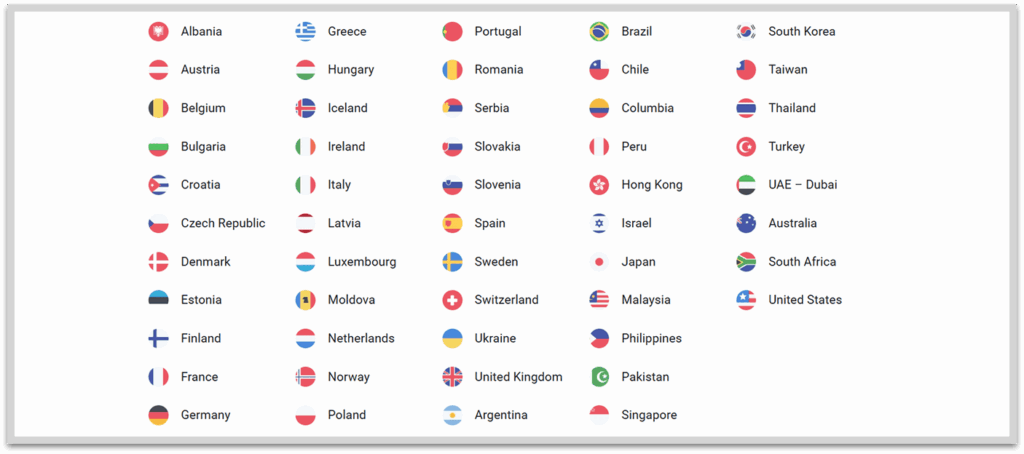
Total VPN offers only 50 servers across 35 countries, which is relatively limited compared to competitors, though acceptable if the servers are reliable. Although its current country coverage is decent, it should add more servers, especially in Europe, Asia, and Africa.
Nonetheless, you’ll have plenty to choose from if you want to access content from different countries. For example, it has servers in Canada, Japan, Germany, the UK, Australia, and more. It also has servers in major US cities, including Chicago, Los Angeles, and New York.
Total VPN pricing
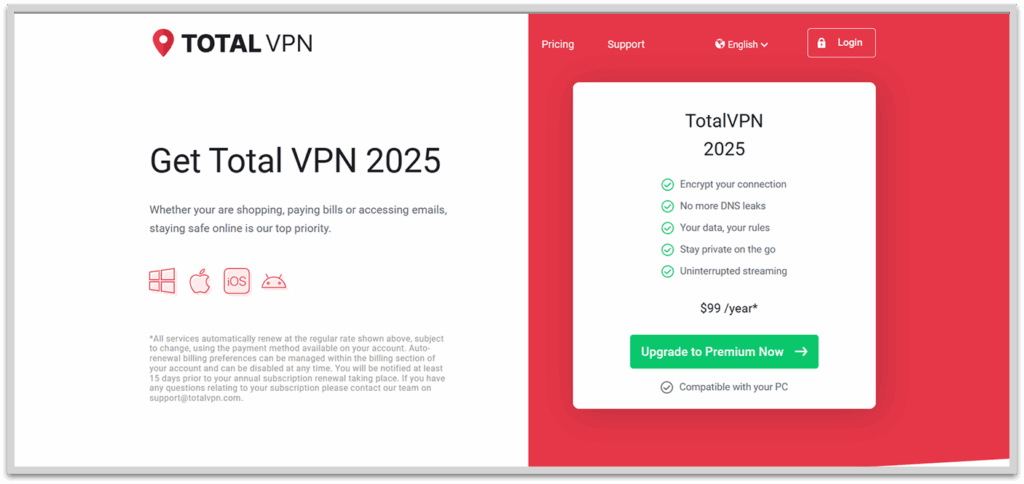
TotalAV only offers a single subscription option. For $39, you get one year of protection for six devices, including TotalAV’s VPN, antivirus, ad blocker, and WebShield browser extension.
While this may seem affordable, here’s how it compares to other services that bundle antivirus with a VPN.
| VPN/Antivirus packages | Total First-year cost | Average monthly cost |
| TotalAV | $39.00 | $3.25 |
| Norton Antivirus | $39.99 | $3.33 |
| Surfshark One | $47.85 | $3.99 |
| McAfee+ Premium | $44.99 | $3.75 |
Although Total VPN’s pricing may be below market, it falls within the same range as comparable bundles from other brands.
That said, you might wonder why Total VPN costs less than standalone VPN services like NordVPN, which charges $4.99 monthly for a one-year plan. However, remember that the $39 rate is a first-year discount.
After that, the yearly renewal jumps to $99, roughly $8.25 per month to continue using Total VPN. That’s over three times the introductory price, so be sure to factor it in when comparing costs.
Another drawback is that Total VPN lacks a monthly plan, meaning you must commit to at least a year and pay the higher upfront fee. For instance, NordVPN’s monthly plan starts at $12.99, while Surfshark’s monthly plan costs $15.45.
Fortunately, Total VPN offers a 30-day money-back guarantee to reduce the risk of the yearly commitment. This means you can cancel the subscription within the first 30 days of signing up to get a refund if the service doesn’t meet your expectations.
Total VPN free trial
TotalAV doesn’t offer a free trial for Total VPN, but you can subscribe and test out Total VPN within 30 days.
If you like it, you can keep using it got the rest of the year. However, if you’re not satisfied, you can use the money-back guarantee to request a refund and cancel your subscription.
Is Total VPN safe?
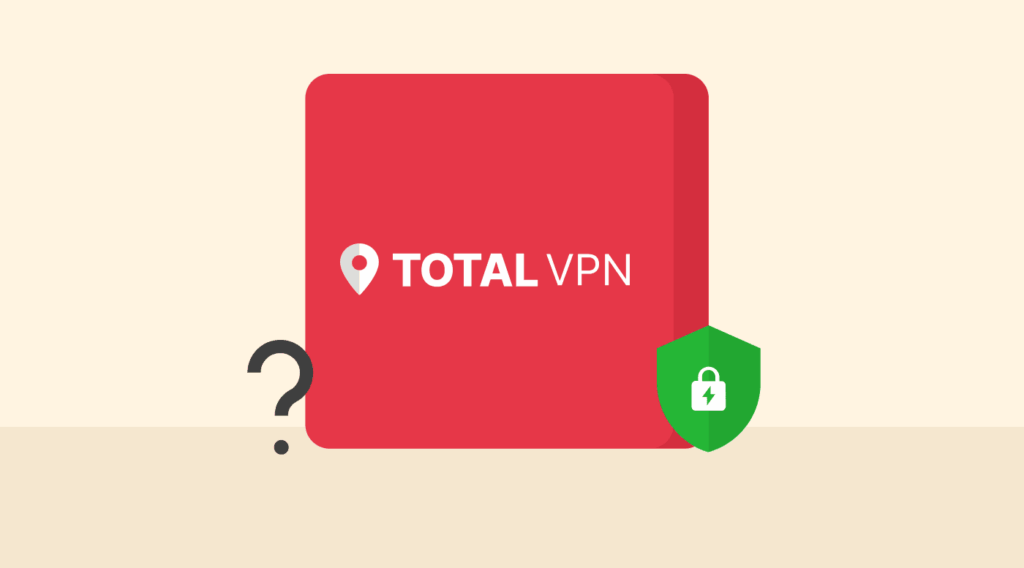
Total VPN is a basic and decent VPN service with a plethora of impressive security and privacy features. It is one of the most ideal services for home use, to stay away from the dangers of public WiFi, and to bypass geo-restrictions.
While the VPN has all the basic and essential features that a VPN should have, it lacks some extra and additional features, which may turn off users.
| Encryption | AES-256 |
| Kill switch | Yes |
| No-log | Yes (but it’s headquartered in a 5 Eyes Alliance country UK) |
| VPN protocols | WireGuard, OpenVPN (integrated), Hydra, OpenVPN (standalone), IPSec, IKEv2, |
| Split tunneling | No |
| RAM servers | No |
Total VPN features
Total VPN began as a part of an antivirus suite, so it lacks the robust features you’d find in standalone services like NordVPN or Surfshark. What you’ll get is robust encryption, a few server locations, and a user-friendly interface.
Strict no-logs policy
- Total VPN logs policy: Strict no logs
- Total VPN headquarters: The UK
The first red flag is the provider’s headquarters in the UK, which is part of the Five Eyes alliance. This is an intelligence-sharing coalition that allows member nations to share information about their citizens.
It is mentioned in TotalAV’s policy that it collects sensitive user data, including IP addresses and other unique identifiers. For example, accessing your account from a mobile device can also reveal your location information.
Also, Total VPN lacks RAM-only servers, which have become a standard among many leading VPN providers. Not having RAM-only servers is a critical flaw, as these servers automatically erase user data with every reboot, enhancing user privacy. Moreover, Total VPN has not yet done an independent audit of its server infrastructure, which is essential for verifying its no-logs claims.
Therefore, the authority about its strict no-log policy is questionable.
Kill switch
A kill switch is a valuable VPN feature that disconnects your internet if the VPN connection drops, helping to maintain your privacy.
Total VPN’s kill switch operates at the system level, meaning it disconnects your entire device from the internet when active. Unfortunately, it doesn’t have an app-level kill switch, so you won’t be able to use it on your mobile device.
We tested the kill switch by checking for IP leaks before activating the kill switch. We used our IP address tool to track any changes in our IP while disconnecting from the VPN. Impressively, only the VPN server’s IP address was visible, indicating the kill switch worked perfectly.
Tunneling protocol
Total VPN supports multiple tunneling protocols, though the options may vary depending on the version you’re using. For example, the standalone version comes with OpenVPN, WireGuard, IPSec, and Hydra, delivering enhanced flexibility and speed.
Remember that these protocols are suited for different applications. For example, WireGuard and Hydra are ideal for high-bandwidth activities such as streaming and gaming, whereas OpenVPN and IPSec are better for everyday browsing and privacy.
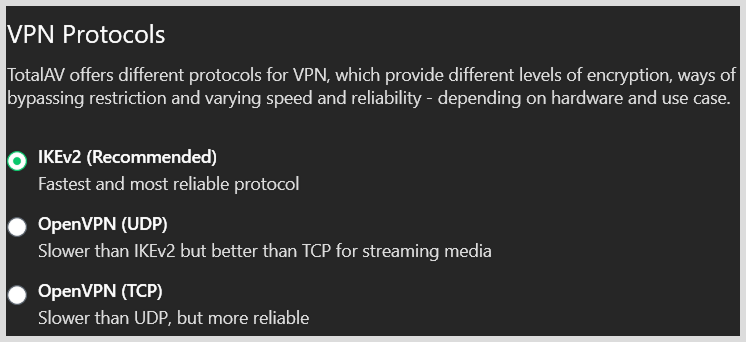
Meanwhile, the built-in Total VPN version within the TotalAV antivirus suite supports only OpenVPN and IKEv2 protocols. While they still provide robust encryption, they aren’t as fast or efficient as newer options like WireGuard.
Encryption
Total VPN uses standard AES 256-bit encryption, offering a straightforward approach that balances strong privacy with solid performance.
This powerful cipher will protect you from third parties like your ISP, online trackers, and amateur hackers. Moreover, it guarantees that no modern computer could decrypt your browsing data within your lifetime, even if it were intercepted.
DNS leak protection
You will need strong DNS and IP leak protection to ensure your connection remains private while using a VPN. To verify if your VPN is truly secure, third-party tools like ipleak.net or dnsleaktest.com can help you check for leaks. We used these tools during our testing, and the results were impressive.
We noticed that every selected server location matched the correct IP and DNS data, showing no evidence of leaks.
On the downside, you must manually disconnect before switching servers. This creates a brief window where your real IP address might be exposed – unless you’ve enabled the kill switch, which is currently only available on Windows.
Total VPN additional features
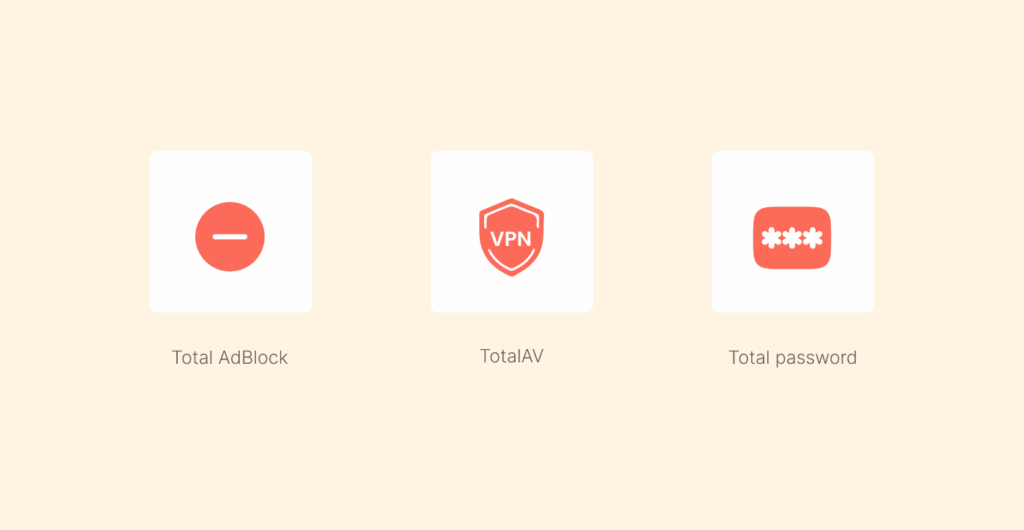
Besides the above features, your subscription plan may include extra digital security tools unrelated to the VPN. They include:
- Total AdBlock: This powerful ad blocker will significantly enhance your online experience by removing intrusive ads, ensuring safer browsing, and faster page loading. During our tests, the ad blocker blocked several ads.
- TotalAV: The standard TotalAV package offers multiple antivirus features to protect your device from malware and keep it running smoothly. You’ll get real-time protection, system tune-up tools, ransomware protection, a disk cleaner, and other important perks.
- Total password: The most effective way to protect your online accounts is by using distinct and strong passwords for each one. TotalAV’s password manager, part of the ultimate subscription plan, makes it easy to create and manage secure passwords.
Total VPN test results
A VPN helps you to enhance your online privacy and security while also helping you to bypass geo-restrictions. However, if it significantly slows your internet connection, it defeats the purpose.
Speed tests
In our speed tests of Total VPN, we focused on download speed, which affects how quickly content like videos or web pages loads on your device. We also measured the ping: the higher the value, the more noticeable the delay.
Finally, we checked the upload speed, which is also important if you want to upload content online.
| Test type | No VPN | UK to UK | UK to US | UK to CA | UK to AU |
| Download speed | 149Mbps | 119Mbps | 117Mbps | 120Mbps | 35Mbps |
| Upload speed | 111Mbps | 101Mbps | 89Mbps | 90Mbps | 29Mbps |
| Ping (latency) | 7ms | 11ms | 29ms | 36ms | 116ms |
As you can see above, Total VPN slowed our speed by only 20.13% with a server in the same country. However, finding the fastest server may require some trial and error.
While speeds varied across server locations, we observed a significant slowdown (76.51%) with the Australian server. This is expected, as connecting to a server that’s far from your physical location usually results in slower speeds.
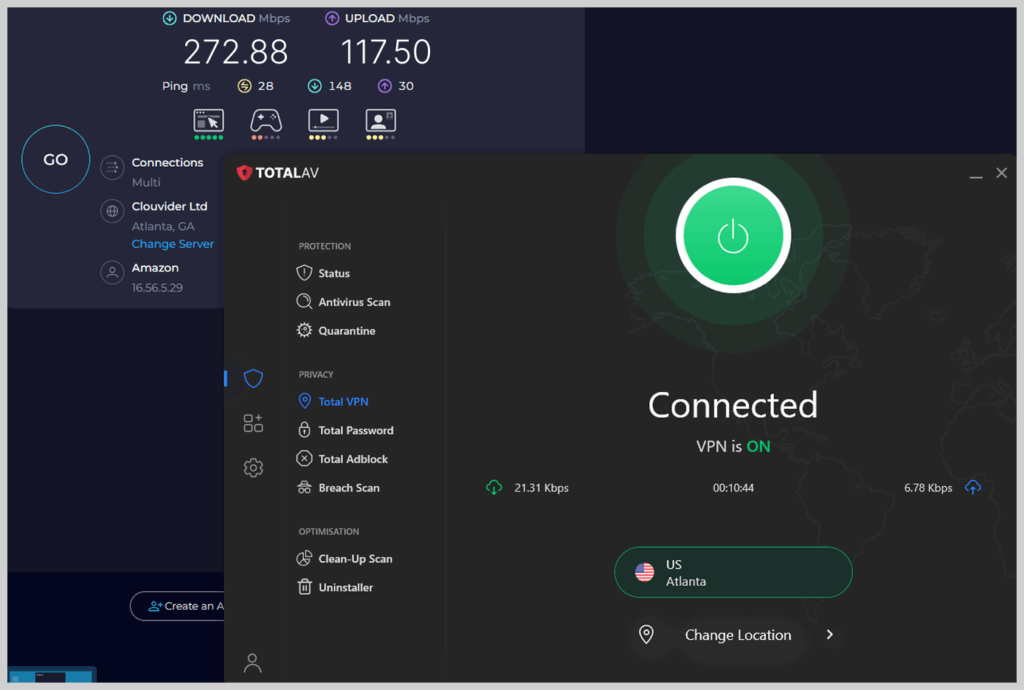
Netflix tests
Initially, Total VPN struggled to unblock Netflix. However, our recent tests show significant improvement, with the VPN successfully unblocking Netflix in the UK, US, and Canada.
Unfortunately, we couldn’t access Netflix Australia, possibly because of the long distance between our physical location and the VPN server.
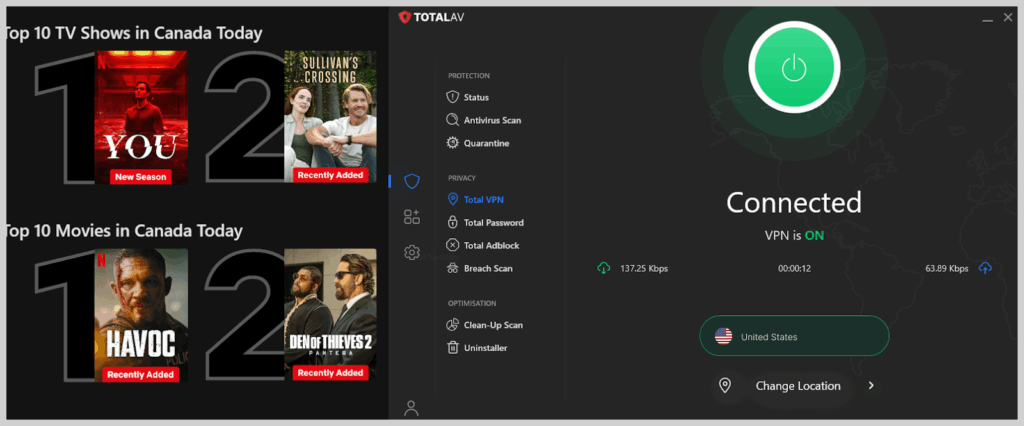
Other streaming services
Streaming on other major streaming sites like Hulu, Disney+, Peacock, and Max was also smooth, which is impressive, as some of these platforms use strict anti-VPN measures.
We successfully accessed Disney+ Canada in our first try, with the only minor issue being a brief 10-second loading delay.
If you’re a sports fan, you’ll be happy that Total VPN unblocks popular sports streaming sites like ESPN+. During our tests, we easily watched SportsCenter for various sports updates and studio analysis on the New York server without any issues. There was some initial buffering, but the connection eventually stabilized.
Sadly, Total VPN couldn’t unblock Amazon Prime Video from anywhere. We reached out to customer support to verify compatibility, and they admitted that the VPN sometimes struggles due to the platform’s strict anti-VPN measures.
DNS leak tests
Domain Name System (DNS) translates web addresses into IP addresses that computers understand, ensuring seamless interaction with the internet. However, this process also exposes personal details like your IP address.
Thankfully, a VPN helps to conceal your information from anyone spying on your online activities. Unfortunately, Total VPN didn’t pass our DNS leak tests.
While connected to an Australian server, we detected multiple DNS requests routed through UK servers (our location), revealing our actual internet service provider (ISP).
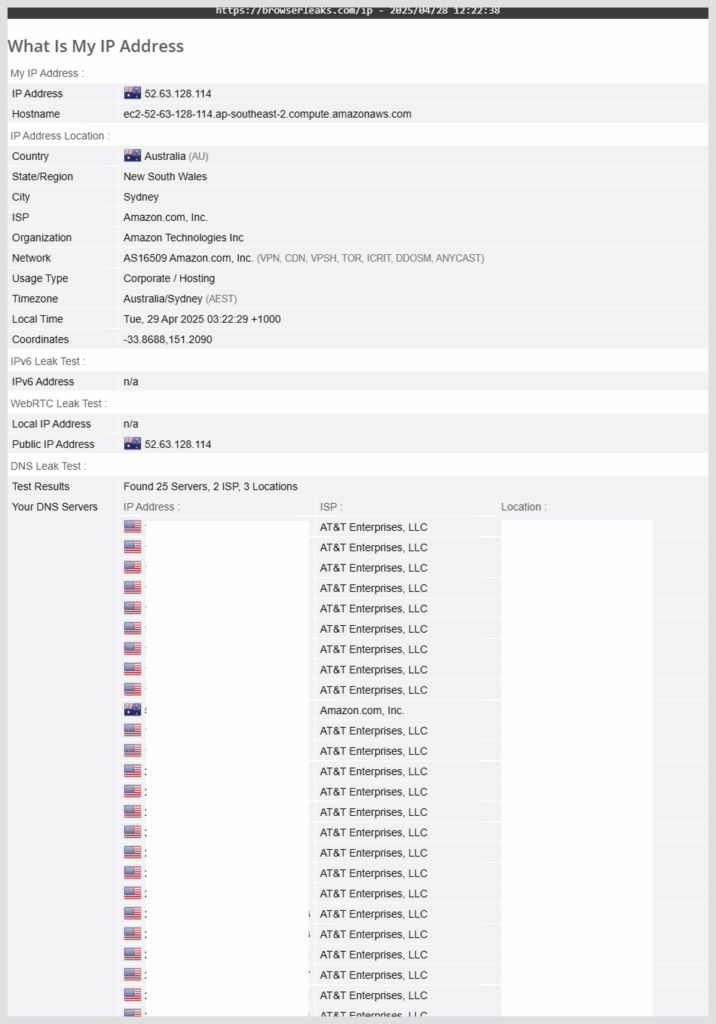
WebRTC leak tests
Web Real-Time Communication (WebRTC) shares information like DNS, but specifically for phone or video calls. Similarly, this process can potentially leak your IP address. That’s why your VPN must hide it to protect your privacy.
With the rise in video and audio use online, WebRTC is no longer limited to Signal calls and Zoom meetings – it’s everywhere. Thankfully, Total VPN passed our tests, and we didn’t detect any WebRTC leaks.
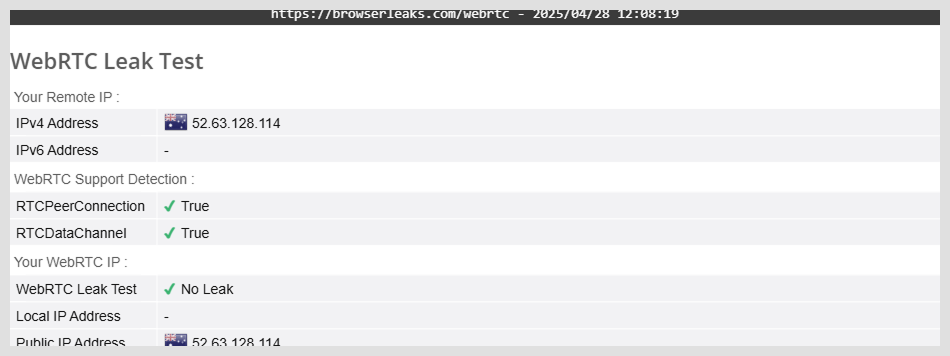
Kill switch test
This is another important security factor we consider when testing VPNs. If you’ve activated the kill switch, your VPN should prevent IP address leakage when you switch servers or lose your VPN connection.
During our tests, we didn’t detect any leaks when we switched from the UK server to the US. Also, we temporarily turned off our Wi-Fi router, and there were no leaks.
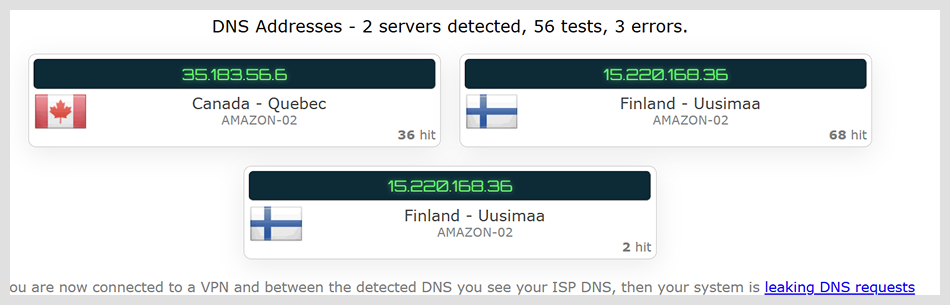
Total VPN compatibility
Total VPN is compatible with Windows, Android, macOS, and iOS. However, unlike other popular VPNs like ExpressVPN and NordVPN, it doesn’t support Linux.
Overall, Total VPN is user-friendly across all its apps. Installation takes just a few minutes, and the interface is intuitive. Moreover, the servers are well-organized, making it easy to find and connect to your desired location.
Windows
Total VPN’s Windows app was easy to install during our tests. We downloaded the app from Total VPN’s website and configured it in a few minutes.
Remember, Total VPN is part of the TotalAV security suite, which includes several other tools besides the VPN. To access the VPN, go to ‘Internet Security’ (the fingerprint icon) and select ‘VPN’.
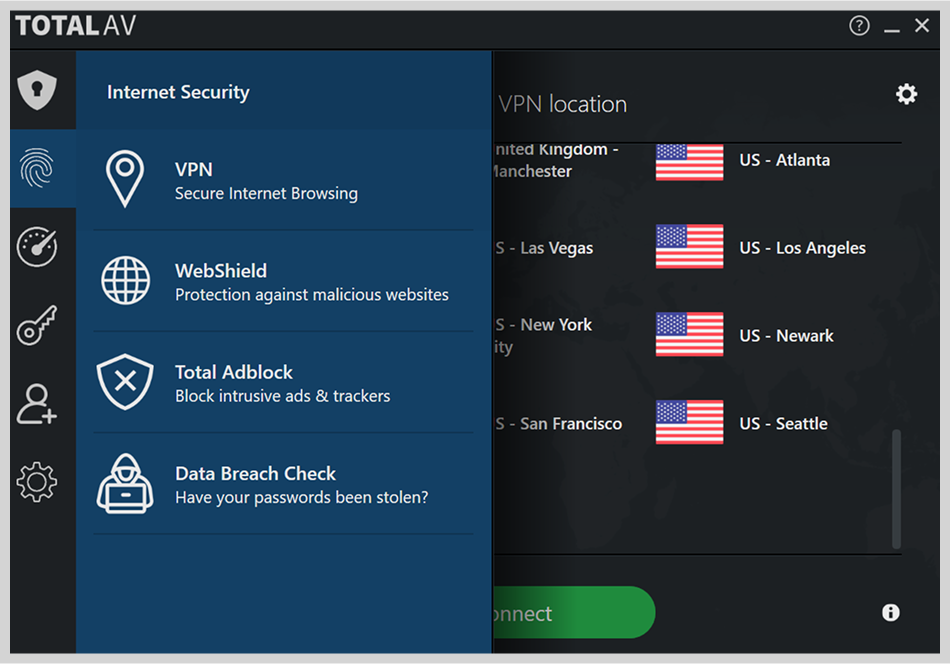
The VPN’s homepage contains a list of available servers. Below the server list, there is a ‘Connect’ button that lets you connect to any server.
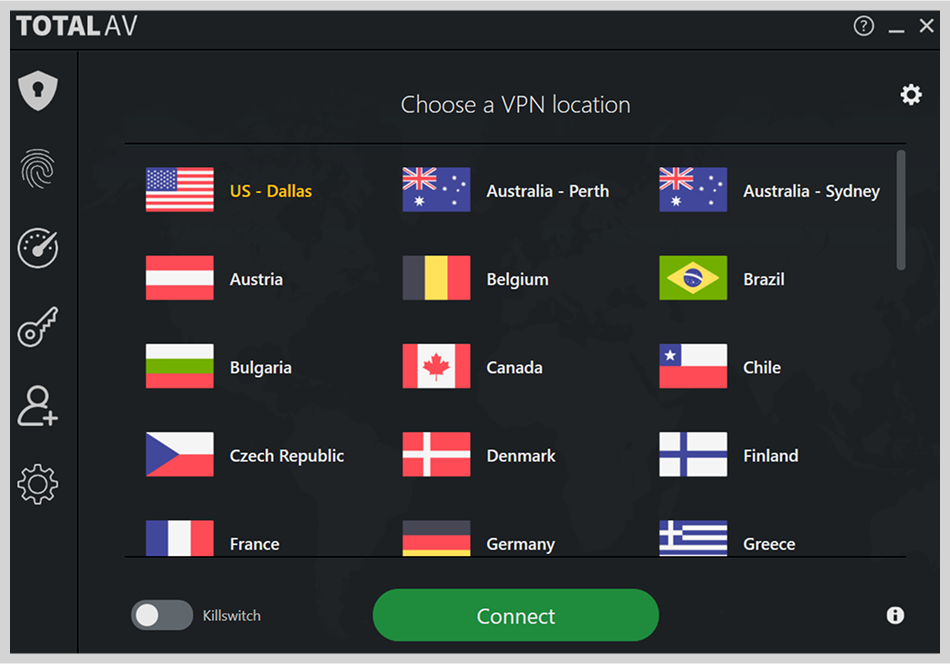
Some servers failed to connect during our initial tests. However, after rebooting the Total VPN app, the connection was smooth and uninterrupted.
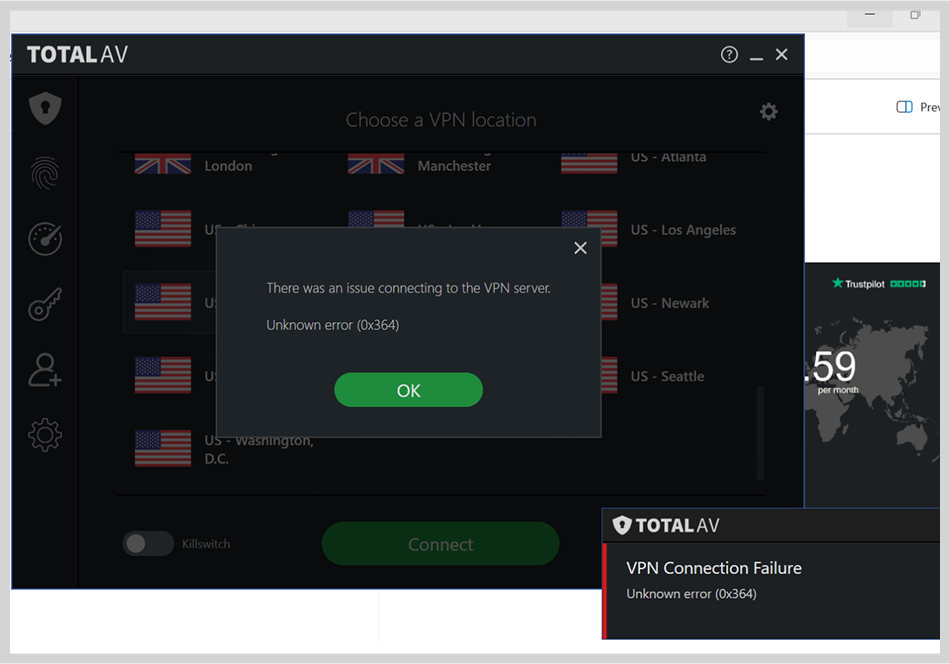
With only 50 servers, congestion during peak hours is always expected. Also, most of the Total VPN servers are virtual (not physical), which reduces location accuracy. If you are looking for a VPN that consistently connects without issues, NordVPN is a solid choice. With over 7,000 servers worldwide, it allows for one-click connections. In addition, it includes advanced security features and generous discounts for new users.
Android
Total VPN’s Android app offers fewer features than the Windows version. It mainly includes a list of available servers and a quick-connect button. While it’s user-friendly, our testing showed it falls short compared to the best Android VPN.
Sadly, it lacks essential features like a kill switch or protocol selection. Still, it’s a reasonable option if you want a VPN for simple, everyday use.
iOS
Total VPN is a decent VPN overall. However, if we talk about iOS VPN, it isn’t that impressive and lacks several useful features. The iOS app doesn’t have a kill switch, split tunneling, or support for optimal streaming.
The VPN app is inquisitive just like Android’s, and it is easy to connect and change servers on the go. It offers government-level encryption, AES-256 bit.
macOS
On macOS, you will feel exactly the same as on the Windows version. The VPN tab is under the Internet Security title, and you don’t need to explore much to find it. After getting there, you can turn on the VPN connection by clicking the giant ‘Connect’ button. You can see the list of the server below that button.
During our testing, we noticed that on macOS, you don’t need to disconnect first to change your server location. This helps you maintain privacy and leaves no room for IP leaks. However, like iOS, macOS version doesn’t have a kill switch feature either.
Total VPN: Desktop experience
We tested Total VPN on our laptop running Windows 11. The VPN is easily accessible under TotalAV’s Privacy section on the left-hand menu.
You’ll immediately notice Total VPN’s straightforward dashboard, featuring a prominent connect button, current server location display, and an easy option to change locations. This simple interface makes TotalVPN ideal for beginners.
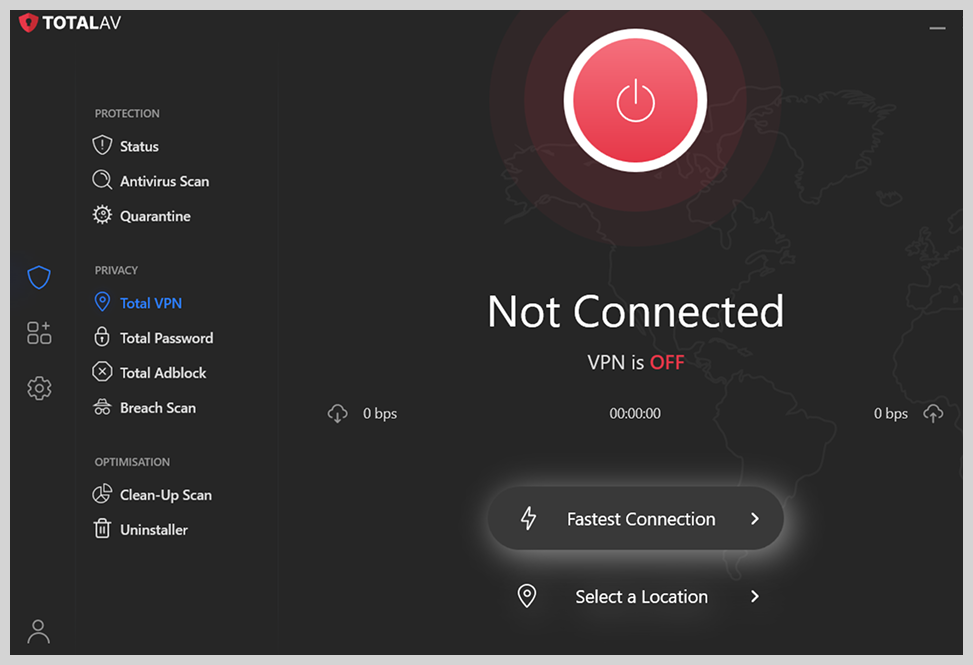
Unfortunately, we couldn’t find a lot of information on the VPN and its features. The VPN isn’t transparent about its offerings, and we’d prefer more specific, VPN-centric language.
Although Total VPN doesn’t offer much, we were glad it worked well. For example, we managed to unblock several streaming sites, and most of the servers provided consistent connections.
Total VPN: Mobile experience
We also tested the Total VPN on our Android device. The mobile interface is identical to the desktop app, so it was easy to switch from one device to another.
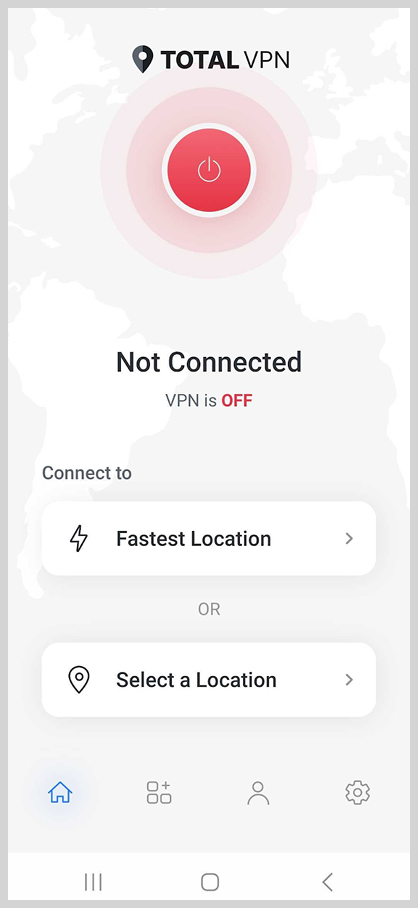
However, we saw our download speeds dip by around 20%, though we didn’t experience any noticeable difference while browsing. It also unblocked several Netflix libraries.
Surprisingly, the Total VPN Android app has more features than the desktop version. For example, you’ll get a split tunneling feature and additional protocols, like Hydra and WireGuard.
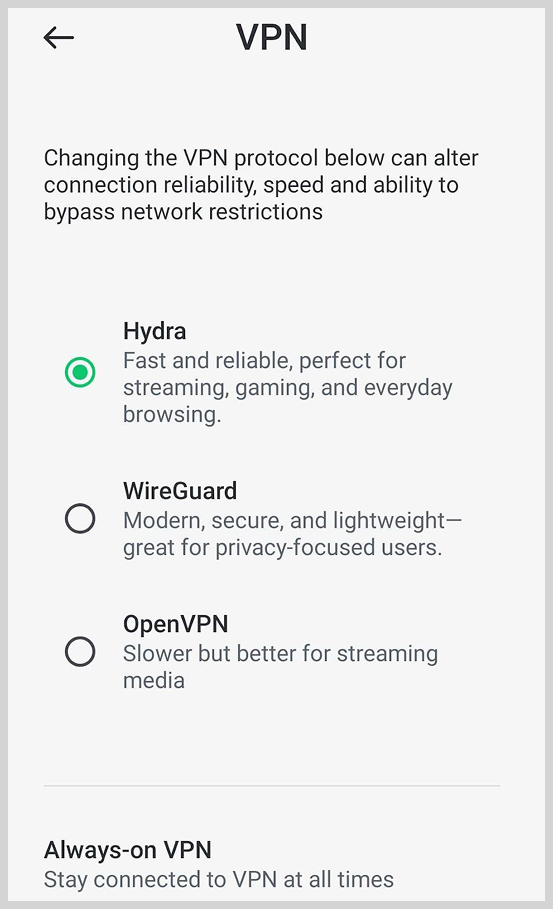
Total VPN customer support
TotalVPN offers decent customer support, including live chat and helpful online guides, though locating them on the platform isn’t very intuitive.
| Yes | |
| Live Chat | Yes |
| FAQ | Yes |
| Guides or articles | Yes |
| Phone line | Yes (in limited countries) |
Live chat
While TotalAV claims to offer 24/7 chat support, the link we clicked redirected us back to the main Support page, not the live chat. We thoroughly explored the Help Centre but only found self-service guides.
We had to Google search ‘Total AV support chat’ to finally find the live chat option. However, we double-checked the link to ensure it was secure and genuinely from TotalAV – but this could be risky for anyone unfamiliar with common cyber threats.
Despite the difficulty in locating the chat option, the support itself was quick and intuitive. Although it began with a chatbot, once we asked to speak to a human, we were connected instantly.
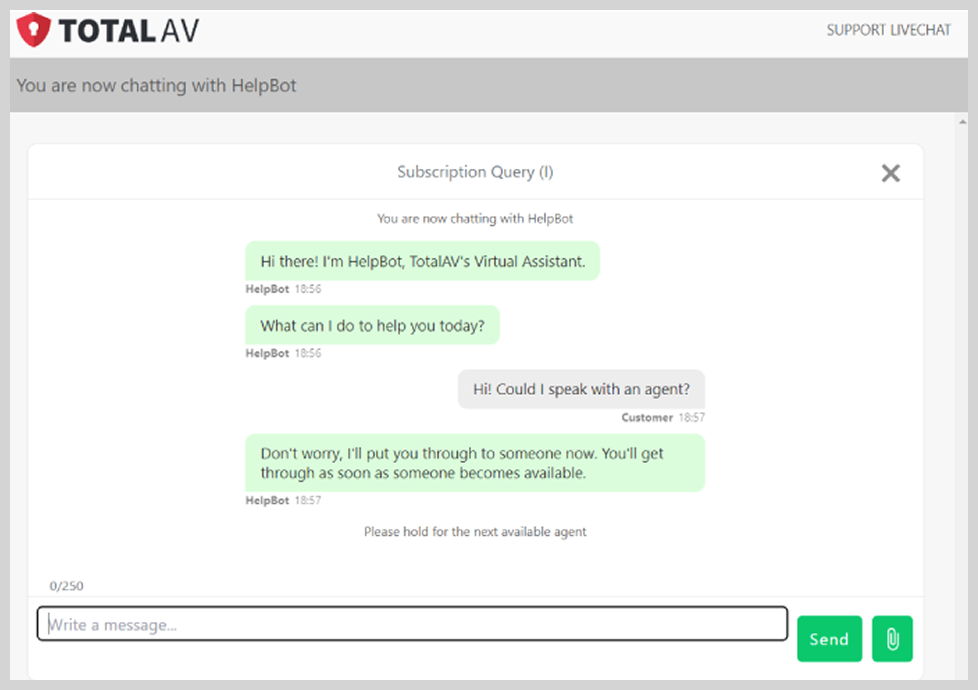
Fortunately, the TotalAV support team responded promptly and demonstrated strong expertise. We only wish TotalAV made its live chat option easier to find.
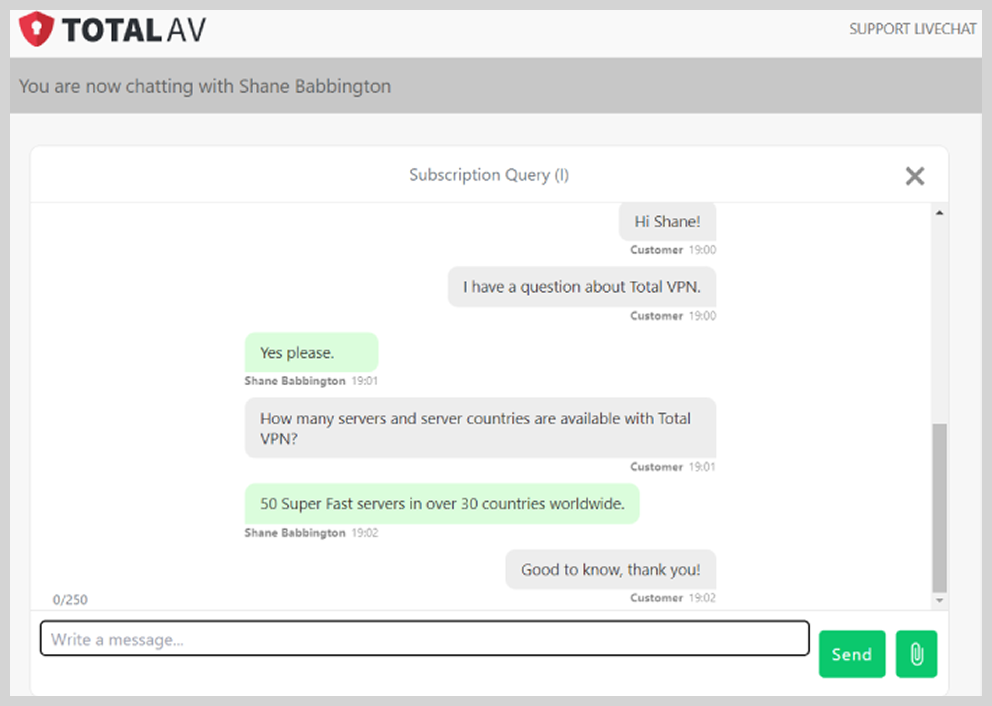
Online guides
Visit the Total VPN site and click on the Support button to access the online guides. Here, you can select categories like technical support, billing, and account assistance to get more information.
Does Total VPN support torrenting?
Not many VPNs offer torrenting. While it doesn’t label P2P servers, we found the VPN allows torrenting on its regular servers. During our tests, it didn’t significantly impact our speeds during torrenting. As the VPN offers a Kill Switch feature, it is useful when you download torrents, especially on Windows, as it can help prevent data leaks if your VPN connection drops.
Total VPN alternatives
Here are some of the reliable alternatives to TotalVPN:
| Feature | NordVPN | Surfshark | Proton VPN |
| Security and privacy | AES 256-bit encryption, NordLynx protocol, kill switch, DNS leak protection, obfuscated servers, Onion over VPN, double VPN, Threat Protection | AES 256-bit encryption, WireGuard and OpenVPN protocols, kill switch, DNS leak protection, MultiHop, obfuscated servers, strict no-logs policy | AES 256-bit encryption, kill switch, DNS leak protection, Secure Core, Stealth protocol, strict no-logs policy, NetShield. |
| Number of servers | Over 7,600 servers across 118countries | 3,200+ servers across 100 countries | 12,800+ servers across 117 countries |
| Unblocks streaming sites | Reliably unblocks multiple Netflix libraries, BBC iPlayer, Disney+, Amazon Prime Video, HBO Max, Hulu, and more. | Unblocks many Netflix libraries, Hulu, Disney+, Amazon Prime Video, Peacock, ESPN+, but struggles with BBC iPlayer in some tests. | Unblocks Netflix (US, UK, Australia, Canada, and Japan), Hulu, Disney+, Crunchyroll, Amazon Prime Video, but occasional buffering issues on Netflix Japan. |
| Cheapest plan | $3.39 | $2.49 | $4.50 |
FAQs
Yes, especially the standalone option. It features modern protocols like WireGuard and Hydra for improved security and speed. It also unblocks many streaming sites and includes an ad blocker for extra protection.
No, Total VPN isn’t a free VPN. However, it has a free plan that includes essential features like real-time protection, junk cleanup, and spyware removal.
No, Total VPN cannot match NordVPN’s capabilities. It offers faster speeds, more servers, unblocks more streaming sites, and advanced security features. Although Total VPN is a solid budget option, it has a long way to go.
The Total VPN standalone option supports 5 simultaneous devices. However, if you opt for the TotalAV plan that includes Total VPN, you’ll get up to 8 simultaneous connections.
You’ll need an email address, password, and payment method to create a Total VPN account. However, you can use a temporary or private email address to stay anonymous. Unfortunately, Total VPN doesn’t support anonymous payment methods, like cryptocurrencies.
