We can all agree that the internet, beyond its many advantages, comes with many dangers and risks. Some commonplace yet dreadful threats netizens face today include cyberattacks, malware, phishing, ransomware, identity theft, and many more. Protecting against these threats can be, at least, challenging unless you review tons of antivirus programs or know about trusted names like ESET.
Given the daily hazards that netizens are subject to, numerous antivirus solutions have emerged to provide a viable solution. But among the vast list of these gears, antiviruses lead toward effectiveness. Faced with this, many wonder how to decipher the best software for a virus-free experience.
The antivirus industry has one of the tightest competitions, as several powerhouses fight over the leader title. Even so, among them, there’s a widespread name: ESET. This antivirus has gained significant traction among security carriers. Thus, it is worth asking how prodigious this software is in reality.
Buckle up! In this ESET Antivirus review, we’ll unveil all you need to know about the antivirus suite.
ESET quick overview
| Ranking | 4.1 |
| Price | Starting from $59.99 yearly |
| Compatible devices | Windows, Linux, MacOS, Android |
| Refund policy | 30 days |
| Free version | No |
ESET pros and cons
- Reliable antivirus program with high malware detection rates
- Detects almost all malware selections
- Superb malware scanner
- 30-day free trial
- Lack of an iOS version
- The parental restrictions aren’t especially effective
Is ESET any good?
ESET is a secure tool that provides a remarkable antivirus defense. Users’ devices get protection against a string of online dangers. Among them are phishing attacks, malware infections, and ransomware.
We have deployed an inspection, and the results have shown that surfing the web is completely safe using ESET. The antivirus also has state-of-the-art extra features for top-notch service.
Still, ESET service has received a lot of critique because of the high prices of multiple-device protection accounts. In comparison, renowned similar services are likely to be more cost-effective solutions. Yet, beyond this fact, ESET is remarkable antivirus software.
ESET in-depth security inspection
Do you want more information? This section provides further details about the finest ESET traits.
As a mouth opener, we can classify ESET into three categories. Middling, decent, and remarkable.
- ESET parental controls aren’t that rigorous. In the same way, the browsing capabilities aren’t influential. And at last, the clean-up systems lack power.
- ESET offers a modest array of extra features, diagnosis tools, and a user-friendly interface. Yet, when encountering face-offs such as “ESET vs. Norton” or “ESET vs. Bitdefender,” ESET is fighting a losing battle.
- We have good news, it is! ESET’s security features are a standout. After deploying many tests, we can guarantee that ESET detecting skills are nearly impeccable.
ESET’s best security characteristics
It all comes down to security! Here are the most astonishing characteristics that ESET offers in this aspect.
1. Malware detection
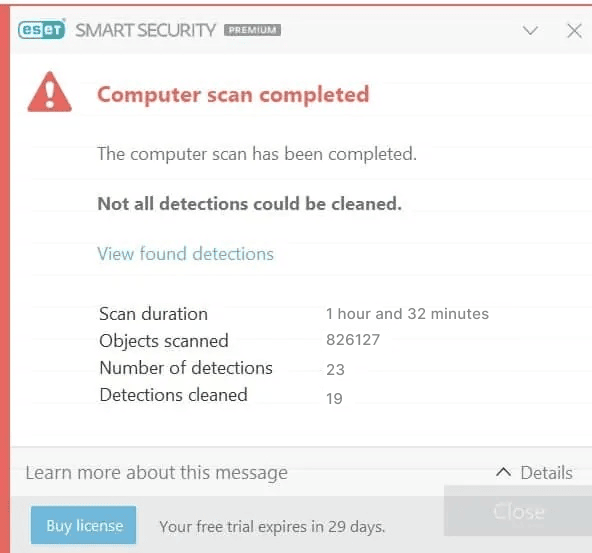
ESET’s malware detection function is one of the preeminent characteristics the software includes. It offers a rigid scanner with multiple scanning types for every case. Additionally, it protects Windows, Mac, and Android devices from malware infection in real-time.
The software comes with three scanning modes, which include:
- Custom mode: This mode allows users to scan files and folders individually.
- System mode: This more macro-type scanning allows users to analyze all the compartments on the device. Some examples include ordinary files, files of programs, files of the system, files of open processes, files of cache memory, etc
- Removable mode: This scanning mode examines removable devices such as flash memories, hard drives, and other external units like phones and cameras.
We deployed over 1,000 malware tests on ESET, and the software successfully passed almost all of these examinations. Such a remarkable result puts ESET in a top-level position with counterparts of the caliber of Bitdefender and Norton.
Out of the three scanning modes, the removable one was 100% efficient in detecting every malware we put on the USB drive. On the other hand, although the remaining modes didn’t catch all the malware samples we put in place, they were close enough.
The scanning process for each type was seamless, with no system decelerations. Additionally, it took just some minutes for the custom and removable modes to complete. The System Mode, on the other hand, took around 40 minutes, comparable to Norton.
One of the things ESET’s malware detection stands out for is its preciseness. The software scans even the most secluded areas of the device, some of which other antiviruses often ignore.
ESET includes a dedicated feature, “Host-based Intrusion Prevention System” (HIPS), that continuously scans your device for rootkits and malware. In our tests, the HIPS worked well. When we used a ransomware simulator, ESET stopped it before it could encrypt any files. After that, we attempted to install many rootkit samples, which ESET likewise rapidly identified and prevented.
ESET’s malware detection is pretty much superb. Yet, not all is impressive. To our disappointment, the program doesn’t include a quick scan mode. Also, scheduling a scanning is an uphill task.
Furthermore, the software includes a feature named LiveGuard Advanced. It’s a scanner based on the cloud that detects “zero-day” hazards. Despite being a distinguished characteristic, it’s only available in the most expensive Premium plan.
2. Firewall protection
ESET’s firewall protection is another aspect of the antivirus that stands out. All our tests resulted in a successful alert or blockage of unapproved network performances. Additionally, ESET includes different filters for users to select the most convenient for their case. These are:
- Learning filters: This filter employs the users’ network performance info to create and save firewall rules accordingly.
- Automatic filter: Being an automatic mode, it doesn’t call for actions on the user side. Yet, most incoming traffic results in a block while using this filter. On the other hand, outgoing traffic usually ends up in approval.
- Code-based filter: By default, this filter blocks all connections except those previously approved.
- Interactive filter: The interactive mode allows deciding whether to block or authorize an unfamiliar connection.
Out of these modes, one that’s incredibly useful is the learning filter. It integrates machine learning to better discern the user’s network preferences. Then, it utilizes this information to create rules for the firewall. Although it’s a remarkable feature, it can be especially difficult for non-tech-savvy users.
On the negative side, the interactive filter can be exceptionally irritating. In our tests using this filter, we received at least 12 notifications in 10 minutes, asking if we wanted to allow a connection.
While it’s normal for the firewall to send notifications, ESET is a little too invasive regarding the frequency. Even worse, they appear as pop-ups. In contrast to other antiviruses, ESET’s firewall interactive filter unnecessarily complicates simple jobs.
ESET’s firewall filters work really well overall. However, using the automatic filter is the most convenient option.
3. Password manager
Like most antiviruses in the industry, ESET includes a password manager. In general terms, we must say it’s arguably functional. It works on multiple operating systems and can be installed as an add-on for Chrome, Mozilla, Safari, and Edge.
Moreover, it uses an encryption system of 256 bits, which is the safest system in the industry right now. Some of ESET’s password manager functionalities include:
- Check for leaked passwords
- Automatic filling and saving
- Generator for passwords
- Discreet notes
- Simple two-factor authenticator
- Identity and credit card storage
- Synchronization across several devices
A positive thing to mention about ESET’s password manager is that users can smoothly aggregate limitless information. They can add notes, banking info, identifications, and logins. Also, if they want to import data from another password manager, they can do this simply by importing a .csv file.
Nevertheless, the templates for identification need to be revised in terms of diversity. Users can access fields such as phone number, email, address, etc. But there aren’t template options for documents like passports, gym memberships, driver’s licenses, etc.
4. Anti-robbery systems
The anti-robbery systems integrated into the ESET antivirus are incredible tools for Android and Windows users. In case of getting robbed, ESET users can resort to the following functions:
- IP address and browsing history checkup: ESET users can check the information robbers are studying on the internet and the IP they’re connecting from in real time.
- Remote camera access and screen capture: ESET users can remotely access their stolen devices, enable the camera, and take screenshots.
- Automatic shutdown (Android only): Those using ESET antivirus can configure their mobile devices to shut down after a specific action occurs. For example, in the event of a SIM card removal or after reaching a certain number of unlock attempts.
- Direct messaging: The ESET antivirus allows users to message their off-track devices.
- Phantom Account (Windows only): ESET users can root thieves to a phantom account that prevents them from getting access to sensitive info.
Something that draws attention to ESET antivirus is that it includes anti-robbery systems for computers. Renowned names such as Norton or Bitdefender don’t.
In our test, we tried logging in to the anti-robbery dashboard from a mobile to report a computer as missing. Consequently, the computer reset immediately, and the phantom account was activated. Thanks to this, files were not accessible anymore. Also, we could send messages from our mobile to the computer, which remained visible on the computer screen.
We noticed the dashboard constantly receives updates with webcam photos and screenshots taken on the computer. We could access the dashboard from multiple mobiles by connecting to the internet.
On the not-so-bright aspects of ESET’s anti-robbery systems, we tried accessing the internet while on phantom mode, and it was still possible to do it and download files. For sure, this is not desirable. Hackers could install rootkits or other malware to seize control of the device.
5. Network audit capability
Having a Network Audit function is a valuable advantage for antivirus users. ESET integrates a network auditor that lets users analyze their networks and identify the connected devices. At the same time, this feature helps to pinpoint susceptibilities such as sluggish router passwords and open ports.
During our test, the audit took less than 15 minutes. After auditing the network, ESET showed off a list of ports linked to active services on the router and the connected devices. Similarly, it showed some of the present vulnerabilities in the ports.
The delivered results appeared in a visually appealing way with sonar support. And even better, we received a notification every time a new device connected to the network. The latter comes in handy, especially when spotting Wi-Fi intruders.
Speaking now about ESET’s cons, it is crucial to mention that the antivirus fails to rise to the occasion while providing complete network protection. For instance, ESET doesn’t have automated profiles to secure public Wi-Fi usage. Likewise, it doesn’t include a VPN to connect to.
6. Phishing protection
Phishing is one of the biggest cybersecurity threats that netizens face daily. No wonder ESET took it seriously and created a full-bodied phishing protection system. During our test, ESET blocked all hazardous websites we attempted to access. Yet, it also intercepted a few ones that were not dangerous.
We used an updated phishing database from the Internet to test ESET’s protection. The antivirus passed the test without hesitation. Better yet, it detected and prevented us from accessing phishing sites overlooked by Google Chrome.
The only negative aspect of ESET’s phishing protection feature is that it can be overcautious. Under regular conditions, we wouldn’t consider this a negative. Yet, it can be very challenging to add website exceptions.
7. Parental monitoring
ESET antivirus has received a lot of criticism in the past due to the ineffectiveness of its parental monitoring system. Because of this, they have been adding extra features to reinforce it, such as geofencing and screen time timers.
The current possibilities in the parental monitoring feature of ESET are relatively limited. The antivirus uses birthdates as a starting point to deny access to websites that include adult content. Parents, on the other hand, can add some manual exceptions.
The problem with ESET’s parental control comes from the filters. We deployed our test and pretended to be a 10-year-old kid. While the parental monitoring system was on, we still could access violent and adult content on websites like YouTube or Google.
ESET’s parental monitoring is undoubtedly a weakness of this antivirus software.
8. Advanced screening capabilities
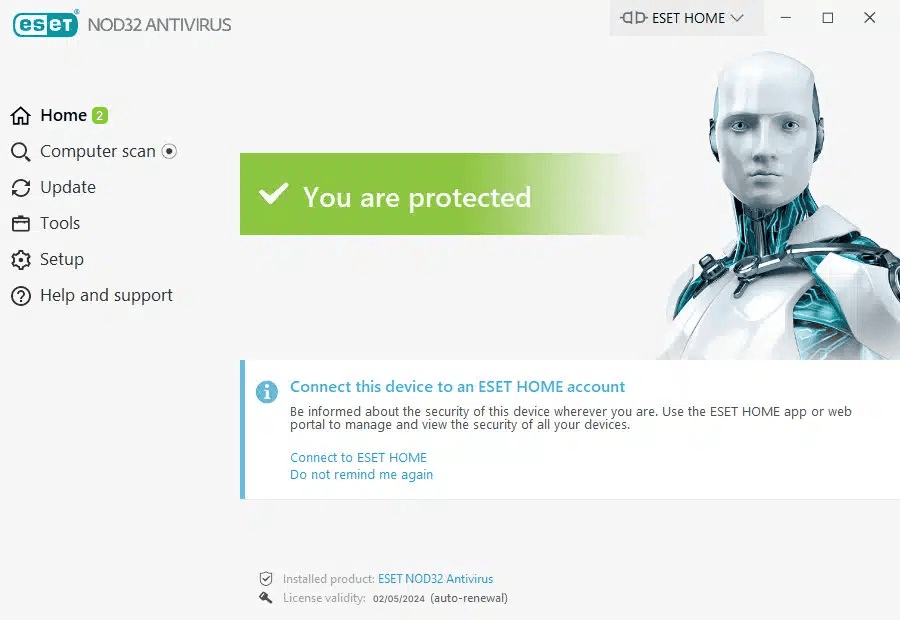
If ESET’s parental controls are its weakness, the advanced screening capabilities are its hercules strength. ESET gathers the most integral diagnostic and overhauling tools in Windows and macOS. These are the most influential functions:
Connections to networks
With this feature, ESET users can identify executing programs connected to the network and deactivate them if necessary. Simply put programs that occupy bandwidth from their connection.
SysInspector by ESET
The SysInspector tool by ESET is one of the most desirable components of the antivirus. Users can download the tool alone if they want. It works as an overhauling appliance that details every register on the system. While testing the SysInspector, it took less than a minute to get a thorough report.
Running processes
The feature seeks to provide users with valuable information about the potential risks of some processes. In this sense, it uses listed apps on its cloud-based database to cross references. The final results include a prestige value, a usage ranking, and a listing date.
While the Running Processes function can be advantageous, we found it unreliable in our test. We had a few unfamiliar but safe apps on our system marked unsafe by Running Processes. Although we are confident about the safety of those apps, it may not be the case for non-tech-savvy users.
SysRescue live by ESET
Boot disks are favorable mechanisms for compromised devices. In the case of Windows, the Operating System already includes a boot-rescue feature. Yet, it is an astonishing thing that ESET integrates this back-to-normal function. Also, users can access it for free.
Monitor activity
A simple function that details the read/write data of the user’s device live. Further, it shows the received/sent data on the network.
Security report
It’s supposed that the Security Report feature gives an overview of the statistics for a cumulate of scanned and blocked elements. However, in reality, this is a report of previous scans. If it comes to us, there’s no use in this feature other than advertising another reason to get ESET’s antivirus.
File logs
The File logs feature provides a handy directory with a summary of all the inspections made by ESET. It shows the number and important details, such as all malware detections, threat names, harmful websites, etc. Users can download the data in an XML format.
9. Cleaner capacity
Keeping it short, we could say the Cleaner Capacity of the ESET antivirus isn’t the brightest. If anything, tech-savvy users would enjoy ESET’s Cleaner the most because of the practical capability of restoring Windows while swiftly clearing up the registry.
Compared to other System Cleaners, ESET provides the most unexciting functions. Having said this, it can help users reset their Windows systems to a default version, access a previous system version, or restore their wallpapers.
Undoubtedly, most criticism comes from these functions being available natively on Windows. On the other hand, competitors usually provide junk file scanning options, temp files clearing up, duplicate apps checkup, unused apps removal, performance booster, etc.
10. Additional features
The additional features available on ESET’s Windows plans include:
Secure data
We tried the Secure data function and found the feature’s configuration process intricate. Yet, it works well and enables data use prevention on appliances such as CD/DVD units, flash drives, and more.
Spam filter
Although the spam filter is not a feature that stands out, ESET’s Antispam function does a satisfactory job. The feature helps users prevent and block undesired emails from their inboxes. To achieve this goal, it uses a set of mechanisms such as creating lists to allow or block specific email addresses, reputing senders, and matching keywords.
With Antispam by ESET, every email gets a qualification. Based on this, the feature decides the most suitable action to take.
Secure browser
The Secure Browser capability on ESET antivirus is supposed to protect users from snoopers looking for banking and payment info. Nevertheless, that is not the case. Even though the feature encrypts the users’ keystrokes, the protection isn’t enough to keep screen loggers away.
Additionally, the feature integrates a futile spam funnel that works only with Microsoft Outlook. It’s worth mentioning that Outlook already integrates rigid spam filters.
Webcam protection
Users want to know when a website or an application is trying to activate their webcams. Because of this, the webcam protection provided by ESET comes in at least convenient. The only setback drawing attention is that the antivirus doesn’t integrate the same kind of protection for the microphone. It’s worth noting that ESET’s opponents do.
Gamer mode
ESET antivirus integrates a prudent gamer mode that helps players keep safe while in their gaming sessions. Compared to similar capabilities on top antiviruses like Norton, ESET’s gamer mode is a simple but convenient function.
ESET subscription plans
ESET adapts both the pricing and the names of its plans according to the user’s location. With this in mind, the information displayed in this section is valid for users located in the United States.
There are three plans available on the ESET antivirus. These are:
- Essential security for $39.99 a year. This plan includes malware and ransomware detection, Anti-phishing protection, and Gaming mode.
- Advanced security for $49.99 a year. In addition to the features on the Essential plan, the Advanced Security plan includes Firewall protection, a spam filter, a secure browser, parental monitoring, webcam protection, Advanced screening capabilities, a system cleaner, a network auditor, and anti-robbery protection.
- Premium security for $59.99 a year. This plan includes all ESET’s features and functionalities.
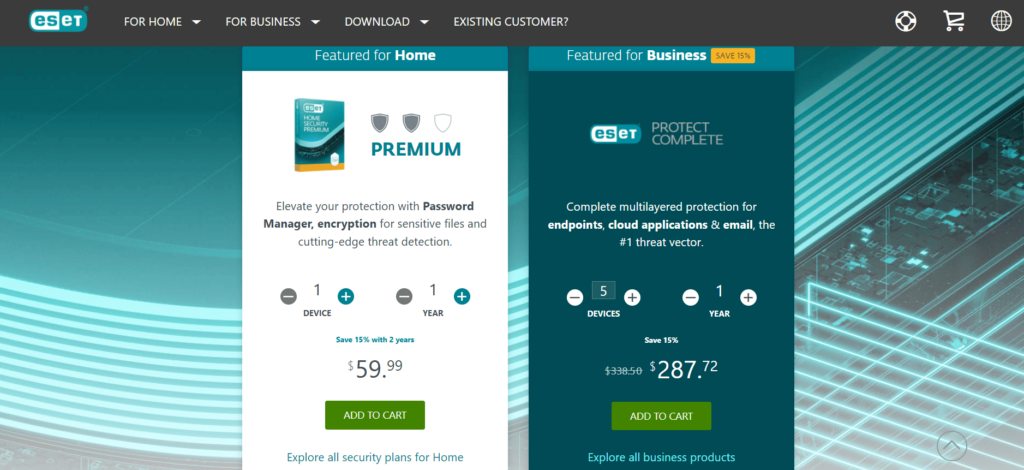
ESET’s most muscular operation relies on Windows devices. The antivirus claims to be compatible with all OS, but we saw a different thing during our tests. There are dissimilar features and protection levels for each Operating System.
When trying to download the antivirus for an operating system other than Windows, the users get redirected to a correspondent download for that OS. Yet, using ESET on multiple devices with each version is possible.
The most satisfactory of the three plans, considering the ratio quality/price, is the Advanced Security (Windows) or the Cyber Security Plan (Mac). As previously seen, this plan costs around $50. Compared to similar offers of the competition, this price seems super-duper expensive.
We need to keep in mind that ESET doesn’t integrate a VPN. Also, each plan includes one device only. On the contrary, Norton’s best plan costs around $40 and offers a Virtual Private Network and five devices.
The antivirus charges a small fee for every additional device – ESET allows up to 5 devices per account. In terms of money, the difference is not that significant, but it still represents a huge setback, especially for family groups. On the other hand, paying for only one device may be advantageous for individual users.
Finally, another positive aspect of the plans and pricing of the ESET antivirus is that users can try it for free for 30 days and cancel their subscriptions anytime.
How well do ESET scans work
Another vital aspect of measuring antivirus efficiency relies on the scanning process results. In other words, it is important to count how many items the antivirus scans and how long it takes for the software to complete this task. We deployed a scan test of ESET, and these are the results.
| Criteria | Results |
|---|---|
| Scanned items | 935k |
| Scanning duration (hours) | 1.33 |
| Monthly price | $4.99 per month (Premium plan) |
As seen above, the ESET scan took just over an hour. To be more specific, the scan lasted an hour and eight minutes. In the scanning process, the antivirus scrutinized over 930,000 items. Because of this, it’s safe to say that ESET is a potent antivirus.
ESET delves into a substantial amount of system items in a moderately short time. But how does this result compare to powerhouses such as Bitdefender?
We deployed the same scanning test for Bitdefender. These are the results.
| Criteria | Results |
|---|---|
| Scanned items | 4.2M |
| Scanning duration (hours) | 1.83 |
| Monthly price | $5.83 per month |
Bitdefender proved its power with a remarkable result of over 4 million items scanned in just one hour and fifty minutes. Considering that Bitdefender’s subscription includes up to 5 devices and a VPN, ESET is losing this battle.
But perhaps comparing ESET to Bitdefender is not a fair play. For a broader perspective, we’ve prepared the following comparison table of five of the most renowned antiviruses in the industry.
| Antivirus | ESET | Bitdefender | Avast | Norton | McAfee |
|---|---|---|---|---|---|
| Hourly items scanned | 825,000 | 2,290,909 | 978,257 | 1,959,547 | 632,489 |
| Memory usage increase | 2 percent | 5+ percent | 1 percent | 3 percent | 65+ percent |
| CPU usage increase | 35+ percent | 20+ percent | 10 percent | 70 percent | 85+ percent |
| Monthly price | $4.99 | $5.83 | $2.10 | $3.33 | $3.33 |
Overall, ESET doesn’t offer the best scan results out there. Considering variables such as the items scanned and the time it took for the antivirus to delve into the system. Plus, memory and CPU increase, as well as the price, we know solutions like Bitdefender and Norton take the lead. Yet, ESET comes out well.
Antivirus testing methodology
Have you been wondering what criteria we should consider when testing antiviruses like ESET? To assess every antivirus fairly and squarely, we assure you that we will pay close attention to all the relevant features of antivirus software. The most pertinent aspects we consider are these:
- Malware management: We run multiple tests to evaluate how efficiently the software manages different malware.
- Antivirus power plant: We deploy virus samples from EICAR to determine the rigidness of the antivirus power plant.
- Antivirus updates: We check all major antivirus labs for their results.
Additionally, we measure how using the antivirus affects the user devices’ performance in general.
How does ESET detect viruses?
ESET searches files for patterns associated with known infections before detecting them. If a file is determined to contain a virus, the antivirus will clean or quarantine it to stop it from spreading. It also applies Heuristics to look for potentially novel or undiscovered viruses.
Is Eset antivirus user-friendly?
Intuitiveness is not ESET’s forte. Arguably, for some users, the antivirus can be easy to utilize. Nevertheless, we would dare say that for newborn antivirus users, it could be a challenging experience. The software includes a friendly dashboard from which people can secure their systems.
Also, deploying a scan can be self-explanatory. The sidebar integrates tools and features for users to activate without further complications. Even so, the designs of many features seem to focus on advanced users.
For example, the Device Control function is a feature to be careful with. It was tricky to set it up in our tests, which, considering our expertise, is a lot to say.
ESET usability
The layout of ESET’s website is functional enough for all users. They can smoothly interact with the software and locate all functions and features hassle-free. However, not all the antivirus capabilities are easy to set up or understand.
We mentioned earlier how frustrating it is to configure the Device Control option, and something similar occurs with the real-time protection. Additionally, scheduling scans (an incredibly popular action) takes at least 15 steps to configure. In contrast, most competitors allow scheduling scans by clicking two or three times here and there.
ESET mobile application
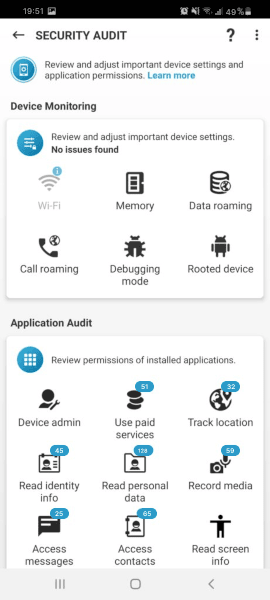
ESET’s mobile application is only available for Android devices, immediately putting iOS users in a shady situation. Despite being a version of the desktop antivirus, the ESET mobile app gets promoted under the name of Mobile security.
Users who want protection for their mobile devices can buy any subscription plan and obtain the mobile version. On the other hand, if the user wants to have the mobile version as a secondary device, it can be added to the subscription for a small fee.
Some of the mobile features available on the ESET mobile app include:
- Anti-phishing protection
- Anti-robbery protection
- App lock
- Call filter
- Malware detection
- Payment protection
- Security audit/report
- Wi-Fi security
On the desktop version, ESET proved how efficient its malware detection is. This time, on the mobile app, it has done the same. We deployed a test with various malware, spyware, and ransomware; ESET mobile security detected and confined all of it.
Similarly, the anti-robbery protection tool is impressive. We set up the feature and could instantly access the Dashboard from the computer. Ultimately, it took just a few seconds to locate our phone.
Not only this, but the overall anti-robbery capacity is imposing. For instance, users can obliterate their information with just a few clicks. They can also set automatic actions like locking up the cell phone in case of a sim removal or sounding a loud horn remotely.
ESET’s Mobile Security also performed well in alerting us about device settings, permissions, and inadequate behavior. Each app on the phone is analyzed to the core.
A feature that might not seem brilliant in particular is the call filter. Yet, we found it valuable as it helps you find the options on your phone to block specific numbers, classify incoming calls as spam, and more.
We can conclude that ESET’s Mobile Security plan is a competent version for Android users. The mobile app’s disadvantages have nothing to do with the features themselves but with the absence of additional services that competitors include.
For instance, not having a VPN is a major setback compared to other services, and the same goes for iOS users not having an app.
ESET customer service
Another essential aspect of antiviruses is customer support. Users will encounter issues while utilizing the software; it’s logical that they may need assistance to resolve them hassle-free. In this sense, ESET offers extensive customer support channels, including live chat, email, and a comprehensive knowledge base.
While testing customer support, we noticed the effort users need to put into locating the support channels on ESET’s website. Similarly, understanding what type of assistance you need can be a challenge.
Further, we realized the support alternatives (as is usual for ESET) change according to the device, plan, and location. For example, getting support through Live Chat isn’t possible in countries like the United Kingdom.
Contacting customer support by phone is possible in the United States, Canada, and Mexico. Their assistance is favorable. Yet, it doesn’t make sense they don’t offer this worldwide, especially for home services. Home users get this type of assistance from antiviruses like Bitdefender or Norton.
Our overall experience with the live chat was positive. In our test, we bombarded the agents with multiple technical questions, and they assisted us accordingly. They even assisted us with notes on uninstalling the software. The only negative aspect about the live chat is that it works only from 6 a.m. to 5 p.m. PST.
Another valuable support-related element of ESET is the comprehensive knowledge base. The website includes several guides (product and troubleshooting), YouTube videos, and a forum. The material is available in many languages, such as Spanish, German, French, Chinese, Korean, Arabic, etc.
In the forum, the ESET community is quite active. We posted a thread for testing purposes, and soon after, there was a reply with decisive insights to resolve our fake issue. Likewise, the YouTube channel is an integral content source, with many videos resolving communal doubts.
Perhaps the less notable support channel is email. There’s no clarity on the working hours, but our inquiry stayed in the air for 24+ hours. Also, the response was copied/pasted from the forum with zero personalization.
ESET antivirus alternatives
Throughout this Eset internet security review, we’ve been namedropping some of the best antiviruses in the industry. While you may already know Bitdefender and Norton, we’ve decided to count a new name, TotalAV. All along, these three ESET antivirus alternatives are the best options out there.
1. TotalAV

TotalAV is one of the big names in the antivirus industry these days. The software provides a top-of-the-art defense against malware and other threats such as ransomware and rootkits. It includes a comprehensive set of additional features like a VPN, password manager, ad blocker, and more.
Compared to ESET, TotalAV is by far a better choice. It has a monthly price of $4,08 on its Total Security Plan, which includes up to 6 devices and supports Android, iOS, Windows, Linux, and MacOS.
2. Bitdefender
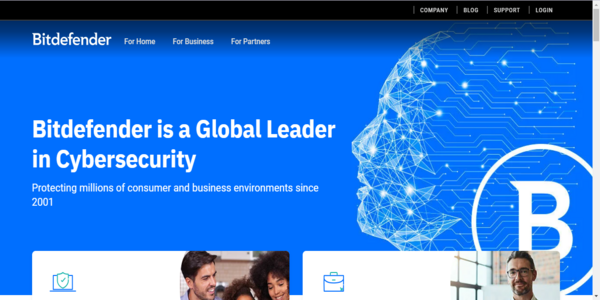
One of the most renowned antiviruses in the industry, Bitdefender ranks at the top of the global ranks thanks to its integral solutions. The antivirus helps users intuitively secure their system and compiles outstanding features, such as the anti-webcam kidnap.
Its Ultimate Security plan costs $7.50 monthly and includes up to 10 devices (Android, iOS, Windows, and MacOS), a VPN, password manager, and identity protection.
3. Norton 360

Closing the list, we have Norton. This ESET alternative is presumably the most renowned of all time. Norton has been in the industry for at least three decades now. On top of covering the essentials of all antiviruses, its selection of additional features is impressive.
The Deluxe plan costs $4,18 monthly and includes a dark web monitor, webcam protection, a VPN, and more. Also, it allows up to five devices.
How accurate is trying ESET
In this ESET internet security review, we’ve highlighted the pros and cons of the antivirus. The answer is simple for users still wondering about the accuracy of trying ESET in 2024.
Undoubtedly, ESET’s engine is a force to be reckoned with, and the same applies to its malware detection capabilities. Nevertheless, the competition offers all of this as well.
ESET’s balance is not positive after considering the price, the features and capabilities, and the added value jointly. Those users looking for the best market option should resort to alternatives like TotalAV, Norton, or Bitdefender.
Is ESET any good? Our verdict
Despite being acclaimed on the internet, ESET is an antivirus suite that fails to be up to par with the most remarkable antivirus services of the caliber of Bitdefender and Norton.
While ESET’s software is astonishingly sharp at detecting malware, the results are far from acceptable regarding parental controls, usability, device coverage, and price.
Taking a look back, some of the features are remarkable, but as a whole, it’s not the best option to try out.
FAQs
Not quite. However, ESET is an antivirus that performs exceptionally well in detecting malware. There are several options in the market with far better characteristics. For instance, the antivirus suites of Norton and Bitdefender offer a more comprehensive selection of features for a better price.
The primary purpose of using an antivirus like ESET is to gain protection against malware and other types of threats, such as ransomware and rootkits. In this sense, ESET antivirus is one of the safest options. ESET’s engine detects virtually one hundred percent of the threats affecting a device.
To enjoy ESET, users need to pay a subscription. The software has different names and prices according to the device. But in essence, there are three subscription plans. Essential, Advanced, and Premium Security. Nevertheless, ESET has a 30-day trial for users to test the software. There’s no need for a credit card, and users can cancel anytime.
Compatibility is one of the prominent setbacks on the ESET antivirus. Yet, devices with Windows Operating Systems are the ones that can benefit the most from the software. All capabilities and options are available for Windows; the program works exceptionally well on this OS.
The most integral plan is the Premium Security one. This subscription gives users the best protection and quality/price combination.
No. Eset antivirus download is only available on Android, Windows, and MacOS.
ESET mobile application is only available for Android devices.
No, it doesn’t. ESET has received strong criticism for overcharging users. The software includes only a few additional features for a moderately high monthly price.
No. We have tested the Parental Monitoring capability and could still access violent or sexually suggestive content with the filters on.
