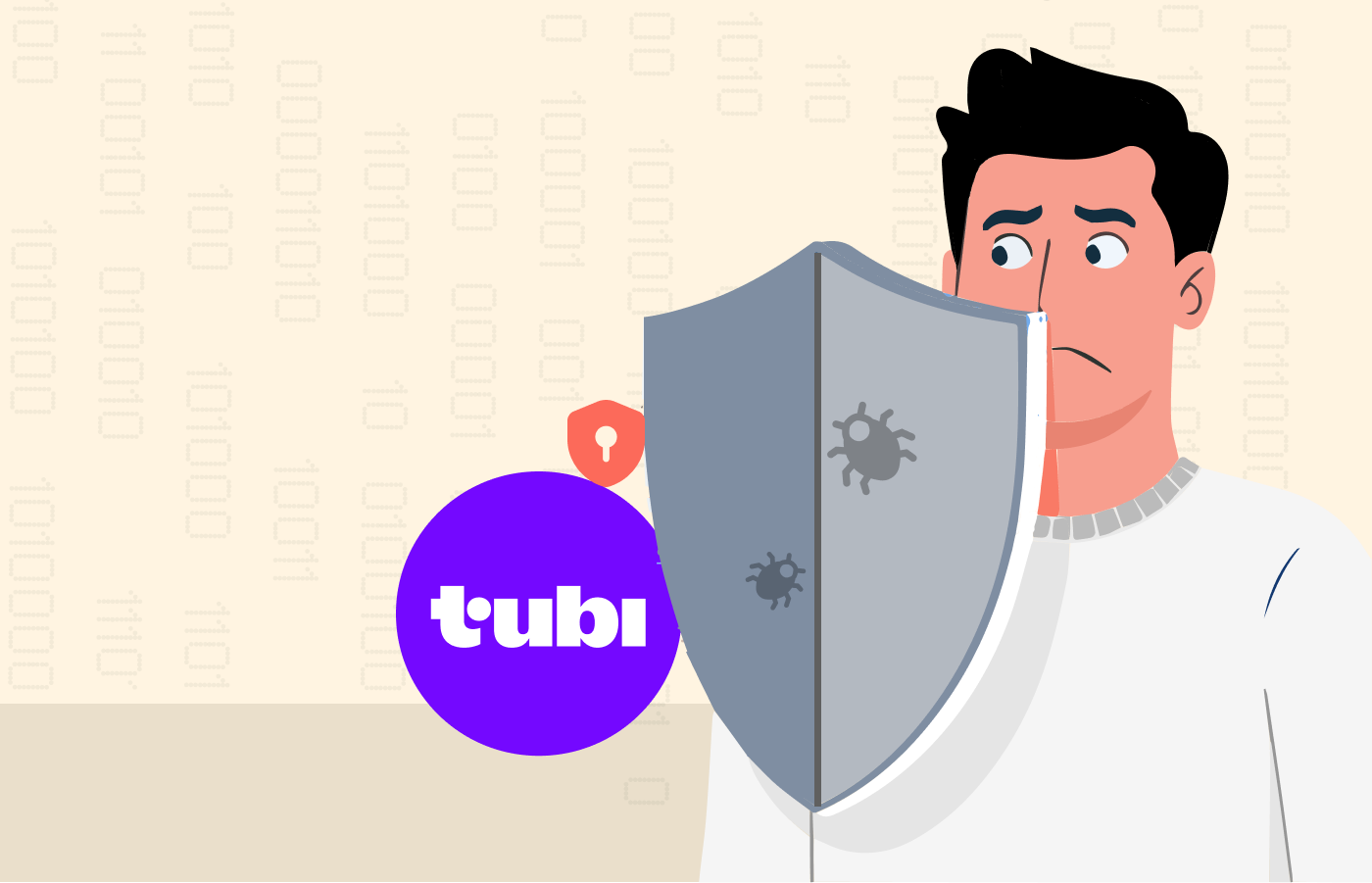If you want to watch Oxygen TV originals outside the US, you need a US VPN to unblock access. These restrictions are applied because of content licensing agreements, making the channel exclusively targeted at people in the United States.
Here, you’ll learn how to unblock and watch Oxygen TV overseas. If you live in Australia, Germany, Canada, or any other country, here is a comprehensive guide to help you enjoy oxygen TV shows anywhere outside the US.
How to unblock Oxygen TV outside the US – Quick guide
- Select a quality VPN and download it. We recommend NordVPN as the best Oxygen TV VPN.
- Open your VPN app and sign in.
- Pick a server in the United States and connect.
- Download the Oxygen app or log on to the Oxygen website, sign in, and watch your favorite shows.
Here is a quick list of our top VPNs
- NordVPN: Its ability to evade VPN detection, a speedy connection, and a vast selection of almost 2,000 US servers make it ideal for unblocking any US website anywhere.
- ExpressVPN: With its vast server selection and dependable connectivity, this VPN is among the top choices for accessing the Oxygen channel, whether in the US or elsewhere.
- Surfshark: This dependable service allows you to watch Oxygen TV from anywhere in the world on any device due to its support for unlimited simultaneous devices and numerous US servers.
Why you need a VPN to watch Oxygen TV outside the US

Media companies have put restrictions in place to protect content on their platforms due to licensing restrictions. As a US-based company that targets the US market, Oxygen TV also uses restrictions to ensure people in countries outside the US cannot access content on their platform. This is applicable unless a streaming service outside the US gets licensing rights from Oxygen TV.
That explains why you cannot access Oxygen TV unless you’re in the United States. The service tracks the IP address of users and blocks access if they detect your location is somewhere outside the US. This means even if you’re a US citizen who has just traveled abroad, the company blocks you from accessing the content you love. Of course, even if you’re a subscriber to Oxygen TV. In this situation, you can use a VPN to get a US IP outside the USA to unblock Oxygen TV online.
The VPN service assigns your device a new IP address, so when you access a streaming service, their IP filtering system is convinced you’re physically in an approved location. You can use this method to watch any restricted content, including websites banned in your country. Best of all, using a VPN to stream Oxygen TV abroad does not require you to be tech-savvy.
How to choose the Best VPNs for OxygenTV
Choosing the best VPN to access Oxygen TV content outside the US can be challenging. To help you choose wisely, we have outlined some essential factors that you should consider:
- Money-back Guarantee: Consider affordability and choose a VPN with a guarantee. This way, you can try the service and see if it meets your needs before committing to a long-term subscription.
- Compatibility: Ensure the VPN is compatible with your device and operating system. A good VPN should work on all mainstream devices, including smartphones, tablets, laptops, and desktops.
- Speed: The VPN should also provide fast connection speeds to ensure smooth and seamless streaming. This is important if you plan to watch high-quality video content on Oxygen TV.
- Server Network: Ensure the VPN has a robust server network capable of unblocking geo-restricted streaming platforms. The more servers a VPN has, the better your chances of accessing Oxygen TV content from anywhere in the world.
- Security and Privacy: When selecting a VPN for Oxygen TV, prioritize security and privacy features. Opt for a VPN that employs robust security protocols and guarantees your privacy so you can stream content safely.
The best VPN to unblock Oxygen TV online
You can use a premium VPN service if you want to stream the Oxygen channel in Canada or anywhere else abroad. Based on their features, we recommend NordVPN, ExpressVPN, and Surfshark, which provide many US servers, offer excellent online protection, and ensure privacy.
1. NordVPN

One of the top recommended VPNs to watch Oxygen TV from abroad. It’s resistance to VPN detection, fast speeds, and nearly 2000 US servers make it perfect for unblocking any US site anywhere.
Pros
- No logs policy
- Strong military-grade security
- Extremely fast
- Huge global server network
- Excellent support 24/7
Cons
- Streaming servers not labeled
Finding a US server is easy because they offer many, especially when you want to stream HD content on the free Oxygen channel. It’s also excellent for torrenting, and the servers come with an Onion over VPN feature, which offers the ultimate privacy and anonymity.
You can expect stable and consistent speeds while streaming content on the free Oxygen TV app, ensuring no lag when watching your favorite shows. Because streaming services apply geo-restrictions, NordVPN allows a quick bypass of these restrictions.
All its US servers allowed us to unblock Oxygen TV to watch abroad during our tests. Besides excellent speeds and smooth streaming, the NordVPN app offers smooth and satisfying usability with a wide range of added security features. For sign-up, the app offers a three-step process, which is extremely simple.
Streamers love the Specialty servers, which allow you to choose an IP address unique to you that you don’t share with anyone using the VPN. This creates more secure browsing and extra security. NordVPN also uses military-grade encryption, protecting internet connections to ensure privacy.
The company uses AES 256-bit encryption, which NASA recommended for securing top-secret information. Also, the company uses different protocols, including OpenVPN and the IKEv2/IPsec protocol.
If you’re worried about privacy while watching Oxygen TV from a country other than the US, NordVPN offers a no-logs policy, which means your browsing activity is completely private. The company does not store connection timestamps, traffic data, or IP addresses.
They even go further and accept payments through cryptocurrencies, making it even harder to track users. When the VPN disconnects because of a network compromise, there’s a kill switch, which adds protection by blocking access to the web.
Using one NordVPN account, you can connect ten devices and use the app on devices running different operating systems, including Linux, iOS, Windows, and Android.
2. ExpressVPN

Having a huge server choice and reliable connectivity on offer, it’s one of the best VPNs if you want to access the Oxygen channel in or outside the US.
Pros
- Super-fast speeds across all servers
- Unblocks streaming sites including Oxygen TV and Netflix
- Advanced military-grade security on servers and apps
- 24/7 live chat support
Cons
- Slightly costlier than rivals
Whether you want to download torrents, stream Netflix, stay anonymous online, or play video games, ExpressVPN helps you do all these things and more.
The service offers over 3,000 servers in 107 countries, including the US. ExpressVPN is exceptional at unblocking region-blocked content, bypassing China’s Great Firewall, and allowing quick file downloads. It boasts excellent performance, allowing for smooth HD streaming on platforms like Oxygen TV.
ExpressVPN is run from the British Virgin Islands, a location that does not have data retention laws. This allows the service to maintain a no-logs policy that ensures they don’t track your online activity or store data about your internet usage.
Also, ExpressVPN employs uncrackable 256-bit AES encryption, SHA512 DHE-RSA keys, and perfect forward secrecy technology, which ensures that even if your encryption key is compromised, someone cannot use it to decrypt your sessions. Besides, ExpressVPN runs its own DNS servers, which allows you to set your own through the app settings.
The service offers five simultaneous connections, and additional features like a kill switch protect your data from leaking if the VPN is disconnected. The VPN allows users to split their traffic between its servers and regular internet pipes.
You can use ExpressVPN on different devices, including those running Android, macOS, Linux, iOS, and Windows. It’s also available to configure on routers.
3. Surfshark

Another reliable service you can use to watch Oxygen TV overseas on any device you own – thanks to its support for unlimited simultaneous devices and hundreds of US servers.
Pros
- Strict no-logging policy
- Great customer support
- Fantastic connection speeds
- Secure browsing
- Extra features such as AdBlocker, Whitelister, etc
- Downloading torrents allowed
Cons
- Differences in speeds between servers noted
Some users have rated Surfshark as the king of VPNs because it allows connections on unlimited devices. It’s ideal for streaming because of the super-fast speeds, enabling HD streaming on platforms like Oxygen TV. Surfshark offers 3200+ servers in 100+ countries, including the US.
On technical essentials, the service is vital as it runs AES-256-CGM military-grade encryption with IKEv2, WireGuard, Shadowsocks, and OpenVPN protocols, which help you bypass geo-restrictions, giving you the best way to stream Oxygen TV abroad. Also, Surfshark offers a kill switch, which does not come on automatically, but the app shows the switch option on the menu as soon as you connect to a server so that you can customize it.
There’s a camouflage mode, which masks your data to appear like regular HTTPS traffic through deep packet inspection (DPI), so the internet provider thinks you’re not using a VPN. And like any premium VPN, Surfshark boasts a strict no-logs policy and operates from the British Virgin Islands, a privacy-friendly location. Your information, including browsing history and IP address, is not stored.
For users overwhelmed by Surfshark features, the company offers responsive support that is available 24/7. Also, they describe every feature on the interface to allow easy navigation. You can use Surfshark on almost every platform, including Windows, Android, Linux, macOS, and iOS. The service even supports smart TVs like AppleTV and FireTV and consoles like Xbox Series X and PS5.
Can I use a free VPN to stream Oxygen TV?
Avoid a free VPN because it does not protect you against malicious attacks. Most companies that offer free VPNs keep records of your digital activities. They sell this data to third parties, compromising your privacy and security. Their encryptions don’t hide your activities or protect your identity because they log all your sensitive data in their servers.
Robust VPN solutions ensure total security and encryption. Using a free VPN can potentially leak your IP address and allow hackers to track your activity. You may also expose your device to malware, which can cause damage and compromise your privacy.
Besides, free VPNs include aggressive ads, making their service nearly unusable. The high volume of ads will slow down your connection, making it difficult to stream HD content on Oxygen TV. Most free VPNs cannot unblock streaming services like Netflix, Oxygen TV, Hulu, and Amazon Prime Video.
How to sign up for Oxygen TV from abroad?
If you are outside the US, you can subscribe to Hulu + Live TV with a VPN and watch Oxygen TV from anywhere.
- Consider using a reliable VPN service. NordVPN is our top choice as it has many servers in the US, and its servers provide sufficient speeds for streaming.
- Install the VPN app on your device. Get the appropriate application for your device from the VPN’s official website or App Store (Google Play or Apple Store).
- Connect to a US server. Open the VPN’s server list and connect to a server in any US location.
- Launch Hulu + Live TV and subscribe using a gift card.
- Search for Oxygen TV on the Live TV channels.
- Enjoy your favorite content.
How can I pay for Oxygen TV through the Oxygen website or app?
The Oxygen App and Oxygen Live TV website provide access to a limited number of free episodes, sneak peeks, and highlights of Oxygen TV shows.
To watch full episodes on Oxygen TV, it is recommended to use the live TV options available on the Oxygen App and Oxygen Live TV website. The best part is that you do not require a valid US cable provider account to access these live TV options.
Some Oxygen TV content is also available on the Peacock TV station. If you are outside the US, you can access the USTV Go channel list to watch Oxygen TV for free by using a VPN to change your location to the US.
Here are the prices for subscribing to Oxygen TV through different streaming platforms:
- YouTube TV – $88.76 ($64.99)/month
- Sling TV – $47.80 ($35)/month
- Hulu+Live TV – $88.76 ($64.99)/month
- fuboTV – $88.76 ($64.99)/month
How to use a non-USA payment method to access OxygenTV
You may face issues or rejections while attempting to buy an Oxygen membership using a non-USA payment method.
One of the easiest options to resolve this is to seek assistance from someone in the USA. You can request a friend or family member who is an American citizen to buy an Oxygen membership for you and have it delivered.
However, you will still need a VPN if you intend to use Oxygen TV outside American. It is advisable to get one, and NordVPN is a recommended option as it works quite well on Oxygen TV.
How much is a subscription to OxygenTV?
If you visit Oxygen.com, you can watch snippets, highlights, and some complete episodes of Oxygen TV shows without having to subscribe to a Pay TV service. However, if you want access to more content, subscribe to the Oxygen TV streaming service, which costs $65 after a seven-day free trial.
Alternatively, you can also watch Oxygen TV through a cable provider. For instance, by subscribing to Sling TV for $35/month, you can access the Oxygen channel and watch your favorite shows.
Which devices are compatible with Oxygen TV?
You can stream Oxygen TV abroad with a VPN on:
- iOS devices
- Android devices
- Roku
- Apple TV
- Amazon Fire TV
How to stream Oxygen TV shows on iOS devices
Streaming Oxygen TV shows on iOS devices is easy. However, before downloading the Oxygen TV app, it would be best to switch your app region to the US.
Search for the app and install it on your device on the App Store. We recommend using a premium VPN such as NordVPN or Surfshark to change the country to the US if you’re abroad — once you install the app, log in and enjoy your favorite shows.
How to stream Oxygen TV shows on Android outside the US
Open your VPN and connect to a US server. Install the Oxygen app from Google Play (make sure to change your Google Play country to the USA). Now, sign in to search through the oxygen network schedule for the shows you love. Enjoy uninterrupted streaming.
How to stream Oxygen TV shows on your Apple TV overseas
Set up a VPN on your router and connect to a US server. Change your app store’s region to the USA, then download the Oxygen TV application. The app will automatically show on your home screen. Open it and sign in to stream content.
How to stream Oxygen shows on Roku abroad
To watch Oxygen TV on Roku, you must set up a VPN on your router and connect to a US server. Then reset your Roku settings and create a US account. Open Oxygen TV and sign in. You’ll receive an activation code on your mobile number. Enter this code for Oxygen TV activation and start using the app to stream content.
How to stream Oxygen TV shows on Amazon Fire Stick outside the US
On the Amazon search bar, search and select your VPN provider and install the app. Log in to the VPN and connect to a US server. Search the Oxygen TV app and install it, then sign in. Once done, browse any show you would want and enjoy.
What to watch on Oxygen TV abroad?
Must-watch Oxygen TV shows
There are many great shows you can stream online on Oxygen TV. The streaming network offers some of the most exciting murder mysteries and shows dedicated to solving crimes.
If you’re looking for titles to stream on Oxygen TV outside the US, here are some suggestions among the many shows you could watch on the platform.
- Buried in the Backyard
- Fix My Mom
- It Takes a Killer
- Killer Siblings
- A Lie to Die For
- Collision Course
- Florida Man Murders
- Framed By The Killer
- Homicide for the Holidays
- Deadly Cults
- Three Days to Live
- Up and Vanished
- Snapped: Killer Couples
These are a few of the shows you can find on Oxygen TV. There are over 300 shows, current and past, which highlight crime and mysteries. You can stream many of these shows when you unblock Oxygen TV online.
Best Movies to watch on Oxygen TV from anywhere
- Bosco
- The Holdovers
- Logan
- The Big Blue
- Life on the Line
- Dying to Belong
- Black Panther: Wakanda Forever
- Dirty John
- Killers of the Flower Moon
- Saliburn
- Oppenheimer
New releases to stream on Oxygen TV outside America
- Final Moments
- Dateline
- The Real Murders of Atlanta
- Criminal confessions
- Fatal Family Feuds
- Killer Affair
- Snapped: Behind Bars
- Prosecuting Evil with Kelly Siegler
- One Deadly Mistake
- New York Homicide
How to use Smart DNS to watch OxygenTV outside the US
A VPN is a valuable tool for bypassing geo-restrictions and accessing content worldwide. However, a Smart DNS, also known as a smart DNS proxy, is an alternative solution that can help you access geo-restricted content.
It’s important to note that a Smart DNS does not provide additional protection features like a VPN. While it can help you unblock various streaming platforms and channels, it does not involve frequently changing servers like a VPN. Setting up a smart DNS may require more technical expertise than a VPN, so keep this in mind when considering which option to choose.
Follow these steps when using smart DNS to unblock OxygenTV:
- Visit the official website of NordVPN.
- Subscribe to the package that suits your needs.
- Navigate to ‘My Account’ on the website.
- Locate the DNS address in the MediaStreamer box and make a note of it.
- On your PC, go to Control Panel.
- Click on ‘Network and Internet.
- Select ‘Network and Sharing’ and choose ‘Change Adapter Settings.
- Find your Connected Network Adapter and click on ‘Properties.’
- Uncheck IPV4 and click on ‘Properties’ again.
- On the General tab, enter your SmartDNS address in the provided columns.
- Click ‘OK’ to save the changes and access Oxygen TV from anywhere worldwide.
What else can a VPN do for me alongside seamless Oxygen TV unblocking?
Helping you unblock Oxygen TV outside the US is not all a VPN can do. Firewalls like China’s Great Firewall place censorship on any content, including VPNs. However, you can still use premium VPNs in China to access restricted content.
Besides, you must hide your activity if you’re working in a sensitive area like investigative journalism or activism. A VPN also hides you from spying eyes and keeps your data private.
FAQs
If you want to watch shows on Oxygen TV in the UK, you need a VPN. Connect to a US server to access Oxygen TV.
Because Oxygen TV is an American channel, it’s only available to people who live in the United States. The only way to access the channel outside the US is by using a VPN service.
You can stream content on Oxygen TV using various devices, including Apple TV, Android, and iOS devices. You can install the Oxygen TV app to stream shows.
Yes, you can access the channel on Hulu and other streaming networks.
Oxygen TV is only officially available in the US, so you need a reliable VPN service to stream shows on the channel if you live in Australia.