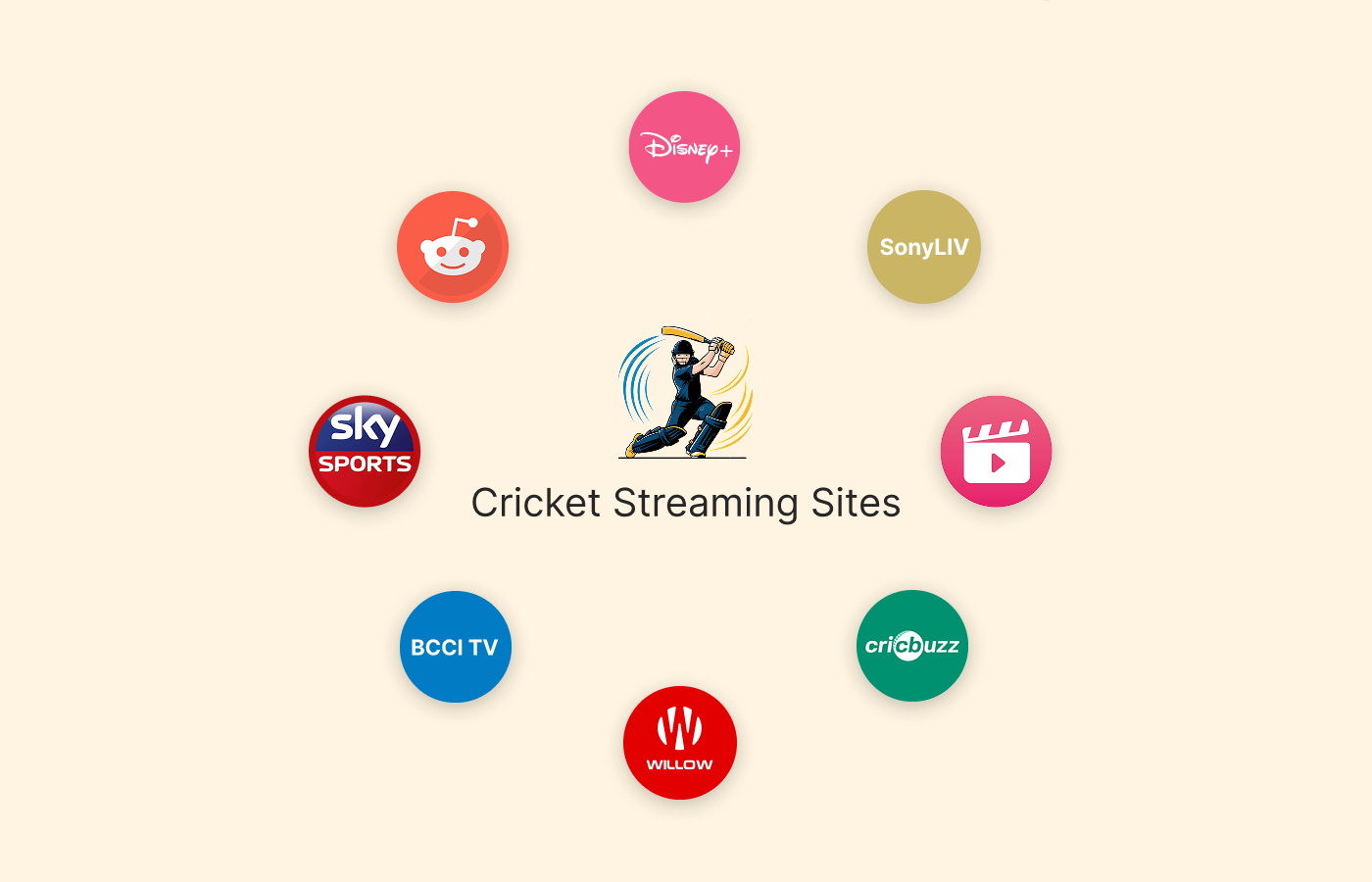Fox Sports GO is an inclusive sports streaming platform featuring live sports events, sports news, highlights, and more. However, the real fun is typically accessible only within the United States unless you know the workarounds to bypass the platform’s content restrictions.
This guide explains how to stream Fox Sports GO anywhere unrestricted with just a single tool—a VPN.
How to access FOX Sports GO from anywhere – Quick list
- Get an account with a top-notch VPN vendor. NordVPN is our top choice for this task.
- Download and then install the VPN app on your preferred device.
- Log in, then connect to one of the US servers.
- Visit Foxtel Sports GO and stream your favorite content.
Rebranding of Fox Sports Go
In 2021, Fox Sports Go rebranded as Bally Sports. The app now includes features and improvements such as enhanced search, live event schedules, etc. In addition, the service offers on-demand and live streaming of various content, including sports from FS1 and FS2. The app supports multiple devices like Android, iOS, Fire TV, Apple TV, and Roku. The Fox Sports Go users can still use the Bally Sports app with their existing login details.
A quick list of our VPNs
- NordVPN – This is a reliable service available across multiple platforms, including macOS, Windows, Android, iOS, TVs, routers, and Linux. Starting at only $3.59 per month, the service offers robust encryption features, various server networks, and fast speeds.
- ExpressVPN – Has various servers spread in over 107 countries. It offers a variety of security features, such as a kill switch, no-logs policy, and data leak protection at only $6.67 per month. The service is available across devices like Android, iOS, macOS, and Linux platforms.
- Surfshark – Offers a secure connection, no-log policy, kill switch, wide server network, and compatibility across multiple devices, including smart TVs, routers, Windows, macOS, Linux, Chromebook, etc.
Why you need a VPN to watch Fox Sports Go while away from the US
Sports video streams within the Fox network are only available for those who connect from the “legal” broadcasting region — the geographical space for which Fox holds the broadcasting rights of the sports, leagues, or teams it shows. So, if you connect from elsewhere, the network will not offer you that content to avoid violating its broadcasting agreements.
Reaching the Fox sports network with the mediation of a VPN service unlocks that content for you if you choose a US-based server. The reason is that when the VPN connects to the Fox streaming platform on your behalf, it won’t show your actual IP address. Instead, it will show Fox an IP address from the VPN network. Therefore, if you pick a US-based server, Fox will see you as a US-based user and treat you accordingly.
What are other uses for a VPN service?
VPNs are one of the most versatile tools in the digital world. They can connect you to many sports streaming websites and services across the globe. For example, you can use a VPN to watch location-specific sports, such as blacked-out MMA matches. In addition, you can get the entire Netflix video catalog regardless of your location in the world.
The best VPNs will bypass Internet censorship in the world’s most Internet-unfriendly countries, such as China or the UAE.
Last, a good VPN will protect your online security, privacy, and anonymity. It will encrypt all your traffic and hide your accurate IP address from the world.
The top 3 VPNs to unlock Bally Sports anywhere in 2024
1. NordVPN

The top VPN in the industry that will get you Fox Sports Go and so much more. Its roughly two thousand US servers can also unblock other American content anywhere globally.
Pros
- Unblocks Fox Sports Go easily
- Reliable speeds
- Supports router installation
Cons
- Little complicated at first
We have tried almost every good VPN service out there during our work. And not once. We’ve tested most of them several times to assess their suitability for specific tasks. And we’ve found NordVPN to be at the top of the pack every time for every job. It’s our favorite VPN on the Internet because it’s so powerful, versatile, and reasonably priced, so it’s our first recommendation.
NordVPN will undoubtedly unblock Fox Sports Go, giving you high transfer speeds and stable connections. This is no surprise when you consider that NordVPN unlocks any video streaming platform you can unlock with a VPN. In this regard, this VPN is as close to having a warranty as possible.
NordVPN’s server network is among the most extensive in the business. It has nearly 2,000 servers in the US alone, so it will spoil you with choices as you pick a server to connect to Bally Sports.
Streaming video safely is not a “side job” for NordVPN. On the contrary, it’s at the core of its mission to provide security and privacy for its users. As a result, every server in the network is optimized to support HD video streams, allowing users to enjoy the content they want without sacrificing any quality for security.
Furthermore, there is no buffering or interruptions due to connections that drop because of unstable servers. With NordVPN, you will get the best of every possible world.
The security features are second to none. Encryption is AES 256-bit, the world’s highest standard; it includes a kill-switch, automated malware monitoring, an ad-blocker, Tor over VPN support, and multiple-hop connections (in which your traffic goes through more than one server in the VPN).
One of the best things about NordVPN is its commitment to user privacy. This VPN keeps no logs on user activity or session data. On top of that, it supports BitCoin payments, so you don’t need to give it any personal details as you join as a client.
So, if your priority is to have the best possible option among the world’s VPNs to unlock streaming video sites, NordVPN is the way to go. If you want a VPN with the most advanced and reliable security measures, this VPN is for you. And if you value your privacy among everything else as an Internet user, NordVPN is the correct choice.
2. ExpressVPN

An excellent VPN service that will unblock Fox Sports, ESPN, and many more US platforms across the globe and ensure seamless streaming.
Pros
- In-built speed-tester
- 24/7 live chat available
- Unblocks Fox Sports Go and any other
Cons
- Slightly pricier
ExpressVPN is a top-notch VPN that has been at the top of the business for a long time. Its service combines reliability and high quality, so it’s earned one of the best reputations in the industry, and it’s the favorite service of many online reviewers.
ExpressVPN’s ability to unblock video streaming websites is the closest we have found to NordVPN. So, if there’s any chance to unlock a geo-locked website, ExpressVPN will surely do the trick.
So, this VPN will undoubtedly unlock Fox Sports Go for you, but it will also do the same for many other streaming platforms. ESPN and Eurosports will work with this VPN, to mention sport-related media, but you can get all kinds of entertainment with ExpressVPN.
The ExpressVPN server network includes more than 3,000 nodes all around the globe. Many of those nodes are located in one of the 15 US locations. The service will accept up to five simultaneous connections into the network from different devices. Customer support is alive 24/7. It has a 30-day money back guarantee, so you can try the service for an entire month before investing your hard-earned money.
A unique feature in ExpressVPN can be particularly useful when video streaming is your primary use case for the service. It’s the built-in speed tester. It allows you to test a server’s speed relative to your location and infrastructure to assess what to expect from it before you pick it up and log into it.
We tried ten different ExpressVPN servers from the US. They performed as we wanted by unblocking the content we wished to see.
Also, picking the fastest server for you is straightforward in ExpressVPN. We merely searched for the US in the server menu, then double-clicked to connect to the quickest box available automatically, and that was it.
You can test ExpressVPN with Fox Sports Go without risking any money if you try the 30-day money-back guarantee to find out if it can really unblock the platform anywhere globally. Then, you can see how fast the connections are and witness how that unavailable content becomes unlocked. If you decide ExpressVPN is not the way to go, you will get your money back within a week, no questions asked.
3. Surfshark

A budget choice that packs the most power. Besides unblocking Fox Sports Go abroad, it’s also great to access foreign content within US boundaries.
Pros
- Keeps no logs
- Delivers fast-speed connectivity
- Effective ad blocker
Cons
- Lag on some servers
Surfshark is among the youngest VPNs around. But it’s earned an excellent reputation quickly because of its singular marketing strategy. This provider offers a service that is so high in quality that it can compete with the most well-established VPNs in the industry. But it charges prices that are at the low end of the spectrum. Thus, Surfshark has successfully disrupted the VPN universe in a very short period.
So if you are on a digital budget but still want to get most of the benefits of the best VPNs, Surfshark is your friend. The network spans 100 countries, and it includes 3,200 servers. In addition, it allows as many devices as you can connect to the network with a single account (that’s right, no limitations whatsoever).
Your IP address is secured against DNS, IPv6, and WebRTC leaks; encryption is AES 256-bit, and the platform includes a kill switch and an ad-blocker. In addition, Surfshark keeps no logs, so your privacy is protected with this vendor. Customer support is available at all times through live chat and email.
Best VPNs for streaming Fox Sports Go – at a glance
| NordVPN | ExpressVPN | Surfshark | |
|---|---|---|---|
| Works with Fox Sports Go | ✔ | ✔ | ✔ |
| Supported devices | MacOS, Windows, iOS, Linux, Android, Amazon Fire TV, routers | Android, Windows, MacOS, iOS, Linux, Amazon Fire TV | iOS, Windows, MacOS, Amazon Fire TV Android, Linux |
| Server network | 6,800 servers in 113 countries | 3,000 servers in 107 countries | 3,200 servers in 100+ countries |
| Avg speed | 97Mbps | 103Mbps | 66Mbps |
| Simultaneous connections | 10 | 8 | Unlimited |
| Cheapest plan | $3.59 | $6.67 | $1.99 |
Choosing the best VPN to watch Fox Sports Go
The three VPNs we’ve chosen as the best options for watching Bally Sports are exceptional because they are versatile. All three excel at any task you could throw at them, but that is not the rule.
In the VPN world, most of the vendors you’ll find have a priority in their service. For example, some will give you unparalleled degrees of security through several layers of encryption. But these services won’t work as video streaming or torrenting options because all the extra protection comes at the expense of speeds. And we could keep going. Some VPNs are bad options for torrenting, video streaming, privacy, high connection speeds, etc.
So the crucial question is: how can you tell if a VPN has what it takes to watch it smoothly? The following characteristics are essential things:
- Multiple server locations in the US. The US servers are critical for unlocking Fox Sports Go anywhere since the network only offers its entire content to US-based users.
- High transfer speeds. You need a lot of bandwidth to support an HD video stream without buffering or unstable connections. So, high speeds are non-negotiable for a VPN in this use case.
- User-friendly interface. You don’t want to spend much time learning your way around your VPN’s software. You want to install everything, connect to the network, and see the content for which you joined the VPN in the first place.
- Money-back guarantee. This feature isn’t essential because you won’t have to pay for the service — if you like it, you’ll be happy to spend the money. This is key because it tells you how confident the company is in its service’s high quality. And make sure to read some more reviews. The refund process should be short and straightforward, with no red tape or delays.
How about free VPNs for watching Fox Sports Go?
In principle, a free VPN can unblock it for you. However, the practical reality could disappoint you.
Most free VPNs will have difficulty unblocking Fox Sports Go for you. You will encounter problems of one or another, even with the best free VPNs.
Most free VPNs will have minimal servers in their network for a start. However, each of those is likely to be overworked, and most free VPNs have a data cap on every user. So you will have to wait a few minutes to secure a connection to a server, then the connection will probably be unstable and drop. But if you get lucky and everything works until that point, the connection will probably be relatively slow, so you will have to spend much of your viewing time waiting for the buffer to fill up.
So, even if you establish all the connections necessary to unblock the content on the streaming service, you’ll find that accessible VPN networks lack the resources to support a steady video stream.
Are you disappointed? You’re supposed to be. Free VPNs are designed to tempt you to want to use them, offering you a supposedly excellent service at no cost at all. However, have you ever read the fine print in ‘terms of use’ of most free VPNs? You should. If you did, you’d find out how these free VPNs make their money.
They make their ends meet by logging all your activities within the VPN and selling them to third parties. So it’s not just that free VPNs will never give you a pleasant viewing experience. They are also in the business of selling your privacy out, nothing less.
And it can get even worse, depending on the free VPN you choose. Some are also in the business of malware distribution. That places you in the hands of hackers and digital criminals. You could find your identity stolen or worse.
So, make no mistake. If you are going to adopt a VPN, it has to be one of the highest quality, one that protects your privacy and your security. And that means that you’ll have to pay for it.
But you don’t have to break your piggy bank to pay for a VPN. Among the options we’ve offered you, NordVPN is very cost-effective, and Surfshark is incredibly cheap. So even if you’re forced to keep a low budget for your sports viewing purposes, there are good enough options to pay for an excellent VPN and remain safe and away from free VPNs.
See also: Should I use a VPN for sports streaming?
Watch Fox Now with Smart DNS proxy smart VPN
You can access geo-blocked content from Fox Now with Smart DNS.
A Smart DNS proxy works by rerouting your traffic to bypass geo-restrictions. The method is fast and easy to configure. However, it doesn’t hide your IP address; thus, it may expose your identity. On the other hand, a smart VPN is an encrypted service that redirects your traffic through a server located in a region where you’d like to view the content. Unlike Smart DNS, Smart VPN is encrypted, which adds extra protection to your internet security and privacy.
My Fox Sports Go isn’t working with my VPN. Help!

First of all, don’t panic; it happens all the time, and you’ll be able to fix this problem quickly and with minimal effort.
This situation arises when the Fox Sports Go servers realize that a given IP address comes from a VPN that has managed to bypass its restrictions. So Fox Sports Go reacts by blocklisting that IP number.
You only need to get a new IP number to solve this issue. First, make sure you’re using an outstanding VPN service for streaming — one of the three options we describe in detail in this article. The best VPNs spend a lot of effort keeping their IP addresses fresh so their users never have to deal with a problem like this.
But not that it’s happened to you; pick a different server within your VPN’s network. That will get you a fresh IP. Then, try again, and it should work if it doesn’t, repeat until it does.
Can I watch Fox Sports Go on any device?
The Fox Sports Go is available for many devices, including:
- iOS (version 11.0 or later)
- Apple TV
- macOS (OSX 10.10 or later)
- Chromecast
- Android (v. 5.0 or later)
- Roku
- Windows
- Xbox One
- Google Chrome
- Safari
- Mozilla Firefox
- Microsoft Edge
- Microsoft Explorer
What to watch on Fox Sports Go?
The website is fraught with excellent sports content. You can spend your whole day watching replays, live events, and highlights of your favorite matches and events.
Once you sign in, you will find three categories: Live TV, Highlights, and Replays. Other options will include Live Now, Featured, and Upcoming. So pick the one you want to see.
Live streams include NHL, NASCAR, NBA, and MLB events. Other sports on offer include college football, boxing, soccer, basketball, and baseball.
They are replays of WWE Friday Night, First Things First, TMZ Sports, and The Journey: Big Ten Football.
Highlights include sports like basketball, soccer, and football, as well as news and interviews with some of the world’s major sporting stars.
Even more, events you can watch at this streaming service include:
- The FIFA World Cup
- The US Open Golf Tournament
- The English Premier League
- NHL
- NBA
- MLB
How to Watch Fox Sports 21Go Cableless
There are a few options for watching Fox Sports Go cableless:
Sling TV & Hulu
Sling TV & Hulu offer a monthly subscription of $25-$40 and $7-$76. You can sign up for either of those and get full access to Fox Sports Go. You don’t need a US credit card or PayPal account if you sign up using a gift card!
So here’s how you sign up for Hulu or Sling:
- Get an account with a top-notch VPN vendor — NordVPN is the way to go for us, but there are other good options, too.
- Connect to your VPN. Pick a server based in the US.
- Visit https://www.mygiftcardsupply.com. They offer Hulu and Sling TV gift cards, so search for the one you prefer.
- Buy the gift card you choose according to the provider and the card value you want. You can pay for it with a credit or debit card and PayPal. PayPal users could be required to verify their identity as a security measure.
- The fit card will arrive in your email inbox within a few minutes. So please sit back and wait a bit until it gets there.
- Point your web browser to your preferred TV provider’s webpage.
- Sign up for an account there.
- Provide the gift card details, as you can read them in your email. Please note that you will need to enter a valid US zip code, so look one up in Google to be ready for you when you need it.
- Now, turn your browser to the Fox Sports Go website. Sign in or up with your new Hulu or Sling details.
PlayStation Vue
The service costs between $44.99 and $79.99 with a one-week free trial. PlayStation Vue supports multiple platforms, including Android, iOS, Kodi, Amazon Fire, Roku, Google Chromecast, and PS3 & PS4.
FuboTV
FuboTV costs $44.99 initial monthly subscription with a one-week free trial and, after that, $54.99 monthly. It supports devices like Apple TV, Android, iOS, Amazon Fire, and Roku.
YouTube TV
YouTube TV costs $49.99 monthly with a one-week free trial. Support devices include Xbox One, Google Chromecast, iOS, Android, Roku, and Apple TV.
How to watch Fox Sports on various devices?
Steps to watch Fox Sports Go on Roku
Follow this guide to watch Fox Sports Go on Roku:
- Scroll down to the ‘Streaming Channels’ section and select ‘Search Channels.
- Type ‘Fox Sports Go’ into the search option and select ‘Add Channel’ to download and install the app on your Roku device.
- Launch the Fox Sports Go app and select the * option on the remote device.
- Click on ‘Sign In with TV Provider’ and open www.foxsportsgo.com/roku.
- The key in the code is displayed on the Roku channel.
- Choose a preferred pay-TV service and log in using your details.
Once logged in, you can refresh your browser to watch the available content.
Steps to watch Fox Sports Go on PS4
Use these steps to watch it on your PS4 device:
- Load the Fox Sports Go app on your PS4.
- Select your TV provider to log in.
- Select more TV providers at the bottom of the screen and locate PlayStation Vue.
- Sign in to PS4 using your details.
Method to watch Fox Sports Go on Chromecast
Follow these steps to enjoy the platform on a Chromecast device:
- On the TV’s HDMI port, insert the Chromecast device.
- Install the Chromecast app via your Play Store or App Store.
- Set up the Chromecast device using your TV.
- Open Fox Sports Go on a smartphone or PC and cast to TV.
Steps to watch Fox Sports Go on Samsung Smart TV
Follow these steps to enjoy the website on Samsung Smart TV:
- Access Smart Hub and search the app.
- Download the Fox Sports Go app.
- Log in using your details.
- After successful sign-in, the app will be added to your Samsung Smart TV.
Steps to watch Fox Sports Go on Kodi
Follow the guide below to watch Fox Sports Go on a Kodi device:
- Launch Kode Media Player.
- On the vertical menu bar, select Add-ons.
- On the left top corner, select Add-on package installer.
- Select Install from the repository option.
- Install the repository sheet plus the video addon.
- On the video addons page, click the addon Fox Sports Go.
- Click the install button and wait.
- Fox Sports Go will be installed on the Kodi device, and a pop-up will appear in the top right corner of your screen.
Method to watch Fox Sports Go on FireTV
Use these steps to watch it on FireTV:
- Type ‘Fox Sports Go’ in the search option on the home screen.
- Select the Fox Sports Go option.
- Download the streaming app into your device.
- Launch the app after the installation process.
Steps to watch Fox Sports Go on Xbox
A dedicated Fox Sports Go app for Xbox is now available as a paid option on the Microsoft store. However, you must have a pay-TV account to use the app’s service, even from your console’s browser.
How much does Bally Sports Go cost?
Fox Sports is available on some American streaming services like Hulu, DirecTV, Sling TV, etc. You should get it through Hulu because of its expansive library.
Hulu has several subscription packages, with the ad-supported option available at $6.99/month. Others include no ads plan at $12.99, Hulu + Live TV Now with Disney+ & ESPN+ at $69.99, and Hulu (no ads) + Live TV Now with Disney+ & ESPN+ at 75.99/month.