Fortnite is one of the most popular games of all time. Millions of players worldwide are there at any given time, trying to win their current game. Unfortunately, as you compete with so many other players withstanding the pressure of a squad under heavy fire and the other obstacles standing between you and victory, a Fortnite lag is your worst enemy to fix. It’s enough to kill your game.
However, you don’t need to quit Fortnite because of lag. Many factors can cause connection lags and ruin your game. However, a good VPN service can also go a long way in helping your Fortnite experience by significantly reducing lag. Let us tell you all about it.
How to fix Fortnite lag with a VPN – Quick guide

Using a good VPN can address most of the problems that cause your Fortnite connection to lag and ruin your game. We will tell you about the remaining issues later. For now, if you are in a rush and you want to try your hand at the Fortnite plus VPN combo to improve your playing experience, here’s a quick guide:
- Choose a good VPN and sign up. The best option to improve your Fortnite experience is ExpressVPN. Surfshark and NordVPN will do the job, too.
- Install your VPN’s software. Launch it, and log in.
- Pick the VPN server closest to your physical location.
- Start playing!
What is Fortnite?

Fortnite is an online video game by Epic Games. Unfortunately, it’s hard to pin down Fortnite in a specific gaming niche because it offers a variety of experiences.
The modes in Fortnite include Battle Royale, Zero Build, Creative (for community-made games), and Save the World.
In Fortnite Battle Royale, you aim to be the last man standing on an Island. You can team up with other players to overcome the other teams, build structures to help your cause, and get several items. Zero Build is a variation of Battle Royale without the ability to build structures, so it’s all about the fight. The Save the World mode gives you the task of protecting the world from Husks, a race of invading monsters trying to take over Earth. So you become the hero, along with the other players, attempting to keep the Husks at bay or eradicate them.
You can play Fortnite on Windows computers and various gaming consoles, including PlayStation, Xbox, and Nintendo Switch. Besides, you can also play the world’s favorite game on your mobile device, Android or iOS.
The game provides a real-time experience. So, reacting quickly to events is vital to stay alive, let alone winning. That’s why lag can be a terrible problem for game enthusiasts.
Why is my Fortnite lagging?
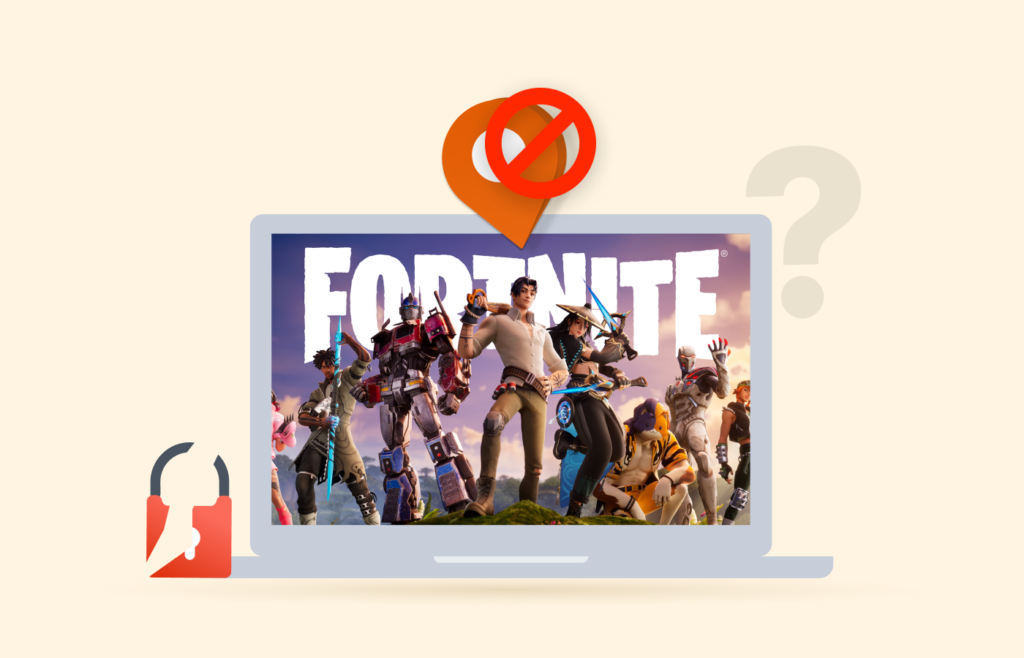
Lagging in Fortnite can result from a variety of problems.
- ISP throttling. This happens when an ISP notices you use a high bandwidth for a specific task like torrenting, video streaming, or playing Fortnite. Some ISPs will try to balance their loads by cutting off the speeds they allow you to perform your favorite task.
- Outdated software. Keeping up to date is critical from the security point of view because the newest releases include protection against the latest security threats. But it’s also crucial in terms of functionality.
- Overloaded servers. Millions of users are playing Fortnite at any given time. So, it’s no surprise if the game servers suffer from overload now and then.
- Slow internet connection. Is your cable in good shape? Is your router configured correctly? So many factors can influence the quality of your internet connection, and it’s essential to get them all right.
Why is Fortnite lagging on your different devices?
Fortnite supports many devices, including Mac, Xbox, PlayStation, smartphones, and Windows. However, you might experience lag in one of them when playing Fortnite.
Lags on Windows or Mac

If you experience lag when using either Mac or Windows desktop, various factors could be causing the lag:
- Below average performance specifications – Upgrade your hardware
- Your ISP could be throttling your connection – Use a VPN to hide your identity
- Your WiFi connection has a high ping – Check your network
- You’re connected to an overcrowded server – Choose a different server
Lags on PS4 or Xbox

Most players prefer using consoles when gaming. PS4 and Xbox are the most popular among the bunch. So, if you experience lags when playing Fortnite, you can try these possible solutions:
- Poor internet connection – Try restarting your router
- Playing an outdated version of Fortnite – Update to the latest version
- ISP or server problems – Switch to a different server
Lags on iOS or Android

Fortnite can also lag when playing on a mobile device. Some tips for troubleshooting the problem include;
- Outdated Fortnite version – Update to the latest versions
- Unstable Internet connection – Switch to WiFi as opposed to mobile data
- Too many apps running in the background – Close your apps and launch the Fortnite game
Why can a VPN improve my Fortnite lag?

Fortnite is beyond famous. The game serves from three to four million players at any given time. That’s one of the reasons why it’s so exciting to play it. But it’s also one of the reasons for lag. The insane number of people trying to play Fortnite all the time can congest the servers, and that is enough to raise ping times –or to have lousy latency issues. Thus, your game can freeze, or your screen gets updated later than everybody else’s, and you’re history.
The natural question is: How can you fix that lag? The general answer is: To find out what’s causing the lag and fix it. We suggest using only the best Fortnite VPN.
Your VPN’s server network will unlock new Fortnite servers in other countries. Thus, you can avoid the overworked servers causing your lag and recover your best gaming experience.
If the problem is your ISP throttling your account, the gaming VPN will also fix it. Your VPN encrypts all your digital traffic, so your ISP can’t tell what you’re doing anymore. Hence, it can’t apply the throttle against your account. So, in this case, too, the VPN will get you back the use of your total bandwidth, which will help you reduce or eliminate lags in Fortnite.
ExpressVPN

The best solution for your Fortnite lag. It enhances your gaming experience by providing blazing-fast speed all across the servers.
Pros
- Incredible security and privacy features
- Boasts customer service you can rely on
- All server are extremely-fast
Cons
- Comparatively pricier plans
ExpressVPN is our top choice of VPN that can enhance Fornite for every user. It’s so good that it could give you an advantage over the other players.
The vendor’s server network includes 3,000 servers in 107 countries, so you can play at many Fortnite servers in other territories that are not flooded with eager users trying to get connected.
High speeds and reactivity are at the heart of a good Battle Royale game, and ExpressVPN has the bandwidth and speeds you need to support a long, reliable, fast Fortinet session. With ExpressVPN, Fortnite lags will be a thing of the past for you.
The security features are among the best in the industry. Built-in DDoS protection, AES-256 encryption. Every server is RAM-only (which makes them more efficient and faster).
Additionally, ExpressVPN supports BitTorrent traffic, in unblocks every video streaming platform that can be unlocked with a VPN (Sling, Amazon Prime, BBC iPlayer, Showtime, Hulu, HBO, Netflix, you name it).
Can a free VPN fix my Fortnite lag?

There’s something about free VPNs that makes them quite unreliable. For instance, most of them have poor speeds that cannot sustain data-intensive activities like gaming. In addition, free VPNs often have overcrowded servers that adversely affect your gaming experience. Therefore, if you use a VPN with Fortnite, it’s advisable to go the premium way or try out premium versions with free trials with a money-back guarantee.
Fixing other types of Fortnite lag
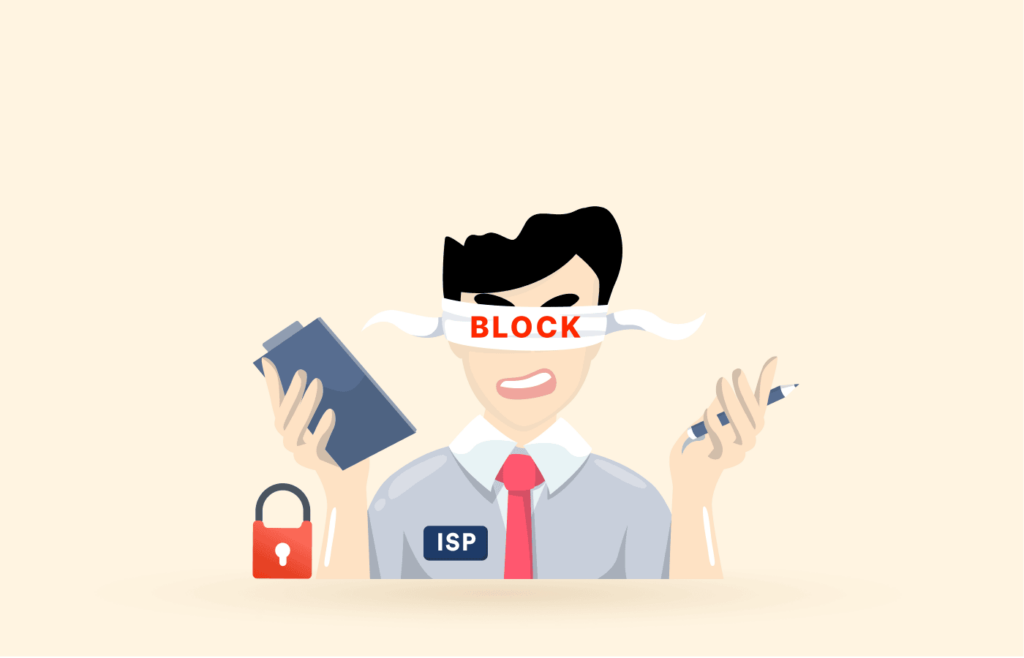
Lag can have many reasons. Indeed, a good VPN will always enhance your Fortnite experience significantly. But if your lag is not caused by overworked domestic servers or ISP throttling, then you will need to try other solutions:
- Use an ethernet connection instead of WiFi to play Fortnite. Wire connections are faster, more stable, and the better option for playing.
- Tweak your game settings so they are not so taxing your equipment. Lower the resolution, shadow quality, or virtual sync.
- If another device in your local network uses your internet connection intensely, disconnect it.
- Reset your router.
- Close background processes running on your computer.
Using a VPN but still experiencing lag on Fortnite?

Sometimes, despite using a VPN, you could still be experiencing lags. If this happens, try out these options:
- Switch to a different server: Some servers, especially the most common ones, could be overcrowded, leading to slow connection speeds. Trying out a different server could solve your problem.
- Choose a server close to your location: If you want improved speeds, you can select a server near you, as data packets will travel a short distance.
- Restart your VPN app: Some lags might be caused by VPN’s technical glitches. So, restarting the app could solve most of such related issues.
- Try a more reputable VPN: Likely, your VPN isn’t reliable enough. Trying out our top-rated VPNs could be a step in the right direction.
Why is Fortnite kicking me out of games? Quick fix

There are several reasons why Fortnite could be kicking you out:
- VPN being detected: Fortnite has likely detected that you’re using a VPN connection. This violates their terms of use as it could give you an unfair advantage against other players. Always ensure you use a reliable VPN that is up-to-date.
- Poor network connection: A slow internet connection could be the source of the problem. Ensure your internet speed is nothing less than 3Mbps to avoid being a victim.
- IP ban: If Fortnite bans your IP address, you could be kicked out of the game. We recommend using a VPN connection to mask your identity.
- Violation of conduct rules: Fortnite calls upon players to conduct themselves with dignity. Those who violate these terms by engaging in any form of abuse are removed from the game.
FAQs
Your computer or gaming console could have issues that are causing lag. Check your PC requirements and the condition of your console to fix the problem.
Poor connection is a common cause of lagging in PS5. If your connection is good, it’s likely a hardware-related issue, obsolete software, a server that is too far, or low storage.
To improve performance on PS4, lower the graphic settings and improve your internet connection using a VPN.
You should use a VPN to improve your connection or set the quality settings to low.

