
Several applications tailored for dating and relationships have helped subscribers achieve their relationship goals. With about 75 million active subscribers, Tinder ranks as a top online dating application. It has produced about 30 billion successful matches, helping people find love and build friendships worldwide.
Whatever the reason is, deleting your Tinder account is not difficult. Continue reading this article as we outline how to delete a Tinder account on any device.
A quick guide to deleting your Tinder account
Despite its huge fan base, there may be some reasons that you want to delete your Tinder Account. You may be tired of dating or have found a partner. Follow the steps below to delete the Tinder account:
- Launch the Tinder application.
- Tap the profile icon in the bar at the bottom of the screen.
- Open the “Settings” menu.
- Scroll down to the bottom
- Tap “Delete account.”
- Select “Delete my account.” on the next screen.
- Describe why you want to delete your account.
- Tap “Delete my account” in the final stage.
Remember, there is no going back once you delete your Tinder account. So, delete it if you really want to get rid of it.
Why should you delete Tinder?
Scammers and hackers are prevalent in the nooks and crannies of cyberspace, not leaving out online dating. While there are people genuinely looking for relationships and friendships, others are cybercriminals looking for victims. Here are some of the activities of cyber threats on Tinder:
1. Catfishing
Cybercriminals impersonate people, convincing their victims to believe they’re somebody else. They often steal another user’s personal information and create a fake account impersonating them. You can suspect catfishing if you notice a person’s communication mode and profile are questionable or unbelievable.
These scammers usually convince their victims to buy gifts, wire them money, or click on links with malware. Sometimes, they also influence victims to send risque or revealing pictures, which they might eventually use to blackmail or create another fake account.
2. Tinder Bots
Like catfishing, cybercriminals use fake profiles to create Tinder bots. Although Tinder bots require minimal maintenance, hackers can get multiple victims in a day using them. You can identify a bot by the perfect profile, swift response, and random responses that don’t answer your questions or don’t fit your conversation.
Hackers using Tinder bots also lure victims to wire them money, click on suspicious links, or send risque pictures. When you stop engaging the bots, they stop texting you.
3. Phishing
Phishing is also prevalent on Tinder. Hackers usually scan users’ profiles to gather their contact details and then send an email asking them to confirm their account details. They sneak in malicious links in the mail for unsuspecting persons. They may even ask you to verify payment information, an information Tinder will never ask subscribers using the free version.
Downloading your Tinder data

According to its terms and conditions, Tinder keeps your data for three months, and it can use the details for advertisement or share them with third parties. It can share your personal information with up to 45 entities, primarily Tinder’s holding companies. This poses a risk of a potential leak, as these third parties do not have advanced privacy policies.
There have been claims of data leaks over the years, like the photo hack in 2018, illegal data selling in 2020, and a Facebook profile leak in 2017. If you want to know the data Tinder has gathered from you, it’s better to do it before deleting your account, as it becomes impossible to access the account once you delete it. Here’s how to download your Tinder data:
- Locate Tinder’s “Download My Data” tool using a browser.
- Log in to your account
- Enter the email address where you want to get the link to the data.
- Check your email regularly, as you may get the link within 2-4 days, and it expires within 24 hours.
- You can open the HTML file or use a JSON editor to open your Tinder data when you get the link.
Although Tinder declares that the data you get from their “Download My Data” tool can be accessed directly from the app, it is advisable to use a web browser.
A 2017 report from The Guardian uncovered how much sensitive data Tinder collected from users, including users’ location, photos, and profile links.
How to delete your Tinder profile – Detailed walk-through

Follow these steps to delete your Tinder account on various devices and platforms:
How to remove your Tinder account on iOS or Android device
The process for successfully deleting your Tinder account using your mobile phone is similar, whether you’re using an iPhone or an Android smartphone.
Here’s how to permanently remove your Tinder account on your iOS and Android:
- Launch the Tinder app.
- Now, click the profile icon at your screen’s bottom right corner.
- Tap the gear icon below the display picture to open the Settings menu.
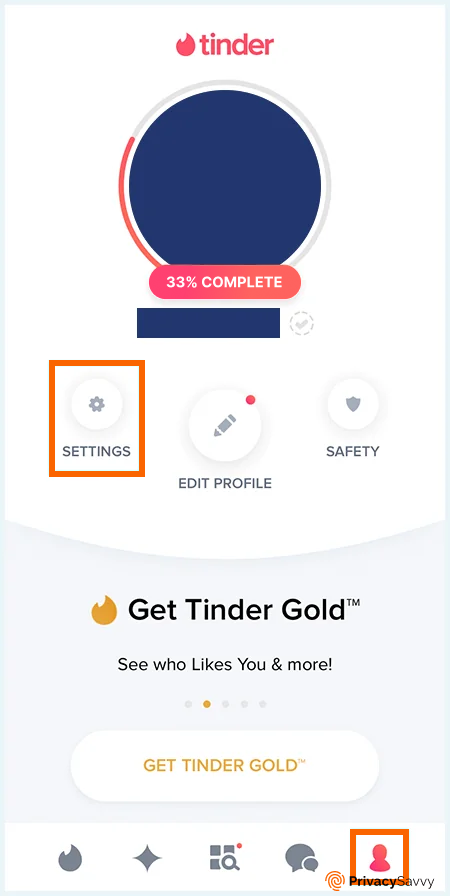
- Scroll down the settings menu to locate “Delete account.”
- Click on “Delete account.”
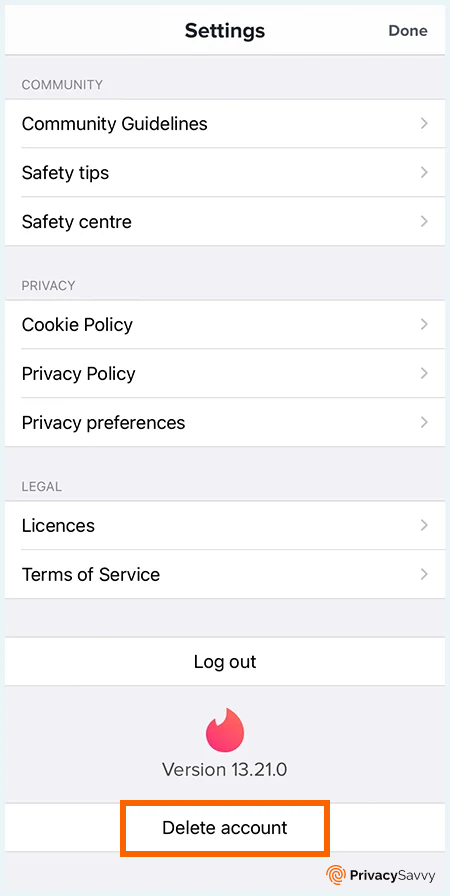
- You can click “Pause my account” to hide your discovery instead of deleting your Tinder. However, if you wish to delete your account permanently, click “Delete my account.”
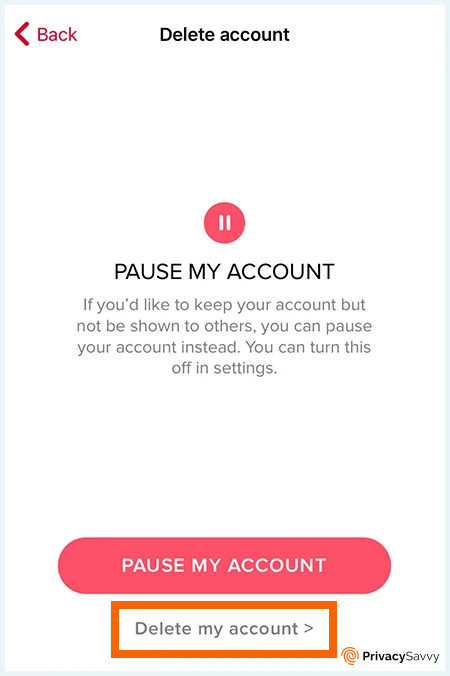
- At this stage, Tinder would ask you to explain why you want to delete your account. You can choose any of the reasons outlined or select “OTHER” to describe your unique reason.
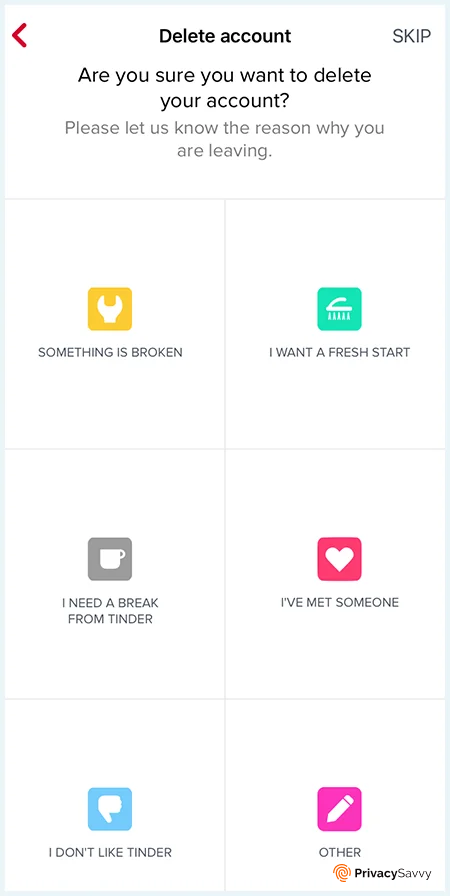
- This is the final step, where Tinder asks you to confirm if you wish to continue the process. Once you tap “Delete my account,” you have permanently deleted your Tinder account.
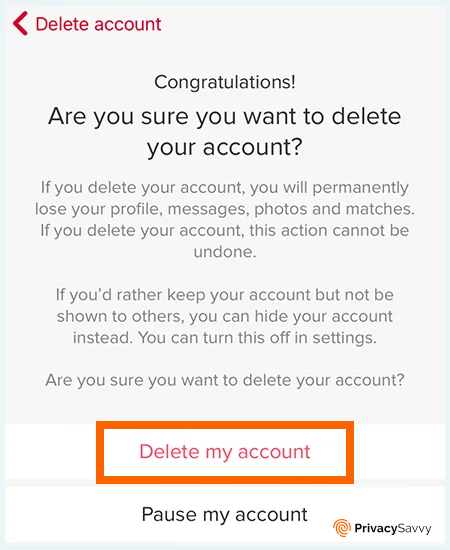
Deleting a Tinder account using a web browser
Here’s how to delete your account on Tinder on a web browser:
- Open the Tinder website on your web browser and log in to your account.
- Tap the profile icon at your screen’s top left corner. You should see your display photo and name.
- Scroll down the menu on the left side of your screen.
- Click on “Delete Account.”
- Pick “Delete my account” upon seeing the “Hide your account” and “Delete your account” options.
- Confirm your decision in the final step.
Note: If you have a Tinder Gold, Plus, or Premium subscription, it doesn’t cancel once you delete your account. You’ll have to cancel the subscription on the platform you purchased it, whether Google Play Store or App Store.
How long does your Tinder stay active after you delete it?
Tinder does not delete your profile if you delete the application from your mobile phone or stop using your account. Instead, the rate you appear in people’s searches reduces since you’re no longer active. Your profile becomes invisible if your account remains inactive for over seven days.
However, if you delete your account permanently, Tinder will remove your account immediately and thoroughly. It is impossible to retrieve, as you’ll need to create a new account if you want to return to Tinder.
Disconnecting a Tinder account from your Facebook
When creating a Tinder account, the app requires you to sign up with your Facebook account. This is to verify your details and help you create a ready-to-go profile. However, you can disconnect your Tinder account from Facebook by following these steps:
- Sign in to your account on Facebook.
- Tap the arrow down or three horizontal lines icon (depending on your device) at the upper right corner.
- Select “Settings & Privacy.”
- Tap “Settings.”
- Click on “App and Websites.”
- Locate Tinder on the line and tick the box beside it.
- Tap “Remove” to disconnect it from your Facebook.
How to temporarily hide your Tinder profile
You can temporarily hide your Tinder account if you don’t want to delete it. All you have to do is toggle off the “Discovery” feature. Follow the steps below to hide your Tinder profile:
- Click on the Tinder icon to open your social application.
- Open your profile by tapping the profile icon.
- Click on “Settings.”
- Select “Show me on Tinder” and deactivate it.
Can you recover a deleted Tinder account?
Absolutely not! Once you remove your Tinder account, there’s no going back. Tinder is not like other platforms that grant users a period of grace in case they change their minds.
While you cannot recover a deleted Tinder account, you can easily create a new one by inputting your details and uploading your picture to use the app again. However, you must start from scratch as you cannot return your old matches.
Other ways to keep your data private on Tinder
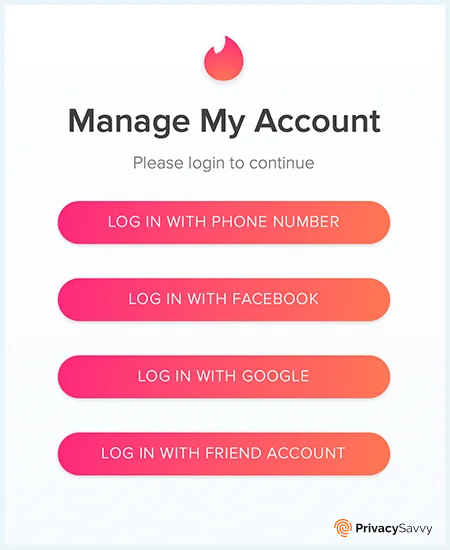
An effective way to ensure that your data remains safe while using Tinder is by using unique passwords and keeping them away from prying eyes. Avoid using the same for multiple accounts online, and limit the social media accounts you connect to your Tinder.
You can secure your passwords and account by activating two-factor authentication, regularly changing passwords, and creating strong passwords with long characters. Using long characters for your password is advisable, as they make it harder to guess or crack.
In addition, consider using a secure password manager to protect your passwords. It’s a software application that stores your passwords in an encrypted database, so you don’t have to worry when you forget them.
Although many web browsers have in-built password managers, using a third-party program is advisable because web browsers are more susceptible to security breaches.
You can also use a VPN to encrypt and secure your data. Top VPNs like ExpressVPN, NordVPN, and Private Internet Access can block third-party trackers and conceal your location.
FAQs
No, deleting the Tinder app from your device does not mean your profile, matches, messages, and likes no longer exist. You must delete your account from the Tinder app if you wish to remove yourself from the platform.
Once you delete your Tinder account, you can no longer access it and its messages and matches. Consider saving important contact information and conversations before deleting your account.
No. Deleting your account does not cancel your Tinder subscription automatically. You must cancel your subscription separately through the App Store or Google Play Store.
You cannot reactivate your Tinder account after deleting it. If you want to use Tinder again, create a new account.





