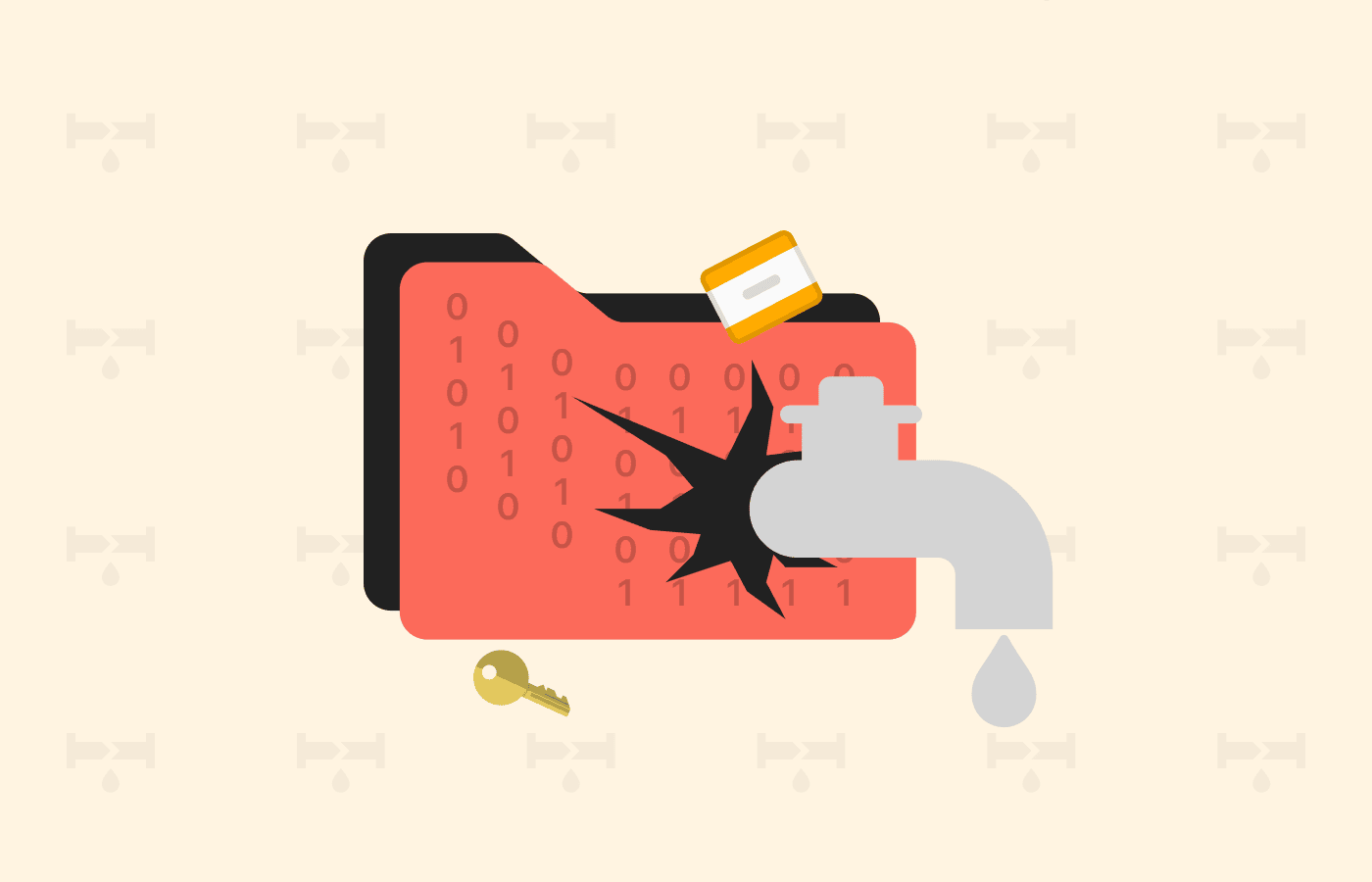Privacy and security should be a priority, especially in our digitally inclined world. Many people think that having strong passwords or using an antivirus is enough to prevent hacking. However, there’s a lot more that you need to do and practice to protect your accounts and devices from hackers today.
The University of Maryland conducted a study in 2007 that concluded that hackers attack every 39 seconds. That was back in 2007; imagine how fast hackers’ operations might have gone by now.
If hacking happens that frequently, how can you keep yourself safe online? Luckily, that does not require a fortune. We list 35 practical ways to keep hackers at bay. Let’s dive in.
The quick checklist to minimize the risk of getting hacked
- Update frequently: Regularly update your device’s OS and applications. These updates usually ship with fixes to bugs and vulnerabilities. Therefore you must be running the latest firmware and app version.
- Password strengthening: Don’t reuse the same password across your logins. If a hacker manages to access your password, it can unlock your other accounts. Also, use a password manager and change passwords many times a year. Lastly, make use of a 2-factor authentication system for your logins.
- Download safely: Only download applications from your OS’s official marketplace if possible. Official app vendors scan the apps it allows on its platform, making it safer for users. However, if you need to download app files and side-load them to your device, ensure that the website you’re downloading from is reputable and safe.
- Admin accounts protection: Don’t use your admin account if you’re doing usual tasks and installing programs on your computer. The admin account has the highest privilege and control of your computer, making it vulnerable. If you use your computer as an administrator and a hacker has broken in, it can control and exploit more data than when it’s only a regular user account.
- Turn-off when not in use: Turn off or close the devices and accounts that you’re not using. For instance, make sure to power off the computer or your WiFi when not in use. You should also log out from your accounts after using them. Similarly, turn off sensors on your devices such as Bluetooth, NFC, and Hotspots to reduce the probability of being hacked.
- Encrypt your devices and internet data: Try encrypting files in your devices and cloud storage using a VPN to mask your internet traffic. Also, encrypt your emails and conversations using secure messaging apps such as Telegram or Signal. Moreover, use programs to secure your computer’s storage devices and set passcode protection for your mobile phones.
What is hacking?
Before moving on to the tips for preventing hacking attempts, let’s first understand the phenomenon.
Simply put, hacking is the unauthorized attempt to access a target device, such as a computer, mobile phone, server, or other digital assets. Often (if not always), the threat actors executing hacking attempts have malicious intentions.
In most cases, the aim is to access and steal sensitive personal or financial information, which the hackers then sell to other criminals, blackmail victims to pay money, or execute any other intended purposes. (Some hacking attacks may happen just for “fun,” but that’s rare and not funny.)
However, when it comes to hacking businesses, things become even more critical since such security breaches compromise the credibility and integrity of the victim firm. Besides inflicting financial losses, such hacking attacks directly compromise the sensitive data of the users/customers, thus having a vast radius of impact.
What are the different types of hacking?
As explained, there can be tons of reasons behind hacking attacks. That’s why hacking can happen through different means. In short, it won’t be wrong to say that simply connecting to the internet exposes your device to hacking. But it doesn’t mean you should stop going online (no one can afford it in today’s digital world). Instead, you need to know and identify those entry points through which hackers can access you.
The most common hacking attempts against common internet users happen in these ways.
- Social engineering: The hacker tricks the victim into sharing personal or financial data by impersonating a trusted source on social media. For example, the hacker may connect with you mimicking your Facebook friend.
- Phishing: Phishing attacks are also social engineering, but these attacks usually happen via emails, SMS, or voice calls.
- Brute force: The hackers try to break into the target account(s) by guessing passwords. Accounts with simple (weak) passwords are more vulnerable to brute force hacking than the ones with strong and complex passwords.
What are computer hackers?
Computer hackers exploit security vulnerabilities on internet-enabled devices such as smartphones, tablets, and computers to steal, manipulate, or erase your personal information. However, white hat hackers are an exception, as companies hire them to break into their devices and systems to find flaws that should be fixed.
Hackers often infiltrate your device by installing malware. Sometimes, you might not even know your device is infected. This means they will gain access to your sensitive information before you realize they were there.
The three main types of hackers
Black Hat – The Bad Guys
Black hat hackers include anyone attempting to access data or systems for nefarious reasons. They damage systems, sell data to third parties, disrupt services, or steal trade secrets. Black hats who steal personal data from governments or personal websites often sell it on the black markets of the dark web or the internet to the highest bidder. They sometimes sell the data in bulk and price it per record.
White Hat – The Good Guys
They are also known as ethical hackers. White hat hackers usually have permission to try to breach defenses, do penetration testing, and work within predetermined guidelines. They are legally allowed to do so and work with companies or individuals to discover vulnerabilities and offer solutions. Firms hire these hackers to examine their systems and detect potential breaches.
In this case, hacking is considered both necessary and dangerous. Moreover, you must be certified and qualified to practice white hat hacking.
Gray hat – Good or bad, it depends on who you ask
Gray hat hackers are similar to black hat hackers but typically without malicious objectives. They habitually combine the skills and intent of the white and black hats. Like ethical hackers, they break into a system to identify vulnerabilities.
On the other hand, like black hats, they operate anonymously and normally without the owners’ permission. Gray hat hackers do not exploit vulnerabilities but inform owners afterward. For instance, Kevin Mitnick initially hacked the North American Defense Command (NORAD) as a grey hat but later switched to a White hat after being convicted.
Why do hackers breach devices and networks?
Here are some reasons why hackers infiltrate devices:
- To commit financial offenses: In several cases, individuals check their credit card statements to discover unauthorized transactions. These false transactions are mainly caused by computer hackers stealing credit card numbers, checking account information, or accessing other financial data.
- To commit vandalism: There is a distinctive subculture within the hacking community where some hackers resort to website vandalism to make a statement or impress their peers.
- To commit hacktivism: Hacktivism is similar to vandalism since some hackers may want to change or destroy particular websites for political objectives.
- Hackers commit corporate espionage: Considering surveillance existed long before the internet era, hacking has only made spying more accessible. Moreover, one firm may hack into another firm’s devices to steal their intellectual property or information and use it to gain a biased competitive edge.
35 ways to prevent hacking
Below, you go with easy and effective ways to keep hackers at bay:
Start with protecting your devices and data

1. Limit what you put online
You should only upload data or information online that you would feel comfortable about in the long run if other people access it.
It would be best not to put anything online that you want to keep private, even in the future. It is also best not to save important documents or data online, such as your bank credentials, since they contain sensitive information.
2. Regular data back-up
Whether it’s your phone or computer, essential data should be backed up regularly.
You don’t want to lose something important when someone manages to breach your data. Files from programs and devices might get corrupted due to software bugs or hardware issues.
While there’s a good chance that you can recover corrupted files through specific programs, most of the time, you cannot. Therefore, it’s advisable to back up your data manually to external storage devices such as thumb drives or safe online cloud storage.
Luckily, a good number of free cloud storage providers exist today. So you more likely won’t have to spend money backing up your data in the cloud.
Pro tip:
You can also use a mobile or computer application that automatically saves your data to cloud storage routinely based on the time you schedule it.
3. Encrypt files on your cloud storage
Even though it can be inconvenient, encrypting the files you store on your cloud storage is a good practice.
While most of these services boast high-level security and encryption, there’s no harm in adding a layer of protection by yourself. That way, even if your cloud storage account gets compromised, an intruder will not benefit from your files.
You can easily encrypt your files by using the built-in tools in your computers, such as your Windows file explorer or 3rd-party software like WinZip. Select the file you want to protect, look for the encryption option, and let it process. After that, you can save it to the cloud without worrying.
4. Lock your mobile phone
The easiest way to stop hackers from accessing your phone is to protect it with a password, PIN, or biometric data. Biometric data could be your fingerprint or face. With mobile lock protection, even if your phone gets stolen or lost, no one can unlock it, so your data will be safe.
If your phone has no built-in protection or you just want to secure your Android or add a security layer to any other phone quickly, you may turn to the official app store, depending on your phone, and search for the ‘phone lock app.’ Then, pick and install an app with good user ratings from there; you might need to test a couple before you start liking one the most.
Such apps work the same as the built-in phone security but with extra features.
5. Learn how to wipe your devices
Before anything wrong happens, like when your phone gets lost or stolen, you should know how to wipe your device.
Wiping or resetting your device deletes all data and apps installed on it. You can perform this manually or by using a program to trigger the task remotely. This act is not a hacking prevention technique but can help keep your data safe from any third party, even if they get hold of your device.
Depending on your operating system, you must install a data-wiping app beforehand. Then, if you lose your phone, use a different one to trigger the app to start wiping your data.
BlackBerry, iPhone, and Windows Mobile and a few other devices and operating systems have remote wipe features from the most widely used smartphones. Unfortunately, Android does not come with such capabilities as a default feature. However, some highly regarded and free third-party apps exist that you can use. Mobile Defense app is the leading example here.
6. Cover your webcams
People keep becoming webcam hacking victims, where hackers intrude on their webcams to view what they’re doing.
One such example from the past is Jared James Abrahams, who broke into almost 150 online accounts throughout two years to commit the crimes. Abrahams successfully hijacked the computer webcams of more than two dozen women in the Irelands, the US, and other nations.
It’s creepy that a stranger might be watching you. Therefore, you must cover your gadget’s webcam when not in use.
If you don’t want to put a sticker on your webcam, you can use a dedicated webcam cover that you can find on Amazon and other similar sites today. It has a lid you can easily open and close like a sliding door to access your webcam.
7. Use a device finder application
In the past, if your phone was lost, you couldn’t do anything about it. Today, with the use of GPS, you can locate where your device is. All you need to do for that is activate the function in ‘Settings’ as all smartphones have such a feature.
If you’re using an Android, you can enable the ‘Find My Device’ option in your phone settings. If you own an iOS device, there is a pre-installed ‘Find My’ application. Both of these are excellent tools for tracking your lost phone. Besides, you can also download a 3rd-party app that does the same function.
8. Only open your accounts on your devices
Your accounts are as sensitive as your data, so protecting them is a no-brainer. With this in mind, you should only open your accounts on your devices.
You might forget to log out after using other people’s devices, letting them use those gadgets. Also, there’s a chance that a device might have a keylogger installed. A keylogger is a program that captures the words or characters typed on the device. Cybercriminals use this to have access to a person’s login details effortlessly.
9. Install an antivirus
If you ever wonder how to prevent hacking and protect your computer from hackers and viruses, you should install an antivirus. It will scan your files, apps, devices, and network for issues, malware, and vulnerabilities. The program will fix the problems or notify you to take the necessary actions upon discovering any.
Besides, some antivirus software includes a firewall addon that monitors your network traffic and regulates data transfer based on specific security protocols.
Many antiviruses are available today with varying prices and specialties, making it challenging for beginners to choose what’s best for their needs and budget. However, if you need quality recommendations, check out our list of best antivirus software.
10. Use a Virtual Private Network
Using a VPN is another effective way to ensure protection from hackers. A VPN masks your actual IP address when connecting to the internet. It protects your data by making it anonymous.
Also, it allows you to access geo-restricted content, which means you can unblock Netflix or listen to Pandora everywhere (and access many more geo-blocked streaming platforms).
Like any other product or service, many quality VPNs are available today, both free and premium. But ExpressVPN is our number one recommendation as it’s a high-speed and reliable provider that can protect you from cyber vulnerabilities and allow you to enjoy the internet thoroughly.
Be knowledgeable about the websites and apps you use

11. Be careful about what websites or services you use
As we all know, countless websites and services exist on the web today. And not all of them get the attention of the masses. Therefore, it is essential to distinguish what website to trust with your data.
To confirm if the website you are visiting is safe, you should read reviews from trusted portals and look for real user experiences about a particular site. Once your data gets uploaded, there’s a high chance it stays there forever, even if you delete it.
You should only share your sensitive data with trusted websites to avoid getting hacked.
12. Be mindful of website and app permissions
Whenever you register for a website or download an application, there is specific permission that you need to allow.
For instance, Twitter personalizes your timeline based on your location, and the mobile Gmail app requires access to your contacts. Many services need special permissions to function well, but you must be picky about what permissions you give to the apps or websites.
If you permit a malicious website or app access to your data, it can do many things without you knowing.
13. Don’t click pop-ups
Some pop-ups might have information or deals too good to be true if you visit an unknown website. You can quickly identify malicious pop-ups by seeing if they’re strange or contain exaggerated phrases or flashy animations.
Yes, not all pop-ups are evil. But clicking on any malicious pop-up will redirect you to a harmful website, which mainly opens many other tabs or installs malicious software on your device.
The best ways to prevent being victims of pop-up scams are visiting reputable sites, ignoring pop-ups, and using antivirus software with ad-blocking capabilities.
14. Only visit and use secure and trusted websites
The SSL certificate introduction makes identifying a secure website more effortless than ever. You only need to look at a ‘padlock’ icon in the address bar. In addition, the website address you visit needs to have ‘HTTPS’ instead of just ‘HTTP.’ The extra S means the website is secure, and there is less chance for your data to be at risk.
Take precautions for your emails
15. Make your work email hard to guess
If you want to know how to prevent hacking in business, start by not using your full name as your email address. Your real name might already be public, so using it is like making your password the only protection of your account.
Instead, use other terms or phrases that make sense for your email.
16. Use multiple email accounts
Using a different email for each account or at least a particular group of accounts is good. For instance, you can use a dedicated email for your bank or financial account and another for your communication or social media accounts.
Doing so allows you to narrow down an attack towards only one of your accounts.
Also, having multiple emails helps you spot spam or phishing emails easily. For example, let’s say you received your bank’s email. However, you might notice that you received it on an email you use for social media accounts. With this, you can say that the mail is untrue and a phishing attempt.
17. Use an email alias
Some email services, such as Microsoft 365 and Gmail, allow you to get Email addresses to use an email alias. An alias is a disguise for your actual email address.
The primary email will receive all emails sent to the alias. Also, you can use as many aliases for just one primary email.
18. Use temporary emails
Using a temporary email is one of the best ways to prevent hacking. However, sometimes, you only want to try out a website and don’t have a choice but to use your primary email.
Some websites bombard your email with spam, so doing this is not a good practice. Instead, use a temporary email service to register, especially on lesser-known sites.
A popular free option is Temp-Mail.org. It functions like a regular email except that you don’t need to register and fill in your personal information. A temporary mail is already available once you open it, making it even faster to sign up for a website.
19. Be quick to identify harmful emails
You can receive an email or even a direct message on a social network asking for sensitive information such as your login credentials. Usually, these messages contain fake adverts for websites or pretend to be from the customer support team of known services.
This technique is called phishing, where cybercriminals send you an identical link at first glance for a different website to capture your login details.
Carefully check the complete URL of the platform; a single character or phrase will give you an idea if it’s an actual website or not. For instance, check if the link starts with ‘HTTPS’ instead of just ‘HTTP,’ or see if the company’s spelling is correct. With these precautions, you can judge whether a link is safe to open or use.
20. Check your email login locations
Email providers such as Gmail display the devices and places that access your email. For example, Google alerts users by email or push notifications on phones, so you’ll be notified when your account is accessed elsewhere.
You must regularly examine the devices and locations in your account login history. If you notice an unfamiliar device, you should remove it. Once you remove the device, your account will automatically log out from that. In such cases, you must also change your passwords immediately to prevent that same device or intruder from opening your account again.
Secure your social media accounts

21. Activate account login alerts
To fight hackers efficiently, you should protect your social media accounts. Like Gmail, most social media sites like Facebook have an option for alerts either by email, SMS, or push notifications on your phone whenever your account is signed in. You can activate this from your social account settings easily.
With that feature turned on, you can quickly take action, such as changing your password whenever you notice an unusual login. An alert contains complete information about a specific login. It includes the time, device, and location of the login. That all means you can distinguish alerts derived from logins on your own devices and from those that intruders used.
22. Only accept friend requests from people you’re familiar with
To control hacking on social media, only accept requests from people you know. However, there are cases where cybercriminals pretend to be someone else, let’s say your friend. To verify if an account is real, check its friends list and see any mutual friends you have.
After you accept, you can ask questions the account owner should know. An example would be to ask about your friendship callsign or other information you both know.
23. Monitor your public profile
If you want to keep your identity safe from hackers, you should be careful about how you build your public profile.
Some posts might affect your privacy and online security, so be careful what you share on social media. Today, cybercriminals are smart enough to manipulate public information to steal your identity or hack you online.
For instance, be mindful of how much personal information you are publicizing on your Facebook profile. View your profile from another account and decide if your public data isn’t so sensitive. If it is, you need to trim some of that information where you still look sociable but aren’t that vulnerable.
Strengthen your logins
24. Use strong passwords
Using a strong password is one of the most apparent cybersecurity techniques to avoid hacking. Based on several reports, people used apparent combinations such as ‘123456’ or ‘qwerty’ as their passwords. It is a bad practice since these passwords are among the most hacked passwords for a valid reason. That’s pretty much anyone can guess these combinations and easily unlock someone else’s account.
An easy way to create strong passwords is by using easy-to-recall phrases with replaced characters. For instance, you can swap out some letters of the word ‘character’ into ‘ch4r4ct3rs’ to add more complexity. Also, adding special characters such as ‘@’ and ‘#’ and some numbers will improve your password’s strength.
25. Use a password manager
We cannot stress enough the need to use unique passwords for all your accounts online. But memorizing a lot of usernames and passwords does not look practical, too.
If a user has multiple accounts, reusing passwords across different logins is the easiest way to memorize login details. However, this practice has been discouraged by many security experts since hackers only need to crack a single password to unlock all other accounts.
A password manager will let you generate and use unique passwords with excellent entropy across your accounts. Furthermore, it will save these passwords across your devices, so you only have to remember a single master password. Also, your passwords will be highly encrypted and locked with serious security account measures.
26. Update your passwords
You might think your account will be safe forever when you already use a strong password. However, that is not entirely true.
What you should do is change your password a few times a year. Also, don’t reuse the other passwords you have already used.
In the past, many websites suffered from data breaches that exposed account information from their databases. While some will announce this, others could even keep it a secret or couldn’t even detect the breach ever. So, to be safe and sure, update your passwords a few times a year.
27. Never answer security questions with real information
Some websites require a user to choose and answer a security question upon registering for an account. The question you set will appear as a verification method during suspicious logins or when making significant account changes.
A security question might be, “Where are you born?” In this case, use a different, familiar answer instead of using your actual birthplace. But, again, there’s a chance that someone could use this information to exploit your identity or data.
28. Activate 2-factor authentication
Using a 2-factor authentication or multi factor authentication system will add another layer of security to your accounts. Even if someone gains access to your login details, your account will stay locked since an additional security code would be required to log into it. With 2FA on, the website or app sends a code to your mobile number or email to verify your identity at every login attempt.
There are also other forms of 2-factor authentication, including using an authenticator app that pre-generates offline codes in your mobile phone. Using physical security keys such as thumb drives is also a modern 2FA technique that many turn to.
Be careful with Wi Fi networks

29. Protect your WiFi network at home
It would help to protect your WiFi with a password so no one outside your home can connect. Aside from the reason that it might consume more of your internet plan, you should worry about hackers intercepting sensitive data.
Once a hacker gains access to your WiFi, it can capture your network’s traffic, containing your login information and web history.
Also, the default password for the admin account on your router and WiFi is usually pretty weak. Usually, both the username and password are just ‘admin.’ Therefore, you need to change it to a stronger one, too.
30. Be wary of public WiFi hotspots
Many coffee shops and cafes offer free WiFi to customers. While this may sound good, there are dangers that you can face when connected to public Wi Fi. Hackers connected to the same network can intercept your data and web activity.
If you must connect to a public Wi Fi, avoid accessing personal data and typing your passwords. You should use a VPN and disable network sharing on your computer if you must enter passwords, as you’d need to log into any of your accounts.
31. Disable network sharing
An option on your computer allows sharing files and information to devices connected to the same network. With it, almost anyone can access the data on your device if you’re not careful. Make sure to turn it off before connecting to a public hotspot.
32. Only connect to a WiFi you know about
As covered above, connecting to Wi-Fi is a dangerous affair. Therefore, if you need to use WiFi as a must, you prioritize connecting only to well-known Wi Fi networks.
For example, it needs to be the official WiFi of your cafe and not some unknown open network. Ask an official of the store because hackers might try to disguise their malicious WiFi as the real one.
Most likely, hackers will set up an open WiFi network by themselves out in public to lurk people. Then, if someone connects to it, they could use advanced techniques they are good at to access all the user’s data.
Secure online financial accounts

33. Use credit cards for online purchases
Whenever you can, use a credit card to purchase online. If you use your bank account, you’re risking your entire balance. So you should use something such as a credit or prepaid card instead.
By doing so, even if a hacker successfully hijacks your browser sessions, he will only have access to the amount you loaded on that card.
34. Never store credit card information on websites
Some websites might ask you to store your credit card information for convenience in the future. Unfortunately, while it will save you some time from typing your card details again, it’s a bad security practice. That’s because websites are vulnerable to attacks and data breaches, exposing account data from their databases.
35. Be cautious about online auctions and market sites
If a product listing deal looks too good to be true, or if you find an auction site suspicious, leave the website right then. Also, make changing your passwords and checking financial accounts a habit. A dedicated credit card for online purchases is also best, saving your bank account from potential risks.
Can I secure your accounts and data from hackers 100%?
There’s no way to 100% protect yourself from hackers. However, following the 35 ways listed above, you can do everything possible to stay safe in this digital world.
To wrap it up, you should:
- Protect your devices and data.
- Be knowledgeable about the websites and apps you use.
- Take precautions for your emails.
- Secure your social media accounts.
- Strengthen your logins.
- Be careful with WiFi networks.
- Secure online financial accounts.
By practicing all these measures, your accounts, devices, and data are safe enough from cybercriminals. At least you are doing the best you can to avoid hacking.
What to do if your device or online accounts are hacked
- Have your devices examined: If your PC or other gadgets are hacked, disconnect them online and have them inspected and repaired by a qualified expert. Moreover, be careful when calling numbers for technical support experts you discover online. Scammers may set up genuine-looking sites that seem to be associated with your computer’s manufacturer. Contacting such entities can trick you into paying large sums to fix your device, or the scammers install other malware that steals data or causes more issues. As a result, you should bring your device to a physical repair shop rather than relying on online technicians. Otherwise, ensure you thoroughly research the online technicians to confirm their legitimacy.
- Alter your passwords: After cleaning out viruses or repairing your device, change all the passwords for any accounts you used to access it. This is because the virus removed from your device may have shared your passwords with hackers, allowing them to access your personal data easily. Also, change your password immediately if one of your online accounts is hacked. Hackers may change your password to deny you access to your account. In this case, contact the website directly to restore your account.
- Monitor financial accounts: If a hacked account includes financial details, ensure you instantly contact the credit card company or bank to let them know your account is compromised. They will then issue you a new account number or a new card. Be sure to keep track of any suspicious transactions on the account. Occasionally, hackers may obtain your information but not immediately use it. You should continue monitoring your account if you have not been issued a new account number or card.
- Inform others: Contact your family and friends and notify them that your gadget or account has been hacked. Hackers may attempt to access your email contact list and send emails using your account. Alerting your family and friends to avoid opening urgent or dubious emails that appear to come from you will help safeguard their accounts from computer hackers.
- Look out for other users: Hacked social media or email accounts may not be immediately apparent to users. In fact, many individuals only learn of the issue when family or friends contact them about a dubious message or email sent from their account. If you encounter such messages or emails from another user that do not seem right, their account may have been hacked. Do not respond to any messages or emails you receive, but contact your family member or friend directly to alert them about the issue.