An Internet Service Provider (ISP) provides internet connections to let you stay in touch with the online world. To spoil the fun, the ISPs can track, monitor, and log all your online activities. They know your IP address, which enables them to gather your personal information.
ISPs also officially record your activities and can share them with relevant authorities and third parties upon request.
Thus, ISP tracking compromises users’ privacy rights and limits internet freedom. Hence, hiding your activities from internet providers is crucial. This article provides some effective workarounds that can help block ISP tracking.
How to block my ISP from tracking – Quick steps
In a rush? Here is a quick rundown of helpful and easy steps to block ISP tracking:
What can my ISP see and monitor?
Your ISP is the core service that lets you connect to the online world. So, naturally, they can access everything you do when you use their service.
From the websites you visit, connection timestamps, session history, browsing habits, and many more, ISPs know everything. Moreover, they track, record, and store your data for specified periods.
Many good internet service providers usually mention all these details – the data they track, log, and for how long – in terms and conditions.
But, most users seldom read the terms and conditions of any service they use. Hence, they never know how and when a service turns its customers to its product.
So, if you want to know explicitly how your respective internet provider tracks you, you should visit their website and read the terms and conditions.
However, to save time and give you a general idea, here’s a breakdown of the data ISP’s track.
- The exact website URLs you visit
- All web pages you browse
- Log-in, log-out time, and duration of your online sessions
- Entire browsing history
- Your browsing habits
- All your shopping habits and history
- Unencrypted email chats
- Online search habits and History
- Passwords, payment information, and other details you enter while visiting unsecured (http://) websites
- Files and torrent downloads
- P2P file shares
- Current geolocation
- Source IP address
- Destination IP addresses
- Cryptocurrency transactions
- Any other unencrypted communication, including social media information, images, texts, and voice messages
Why do I need to block ISP tracking?
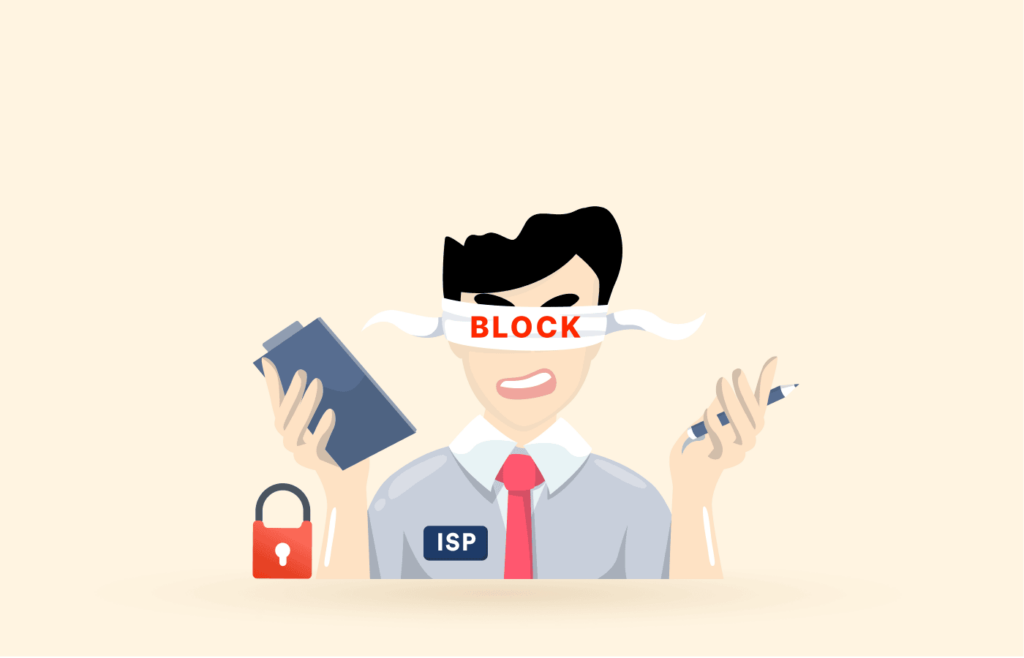
When someone asks you to stop ISP tracking, you may wonder, why do that in the first place?
While we all know how governments actively track the public via ISPs, it’s no problem unless we do not perform any illegal activity.
Isn’t it?
Well, if that’s what you think, then we have to disappoint you.
ISP tracking isn’t about checking users for criminal activities; things are worse.
At first, ISP monitoring is a privacy breach. As an independent internet user, you reserve the right to enjoy the internet how you like (of course, within legal limits). So, it’s pretty bad that your activities land at the hands of outsiders while you do everything to hide them from your kith and kin.
Secondly, since your ISP tracks you, it can share your data with your family, employer, or any other authority, upon request at any time.
Thirdly, your ISP will likely share your data with third parties, such as various advertisers. So, you remain exposed to the risk of being barraged with personalized and non-personalized ads.
Lastly, learning ISP tracking escape is essential if you’re a frequent traveler. While you can trust your region’s ISP to have your data, why share it with every internet provider on the go? Do you trust foreign ISPs as well? What if the ISPs there have strict regulations? What if they have partnered with more aggressive advertisers? You will eventually land in hot water.
Not to forget about the bandwidth throttling issues you would face if you’re an avid gamer or streamer.
In short, nothing is criminal or illegal if you wish to evade ISP search and tracking. Instead, it’s your basic right to protect your privacy and data security.
How do I block ISP tracking me?
While ISPs employ aggressive measures to track you, you can also avoid this unnecessary snooping.
Although, doing so isn’t easy and, at times, not foolproof (except VPNs). However, these methods still protect you from unnecessary monitoring to a large extent.
Here we list some of the best ways to guide you on how to stop your internet provider from tracking you.
1. Use a VPN
When it comes to protecting your online privacy, VPN jumps in as the ultimate savior.

A Virtual Private Network, or a VPN, is a service that creates a ‘virtual network’ for you. It masks your online information with fake data to protect you from being tracked.
The main feature through which it succeeds in doing so is creating a fake IP. For this, it connects you first to its own servers to change your online location. Hence, when your data leaves its servers, you appear as someone present at the respective server location.
This happens regardless of your actual location. Consequently, your IP address also changes online according to that location.
In the case of ISP tracking, ISPs chase you online via your IP address. With a VPN, your ISP cannot track you since your IP address does not appear online.
Although you are using its service, your ISP would still get a hint of something happening at your end. But it can’t actually chase you. It can only see a stream of gibberish data passing through its network. Thanks to the underlying VPN encryption that creates this phenomenon.
Nonetheless, to achieve the desired results, make sure you use a reputable VPN as your ISP blocker. Do not compromise your privacy by choosing a free VPN. Instead, only go with a top-notch premium VPN service.
2. Use web proxies
Using a web proxy is another useful method to escape ISP tracking.

Like VPN, a web proxy lets you change your online identity as you connect to proxy servers. Consequently, your IP address does not appear online; your proxy IP does.
Hence, your ISP will likely not find you online as it won’t see your IP.
However, web proxies are not as feasible as a VPN. It’s because they lack several good features that a VPN possesses.
The first of these is the lack of encryption. While a VPN creates an encrypted tunnel to mask your data, web proxies don’t do that. Therefore, while your ISP may not see you precisely, it would still read the contents of your data.
For instance, if you download prohibited files or torrents using a web proxy, your ISP will detect it.
Moreover, not all web proxies are reliable. In most cases, you are likely to fall prey to malware attacks.
3. Use the Tor browser
If you wonder how to hide browsing history from ISP, the best strategy is Tor.
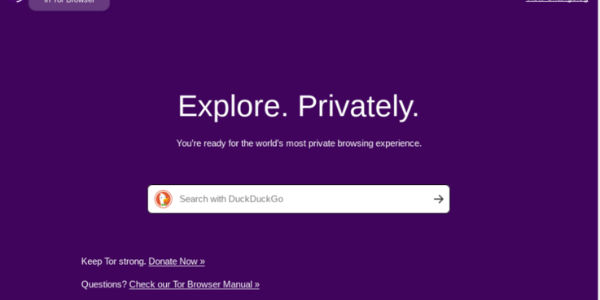
The Onion Router (Tor) browser is a useful project designed to help users achieve the desired level of online privacy. Upon download, Tor transforms your browser environment into an encrypted one. Plus, it also changes your IP address. But it works somewhat differently.
In brief, Tor creates an onion routing path for you, connecting to many different servers before letting you enter the internet world. Hence, you become invisible online. In turn, whatever you surf remains private to you only. That’s how it protects you from snoopers, hackers, and your ISP.
But remember, Tor only works best for keeping your browsing history safe from ISP tracking. It cannot hide your downloads.
So, if you ask us how to block ISP from seeing downloads, Tor isn’t the answer. Instead, you should use a VPN service for thorough security.
Read also: Most Secure Browsers
4. Browse HTTPS only
You should adopt this habit as part of your browsing habits – use HTTPS only.
Whenever you browse websites, make sure you visit only those that have HTTPS status. Your browser will depict the presence of HTTPS with a padlock sign. Or, you can click on the address bar to view the full URL, where you should see “https://” in the beginning.
But what makes HTTPS so important?
Well, HTTPS (Hypertext Transfer Protocol Secure) is a secure protocol that encrypts the data being transmitted between you and the corresponding website. In this way, it protects your data from cyber-attacks and ISP.
Whereas, in the case of HTTP-only websites, your entire data remains visible to everyone online. So, not only the ISP, rather all snoopers, and hackers also see your data, including sensitive details such as your credentials, credit card numbers, and more.
So, ideally, you should avoid using HTTP websites at all costs. But if it’s something you can’t avoid, use HTTPS Everywhere. It’s a dedicated browser extension that applies HTTPS security over every HTTP website you visit, protecting your privacy.
However, HTTPS isn’t a foolproof strategy but rather a basic one. However, it’s one of the best practices for safe browsing online. But if you want something to prevent your ISP from spying on you, HTTPS won’t help. While your ISP won’t see the contents of your data, it can still log the URLs you visit and your session history.
What can my ISP do with the information it gathers?

As mentioned earlier, ISP tracking involves gathering much data about and from you. They use this data for various purposes, some of which you can’t imagine.
Below we list some of the most common and known reasons behind ISP tracking.
Sell data for money
Your ISP doesn’t really need your data. But they surely need money to run their service. (Your fee isn’t enough for them to survive and thrive.) So, they collect your data and sell it to advertisers.
Though, the recent privacy regulations by the Federal Communications Commission (FCC) give some control to the users on this. They allow the users to direct ISPs to not share sensitive information with advertisers, such as personal data, browsing history, mobile location, etc.
Nonetheless, you remain vulnerable to data monetization as you cannot directly check whether your ISP is actually implementing your preferences.
Besides, while you can direct your own ISPs on this, you cannot instruct foreign service providers. Also, you do not know about the advertisers and their marketing strategies in that location.
Apply censorship
Internet censorship is a common practice in many countries, including China, Vietnam, and Iran, to name a few. And it is only increasing further.
There could be various reasons behind such censoring. For instance, the governments’ preferences, violation of ethical and moral values of a region, hate speech, sensitive content, and more.
To apply this censorship, the respective authorities must direct the ISPs to monitor internet traffic.
Wondering, “Can an internet service provider block websites from its end?” The answer is, ‘they can’!
Even if a website ensures availability in your location from its end, your ISP can still block it anytime.
So, while your ISP may not have any personal gains, it would still spy on you because of the regulations.
Throttle bandwidth
Bandwidth throttling is another reason ISPs track you and why you should get around this.
Usually, ISPs claim to apply throttling to prevent network congestion and ensure optimum performance, especially during peak hours.
Nonetheless, this isn’t the only reason behind ISP throttling. Many service providers also deliberately slow down your connection speed to make you subscribe to higher packages.
For instance, when they notice you are a gamer or frequently stream videos online, they know you need high-speed internet. Thus, you will likely climb up the packages and pay more for the required speed.
Track torrenting
Another important ISP activity while tracking you online is to know if you are torrenting.
Although torrenting isn’t illegal, many countries block torrenting for various reasons – the most important being piracy.
Since most torrent sites offer plagiarized versions of movies, premium software, and games and host malicious content, governments require ISPs to block such websites.
In case of an aggressive crackdown in place, torrenting may even land you in imprisonment for a few months to years.
Hence, smooth torrenting is another crucial reason to block ISP tracking.
Mandatory data retention as per laws
On top of everything, the main reason ISPs track users is that the governments ask them to do so. Such data logging is important to trace cybercriminals or other investigations.
Though, this tracking eventually extends to innocent customers as well. Hence, seemingly everyone is being logged by service providers around the world.
But it doesn’t mean that your data will remain logged forever. Yet, for the time specified, ISPs have to keep such logs, ranging from a few days to several years.
How do you tell if your ISP is monitoring you?

Well, there is no specific answer to this question. In fact, unless your ISP clearly specifies, you won’t ever learn how and for how long your ISP logs your activities.
Nonetheless, you may get an idea about it by observing the ads you see, the promotional offers you get, or if you frequently experience slow speeds while gaming or streaming.
You can still trust your ISP IS tracking you even if you can’t observe these signs. So, you should do everything to stay under the radar if you care about your privacy.
Does VPN stop ISP tracking?

This isn’t right if you think your VPN will command your ISP not to track you. You may have seen the ‘Do not track’ feature in various web browsers asking the websites not to track you.
However, a VPN doesn’t do anything like that. It cannot command ISPs to stop tracking.
But what it does is even more powerful. It masks everything that an ISP can track with fake information.
Wondering what a VPN hides? Well, it includes everything from masking your IP address to your location. So, when your ISP doesn’t find your IP address online, it can’t track what you do.
Also, a VPN encrypts all the data transmitted between your device and the network. So, what an ISP sees is the transmission of encrypted data only. It cannot get a hint of the actual data transferred between your device and the network.
In short, using a VPN is the only viable means to block ISP tracking.
Can my ISP know I’m using a VPN?
When using a VPN, your internet traffic is encrypted and travels through a secure tunnel. For this reason, your ISP or other third parties cannot see your activity, such as the websites you visit and browsing history. However, VPNs are legal in most countries worldwide, and it’s rare to find users being punished for using them.
Unfortunately, this doesn’t apply everywhere. Some countries, like China, use the Great Firewall to flag and block VPN traffic. VPN providers use advanced methods to overcome such restrictions to ensure users can access secure connections and the unrestricted web.
Can my ISP block my VPN?
Theoretically, it can because ISPs track your IP addresses. So, while they do not see your IP address, they can still see the VPN’s IP address. Thus, even if they can’t see your data, they can figure out that you have applied a method to change your online existence.
Hence, upon detecting your VPN’s IP address, they can identify the VPN service you use and subsequently block it.
However, doing something like this in real-time isn’t possible. It’s because the procedure depends on the VPN protocol.
For instance, the PPTP is the easiest to block as it uses GRE packets and works on only one port. Thus, any firewall can block this port to block PPTP altogether.
However, other protocols are rather difficult to block. For example, the OpenVPN protocol works over arbitrary ports and can use either TCP or UDP. Thus, it becomes difficult for an ISP to block this protocol.
So, while an ISP can block your VPN (you will figure this out if you cannot connect to the internet via VPN), you can bypass this blocking by changing the VPN protocol.
How do I stop ISP tracking with VPN?
- Choose a premium VPN. We recommend using NordVPN.
- Download the app and install it on your device.
- Login using your credentials.
- Connect to the server of your choice.
What is the best VPN to block my ISP from tracking me?
Ideally, all reputable VPN services offering paid subscriptions effectively block ISP tracking. You can check out our list of best VPN services to find some excellent VPNs.
However, before choosing a service, keep in mind the following.
- Ensure that your VPN service has a strict and proven no-logging policy. VPNs that log data do not provide adequate privacy. And your data will ultimately land in the hands of advertisers and third parties.
- Ensure that the VPN offers robust encryption, such as AES-256-bit. VPNs with weak encryption protocols fail to efficiently stop ISP from tracking you.
- Check where a VPN is based before subscribing. VPNs headquartered in neutral zones, such as the British Virgin Islands, are reliable as they do not have to comply with government data retention and sharing laws.
- Never go for free VPNs, as they will likely log and monetize your data.
NordVPN – Best VPN for blocking ISP

Key features:
- More than 7,400+ servers in 120+ countries
- AES 256-bit encryption
- Split tunneling
- Supports P2P connections
- A strict no-logs policy
- Supports up to eight connections simultaneously
- An internet kill switch
- 30-day money-back guarantee
- 24/7 customer support
Pros:
- Super-fast speeds
- A wide variety of servers
- Advanced security and privacy features
Cons:
- The desktop app is hard to configure
When talking about highly-performing VPNs, you can’t fail to mention NordVPN. The service is known for its impressive speeds and a wide array of server networks, amounting to over 7,400 servers in 120+ countries. The vast network has excellent unblocking capabilities across popular video streaming platforms such as Netflix, Hulu, BBC iPlayer, and YouTube.
AES 256-bit encryption and support for peer-to-peer platforms give you extra protection when torrenting. If your internet drops during browsing, you’re assured of safety as the internet kill switch automatically disconnects your connection.
A strict no-logs policy guarantees top-notch security, as NordVPN doesn’t retain users’ online data. Such information is often sold to third parties or availed to ISPs and government authorities, which could expose your identity and online activity.
With the money-back guarantee, you don’t have to worry about losing your funds if you use the service for the first time. This means you can ask for a refund within 30 days if the service doesn’t impress you. Also, contacting the support team is simple via live chat and email, which are available 24/7.
What are VPN logging practices?
It’s common knowledge that some VPNs retain your online data. They can keep the VPN connection data or traffic logs of your downloaded files and websites you’ve visited.
Basically, you wouldn’t wish for a VPN provider to retain your traffic logs, as this may expose your online activity to all and sundry. So, if you use a VPN that retains your traffic logs, you are not any different from a person who doesn’t use a VPN.
VPNs that store such logs often claim to offer free services. However, most users don’t know that the free VPN service comes with strings attached. For example, most of them sell your data to third parties advertisers, which is used for marketing purposes.
Additionally, ads are common in free VPN apps and websites, which can be irritating when streaming. Making it worse, some of these ads could contain viruses and malware that cost you dearly. However, connection logs are not an issue at all unless the VPN service provider keeps identifiable data such as real IP or VPN IP address. Malicious actors, your ISP, or government can use such information to track you and reveal your identity. However, you have nothing to worry about if the VPN provider only keeps the VPN session data.
How do I protect my browsing history on different devices?
Your ISP can monitor your internet activity, including your browsing history. Therefore, you must protect individual devices to ensure that none of your devices is monitored.
How to protect your PC and laptop from ISP tracking?
A possible solution to ISP tracking is installing a reliable VPN on your laptop or PC from our list of best VPNs. By doing so, you’re assured of encrypted traffic and concealed identity, which limits ISP tracking.
Block ISP tracking of your mobile or tablet
Surfing the internet using your tablet or mobile device without a VPN exposes you to ISP tracking. However, you can hide your IP address and encrypt your connection using a reputable VPN. Furthermore, VPN protects you not just from tracking but also from ISP throttling.
How to protect your Smart TV from ISP tracking?
Modern-day TVs are capable of connecting to the internet like smartphones and PCs. This means that they are also at risk of ISP tracking. Most people use their credentials to sign in to services such as Netflix, Amazon Prime, Spotify, and Google Play Services on their smart TVs.
This could expose your private data to cybercriminals. You can opt for a streaming box or stick to avoid these data security risks and block ISP tracking. Unlike smart TVs, streaming boxes or sticks allow the installation of third-party apps. This will enable you to run a VPN app on your TV. In addition, you can choose to cast to your TV with a device that’s already running a secure connection.
FAQs
It’s not a must for you to connect to a foreign server. Launching your VPN app automatically encrypts your connection, thus protecting your security and privacy. Choosing a server in your region for faster speed is often recommended unless you want to unblock geo-restrictions.
No, it’s not possible. The sole purpose of incognito mode is to prevent websites from collecting cookies and remembering your web activity. ISPs can still view your IP address even when in incognito mode.
While it’s possible to ask them for your web history, they’ll unlikely avail such data to you. ISPs are guided by strict legal requirements, which prevent them from revealing identifiable data to customers. Besides, the process would be overwhelming to the providers.
Yes. Your ISP can tell which websites you visit, including adult sites. That’s why a reliable VPN is essential to encrypt your internet connection and hide your identity.
The legality of data retention by ISPs varies by region of operation. Some countries require ISPs to retain users’ online activity, while others prohibit the practice.
Yes. In the past, ISPs have played a key role in cases involving copyright violations. Some ISPs have granted government authorities access to massive amounts of private data to help them build a case in incidents such as online harassment, stalking, and online scams.
Your ISP can see your downloads and the websites you’re visiting. In other cases, they even censor and track your browsing activity. To limit this, you should consider using a reputable VPN service from the list provided in this article.
In some cases, ISPs can share your online data, such as location history, browsing history, and duration of web activity, with third parties, such as advertisers. However, this varies from one country to another and may be restricted by privacy laws in some regions.
Yes, ISPS can determine what apps you download without a VPN connection. When using the internet, data travels through your ISP’s servers, allowing them to monitor your activity. However, with a VPN, such activity is hidden from prying eyes.
