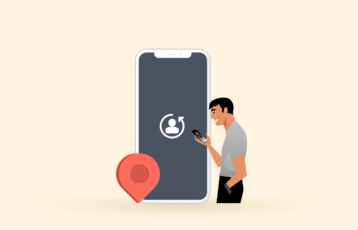Tellonym allows children to send messages without disclosing their identities. Despite its anonymity, Tellonym still exposes children to cyberbullying, harassment, and harmful content. Knowing how the app works is important to protect your child as a parent or guardian.
This detailed review will explain how Tellonym works and its effect on your kids. We will also explain its features and safety measures.
What is the Tellonym message app?
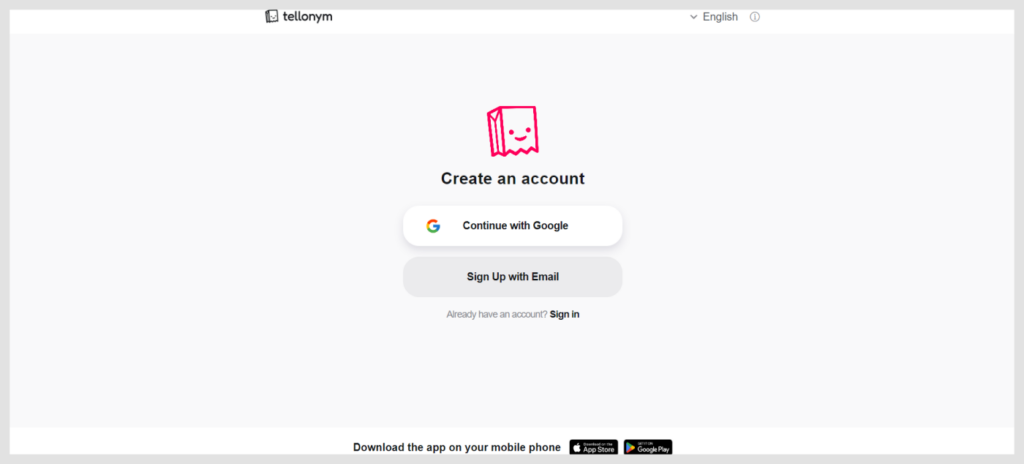
The messaging app is an online platform that allows you to send and receive messages without revealing your identity. The messages you send or receive in this app are known as “Tells.” When you receive a Tell, it goes directly into your private inbox. No one can see this Tell except you choose to reply to it.
As a Tellonym user, you must create a profile to build a presence or recognizable identity. You can create one by using a username or pseudonym. This will help you interact with others and receive responses without revealing your name or identity. Also, it has a user-friendly interface, making it attractive to younger people.
Its customization features allow you to personalize your profiles the way you want. You can connect your Tellonym account to social platforms like Instagram, Snapchat, or Twitter.
Unlike other social platforms, it is easier for text communications to attract a dedicated user base. However, both users and parents must be aware of the possible danger that comes with such anonymity.
What do parents need to know about the Tellonym message app?
Below are the various things you need to know about Tellonym:
- You’ll need your phone number or email address to create a Tellonym account.
- Tellonym has a relatively small community with over 13 million users worldwide compared to other social platforms.
- The app has an inbuilt reporting system. As a Tellonym user, you can apply language filters and block other Tellonym users.
- You can only use it if you’re 17 years old or older. You can confirm this by checking out Tellonym’s terms and conditions.
- It is completely free, but it has a paid version called TellonymPlus.
How does Tellonym work?
Tellonym app is available on Google Play Store and Apple’s App Store. We downloaded the app on Xiaomi and iOS to learn how it works.
Using Xiaomi, we downloaded the app from the Google Play Store. We could see two options to help us sign up:
- Continue with Google.
- Sign up with Email.
If you sign up using Google or email, you must confirm if you’re 17 years old or older. You must also confirm if you’ve read and accepted their terms and conditions. Once done, click on “Accept and Continue.”
If you choose to sign up with Google, you should do the following:
- Add your Google account.
- Next, enter your phone number.
- After this, complete your profile. This action also involves connecting contact with the app to find friends you already know.
- You can also find friends by linking to other social media platforms.
To sign up with Email, enter your name, recovery email address, and password. After that, it will ask you to verify that you’re human. Once you’ve done that, you can proceed to find friends.
For iOS, all you need to do is download the app from the Apple App Store. Unlike Xiaomi, we witnessed three sign-up options. These options are to continue with your Apple account, continue with your Google account, and sign up with your email. Repeat the above-listed steps once you’ve chosen how you want to sign up.
TellonymPlus
This is the paid version of Tellonym. It has three different pricing plans, which include:
- Seven-day plan: This plan costs €2.99, which is approximately $3.32.
- One-month plan: It costs €5.99, which is approximately $6.65.
- Yearly plan: This plan costs €59.99, approximately $66.60.
Certain advantages come with subscribing to TellonymPlus, such as,
- Better privacy controls: If you subscribe to TellonymPlus, you have more control over your interactions. You get to choose who can message you and see your profile.
- Custom filters: With TellonymPlus, you can block specific words or phrases, making avoiding unpleasant content easier.
- Quick customer support: TellonymPlus gives you faster help for any issues. Its excellent support makes the app experience smoother and more reliable.
- No ads: With TellonymPlus, you don’t have to worry about annoying ads. This version blocks all ads, allowing you to focus solely on your conversations.
- Stronger security: Your data is kept safer with TellonymPlus. This version ensures that your information remains private and protected from unauthorized access.
Using the app
Tellonym is mainly for sending messages. You can’t send pictures or videos to other Tellonym users. When a Tell is sent to you, and you decide to reply, your reply is shown on your feed.
Aside from your friends, strangers can access your profile through the public link. This automatically exposes you to cyberbullying or inappropriate content. Tellonym automatically puts up their content on your feed for every new user you follow.
You can also send messages to other users privately in their DMs. The sent messages appear in your personal inbox, and you can choose to answer privately or anonymously, where others can see.
How much privacy does Tellonym offer?
You’ve probably heard about the risks people face when using Tellonym despite it being an anonymous app. This might have caused you to ask questions about the app’s anonymity. Well, Tellonym offers its users a high level of secrecy. When you send messages on Tellonym, your name, location, or private information isn’t shared with the recipient.
However, the company stores user’s data in case it is asked for by law enforcement agencies. This means that your messages or IP address isn’t confidential. Additionally, any user who gets involved with cyberbullying is being investigated by the police. Remember, your messages are being stored, so tracking your online activities is easy.
At the end of it all, the Tellonym message app isn’t fully anonymous. Although your identity is protected from the public, the company can still access your private data.
Possible dangers of anonymous messaging platforms for kids

Over time, it’s been proven that the excessive use of social platforms has increased depression and loneliness. Social media also makes it easy for teens to get exposed to cyberbullying, inappropriate content, and cyberstalking.
Aside from the Tellonym app, other anonymous apps like Yolo, YikYak, and Omegle have been reported to expose kids to harm. Below are some key things to look for while your kids use the Tellonym app.
Cyberbullying
The anonymity of Tellonym makes it easy for any cyberbully to get away without punishment. Children are easily exposed to threats, harassment, and harsh words, and as a parent, it’s important to look out for your kids. Because Tellonym allows users to hide their identity, it’s easy for others to make hurtful comments about someone.
For kids who place their self-worth on what people think about them, those shady comments will leave them sad. Also, they will take a while to think better of themselves.
Inappropriate and harmful content
Tellonym states in its terms and conditions that sharing inappropriate content is prohibited. However, some users still send out harmful content, such as sexual comments. Sexual predators take advantage of the app’s anonymity to share inappropriate content.
You need to advise your kids on the content they will engage with. This will help protect them from risks. Any app that grants strangers easy access to users shouldn’t be used.
What are Tellonym’s safety features?

Tellonym has several features that can help protect your kids from harm. These features are:
- Reporting and blocking: Tellonym allows you to report and block inappropriate content or users. You can contact support@tellonym.me if you try reporting or blocking and it doesn’t work.
- Safety code: It helps to protect all of the changes you’ve made to the app’s settings. Any adjustment made cannot be changed by anyone who doesn’t know this code.
- Keyword filters: Tellonym allows you to personalize word filters. It helps prevent the appearance of messages containing particular words or phrases in your inbox. This protects you against harmful content.
- Restrict Tells to registered users: This feature helps you restrict people who get to send you Tells. This means you can choose to accept Tells only from registered users.
- Language filter: You can restrict certain words, phrases, or specific language types. This helps filter out hate speech, profanity, or any abusive language.
- Moderation: Tellonym has various moderators that monitor messages sent to you. These moderators help to pick out messages that violate the community guidelines.
Is Tellonym safe for kids?

The safety of kids using Tellonym remains a pressing concern for many parents. The app offers certain privacy settings and moderation features, but some risks are associated with the platform.
We’ve listed some reasons why kids aren’t safe with Tellonym below:
1. Kids are exposed to negative comments and judgment
When children use the messaging app, they open themselves to negative comments and harsh judgments. If you are a parent, you might have no idea how cruel people on the app can be, especially when your child doesn’t open up.
Tellonym might be solely for messaging but can still be linked to other social media platforms. This means more people outside the Tellonym community can access your content. This can increase negative comments and inappropriate content.
For kids who are easily influenced, any mean comment made towards them can make them feel really bad. It can also make them get depressed and anxious. This isn’t good for them as it will reduce their self-esteem and social interactions. So, as parents, you must pay attention to your kid’s online interaction.
Tellonym has moderators, but these moderators aren’t always available. So you can trust them to delete a hurtful comment once it’s made. Yet, they might end up deleting the message after the damage has already been done.
2. Protecting your kids’ data and privacy
Since Tellonym is a free service, you might want to know how they make money from the app. Well, this platform generates income through ads and subscribers who use TellonymPlus.
In the United States, the collection of children’s data for advertising is governed under the Children’s Online Privacy Protection Act (COPPA). The law requires that companies obtain parental consent before collecting user data from those under 13. Although this law is still in use, there have been complaints about the law being out of date.
Despite the complaints, the data of young children will undoubtedly be acquired because Tellonym doesn’t apply any true age verification. This can damage their right to privacy.
What can parents do to ensure the safety of their kids on Tellonym

Below are some of the things you can do to protect your kids while using Tellonym:
1. Talk to your children about the risks
Good information is one way to keep your kids safe. Conversation with your kids about the app helps them know the potential risks they can face. Remind them how important protecting their private data is.
It’s necessary to keep the following information safe:
- Your location address
- Your various social media handles
- Your personal details, like your name or email address
Ensure your kids know the effects of sharing their personal data. It makes them vulnerable, opening them up to harassment and malware attacks.
2. Create clear boundaries and rules for social media use
Set clear boundaries and rules on how your child uses social media. Speak to them on how long they are to stay on social media. Advise them on the content they are to engage with.
Also, teach them what they can do when they are bothered by someone online. Show them how to report or block someone. It will help prevent unwanted users from viewing or interacting with their posts. Ensure they report any message that sounds like a threat. For other issues, you can reach out to support@tellonym.me.
3. Use parental control apps
Your kids might resent you when you start using parental control apps. But using these apps is the best way to protect them from cyberbullying. Parental control apps help monitor the messages your child sends and receives.
You can also use this app to control the kind of content your kids see. Do this by setting specific limits for your child’s needs and age. Explain to your kids why using a parental control app is important. It helps them know you’re not spying on their activities. You can also set these boundaries together with your kids.
How to change Tellonym settings
Here are some steps to help you change Tellonyms settings to protect your child.
Adjust the settings
This section will cover how to change the language filters, block users, and create a safety code. You’ll also learn how you can delete your Tellonym account.
Change the language filters
Follow the steps below to change the language filters:
- Go to the Tellonym app’s profile tab.
- At the top right corner, select the “Settings” tab.
- After scrolling down to “Safety,” choose “Safety Options.”
- Select “Customize all filters yourself.”
- You may now choose the spam level, offenses, and sexual harassment filters.
You can choose who your child can receive messages from. All you need to do is turn on Tells only from registered users.
Personalize word filters
Look for the “Word filters” option in the “Settings” menu. Click on “Word filters,” then add the words or phrases you want to restrict as your child interacts online. Once you’ve added the words or phrases, any message containing any of these words will be deleted.
Create a safety code for the app
You can create a safety code if you’re done with making the necessary adjustments. This will stop your child from making any changes. You can find the safety code option in the “Settings” menu. After that, choose a safety code. Do write this code down; you’ll be required to input it anytime you want to adjust the settings.
How to complain about other Tellonym users
If you see something on Tellonym that makes you uncomfortable, here’s how you can report it:
- Look for the “Report” button. It’s usually in the “Settings” or “Profile” area.
- Write a short note explaining what happened. Be clear and give specific details.
- Once you’re done, click the button to send your message to the Tellonym team.
- If you haven’t gotten feedback, you can check again later to see if they’ve resolved the issue.
How to delete your Tellonym account
Before you can delete your kid’s account, the account will be deactivated for 30 days. If you do not reactivate the account within the 30-day deactivation period, the account will be deleted permanently.
Below are the steps you can take to delete your kid’s account:
- Open the Tellonym app and select the “Profile” tab.
- In the top right corner, select “Settings.”
- Scroll down at the bottom of the page and select “More.”
- Click “Delete account.”
FAQs
Although the age limit a child should be before using the app isn’t verified, the terms and conditions say you must be above 17 years.
First of all, go to “
.” Then click “
” and scroll down till you find the “
” tab. Once you find the tab, select “
.” However, Tellonym has a policy of deactivating the user account for 30 days before the account is permanently deleted.