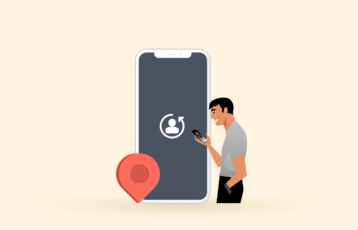Online messaging apps have been revolutionary additions to public communication. From SMS-based texting to internet messaging, these apps boast various functionalities to support textual, audio, and video chats.
However, since people use these apps for personal conversations, they ought to be secure, which many are not. Thankfully, some safe messaging apps exist today that respect your data privacy just as you do, securing your communications with end-to-end encryption and other technologies.
This guide lists some of the best and popular messaging apps for privacy available in the market.
Top encrypted messaging apps quick list: In-page navigation
- Signal – The most secure messaging app for individual users, robust end-to-end encryption by default, open-source code.
- Telegram – Bold messaging platform popular among privacy freaks for its resilience to government surveillance, optional end-to-end encryption with server-client encryption by default.
- Dust – Offers self-deleting messaging after being read, allows unsending messages, stealth search, breach alerts.
- Wickr – Open-source platform with regular audits, alerts users upon taking screenshots.
- Apple iMessage – Offers end-to-end encryption for communication between iMessage users, support self-destructing messages.
- Viber – User-friendly app with catchy interface, offers limited end-to-end encryption, supports self-destructing messages.
- Threema – Open-source app offering E2EE, doesn’t require a phone number for account registration.
- Silence – Open-source SMS/MMS app compatible with multiple devices, doesn’t require internet connection.
- Wire – The open-source platform, independently audited, requires email for account registration, paid app.
- Mattermost – The messaging app particularly aimed at business users, compatible with all major platforms.
- Line – Free, feature-rich instant messaging apps supporting desktops and mobile devices, offers end-to-end encryption by default for all users.
- Snapchat – Privacy-savvy app for sharing images and videos securely, offers self-destruct feature.
- Voxer – Free app supporting walkie-talkie like communication with almost-instant delivery of voice and video messages, also supports text chats., works over both cellular and WiFi network.
- CoverMe – Rich feature free secure messaging app offering e2ee by default, hides phone numbers, disguises app icon.
- Pryvate Now – Use end-to-end encrypted messaging app, also offers secure file storage and email.
What is encrypted messaging?

Simply put, it is a messaging method involving end-to-end encryption (shortened as E2EE). It allows only the sender and the receiver to decipher and read the message.
Encrypted texting apps do not collect or store messages on their servers to keep you completely private. Instead, their servers facilitate the smooth data transition between you and the recipient without storing anything on their part. This way, they respect your privacy and save you from indirect impact if the servers suffer a breach.
Despite being important, sadly, encrypted communication has caught attention only recently. Thus, many popular communication platforms of today either lack it or offer it as an optional feature. Some of the apps lagging include Facebook (optional encryption), Twitter, Instagram, Snapchat, Skype (optional encryption), Google Hangouts, etc.
Related: Most Secure Email Providers
What makes a messaging app secure?
A messaging app is more than just an array of emojis and cool widgets. It should have features to make your conversations safe and private. Here are some of the most important things you should consider when choosing a secure messaging app.
End-to-end encryption
Perhaps the first thing you should look for in a secure messaging app is end-to-end encryption. That is a way of scrambling the messages so that only you and the receiver can read them. It protects unwarranted or unnecessary data exposure to others, ensuring that only the relevant parties can decipher the information.
Initially, encryption was used by big businesses and government agencies to protect sensitive user data. It was also used by people with a high need for secrecy, like activists and politicians. However, after Edward Snowden leaked information on the NSA’s surveillance program, encryption became widespread.
Open-source code
Revealing an app’s source code may seem illogical due to code backdoors and reverse engineering issues. However, putting the code out in the open is regarded as a show of integrity and transparency.
An open-source code positively impacts the development and quality of the messaging app. That is because it is easy to identify and fix errors, weaknesses, and vulnerabilities.
Default encryption settings
An app can offer end-to-end encryption but not as the default feature. You must go to the settings and activate the encryption feature manually. Other apps encrypt only some messages and not all.
Since encryption is a comparatively new concept, many assume the messaging app is safe to use right after downloading. However, that’s not the case with most apps. Therefore, ensure the app has set the encryption as default.
Besides, it’s always better to go through the settings first and enable encryption before using the app.
Data collection
Most texting apps have started adopting end-to-end encryption. However, some of them are still gathering users’ metadata.
That is like your electronic fingerprint with all your information, including who you talk to, how long, what time, IP address, phone number, and more.
Using a VPN on your device is an excellent way to prevent data collection. A reliable VPN like NordVPN is available for both Android and iOS devices.
Top secure messaging apps to use today
So, you now know what to look at in an app to protect your messages from imposters and malicious actors. Also, you know the apps to avoid if you value your texting privacy.
But the question is, which messaging apps should you use to protect your personal, business, and other sensitive conversations?
Check out the 15 most secure and encrypted messaging apps (finalized after thorough research and tests) available today below.
1. Signal
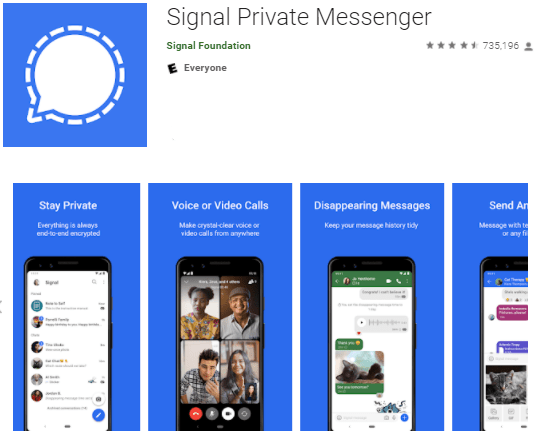
The Signal isn’t a new name but received much attention after the recent WhatsApp privacy policy changes.
Previously, it was the preferred communication medium for activists, hackers, and others concerned about privacy. But, since its inception in 2014, it has recently gone mainstream and is becoming a method of choice for most people.
Signal is a free, privacy-friendly messaging app that you can use on Android and iOS devices and through your desktop.
You only need to provide your phone number to start using it. The app allows you to text, voice, or video call one-on-one or in groups. Just like other messaging apps, you can use stickers and emoji reactions.
Is Signal secure? Here are its main security features:
End-to-end encryption
If you send a message through the Signal app, only you and the receiver will view it. No one else can intercept your conversations, not even the app.
In fact, Signal’s end-to-end encryption is so strong that it powers E2EE on many other platforms like WhatsApp, Skype, and more.
Besides messages, it also encrypts group messages, voice calls, and video calls.
Self-destroying messages
The app allows you to make both received and sent messages disappear automatically after a set amount of time. It is just an extra security feature to keep you safe.
Open source code
Signal’s code is open-source, and anyone can view it. That allows independent audits, which help identify errors and vulnerabilities, keeping the app’s security up-to-date.
Password protection
Signal also allows you to create a password lock. It will help your messages to remain safe even if your device falls into the wrong hands.
The most impressive thing about Signal is that there are no security risks involved. As long as it remains open-source and the developers continue fixing emerging vulnerabilities, Signal will remain a secure messaging app.
2. Telegram
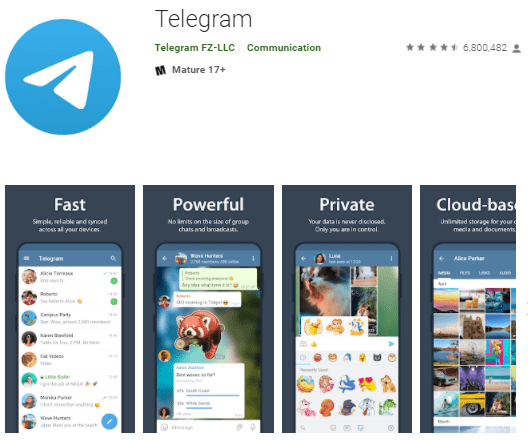
Telegram has grown steadily since its establishment in 2013 to become a popular messaging app. According to recent reports, it has surpassed 500 million monthly active users.
The app is generally banned in Russia after it refused to submit encryption keys. There are also concerns as the app is viewed as the preferred communication method for ISIS. It has sparked conversations about messaging apps, maintaining user privacy, and complying with law-enforcement agencies. But recent reports suggest ISIS and other criminals are not using Telegram but a different app.
Returning to Telegram, it offers a feature dubbed ‘Secret Chat‘ that will protect your conversations with end-to-end encryption. However, it isn’t enabled by default, so you must activate it manually.
You can view your messages on different platforms as the app supports simultaneous data sync over multiple devices. In addition, it does not impose any data limitations, so you can send any media or file, regardless of size. Your device will not require disk space because Telegram will store your entire chat history in the cloud.
Key features:
- AES 256-bit End-to-end encryption
- Open source code
- Photo and video editing tools
- Unlimited message and file sharing
- Two-step verification
3. Dust
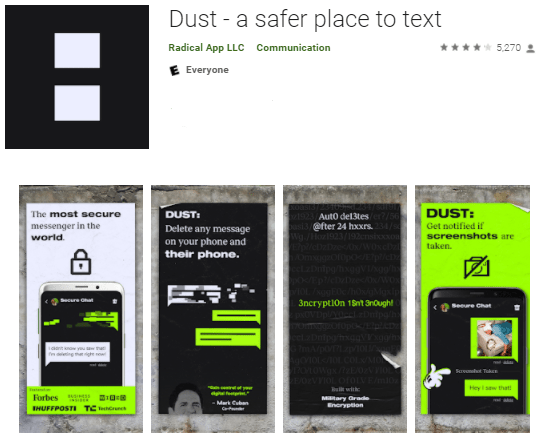
Dust is a popular encrypted texting app on Android and iOS devices. The app sends secure messages (or videos and photos) to your recipient, which disappears after reading.
It uses high-end encryption even though the code is not open source. Unfortunately, the app does not encrypt video or voice messages. Instead, it only encrypts text and photo messages.
Your messages are not saved on your device or the app’s servers. Instead, the app uses RAM that cannot store data for long. Deleting your messages on the recipient’s end is also an option.
The auto-dust feature ensures that messages are automatically erased after 24 hours. That makes Dust one of the most protected messaging apps if you need to stay anonymous.
Key features:
- Deletes messages after 24 hours
- Option to un-send messages
- Detects and notifies you when someone takes a screenshot
- Highly-encrypted conversations
- Unlimited group chats
4. Wickr
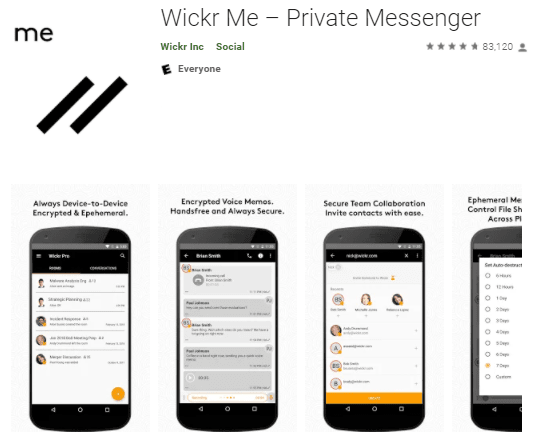
Wickr messaging app appeared online in 2012 by privacy and security advocates. It offers end-to-end encryption by default to protect your conversations. It has an open-source code, and the company undergoes regular security audits.
The free version of Wickr Me is for personal use and allows up to 10 users. On the other hand, the paid version of Wickr Pro is for businesses. It supports unlimited users and comes with a 30-day money-back guarantee.
One of its impressive features is screenshot detection. You will get a notification if someone tries to take a screenshot of your conversation.
This secret texting app works on Windows, Mac, Linux, iOS, Android, and Chromebook. The app has recently introduced the screen overlay protection feature on Android devices. It allows you to disable ‘screen overlays’ to prevent you from using the app if an overlay is detected. It helps to safeguard the app against threats like TapJacking.
Key features:
- Advanced end-to-end encryption
- Open source code
- Overwrites all deleted content
- Screenshot detection
5. Apple iMessage

This prompt messaging service is available only on iOS 5.0 and above. It allows you to send and receive text, videos, photos, documents, and contact information.
It is important to note that end-to-end encryption only works for messages sent between iPhone devices. So, for example, your message will remain unsecured if you send it to an Android recipient.
iMessage also allows you to set timers for the automatic deletion of messages. Also, you can select the number of times the recipient can view a message. Unfortunately, this feature is only available on iOS 10 and above.
Key features:
- End-to-end encryption
- Self-destructing messages
- Backup through iCloud
- The built-in image search function
6. Viber
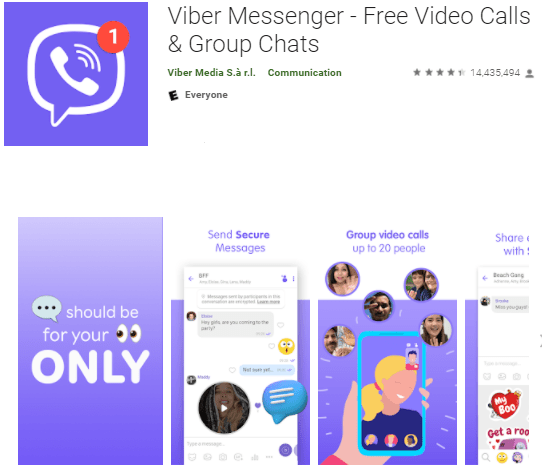
Viber is a free messaging app that is secure, simple, and fast. According to the latest statistics, it has over 820 million active users.
The app offers end-to-end encrypted messaging on all devices, including Mac, Windows, Android, and iOS. It also color-codes your conversations based on how secure they are. For example, grey indicates encrypted chats, red shows issues with the authentication key, and green denotes encrypted communication with a trusted contact.
One of Viber’s most significant limitations is that the end-to-end encryption works only for one-on-one chats. Group chats are not protected.
Key features:
- End-to-end encryption
- Community with unlimited members
- Self-destruction feature
- Sync with multiple devices
7. Threema
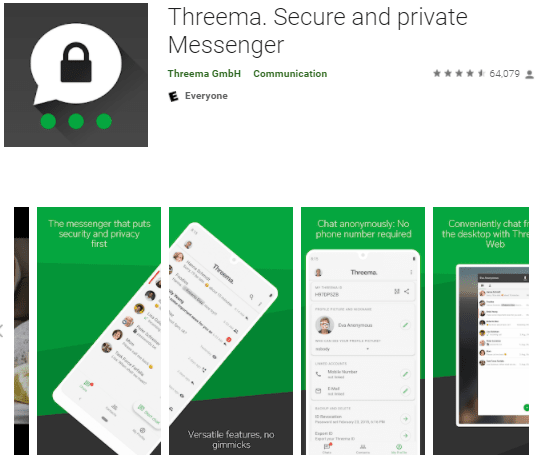
While Threema is not a free encrypted messaging app, it guarantees that your conversations will be safe and secure. It is open-source and assigns a unique ID to the user so you can use the app anonymously. Registering here requires no phone number or email address, but you can link these details to your account if you want.
The best part about the app is that it encrypts everything from voice and video calls to files, status messages, and group chats. With Threema’s strong encryption, only the intended recipient can view the content. It is available on Google Play and Apple Store and works in web browsers, too.
Key features:
- Hide confidential conversations
- Dark and light modes
- Verify contacts with a QR code
- Create a distribution list
- Pin chats
8. Silence
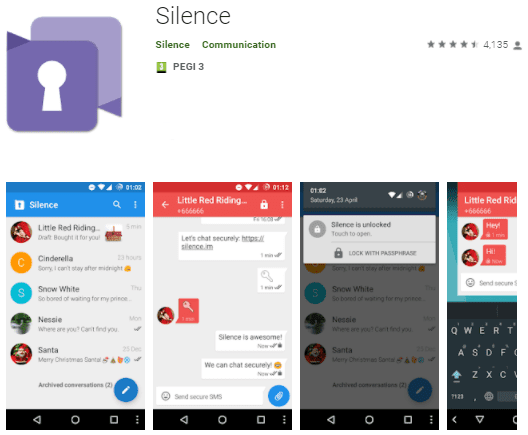
Silence is a secure, multifaceted, and fast messaging app. It is an SMS messaging app supporting text and MMS messages. The app surfaced online after the developers forked from Signal to continue supporting end-to-end encryption for SMS/MMS communication.
Since it’s one of the secure chat apps, it doesn’t require an internet connection; it relies on your cellular carrier (GSM). Hence, you can easily replace your regular messaging app with this one to protect your SMS messages.
The app uses Signal’s end-to-end encryption to protect your messages. It doesn’t involve its servers for data transfer and stores nothing about you. That means no one except you and the recipient can access the messages.
On top of that, it has an open-source code that anyone can audit.
However, to take advantage of this app, both the sender and receiver devices must have the Silence app installed. Also, it is only available for Android and not for iOS.
Key features:
- No server or internet required
- Open source code
- Axolotl encryption
- No data logging
9. Wire
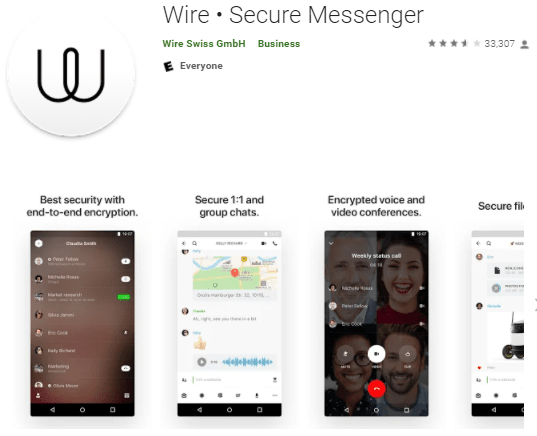
The Wire is a well-established suite with secure texting, group chat, and file sharing. It is entirely open-source, and you can even get it on GitHub. The app allows you to register with an email address. It is a better approach than compelling you to submit your number.
The app uses end-to-end encryption to protect your chats. Even the company behind the app cannot even see your conversations. The messages are wiped from the company’s servers when they reach the recipient.
This app is more suitable for business users to protect sensitive communications among colleagues. While it’s a paid app, it comes with affordable pricing plans that suit small businesses.
Key features:
- End-to-end encryption
- Open source code independently audited
- Secure file sharing
- Option to use multiple accounts
- Support video and voice calls
10. Mattermost
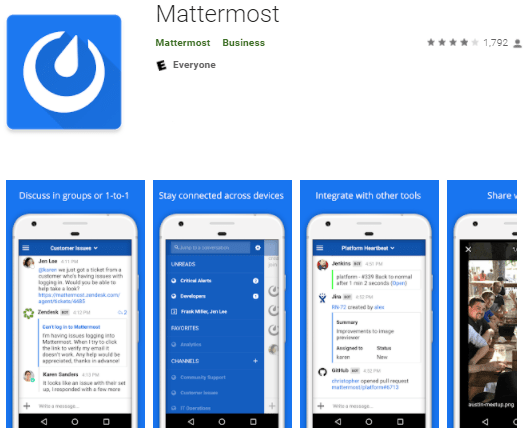
Mattermost is a secure and robust messaging app that offers excellent flexibility.
It started in 2015, and the app emerged as an open-source alternative to Microsoft Teams and Slack for business users. It also integrates with other popular business software suites, such as Atlassian.
You can use the platform through a mobile or desktop app. It is also one of the few messaging platforms supporting Linux and conventional Mac, Windows, Android, and iOS support.
After subscription and download (it’s a freemium app), you can start to chart immediately on the clean and minimalist interface.
There is also a wide range of DevOps features, such as webhooks and slash commands to customize the app. It is also integrated with multiple extensions and plug-ins for more customization.
Key features:
- Secure one-on-one and group chat
- Encrypted file sharing
- Maintain separate cycles
- Connect in-house
11. Line
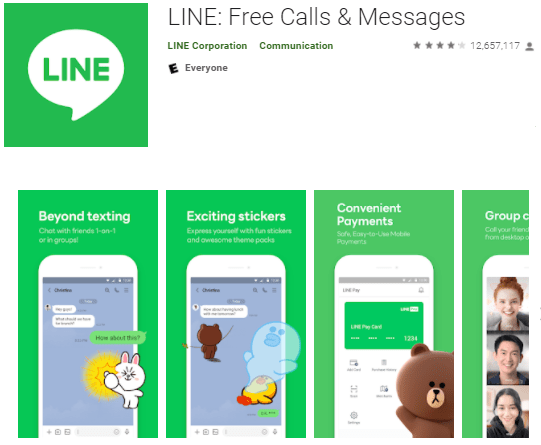
The Line is a widely used secret texting app that offers secure instant messaging, voice-over-IP calls, and video calls. It was developed in 2011 by Japanese engineers to communicate after the earthquake. Tohoku damaged the country’s telecommunication infrastructure. However, it has gained much recognition worldwide and is becoming an ideal alternative to WhatsApp.
Like other popular messaging apps, you must provide your phone number to create an account.
The app comes with several features to enhance your interactions. For instance, you can purchase various emoticons and stickers through the theme shop. In addition, you will be pleased with the timeline feature that functions similarly to Twitter and Facebook.
Key features:
- Photo Editor
- Organize groups of up to 200 people
- Auto-sync on several devices
- Free video and voice calls
- Quick poll feature
12. Snapchat
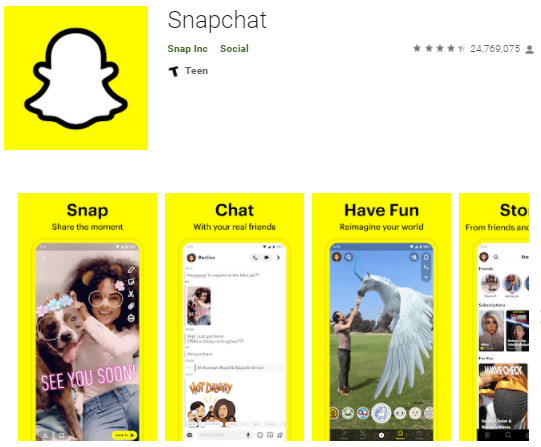
Snapchat is a popular app for sending and sharing photos and videos. Here, the recipient only gets a short time to view the content before it disappears.
Once you download and install the Snapchat app, you must create an account with your email address to get started. After that, you can allow it to connect with your address book to suggest friends who are already using the app. There is also an option to add friends manually.
It allows you to share pictures and videos with anyone, not necessarily your ‘friend’ within the app. On the other hand, you can adjust the privacy setting only to receive content from friends. That will prevent third parties from seeing your snaps.
Key features:
- The app does not backup data
- Messages are automatically wiped after 24 hours
- Free cloud storage
- Customizable security settings
- Does not use third-party servers
13. Voxer
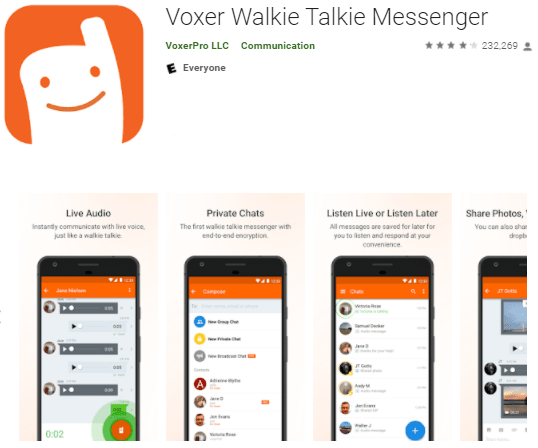
Voxer, also known as the “Walkie Talkie” messenger, is an excellent app for sending messages securely. It will protect your phone number and allow you to share videos and photos privately.
The first step to start using the app is to create an account. Next, you give it access to your contact list to see if anyone is already on Voxer. Then, you can invite others, and the app will send them a link. From there, you can initiate a one-on-one conversation or group chat.
For security, the app applies TLS/SSL encryption for regular communication. Moreover, it also offers an optional end-to-end encryption feature via “Private Chats.” The app uses cellular (2G, 3G, 4G, EDGE, LTE) and internet (WiFi) technology. In brief, it ensures you always remain connected to your contacts wherever you are.
You will notice that the app is effortless to use. Simply tap and hold the large button, start speaking, and release after you are done. The voice message will be sent near-real-time, and the recipient will listen as you speak. There is also an option to text and a camera button to send a picture. It works with Android, iPhone, and the web.
Key features:
- End-to-end encryption
- Voice chat feature
- Hide texts from your notification bar
- Extremely easy to use
14. CoverMe
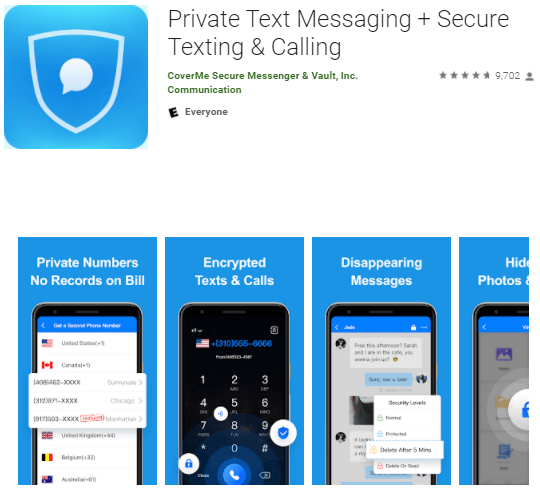
CoverMe is another reputable free messaging app that uses end-to-end encryption. It will safeguard your conversations from unauthorized access. The app is available for free on Google Play Store.
Precisely, CoverMe works over WiFi to send SMS and make calls. Hence, all you need is stable internet connectivity to stay online. However, it doesn’t typically require 3G or 4G; you can also use it over EDGE.
It offers a burner line with various area codes to mask your phone number. It will help you to maintain your anonymity when texting or making calls.
The app also offers a private vault for additional security. You can use it to securely store your files, videos, passwords, and photos.
CoverMe gives you full control of the conversations. For example, you can make a message disappear once the recipient has read it. You can also hide your messages by shaking your phone.
Key features:
- Private vault
- Self-destructing messages
- Burner numbers to text and call privately
- End-to-end encryption
15. Pryvate Now
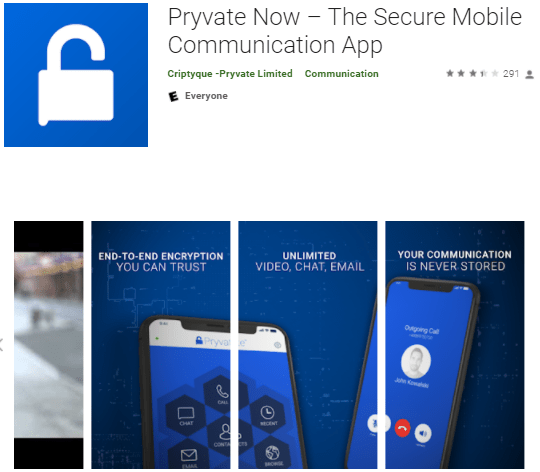
Regardless of your device, you can start to chat securely with Pryvate – available for Android and iOS users. Established in 2013, this messaging app takes your privacy very seriously.
The company does not even have access to any of your conversations. Besides, there is no ‘middleman’; all messages remain between your and the recipient’s devices.
It uses top-level RSA 4096-bit encryption to protect your conversations. That means no one can access your messages except you and the recipient.
The app also offers a self-destructive feature that allows users to delete messages sent automatically after the recipient reads them.
Key features:
- Unlimited calls and chats
- Self-destruct feature
- Easy-to-use interface
- Distributed Application portal
- Screenshot notification
How to select a secure messaging app?
Due to the sheer number of services claiming to be secure, it is difficult to choose the best messaging app for your needs. However, the list gets manageable when you choose them according to their ratings and security features.
Here are some security features to consider if you want a secure messaging app for yourself and your organization.
- Multi/Two-factor authentication (MFA or 2FA)
- End-to-end encryption
- Open-source code
- ID-only push notifications
- OAuth with identity providers like Okta, Google, etc.
- Single sign-on
- Air-gapped deployment
- On-premise hosting
- Multi-level security options
- LDAP/Active directory
Messaging apps to avoid
1. WhatsApp
WhatsApp is a free Facebook-owned instant messaging app. It only requires an internet connection to send encrypted text messages, voice calls, and videos worldwide. While it was established in 2009 as a standalone app, its popularity exploded when Facebook acquired it in 2014.
It is the most popular messaging app, with over 2 billion users. The app also enjoyed the top position among the best free secure messaging apps until recently.
However, the latest updates to its privacy policy and terms of service have caused a buzz worldwide. The messaging app notified its users about changes in its privacy policy on January 8, 2021. Failure to do so would potentially lead to an account cancelation.
The announcement of the controversial changes has reignited the privacy and free speech debate. WhatsApp has tried to explain that the changes intend to help it integrate better with its sister company, Facebook. However, privacy advocates and technology experts have raised concerns about the changes.
There are reports of a mass exodus from WhatsApp to its rivals such as Telegram and Signal.
Also read: Signal vs. WhatsApp
What is the new WhatsApp privacy policy?
Recently, WhatsApp notified all users about changes in the privacy policy and terms of service. The changes allow the company to share your information with Facebook and other apps.
Initially, data sharing was optional, but these new terms make it mandatory. Experts indicate that the company is trying to monetize the messaging app.
Why are the privacy policy changes raising concerns?
Many people have raised concerns about the changes, as Facebook is known for mismanaging user data. Privacy activists question the ‘accept the new terms or get out’ approach and call users to migrate to more secure apps such as Signal.
2. Google Hangouts
Although it is accessible on Android and iOS devices, there are some privacy and security concerns with Google Hangouts. It does not have end-to-end encryption but instead uses encryption in transit. That means the encryption only works between your device and Google servers.
The company has complete access to your data once it is on its servers. It can tap into your private conversations and even submit them to government agencies if ordered. It is a genuine concern as Google has admitted that it receives and fulfills user data requests in its Transparency report.
Furthermore, the images you send on the platform are shared through public URLs. That means anyone with access to the URL can see your private messages.
3. GroupMe
This app is devoted to group messages, but unfortunately, they don’t have end-to-end encryption. It sends messages to users through SMS, but apps cannot encrypt SMS messages, and maybe that’s why GroupMe hasn’t implemented end-to-end encryption. So, if you use this app, be sure it might expose your personal information to all and sundry.
4. Instagram
Instagram is more of a social media site, but you can communicate with your friends and family via its DMs (direct messages). Unfortunately, these messages won’t have end-to-end encryption. Therefore, you better use a private messaging app for private conversations.
5. Kik Messenger
Kik is a free mobile messaging app that lacks essential security features. For example, although the messages are encrypted in transit, they aren’t fully protected with end-to-end encryption.
VPN and encrypted messages apps ensure the safest instant texting
Although most messaging apps use end-to-end encryption, some can gather your metadata. Hence, the best way to protect your personal information is to use a virtual private network (VPN).
A VPN encrypts your online traffic and scrambles your IP address so no one can see your data and activities. It also secures you from all the services, including the messaging apps, aiming to collect your metadata.
So, to ensure your conversations remain typically private and safe from snoopers, here are the best VPNs for messaging apps that you can use.
1. NordVPN

The best VPN service offering robust security with military-grade encryption, anonymous browsing via double VPN, and tor support. Perfect to protect sensitive communications.
Pros
- Super-fast connections
- Top-notch privacy protection
- Ensures no data logging
Cons
- Relatively fewer locations
NordVPN is perhaps the best VPN for messaging apps. It offers a great combination of features at an affordable cost.
The VPN has a massive network of over 7,600 servers in 118 countries. That means you can chat with anyone regardless of their location.
Most NordVPN servers offer reliable and consistent speeds. The ‘Quick Connect’ feature can connect to the fastest server when making voice and video calls.
It maintains security and privacy with AES 256-bit encryption, perfect forward secrecy, and OpenVPN protocol. Additional features include an automatic kill switch, DNS leak protection, double VPN, and split tunneling.
The provider does not keep any identifiable data and observes a zero-logs policy. It also supports cryptocurrency payment if you want to purchase a plan anonymously.
2. ExpressVPN

The industry-leader ExpressVPN ensures you never stay out of touch from your important contacts while ensuring premium data security and privacy.
Pros
- Excellent encryption protocol
- Cross-platform compatibility
- Responsive customer support
Cons
- Slightly costly than competitors
ExpressVPN is another excellent VPN for chatting apps. It is a secure and powerful tool to remain safe when texting and making calls online.
Some of the messaging apps reviewed above are not available in all countries. With a global network of over 3,000 servers in over 107 countries, ExpressVPN gives you optimal access to geo-blocked messaging apps.
The servers are super-fast, offering consistent connections. Therefore, it will come in handy when making voice and video calls. Also, since the provider does not limit bandwidth or data, you will not experience buffering or lags.
It protects your data and online activities with multiple state-of-the-art features. They include military-grade AES 256-bit encryption, a kill switch, DNS leak protection, and TrustedServer technology. The provider also adheres to a strict no-logs policy, having its headquarters in a privacy-friendly region.
3. Surfshark

The most budget-friendly option, allowing regular users to protect their private chats from online snoopers, including ISPs and surveillance authorities.
Pros
- Fast enough for lag-free video calls
- Comprehensive security and privacy features
- Budget-friendly choice
Cons
- Some distant servers exhibit slow speeds
Surfshark is a budget-friendly VPN for messaging apps bearing unique security features.
The service has recently expanded its network to over 3,200 servers in 100 countries. It offers consistent connections and unlimited bandwidth to make smooth video calls.
Also, Surfshark supports unlimited simultaneous connections, allowing you to protect your devices.
It uses AES 256-bit encryption, MultiHop mode, a kill switch, split tunneling, and DNS leak protection to safeguard traffic. Besides, the provider follows a strict zero-logs policy, so your information will remain private.
Other tips to stay safe when using secure messaging apps
Besides the protection of secure messaging apps, here are other tips for sending messages safely.
Don’t send sensitive information via text messages or chat apps
Stop sharing your private information through messaging. Hackers can use data to steal from you or install malware on your device. They can even exploit apparently innocent information like your employer’s name to launch an attack.
Use a security program
Complement your device’s password and PIN protection with a security program. For example, an antivirus can block malicious websites, apps, and files.
Don’t click unknown links
Stop clicking on links from strangers to avoid phishing scams. This is where a hacker disguises himself as a trustworthy entity to trick you into giving your sensitive information.
Use public Wi-Fi networks cautiously
Hackers can intercept your connection on public WiFi networks. So, only use public Wi-Fi for non-sensitive activities like surfing the web or checking the news. If you want to use public Wi-Fi, use a VPN to encrypt your data for prying eyes.
Do businesses need to use secure messaging apps?
Most people opt for messaging apps with enhanced security features to keep their conversations private. Businesses want the same thing.
Exposing the communication between a business and its clients can be detrimental and comes with many risks.
- Preventing unintentional mistakes: Human errors contribute to 82% of data breaches. So, sometimes, employees unintentionally share data. Thankfully, secure and encrypted messaging apps avoid this by incorporating various security features.
- Costly security breaches: It takes an average of 280 days to identify and contain a data breach or the ‘breach lifecycle.’ This translates to an average cost of $3.8 million for a US company. So, businesses are putting measures in place to prevent financial losses.
- Keep customers happy: 83% of US customers would avoid engaging with a business that has experienced a security breach. Nowadays, most people care about their data security and privacy. So, protecting data ensures a positive reputation and keeps the clients happy.
Essentially, a private messaging app is an integral part of any successful business today and in the future. Also, as communication becomes more complicated because of rising market needs, more vulnerabilities that can be exploited continue to emerge. That is why data protection is vital for consumers and businesses.
FAQs
Secret Chat is a dedicated feature in Telegram designed for people who want to converse more privately. Telegram encrypts the messages when enabled; only you and the recipient can see them. No one can decode the message, including the company. Furthermore, you cannot forward these messages. In addition, if you delete a message on your end, it gets deleted on the recipient’s side.
At the very least, it should have end-to-encryption, multi-mode communication, and support for multiple devices. Some other nice-to-have features include self-destructing messages, open-source code, and independence from corporate tech companies.
It mainly depends on the app you use. If it has strong end-to-encryption, it will be difficult to track you. Besides using a private texting app, you can subscribe to a VPN to remain completely anonymous.
The simplest thing is to secure your device with a password, pin, lock pattern, or fingerprint. However, some notifications may appear on-screen even when locked. So, make sure to turn off lock screen notifications for complete privacy.
Text messages are a great way to communicate. However, unlike phone calls, anyone can easily trace and read your conversations. Therefore, your messages should remain private whether you are engaging in a business conversation or planning a surprise party.
When a texting app uses end-to-end encryption, your messages will be transmitted as a secret code instead of insecure plain text. End-to-end encryption is more secure than the widely-used encryption in transit. It makes your conversations unavailable to third parties such as your ISP, hackers, or the government.