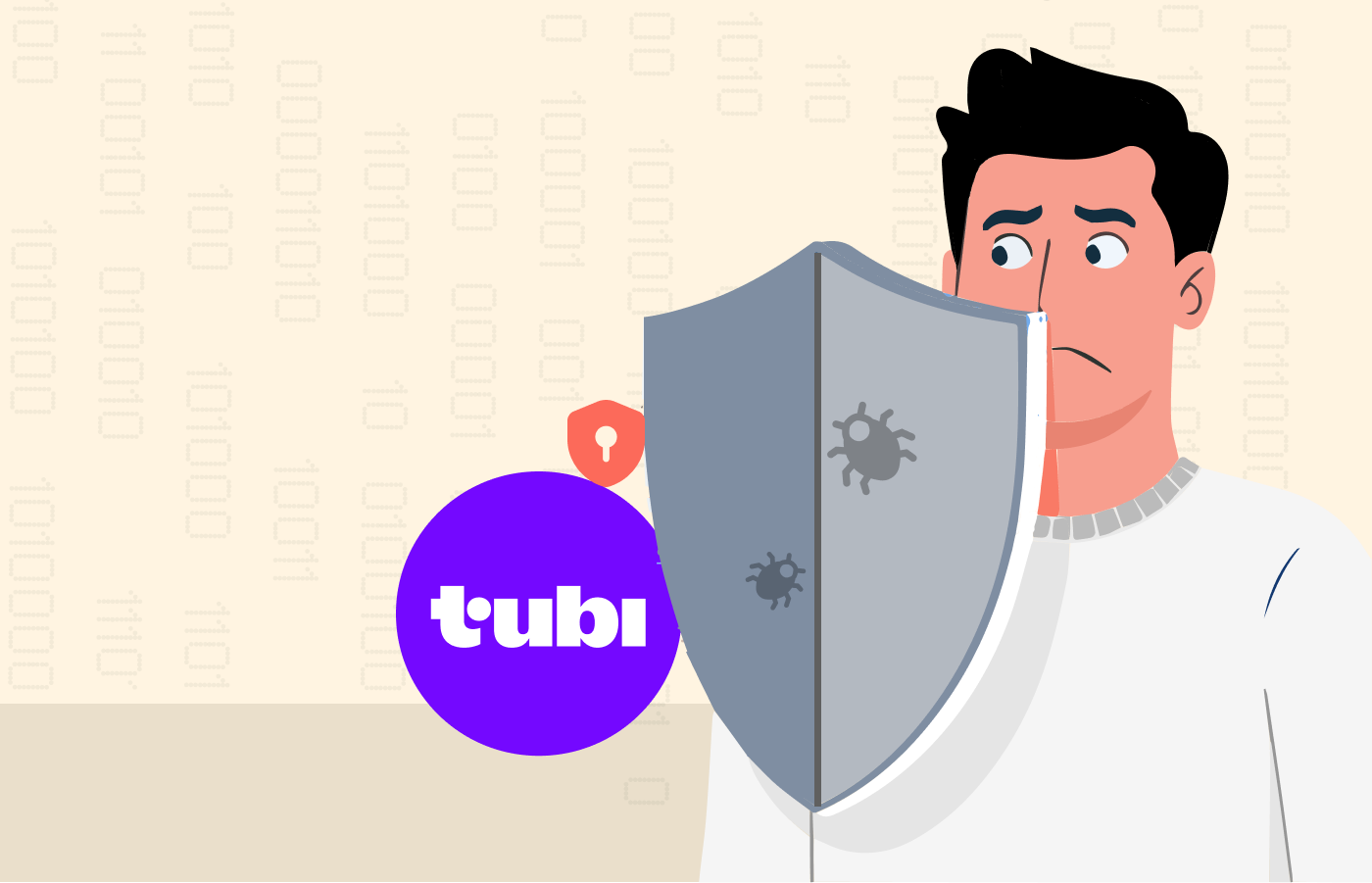Imagine preparing for a road trip, and there’s a show you badly want to see on YouTube. To prepare for the journey ahead, it might be best to download the YouTube videos for the series at your current location, as the network might be unstable on the way. Doing this will save you the stress or frustration of waiting for the video to load later.
You can download the show directly to your device or on the YouTube app. This guide will give you all the necessary details to download YouTube videos offline or on your device so you never miss your favorite content.
DISCLAIMER: This article only serves informational purposes. PrivacySavvy does not recommend or endorse using third-party apps or violating laws by any means. If you get caught breaking these laws, you might face serious consequences. So, it is better to avoid such services and remain on the safe side. If you still wish to use such platforms, a reliable VPN like NordVPN can minimize the risk.
Download YouTube videos using third-party sites

For years, there have been many third-party apps and sites to choose from when downloading YouTube videos. These apps and sites typically require users to take the following steps to download videos on YouTube.
- Copy the video’s URL you want to download.
- Go to the YouTube Downloader app or site of your choice.
- Paste the link in the box provided.
- Give it time to convert the video into downloadable format.
- Click on the button to download and wait for the video to download.
While downloading YouTube videos using third-party apps and sites may seem efficient, there are drawbacks, too. Downloading videos outside of YouTube goes against its Terms of Service, and there is a penalty if found guilty.
Related read: How to Watch YouTube TV Outside the US, Anywhere
The risks of using third-party sites
Before discussing the risks of using third-party sites, it is essential to state that we do not suggest you use these services. While various free streaming sites are available, including those listed in our guide to free streaming sites for movies and TV shows, not all are entirely safe or legally authorized.
Downloading YouTube videos using any third-party platform violates YouTube’s copyright laws. Depending on your resident location, you may face legal consequences.
Moreover, when you visit such third-party websites, they can inject harmful malware and software into your device, leading to constant advertisements. They could also access your device, leaving them open to collecting your data and risking your privacy and security.

However, if you still want to use these third-party apps, ensure you have the best VPN recommendation. With a VPN, you can visit these third-party apps and keep your privacy intact. A VPN encrypts your data and ensures that nobody on the internet can access it if you have an active connection to any of its servers. Our experience and user reviews show that NordVPN is the most trusted service.
The best apps and sites for downloading YouTube videos
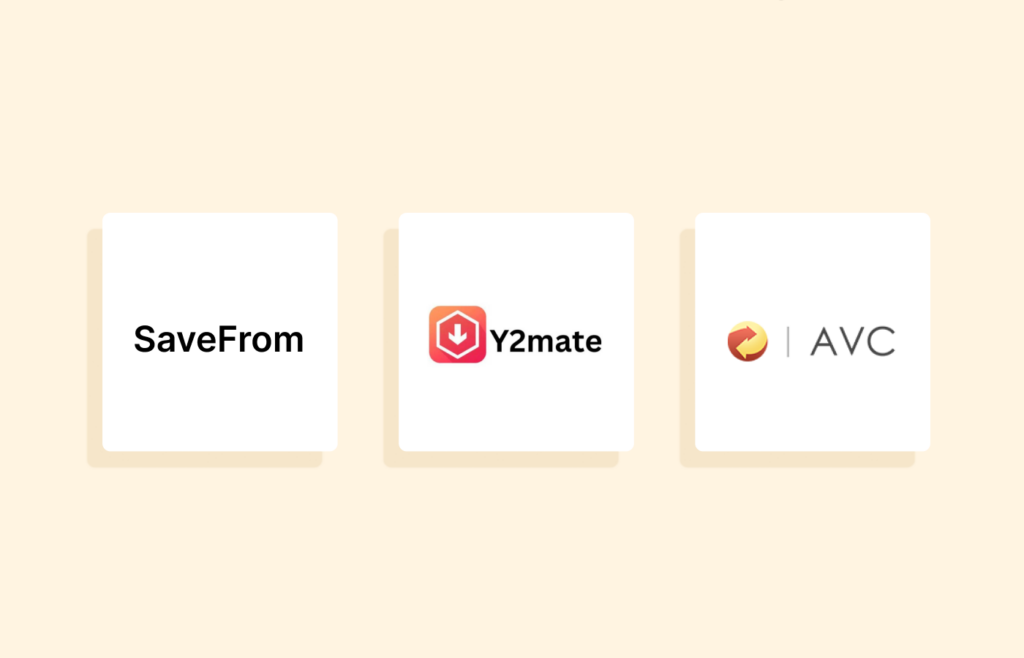
A quick search on your favorite browser about sites to download YouTube videos will show you a list of sites. But, to ease the stress of finding out which is the best, here’s a list of thoroughly examined sites you can use.
1. SaveFrom converter
- Direct link: https://savefrom.bz/
Of all the third-party sites on this list, SaveFrom Converter is the most straightforward to use. The site requires you to copy and paste the link to whatever movie or video you want to download into the box it provides. Then, wait for a few minutes or seconds to download the video.
The downside of this site is that it only downloads videos in 360p or 720p, never higher. If you need videos in a higher resolution, you will have to search for other sites. However, if downloading videos in 320p or 720p format is not a problem, you can consider SaveFrom Converter. It also has an app; you can get higher-resolution videos there.
2. Any Video Converter (AVC)
Unlike SaveFrom Converter, it is only an application with no website function for downloading videos on YouTube. With AVC, you can get higher-resolution videos in MP4, MPEG, WEBM, AVI, MOV, and other formats.
The app can also convert videos into audio format, a unique selling point for people seeking to diversify YouTube content. For instance, you might be scrolling through YouTube and find a striking video but want it as audio for times you cannot settle down to watch. In this case, AVC will help convert it into an audio format for you.
3. Y2Mate
- Direct link: https://www.y2mate.com/en948
If you are looking for a free site that allows downloading in multiple formats and at different resolutions, then Y2mate is your best bet. Y2mate, like AVC, allows you to convert video files into MP3. It also has an easy-to-use interface that makes navigating through the website efficient. You can visit the Y2mate site or use its app on your Android phone, PC, or tablet.
4. WinX YouTube Downloader
The WinX YouTube Downloader is an app that allows you to download many videos directly from YouTube almost simultaneously. Aside from allowing YouTube downloads, you can download content from over 30 other platforms like Facebook, Vimeo, and DailyMotion.
5. YTD video downloader
- Direct link: https://www.ytddownloader.com/
Are you searching for a cost-free way to watch YouTube videos? The YTD video downloader is a good pick. It is simple to use and gets the job done well. Plus, downloading multiple YouTube videos in various formats at once is a breeze with this app.
6. Loader
- Direct link: https://en.loader.to/1/1080p-video-downloader.html
Loader is another effective, simple, and user-friendly website for downloading videos on YouTube. The service lets users download videos in various complex formats, including WebM in 4K or 8K resolution and FLAC, WAV, M4A, OPUS, and AAC for audio files.
YouTube Premium vs. regular download options

Downloading YouTube Premium videos is an official and convenient way to download your favorite videos. It allows offline downloading within the app, and you can watch them later. Also, you don’t need to worry about ads or compromise on video quality.
If you don’t have a Premium account, you might encounter annoying ads and videos of low quality. While you can’t download a full video, it is a simple way to get content legally and not violate YouTube laws.
Is using a desktop app or an online YouTube video downloader better?
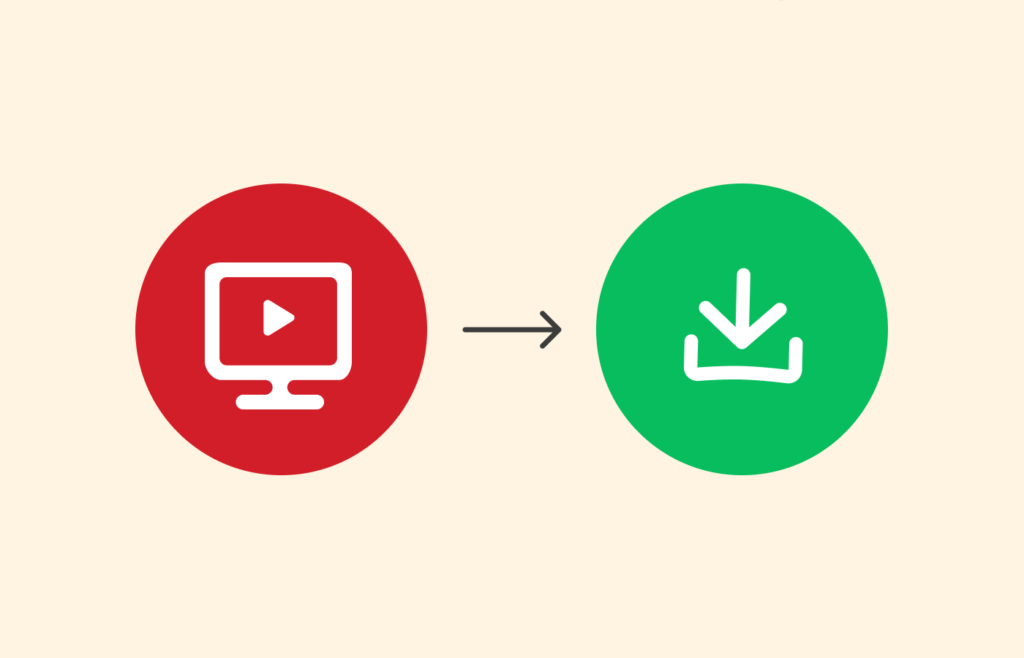
The choice between using a desktop app or an online YouTube video downloader depends solely on user preference or choices. Compared to online YouTube downloaders, desktop apps are a more stable option.
Downloading videos using an online downloading site can sometimes be tricky, as it depends on the speed of the user’s data or traffic on the website. On the other hand, desktop apps offer paid and sometimes free versions that provide a smooth online experience to their users.
So, you must weigh your options to know which works best for you: downloading videos via a desktop app or utilizing online YouTube video downloaders.
Mobile video downloader apps
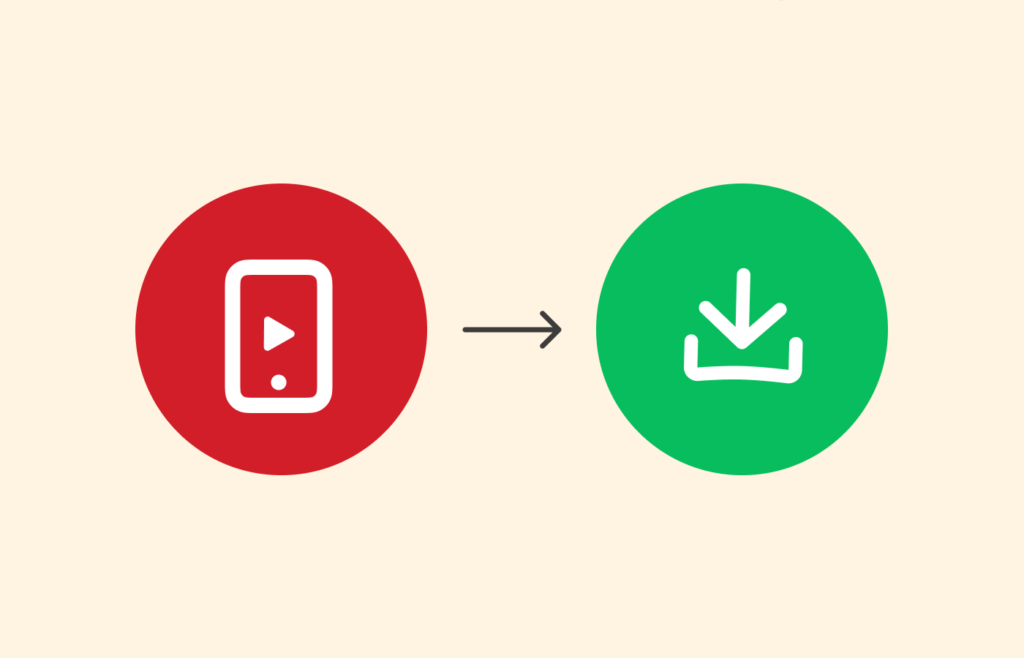
Using mobile apps to download YouTube videos can be challenging sometimes, as specific Android devices restrict you from unlawful downloads. In the case of iOS, it completely respects Google’s rules and does not allow its users to download such apps.
While iOS devices strictly prohibit users from downloading third-party apps, there is a way to do it with an Android device. You can search for software such as InsTube that offers APK (Android application package) versions.
With an APK version, you can download mobile third-party apps without your device picking it up as illegal.
Device-specific downloading methods

Different devices have different restrictions and options for downloading YouTube videos. Here’s a quick look at some common ones:
- Android: Android devices mostly support third-party apps such as APKs. However, due to copyright issues, you can’t find them on Google Play Store. You need to download it from a trusted source.
- iOS: iOS has a strict stance against unauthorized apps, which means you can’t find them on the App Store. iOS users must use YouTube Premium for offline viewing or browser-based solutions compatible with their devices.
- Windows/Mac: Desktop apps like WinX YouTube Downloader or 4K Video Downloader allow high-resolution downloads. Moreover, they are usually safer than sites, and you can save videos in different formats, including MP4 and MP3.
You need to choose the best method according to your device, considering each platform’s risks and limitations.
Browser extensions to download YouTube videos
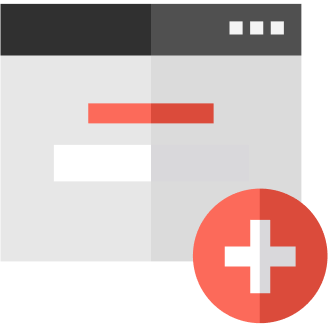
With excellent user experience, browser extensions are a more convenient and safe way to download YouTube videos offline. With this, you don’t have to visit websites with ads or intrusive malware, which puts your data at risk.
Finding the right browser extension creates an integrated system where you only have to copy the YouTube video’s URL. The browser extension automatically generates a means for you to download the video.
We recommend searching online for the best browser extensions for downloading YouTube videos. Ensure you thoroughly read through its terms and conditions, if any, and read reviews from other users.
Reading reviews and carrying out all the other protocols before downloading a browser extension will save you time and put you at ease. It is also important to note that browser extensions do not work on mobile devices—they only work on a desktop.
Impact on video quality and format options
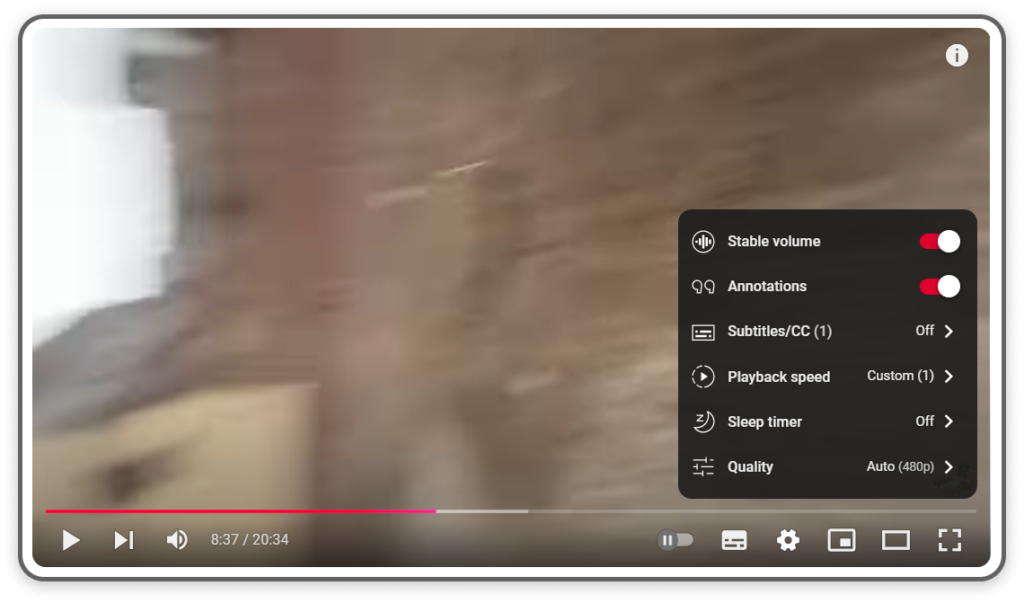
The quality and format of the video depend upon the method you choose to download them. Here is how:
- Third-party websites: Many free services only have videos from 360p to 720p, which is not great for larger screens. We advise you to get premium services if you want to enjoy high-resolution videos.
- Desktop apps: Desktop apps often support many resolutions and formats, including HD, 4K, and 8K.
- Format options: Not all apps support every type of file; some only support MP4, the most widely used video format, and work on almost all devices. If you want to get only audio files, AVC is the most convenient choice, allowing you to save files as MP3s.
Troubleshooting common issues with YouTube downloaders
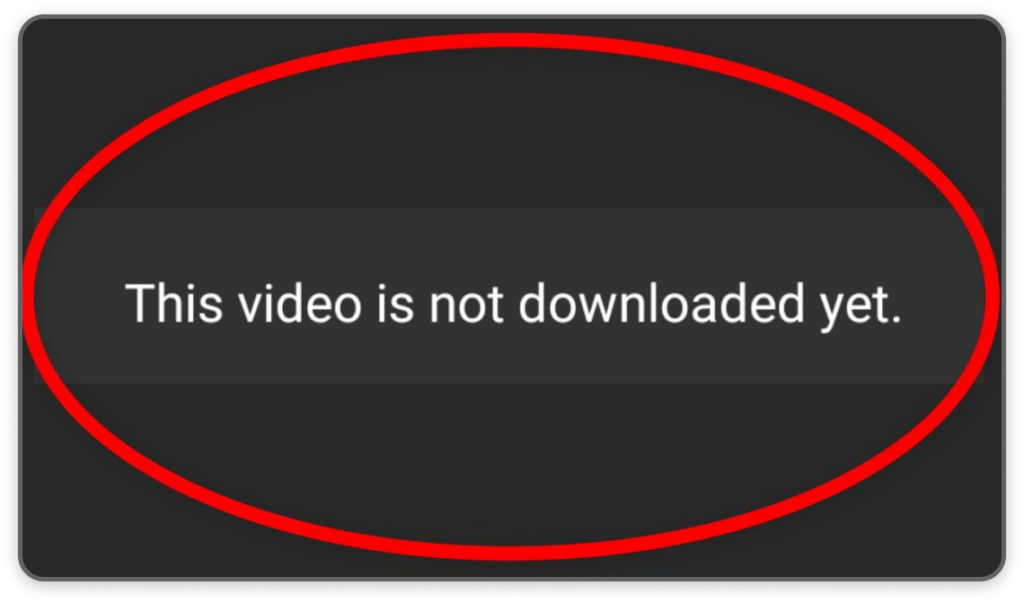
You may face some difficulties while downloading videos on YouTube. Below are some common issues and their solutions:
- Some videos fail to download: Sometimes, a video doesn’t download due to copyright issues. Try a different video if this happens, as some videos have stricter settings.
- Slow download speeds: This can be caused by low internet speeds or high website traffic. To speed things up, you need to switch to a high-speed network or a desktop app.
- Unsupported format: If the video isn’t compatible, check that your tool supports the file type you need, like AVI or MP4. Some apps allow you to select your preferred format.
Alternative legal options for saving YouTube content

If you want to be on the legal side and download videos without violating any laws, consider the following:
- Create offline playlists: You can create a playlist to save videos, making it easy to access them later. YouTube Premium allows you to add videos for offline access.
- Screen recording: You can screen record videos if you want them for personal use. However, you must be careful with copyright infringement, especially if you intend to share or repost them.
- Download from official channels: Some content creators or channels have their own platforms or services allowing users to download and access videos legally.
Understanding YouTube’s laws for downloading videos on its platform

YouTube probably foresaw that some users would prefer downloading YouTube content rather than streaming live. So, they created a legal and straightforward way for users to do so by introducing the “Download” button on YouTube Regular or YouTube Premium.
Anything downloading videos outside YouTube is a violation and can bear consequences. So, it is best to avoid using these third-party apps and sites to download YouTube videos you intend to use commercially.
Below are the laws that surround content use on YouTube:
- Copyright laws: YouTube has been known for protecting creators’ content. Thus, it is against users obtaining a creator’s video for repurposing sake, especially without permission from the creator. It is a copyright infringement, and you may suffer legal action as a user. YouTube might delete your account, or you might receive a strike.
- YouTube terms of service: To lawfully have access to download or use any creator’s content, YouTube suggests that you seek permission from the creator first or utilize the download option where there is one.
- Fair use: While YouTube has these laws, the concept of fair use understands that not everyone downloading YouTube content intends to use it illegally. So, with Fair Use, users can access any content without permission for commentary, news reports, or criticism.
Risks and ethical considerations beyond copyright
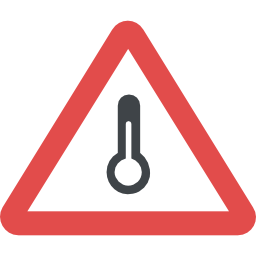
Using unauthorized or third-party sources to download videos on YouTube may sound convenient, but everything has a price. Regarding security, these apps can expose you or your device to harmful digital hazards like malware, spyware, and viruses and can steal your data.
Moreover, it is unethical to download videos without the owners’ consent, as most content creators and advertisement companies generate revenue from these videos. Therefore, it is always better to think and support creators by streaming their content directly on YouTube.
How to avoid copyright issues on YouTube
Sticking to YouTube’s guidelines is a very effective way to avoid copyright issues on YouTube. Only incorporate another creator’s intellectual property in your videos after seeking permission first. Also, try utilizing royalty-free content pieces or YouTube’s many free sounds and content.
FAQs
The best method for downloading videos on YouTube is to utilize the YouTube Regular or Premium option. Both allow you to download videos for free and with zero complications.
To do this, you can search for the video you want to see on YouTube and use the download button if there’s one. However, you can use third-party apps or sites if you’d like to download the YouTube video directly to your phone.
Yes, you can download videos from YouTube as that option is available. You can also utilize sites like SaveFrom Converter and Loader to download videos from YouTube.