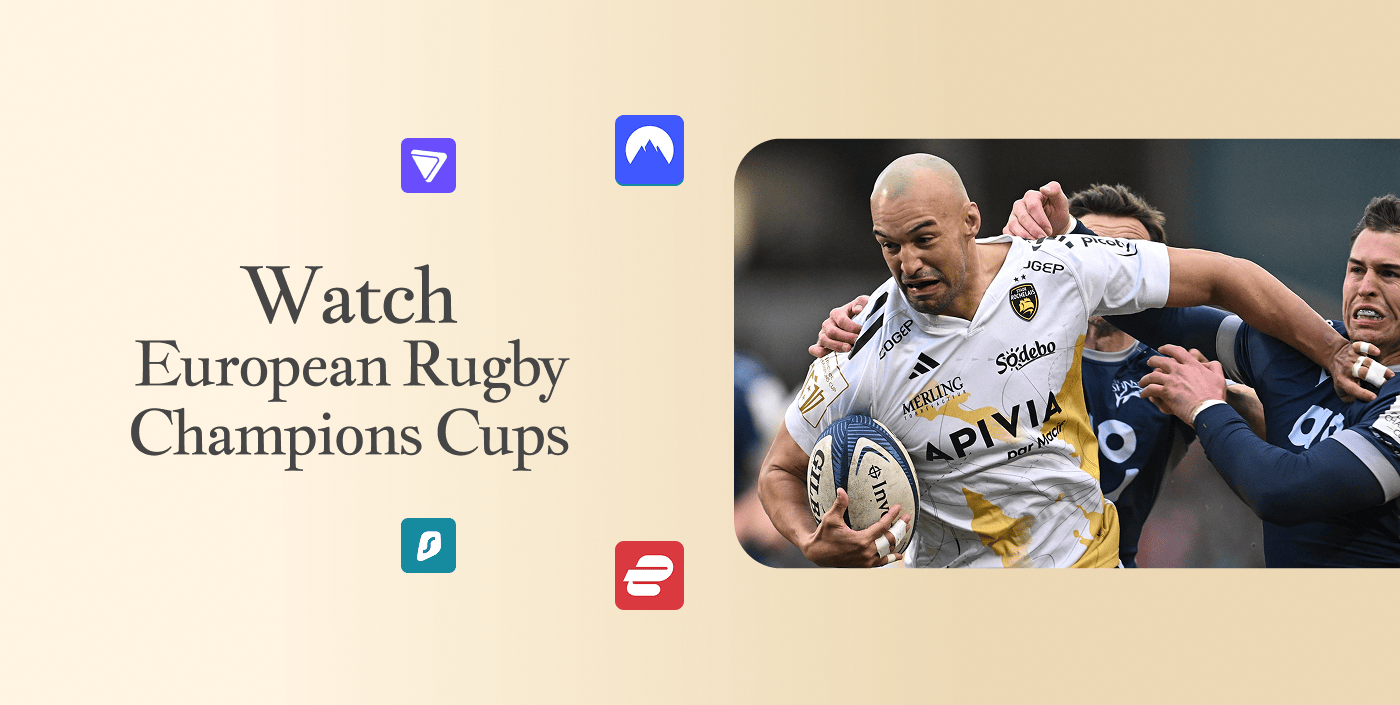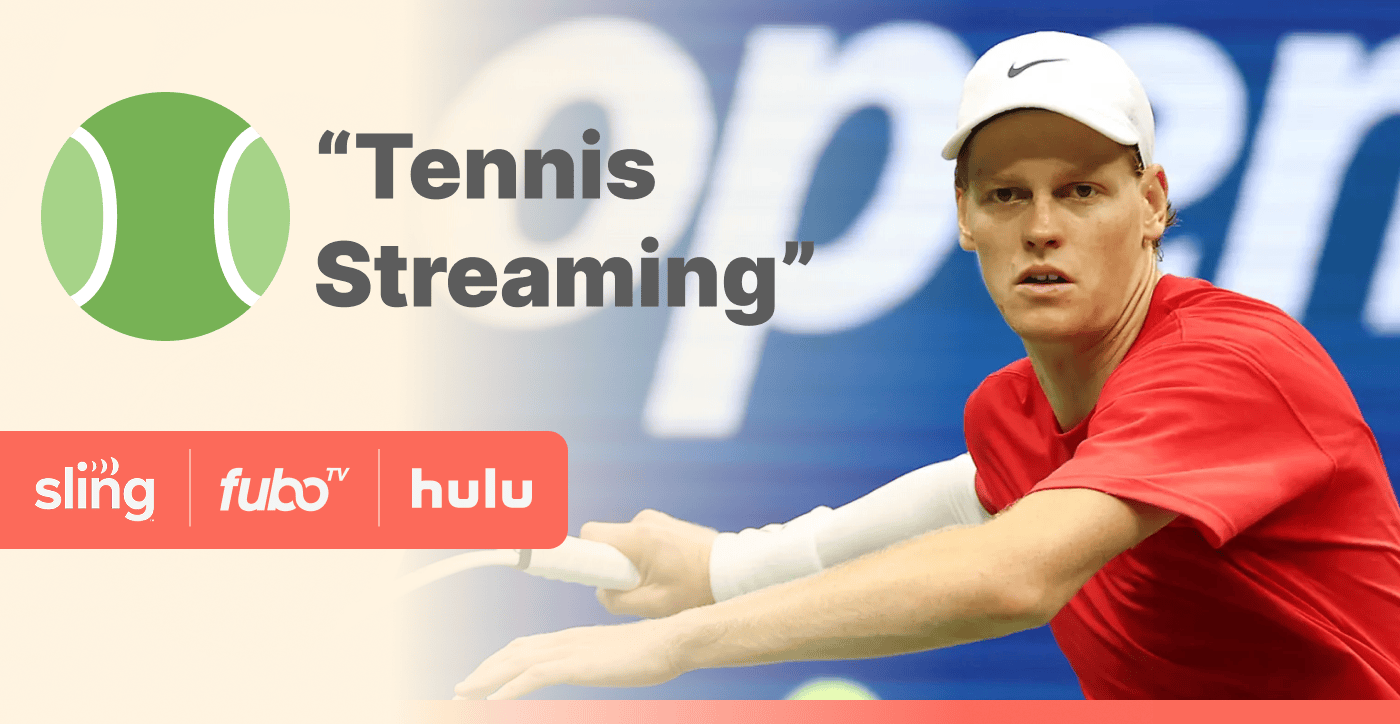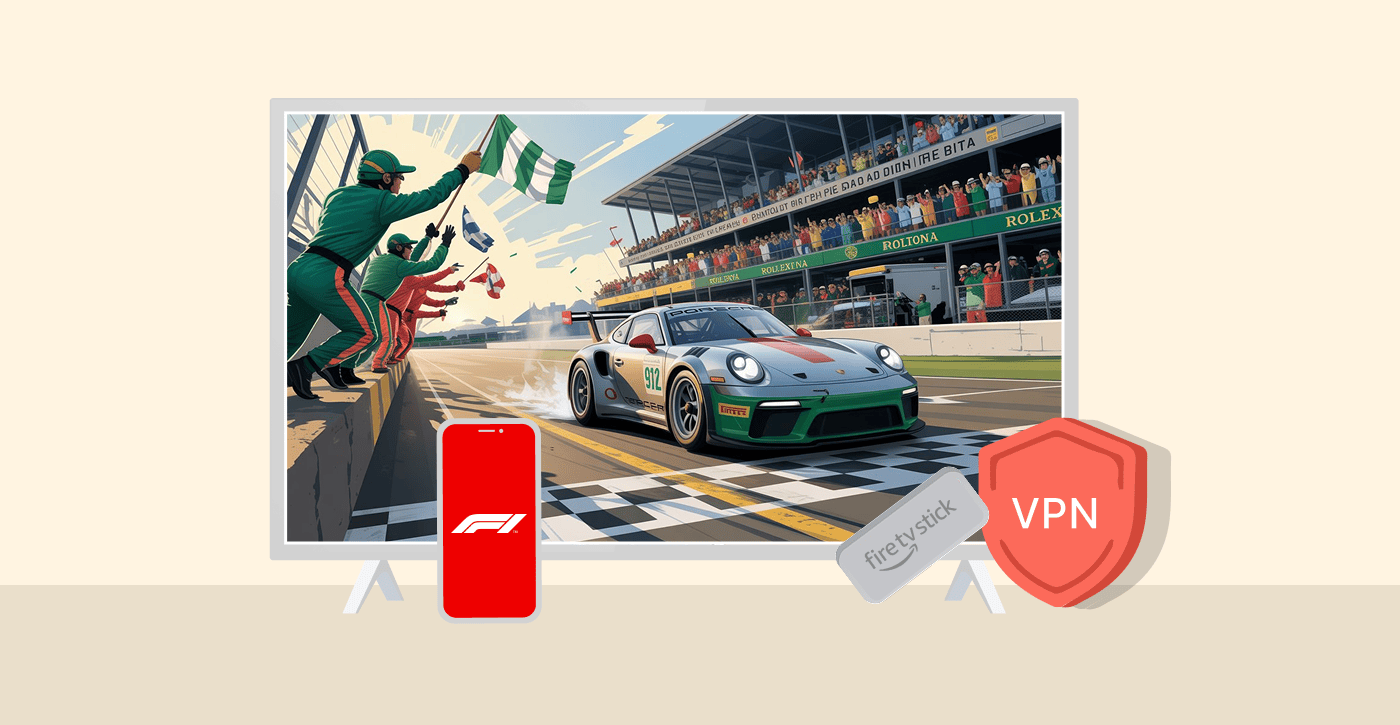DAZN is a sports subscription streaming service that operates in several countries, including Germany, Japan, Austria, Switzerland, and Canada. The service provides live streaming of sports events. While this facility is available to subscribers in Canada, you lose it if you travel abroad.
The only reliable way to watch DAZN outside Canada is by using a premium VPN service.
However, the company applies geoblocking to ensure anyone outside the approved locations cannot unblock the DAZN channel online. It boasts such a robust geo-blocking algorithm that you need the best VPN service to overcome the restrictions.
But where would I find such a VPN, we hear you ask.
Don’t worry. This guide lists several top VPNs that will help you bypass DAZN geo-blocks.
How to access DAZN outside Canada – Quick guide
- Select a reliable VPN and download it. We recommend NordVPN because of its multiple Canadian servers.
- Open your VPN app and sign in.
- Pick a server in Canada and connect your device to it.
- Download the DAZN app or log on to the DAZN website to watch your favorite sports event.
Why you need a VPN to stream DAZN abroad

To watch DAZN live online for free outside Canada, you need a high-quality VPN to change your IP address. The platform applies a strong geo-blocking algorithm, which decrypts many VPNs, including some premium ones.
Geo-blocking restricts users from accessing a platform based on their location. This practice is essential for companies that need to protect large amounts of content and intellectual property.
DAZN identifies users’ locations by their IP addresses, measuring pings, and checking their profile information. This allows the company to provide only accessible content to people in Canada and other approved locations.
The only way you can bypass this strong geo-blocking is by getting an equally strong VPN, which assigns your device a new IP address and ensures your data does not leak to reveal your real location.
Comparison: Which is the best VPN for DAZN streaming?
Below is a quick comparison of the three to let you identify the best VPNs for streaming content on DAZN outside Canada as per your needs.
- NordVPN – includes an extensive network of servers and offers reliable DAZN streaming with fast connection speeds.
- ExpressVPN – offers super-fast speeds and unblocks DAZN in Germany, Japan, China, the US, and Canada.
- Surfshark – Allows unlimited connections and unblocks DAZN Spain and Canada.
| DAZN Sites | NordVPN | ExpressVPN | Surfshark |
|---|---|---|---|
| Spain | ✓ | x | ✓ |
| Canada | ✓ | ✓ | ✓ |
| US | ✓ | ✓ | x |
| Italy | x | x | ✓ |
| Germany | ✓ | ✓ | ✓ |
| Japan | x | ✓ | x |
You need to check which sites are available for each VPN, especially if you plan to stream content from DAZN sites based in different countries. You might want to subscribe to more than one VPN for that.
However, if you’re targeting the Canadian DAZN service, thankfully, it’s available with all three VPNs listed above. You can take advantage of their money-back guarantees to access content on different DAZN sites before committing to one.
We found NordVPN to be the very best DAZN VPN as a whole. It’s the only provider that allowed our testers to unblock DAZN sports even in countries with highly aggressive censorship, including Japan and China. One of our testers in Japan even accessed DAZN without VPN, but the platform’s language was Japanese for him instead of English.
Best DAZN VPNs
When looking for the best VPN to stream DAZN TV shows outside Canada, you should consider the product qualities, including a no-logs policy, impenetrable encryption, and speed. Also, if you want to use the VPN on multiple devices, you need to consider device compatibility. Considering these and many other factors, we hand-picked the best VPNs for unblocking DAZN abroad while testing dozens of services.
1. NordVPN

Offering nearly five hundred Canadian servers, blazing-fast speed, and anti-VPN detection features, NordVPN is another top VPN to go for DAZN outside Canada.
Pros
- No data logging
- Lightning-fast speeds
- Military-grade encryption
- Double VPN protection
Cons
- Fewer locations given the huge network
Since NordVPN offers many servers, it’s easy to find Canadian servers that guarantee fast-streaming for watching sports on DAZN. Plus, 95%+ of their servers support Netflix streaming, along with accessing content on other platforms. You can easily bypass geo-restrictions with NordVPN, even in a country like China.
NordVPN is based in Panama, which lets the provider offer a no-logging policy. The company does not store any data about your online activity. This helps to keep your browsing history and IP address completely private.
The provider boasts strong encryption, AES-256-CBC, combined with 2048-bit DH key and SHA2-384 authentications, and supports Perfect Forward Secrecy.
In addition to these security features, NordVPN offers the IKEv2/IPSec and OpenVPN UDP/TCP protocols. The OpenVPN protocol offers the highest level of security. It runs as the default option for the VPN, but you can switch to the other protocol, depending on your needs or device type.
A kill switch is also available to help you stay secure even when the VPN disconnects. It blocks traffic if there’s a connection compromise, stops DNS requests, and ensures your IP address does not leak.
You can use the kill switch on both the mobile and desktop apps. Using the kill switch, you can control which apps to block, so when you lose connection, you can continue using the internet but keep those apps protected.
Also, NordVPN offers an ad blocker and malware protection feature through the CyberSec suite.
2. ExpressVPN

With multiple servers offering Canadian IPs from three different locations, ExpressVPN undoubtedly, tops all the best VPNs for DAZN streaming in the UK and elsewhere.
Pros
- No logging
- Split tunneling
- Incredible speeds
- Unblocks streaming sites
Cons
- Higher pricing than rivals
ExpressVPN offers blazing-fast speeds to boost your streaming experience. Also, it’s a tested product with a great ability to evade geo-blocks, including China’s Great Firewall.
With more than 3000 servers in 107 countries, you can always enjoy USA DAZN streaming without restrictions by connecting to one of the many Canadian servers it offers.
The company also offers 24/7 live chat support to facilitate customers. Also, you can stream on five devices simultaneously, and if you want to test their service, they offer a no-questions 30-day money-back guarantee.
ExpressVPN uses the Advanced Encryption Standard (AES) 256-bit to protect your data and keep your IP address completely anonymous.
Plus, together with multiple connection protocols, the provider employs transport and tunneling modes to encrypt data packets, achieving military-grade security. Moreover, it employs Perfect Forward Secrecy which assigns the user a secret key each time they connect.
Thankfully, ExpressVPN offers tremendous platform compatibility. It works precisely on Mac, Windows, iOS, Android, Chrome, Linux, Chromebook, Safari, Firefox, most routers, Android Smart TVs, Blackberry, and more.
3. Surfshark

Launched in 2018, it has become one of the most reliable VPNs for streaming and unblocking geo-locked content, including DAZN.
Pros
- Easy to install and use
- No data logging
- Cheap subscription
- Lightning-fast speeds for streaming
Cons
- Requires improvements on Linux
Surfshark offers strong encryption and user-friendly software. Their low prices and excellent service have attracted many users, making this one of the most popular VPNs in the market.
It’s one of the fastest VPNs, with above-average speeds and excellent performance. These properties make it suitable for streaming DAZN originals from outside Canada.
Surfshark uses AES-256-bit encryption and the two safest VPN protocols, IKEv2/IPSec and OpenVPN, to prevent compromises on security. Moreover, its Shadowsocks protocol, an encrypted proxy, lets you evade the most robust restrictions. Users can also switch to L2TP in different cases, but Surfshark warns this protocol is not as secure as the rest.
Recently, Surfshark rolled out WireGuard for Windows, Android, macOS, iOS, and Linux users. The protocol uses ChaCha20 encryption, an algorithm that ensures ease of use, speed, and security.
Besides, Surfshark applies a strict no-logs policy that only records basic user information for registration purposes. They don’t store information about your sessions, so your IP address and browsing history remain private. Also, Surfshark has adopted a RAM-only server network for better privacy, so they don’t store data on physical servers. This type of storage ensures the automatic deletion of data when you disconnect from the VPN.
With this VPN, users can connect unlimited devices simultaneously. And, in case you want to test their services, there’s a 30-day money-back guarantee.
No free VPN unblocks DAZN – neither can many premium VPNs
Today, you can find numerous wonderful free VPNs in the market. However, you cannot use these products to unblock the DAZN channel online from outside Canada.
Since DAZN uses robust geoblocking algorithms, even the most resilient VPNs cannot bypass the restrictions. So, trying a free VPN would obviously be a waste of time.
There are also many other reasons you want to stay away from free VPNs, not just for streaming content but also for any other online activity. Usually, free VPNs not only harvest your data to make money but also play annoying ads, which lowers your speed and ruins your experience.
Also, a free VPN offers few servers, which means you get fewer IP addresses to use, which are taken and shared by thousands of other users. Besides, free VPNs come with data caps that will stop you from streaming smoothly.
Most importantly, you’ll not get the best security features when you choose free VPNs. Features like a kill switch protection are mostly available on premium VPNs. You also need to worry about malware infecting your device.
Regarding DAZN, it even blocks most VPNs in the market, including some premium ones, such as:
- Hotspot Shield
- VyperVPN
- Zenmate
- HMA
- IPVanish
- StrongVPN
- UltraVPN
- Ivacy
- Private Internet Access (PIA)
If you want to use these products, leverage their money-back guarantee to test the service and see if you can find a server that can unblock DAZN to stream from abroad.
How to choose a VPN for DAZN streaming abroad
Below, we share some obvious tips for finding the perfect VPN for streaming on DAZN and other platforms that deploy geo-restrictions:
1. Identify what you need the VPN for
You need to identify the different ways you plan to use the VPN. For example, if you’re streaming on DAZN, how many devices will you use, and how compatible are they with the VPN?
Often, you may want to choose a router-friendly VPN to connect devices that the VPN provider doesn’t support directly. Also, if you prefer to stream on multiple devices, you want a VPN that offers at least five simultaneous connections.
Besides, for streaming, speed is an essential factor. And if you’re a frequent traveler and use public WiFi networks, you should prioritize security and server diversity.
2. Security provided by the VPN
Despite the abundance of VPN providers, you won’t find many companies offering premium security features to stay secure and anonymous online. So, before subscribing to a VPN, ensure that the provider offers impenetrable encryption technology. You don’t want people intercepting your connections to unmask your data.
3. Device compatibility
While most VPNs work on Mac, Windows, Android, iOS, and Linux, you’ll find some that don’t support all platforms. So, if you own devices running different software, you need a VPN that supports all of them. Alternatively, you can choose a VPN that offers router compatibility to break free of device limitations.
4. User-friendly interface
Some products have a complicated setup and user interface. For people who are not tech-savvy, this can be frustrating. A good VPN should offer easy-to-understand configuration steps and a clean interface. Thankfully, many premium VPNs come with a virtual setup, so users don’t need to worry about the intricacies of dealing with all the settings.
5. Number of servers
A VPN’s server list determines the locations covered. So, if you want to stream the DAZN channel online outside Canada, you should find a VPN with Canada servers that can unblock DAZN.
6. Payment plans
Payments are an essential factor when searching for the right VPN. Prices depend on the length of the subscription and the features available. Some crypto VPNs offer anonymous payment systems like Bitcoin. Others allow users to pay through gift cards, helping them avoid using personal information.
7. Reliable customer service
Look for a company that offers 24/7 customer service with a knowledgeable support team to help you when you need assistance quickly. Also, you should prefer the ones with live chat because tickets and email can take hours or even days to resolve your matter.
8. Money-back guarantee
A VPN should not just take your money with no chance of recouping it in case of an unsatisfactory experience. Offering a money-back guarantee ensures you can test the VPN’s services to know if it’s the right product for you.
Most premium VPNs offer a trial with a 30-day money-back guarantee. It means they refund your money if you’re not satisfied in the first 30 days of using their services.
9. Privacy-focused practices
Knowing where the company operates is vital, as some locations demand data sharing. At this point, features like a no-logging policy hint that the VPN doesn’t record your data.
While many VPNs claim this policy, not all of them are the same. So take some time to validate this claim before subscribing to one randomly.
Unblocking DAZN without a VPN
Some users only want to unblock DAZN from abroad without worrying about the other features, such as online privacy. If you’re among them, you can opt for Smart DNS Proxy, but you should know that this option leaves footprints on your online activities.
A Smart DNS redirects URLs that expose your location without affecting anything else about your traffic.
This service only works on specific platforms. Also, Smart DNS proxies don’t encrypt your traffic or change your IP address. Regardless, you can still use the technology to do the job when you want to stream DAZN abroad.
Because Smart DNS does not offer a lot except bypassing geo-blocks, you should choose a service that supports many channels. For example, “Unlocator” unblocks over 200 streaming services, including ESPN+, DAZN, beIN Sports, BBC iPlayer, and BT Sport.
How to sign up on DAZN
Creating an account on DAZN is simple. Visit the DAZN official website, dazn.com, and provide your payment details during registration.
The service pricing can get a little complicated. It mainly depends on where you’re subscribing from. For example, users in the US pay $19.99 a month. In contrast, you could get a subscription for £1.99 in the UK.
This comes down to the content you want to watch; the UK offers the smallest library.
If you prefer to watch from DAZN Canada, you can access the content via a VPN and a subscription price of $20 a month.
Watching DAZN on streaming players and devices
Apart from your regular devices like computers and mobile phones, you can also watch DAZN on dedicated streaming devices like Firestick. Here is a quick review of how to do it.
How to watch DAZN on Fire TV Stick
You can find the DAZN app on Amazon Appstore. Download the DAZN app and sign in with your credentials.
Since Amazon Fire Stick is Android-based, so it supports different VPNs to install on Firestick quickly. You can unblock DAZN on Amazon Fire Stick to stream the shows you love when connected to a VPN.
You can also learn how to set up the Fire Stick on your TV in our easy-to-follow Amazon Firestick setup guide.
Streaming DAZN on Roku
If you have a DAZN subscription, you can watch live sports on Roku.
To get started, add the DAZN channel on Roku and insert your subscription information.
But if you’re overseas and want to stream DAZN on Roku, you need to install a VPN on your router. Since Roku devices don’t support VPNs, you need to configure the service from the router. All the VPNs recommended above offer detailed router configuration instructions.
FAQs
Technically, yes. However, you need to be in a country where the service offers a 30-day free trial. Secondly, you need a VPN to access the service from abroad. Then, while you can use it to watch sports for free, you need to submit payment details to unlock the free trial. Besides, to keep it completely free, you can leverage the 30-day money-back guarantee on a premium VPN. But remember to request a refund before the 30-day trial period lapses.
DAZN offers one account per user, and you can stream on up to 6 devices. Device compatibility includes iOS and Android tablets and smartphones, Mac and Windows computers, game consoles like PlayStation and Xbox, Amazon Firestick, and SmartTVs (LG Smart TV, Android TV, Roku, Apple TV, Samsung Smart TV, etc.).
Try restarting the VPN, and then choose a new server in Canada. But first, clear your device cache and browsing history. If DAZN still fails to load, restart your device. Yet, if nothing works, contact the VPN service provider for assistance.
DAZN provides different types of content, including sports leagues and events. For example, you can stream MMA and boxing, MLB, NFL, NBA, Premier League, Chinese Super League, Serie A TIM, La Liga, Eredivisie, Ligue 1, and other sporting content.
No. DAZN uses very strong geo-blocks that no free VPN can bypass. (Even some premium VPNs fail at this point.) Plus, using a free VPN comes with data caps, so you’ll not have enough to stream your favorite content. You can instead try any of the VPNs recommended above. All of them unblock DAZN if you’re outside Canada. Also, they guarantee fast speeds and high encryption and privacy standards.