
YouTube launched YouTube Kids in 2015. There is no doubt that children love to watch videos on YouTube, more so on YouTube Kids, where videos are interesting, high quality, and kid-friendly. The platform has been criticized for its overly branded content, advertising, and inappropriate clips like pornographic and violent footage.
So the fact that YouTube Kids is online raises the inevitable question: is it safe for children? What risks does it pose to kids? Does it have any parental controls? What are they? This article will answer those questions and many others pertaining to this video platform.
YouTube Kids: What is it? How does it differ from regular YouTube?
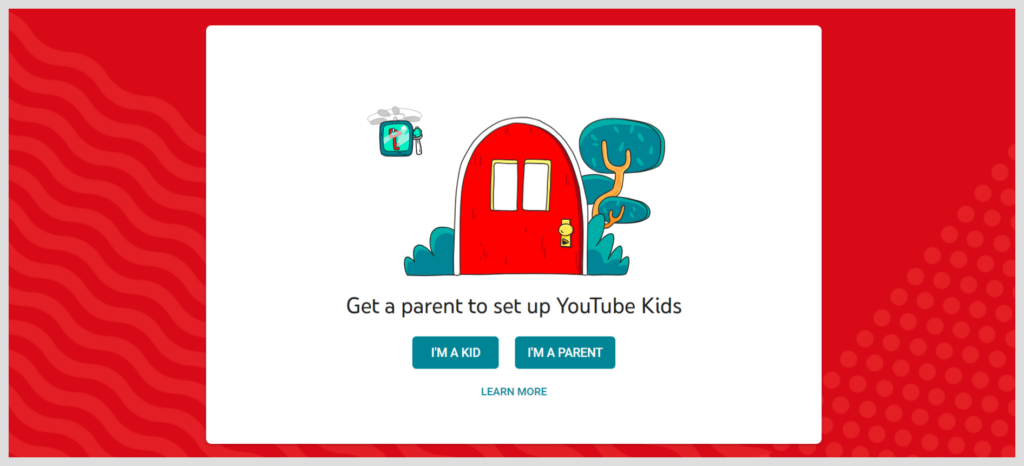
YouTube Kids is a version of YouTube aimed at reaching internet users younger than 13 years old. You can use it as a website or as a free app. The typical content on the platform includes TV shows, music, educational resources, and user-generated videos explicitly done for children.
The platform is colorful and features whimsical sound effects. The navigation is picture-based. So it’s all done with kids in mind, and it’s indeed friendly and fun for the youngest. In February 2021, this website boasted 35 million weekly viewers from more than 80 countries.
But we have good news for parents: children can’t become YouTube Kids viewers just like that. First, a parent must perform the initial setup and decide on parental control customization. Then, you can come up with as many as eight user profiles. Each will have an age range so that it can only view the content suited for said range. There are three groups:
- Preschool (4 and younger).
- Older (9 to 12).
- Younger (5 to 8).
There is an algorithm in charge of video curation according to age group. But it’s far from perfect, so there have been many examples of videos deemed inappropriate for its age group, and ads have found their way into the kids. So how safe is YouTube Kids for children when we consider all factors? Keep reading.
How safe is YouTube Kids?

The videos in YouTube Kids come from your regular YouTube platform. An algorithm chooses them as appropriate for children so they can also be shown on the YT Kids website. It goes without saying that algorithms are never perfect for this kind of task. Nuances are beyond a computer’s ability.
That being said, YouTube’s algorithm for selecting children-friendly videos is not bad at all, and the website is safe for the most part. However, a small probability will always remain that something will slip through the selection process that could be disturbing for kids.
Take Squid Game, the Netflix show that became viral recently, thus sparking the appearance of video content. Unfortunately, some of it has been targeting children. Perhaps, this is one of the reasons why YouTube is blocked in some countries.
How is that possible when this show is exceedingly violent and obviously meant for adults only? Well, the thing about a TV show that becomes as successful as Squid Game is that it quickly becomes incorporated into pop culture, even if not for long. And children are avid consumers of pop culture. Often, they are experts at it, easily outdoing their parents. However, Squid Game remains a potential danger to a young child’s mind.
Adult content has been tweaked for younger audiences before. For example, in 2017, the New York Times published an article showing how a series of videos included some beloved cartoon characters doing and saying things that were lewd, violent, or disturbing in some other way. This happens because the algorithm sees the characters in question and automatically considers them suitable for a younger audience without considering what they are doing or saying.
Google noticed the fiasco (Google owns YouTube), so it decided to have more human beings involved in the selection process. The human monitors see the videos personally to ensure they are okay for kids.
And a worried parent can report or block a video if it’s not suitable for the youngsters. The problem with this solution is that it tends to happen only after the parent’s kid has already seen it.
Read also: Is TikTok safe for Kids?
What ages is the YouTube Kids app best for?

While the YouTube Kids app doesn’t have an age restriction, it is best suited for children below 13 years. The company leaves the liberty of choosing when a child should start using the app to the parents/ caregivers.
Children older than 13 years are more likely to prefer content that is more mature and educative, which is usually available on the regular YouTube app. However, YouTube couldn’t find an ideal approach to deciding when kids should transition from the YouTube Kids App to the ‘main’ app. For this reason, many of these decisions are left to families and individuals to decide which route to follow.
Nonetheless, YouTube introduced Supervised accounts in 2011 in an attempt to devise a solution. These gave parents more control over their kid’s content, allowing them to unlock more content for their kids as they age. However, although still filtered, much of the content was less controlled.
In particular, with the supervised accounts, parents could increase the range of content accessible via the YouTube Kids app. The company categorized the range based on the age of the kids as follows:
- Explore: Ideal for children aged 9+ years
- Explore more: Suitable for children aged 13+ years
- Most of YouTube: All content that has not been rated 18+ PG or filtered as containing damaging or inappropriate content.
Furthermore, the supervised version had other restrictions. Unlike the regular YouTube app, the supervised account limits various interactions, such as:
- Comments
- Live chats
- Limited live stream viewing
- Creator functions including stories, uploading, etc.
Videos on the platform
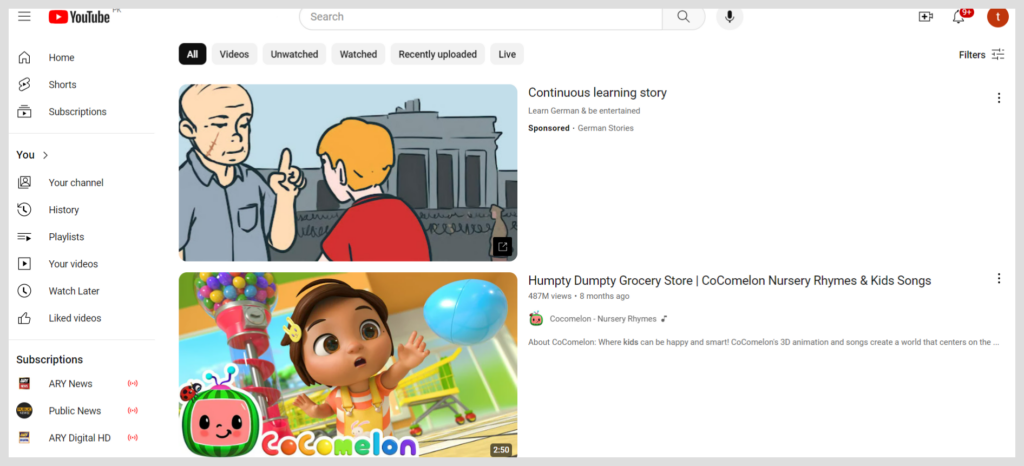
YouTube Kids includes four categories.
- Music features children’s songs and classics of the genre.
- Shows include clips or full episodes from famous children’s TV shows. For example, Pepa Pig, Winnie the Pooh, or Thomas and Friends.
- Explore. This is where user-created content is. Clips of toy unboxing, for example, but all other types of kid-friendly content are also in the mix.
- Learning. This category is all about educational content from places like TED-Ed, Khan Academy, or PBS Kids.
An extra section for the “Older” users is “Gaming,” which has videos regarding popular children’s video games.
Ads on YouTube Kids
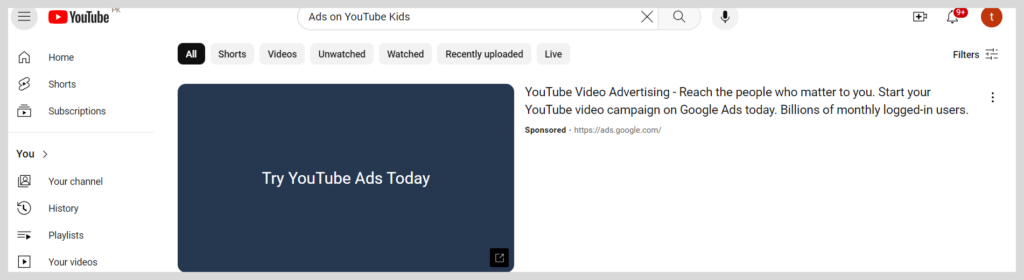
Just as with the regular YouTube app, YouTube Kids also relies on sponsored ads to support its content. The platform asserts that these ads go through a rigorous review process to ensure they are suitable for families. These ads are customized according to the videos that your child watches and do not include any links to external websites or sales pages.
Nonetheless, there are concerns about certain brands and young ‘influencers’ who have channels on YouTube Kids that may use sponsored content disguised as entertainment. For instance, some videos feature toys, fast food chains, and video games with the aim of encouraging children to purchase their products. The trend of ‘unboxing videos’ is especially widespread, as they often entice kids to buy the items they see being unboxed by other children in the video. This kind of content is more problematic than regular sponsored ads since the latter can be avoided if you subscribe to YouTube Premium. Furthermore, since these unboxings are typically done by influencers whom children already admire, it can be difficult for them to recognize it as a form of advertising.
YouTube Kids and publicity
YouTube Kids makes money from advertising, just like regular YouTube. However, the company says that the ads are carefully chosen to ensure their family-friendliness. They are shown to each user depending on the type of videos they watch regularly and don’t have any click-throughs.
However, in our day and age, marketing is all-encompassing and subtle. Therefore some brands and young “influencers” have YouTube Kids channels that feature publicity disguised as entertainment.
The “unboxing video” is a popular trend within the website, and it’s meant to make children wish they could also unbox a given product, as the kids in the videos do. The problem with this kind of publicity is that you can’t get rid of it by going Premium. Moreover, since the people unboxing their merchandise are already respected by the users, that clouds their judgment even more, so they can’t realize that they’re watching publicity.
Making YouTube Kids safer: How to Keep Kids Safe on YouTube

It’s important to understand how big YouTube is before you can understand why it’s so hard to keep kids safe on it. As per the ongoing research estimates, each month, YouTube has over 240 million users in US alone. That means, the platform estimately has over 2 billion viewers worldwide, and over 30,000 hours of video get uploaded every hour.
The scale of this phenomenon is almost impossible to comprehend, but one thing is certain – YouTube has videos of every type, with content producers desperate to earn enough views to start generating ad revenue.
Unfortunately, the automated filters on YouTube cannot block all unsafe content any more than a single net can catch all the fish in the world’s oceans. YouTube can still be a safe place for your children in 2024 if you know the ways to make sure they are protected.
So, YouTube Kids has its pros, even if they come with some slight risks. The content can be funny enough and even educational, so it can benefit young viewers. They can learn new things, work on creative projects, and see the world from a broader perspective. In the general panorama, allowing children to use YouTube Kids is worth it.
And there is some good news as well. First, you can keep a close eye on your kid’s use of YouTube Kids very easily, as the platform facilitates it. Then, you need to take care of some essential security steps to enhance kids security online and do some adjustments in settings. In the following sections, we’ll cover what you can do on YT Kids specifically to make it safer for children.
Setting up a secure account on YouTube Kids

As we mentioned earlier, a parent must set up the YouTube Kids app before the child can start watching it. There are two options on the homepage “I’m a kid” and “I’m a parent.” If you click on the first, it will ask you to get a parent to do the setup. So this is what comes next:
- Click “I’m a parent” and follow “Next.”
- Verify your age by entering your birth year and then “Submit” it.
- The intro video will show up. Enjoy it, then go to the “Next” step.
- Use your Google account to sign in. Then the privacy policy shows up, and you need to accept it. If you skip the sign-in process, your ability to use the parental controls will be limited.
- Next, you have to provide your kid’s name, age, and month of birth.
- Pick a profile that matches your child’s age.
- Now you have to choose if you want your child to have the ability to do searches by themselves.
- You will see a quick tour of the website. Enjoy it, and move forward.
- You’re done. Your child can take over now.
Setting up the content filters
You can pick the specific collections, channels, or videos your kid can watch. You do this by setting up the app’s content filters. We show you the procedure to do this in the Android app, but it’s not so different in iOS.
- Open the app and tap the lower right corner (lock).
- Do the math, literally. Answer the math question or provide your passcode.
- Click on “Settings.”
- To change your kid’s profile, select it and type your password.
- Find “Content setings,” and tap on “Edit settings.”
- Click “Approve Content Yourself.”
- Follow the instructions to select the videos you want.
- Click on “Done.”
The parental controls
The ability to create an age-appropriate profile for a young user is only the starting point. There are several other control options available for parents. You can find them in the “Settings” menu, which you must unlock by providing a passcode or solving a math puzzle. Once you’re there, you’ll have these options:
- Block and report. You can report or block any individual video using the three dots icon and selecting either option.
- Disable search. You can remove your kid’s ability to search content within the platform.
- Set a timer. You can decide how much your child can spend using the app. This option is available only in mobile apps, not on the website.
- History. You can view and search the profile’s usage history to keep up with your kid’s activity.
- Handpicking. You can choose what is allowed for your children to watch by hand.
Read also: Can VPNs negate parental controls?
Going Premium to avoid publicity
Everything you’ve done so far is good to keep your children isolated from inappropriate content, except for ads. Unfortunately, parental controls won’t filter ads that your kid shouldn’t see. The only way to solve this problem is to get a Premium subscription so that all the ads go away. The subscription is 11.99 USD monthly for US-based users, and the cost differs from region to region. Please note your YouTube TV membership does not include YouTube Premium.
Best YouTube Kids alternatives
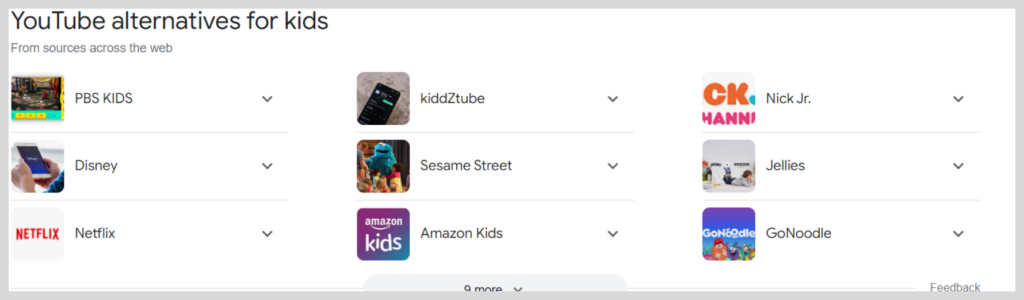
YouTube Kids may have the largest video content, but it isn’t the only fish in the sea. You can opt for streaming services with stricter parental controls, various video sources, tighter curation, and more useful, family-friendly features
1. Nick Jr.
Nick Jr. is a child-friendly app that combines learning and entertainment to engage your young ones. With this app, your kid enjoys a variety of educational and enjoyable content that is designed for toddlers and preschoolers.
The app is available for free and you can install it on iOS and Android devices. The following are its ratings:
- Safety Rating: 4 Stars
- Entertainment Rating: 5 Stars
- Educational Rating: 5 Stars
Interactive Experience
The app’s brain teasers and language games stimulate children’s minds and improve their cognitive abilities. Children aged 4-8 enjoy popular games, such as Super Search and Alphabet Popups. The app’s bright and colorful interface attracts children with its liveliness.
In terms of parental controls, the app enables you to select and add appropriate content for your children. Furthermore, the feature is secure against children’s attempts to remove the content filters. However, the app has numerous loud and frequently appearing ads that may startle young children.
2. KiddZtube
KiddZtube is another great app for your kids. It features informative and educational content ideal for teaching your child various subjects like Mathematics, elementary English, and geometry, among others. The app is appropriate for Kindergarten to 8th-grade children. With an Android device, you can get the best experience.
- Kids-safety rating: 4.6 stars
- Entertainment rating: 3 stars
- Educational content rating: 4 stars
Interactive Experience
The app is a good starting point for parents/caregivers who wish to educate their young ones in an engaging and interesting manner. It has pre-defined playlists containing educational songs, videos, nursery rhymes, popular content, etc. Moreover, you can also create a custom playlist that suits your kid’s needs and preferences.
The app’s equation-locking feature demands children to work out a mathematical equation before accessing the app’s features. Additionally, the blocked keyword functionality restricts children from using specific keywords to search content that may be inappropriate. The latest version of the app also includes additional languages for improved convenience.
3. GoNoodle
GoNoodle is designed to support holistic child development. It encompasses brain-teasing exercises and elementary concept practices. With this app, your kid can learn various activities, including workout exercises, dance, and yoga.
Such extracurricular activities improve not only the cognitive developmental domain but also the physical, emotional, and mental domains.
- Safety rating: 4 stars
- Entertainment rating: 4 stars
- Educational content rating: 4 stars
Hands-on Experience
The app is ideal for children aged 6 years and above. It also integrates sing-along titles from popular sources such as Baby Shark and Peanut Butter in a Cup. Moreover, GoNoodle avails throwback and pop content that makes the interaction quite enjoyable.
Regarding parental control, the app requires an email account for signup and seamless access, ensuring that kids cannot use it without permission. However, the app lacks basic playback options like play and pause.
In addition, the developers roll out updates of new videos on a weekly basis.
4. Jellies
- Kids-safety rating: 3.5 stars
- Entertaining content: 4 stars
- Educational content: 4 stars
Hands-on review
Jellies offers an abundance of engaging animated content covering various topics, such as animals, art, and crafts, in around 1000 videos to give your child a modern learning experience. The app is accessible on Android and iOS devices and caters to children above 4 years old with its entertaining and educational content.
Jellies features access modes for parents and children, ensuring a seamless and controlled user experience. Thankfully, the app regularly updates its video library, covering over 100 informative topics like bike riding tutorials and balloon animals.
The interface is easy to navigate, and parental control allows you to monitor your child’s activity and add specific videos to the library under various categories for easy search.
5. New Sky Kids
- Safety rating: 4 stars
- Entertaining content: 4 stars
- Educational content: 4 stars
Interactive experience
The New Sky Kids app is a game-changer if you’re looking for a kid’s app with interactive teaching and communication between you and your kid. With this app, you can create educational videos with your young ones.
It provides an ideal platform for constructive learning and interpersonal communication. Besides entertaining your kids, they get to learn appropriate behavior and develop desirable values when conducting their day-to-day activities.
The app has some likable aspects such as the absence of targeted ads and in-app purchases. The app is also available across different platforms meaning you can download it easily from App Store, Google Play Store, and as well as your PC.
Its library is also updated weekly, giving your kid new content to enjoy and learn from.
6. DisneyNOW
- Safety rating: 5 stars
- Entertainment rating: 5 stars
- Educational rating; 2 stars
Hands-on experience
The app contains a wide variety of kids’ related content from Disney XD, Disney Channel, and Disney Junior. Fortunately, it is designed with kids’ safety in mind.
One of the greatest selling points of DisneyNOW is its popularity among kids and parents. Almost every parent knows about Disney and its entertaining content. That is why most parents will advocate for it more than other kids’ apps.
Its other strong points include the availability of popular content such as Marvel shows, Princess, and Anime. Also, the app is rich in high-quality and safe gaming content as well. However, its key limitation is the lack of educative content for your young ones.
If you wish to control your kid’s screen time, the parent control features will help you limit content availability.
7. Amazon Prime Original Kids
- Safety rating: 4 stars
- Entertainment rating: 4 stars
- Educational rating; 2 stars
Interactive experience
This app is worth trying as it offers a variety of content, including 10,000 plus TV shows, kids’ movies, books, and games. It is appropriate for children aged 3 to 12 years. Interestingly, this app is free, which makes it quite a good option.
The user-friendly interface will enable your kid to enjoy appealing content without must hassle. Furthermore, its library is extensive, making it easy to find the content that best suits your kid.
One key limitation is the lack of elementary functionalities, an inconvenience if you’re looking for educational content. Also, content is scattered all over and lacks customization settings.
Speak to your children

No amount of advanced technology can substitute for actual parental care in real life. Help your kids to understand the risks they face as younger YouTube users. Talk to them openly and honestly. You want them to trust you entirely so that if any problem arises, they will come to you first.
Please spend some time with them. Watch YouTube Kids together with them, so you know what they like. Then, create a rule-setting process that involves them so they feel included, thus gaining increased respect for it.
Your most important goal is to ensure that they know that whenever they find a problem or something that makes them feel awkward, they will know it’s safe to come to you. If there is a problem, the sooner you learn about it, the better, and you’ll need your kid to tell you about it.
FAQs
The platform is designed for kids between 2 and 12 years of age, but there is no limit. Anybody can use YouTube Kids regardless of age.
The platform is relatively safe for kids as it is. But you can add extra layers of security by learning how to use the parent controls and by upgrading your kid’s account to a Premium one so that no inappropriate ads can reach them.






